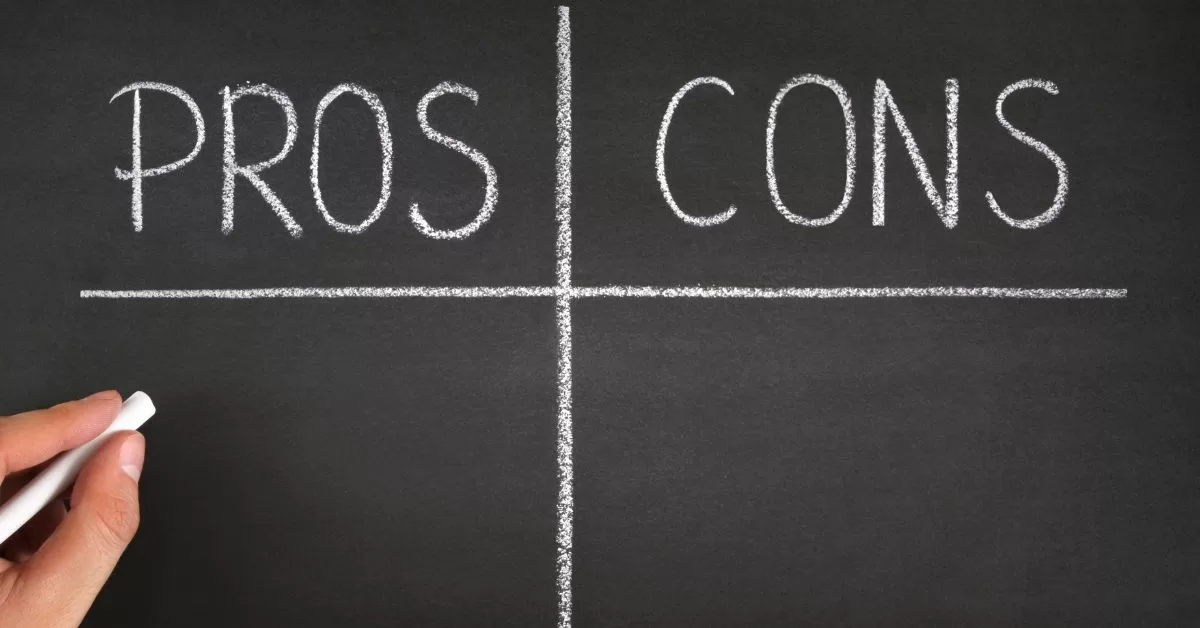
Google Ads, formerly Google AdWords, is a pay-per-click (PPC) advertising platform developed by Google. This platform enables businesses to create ads on Google’s search engine and other Google properties.
There are different types of ads that you can run on Google Ads:
Search Ads: These are text ads displayed among search results on a Google search results page when a user searches for a particular keyword or phrase.
Display Network Campaigns: These are visual or rich media ads displayed on websites or apps that are part of Google’s Display Network. This network is an extensive collection of websites where Google ads can appear, reaching over 90% of people online.
Shopping Ads: These are product-based ads that appear in Google Shopping results and the Google Search Network. This type of campaign is ideal for e-commerce businesses.
Video Ads: These ads appear before, during, or after videos on YouTube and other video partner sites and apps.
App Campaigns: These are mobile app promotional ads that appear across Google’s largest properties, including Search, Google Play, YouTube, and the Google Display Network.
Each campaign type has unique characteristics and serves specific marketing goals such as increasing website visits, boosting conversion rates, enhancing brand awareness, driving app downloads, or encouraging customer engagement.
When used correctly, Google Ads is a powerful digital marketing tool that can significantly boost a business’s online visibility, generate leads, drive sales, and increase overall business growth.
Pros of Google Ads
A Massive Reach
As one of the world’s most visited websites, Google’s reach is truly global, serving billions of users across different continents, languages, and demographics.
Regarding search, as of my knowledge, Google holds over 93% of the global search engine market share. This dominance in the search engine industry allows businesses to reach an incredibly diverse and vast audience base.

People use Google to find quick answers, study detailed information, shop, watch videos, and use different tools. This means that advertisers can connect with users at different points when they might want to buy something.
Beyond Google Search, the tech giant also has an extensive network of associated platforms where Google Ads are displayed. These include YouTube, Google Display Network, Google Maps, and Gmail, each with their user bases running into hundreds of millions if not billions. For instance, YouTube is the second most visited website worldwide, offering vast potential reach to video advertisers.
Moreover, by leveraging Google’s powerful targeting capabilities, you can ensure your ads are shown to a more defined and relevant audience, optimizing the chances of ad engagement. This feature maximizes the benefit of Google’s massive user base by connecting businesses with potential customers based on their online behavior, search queries, location, and many other factors.
The Variety of Platforms Within the Google Network
Google’s extensive network is not just confined to the Google search engine itself, but it extends to several other platforms and applications. These platforms provide multiple touchpoints to reach your targeted audience, thereby increasing the visibility and effectiveness of your ads.
Here is a breakdown of these platforms:
Google Search Network: The Google Search Network includes Google Search, Google Shopping, Google Maps, and Google’s search sites like groups.google.com and Google Images. When users search for something using a keyword related to your product or service, your ad can appear next to or above Google search results if you’re running a Search Network campaign.
Google Display Network: The Google Display Network (GDN) is a group of more than two million websites, videos, and apps where your ads can appear. Display Network campaigns are designed to show your ads in multiple formats (like text, image, interactive, and video ads) to a wide audience across millions of websites. This network reaches over 90% of internet users worldwide and can tailor to specific demographics, ensuring a broad but targeted reach for your ads.
Google Shopping: If you’re an online retailer, you can use Google Shopping to advertise your products directly. Shopping ads use your existing Merchant Center product data instead of keywords to decide where and when your ads appear.
YouTube: As the world’s second most visited site after Google, YouTube offers a platform for video ads. Video campaigns let you show video ads on their own or within other streaming video content on YouTube and across the Google Display Network.
Gmail: Gmail ads are interactive ads that show in your inbox’s Promotions and Social tabs. Some of these ads are expandable, and when clicked, they can open just like an email. The expanded ad can include images, video, or embedded forms.
Google Maps: Google Maps allows local businesses to advertise their location and potentially drive foot traffic. These ads can appear when users search for businesses or services like yours.
Google Play: For app developers, Google Play allows for ads that drive users to download their app. These ads can appear across Google’s network, including in the Play Store.
Advertisers can run numerous campaigns through various platforms within the Google network, each suited to specific business objectives and targeted at specific audience segments. This diversity in advertising platforms and formats amplifies the reach and potential effectiveness of Google Ads.
High Level of Customization
Ad Formats Available
Google Ads offers a variety of ad formats to suit your marketing goals. Each format offers unique ways to capture your audience’s attention and drive them to act.
Here are the main ad formats available on Google Ads:
Responsive Search Ads: Google uses machine learning to automatically mix and match multiple headlines and descriptions provided by you. It helps optimize the ad setup and improve performance. Well, most of the time at least. Read this post about Responsive search ads to learn more.

Image Ads: These ads appear on the Google Display Network, allowing businesses to showcase their products or services visually. They can be static or interactive, contain relevant text, and can be designed to fit into almost any ad space. This is where you will need a designer.

Responsive Display Ads: For these ads, you provide various headlines, descriptions, images, and logos, and Google’s machine learning model assembles them into ads to fit almost any ad space across the Display Network. You can make them for free within the Google Ads account. Cool, right?
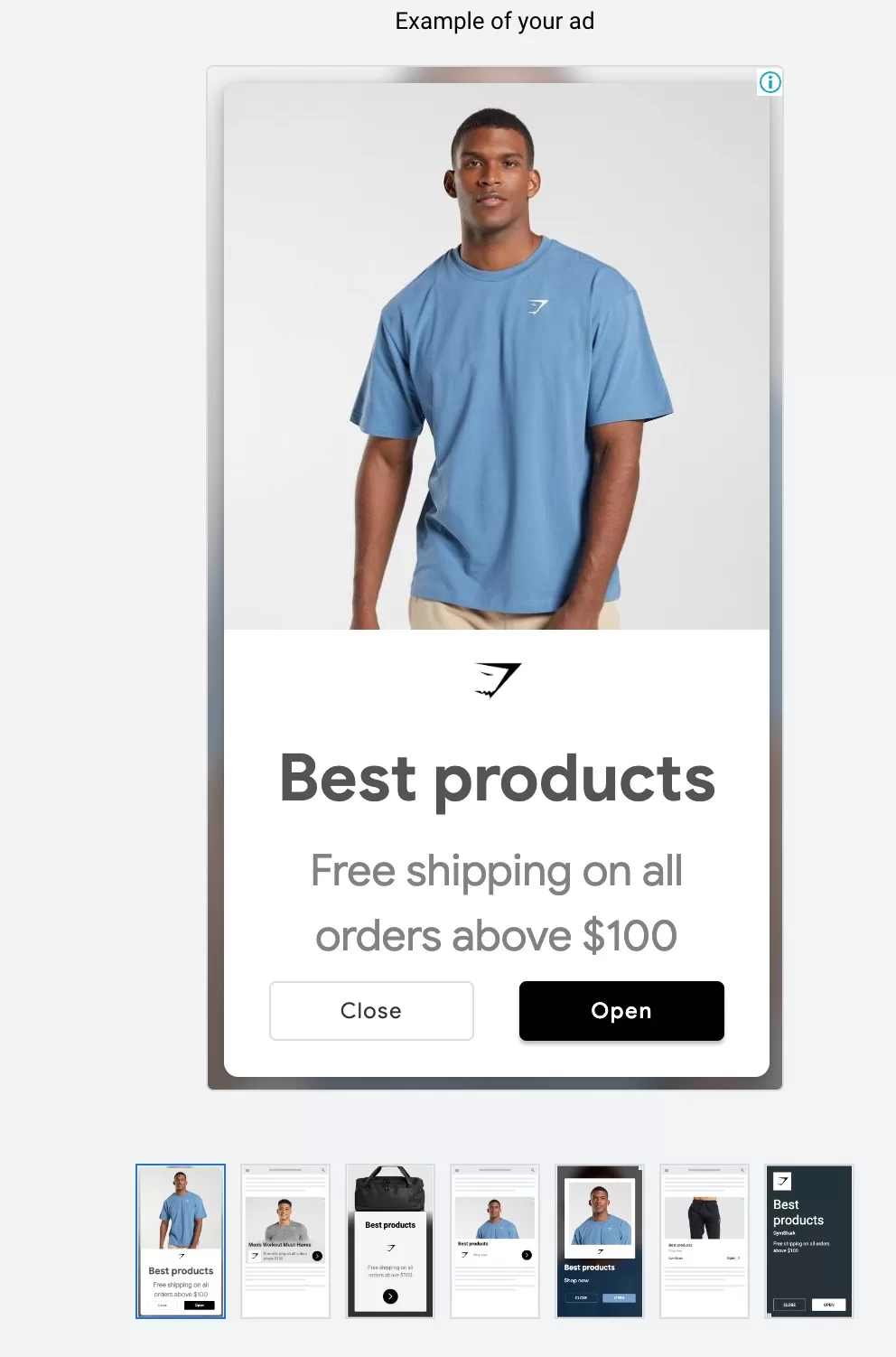
Video Ads: Video ads appear before, during, or after videos on YouTube, on partner sites, and apps across the Display Network. They can be in-stream ads (which play before, during, or after other videos), discovery ads (which appear next to related YouTube videos), or non-skippable in-stream ads.
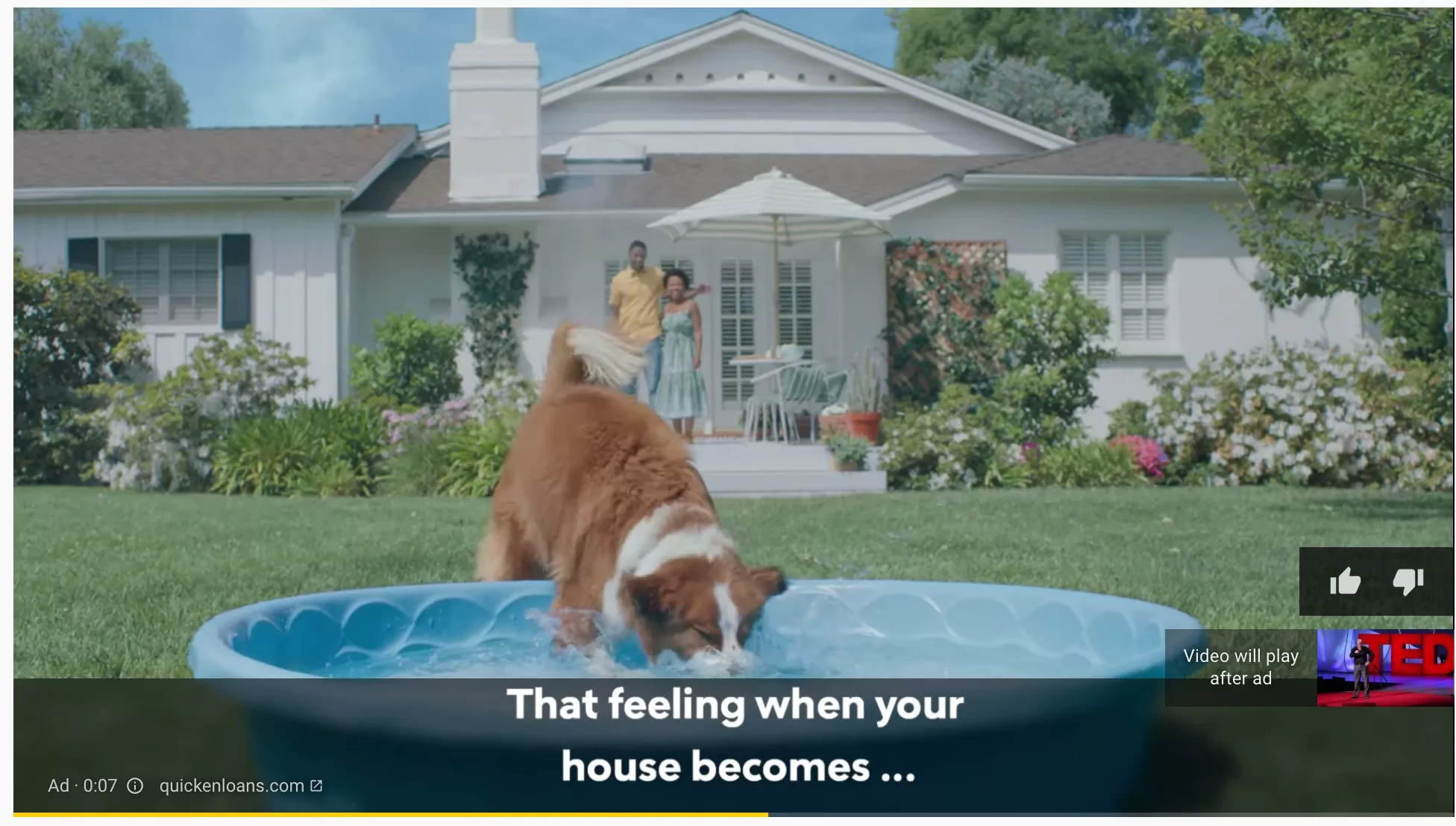
Shopping Ads: Shopping ads are used by e-commerce businesses to promote their online and local inventory, boost website traffic, and find better-qualified leads. These are more than a text ad–they show users a photo of your product, a title, price, store name, and more.
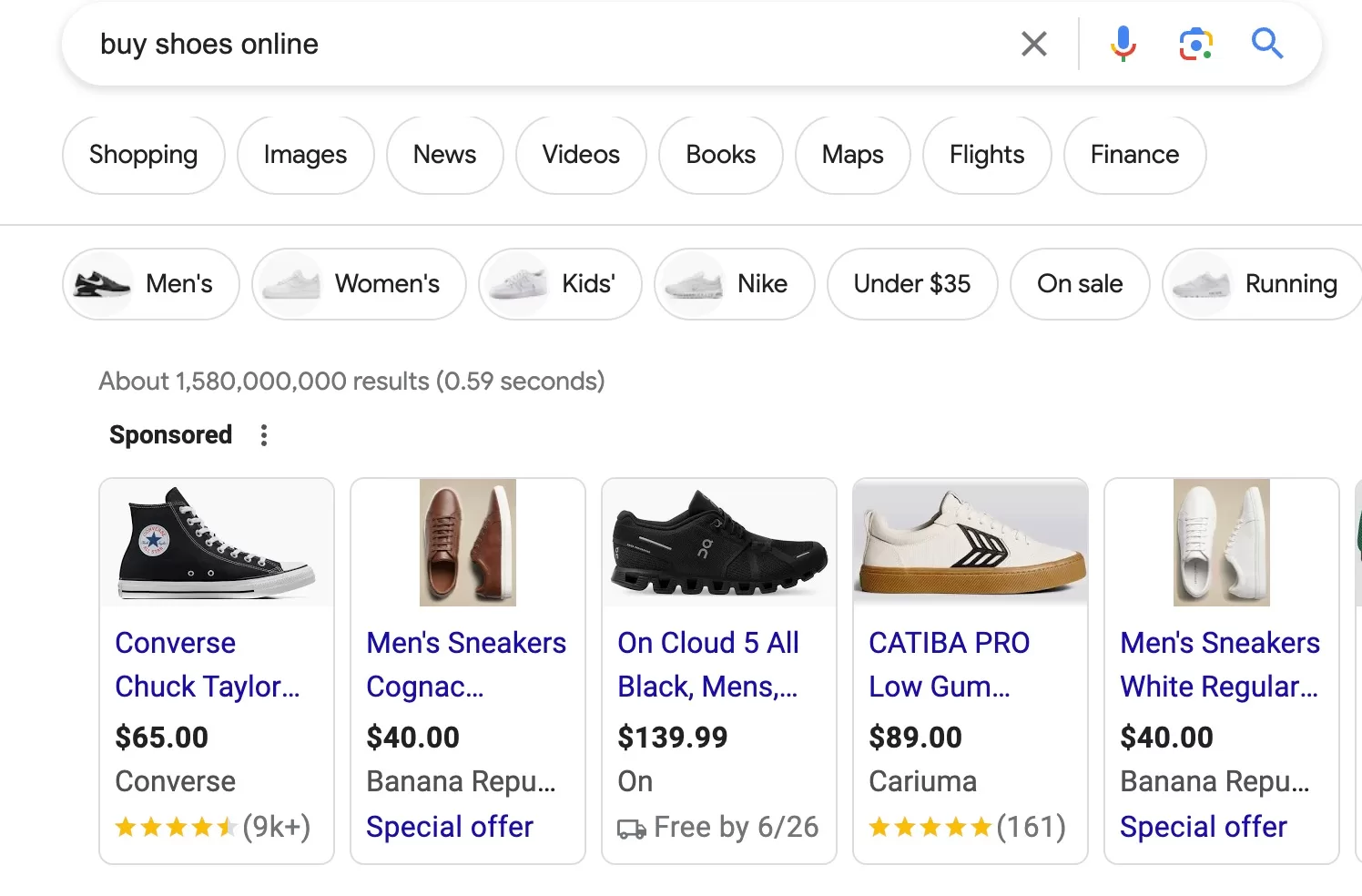
App Promotion Ads: These encourage users to download your app. Advertisers provide text, a starting bid and budget, languages, and locations. Google will design various ads across several formats and networks. Lacks targeting but kinda works.

Call-only Ads: Call-only ads are designed to encourage people to call your business and can appear only on devices that can make phone calls. Your phone number is included in the ad.
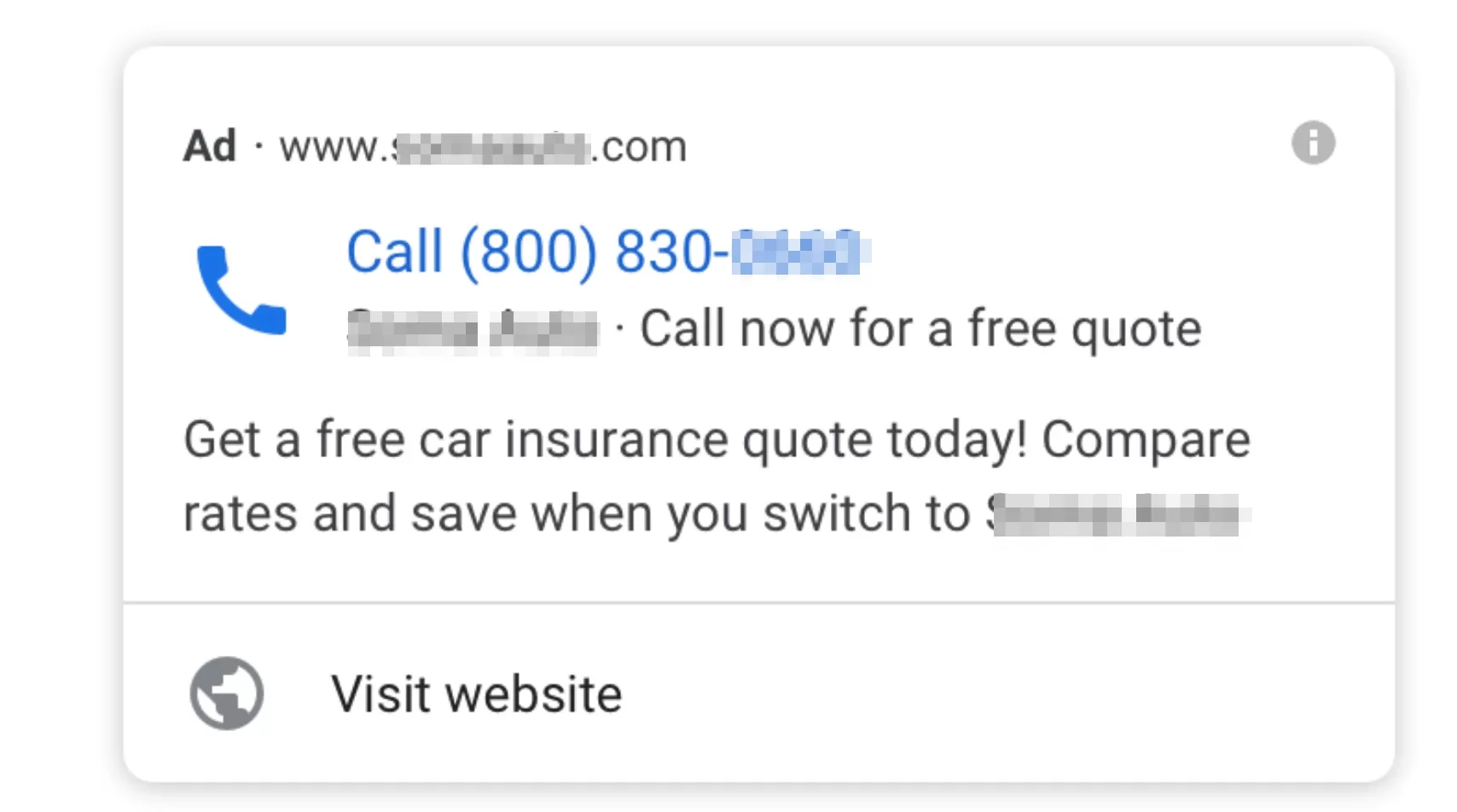
Obviously, you don’t have to use them all. Few businesses are. That’s what’s great about Google ads, as they can be used by any business.
Targeting Options
Google Ads provides various targeting options to help your business reach its ideal audience. By using these options, advertisers can ensure their ads reach people specifically interested in their products or services.
Here are some key targeting options available:
Keyword Targeting: This is the primary way ads reach users in Google Ads. Advertisers select relevant keywords for their business, and their ads will show up in searches containing those keywords.

Demographic Targeting: Google Ads allows advertisers to target users based on specific demographic information. This includes age, gender, parental status, and household income. Not all options are available in all countries.
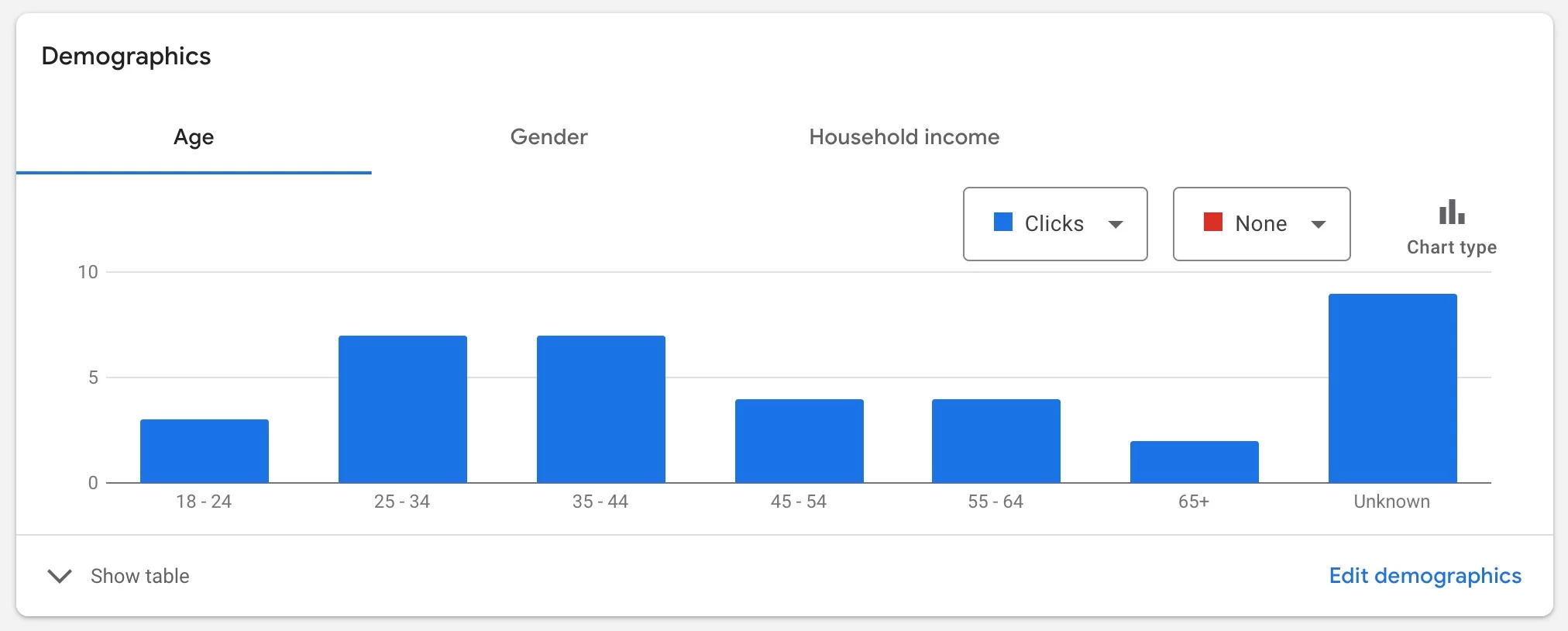
Location Targeting: Advertisers can target ads to specific geographic locations. This can be as broad as a country or as specific as a certain radius around a business location. This targeting is especially useful for businesses with physical locations or those providing location-specific services.
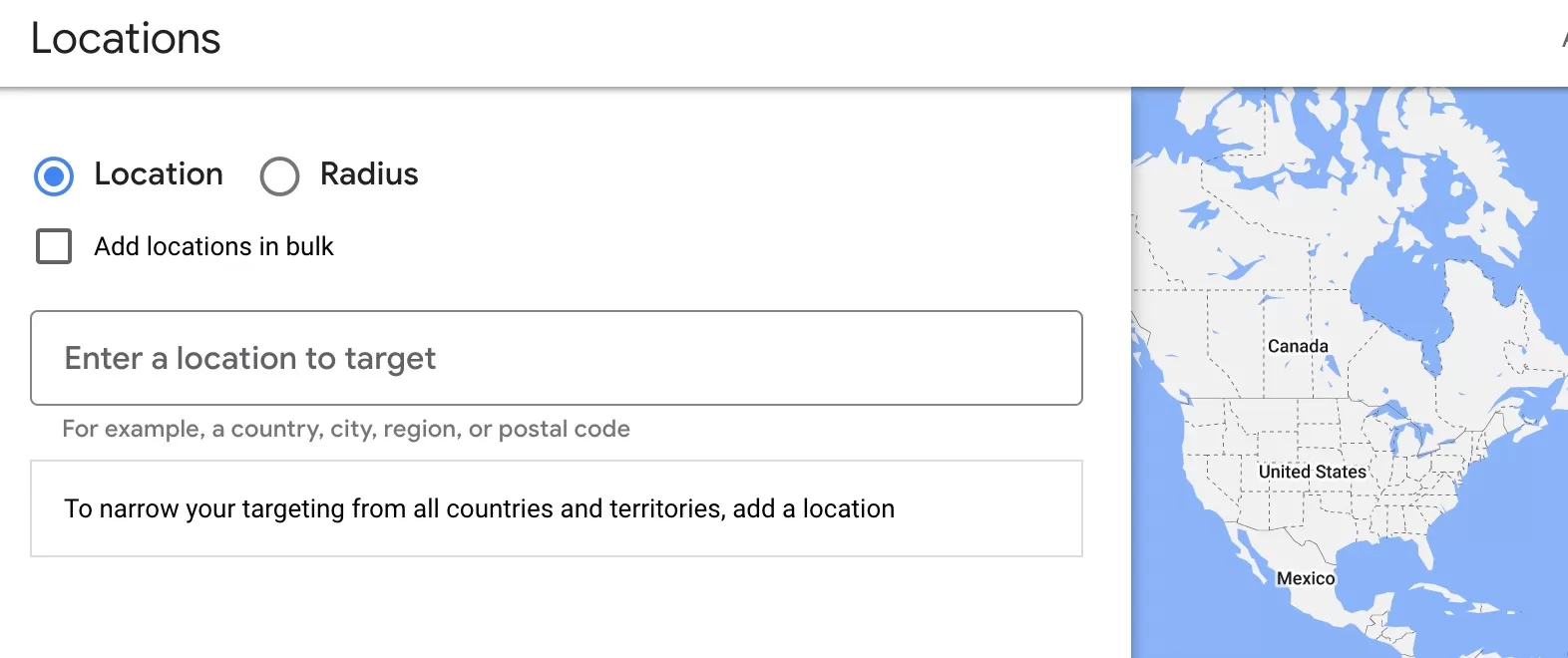
Device Targeting: Advertisers can target or exclude specific types of devices, such as desktop, tablet, or mobile devices. This can help businesses tailor their ads to the device most commonly used by their target audience.

Audience Targeting: Google Ads offers options to target specific audiences based on their interests, habits, how they’ve interacted with your business, and detailed demographics.
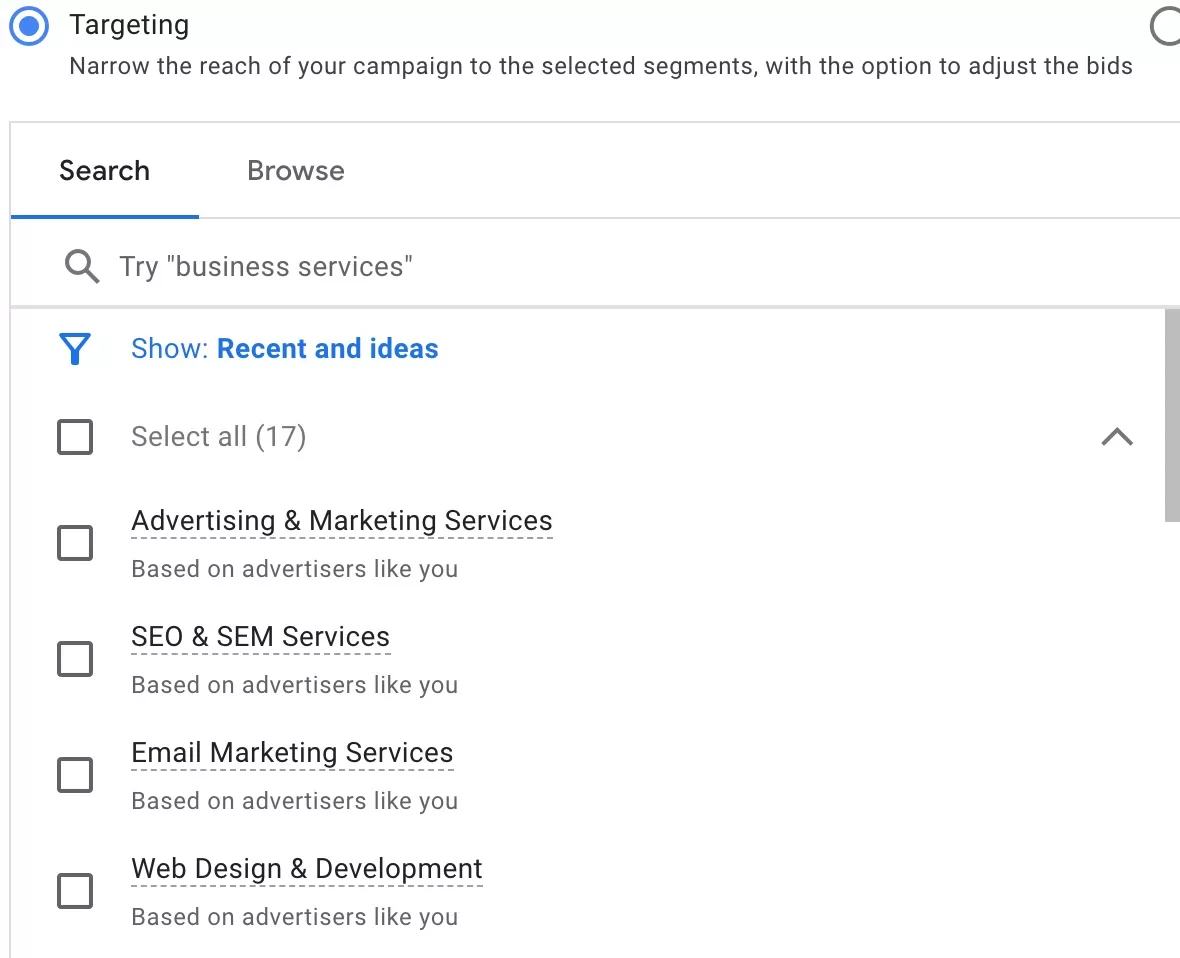
Ad Schedule: Not a targeting per se, but advertisers can specify certain days or times of the week when their ads should be shown and adjust bids for their ads during certain time periods. This is useful when your target audience is more likely to convert at specific times.
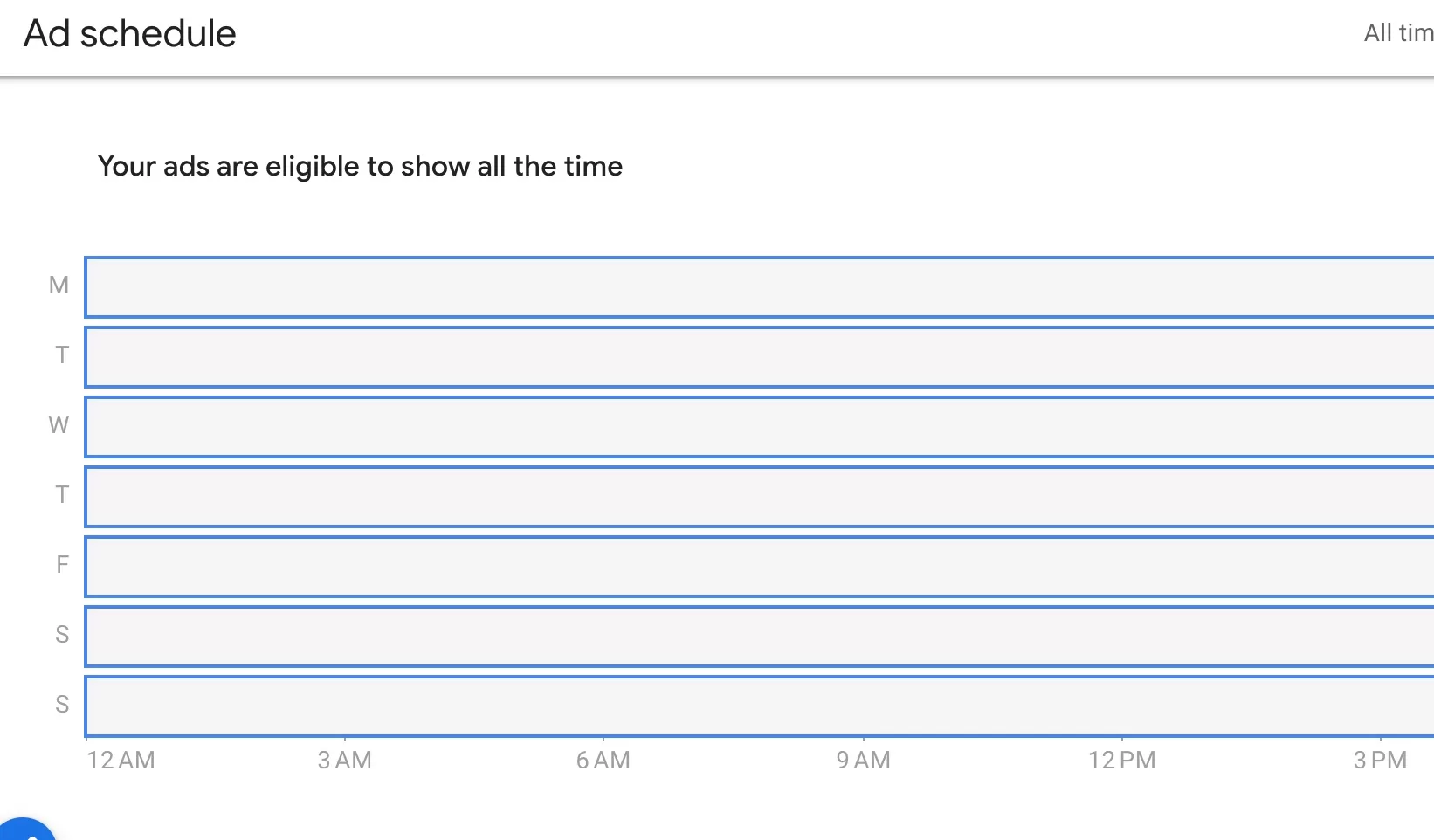
Placement Targeting: This allows advertisers to choose specific websites, videos, apps, or even individual ad units where they’d like to display their ads within the Google Display Network and YouTube.
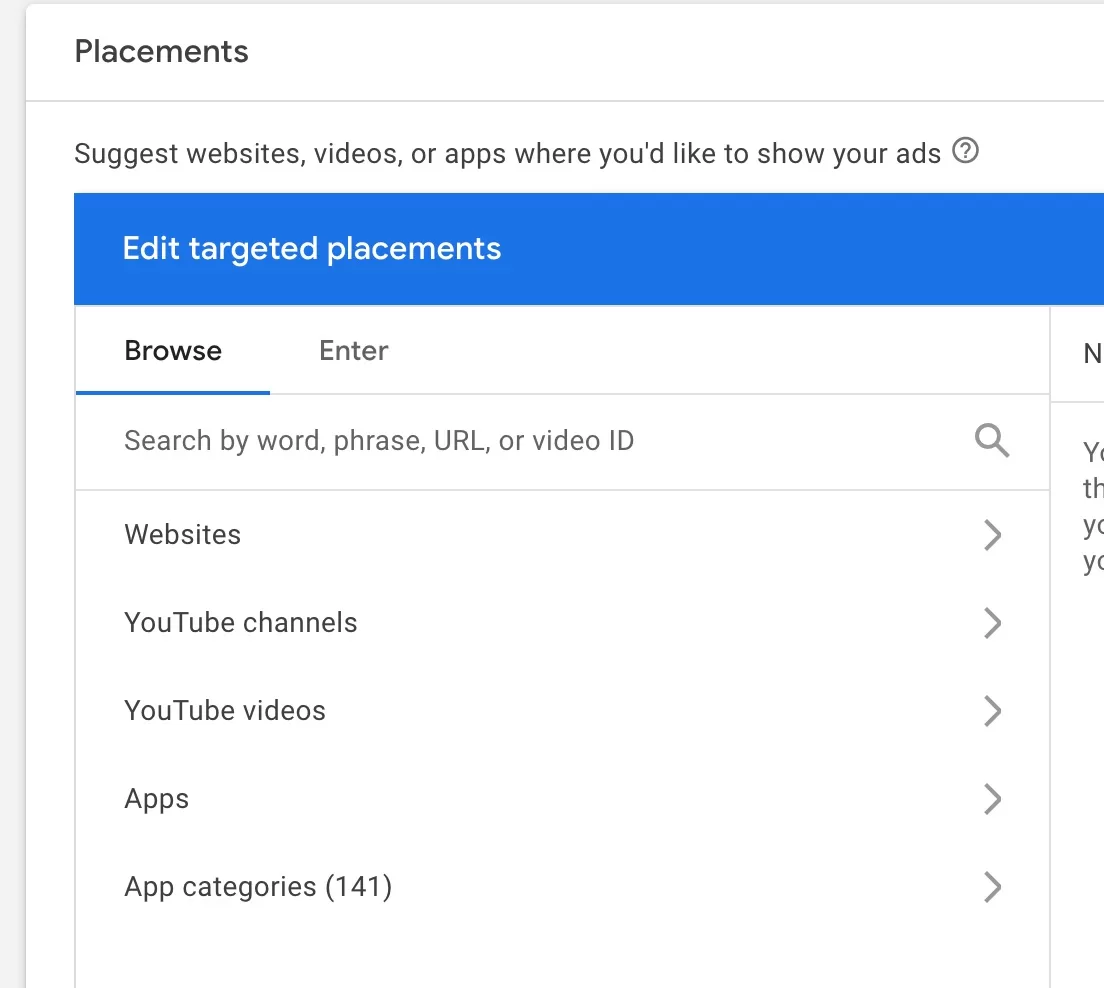
Topic Targeting: Advertisers can target their display ads to certain topics, thus reaching a group of websites related to the chosen topic.

By using these targeting options, you can ensure your Google Ads campaigns reach the most relevant audience, improving the effectiveness of your advertising efforts and maximizing return on investment.
Advanced Tracking and Analytics
Google’s powerful analytics tools
This is probably what I love about Google Ads the most – tracking and analytics. To be fair Google Analytics and Google ads are two different products, but those two integrate nicely and you can see all the date in both tools.
Here we go:
Google Analytics: Google Analytics is a powerful tool that can be integrated with Google Ads to provide detailed analytics about your website’s traffic and traffic sources. It helps understand how users interact with your website after clicking on your ad. What’s cool is that you can import your goals from Google analytics to Google ads, without any help from developer. This is how to build Google ads reports in GA4.

Conversion Tracking: Today almost any platform offers conversion tracking but Google Ads’ were one of the first ones. You can create conversions and track desired actions on your website. This way you’ll know which ads, keywords, and campaigns bring you business, and which do not.

Google Ads Reporting: Another amazing thing. Google Ads provides a variety of pre-defined reports right in your Google Ads account. These reports provide performance details about your campaigns, ad groups, ads, and keywords. Metrics like impressions, clicks, click-through rate (CTR), conversion rate, cost per conversion, and return on ad spend (ROAS) are crucial for analyzing campaign performance.

Attribution Reports: This is a subject on it’s own. But attribution reports allow you to see the paths customers take to complete a conversion and attribute the conversion to different ads, clicks, and factors. This helps you to understand the customer journey and optimize your ad strategy accordingly
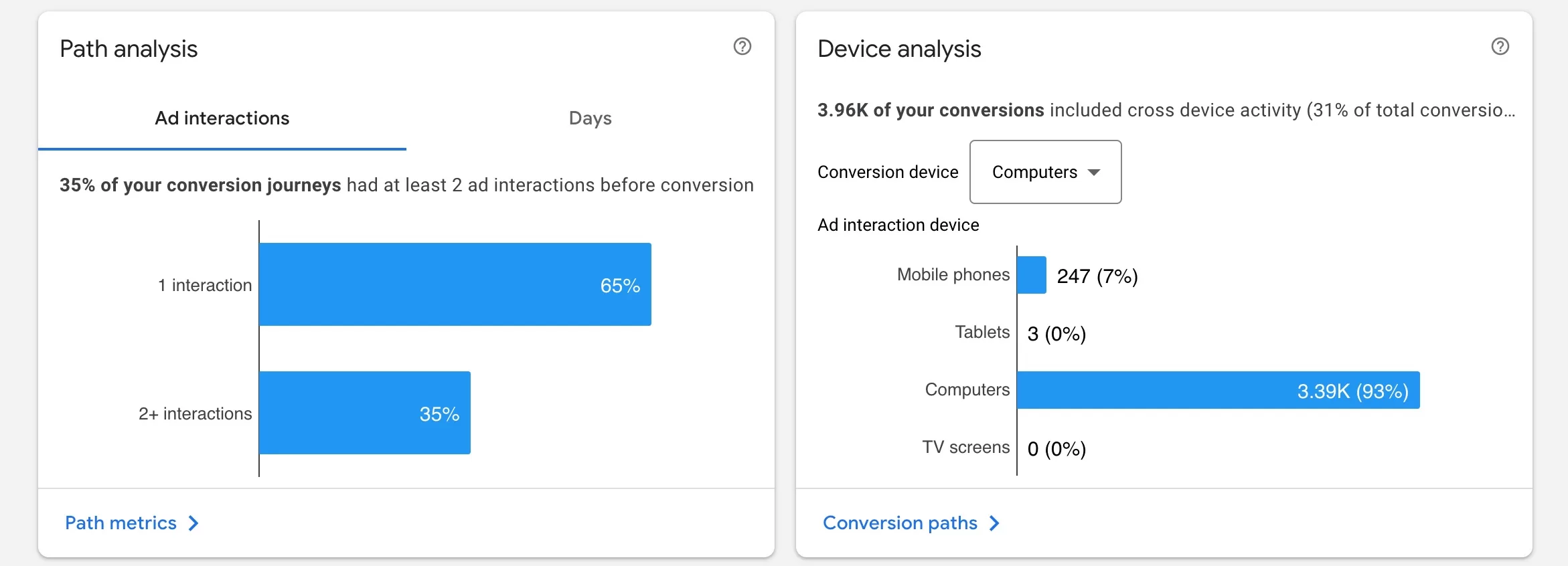
.
Keyword Planner: No campaign should be created without this one. While this tool is primarily used for keyword research, it also provides key metrics like search volume, competition level, and the average cost per click (CPC) for selected keywords. This can help understand your selected keywords’ potential traffic and cost. Can save a lot of time. I have written an extensive post about Keyword planner.

These powerful analytics tools provide advertisers with comprehensive data and insights to evaluate their campaign performance, understand their audience better, and make informed decisions to improve their advertising strategy.
How These Tools Inform Marketing Decisions
Let’s agree on one thing, the time of guessing is over. You have so many tools and resources to plan your campaign and then track it’s performance, it’s just crazy. Crazy good I mean. Google Ads and Analytics are no exception. If you just use the tools Google provides you can already plan a better campaign and make it a lot more efficient.
Here’s how you can do it:
Identifying Effective Keywords: With the help of Google’s Keyword Planner, you can discover new, relevant keywords and see how they might perform. You can get the search volume and all the trends in one place. This allows you to choose and bid on the most effective keywords for your business, enhancing your ad visibility and improving campaign performance.
Optimizing Ad Schedule: Google Ads reporting can provide insights into what days of the week or times of the day your ads are most effective. This is gold. With this information, you can adjust your ad schedule to ensure your ads run during peak performance times. In my experience, if the business doesn;t work on the weekends, moving the budget to workdays not only saves money but could result in more revenue.
Improving Audience Targeting: By understanding your audience’s demographics, interests, and behaviour, you can refine your audience targeting to reach the most relevant users. Although this is not exclusive to Google Ads, but the beauty is that you can layer several targeting options on top of each other and get even more precise audience.
Tracking and Improving Conversions: I already mentioned conversions and why they are great. The biggest benefit they provide is accountability. The goal of any campaign is to bring value to your business – whether it’s product purchase, newsletter, a call to your business, or app download.
Attributing Conversions: Attribution might be a complicated subject and I should write a separate post about it. There are many paths users can take to complete a conversion. Attribution reports show those paths. This can help you understand if that video campaign, drove users who did not buy right away, but maybe purchased something down the line.
Understanding User Behavior: What I use almost always is analyze campaigns in Google Analytics. Upon connecting the two platforms, you get all your Google ads information and you can slice however you want it. This usually reveals additional information that I can use to optimize my campaigns.
Budgeting and Bidding: You take all the data you have and then adjust your bidding or budgets, or both. If one campaign is underperforming, reduce the budget and spend it on the other campaign that shows better results. Changes take effect almost instantly.
Speed and Flexibility
Speed of Launching Campaigns
The speed matters, especially if your a startup. And even if you’re not, it might be vital for any business to adopt quickly. The speed at which a Google Ads campaign can be created, launched, and start generating results is one of its major advantages. This is particularly significant when compared to other traditional or digital advertising methods.
Let’s take a look:
Quick Setup: I’m a bit torn here, since I don’t like the guided tour when you set up your account. But it is fast. Google is always tweeking the user onboarding, but in general you can get your campaign running within few hours. The process is straightforward and quick. Once your campaign settings are in place, you can launch your campaign with just a click.
Immediate Reach: As soon as your campaign is launched, your ads can start appearing and you can start reaching potential customers. This is important as you will get feedback as soon as possible. Compare to, say radio. If the results are good you can continue, otherwise stop, and save your money.
Real-time Adjustments: Another advantage of Google Ads is the ability to make real-time adjustments. If a campaign is underperforming or if you see an opportunity to capitalize on a trend or event, you can immediately adjust your campaign settings, keywords, bids, or ad copy. This flexibility allows for quick responses to market dynamics and immediate performance improvement.
Quick Results & Insights: Touched on this above, but it deserves a separate mention. You get data as soon as the campaign is live. This means you can quickly see initial results and gain insights into how your campaign is performing. Metrics like impressions, clicks, click-through rate (CTR), and conversions provide immediate feedback on your campaign’s effectiveness.
Comparatively Faster than SEO: While Search Engine Optimization (SEO) is a valuable long-term strategy for improving organic search engine visibility, it typically takes much longer to see results. The results are also not guaranteed. Google Ads can offer immediate visibility and sales in the short term while they work on their SEO for long-term visibility.
Flexibility in Budgeting and Campaign Adjustments
You probably already got the idea of how flexible Google Ads are. But let’s explore this in more detail:
Budget Flexibility: Google Ads campaigns operate on daily budget, usually. You can set a total budget per campaign, but that’s more for a one time campaigns. You can change the budget at any time. This means you can start small and increase your spend as you see profitable results, or you can reduce your budget if necessary. You can also set different budgets for each campaign, allowing you to allocate more resources to high-performing campaigns or strategic initiatives.
Cost-per-Click (CPC) Bidding: Although Google ads have several bidding strategies, I always recommend starting with manual CPC. You can choose how much they’re willing to pay for a click on their ad based on the keyword’s value to their business. You learn faster and have more control. Google Ads also provides automated bidding strategies, which leverage Google’s machine learning to optimize bids for conversions or conversion value.
Ad Scheduling: You can choose to show ads on specific times or week days. This is particularly useful if you know your target audience is more active or more likely to convert at certain times. For example, your audience is more active in the evenings, then bid higher during those hours. This is a big advantage for low budget campaigns. You can maxime the value of each dollar spent.
Location Targeting: Google Ads allows you to target or exclude specific geographic locations in your campaigns. If you find that your ads perform better in certain areas, you can adjust your targeting settings to focus more on these regions, effectively using your budget where it matters most. And I’m not talking countries. You can target zip codes, or exclude ones.
Device Targeting: Google Ads lets you adjust your campaigns for different devices. If you find your ads perform better on mobile devices versus desktop, for example, you can adjust your bid strategy to favor mobile devices.
Local and Global Benefits
Impact on Local Search
Google’s local search features significantly benefits businesses that rely on local customers, whether they are brick-and-mortar businesses or service providers operating in specific geographic areas.
Let’s explore this:
(Local) Search Ads: Google Ads allows businesses to target ads specifically to potential customers in a certain geographic location or radius. These location-targeted ads can appear in local search results and on Google Maps, helping businesses attract nearby customers. When people search for local products or services, businesses using local search ads are more likely to show up in the results. This is especially beneficial when people use phones to search.
Promoted Pins: On Google Maps, businesses can use Promoted Pins to highlight their location with a distinctive icon. This makes their business stand out to users who are browsing the map in their area. Promoted Pins can also include details about the business, such as a business profile, product inventory, or current promotions.
Local Service Ads: For certain types of service providers (such as plumbers, electricians, or cleaning services), Google offers Local Service Ads. These ads appear at the top of Google search results for relevant queries within the service provider’s geographic area. They also carry a “Google Guaranteed” or “Google Screened” badge, providing an extra layer of trust for potential customers.
Location Extensions: Google Ads offers location extensions that can show your business’s address, a map to your location, or the distance to your business under your ad. This can help attract customers who are searching in or near your location.
Call Extensions: Call extensions allow you to include a phone number or call button with your ads, helping to drive phone calls to your business directly from the ad. This can be particularly valuable for local businesses that rely on phone calls for leads or appointments.
By leveraging these features, businesses can optimize their visibility in local searches, attract more local customers, and ultimately boost their local sales.
Benefits for Global Reach and Visibility
For businesses looking to expand beyond their local markets or those already operating at a global scale, Google Ads offers powerful tools to increase reach and visibility worldwide.
Here’s how Google Ads can facilitate global marketing efforts:
Global Market Access: It’s safe to say that Google is everywhere, well maybe except China. Google Ads operates in more than 190 countries around the world, which means you can reach potential customers almost anywhere. You can choose to run your ads in specific countries, states, regions, or cities, or within a set distance from your business or store. In most countries you can get pretty granular.
Language Targeting: You can target any language, although I always recommend select all languages, since the keywords are already in a certain language. But you can expand or narrow targeting with languages.
Currency and Time Zone Flexibility: Google Ads allows advertisers to set their billing currency and time zone at the account level. This can help businesses manage their campaigns more efficiently and align their advertising activities with their operational logistics.
International Keyword Research: In general it’s just keywords research, I added international because it sounds fancy. The Keyword Planner tool in Google Ads allows you to conduct keyword research for markets in different countries and languages. All you do is select country and language and see all the data. Very useful if you want to understand what people search for in different countries.
Multilingual Ad Copies: This is kinda of a given, but Google Ads allows you to create ad copies in different languages. I’m sure you wound’t show english ads to people in France. Still, worth mentioning.
Cons of Google Ads
Cost
High competition leading to high cost-per-click (CPC)
One of the significant challenges of using Google Ads is the high level of competition. Since Google Ads is a popular platform used by businesses of all sizes across various industries worldwide, it can lead to increased competition and subsequently, higher cost-per-click (CPC). You can read about Google ads cost in this post.
Here’s why:
Bidding Wars: Calling it wars maybe a bit of a stretch, but companies to compete fearfully. Google Ads is basically an auction system, with additional quality parameters, that helps the little guys if they are willing to optimize their campaigns. But if your pockets are deep you can still be the winner. Just bid as high as possible. This is mainly in highly competitive industries (lawyers) or for high-volume keywords, many businesses are trying to bid for the same keywords, leading to bidding wars. This can drive up the prices of those keywords considerably.
Increased Ad Spend: If you join the battle for a competitive keywords, high CPC means you might have to spend more of your budget to achieve the desired number of clicks and conversions. For small businesses or those with limited ad budgets, this can make it difficult to compete with larger businesses that have more resources.
Less Profitable Returns: While a high CPC might still be worth it if the return on investment (ROI) is high, in some cases, the high costs might not lead to proportional returns. This can particularly be the case when the competition is intense, but the conversion rate is low.
Budget Exhaustion: If you stay in those wats too long, high CPC can lead to rapid exhaustion of your daily budget, particularly for small businesses or startups. This can result in your ads not showing for the rest of the day, potentially missing out on valuable exposure and clicks.
Keyword Strategy Challenges: The high competition for popular keywords may require businesses to reevaluate their keyword strategy. This might mean focusing on long-tail keywords or those with less competition, which may have lower search volumes.
While Google Ads has mechanisms in place to ensure smaller businesses can still compete (such as quality score, which rewards relevant, high-quality ads), the high competition and subsequent high CPCs can be a considerable challenge, especially for businesses with tight advertising budgets or those in highly competitive industries.
The Potential for Overspending Without Careful Management
One of the most common pitfalls businesses can fall into with Google Ads is overspending. While the platform offers numerous opportunities to reach potential customers, without careful management and oversight, costs can quickly spiral out of control.
Here’s how this can happen:
Lack of Budget Control: Google Ads operates on a daily budget that you set for each campaign. However, on days with lots of high-quality traffic, Google can spend up to twice your daily budget. While this extra spending is balanced by days when your spend is less than your daily budget, if you’re not aware of this, it can lead to unexpected costs.
Inefficient Keyword Bidding: Bidding on overly broad or irrelevant keywords can lead to wasteful spending. For instance, if your keywords aren’t specific to your products or services, you may end up paying for clicks from users who were never potential customers.
High Cost-Per-Click (CPC): As we discussed earlier, competition for popular keywords can lead to high CPCs. Without careful monitoring and adjustment, this can lead to overspending on keywords that might not generate enough return on investment.
Neglecting Negative Keywords: Not using or regularly updating your negative keywords list can result in your ads appearing (and being clicked) for irrelevant search queries. This means you’re spending money on clicks that are unlikely to convert.
Inadequate Conversion Tracking: If you’re not properly tracking conversions or if you’re focusing on the wrong metrics, you might not have a clear understanding of what’s working and what’s not. This can lead to continued spending on ineffective campaigns.
Overlooking Ad Performance: Failing to regularly review and adjust your ad performance can lead to ongoing spending on underperforming ads. Regular monitoring and testing of your ads is crucial to ensure your spend is driving the desired results.
Google Ads can provide excellent returns, but it requires careful management and regular optimization to avoid overspending and maximize your return on investment. Effective use of keyword strategies, budget settings, and conversion tracking, as well as regular monitoring of ad performance, are essential for cost-effective campaign management.
Complexity
The learning curve involved using the platform effectively
To get the most of Google Ads requires a certain level of knowledge and expertise. The complexity of the platform can present a steep learning curve, particularly for beginners or small businesses without dedicated marketing teams. Although, this is true, name an area where you can get great results without a good knowledge or experience.
Nonetheless, lets explore this:
Understanding the Platform: Google Ads is a robust and complex platform with various features and options. Understanding how to navigate the platform, set up campaigns, choose the right keywords, and analyze results can be quite challenging for beginners.
Developing Effective Strategies: Crafting effective PPC strategies involves careful keyword research, audience targeting, bid management, and ad creation. Each of these requires a deep understanding of both the platform and digital marketing principles.
Keeping up with Changes: Google regularly updates its algorithms and introduces new features to its Ads platform. Although the foundation does not change a lot. You still have to be up-to-date with these changes and understand how they can impact your campaigns.
Analyzing and Interpreting Data: Google Ads provides a wealth of data, but understanding what these metrics mean and how to use them to improve your campaigns can be difficult. For instance, understanding terms like Quality Score, cost-per-click (CPC), click-through-rate (CTR), conversion rate, etc., can be overwhelming for those new to the platform.
Optimizing Campaigns: Beyond initial setup, Google Ads campaigns require ongoing monitoring and adjustments to optimize performance. This involves A/B testing, refining keyword lists, adjusting bids, and improving ad copy – all of which require a certain level of expertise and understanding.
Google Ads can be a highly effective advertising tool, it does require a significant investment of time and effort to learn and use effectively. I would say any platform does. You can hire specialists or agencies to manage your Google Ads campaigns to navigate this learning curve. However, for those willing to invest the time, mastering Google Ads can offer a significant return on investment.
Time commitment required to manage campaigns
Managing a Google Ads campaign effectively is not a “set it and forget it” task. You might notice I say that a lot. It requires regular monitoring, testing, and optimizing to ensure the best return on investment. This can be time-consuming, particularly for small businesses or individuals who might not have a dedicated marketing team. This is way I always ask people if they will have time to spare. If not, it’s better to hire someone.
Some of the things we already covered above so I will try not to repeat my self. Sure, Google ads, as any other platform requires some knowledge and experience, that comes with time. You can’t game it. You have to put it the hours.
Even though it does take time to create campaigns, but most of your time you will spend optimizing them. Which again, requires knowledge.
This is how your week or month can look like:
- Campaign Setup
- Regular Monitoring and optimization
- Reporting and Analysis
- Staying Up-to-Date
- Learning and Skill Development
With most of the time spend on steps 2 and 3. If you have a small budget, you might need several hours a month. With bigger budget, more keywords, larger accounts, you might need to spend 1-2 days a week.
Google Ads can provide significant benefits, but it requires a commitment of time that should not be underestimated.
Limited Organic Reach
Dependence on paid reach over organic
While Google Ads can be a powerful tool for reaching a wide audience quickly, there’s a risk that businesses might become overly reliant on paid strategies, potentially neglecting organic search efforts.
Here’s a deeper dive into this concern:
Overshadowing Organic Efforts: Organic search engine optimization (SEO) should be a cornerstone of any online marketing strategy. SEO drives long-term, sustainable growth and helps establish an online presence. However, the immediate visibility offered by Google Ads might cause businesses to sideline organic efforts, which can have long-term impacts on their online visibility and authority.
Sustainability: While Google Ads can drive immediate results, it requires ongoing investment. Once you stop investing, your ads disappear, and so does the traffic they were driving. On the other hand, the results of organic SEO efforts are more sustainable. Once you’ve achieved high rankings in organic search results, they can continue to drive traffic even without continuous investment. I know SEO people like to say this, but to be fair, SEO requires investment as well. It may not be a as much as Google Ads, but you still have to hire SEO experts, buy backlinks etc.
Cost Considerations: While effective, running Google Ads campaigns can be expensive, particularly for highly competitive keywords. Organic SEO efforts, on the other hand, primarily require an investment of time and effort rather than cash.
Impact on long-term organic SEO efforts
Google Ads campaigns can sometimes divert resources and attention away from organic SEO efforts, which are crucial for long-term digital marketing success.
Here’s how this can happen:
Resource Allocation: SEO is a long-term investment that requires consistent effort and attention, including activities like keyword research, content creation, technical optimization, and link building. However, if a significant portion of resources is being allocated to managing and optimizing Google Ads campaigns, it could lead to a neglect of these important SEO tasks.
Short-Term Focus: The instant gratification provided by the immediate visibility and results from Google Ads campaigns can sometimes cause businesses to become shortsighted and focus on short-term gains over long-term growth. This focus can detract from the sustained efforts required to build organic rankings and visibility over time.
Content Strategy: A strong content strategy is central to SEO success. However, the fast pace of PPC campaigns can sometimes lead to a ‘quick fix’ mentality, resulting in content that is more focused on sales or promotions than on providing value and building relationships with the audience. This approach can impact the effectiveness of content marketing efforts, which are crucial for SEO.
Website Optimization: SEO involves ongoing website optimization to improve user experience and meet search engine guidelines. If attention is heavily focused on Google Ads, important elements like website loading speed, mobile optimization, meta tags, and internal linking could be overlooked, affecting organic search performance.
Ad-Blocker Popularity
Increasing use of ad blockers affecting ad visibility
As more internet users employ ad blockers to improve their online experience, the reach and effectiveness of Google Ads can be impacted. This is a growing concern for businesses relying on PPC advertising.
Decreased Reach: Ad blockers prevent display and some search ads from appearing on users’ screens. This means that regardless of how well-crafted or targeted your Google Ads campaign is, it might not reach a significant portion of your intended audience simply because they are using ad blockers. On the other hand, you also don’t pay for that as no one clicks your ads.
Increased Costs: The use of ad blockers can effectively reduce the pool of potential ad viewers. This decrease can intensify competition for the remaining visible ad space, potentially driving up the cost-per-click (CPC) for those ads that do get through.
Impact on Analytics: Ad blockers can not only prevent ads from being displayed, but they can also block the scripts used to track ad views and clicks. This means that your analytics data may not fully represent the reach or impact of your ad campaign, making it more difficult to assess performance and make informed decisions.
Shift in User Preferences: The rise in ad blocker usage reflects a broader shift in user preferences. Users are seeking more organic, less intrusive online experiences, and the use of ad blockers is part of this trend. This shift might require a rethinking of marketing strategies, with a greater focus on non-intrusive, organic marketing methods.
Ways to mitigate this issue
Even though the increasing use of ad blockers can pose challenges, there are several strategies businesses can employ to mitigate their impact and maintain effective marketing efforts.
Here’s a look at some of these strategies:
Diversify Advertising Platforms: While ad blockers can prevent your Google Ads from being seen, they may not be as effective on other platforms. Diversifying your advertising across a range of platforms, including social media networks, can help ensure your message reaches your target audience.
Invest in Organic SEO: As mentioned earlier, a strong organic presence can complement your paid advertising efforts and ensure your brand is still visible even when ads are blocked. This involves investing time and effort into SEO strategies such as content creation, keyword optimization, and building quality backlinks.
Content Marketing: Creating high-quality, valuable content can draw in audiences without the need for paid advertising. Content marketing efforts such as blogs, videos, webinars, and ebooks can help build your brand’s reputation and authority, attract organic traffic, and generate leads.
Influencer Partnerships: Working with influencers can help you reach your target audience in a way that ad blockers cannot prevent. When chosen carefully, influencers can effectively promote your brand or products to their followers, creating trust and driving engagement.
Native Advertising: Native ads are designed to blend in with the platform they’re on, appearing more like organic content than traditional ads. This can make them less likely to be blocked by ad blockers, and more likely to be engaged with by users.
Email Marketing: Despite being one of the oldest digital marketing strategies, email marketing continues to deliver strong results. Building an email list and providing valuable, targeted content to your subscribers can drive traffic and conversions, unaffected by ad blockers.
Improve Ad Quality: Lastly, focus on creating high-quality, relevant ads that provide value to the viewer. Users are less likely to use ad blockers if they feel the ads they are seeing are relevant and useful.
High Maintenance
One of the most challenging aspects of Google Ads is that it’s not a one-time setup. See, I did it again. And if you read up until this part I think you already understand that.
So I will be short:
- Performance Monitoring
- Optimization
- A/B Testing
- Budget Management
- Data Analysis
- (smart) People who would do all the above
This is what awaits you. The need for constant monitoring and tweaking in Google Ads is crucial for the success of your campaigns. Although it requires time and effort, this process can significantly improve campaign performance, maximize ROI, and provide valuable insights that inform your overall digital marketing strategy.
Is it for you?
Given the pros and cons, deciding whether to invest in Google Ads depends on your business needs, resources, and goals.
Here how I see different business can use Google Ads:
Small Businesses with Limited Budgets: The high cost of competitive keywords on Google Ads may deter small businesses on a tight budget. However, using long-tail keywords, carefully targeting ads, and closely monitoring budgets can still make Google Ads a viable strategy. Plus, the potential impact on local search could benefit small (local) businesses.
Businesses with More Resources: For larger businesses or those with more substantial marketing budgets, Google Ads can offer a powerful way to quickly reach a large audience, test marketing messages, and drive traffic. These businesses might be better equipped to absorb higher CPC costs and have the resources to invest in ongoing ad management.
B2B Businesses: For B2B businesses, Google Ads can offer a valuable way to reach decision-makers directly, especially through targeted display or video ads. However, the potential high cost and need for careful targeting should be considered.
E-commerce Businesses: Google Shopping ads are a powerful tool for e-commerce businesses, making Google Ads almost a necessity in this space. The ability to showcase products directly in search results can significantly improve visibility and conversions.
Businesses Targeting a Global Market: For businesses looking to reach a global market, the extensive reach of Google Ads can be invaluable. By targeting ads to specific regions, languages, or demographics, these businesses can use Google Ads to reach a worldwide audience.
Conclusion
Given the complexity and demands of running a successful Google Ads campaign, it is crucial to evaluate your specific situation before making a decision.
Here’s what I suggest:
Define Your Marketing Goals: Start by clearly identifying what you hope to achieve with Google ads. Whether it’s increasing brand awareness, driving website traffic, generating leads, or boosting sales, your goals will shape your advertising strategy. Remember, Google Ads may be more suited to some objectives than others.
Assess Your Budget: Understanding your budget constraints is a vital step. While Google Ads can cater to various budget sizes, be aware of the potential for high costs, especially in competitive sectors. If your budget is tight, you might need to be more strategic with your campaigns.
Evaluate Your Resources: Managing a Google Ads campaign demands time, expertise, and the right tools. If you don’t have these resources in-house, you might need to consider outsourcing to a digital marketing agency. Weigh up the potential costs and benefits of each approach.
Understand Your Audience: If your audience largely resides online and frequently uses Google to search for products or services like yours, Google Ads could be highly effective. However, if your audience tends to use other platforms, other marketing strategies might be more suitable.
Consider Your Competition: Look at what your competitors are doing. If they’re investing heavily in Google Ads, it might drive up costs, but it could also indicate that Google Ads is effective in your industry. A competitive analysis can provide valuable insights.
While this article has aimed to give a comprehensive overview of the pros and cons of Google Ads, the final decision should be tailored to your business needs, goals, resources, and market environment. Investing time in careful planning and consideration now will pay dividends in the effectiveness of your future marketing efforts. It’s not just about whether to use Google Ads, but how to use it effectively for your unique situation.
I share weekly tips on how to create, manage, and scale Google Ads campaigns. Subscribe to my free newsletter.
I’m also down with connecting on LinkedIn.
Or follow me on X, for some quick updates and fast insights.