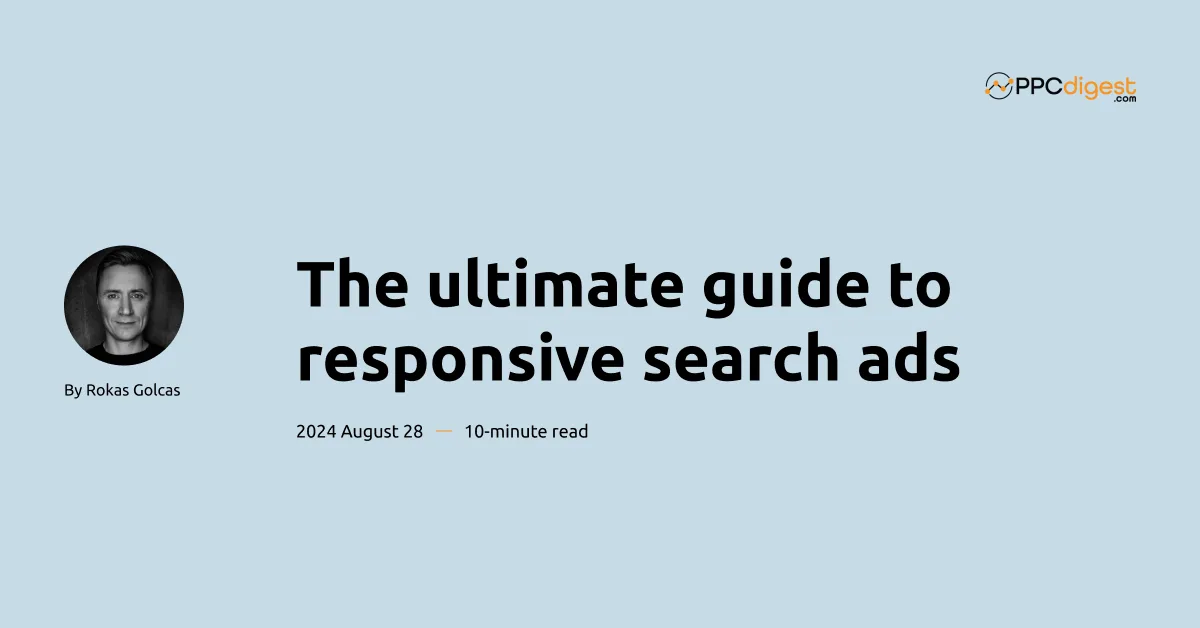
No matter how many keywords you have or how big your budget is, the only thing people see from your account (and all of your efforts) is the ad.
Think about it. Everything boils down to 270 symbols. About the same as X post (280). Would you agree that your search ads are quite important?
With that in mind, let’s lay down everything we know about responsive search ads, best practices, some tricks, and real-life experiments I did in my accounts.
What are responsive search ads or RSAs?
According to Google:
Responsive search ads let you create an ad that adapts to show more relevant messages to your customers. Enter multiple headlines and descriptions when creating a responsive search ad, and over time, Google Ads automatically tests different combinations and learns which combinations perform best. By adapting your ad’s content to more closely match potential customers’ search terms, responsive search ads may improve your campaign’s performance.
Sounds fancy. I like the last part, “may improve your campaign’s performance.”
Even though Google asks you to add as many headlines and descriptions so that their algorithm can do the heavy lifting matching user’s search terms and etc. But if you want you can have only 3 headlines and 2 descriptions. This is the minimum requirement. The maximum is 15 headlines and 4 descriptions.
In the search results, your ad will contain 3 headlines and 2 descriptions. It doesn’t matter how many you have added. But when you have more headlines in your ad Google will try to rotate them finding a perfect combination.
Responsive search ads best practices
In a way, responsive search ads are no different from older ads. If you remember those. Sure, they have more headlines and descriptions, but only 3 are shown. So, you still have to think hard about what you need to write in those headlines to match users’ searches. It’s not like you can just write anything you want.
Additional headlines give you more room to expand, but you can’t drift off too far from the keyword or keywords in your ad group. If you want to create good RSAs, there are a couple of things you could do.
Look at your keywords
You will have one or several keywords in your ad group. When creating RSA you should include that keyword or a close variation of it in the ads. This is an old tactic, but still works. People enter a search query and they expect to see exactly that or something very similar. So it always helps to have the exact keyword in the headline.
Why you?
Think about what makes your brand, product, or service different from your competitors. Include that in the headlines or descriptions. It could be anything: free shipping, money-back guarantee, discounts. You could even go into explaining more about the product, like “hand-made”, “home-grown”, “genuine Italian leather”.
Use synonyms
An easy hack is to use synonyms of your keywords in the headlines or descriptions. This way, your ad will look attractive and relatable to a wider audience, increasing the chance of a click.
Use Google suggestions
I know, they’re lame, generic, and simple. But they work. Look at the inventory phrase suggestions.
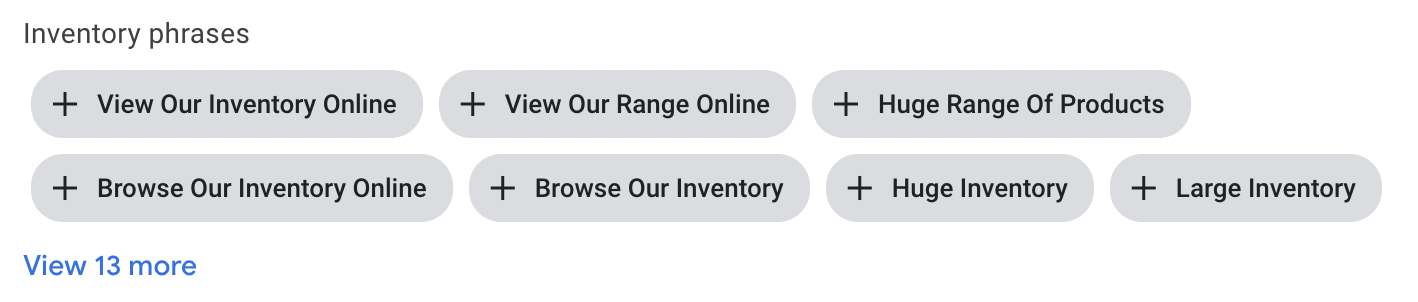
Sometimes, saying it straight and simple is enough. Suggestions save you time, which can be spent optimizing your campaigns.
Different ad-strength ads
This comes from my personal experience, but try having two different ad strength ads. You will be able to compare their performance and decide for yourself which one to leave.
These should help you start with a small advantage right off the bat. I have a separate article with additional tips on how to make your responsive ads standout.
How to create responsive search ads?
You can create ads when creating a campaign or add them later. There is no difference.
This is what the ad creation looks like:
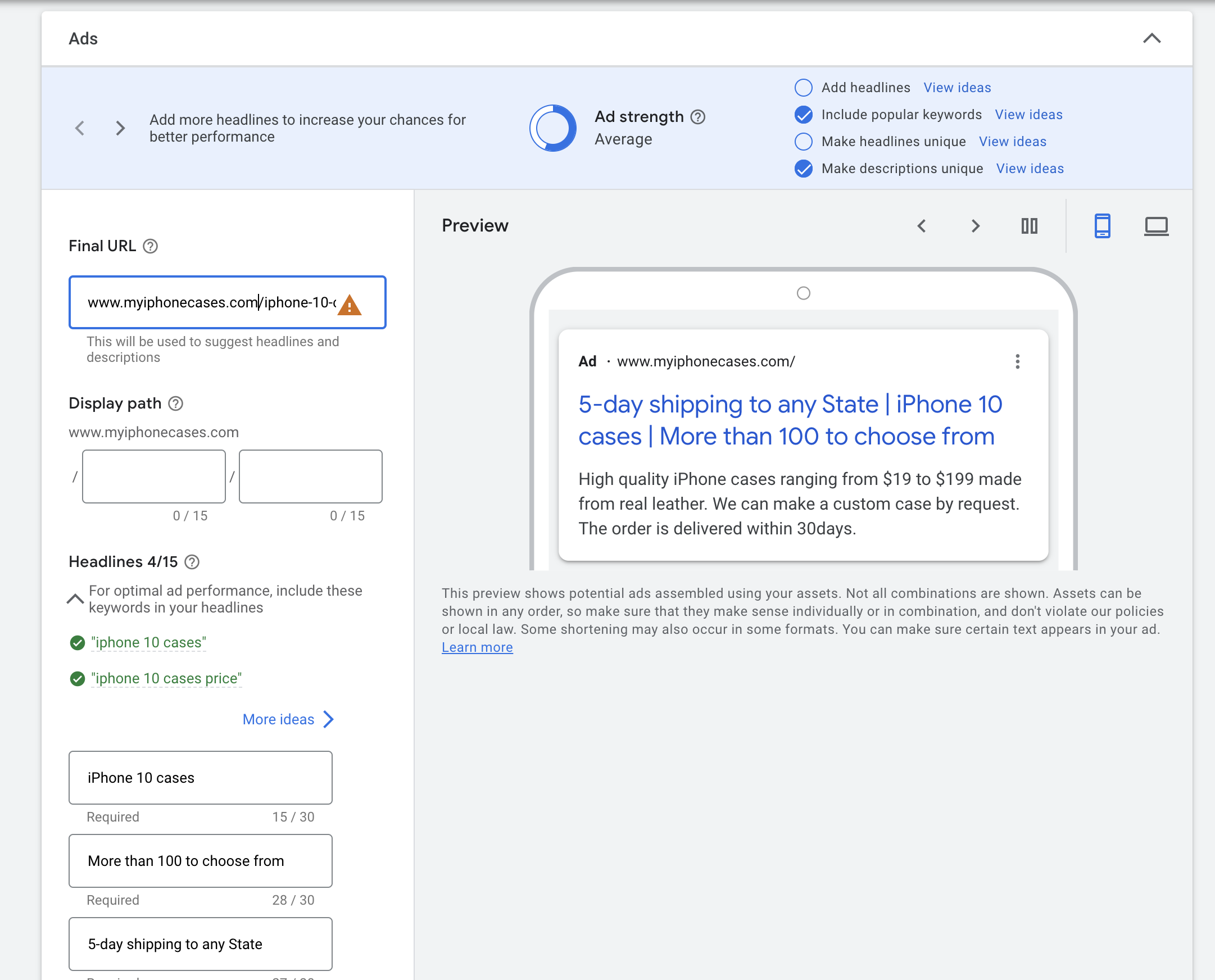
You have your headlines and description on the left, and you have Google ad strength and suggestions on top.
You will notice the blue check marks appear once you have enough headlines or unique ones. This is a good guide on nailing ad strength. But as we talked about, you can reach “average” or “good” and move on. You can always improve your ads later.
You will also see how your ad looks on the right. This helps you understand how users will see your ad in the search results. You can switch between mobile and desktop previews.
If you run out of headlines, click More ideas, just above the first headline. Google might help you out here as well.
And don’t forget your final URL, this is were users will land after clicking your ad. Once you’re happy with the ad, click save and continue to the next ad group.
How many responsive search ads should you have?
The maximum number per ad group is 3 responsive search ads. If you’re starting out, I would say go with one ad. I know that it is hard enough to come up with 6 headlines let alone 15. And then write a second ad.
Once you’re starting to get some traffic. Go and check what combinations work best, and then create a second ad with more focus on that variation.
When you’re working on your account, it’s not about quantity. It’s always about quality. This means the goal is not a lot of ads. The goal is conversions. And you have to divide your time to maximize your results.
If you spend too much time creating ads, you might spend less time working with negative keywords or adjusting bids. And that could hurt you more than having just one ad.
Always prioritize your time and focus on the main goal.
Should you pin your headlines?
One thing you might have noticed is that you can pin your headlines and descriptions to a desired position.
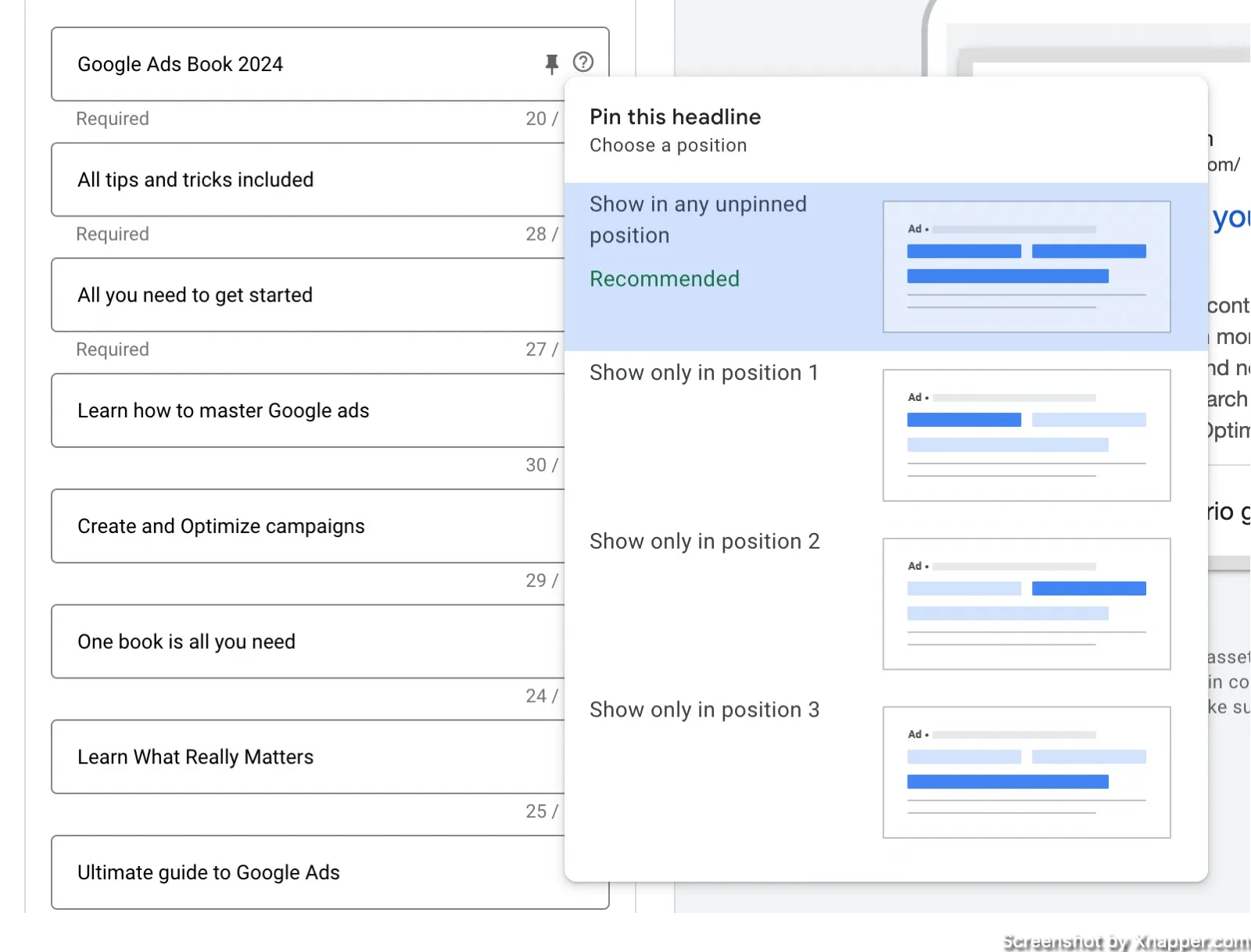
This means that if you pin your headline to be shown only in the first position, then it won’t be rotated. It will always be displayed as the first headline. The rest of the headlines if unpinned will be rotated.
There is some debate about which is better. On the one hand, Google algorithms work to select the best combination of headlines and descriptions. On the other hand, you have your keyword, your landing page, and your business behind you.
The question is, who knows better what users might like you or Google? There is no golden rule. But here are some tips that could help you decide:
How many keywords are in the ad group?
If you have many keywords in your ad group (especially if they are broad match), then you should be better off not pinning the headlines, because you will give Google more room to pay around and select the headlines that have higher chance to get a click.
How many headlines and how unique are they?
If you a bare minimum, which is 3 headlines and 2 descriptions, pinning them does not make a lot of sense, right? I mean, there is no meat for Google to work with, so you’re fine with just leaving them unpinned. Also, all 3 headlines will be visible with every impression.
However, if you have added 15 headlines, and there is a bunch of headlines that say something like “Free shipping”, then you might not want it appearing as the first headline. Usually, people want to see if the ad aligns with what they are searching for. You might want to pin your keyword; for example, if someone searched for “Men’s leather shoes”, you want at least one out of 3 headlines to match it. Otherwise, users might think your ad is not relevant for them.
Test pinned vs. unpinned
As I always say, don’t believe what you read on the internet. Test it. Just add to ads in one ad group, one is with pinned headlines the other without and just leave them there for a while. You will see that after a while, one gets a higher CTR. Leave that one pause the other.
Sometimes, there is a good reason why you would want to pin certain headlines. So if it’s key to your business, that a certain headline is in the first position and always visible – do it.
Testing just helps you understand what is better but does not necessarily force you to use the winner. If you need to pin a headline, but it performed a bit worse than the other, now you know the cost of your wich.
In some cases, business goals are above test results.
Responsive search ad strength
If you would create RSA with only 3 headlines and 2 descriptions you would get an ad with lower ad strength. Take a look here:

Ad strength can be “poor”, “average”, “good” and “excellent“. An ad with poor strength might get fewer impressions and therefore fewer clicks and conversions. We don’t want that, do we?
That’s why Google recommends adding more headlines. And you should. I know it’s sometimes harder to come up with these headlines, but Google gives you some help right here:

It’s generic stuff, but it helps to get the job done.
In some cases no matter what I wrote I got an average score. This got me thinking. What if I have many different strength-level ads and just see how it impacts my metrics?
So, let’s look at ad strength through a test I did.
This is what my ad performance looked like before I decided to take action with ad strength:

I did not have “poor” strength ads, and neither should you. Sometimes, it is hard to avoid them but make sure you have as few as possible ads with “poor” strength.
Back to the results. I also had very few “excellent” ads. We should ignore those as well because the clicks and impressions are too low to have any statistical significance.
What we should look at are the “average” and “good” ads.
First is CTR, or click-through rate. Basically, it means how often people click your ad after it has been shown. They are the same. But if you look at impressions I had 4 times more impressions with “good” ad strength compared to “average”, which is great. As a result of that, I got more clicks as well. Even though CTR is the same. So my ads were shown more often. That is not only because of the ad strength alone, but it did have a factor.
Second, let’s look at avg. CPC, or cost per click. I also paid less for each click with “ good” ads. Around 12% less. Which is great if you spent 100k a month.
Then, I decided to increase the “excellent” and “good” ads in my account, thinking that it would benefit me greatly.
So, after spending a lot of time, I got this.

The results surprised me. I mean, “excellent” ad strength ads should have the best metrics. But they have the lowest CTR and the highest cost per click.
Just looking at this I would say it is not worth spending time to make your ads “excellent”. You are better off creating “good” ads as they show the best results.
I was a bit confused, so I added additional metrics, such as cost per conversion and conversion rate.

Sure, excellent ads have a higher conversion rate. But also higher cost per conversion, most likely due to higher CPC. Again, “good” ads seem to be the golden middle.
Just to reiterate, this wasn’t a test. These are two different months. The “before” numbers are from May and the “after” numbers are from August. And a lot of external reasons could have impacted the performance, such as seasonality.
But I’m not comparing these two months; I’m comparing the ad strength. And what I’m seeing is that “good” ads are the way to go.
You don’t have to obsess about the ad strength. Especially when starting out. Get them to average and move on. Don’t get stuck in trying to be perfect. More often than not, good enough is, well, better than excellent.
A lot of people try to create this perfect ad, according to Google. That’s nice, but you might be wasting valuable time. The time that can be spent optimizing landing pages, making a better product, optimizing keywords, or just resting.
If you’re reading this post, amazing, thank you. But don’t take my word for it. Go into your account, check your ads, create new ones that are better and see if this improves your business results.
How to increase ad strength?
Should you improve ad strength? Yes. Don’t have poor ads, but also don’t make it your life’s goal to have all excellent ads. Here are a couple of things you can do to increase ad strength quickly.
Add more headlines and descriptions
It should bump up your ad strength. Search ads have a max of 15 headlines and 4 descriptions. I’m not saying you should go to the max. But make sure the blue tick is marked next to “ad more headlines” when creating an ad.
Use Google Suggestions
Google offers you some help in writing headlines and descriptions. The (possible) downside is that it’s mostly in English. But if you click the link “view ideas”, you will get plenty of suggestions. If you’re writing ads in any language besides English, use Google Translate or just do it yourself. It still is a great way to come up with different headlines.
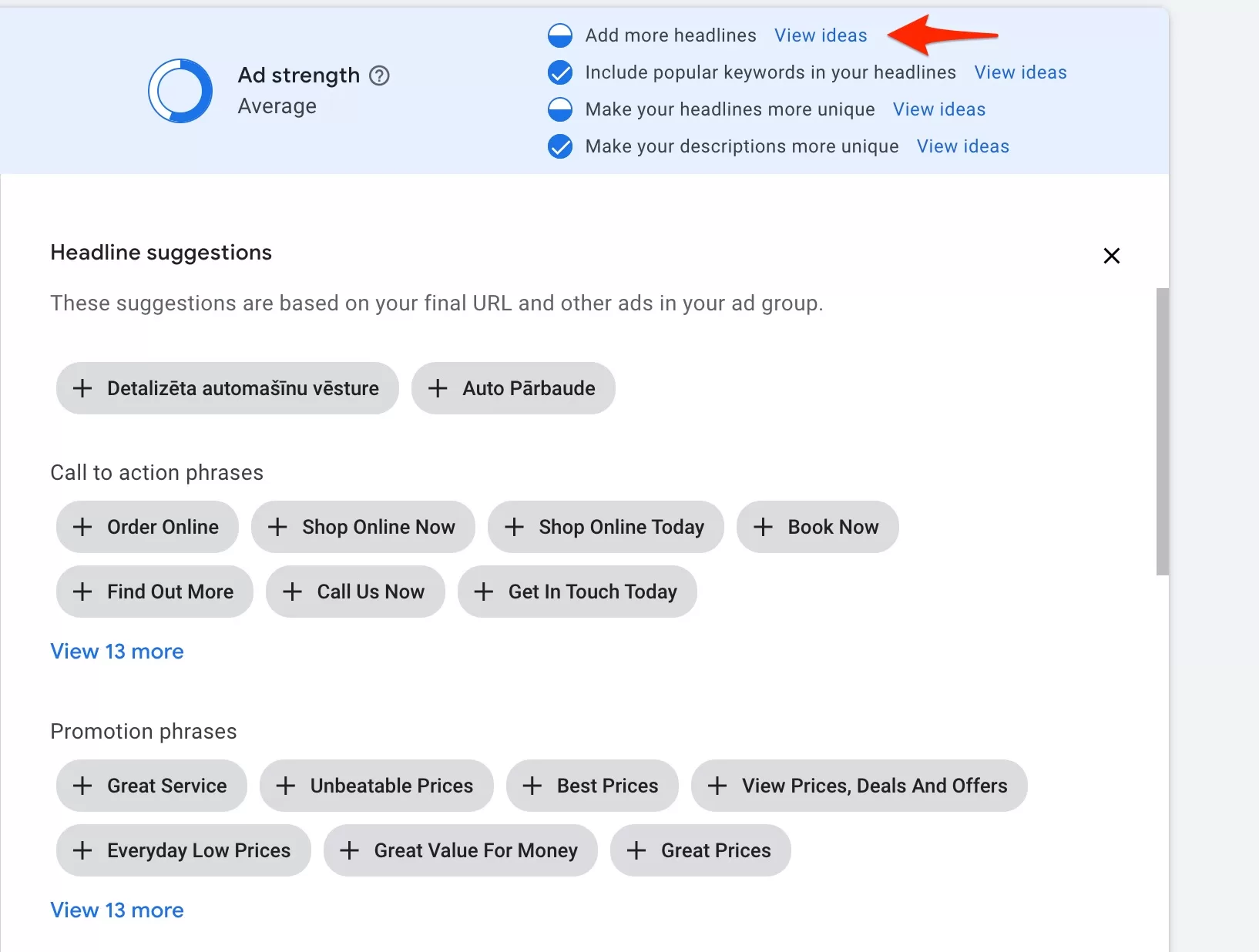
Add keywords insertion
This is my favorite hack. 9 out of 10 times, immediately goes one level up. If you’re not familiar with keywords insertion this might be a bit confusing. You can use an option to insert any keyword from your ad group into your ad. Google will pick a keyword from you ad group and when it matches to users search query, will insert it into the headline.
When writing a headline type “{” and a drop down will appear. Enter a placeholder keyword and you’re good.
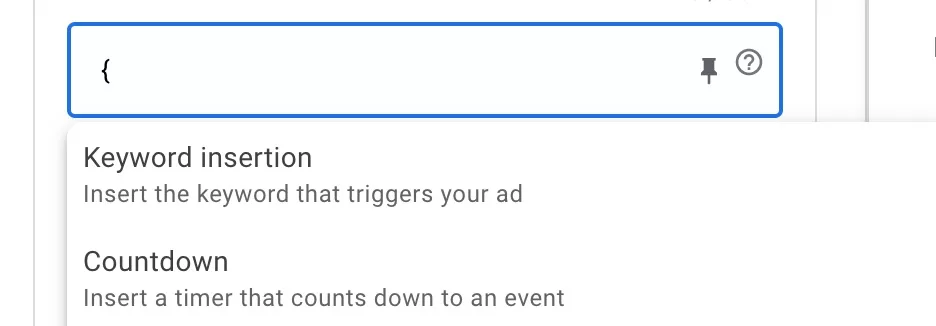
Unpin headlines
If you have headlines that are pinned to a certain position, unpin them. It should help with ad strength instantly.
Think about your business
You should do that right from the start, but in case you forgot, always go back to your business. Usually every business is unique in some way. Use that in the ads and it should help you not only stand out when users search, but also increase ad strength.
Honestly, there isn’t a lot to it. You should do fine with the suggestions above.
How to optimize responsive search ads?
Your responsive search ads are the only thing that users see from your account. It is important you check on them frequently. How frequently depends on your budget and traffic. For high-volume campaigns check the performance weekly. Otherwise, it might be monthly.
What to look for when optimizing your responsive search ads?
Ad strength
We already talk about it and I provided proof that higher ad strength is better for your business. Check all your ads’ strength and make sure you have only “good” as in my opinion this is the golden middle. You can shoot for “excellent” strength as well, but come back and check how it performs over time.
It might be hard to avoid having “average,” but that is fine. But don’t have “poor” ads.
Asset performance
Responsive search ads can have a lot of headlines, but only 3 are shown. How do you know which 3 are performing the best?
Well, you can view asset performance in your account. Go to your ad group, and just below your ad, click on view asset details.
Then click on Combinations.
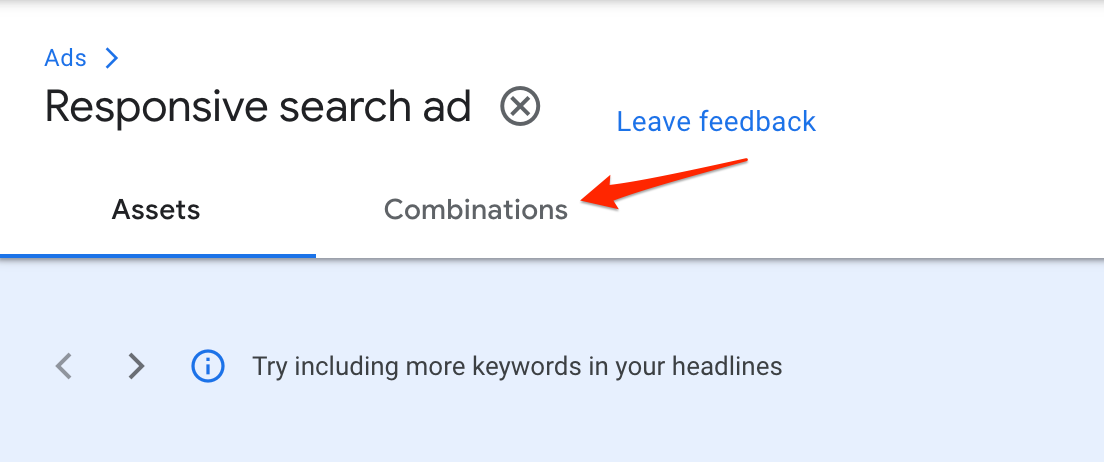
Now, you should see the number of ads and the number of impressions each combination got. I wish Google would show more metrics here, like CTR, CPC, and maybe conversions. But for now, we have impressions.
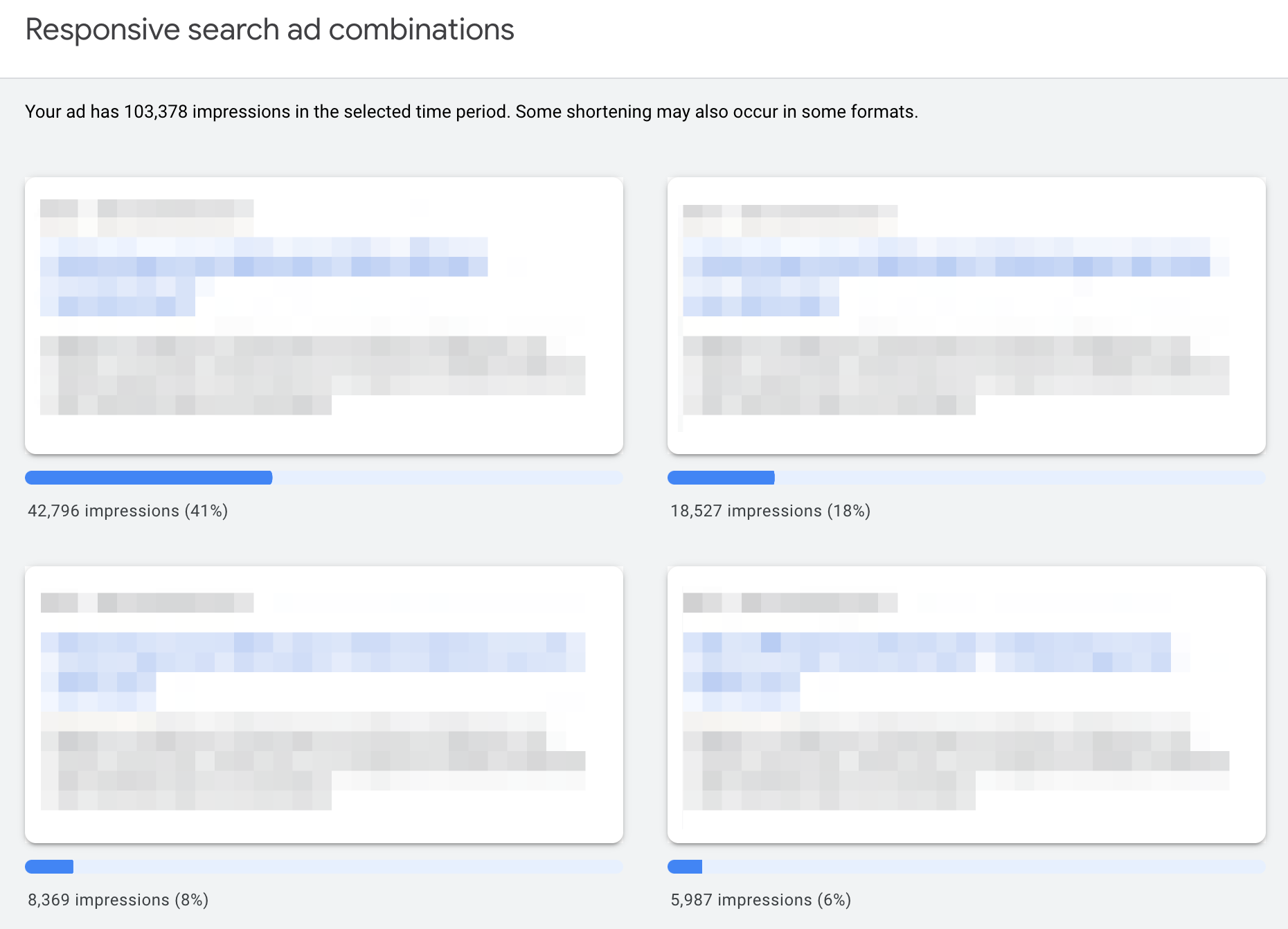
The more impression the combination got the more auctions it won. So you might consider it as a better combination than others.
Your job here is to understand why it performed better and then create a second ad in the ad group with a focus on winning combinations.
Make it unique
One of the main jobs your ad has is to attract a click. After a click, your ad waves good buy to that user and it’s off to your landing page.
Google your keywords, analyze what competitors are writing in their ads, and try to be different.
Add symbols, numbers, prices, and discounts – all of these make your ad stand out and have a better chance to catch users’ eye.
Emphasize your brand, product, or service. No one else knows about what you sell or do better than you. Use that.
Use AB testing in the account
Google Ads has built-in experiment features in the account. It’s simple but effective. Most importantly it’s free.
You can find it by clicking on Experiments under campaigns.
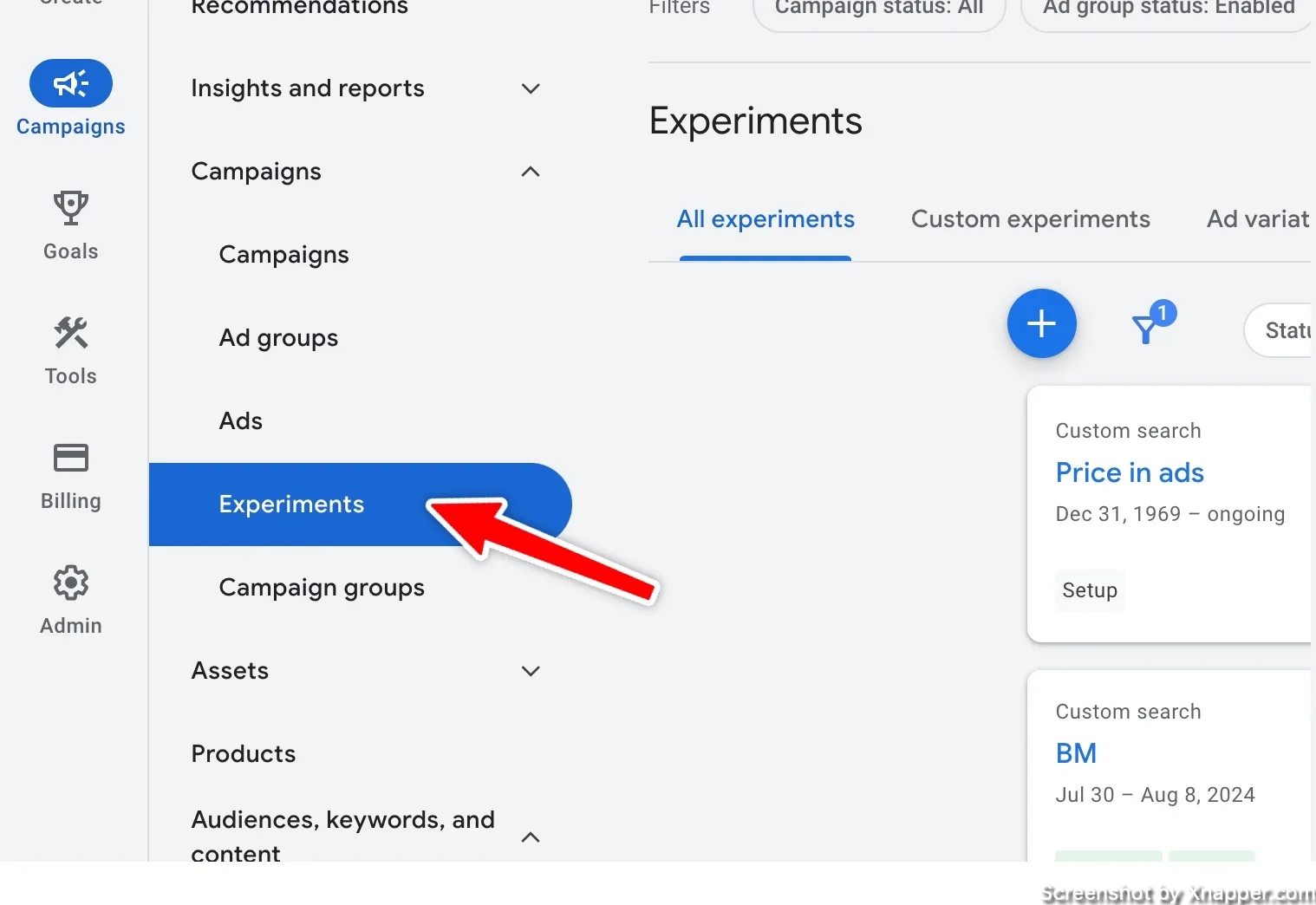
Once you follow the steps, you will be prompted to select what kind of experiment you want to start. You have to select a custom experiment and continue. There is an option to test text ads, but it’s a bit different, and I will tell you about it shortly.
Experiments feature clones your campaign and allows to make changes to it and then launch a test. Since we’re optimizing text ads, once the campaign is cloned you go into your ad group and change your add however you want it.
I have a separate guide on how to use Google Ads experiments, so I won’t go into detail here. I suggest you give it a read if you’re new to AB testing in general.
With testing, you’re eliminating any guessing and basing your changes on data not just some random best practices.
Testing ads on a scale
This is a bit more advanced since you would be testing ads in either all your campaigns at once or in several. The benefit of this test is that you’re combining traffic of several campaigns and you will need less time to see significant results.
When you’re creating a new test, select Optimize text ads.
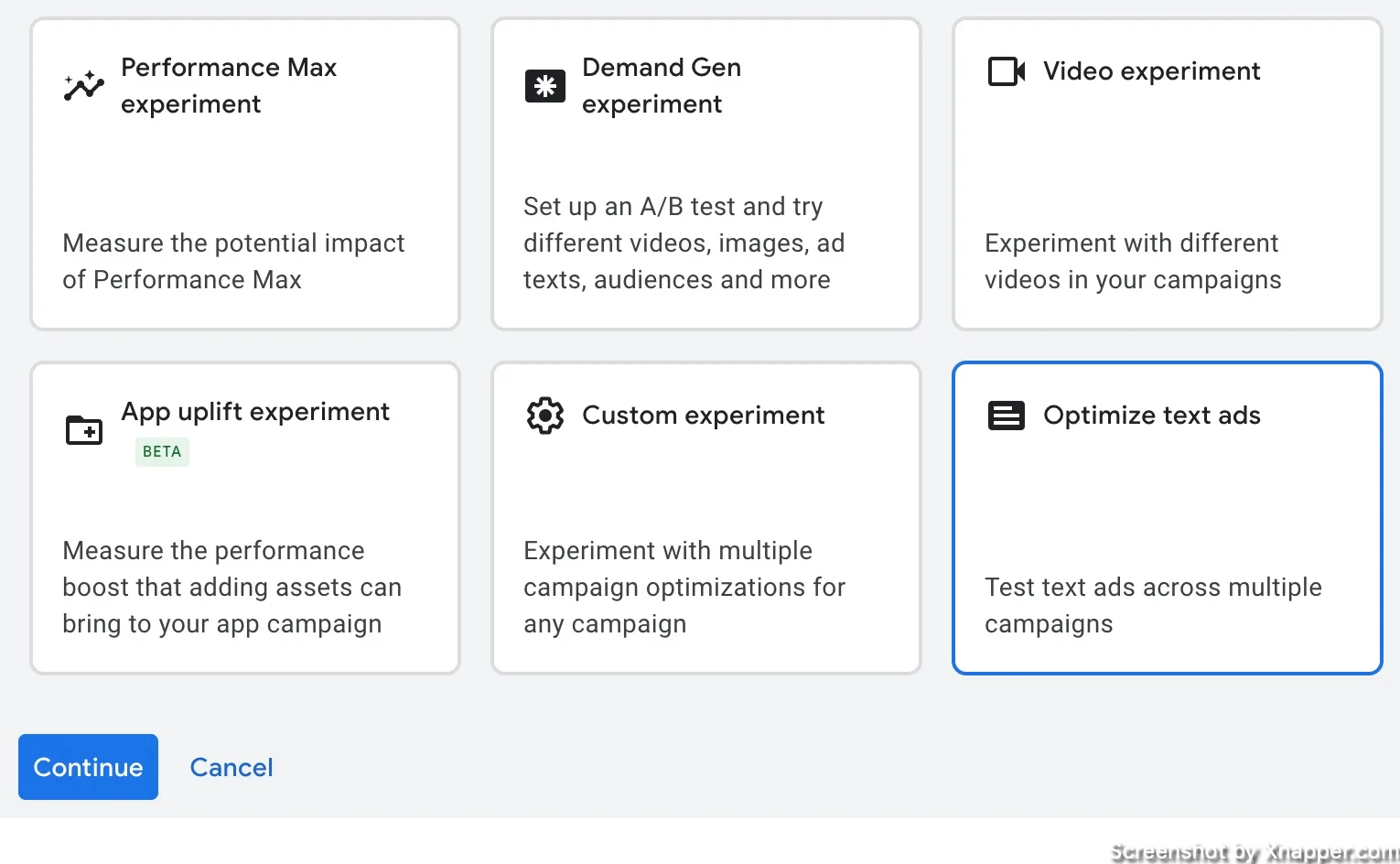
After that, you will have an option to select what you want to do. Like find specific words and replace them or update the text.

This is a small downside as there is a limit of what you can test here. But you can test certain things on all ads. For example, you want to see if adding a “Free shipping” headline is better. Or maybe if adding “Money back guarantee”. Or maybe even testing which one is better “30 day money back” or “60 day money back”.
This allows you to test things on all ads and get your answer faster.
Whenever you’re ready, there are 3 ways I can help you:
- Book a call with me. During a 1-hour call, we can go through your account and identify growth opportunities or do a quick audit to see what can be improved instantly. Short call, big gains.
- Get my book “The Google Ads Playbook”. It’s almost 300 pages on how to create, manage and optimize campaigns. If you’re just starting out, you will get massive value out of it. No fluff. No BS. No basic information. Nothing held back.
- Subscribe to my FREE weekly newsletter. Don’t miss new articles. Get them straight into your inbox.
I share weekly tips on how to create, manage, and scale Google Ads campaigns. Subscribe to my free newsletter.
I’m also down with connecting on LinkedIn.
Or follow me on X, for some quick updates and fast insights.