
In my posts, I talked about testing quite a few times. I might have even mentioned that Google Ads has a built-in tool to do experimentation. But I realized that I haven’t written about how to use it.
Well, we will fix that now.
Testing plays a major part in campaign optimization. Unless you have a very small account, testing is what helps me move towards achieving campaign goals. Let’s take some time to talk about how you can use Google Experimentation to help you in your journey.
Why do you need to test things?
A while back when I was just learning things I heard someone say “Opinions are like ***holes. Everyone has one”. It kinda stuck with me, and I have been using it even during the meetings. I might paraphrase it depending on the audience present, but it usually works very well.
I’m sure you had a boss or colleague who seemed to know everything. With phrases like “I feel this is better”, or “I saw someone doing this, so we should do it too,” or the classic one, “I wouldn’t click on this, so others won’t as well.” This is all subjective, and some people think by being someone (expert) or having a title (boss), they know better than your average client. Worse, they might feel like they know what other people are thinking.
We have A/B testing to avoid discussions about who is right and who is not and to save time discussing subjective ideas or feelings. Why not let people who visit your site decide what color is better or which ad gets more clicks? Remove the guesswork and let the tools do their job for you.
A/B testing has been around for a while and is a crucial part of conversion rate optimization (CRO) for websites. People use testing to find winning combinations, whether it’s a page design, a form, or just a title. Even small things on the website or in the ad can make a difference.
Only by testing can you ensure you’re moving in the right direction. With each test, you learn what works and what doesn’t, and with each test, you move closer to your goal.
Testing things, especially in marketing, is important for several reasons:
Improves Understanding: Testing helps to deepen our understanding of how things work. By experimenting with different variables, we can see what impacts those changes have and why.
Reduces Costs: While testing might seem like an added expense (you might need to buy tools), it can actually save money in the long run by avoiding the costs associated with failures. Running suboptimal ads will cause you to lose possible conversions and revenue.
Supports Decision-Making: Testing provides empirical data (not opinions) that can inform decision-making processes. Rather than relying on assumptions or theories, decision-makers can use test results to guide their choices.
Optimizes Performance: Through testing, you can compare different approaches and determine which one performs best under certain conditions. This optimization process is vital for improving efficiency and effectiveness in online marketing.
How do you approach experimentation?
I want to keep this simple so we won’t go full-on testing mode. There are different ways to approach A/B testing; after all, this is a scientific method that helps research user behavior. Our goal is to understand how this could help us optimize our Google Ads campaigns. That is it.
With this in mind, here’s a simple cycle you can lean on.

You start with an idea, something you want to test, like adding a price to your Search ads.
Then, you have to formulate a hypothesis. It’s basically a sentence involving if, then, and because:
If we change ______, then my _____ will increase because ______.
If we add a price to our ads, then my conversion rate should increase because people who are not willing to pay that amount won’t click, and the ones who do will be more ready to buy.
Let’s break it down. The first part (the change) is easy. We all know what we want to do to an ad or a page. The next part is about a metric or an outcome. What impact might this change have on your metrics? Should it increase CTR, sales, clicks, etc? This is how you measure the success of the experiment. The last part helps you learn even from failed tests. It is important to state why the behavior might change. If it doesn’t, then whatever you thought is not correct. You can learn from it, develop a better idea, and move on.
Imagine that the conversion rate did increase from the test above. But when you look at clicks, they did not drop. Even though you thought they would, as you added a price. Logically thinking, some users should not click the ad to see the price. It might be too high for them.
So what happened? Your hypothesis was probably incorrect, even though the test was successful. The conversion rate increased not because some people did not click your ad at all, but maybe the price was very competitive, and that increased the conversion rate. You see, having a hypothesis, it allows you to look at what you thought, compare it with what happened, and learn.
After the hypothesis, you create a test in the Google Ads account and wait for the results; after some time, you analyze and make a decision. We will talk about this shortly.
This cycle never ends. You test, you learn, you test again, and so on. At some point, you might hit a limit of what can be done or achieved in a particular situation. Then, you have to move on to the next thing. How do you know if you hit the ceiling? Usually, your subsequent tests yield very small differences. Then, you can start making bigger changes or move on to fix other problems.
Don’t do testing for the sake of testing. You will just be wasting your time.
Creating your test with Google Ads Experiments
You know what you want to test. You have your hypothesis. Let’s see how you can use the built-in Google Ads Experimentation tool.
I assume you have an account that you can access. Otherwise, testing might be too early for you.
Google Ads Experiments is a simple A/B testing tool that is free and available to anyone with an account. You can find it by clicking on Experiments in the left menu:

Once in the Experiments, click on a blue plus button. You should see several options on the next page.

The names say it all. But what might be confusing is the Optimize text ads option. This is only for testing ads across multiple campaigns, as the description suggests. If you want to test ads within a particular campaign or ad group, select Custom experiment.
The same goes for testing bidding strategies or anything else not mentioned in other options.
Next, you must input the name and select the campaign you want to test. Google clones this campaign so you can make changes to it, rather than the original campaign.
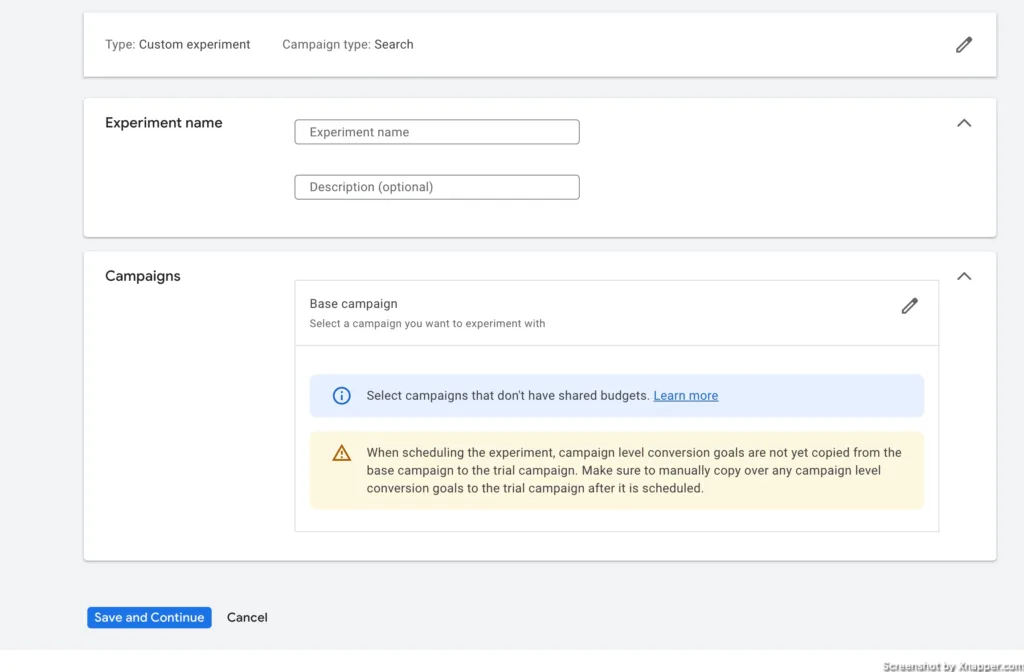
Name the experiments in a way that lets you know what is being tested because that name will be attached to your original campaign name. For example, say your original campaign is named Health Products, and you name your experiment Price in ads, then your test campaign name will be Health Products Price in ads. The name does not impact anything. It’s just for you. But keeping it nice and tidy will make it easier to analyze.
Once you press Save and Continue, you will end up on this screen:
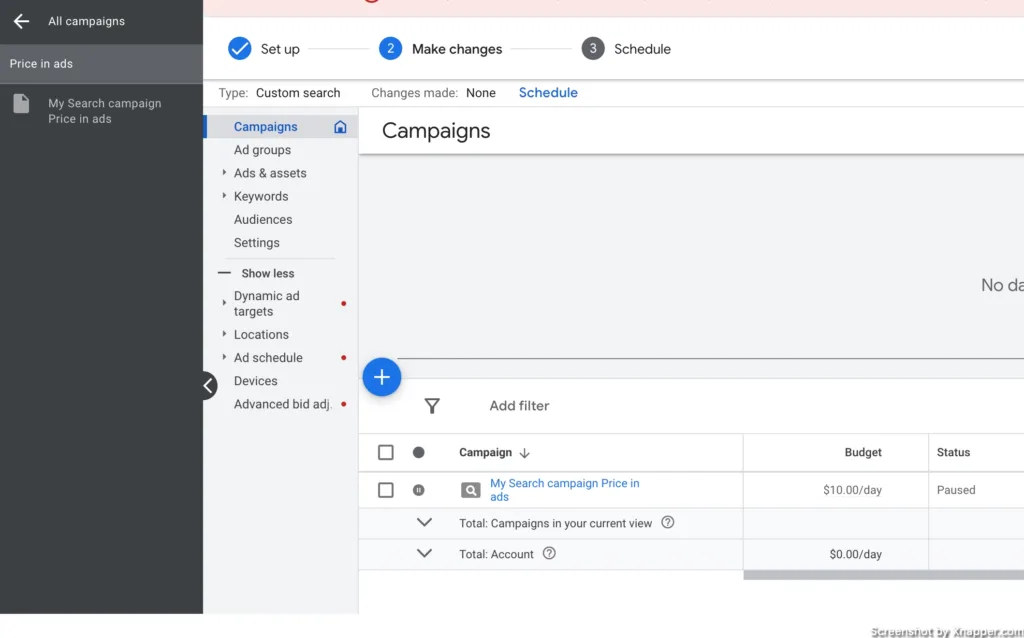
This might be confusing as it looks like your regular campaign view, but none of the campaigns are visible. This is your Experiment campaign view. This is where you make changes to your campaign. You can change the ads or change the bidding strategy, whatever you want. This will NOT affect your original campaign.
After you’re done making changes, you have to click on Schedule. It’s visible in the screenshot above, but here’s a close-up.

The key setting here is the goal. But since you have your hypothesis ready, selecting these should be a breeze (and it rhymes, lol).
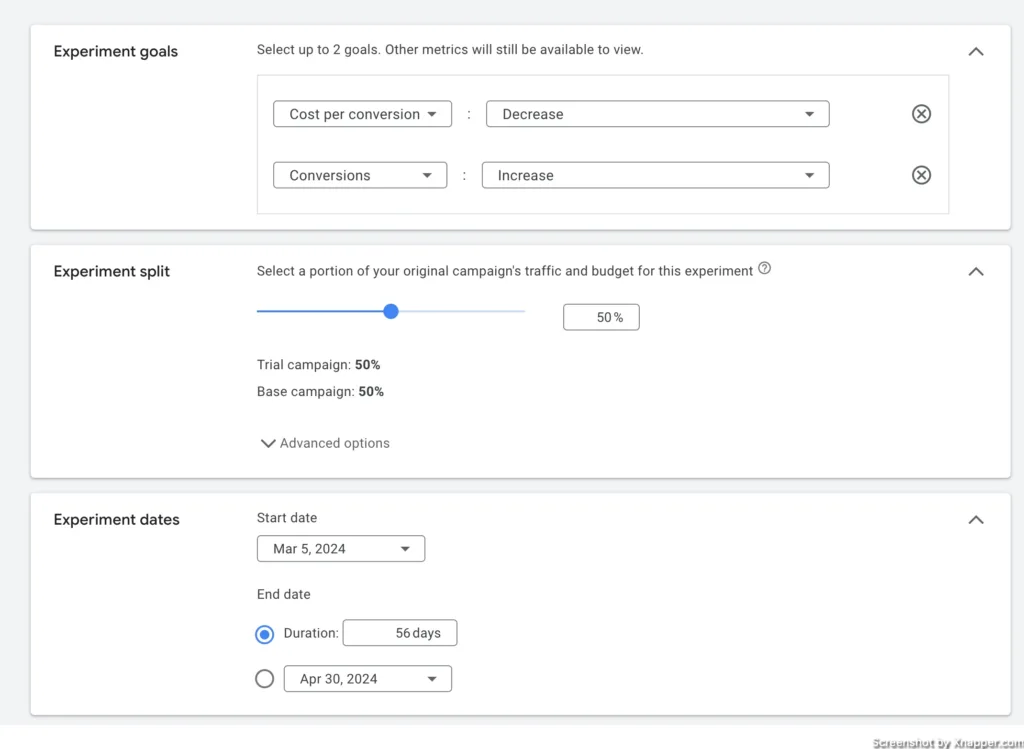
It might be just one metric, but that’s fine. You will be able to see other metrics; it’s just that Google will report changes on the two selected. This is what I mean:

When the experiment is running, Google shows your selected goals here, and the rest just below. I will show it shortly.
The rest of the Experiment settings can be left as they are unless you want to change the start date. When you’re done, hit Create an experiment, and that’s it. By default, it starts the next day. So wait a few days, come back to see if anything is happening.
To find your experiments, just go to the same Experiment menu when creating it. You should see a list of your past and current tests. When clicked on the specific test, you should see a dashboard like this:
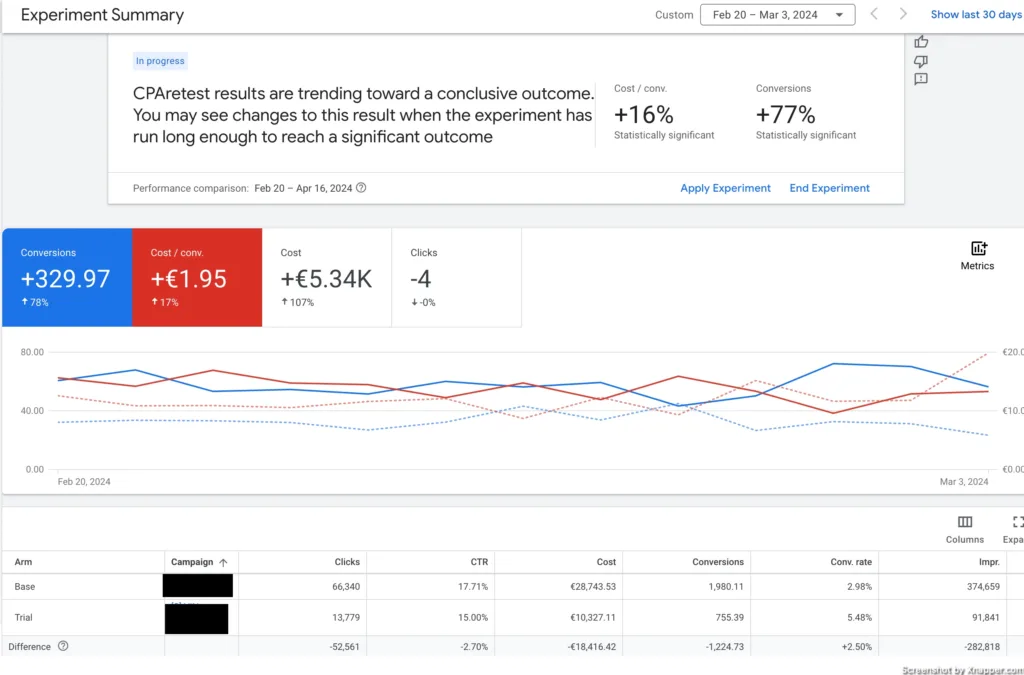
On the top you see your goals, and then bellow a breakdown for your original and a trial. You can compare various metrics here and draw conclusions.
Experiments best practices
Testing can be tricky, even scientists some times fail, so you should accept that. But there are a few things to keep in mind:
- Don’t end the test too soon. The important thing with testing is to know when there is enough indication that whatever you’ve done has an impact. We use statistical significance to find that out. Google has its own if you look at the screenshots above. But I like to double-check. You can google “statistical significance calculator” and whichever you like. I use this calculator. Enter the numbers and see if it matches what Google says.
- Don’t run short tests. No matter the traffic or results, try to keep the test running for at least 14 days. Unless you have over 1000 conversions for each variant, then maybe a week. Don’t do tests that are less than a week.
- Start with bigger changes. If you haven’t tested anything, start with something big. This way, you will make sure that the uplift is higher as well. For example, start with a bidding strategy rather than testing if a word in the ad has an impact. Testing takes time, and you need to make sure that whatever you’re testing will bring maximum results.
- Know when to quit. I’ve mentioned it before: try not to be stuck on something that is not working or not getting results after some time. Don’t get caught up in the cycle. The goal of experimentation is to yield results and not brag about in the marketing meeting.
- Make a list. If you’re new to this, you probably have a dozen of ideas. Make a list of them and try to prioritize having an impact on results in mind. A simple Excel file will do the job.
- It’s hard to test on low-traffic accounts. For the results to be significant, there must be a certain amount of clicks, impressions, or conversions. Otherwise, it might take months to get the results. For example, if you’re testing for conversion uplift, you will need at least 200-300 conversions per variant, meaning 400-600 total. If you are getting that in two weeks or a month, then it’s OK.
- Seasonality. Avoid testing during holidays or other events that might impact the results.
I’m sure you will learn things when you start to take the test. But this should be enough not to make basic mistakes and get you rolling with initial experimentation.
Ideas to get you started
This is just to get your creative thoughts flowing. By all means, this is not a finite list.
- Ads. Finding the right combination is important. The more clicks you get, the more people might convert. Think of ways you can change your ads and see if that is working.
- Tone of voice
- Synonyms of existing words
- Value proposition
- Symbols
- Length
- Numbers
- Images
- Bidding strategies. Although you need conversions and a decent number of them, testing bidding strategies might bring in more conversions. Google’s algorithms have advanced, and you need to know what bidding strategies work best for your campaign.
- CPA
- Maximise clicks
- ROAS
- Assets. You have many assets to choose from, so you can test which are better or maybe even test the assets themselves.
- how many assets are added
- asset texts, images
- Landing pages. These are crucial for conversions. Landing pages should be tested all the time.
- Changes on the page: title, subtitle, images, videos, text
- , and a different page altogether. Maybe you need a totally different approach
- Campaign settings. I’ve tested to see if having search partners makes a difference. It does, at least in one country.
- Search partners
- Display extension
- Audiences
- Frequency cap (for display)
- Devices
Keep in mind that what works for one campaign might not work for others. Location and device can also have a big impact on results. There is plenty to test, so this should keep you busy for the entire year. And once you’re done testing everything, guess what? You start retesting some of the things. Times change, so might the results.
Frequently asked questions
Does it cost to use the Google Experiments tool?
No, it’s a free built-in solution available to everyone.
Does the experimentation require an extra budget?
Usually not as you’re splitting the traffic 50:50. However, sometimes the spending increases. For example, when testing CPA bidding against manual CPC, you might see your spending go up as Google tries to find those customers by increasing your bids. It should go back to normal after some time. But you should be ready for additional spend.
How many tests a month should I run?
The number of tests is not a goal. The goal is to find what helps you get better results. Focus on that. You might run one test a month that gets 10% extra conversions, and that’s amazing. Quality over quantity.
I don’t have a lot of traffic for testing. What can I do?
I’m afraid not a lot. To get significant results you need traffic, otherwise you risk of choosing a version that actually hurts your results. In some cases, you might leave the test running for months until it gets the desired amount of traffic, conversions, or whatever. It will take longer, but you will be testing things. Don’t try to get more traffic, just so you can test.
I see statistical significance after just a few days. Should I stop the experiment?
No. If you have a lot of traffic, then keep it at least for a week. Monitor how the results change (if they do). Cutting experiments too soon is one the most common failure of testing.
Is the Google Ads Experiment good, or should I use other tools?
It’s OK. I mean it’s free and does the job. You can use other tools, but most likely they will be paid. You have to consider your winning from tests and the price for the tool. Remember it’s not the tool that runs the experiments, it’s you. Once you have more experience and you see the impact of testing, you can get a more sophisticated tool.