
It’s been more or less a year since Google launched Performance max campaigns. It’s a goal-based campaign type from Google that will help you find more converting customers across all channels (Display, Youtube, Search, Discover, Gmail, and Maps). It will automate the process with Smart Bidding and optimize your campaign performance in real time.
Sounds impressive, right? So let’s dig in.
What are Performance Max campaigns?
Under the hood, the Performance Max campaign uses machine learning models to help you get more conversions or conversion value for your goals. But for it to work, you need to provide good inputs, like customer data, and assets like high-quality text, images, and videos. You can also tell Google about the most valuable conversions to your business by applying conversion values and setting value rules.
And you can tell Google where you don’t want your ads to appear by specifying those types of content.
Performance Max campaigns are the best choice to make your ad appear on all of Google’s major products (except Apps). You can serve them in any placement across Search, Display ads (in YouTube or Gmail), and Discovery channels like Sports and Video results pages!
Google Ads’ new Performance Max campaign has been causing quite a stir in the PPC world. Some say it can be great for e-commerce businesses and recommend testing it as soon as possible. Others predict that lead generation campaigns will do better without it unless you have sophisticated conversion tracking.
It may also depend upon whether you’re willing to spend $50 or more daily during at least one month of running tests.
I recommend that you test it and form your own opinion. I did it already and will provide more details later in this post.
Before you try Performance max campaigns
Conversion tracking
The most important thing you should do before testing the Performance Max campaign is to get your conversion tracking fixed. Performance max campaigns are as good as your conversion tracking. It relies on it to optimize your whole campaign. So if you feed it bad signals, it will give you bad results. That’s why e-commerce businesses see better results as they provide detailed data about each purchase (value, category, etc.) If you don’t have e-commerce and your goal is getting leads, sign-ups, and registrations, you need to make sure that each of those leads provides value to your business and how much value is expressed in dollars.
Final URL expansion
This is a setting in our Performance max campaigns that many people miss. We will go through all the creation steps shortly, but I want you to remember this setting in particular.

By default, it is ON. It means that Google might send people to other pages on your site then your specified final URL. It’s similar to dynamic ads, where Google selects pages and prefills most text ads.
But the problem is that with Performance max campaigns, you can only set specific exclusions, not targets. In a way, it’s similar but can be more confusing as you will have to exclude all pages to which you don’t want Google to direct traffic. And that can be time-consuming. It’s a lot easier to specify target pages.
As per the picture, you can turn it OFF. Which I would recommend. This way, Google will use the final URLs you provided in your assets. But even here, Google can use a Merchant Center or business data feed. But you should be fine if you don’t use either of them.
Put on your creative hat
The most challenging part about setting up a Performance Max campaign isn’t the bid strategy or figuring out who your audience is; it’s providing enough text ads, images, and videos for this creative-thirsty format.
If you’ve ever set up Display campaigns, you can include many assets; video is optional. In Performance Max, it is not optional. And to make it harder, if you don’t provide a video, Google will create it for you. And we all have seen display templates. I’m sure they will get better in time. But for now, I’d make a slide show and turn it into a video.
Besides, you have Canva.com to help you out. And most templates are free. But don’t forget to upload your video to Youtube, as you will need to provide a link.
Know your audience
Google Ads introduced the idea of an audience signal with Performance Max campaigns.
In other campaign types, when you add audiences to your campaign, you tell Google Ads exactly which type of users you want to show ads to. You control who sees your ads.
When you create an audience signal in Performance Max, you’re telling Google what kind of users you want to see your ads. But it will only use these audience segments as a starting point. Once it starts collecting data (conversions), it will show ads to people who look like they would be more likely to convert.
Display ads, for example, use a similar approach; it is just that it’s called different in the settings.
Your job is to nudge the algorithm in the right direction. I recommend using remarketing audience (purchasers) and other audience signals. You can play around with different time frames for remarketing audiences. And if you can, upload your customer list. This is more precise data since you will upload emails of people who have already converted and brought value to your business.
How to create a performance max campaign?
You should see the Performance Max campaign on your right campaign menu when logged into your Google Ads account. Click on it and then select create a new campaign.
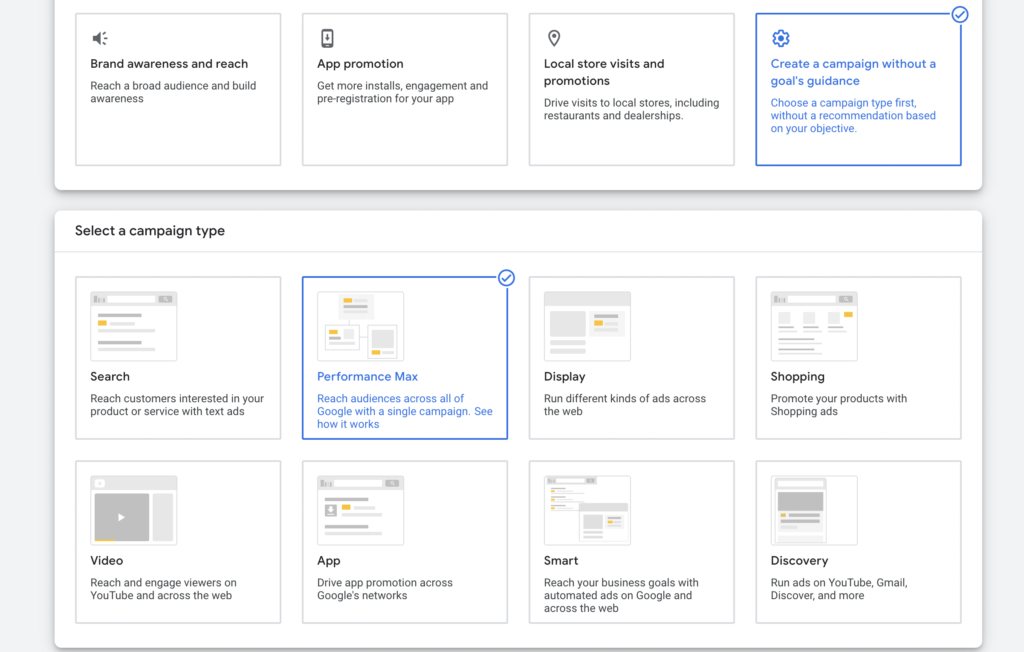
I always select an option without a goal guiding and then select Performance max from the list.
Next, you should see the budget and bidding.
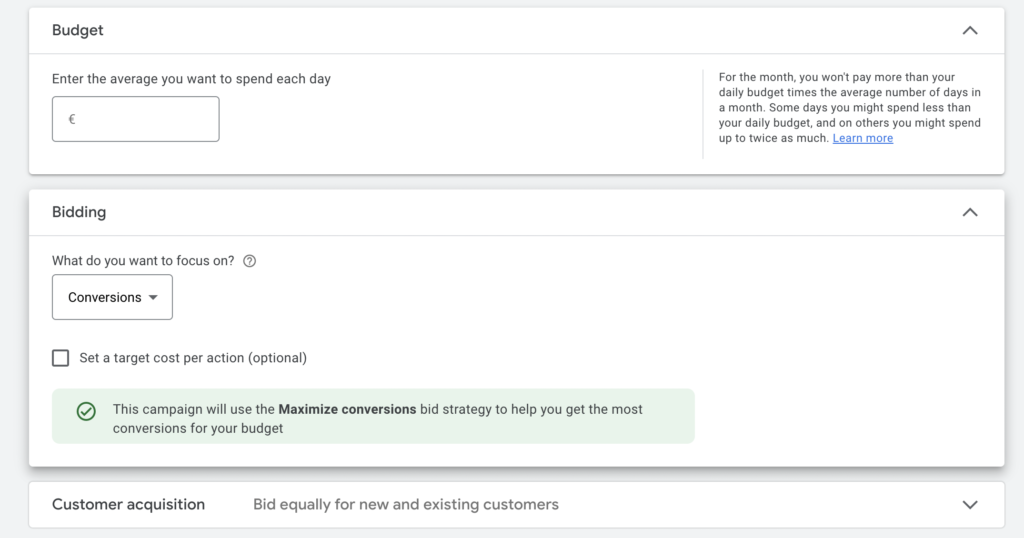
It would be best if you tried to spend at least $50. And for bidding options, you have only two: conversions and conversion value. You can also see the max CPA if you select the check box.
Unless you know what you’re doing, leave the Customer acquisition setting unchanged.
Then we have country and languages, the same as any other campaign. Just select in what country to run the ads, and you can leave all languages by default.
And, as mentioned before, you have your assets.

It is better to have them ready before you create your campaign. You will need the following:
- Images
- Texts
- Videos
- Logo
If you have created at least one Display campaign, you should have images in your account. The same goes for the logo. The video might be trickier as it takes more time to create one.
If you have a Merchant center connected to your account, then Google already has your e-commerce product images in that feed. So you don’t have to add them here. Instead of product images, add pictures of people using your product, being happy, etc.
And right at the bottom, you will have your Audience signals. Click on create an audience signal.

Here you can select several of your audience that you already have. It might be confusing that you have to name the audience again. But this name is for audience signals. And the signals can contain several of your audience, as discussed above in the post.
And that’s about it.
Performance Max campaign test results
I ran a test for Performance Max campaigns about a year ago. Since then, Google has made a few changes, and I will retest it again in the coming months. Once I will do that, I will post the results by updating this post.
For now, let’s talk about the previous test. Here’s how it looked compared to Search campaigns.

It performs similarly in terms of CPA (cost per conversion). CTR is lower, but that is natural since it is a blend of other campaigns and gets many more impressions. And since it is designed to supplement my Search campaigns and get additional conversions, it looks like it gets the job done, 1651 conversions.
But there is an interesting observation. I tried to compare the period before I launched the Performance Max campaign, and this is what I see:

It looks like my other search campaigns dropped by about 1100 conversions while Performance Max was on. I’m not saying Performance Max “stole” conversions from other campaigns, but it looks weird. I did not do anything to other campaigns, so why they dropped?
If you look at the total number of conversions, it says that only 426 were added for that period. That’s not bad, but I spent 11,289 euros on Performance Max campaigns. Does that mean I only got extra 426 conversions? And if that’s true, then my CPA is not 6.83 euros. It was 26.5 euros. Can we say this for sure? No. But this is something you have to look out for.
If you spend more money, you should get more conversions. It will not increase at the same pace, but you should see some increase if you spend a good chunk of money. I did not use this campaign type because I wasn’t sure how much additional value it would bring to my business.
I will retest it again, as I always do with most of the features. Google is constantly updating everything, and it would be fair to give it a second chance.
If you have recently tested the Performance Max campaign, please share your results in the comments.
I share weekly tips on how to create, manage, and scale Google Ads campaigns. Subscribe to my free newsletter.
I’m also down with connecting on LinkedIn.
Or follow me on X, for some quick updates and fast insights.