
Everyone makes mistakes. That’s only natural. We are human beings, after all. Sometimes, you have to make a mistake to learn from it. But sometimes, it is a lot wiser to learn from the mistakes of others.
I’ve been doing Google Ads for about 14 years now, and I have seen a lot of mistakes that could have been avoided. So, I sat down and thought of people’s most common mistakes while managing their accounts. This can also be used for an agency-managed account. No matter how good the agency is, it’s still people who are working on your account.
If you can avoid these, you are already ahead of the pack. Let’s dive in.
1. No conversions in the account
Conversions are key to any account. Conversions are your goal: sales, leads, registration, email sign-up, etc. You spend money to get something of value from the users who come through ads. That’s the core of any campaign.
You might say, “Wait a minute, Rokas! What if I want just traffic? Or video videos (brand awareness)?”. And you would be correct. In this case, the conversion is the action, clicks, or views. You don’t need to set up anything in the account.
But these campaigns have a specific purpose. Therefore, you don’t have to worry about people buying since you want to increase your brand awareness. Your campaign success will be measured by how many unique users you have reached or how much of the video they watched.
For any other campaign, you will have to set up a conversion. It’s easy to do, especially if you have Google Analytics. Connect the two accounts and import your goals from Analytics to Google Ads.
Or you can use Google Tag Manager to set up conversion yourself. I wrote a detailed post about how to do it.
2. Search and Display in the same campaign
It’s a rookie mistake, but it’s quite common. When you create a Search campaign, Google, by default, leaves Display Network selected:
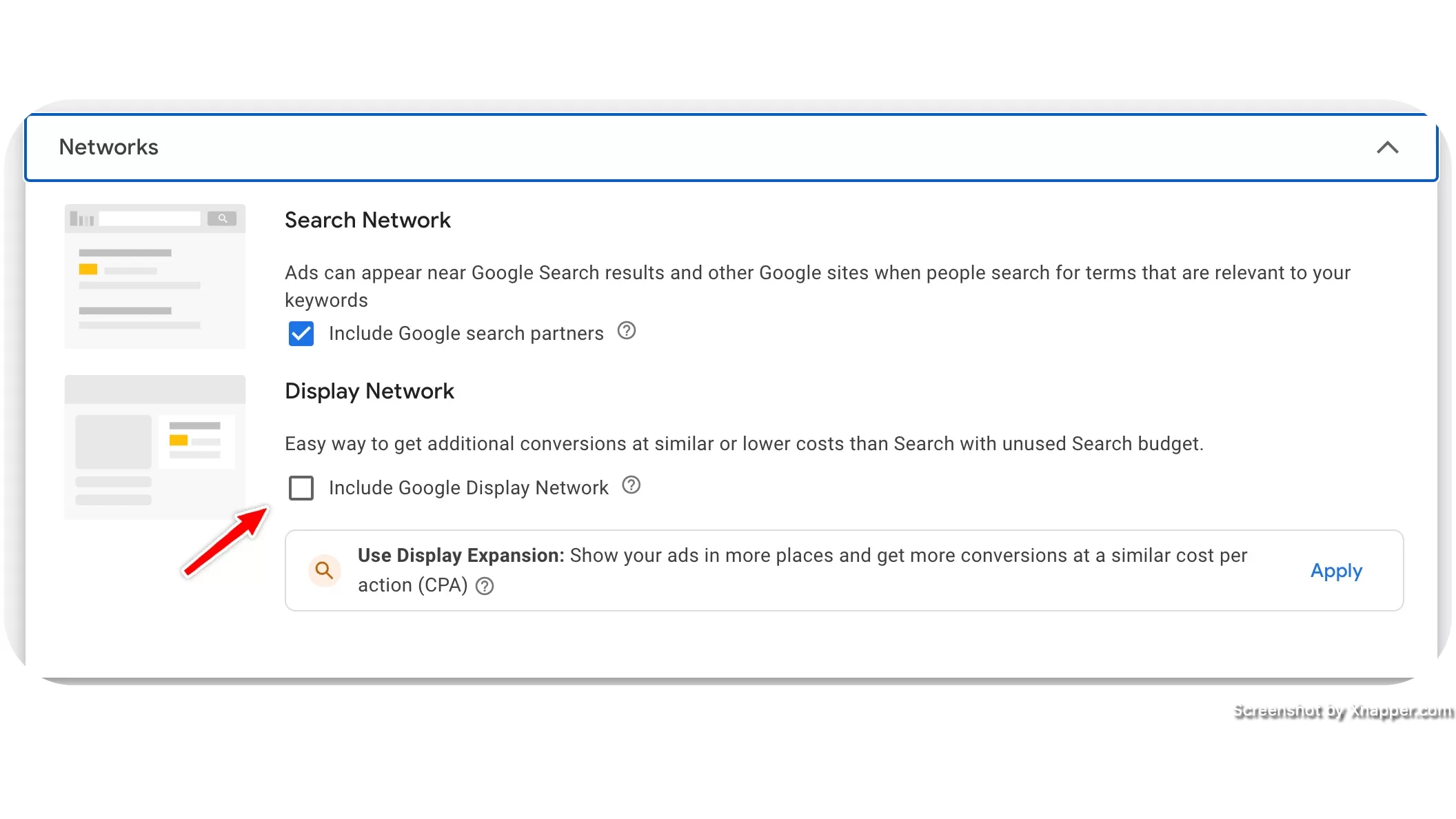
You have to unselect when creating your campaign. Or do it after it has been created if you missed it before.
What it does is show your Responsive Search Ads across the Display network as well. Google uses your search keywords to find relevant websites and show your ads. Since your ads are responsive, Google easily adopts them to the required format.
Why you should separate the two? The biggest reason is that your statistics will get messed up. Also, a display campaign usually performs worse than a search, and you might spend more money since they share the same budget.
Since there is a separate Display network campaign, always use that.
3. Relying only on Performance Max (and Google’s algorithms)
Performance Max campaigns, or PMax for short, have been pushed by Google for almost two years now. It does show some impressive results for some advertisers, but not for all.
It might replace Shopping campaigns, and it might also replace display campaigns. Who knows. But at the moment, it seems that people are having success with them. I’ve tested them in several countries, in some, the CPA was lower, and I got more conversions; in others, there was no difference or CPA increase.
But that is my point. There is no bulletproof campaign type. It all depends on your business, your location, and your offering. It may seem that you uncovered something great and want to stick with it. That’s great, but you can’t expect this to last forever. As more and more people adopt Performance Max campaigns, the results will drop.
And since PMax does not give much information (at least for now), it will be hard to optimize it.
Try to find more campaigns or even channels to get conversions from. You don’t want to put your eggs in one basket.
4. Blindly auto-applying recommendations
Google can offer many recommendations, but the problem is with auto-apply. We want to know what is being changed in the account and why, don’t we?
Look at how many things Google can automatically change.

It can even write ads for you, without you knowing. Remove or ad keywords, change bidding. This is A LOT. These things should be changed with careful supervision, better yet, through testing. Not just randomly added or removed.
That’s why I always recommend disabling everything. Just go to your Recommendations page in the account and find auto-apply.

5. Neglecting negative keywords
Unless you have only a few keywords (all exact match), you may avoid this task. But even then, at some point, you will have to check if there is anything worth removing. A while back, match types were pretty strict. For example, with exact match keywords, you wouldn’t get any other keywords. But now Google does a lot of close-match keywords. And that means you have to be aware.
And if you have more keywords, like broad and phrase match, you have to work on your negative keywords. Otherwise, you might be getting traffic from searches that are not relevant and wasting your budget.
I have written an extensive post on how negative keywords can help you optimize your campaign. Give it a read.
6. Not testing ads
Even though we have Responsive Search Ads, and you can enter gazillion headlines and descriptions and let Google do the hard work. You can’t avoid testing your ads for long.
Sure, if you have low traffic, then testing is probably not for you. But I would still write new ads, just to keep things fresh. For the rest of you, testing should be a part of your optimization.
Google has an Experiments feature in the account. Use that. It’s not as sophisticated as other tools out there, but it does the job. You select the metrics you want to increase and start your experiment. Once you see good results, just hit Apply, and you’re done.
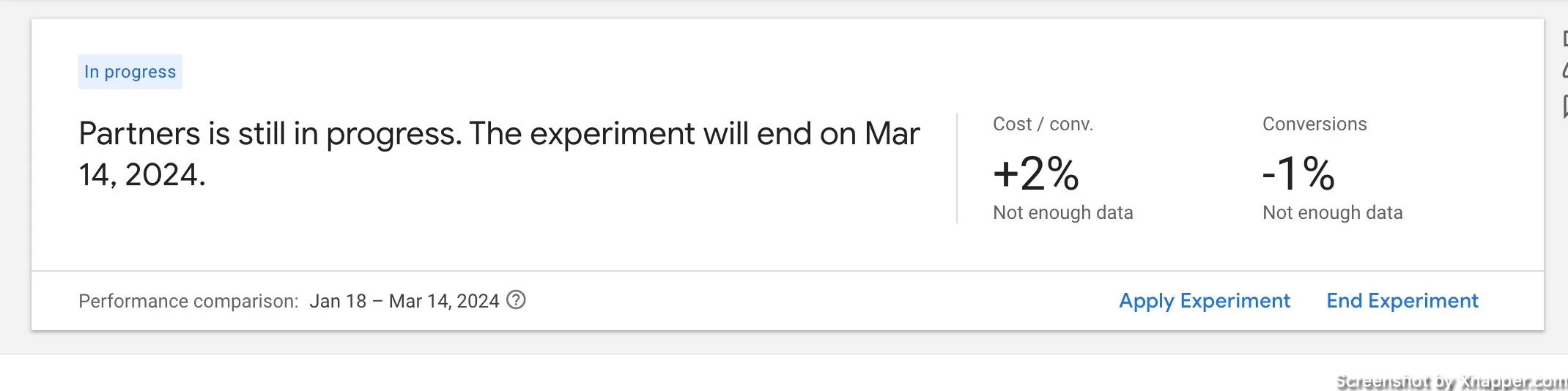
A proper A/B testing involves a bit more work, so this is just a high-level overview. But I have it on my list to write a detailed blog post explaining everything you need to know about testing.
7. Abusing broad match keywords
You may have heard about recommendations from Google to add more broad keywords, especially when you use automated bidding strategies, such as CPA bidding. It can help. I’ve seen in some accounts that it works great, as Google can find more people with long tail keywords.
But don’t forget that broad keywords are a lot broader than you might think. For example, if you have the keyword “running shoes” as a broad match keyword, Google might show your ad to people searching for “running socks.” Is it good? It depends. If you have a full offering for people who are into running, then you might have socks, and people might buy them. This way, you get extra sales without having the keyword “running socks”. In this case, Google and broad match keywords worked great together.
But what if you don’t sell socks? What if you focus on shows? Then, this search and the user who visited your site will leave it and not buy anything. You just wasted your money.
Broad match keywords can bring more conversions, but those campaigns must be supervised and checked frequently.
8. Not bidding on your brand keywords
There are two camps on this subject.
Camp 1, says that it’s a waste of money and that your website ranks on top for your brand search. So why should you bid on the traffic that will come through an organic search?
Camp 2, says that you should bid on brand keywords, and there are several reasons why:
- if you’re not bidding, someone else will. Bidding on competitor keywords is quite common. And ads are shown higher than organic results.
- if you have brand ads you control the text of the ad. Not only that, you can change it frequently if needed. Not so easy with organic results
- same with a landing page. With organic brand search, you will get your home page (most likely). Wits ads you control your landing page and can direct traffic to any page, better utilizing this traffic.
There are smaller reasons, but in general, it’s usually a lot better to bid than not. As you can see, I’m camp 2.
9. Relying only on one bidding strategy
Google has many bidding strategies, from manual CPC to smart bidding: CPA, ROAS etc. The reason is that not all strategies are great for all business types. If you have a lot of conversions, then you should try CPA bidding as it might drive additional conversions for the same cost.
You might be better off with manual CPC if you have very few conversions (less than 50/month). You can control your costs a lot better.
But in the same way, you can’t rely only on Performance Max; you can’t use one strategy forever. Google changes things a lot more frequently now than ever before. You have to test different strategies using the built-in Experiments I mentioned earlier.
10. Choosing the wrong landing page
Even though a lot of work is happening in the Google Ads account, only your landing page is responsible for conversions. Obviously, it matters how you set up campaigns, etc. But if your landing page is bad, then how you set up your campaigns doesn’t matter. On the other hand, if your landing page converts amazingly, then even a poor campaign setup can bring decent results.
Choosing a landing page matters. I won’t go into details on creating a good landing page, as I did here. And many times, you might not be the one creating it. But you most likely are the person choosing the landing page for your campaigns.
The key to selecting a good page is to ask yourself what the user who just clicked your ad wants to see on the page. So, you have to look at your keywords and ads and select the page that matches both. This way, people who click on the ad will not be surprised and will find what they are looking for faster, which increases the chance of conversion.
11. Set and forget
No matter what campaign type or bidding strategies you use, Google Ads is not a “set and forget” thing. Depending on your spend and goals, you might need more or less frequent visits to the account, checking the performance, negative keywords, adjusting bidding, etc.
There is no way around it. It’s hard to say how frequently you should do things in the account. But I would say if you spend less than $1000/month, you might be fine adjusting things monthly because there might not be enough traffic or conversions for frequent changes. But this is to support the campaigns that were already running. If you just launched your campaigns, you might have to visit a few times a week just to see what’s happening.
If you spend up to $5000-$7000 per month, weekly visits/changes should be enough. Since there is more traffic, you can start testing things. You can also visit the search term report more frequently (I will talk next about it).
Anything above $ 10,000 might require your attention a few times per week.
And if we go into 6 digits, daily overview might be a good approach.
This is not set in stone. Depending on the business, product, and other factors, this might change. It also depends on your experience, as an expert can set things up and check them less frequently even though spend is high.
12. Not using the search term report
Search term report is the goldmine for new keywords and for negative keywords. Select one or several keywords, and the Search term report option will appear.
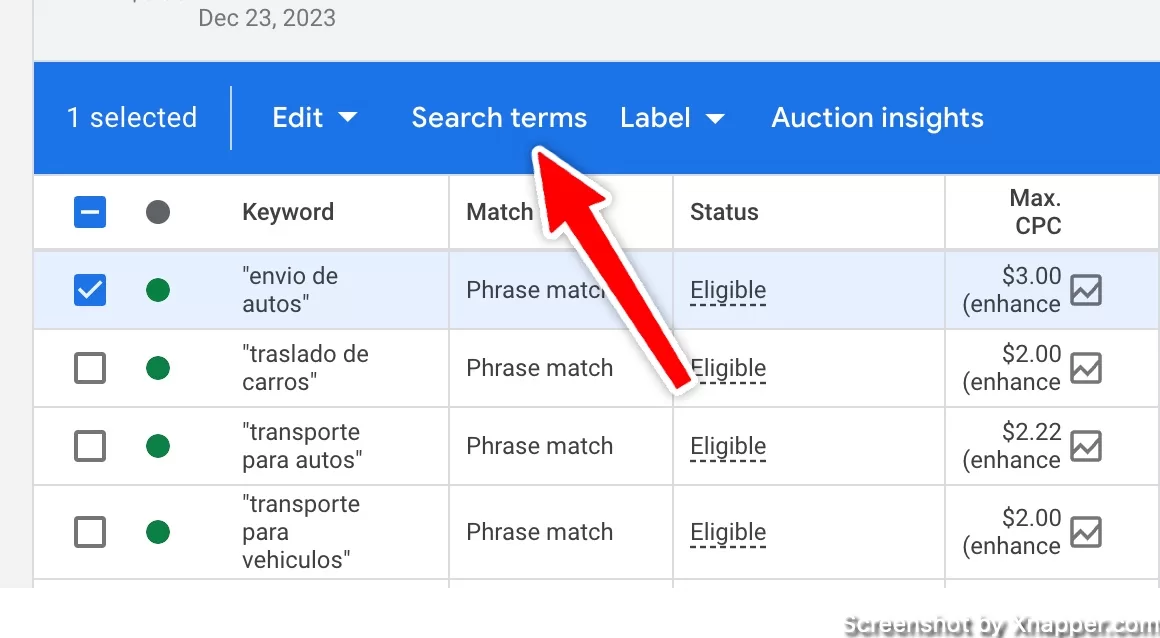
You will see all the keywords that were entered into the search, and users clicked your ad. You can exclude the ones that you find useless and add the ones that converted. This is one of the greatest tools and you should use it frequently.
Excluding unrelated keywords saves you money the next day, improves the conversion rate, reduces CPA, and increases CTR. As I said, goldmine.
13. Not using the ad assets
Ad assets, formerly ad extensions, are the additional information you can add to your ad. I’ve recently written a long post about all of the assets and how to add them. I won’t go into detail here.
But there are 12 assets (not including the automatically generated) that you can add, and the recommendation is to add as many as you can (or makes sense to your business).
Not all assets are shown all the time, and not all assets make sense to you. Like, location asset for an online store, most likely does not make sense. But pricing asset for a SaaS business is awesome, as it shows the pricing in the ad.
In general, the assets increase ad visibility, which may increase CTR and, hopefully, conversions. Assets are free to ad, so there is no reason no to do it.
14. Forgetting about attribution
Attribution is hard, and I don’t think anyone has solved it. Attribution is basically assigning credit to a channel (or channels) that drove the conversion. We know that the user path is different. They might visit several channels before converting. Who gets the credit? The first channel that brought the user or the last channel that the user visited just before converting?
There are a bunch of tools that help you solve the problem, like NorthBeam. (not affiliated with them in any way). But this is advanced stuff and worth the time and money if your spend is in the 6 digits.
As for Google ads, what you should know and take into account is that by default Google Ads attribute a conversion to an ad click within 30 days. That’s why you might see different numbers in your Google Analytics account. I wrote about it here.
You can change that window in the account, say from 30 days to 7, if you definitely know that on average people convert a lot more quicker.
15. Not utilizing Audience targeting for insights
Not many know but you can add audiences for observational purposes. Even for Search ads. Find audiences in your account, click on it and you will be able to ad audience on the campaign or ad group level.

Then select Observation and add audiences that make sense for your business. What’s cool about it is you will see statistics about each audience. This way, you can find audiences that show great conversion metrics and maybe try them in your Display, YouTube, or other campaigns.
Another great thing is that you can adjust bidding for specific audiences, giving additional signals to Google.
And, if you want to reduce spend, you can use Targeting option instead of Observation, this way limiting audience and reducing spend.
16. Not adjusting bids by device category
Device category adjustments are probably the easiest way to gain some wins quickly. There are accounts that perform similarly on all devices, but more often than not, there are differences, and you can adjust the bidding for a specific device category. Reducing or increasing to win additional conversions or reduce the spend (or CPA).

It’s a small campaign screenshot, but you can see that conversions on mobile phones are a lot cheaper than on computers. I could remove them, but the spend is low, so it won’t make a big difference, but we still get a few conversions for a reasonable price.
17. Listening to Google rep
You might have received an email to have a call with a Google rep. They usually suggest scheduling a call and talking about achieving great results. Looks something like this:
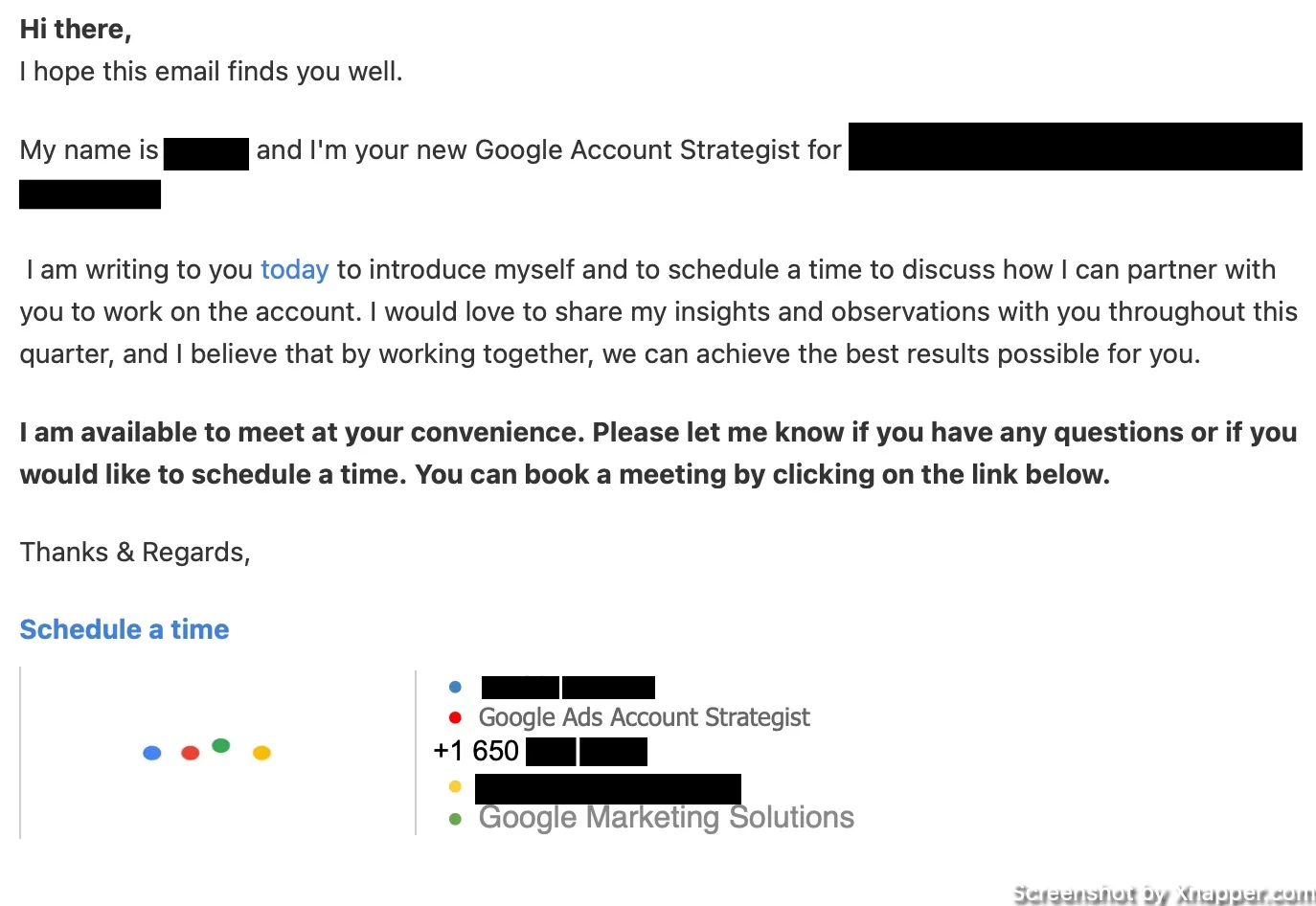
Ignore it. I mean, you can have a call if you want to be polite. But just keep in mind that they are sales reps. They usually have basic knowledge about Google Ads, not even talking about your business goals. Their main goal is to push you to try different campaign types, automated bidding strategies etc.
Their goal is not to get you more conversions.
There are some good reps, as in any other business. And some of them genuinely want to help and will give you good advice. But that happens quite rarely. If you will even have a call and receive advice, which you don’t understand or feel unsure of, just email me. Or you can post it in my Facebook group and people will help you understand everything.
[irp]