
Ever felt the sting of your marketing budget vanishing into thin air? Google Ads can be like a magician’s trick—now you see your money, now you don’t. But we don’t have time for magic tricks. We run ads for businesses, clients, and companies.
Let’s take some time to understand what factors influence Google Ads cost and how you can prevent it from spending all your budget.
Factors that influence the cost of Google Ads
Managing Google Ads spending involves many factors. These factors impact costs. Your daily and monthly budgets are key. Yet, they are affected by many things.
Industry
The industry you’re in affects your advertising costs. For example, sectors with high customer values, such as real estate or insurance, face high costs per click (CPC). This is due to intense competition for valuable keywords. So, to stay competitive and grab more market share, businesses in these sectors need larger advertising budgets. And there is little you can do.
Campaign type
The cost of Google Ads also varies according to campaign type. Search ads could be more expensive in terms of CPCs. However, they have the highest intent.
Display ads or Video ads have lower CPCs, but they reach a wider audience, have lower CTR, and usually have a low conversion rate. It might seem like a good idea due to lower CPCs, but remember that all of these ads are served to people who are just browsing. Google has an endless supply of impressions.
Shopping campaigns are similar to Search ads and tend to have more expensive CPCs. If you run PMax, don’t forget that it is a combination of search, display, shopping, Gmail, etc. It serves ads everywhere, and the CPCs can be misleading. But your budget can be drained in days.
Bidding strategy
I know there are a lot of advocates for automated bidding strategies. And I’ve written quite a few posts about it. But don’t forget that when you switch to automated strategies, you’re giving away some control. In the case of Maximise clicks, you’re aiming for more clicks, and without the CPC cap, Google can go off the rails pretty quickly.
Same thing for CPA bidding. You need to set some “boundaries” for Google; otherwise, it could overspend heavily. We will dig deeper into this later in the post.
Keywords
No secret that different keywords can have different CPCs. Usually, it depends on the industry, as mentioned above, but sometimes it also might depend on the match type or whether the keywords are long tail or short tail.
Sometimes, you might see cheaper CPCs for exact matches; sometimes, they are cheaper with broad matches. But again, lower CPCs and higher volume (broad match) can still result in overspending.
Quality Score
Quality score still plays a big part in your ad rank, and that impacts your CPC, which impacts your spending. Having a lot of keywords with low quality scores, bellow 5, may result in paying more for clicks.
You should keep an eye on that score. Even though it’s not your main metric, it’s a good signal that something is not right, and you should fix it.
Trends
I don’t have to tell you that costs go up during Black Friday and Cyber Monday. But it’s the same for many big holidays. For some industries, the costs might go up due to summer or winter (think skis or swimwear).
If you leave your campaigns untouched you might come to a big overspend. It’s your choice to either compete during that period or stay out of it.
How the average daily budget works
Your daily budget is the amount you set for each campaign. It shows your daily comfort with spending over the month. You can change your daily budget whenever you want.
Google manages your campaign spending. It increases it on high-traffic days or when your ad is likely to do well. This means you might not hit your daily budget on some days and exceed it on others.
This means that your spending on any particular day may vary. But according to Google, it will never exceed:
- Your daily spending limit (two times your average daily budget for most campaigns) on any particular day.
- Your monthly spending limit (30.4 times your average daily budget for most campaigns) in any particular month.
This means that if your daily budget is $10, then on some days you might spend up to $20. In any case, during the month, it will average out and should not be more than $304 ($10×30.4= 304).
This is if you don’t change the budget for the whole month.
However, this is not the case if you choose to pay for conversions. Then there is no daily spending limit, but the monthly average should be the same, 30.4 times your average daily budget.
In some instances, you might see that you actually spend more than your daily budget times 2. For example, daily budget is $10, Google says it can spend up to $20, but you see a cost of $25. In this case, Google will cover those extra $5.
The cost that you see near a campaign is not the same as the billing cost. That’s why, to know how much exactly you paid, you need to look at your invoice and not the campaign statistics in the account.
The same applies to your monthly cost.
How to manage spending effectively
Let’s break down each of the factors and talk about what you can do to help you manage that spending effectively.
Before we continue, I just want to point out that managing spending is important, but it’s not your primary goal. Always look at your conversions or ROI or whatever is important for your business. If your ROI is positive, your budget is unlimited until it stays positive.
Bidding strategy
There are some things you can do to have some control over bidding strategies.
With manual CPC, it’s quite easy as you set the bids for each keyword. These are the basics, and you can’t get better control over each keyword. This is what I usually do if I need to control my spend.
It becomes trickier with automated bidding strategies as, in most cases, Google controls your CPC. With the maximize clicks strategy, you can set a maximum CPC limit and keep tabs on Google this way.

There is no such option with CPA bidding. You can only set the CPA you want, which will generally limit your spending. There is a workaround, which I will tell you later in the post.
With automated bidding strategies, it’s important not to set a high daily budget. Wait until you start receiving conversions, and then try to increase your daily budget based on your CPA.
Keywords
You know that one keyword is not equal to another. If you’re in a competitive niche, there is little you can do. However, most people or agencies are lazy, and they will go after the most popular keywords as they get faster results for their clients, who may not care or understand too much.
Here’s what I do:
- I try to find long-tail keywords I can bid on without competing. If you do your keyword research well, you will get plenty of very long phrases that get fewer searches but are also less competitive.
- Use only exact match keywords. This way, I know what I’m paying for, even if the keyword is expensive. The intent is there anyway, and if you can’t convert those people, there must be something wrong with your offer (or landing page).
- Bid less for expensive keywords. Your ad might show up even if you don’t use the first-page bid. Yes, you will get a lot fewer clicks, but those clicks won’t cost a fortune. However, you will have to wait longer to see if those keywords convert. I had cases when they started converting early on, and I knew I could increase the bids.
Ads
Not many know this, but you can control spending with your ads. As you know, if people don’t like ads, they don’t click. That’s why we are working on improving our CTR. We want our ad to look “attractive” to get those clicks.
Well, do the opposite. Use your ad to filter out clicks. I can sense confusion in your head.
When I need to get clicks from people who are a lot more committed, I try to write more direct ads, more pushy. I use words like “buy now” or “Download today.” I go straight to the point. If someone is not ready to commit, they will most likely not click, which saves me money. And if someone does click, that person is a lot more ready to spend some money. I limit the clicks, but I keep the “best” ones.
I’m not trying to exaggerate things. I’m not trying to impress anyone, and so on. It’s as if I’m saying, “You want this? I have this. Buy.”
Quality Score
Many say that Quality Score doesn’t work and you should not focus on it. Sure, it’s not your main metric, but it does help. That’s why your ad will not be shown due to low Qualty Score.
Along with the quality score, you want to enable additional columns: Landing page experience, Expected CTR, and ad relevance.
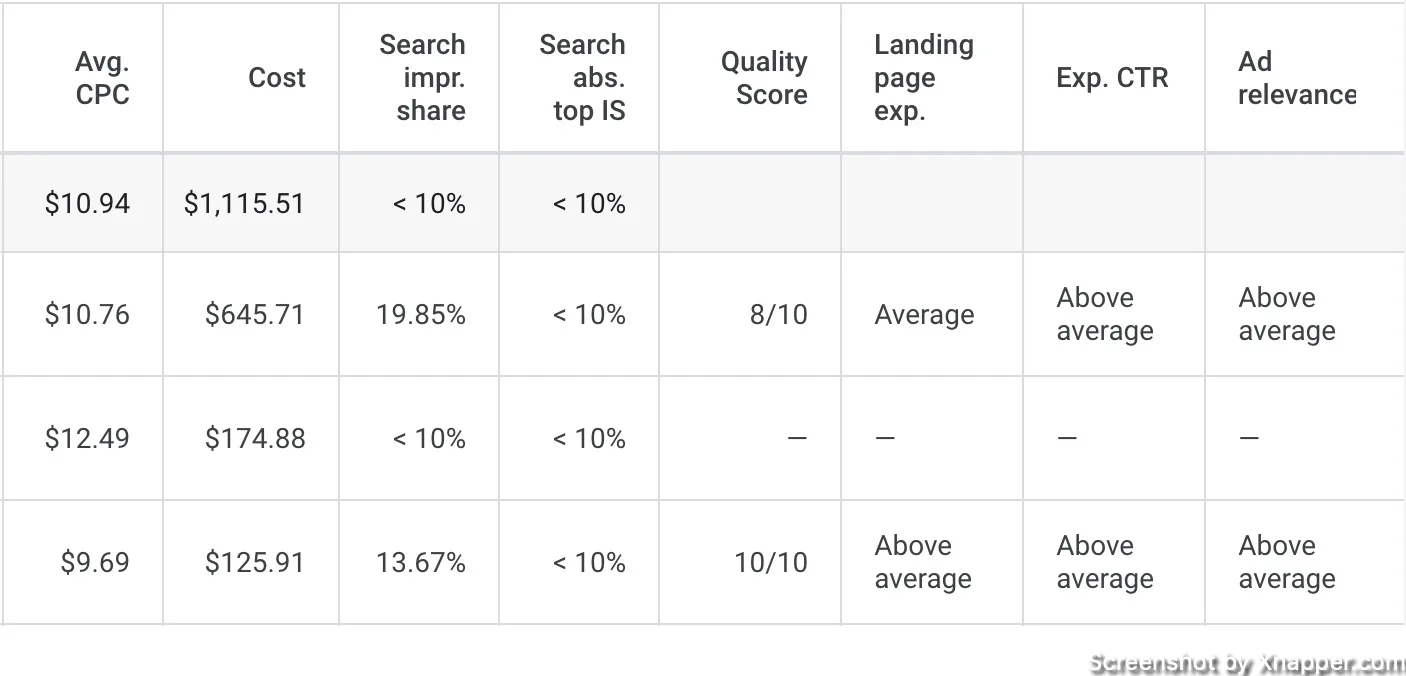
This gives you a better view of how Google sees your keywords, landing page, and ads.
Don’t make it your goal to have 10/10. But make sure you don’t have low QS keywords. By low, I mean lower than 5.
What can you do to increase the quality score if it is low?
- Make your ads relevant
- Increase your CTR
- Create great landing pages
Your ads should be relevant to your keywords. And at the same time, your landing page should be relevant to the ad and the keywords. That’s why having a good campaign structure is important. It seems like a forgotten art.
As for the landing pages, you might not have a lot of control over them due to many reasons, like not having a developer. Just make sure that it loads fast, is mobile-optimized, and has enough content on the page for Google to see its relevancy to the keywords.
I want to stop here because I don’t want you to make it your mission to have a score of 10 for all keywords. This is not needed and is sometimes impossible. Only do something if your main keywords have a low-quality score.
Trends
There isn’t much I can add to what I mentioned above. Just keep the trends in mind, and you can do that easily with Keyword planner in your account.
Here are the trends for the “swimwear” keyword in the US:
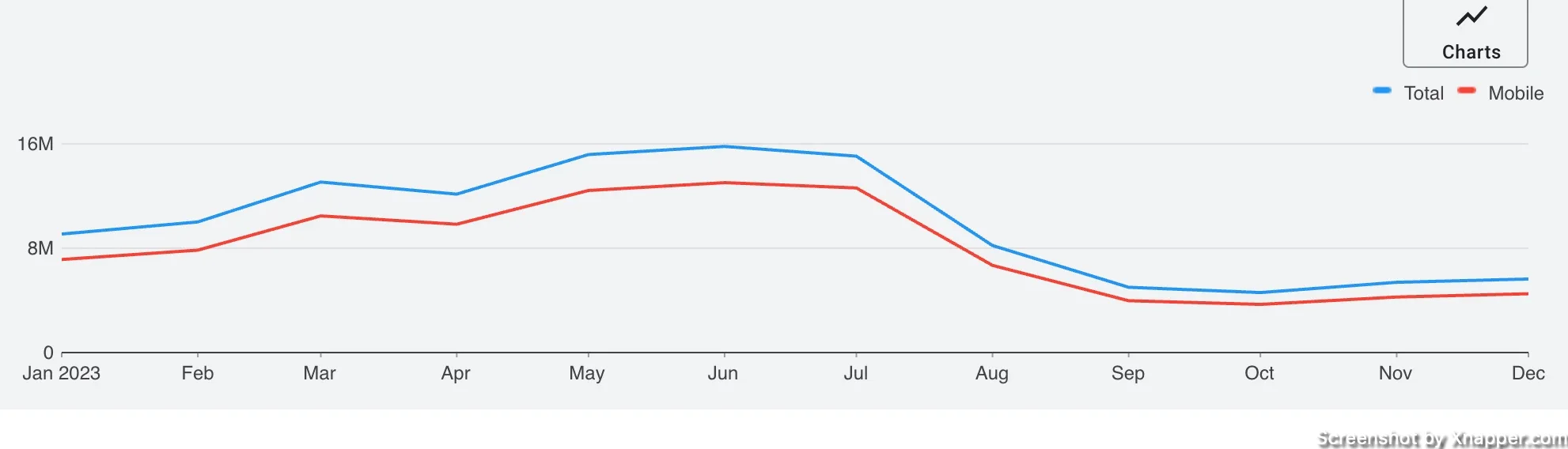
No surprise that the search volume increases from May to July and then starts dropping in August. Obviously, you don’t want to sell swimwear in the winter, but maybe you could start selling them in March? There should be less competition, lower CPCs, and lower spend.
You can also wait out the craziness in the summer and do a big sale in August/September.
A different story with “laptops”:
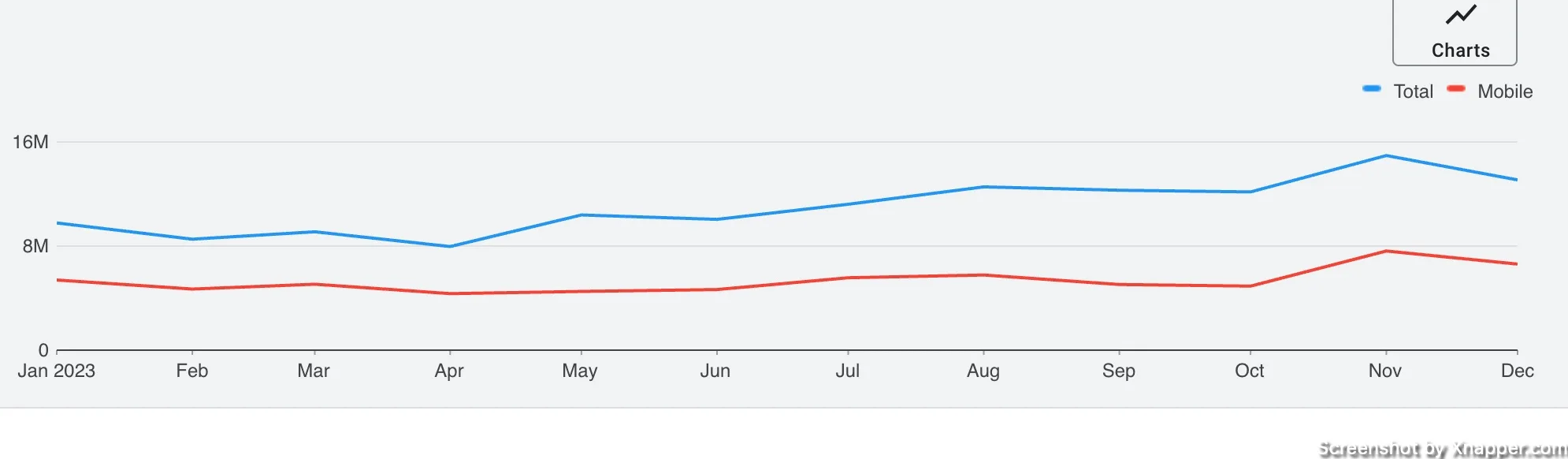
Spikes in November, most likely due to Black Friday and Cyber Monday. Do you want to compete with everyone in November? I’ve seen some accounts actually pause campaigns or reduce spending significantly. The ROI during those winter months just doesn’t make sense for them.
But what they do is usually ramp up ads during September-October to get those clients early on. And later use only email marketing to drive additional sales.
Don’t forget that you can use other channels to supplement your Google Ads strategy. For example, gather leads through Google Ads and sell through email campaigns. It’s been done, and the results are amazing.
Locations
Target the whole country? What about switching to your best States (US) or cities? You can even go down to zip codes. I bet that not all places convert equally well.

Conversions in Virginia are 2x cheaper than conversions in New York. If you need to control the costs of your campaign, location targeting can be very good tool. Eliminate those expensive states or cities. Leave the ones with the best ROI. Double down.
You will see your cost go down and your revenue either stay the same or maybe even go up as well.
Day of the week
Do you work on the weekends? If not, are you spending money on ads on those days? But should you? Of course, this heavily depends on your business. But I’ve seen many times when a business doesn’t have anyone to answer and email or a call, but they still run ads on the weekends.
Many of those people need something right there and then. With you not being able to help them, they will go to the next business, but if they click your ad, they cost you money.
Think hard if you need to run your ads on the weekends.
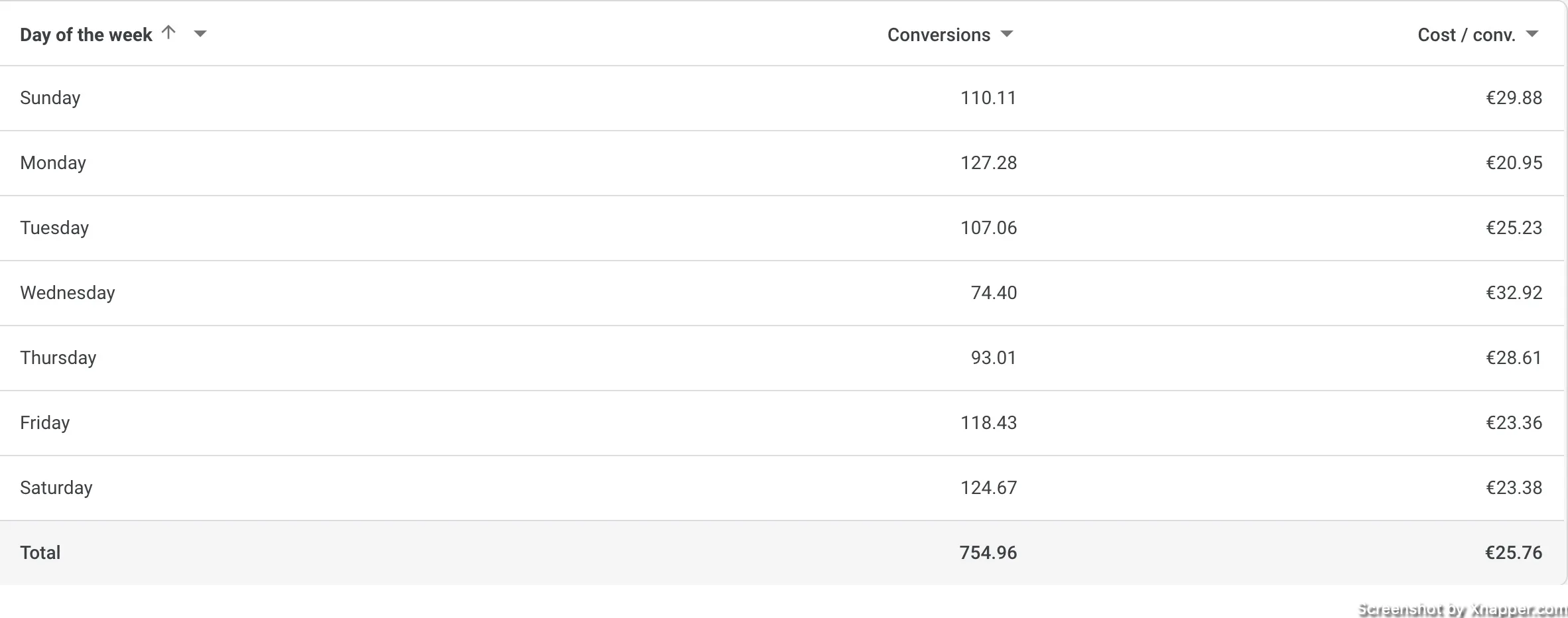
The difference in this account is not that big, but even here, we see that CPAs on Sundays and Wednesdays are the highest. Monday looks very good, so maybe I can reduce the spending on Sundays and increase it on Mondays? I can do the same thing on Wednesdays.
Everything adds up; if you can shave a dollar here and there, it will add up eventually. You will either spend less or get more conversions. Either way, it’s a win. You better control your spending.
Time of day
If you want to go even deeper, you can start playing with the time of day. I’ve seen businesses that operate on strict hours because they have people on the phone. And they leave at 6 pm.
Does it make sense to run ads during the night? Probably not.
Pausing ads at 6 pm and starting them at 8 am is a great way to save some money. You can either spend it on campaigns during the day or just keep it.
Portfolio bidding strategy
Remember when I told you that there is a workaround in setting max CPC in automated bidding strategies. Well, it’s called portfolio bidding strategy.
When you create your portfolio bidding strategy, you can also set up your max CPC with your CPA target.

If you are worried about Google bidding for keywords with $30 CPCs, then you should create a shared bidding strategy and apply it to your campaign and not use the available CPA bidding.
The results may vary, of course. Because now you’re limiting the bid, hence the impressions and traffic. But in this case, our goal is to try to control spending better. And we know that we don’t want Google just blasting our budget on those top impressions.
Shared budgets
The last way to control your spending is to create a shared budget. Share budgets are just that, a budget that is shared amongst several campaigns.
Remember that a daily budget can be set at a campaign level. That is fine when you have only one campaign. But more often, you will have a few or several campaigns, each with its own daily budget.
5 campaigns with a daily budget of $10 is already $50 a day, which can be up to 2x ($100). What if you can’t afford that, and stopping one of the campaigns is not an option?
You use a shared budget between all of them.
There is also another upside. Shared budgets are designed to use your underutilized budget and automatically relocate them to other campaigns that are budget-capped. Some budget never reach their daily cap, and some do. In this case, you have to manually adjust the budgets or leave them, which might result in lost clicks and conversions.
You’re not only keeping tabs on your spend, but you allocating the budget better.
I share weekly tips on how to create, manage, and scale Google Ads campaigns. Subscribe to my free newsletter.
I’m also down with connecting on LinkedIn.
Or follow me on X, for some quick updates and fast insights.