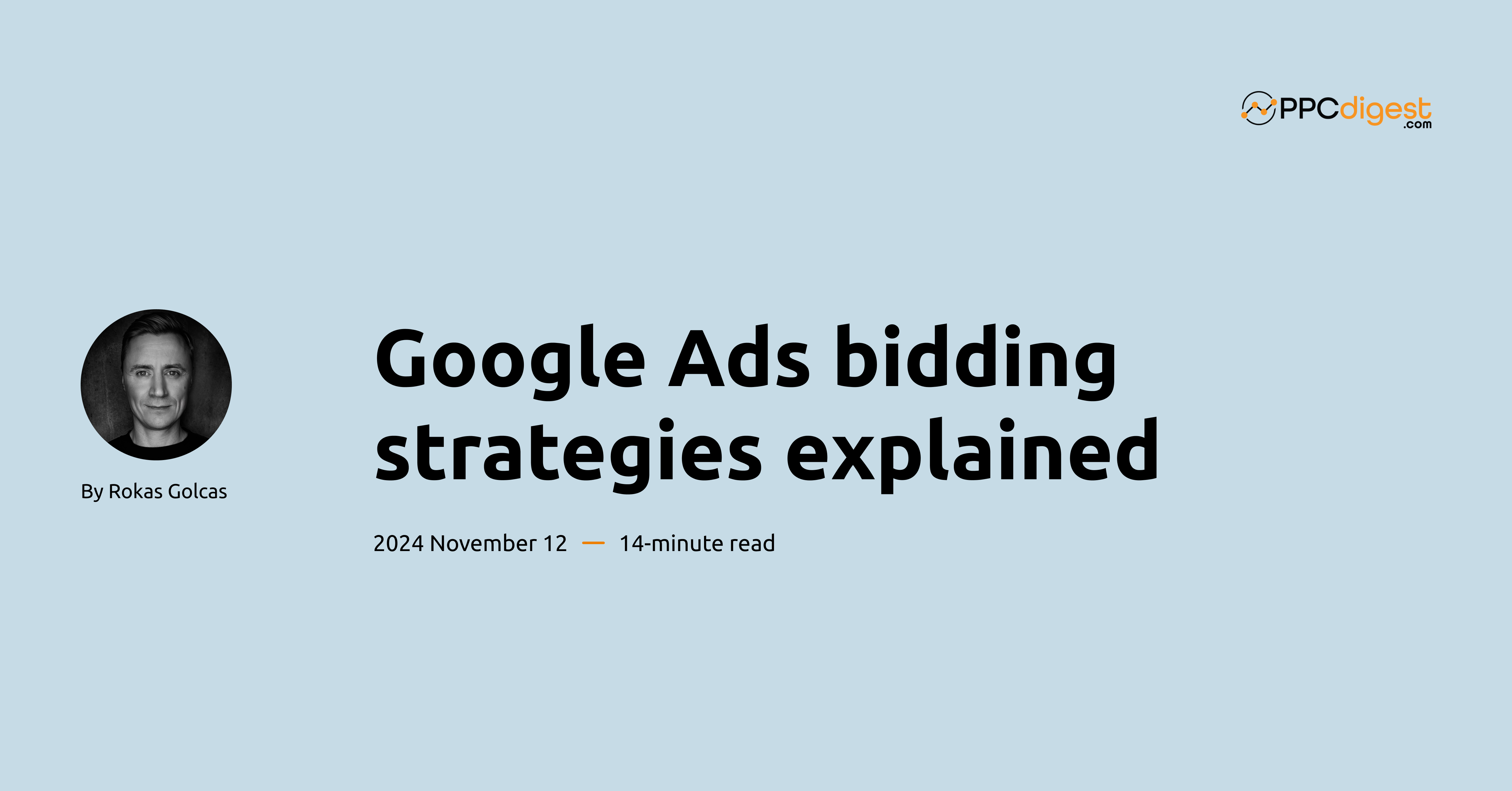
Google Ads bidding strategies evolved radically. Google started pushing all accounts to adopt automated bidding as, according to Google, it has many signals and capabilities that humans can’t comprehend. It may be true.
But how exactly does bidding work? And what strategies should you use Today? And is automated bidding truly the solution to all your problems?
What bidding strategies does Google offer?
Google has several bid strategies for different goals. Some work better for eCommerce, others for SMBs with a limited budget. Some strategies are only available with a specific campaign type, like Cost per View, which is available for video campaigns and not for search or display.
Here are bidding strategies by campaign type.
Search campaigns:
- Manual CPC
- Maximise clicks
- Maximise conversions
- Target CPA (cost per acquisition)
- Target ROAS (return on ad spend)
- Target impression share
- Maximise conversion value
Display campaigns:
- Manual CPC
- Maximise clicks
- Maximise conversions
- Target CPA (cost per acquisition) or per Viewable impressions
- Target ROAS (return on ad spend)
- Maximise conversion value
- viewable CPM (cost per thousand impressions)
Demand Gen campaigns:
- Maximise clicks
- Maximise conversions
- Target CPA (cost per acquisition)
- Target ROAS (return on ad spend)
- Maximise conversion value
Performance Max campaigns:
- Maximise conversions
- Target CPA (cost per acquisition)
- Target ROAS (return on ad spend)
- Maximise conversion value
Video campaigns*:
- Maximum CPV (cost per view)
- Target CPM
- Viewable CPM
- Target CPA
- Maximise conversions
- Target ROAS (return on ad spend)
- Maximise conversion value
* Some strategies are not available depending on what campaign subtype you choose.
Google Ads Bidding strategy best practices
There is no best bidding strategy.
A bidding strategy is not a magic wand where it solves all your problems. If you have problems with your campaigns, most likely, it’s something else and not your bidding strategy. I’m not saying bidding can’t have an impact; it does, but not all problems are fixed by changing the strategy.
Make sure you have:
- proper conversion tracking (it’s a must for smart bidding)
- good campaign structure with tightly themed ad groups
- Great ads that reflect your business
- match types selected correctly
- your landing pages convert
Then, you can start testing bidding strategies. Make sure to focus on conversions and not bids. People love to talk about cheap CPCs, but it’s an irrelevant metric. Look at sales, revenue, profit, etc.
If you have wrong keywords, suboptimal account structure, shitty ads, and bad landing page, bidding strategy is not your key task at the moment.
New accounts
If you’re just starting out, it can be hard as there is no data. It’s hard to understand which bidding strategy to use and how much to pay for a conversion or a click.
- Look at other traffic sources and get the conversion rate
- If you don’t have conversions, check industry benchmarks.
- If all fails, guess (conservatively). For ecommerce 1-5%, for leads 5-30%.
For existing accounts, it’s easier as you have your data and can just start from there. If you have enough conversions, test CPA bidding or ROAS and take it from there.
Clicks and CPA
When starting out with a new account, you can just set your bid to get the traffic coming in. For example, make sure that your bids are above the first-page bid. Google will notify you when it’s below. This way, you will get clicks and, hopefully, conversions and can use the data to adjust. You can use the keyword tool to get an idea of what the bids might be. Even though it’s not 100% accurate, it will give you some guidance.
To get the CPA or to understand how many clicks you need to get before you get a conversion, you will need to have a conversion rate.
Let’s assume your conversion rate is 5%.
To get 1 conversion, you need at least 20 clicks, 100/5=20.
You can get avg. CPCs from keyword tool. Let’s say it’s $1.5
Calculate your cost per conversion: 20*avg.CPC= $30
So, you will have to get at least 20 clicks and probably spend about $30, before you get a conversion. Whether it’s accurate, you will know once you start your campaign.
Use your LTV to be more competitive.
People might buy from you more than once or stay with you longer than a year. All the value they generate during all this time is called Lifetime Value or LTV. It’s higher than your immediate purchase, therefore you can use it to increase your budgets and bids.
Here’s how to calculate LTV:
LTV= Avg. purchase value*avg. Purchase frequency rate * avg. lifespan
$100 * 1.3 * 2 = $260,00
You can include profit margin in the formula as well.
($100 * 1.3*2) * 20% = $52
During his relationship with your business, one user generates $260 in value and $52 in profit. Obviously your CPA can’t be higher than that, as you will be loosing money.
This is your break-even CPC, CPA, and ROAS:
CPA = $52
CPC = $52*5%= $2.60
*ROAS = 1.92x
* ROAS = 1/margin * (repeat transactions*lifespan)
Now you know how much you can pay per click or per conversion to remain profitable.
Search campaigns
Manual CPC
This is the basics. Old school. You go from keyword to keyword and set your bids for each of them. Don’t worry; there are ways to set bids for all keywords at once if you want them to have the same bid. It will save you time.

But in general, it means that Google will not charge more than your specified CPC (cost per click).
- Adjusting bids on each keyword
- Greater control
- New accounts with no data
- Accounts with small budgets where control is needed
- More work
Maximize clicks
This strategy does what it says. For your given budget, it will try to get as many clicks as possible.
Here, you are no longer in control of your individual bids. You can’t adjust bids on the keyword level; Google does that for you. And this is a small downside. You can, however, tell Google what is your CPC maximum limit if you don’t want Google going bonkers with the cost per click.

I don’t like this strategy, and I will explain why. Clicks are not created equal. Using this strategy, you tell Google that you don’t care about the click quality as long as you get a lot of them.
Sure, Google will still look at your keywords, but if you have more than one keyword, Google might decide to bring clicks from certain keywords just because they get more clicks. But that does not mean they will convert on your website.
Let’s try with an example. Say you have a store and sell kids’ clothes. Your audience is basically moms that buy clothes for their kids. I know dads buy clothing too, but for the purpose of this example, let’s assume only moms do. But even here, it’s not all moms. You don’t want to pay for all moms coming to your site because not all moms will like your selection, pricing, or anything else. You want moms who would buy, not the moms who just come to the store.
Same with clicks, you don’t want any clicks, even if they are from your keywords. You want clicks from your keywords that buy. However, this is not the goal for Google, which is based on this strategy.
On the other hand, sometimes, all you need is to get traffic. Keep in mind that Google will still show ads based on your keywords. It’s not like the clicks will be random. But it will try to optimize the ad position, time of day, day of the week and etc. to get you the most clicks.
This does work, but I recommend it when you are sure that your website converts (engages people) well. Meaning that those clicks will not be wasted. And measure results by looking at conversions or revenue, not traffic.
- Not recommended without conversion data
- Focuses on clicks no matter the quality
- Sometimes can help kickstart the campaigns. Thread carefully.
- If you need a lot of clicks fast, go ahead.
Maximize conversions
It’s the same as with clicks, but this time, Google will work hard to get you the most conversions within your budget. You can also set the maximum price for the conversion.
If you already have conversions flowing in based on your previous strategy, then you can test at least one campaign by switching to this bidding strategy.

It works better for conversions with a fixed value, such as leads, registrations, and email signups. For e-commerce, not that often because each conversion has a different sale value. Unless you sell one product at one price, then it’s OK.
The reason for this is the same as with maximize clicks. Not all conversions are equal. So, Google might optimize towards conversions that are cheaper products, but if you make less money from those products, your revenue suffers.
If you do try it, make sure to keep an eye on the total conversions and the cost per conversion. If you have different offerings, make sure it’s not leaning more toward the least profitable options.
- You have a lot of conversion data. 100+ per campaign. (Google recommends a minimum of 30, but sometimes you need a lot more)
- Need to spend more money
- Check the CPA and/or revenue. Might overspend a lot.
Target impression share
This strategy is great when you want to get more impressions. You can select 3 targets for this strategy: anywhere on the search page, top of the results page, and absolute top of the results page.

Anywhere on the page means that it will get you an impression of any of the positions. It could be the top or bottom. Top of results means 1 of 4 positions above. And absolute Top means it will strive for number one at the top.
Then, you can also select Percent (%) impression share to target. There is a limit to how many impressions each keyword has. Think of an impression share like a pie. It’s limited. So what percentage piece of that pie do you want?
Google automatically adjusts your bids depending on the chosen target. Having your budget in mind will help you get the most impressions. Most often, it will mean more clicks, so watch out for your total spend and, of course, impact on your conversions.
If you’re afraid to spend too much, limit the budget for that campaign or limit the max CPC.
This strategy is quite good if you want to outrank some of your competitors, and conversions are a secondary goal.
- Great for outranking competitors
- Keep an eye on spending.
Target CPA
Target CPA (cost per acquisition), or how much are you paying for your conversion. Conversion can be anything from a sale to an email subscriber.
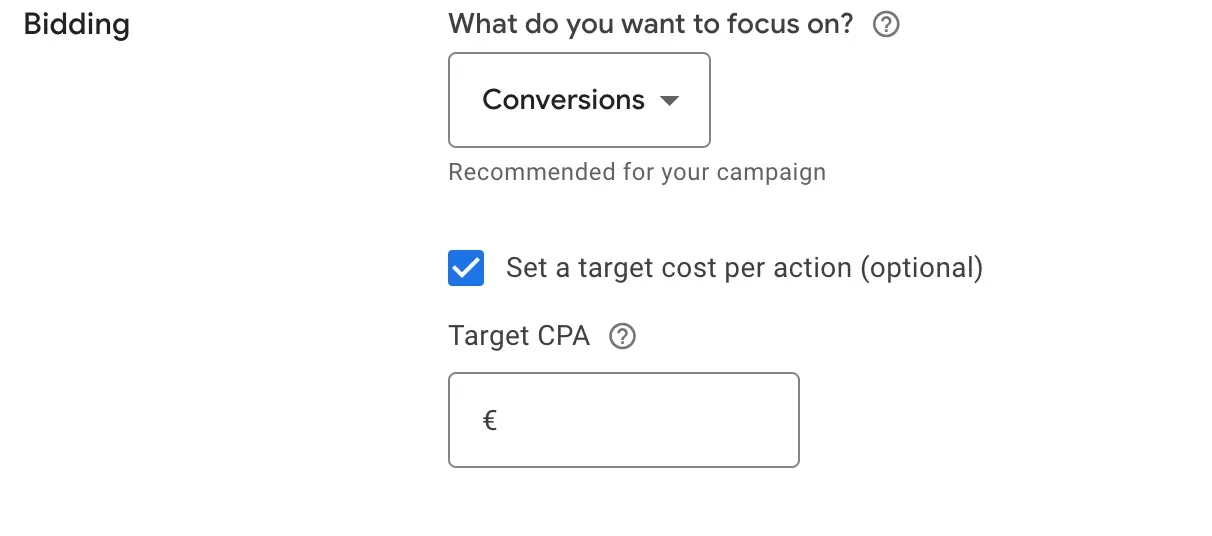
I always advise using it when you have more conversions, so it’s not very good at the beginning of your campaign. Try to get at least 100 conversions per month per campaign. Then, the algorithm catches on quickly and is more precise.
I know Google, and some experts recommend starting with 30 conversions. However, the minimum amount is not always enough. The more data you have, the faster Google learns. So, with a small amount of conversions, the learning period is longer, which usually means more spending.
Google does recommend the price based on historical metrics, but in general, you should know how much you can pay for each conversion. We calculated that earlier in the post.
💡A quick tip: if you are on manual CPC, you are paying $30 for conversion, but you can easily pay $50 when switching to target CPA, increasing it by 20%. In other words, $30 + 20%, $36. This way, you will give more room for the algorithm to play. Once it catches on, you can slowly reduce the target back to $30.
I always recommend setting a target CPA. Otherwise, Google might take the conversion price too far. You might get more conversions, but the price will be too high, meaning that you will be losing money on each conversion.
- Have more than 50, ideally 100 conversions per month
- It can perform great with good conversion data. Always test
- Helps you to control acquisition costs
Target ROAS
This strategy is good when you have dynamic values for your conversions, like an eCommerce store. Your products are priced differently, so obviously, you can pay a different price to acquire them.

This strategy uses Return on ad spend (ROAS), meaning that you specify what return you want to get in percentages from your spend.
Say you spend 100$, and you want to get a return of 5x, you specify 500%.
It is a bit confusing as you most likely will have to specify a number in the hundreds and sometimes thousands. Also, you have to know how much money each sale or conversion brings. Ideally, you have your tracking set up so that the value is taken into Google Ads on each sale dynamically. So, in the account, you see all the value (or revenue) from the sales, and you see how much you spent.
Always set Target ROAS or just keep an eye on the performance.
- Good for revenue-based campaigns (e-commerce)
- Even more, data is needed compared to CPA bidding.
- Your focus is revenue or profit.
Maximise conversion value
Similar to the above, it focuses on value, but there is no target set. Google will aim to spend your budget to maximize conversion value for your campaigns. You need a lot of data because Google looks at historical performance. It needs to understand what drives value. Switching to this strategy too soon might just increase your costs without any return.
- Good for revenue-based campaigns (e-commerce), especially with different conversion values.
- Need to check the spending and the value, as it might spend a lot fast.
- Good option if you want to scale campaigns.
Viewable CPM
CPM stands for cost per thousand impressions. As per Google, an ad is counted as “viewable” when 50 percent of your ad shows on screen for 1 second or longer for Display ads or plays continuously for 2 seconds or longer for video ads. Basically it’s better than just an impression.
- If you need a lot of exposure. Usually used by big brands
- Not really recommended for most
Maximum CPV
CPV stands for cost per view. This is a video campaign bid strategy, and you pay for each ad view. A paid view is considered when someone watches 30 seconds of your ad or a full ad, if shorter than 30 seconds. Or interacts with your ad. Whichever comes first.
- It’s like CPC for Search, a good bid strategy to start with.
- If you have plenty of conversion you might start with different bidding strategy
Don’t just switch, test
Ideally, you should test the bidding strategy before switching it. That’s why I always recommend starting with manual CPC and then testing a bidding strategy for that campaign.
Obviously, depending on your budget, business and goals. You can start with Maximise conversions. However, you have to make sure you have a good converting website. If you start with smart bidding and do not get conversions, switch to manual, get conversions, and then test smart bidding again.
It’s easy to do as Google has built-in experiments. They are simple to set up and will show you if switching to one or the other strategy has any impact.
Let me show you how to set it up. Go to your Campaigns, in the middle menu column find Experiments, click and select Custom experiments. Now click the blue plus button.
Select custom and search.

Now, enter the experiment name. Ideally, it should be something description so you know what is being tested. And below, select the campaign you want to test.
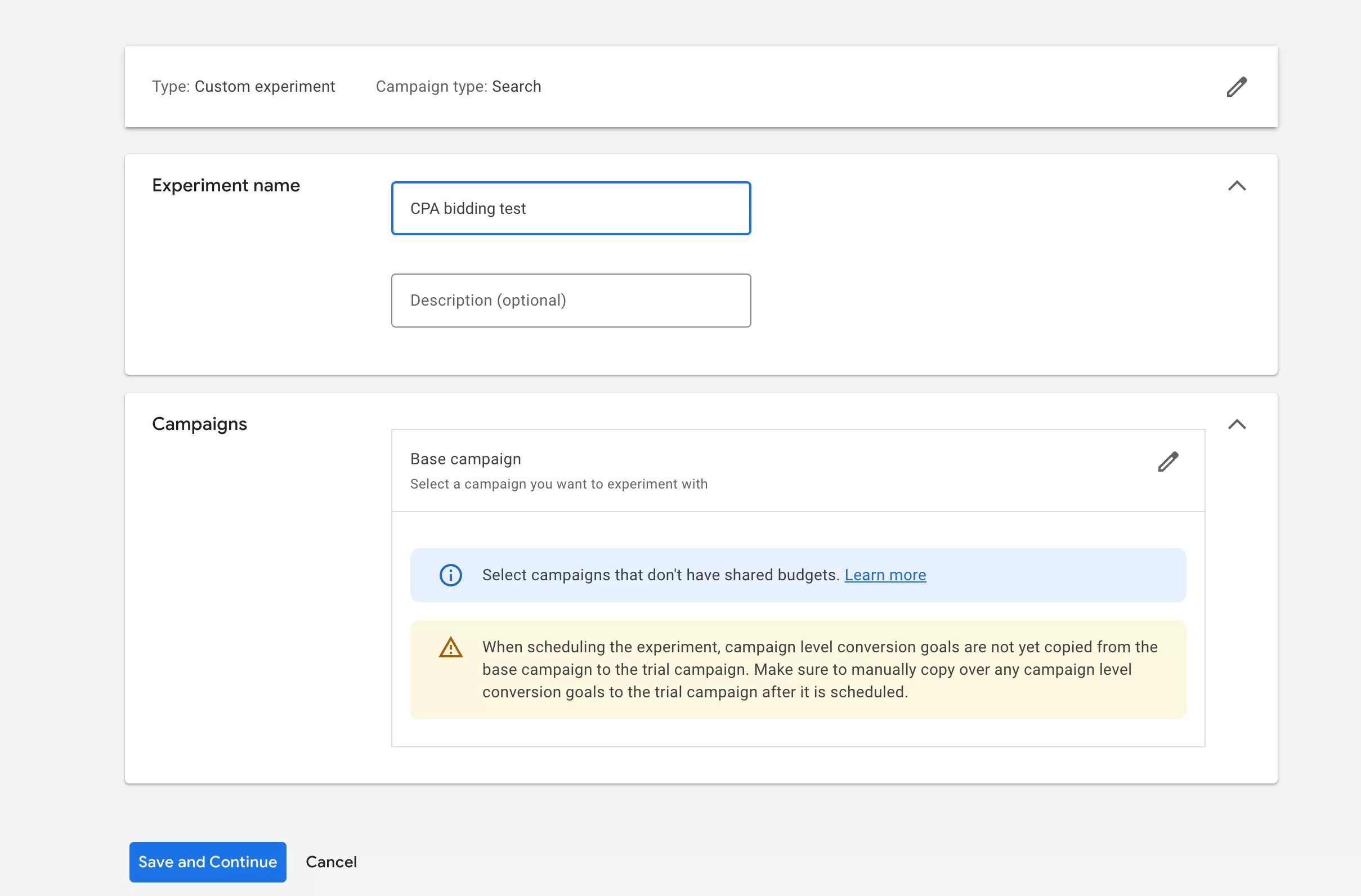
Google created a draft, and you need to make changes. Go to campaign settings, find bidding strategies, and change to the one you want. Once you made the changes, it’s time to schedule a test.
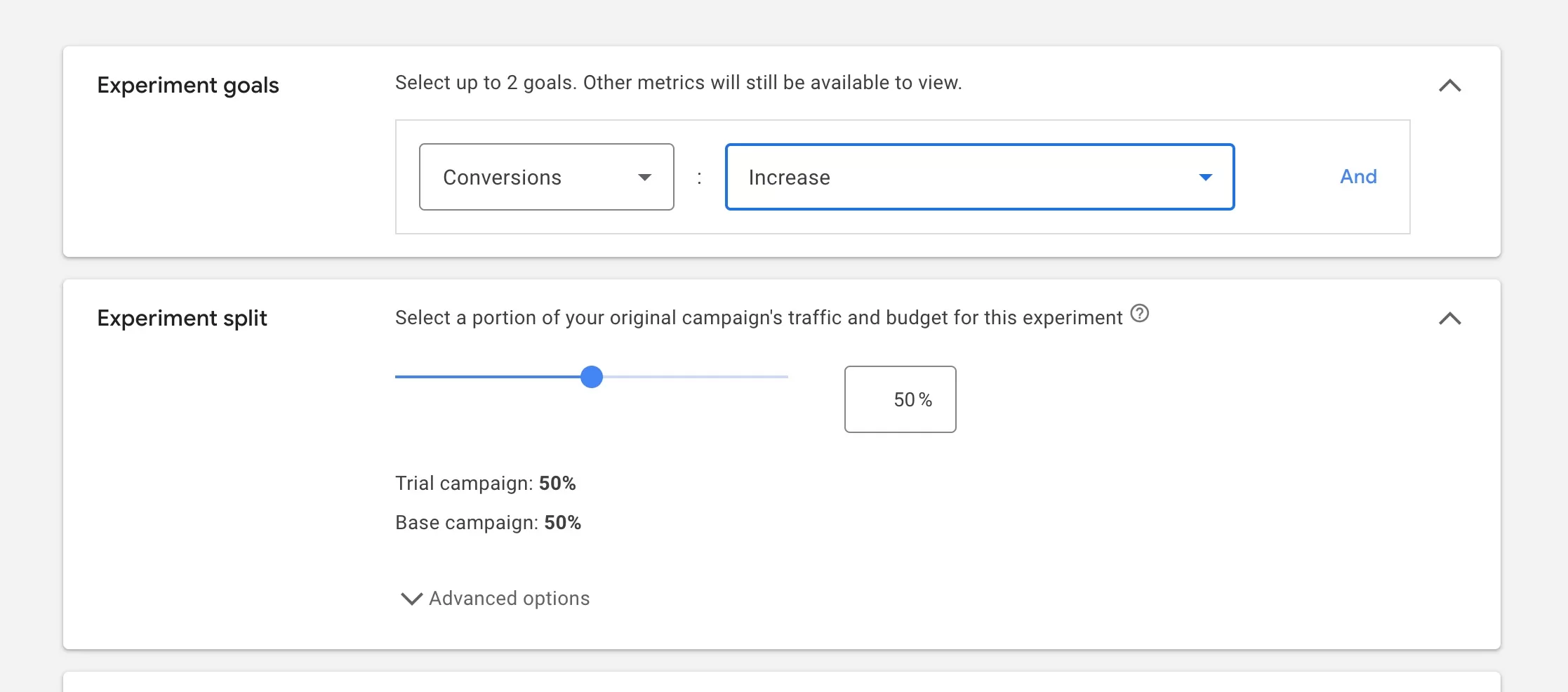
Click Schedule above. Choose metrics you want to watch. I recommend adding conversions, and you can add price per conversion. Scroll down and select the start date. Leave the rest of the settings as default.
You can check in in a few days to see if it’s running.
You will see a small dashboard that shows the results below your original and test variation so you can compare metrics. I would advise to always wait until it’s significant. That’s why I don’t recommend running an experiment on low-traffic campaigns.
Last few points
Try not to follow the hype or trend. Each bidding strategy has a place and a time and can yield great results it used properly.
- For a new account, start with Manual CPC; it still works great.
- Existing accounts, see what works, and test.
- Google recommends a minimum amount of conversions (30). You need more (usually).
- If the account has conversion data, it can be used for new campaigns as well (account level).
- Automated strategies need to adapt to changes. The more conversions, the less time needed. From a day (with 500 conversions) to 2 weeks (<20 conversions).
I share weekly tips on how to create, manage, and scale Google Ads campaigns. Subscribe to my free newsletter.
I’m also down with connecting on LinkedIn.
Or follow me on X, for some quick updates and fast insights.