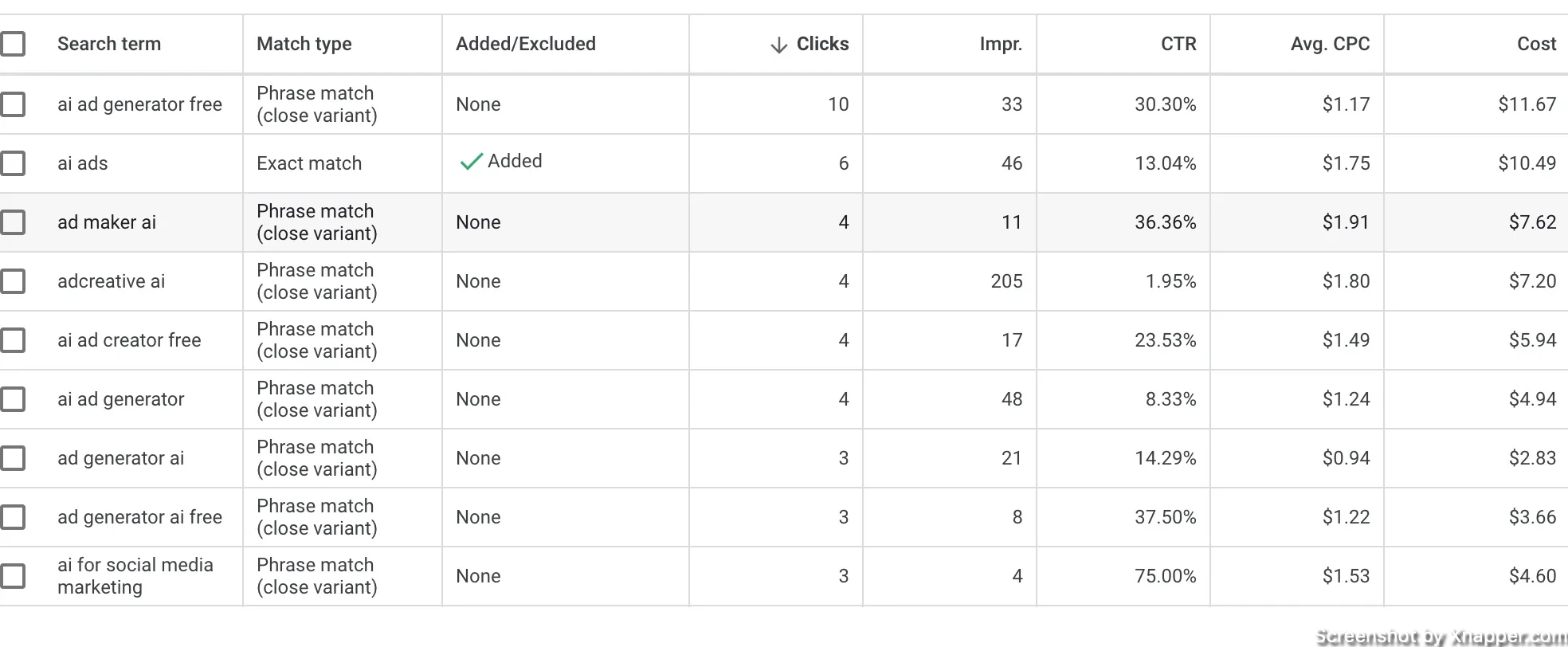Keywords are the bread and butter of your Search campaigns. You can’t have successful campaigns without selecting the right keywords for your business. And to do that you have to spend some time researching keywords.
If you’re planning to run Search ads, then you know that your ads appear when someone searches for specific keywords. That is called a user query. I just call it a question, because it is easier to grasp. Each time someone enters something into Google search, they are basically asking Google for help. They might not write it in the form of a question, but it is still a question.
There are many ways to get the list of keywords, and they all are great. As long as the keywords that you found can attract traffic that will convert.
Let’s see how you can improve your keyword research strategy by adding additional sources to your research.
Your website is the source
The first stop is your website, product, or service. I will use those interchangeably because you need a website to run ads. It’s where the user will go after clicking the ad. No matter what you have on that website it is something you want the user to get.
Since you know your business better it’s always the best place to start. Even Google does not know more about the business you’re in than you do. Keep that in mind.
Let’s take a local gym for example. We need to find keywords that people would search for. You can ask a business owner, and if you’re the one – how would you search for it on Google?
Probably:
“Gym near me,”
“Gym price”
“Gym in the {insert city/neighborhood/street}
“Affordable gym”
“Cheap gym”
“Gym with trx” (or any other equipment)
“Gym with x classes” (yoga, meditation, etc.)
You know your gym and the people who go there. So start with that. Some keywords might not work for you. Maybe you don’t want to be associated with a “cheap gym” or maybe you do.
The goal here is to start listing keywords most likely to bring clients. Here’s what I would do:
I would explore bidding on location keywords, like “Gym near me”, and “gym in the {area name}.” I think that since it’s a local gym, I would have more success with people around my area. At the same time, I can highlight that in the ad as well. It becomes a benefit.
Don’t worry about making it right at the start. It will take some time and some mistakes as well.
If you take a service, like a phone or TV repair, it’s similar. Ask yourself how would you search for this service.
“Tv repair”
“Tv repair near me”
“Tv repair {inser location}
“Sony tv repair” (or any brand).
You pick the ones aligned with your business and services and ignore the rest. For now. You can either go with location keywords or maybe with keywords that have a brand (sony tv repair). Depending on your budget you can focus on both.
This way list as many keywords as you can. Group them by theme. This is something you might have known, but it still works and will work until AI takes over.
Find additional keywords through the Keyword planner
Keyword planner is your go-to source for new keywords. It allows you to check how many people search for your keywords and find additional keywords you might have missed but would be willing to bid on. You can find it in your account under Tools and Settings.
At first, you will be presented with two choices:

You have to select the one on the left “Discover new keywords”. There you can enter one or several keywords to get new keywords that people search along with their data. Let’s take our gym keywords and enter “gym near me”:

Don’t forget to select your location and language. I’ve randomly selected Manhattan Beach in California. These are the results:
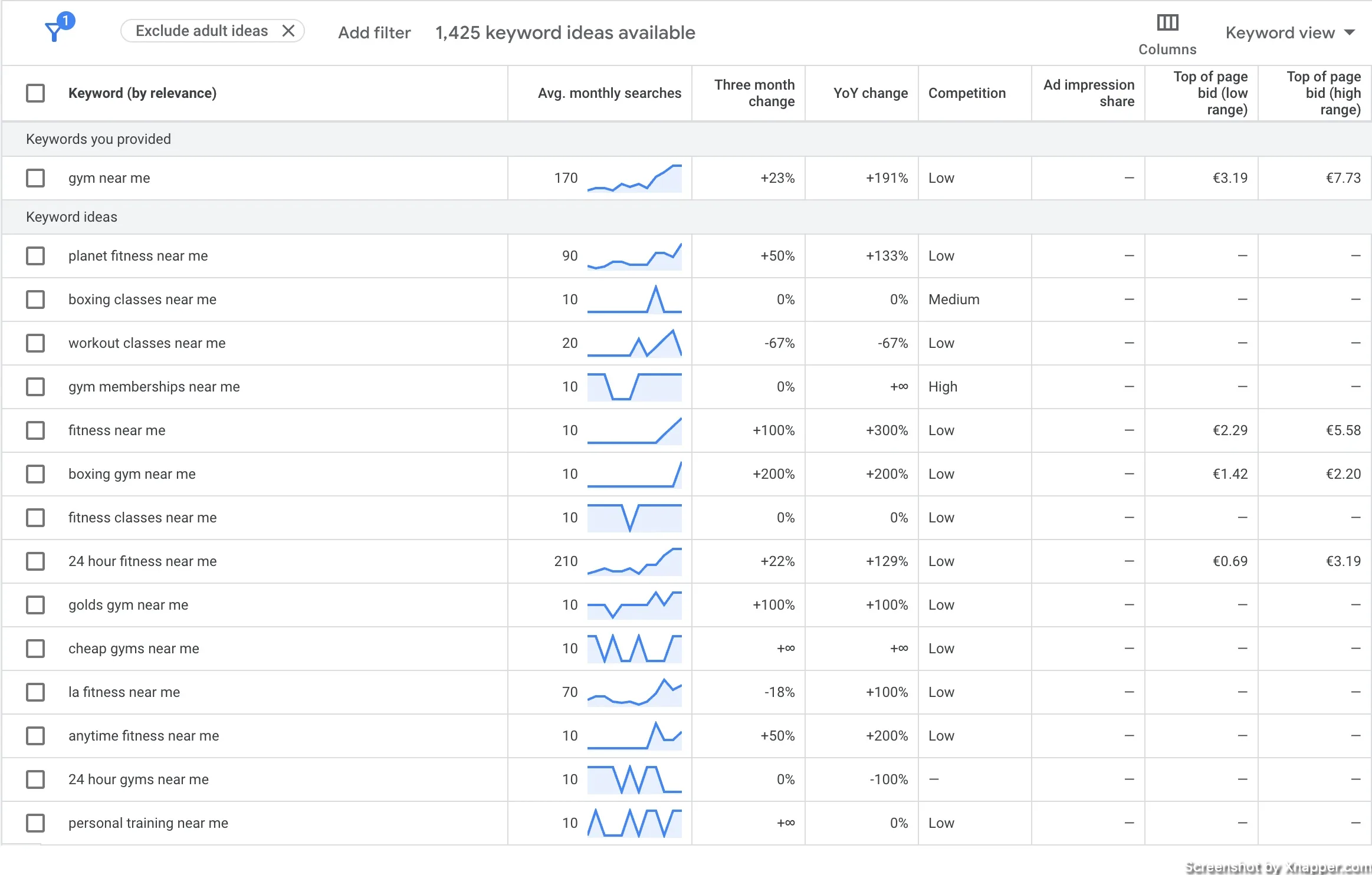
There is not a lot of volume, because I chose a specific location. You can add more locations or just select the city. But we can see interesting keywords, like “24 hour fitness near me”. This not only gives me a different perspective on the keywords I use but also a feature I could have in my gym – 24hrs access.
I also see that a lot of people type “fitness” instead of “gym”. And I see competitors that I could bid on. At the same time, I can spot a few negative keywords that I can add, like “boxing” or “personal trainer”.
You can do it with all the keywords you listed before and check if there is anything you can add to the list. Or maybe remove it.
Use Search Term report to generate new keyword ideas
This only works if you already have traffic. So if you’re starting out, you can skip this part. Otherwise, read on.
The search term report shows all the keywords exactly how people entered them when your ad showed up. As you know, your ad might show up when users’ search matches your keywords. But that match does not have to be exact. For example, if you have the keyword “gym near me”, your ad might show up for the search “fitness near me”. In your account, you will see data next to your original keyword. But you can get insights into those other terms. This is where you use the Search term report.
All you have to do is select your keyword and click on Search terms

You will get a list of keywords, here:
As you can see, even though I have the keyword “ai ads” in my ad group and bidding on it. I get traffic from other related keywords. And the more traffic you have the more keywords you will see on this list.
I would recommend going through this list and picking the keywords that show potential but you’re not bidding on them. You can see all the data near each keyword so you can compare it. Does this keyword have better or worse CTR? Does it convert? And so on.
It might give you a totally different perspective on how people search for it. Take that list and then run it through Keyword Planner to get even more insights into related terms. You will have a bunch of new keywords you can bid on, that maybe your competitors are missing.
Identifying Keyword Gaps with AI
Yes, you can use AI to help you with keyword research. In fact, you have to use AI. It’s a new source and might add additional insights you would have never thought about before.
This works great if you have a list already, the one we started with. But you can try starting with AI first, and then use other ways. It’s up to you. The goal is to have a complete list of keywords, that can bring you traffic and sales.
Let’s use chatGPT and use the keywords we already have about the gym. We will need to submit a prompt for AI so it knows what we want and how to present the keywords.
You are the best Google Ads expert, and you need to come up with keyword ideas based on the keywords I already have. The keywords are for the Gym I own and it is located in the New York, Manhattan area. The keywords I have are divided into 3 categories:
Category 1
“Gym near me”
Category 2
“Gym in the {insert city/neighborhood/street}”
Category 3
“Fitness near me”
I need to expand the list for each category with at least 50 keywords for each category. You can exclude any keywords that have anything to do with classes or personal training.
This is the result:

I won’t post all the keywords as there is no point. You can see that it generated various keywords that we did not find before. That doesn’t mean they have searches, but it’s still worth checking them with the Keyword tool.
Sometimes it is worthwhile to expand your target location to include keywords with low competition or the ones that you think might work great. Sure, it might be further than the user might have expected, but if it’s something unique, different, or just connects, users might decide to go the extra mile just for that.
And you can always adjust the prompt so that it reflects your business better. You might get even more specific, or go the other way.
In either case, it’s worth checking out AI, at least getting into the habit of doing it as I believe quite soon it will become a default step. Generative AI has been a game-changer, helping me boost the effectiveness of my ads. As the consumer Search experience evolves, I’m right there with it, thanks to AI.
Stealing keywords from competitors
Since keywords have been a part of SEO and Google Ads strategy for a long time, of course, there are tools to help you with that. You can analyze your competitors and check if there are keywords you can ethically steal.
There are a lot of tools that help you with this. Some of them focus more on SEO, but in the keyword research phase, this doesn’t matter. As long as you get they keywords that might work for you. Some of the tools I used in the past:
Most of the tools are paid, but they do have a free trial or allow you limited access, like Spyfu.com. Let’s use it as an example and look at what the tool might show us.
Enter your competitor’s website. I chose GymShark.com. You will get a basic overview including organic traffic. There are a few data points that are interesting to us.
First, it’s the paid competitors:

You can get an understanding of how competitive the landscape is. Also, you will have additional competitors to check with the tool as well.
Then you can scroll down and check the keyword recommendations from Spyfu.com.
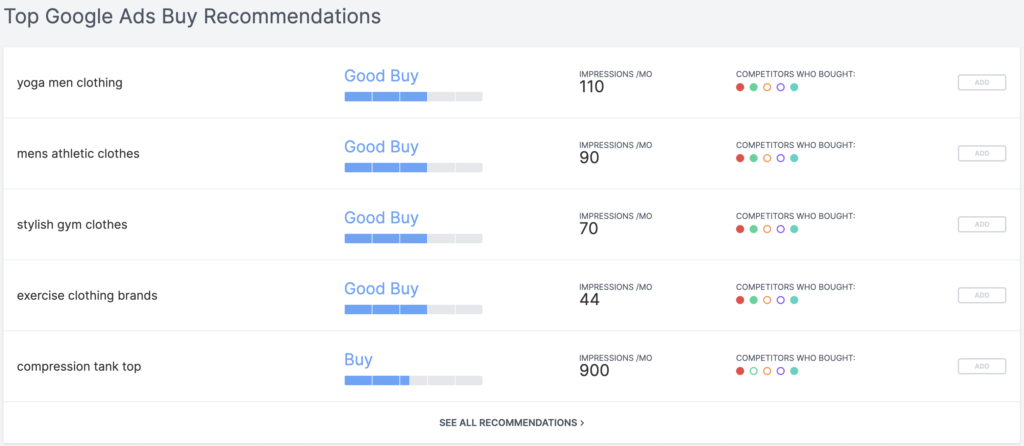
Take this information with a grain of salt as this is just their opinion. But it can be something useful for you.
And if you change the above tab to PPC research you will get more information on various keywords they are bidding on. And this is where you will get a list of keywords they are bidding on.

In the free version, you get only a few keywords and most likely it will be useless to you. But you can get it for a month and then cancel your membership. You don’t have to keep it for a year.
But with the paid version, you will get more keywords and more insights. Cross-check the keywords with your existing list and add if necessary. Don’t just bid on keywords because your competitors are doing it. Always have your business goals in mind.
Frequently Asked Questions
Why I can’t just use my website to select keywords?
You can. And in some cases it’s enough. But not using other sources, checking with AI, or analyzing competition, you might be missing great opportunities to find keywords that will bring you conversions.
What are the benefits of using competitor insights in keyword strategy?
By analyzing competitors’ keyword strategies, you can identify gaps and opportunities to enrich your keyword list, ensuring you cover all relevant search queries and stay ahead in the competitive landscape.
How can you generate keyword variations using AI?
AI tools can process natural language and search data to suggest variations and long-tail keywords that might not be immediately obvious, helping to expand your keyword list and reach a broader audience.
What are the cons of AI keyword research?
AI keyword research might lack the nuanced understanding of context and user intent that human marketers provide. It also requires quality data inputs to function effectively and align with strategic goals.
I share weekly tips on how to create, manage, and scale Google Ads campaigns. Subscribe to my free newsletter.
I’m also down with connecting on LinkedIn.
Or follow me on X, for some quick updates and fast insights.