
Have you noticed that sometimes you exceed your daily budget? This is due to how Google allocates your spending during the whole day. Usually, it’s not a problem, especially if none of your campaigns reach the daily budget cap. But if they do, you might be missing some potential clicks and conversions.
What is probably worse is when you start changing your daily budget multiple times a day. I’ve seen people start panicking that the daily budget exceeds what they have specified and try to reduce the budget. And then see a performance drop as well.
Let’s shed a light on how budgeting works in Google Ads and introduce Shared budgets. A feature that might save you some time managing budgets and might bring an extra sale or two.
Average daily budget
When you set your campaign daily budget, you set an average daily budget, not the maximum. You have to set the budget when creating your campaigns and you can change it at any time as you go.

All campaigns, with the exception of YouTube ads, have an average daily budget. For YouTube, you can choose between daily and total campaign budget. It also has a start and end date. This is great, if you know exactly how long the campaign will be and how much you want to spend. Google will try to spend it evenly during that time, keeping performance in mind.
What is interesting is that with a total budget for a campaign, you’ll only be billed up to the amount you enter for a campaign, even if Google Ads serves more views or impressions than your budget allows. So you can get some free views.
Why daily costs might exceed your avg. daily budget
The average daily budget is the amount you’re OK with spending for a month (your monthly Google Ads budget). During that period, Google adjust the spend based on various factors, such as time of day, device, if a click may result in conversion, and so on.
Since those factors change, so does the spending of your daily budget. That’s why you might see that on some days, the spending is higher than your specified daily amount. On others, it is far less. It should even out for a month.
But you will never pay more than:
- The daily limit is two times your average daily budget for most campaigns.
- For a month, it’s 30.4 times your average daily budget for most campaigns.
Whatever happens, you should spend the same amount every month. That’s why you should not panic if your daily spending increases. Many people think Google is trying to trick them or something is wrong with campaigns and start reducing the budget frantically. Don’t do that.
Why is changing the daily budget too often not always good?
When you change your average daily budget, Google needs to react and update its calculations. Depending on when and how often you change the budget, this is what happens.
You change your budget mid-day
How Google works is it tries to spend your daily budget evenly during the day to capture various clicks. Usually it spends 50% during the first half and then 50% during the second half of the day. But if the demand (think high volume keywords) is high, then it might spend most of your daily budget during the first half of the day. And your ads might not be shown at all in the afternoon or evening.
So, if you change the budget around noon, you might spend an additional 50% more than your new daily budget, which would also exceed your new (and old) daily budget.
If you lower the daily budget, you might not get any traffic at all for the rest of the day.
You change the budget multiple times a day
You’ll be charged based on the highest daily budget you chose for that day.
You change the budget mid-month
When you change your budget during the month, your spend for the rest of the month won’t exceed your new average daily budget multiplied by the remaining days in the month.
Let’s look at an example. Imagine you had a daily budget of $10. It’s the 20th (the month has 31 days). Up until now, you spent $200. Then, you increased the daily budget to $20 with 11 days remaining until the end of the month. This is what the math looks like:
$200 spent so far + ($20/day X 11 days remaining) = $420
You change the budget multiple times a month.
The same math applies as you would change it mid-month (example above).
As you can see, changing the budget daily or multiple times a day might result in higher spending or no clicks received. I know you have to control the budget, and that’s why you’re trying to reduce/increase it by looking at the numbers. There is a better option for you – a shared budget.
What is a shared budget?
As the name suggests, it is an average daily budget shared by multiple campaigns in your account.
Shared budgets are designed to use your underutilized budget and automatically relocate them to other campaigns that are budget-capped. Usually, accounts have several campaigns with different budgets. Some budget never reach their daily cap, and some do. In this case, you have to manually adjust the budgets or leave them, which might result in lost clicks and conversions.
Keep in mind that when I say that you might lose conversions, I talk about campaigns that are already optimized. Meaning you already have a positive ROI. If you’re just starting out, it’s not clear if using a shared budget or increasing/decreasing the budget manually might have an impact on conversions.
Why should you try a shared budget?
Less budget management. Instead of spending time managing and reallocating budgets between multiple campaigns, budgets can be shared and automatically allocated across a group of campaigns.
Improved spending. When you have an overall marketing budget, it might be better to set one budget for multiple campaigns. With this freedom, your spending will improve. And hopefully, along with additional conversions.
Maximize performance. It is recommended that shared budgets be paired with portfolio bid strategies. This could further increase budget allocation to campaigns that bring the best results.
If you don’t know what portfolio bidding strategy is, don’t worry. You don’t have to use it now. And I will write about it next week as I think it is quite useful as well.
Let’s look at a quick example of how shared budgets work.
Imagine you have a daily budget of $100, split evenly between two campaigns. Since we know that days can be different, on a regular day, one campaign can get fewer impressions and clicks, leaving $50 on the table. If the second campaign gets enough traffic with a shared budget, Google will relocate that $50 to the other campaign to capture those clicks.
Again, more clicks do not necessarily mean more conversions. A shared budget is not a magical tool. It is just to help you manage your spending.
Also, shared budgets are not compatible with:
- campaigns that are part of an experiment
- Performance Max campaigns
Well, at least for now. We know how Google likes to change things.
How to create a shared budget?
To create a shared budget, click on Tools and Settings in the top menu. Find the Shared Library column and select Shared Budgets. Once you press the bug plus icon, you can input the name of your shared budget and select the campaigns you want to include. Make the name descriptive unless you have only one shared budget.
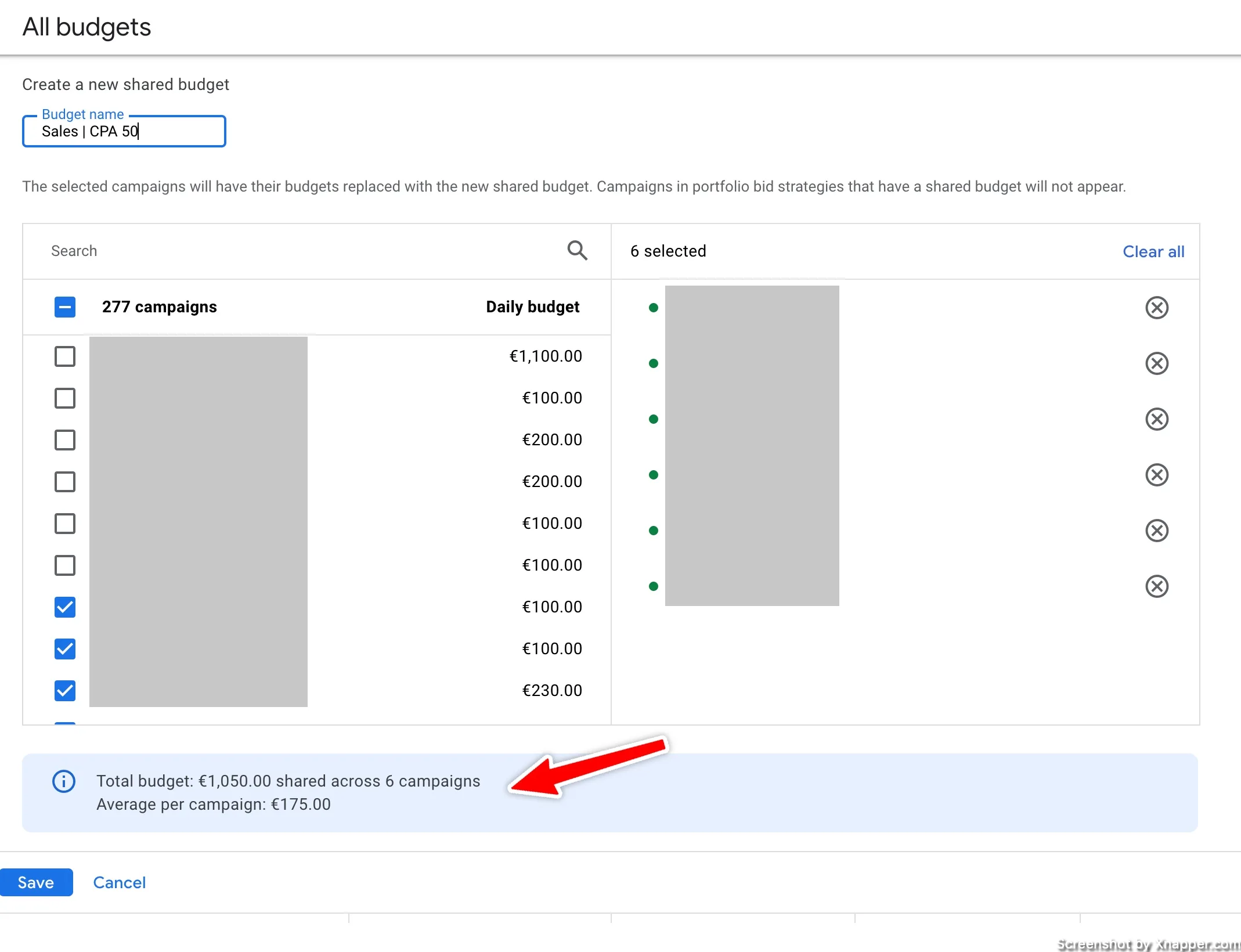
When you start selecting campaigns, Google will calculate the total and average budgets per campaign. Hit save, and you have created a shared budget for selected campaigns. You can see some metrics here, like overall performance of all those campaigns.
One thing to note is that if you want to delete the shared budget, you must first change each campaign’s settings. This means going into each campaign’s settings, finding the budget, and switching to an individual campaign budget.

Yes, very annoying. If you added 50 campaigns to the shared budget, it will take a while to remove them. Why can’t it just revert back to the original daily budget before the campaigns were added to the shared budget? That would make things a lot easier.
So there you have it. Try it if you feel this is something that can get some of the work off your hands. Spend that extra time going through negative keywords in your Search terms report.
I share weekly tips on how to create, manage, and scale Google Ads campaigns. Subscribe to my free newsletter.
I’m also down with connecting on LinkedIn.
Or follow me on X, for some quick updates and fast insights.