
BFCM or Black Friday, Cyber Monday craziness is just around the corner. Everyone is already gearing up for the biggest weeks of the year in terms of sales and revenue.
But should you do the same? Or maybe you should hold back and watch it from the sidelines?
I will try to help you answer that question and share how to prepare for BFCM if you decide to take the plunge.
Should you do BFCM?
There is no doubt that for e-commerce, or any business for that matter, this is huge.

For most, it’s the most profitable time of the year, and people are getting ready for it in advance. However, each year it becomes harder and harder to make profit. Reasons?
- CPC’s increased by 13%.
- Advertisers spend more, increasing competition and cost.
- Cost increases in other industries impact production costs and everything that follows.
- The discount % is rising YoY.
To sum up, everything is more expensive.
I’ve talked with some of the SMBs, and most say they do BFCM because others do it, “if I’m not going to do discounts, people will buy from my competitors”, is the usual answer. And it may be true.
But it’s not always good to do what others do, right?
Last year, I had a similar chat with a local e-commerce store, and they wanted to make a big sale. They are in the jewelry business. They produce their own jewelry, and the cost is about 50% of the sale price. For example, if the ring costs $500 on their website, it costs about $250 to make it.
They wanted to do 30% off, which means that this ring would cost about $340. And since it’s a luxury item, the CPCs are higher, and the conversion is lower as there is a lot of consideration. On a regular day it costs about $150 to sell $500 ring. During BFCM, the conversion rate can be higher because of the high discounts, but the CPCs go up as well.
After doing some basic calculations, including several scenarios, we concluded that they would barely make their money back. They would get sales and revenue but not profit.
And this is something you should consider too.
You might add life time value and make an argument that you will market to these buyers later on, thus making money then. But it depends on your product or service. In that store’s case, people don’t buy expensive jewelry that often. So the owner said that it might take longer than a year for the same customer to buy a similar product.
Instead, the owner did regular marketing, not doing sales at all, and just continued as it was any other day. They still had more sales that month because people were in buying mode. They made more profit. That helped them in January when sales dropped everywhere. They also were able to spend a lot more (using profit) in the spring as the wedding season began. That helped them beat the competition.
What you should consider:
- Do you want to make sales or profit? Calculate carefully if it makes sense for you. If you are making a profit with steep discounts, then go ahead.
- Have lifetime value in mind. In some businesses, it makes sense to make a sale with no profit and then market it to those users, making your money back in the next 6 months. Is your business like that?
- Your spend will increase during BFCM, no doubt. Considering everything is there a season or a time where you can use that money smarter?
- You still might make additional sales during that time as people shop for gifts and say goodbye to their money more easily.
- Can you handle the demand? You need to make sure that neither your product nor service quality decreases if sales go up. This can damage your brand in the long run.
How was it last year?
If you did BFCM last year, this is where you should start.
- First question: was it worth it? I’m not only talking about the profit. There is a lot to do during that time, and at the end of the day, you either say to yourself that it was worth the effort or you wouldn’t do it again.
- Learning. What can you learn from last year? Start with high-level mistakes, then drill down to messaging and creatives:
- What creatives worked better?
- What text ads performed? Why?
- What discounts did you use, and how did they perform?
- How did your conversion rate change? You can use it to model this year’s performance. Look at CPCs as well. Use the same conversion rate, but increase the CPC by 15%. Does it still make sense?
- What products or categories sold best? Look at sales and then at profit. Sometimes, the best-selling ones generate the lowest amount of profit.
- What was the total budget? How much it changed compared to October, September? Use that in your calculations, but make sure to increase the budget by at least 10%
- What campaign types worked the best? Focus more on those this year, especially if you have a limited budget.
If all your data shows that it was worth it, great. Then read on. Otherwise, this is a short post for you, lol.
Updating Search Ads for Black Friday
Everyone will be mentioning Black Friday in their ad copy, and you must, too. In general, this is the same as writing ads for anything else. But there are a couple things you can do:
- Create your ads earlier due to review times.
- Obviously, mention Black Friday and Cyber Monday. “Black Friday deals”, Cyber Monday sale” etc.
- Include discount amount. You can use percentages, or sometimes you can use the dollar value.
- You can separate ads having ones just for Black Friday, and then for Cyber Monday. Many people chose to have the same ads as it eliminats the review time.
Use labels for easier management
If you have a lot of ads, I would recommend using labels to tag your BFCM ads. It makes it easier to pause or unpause and later on easier to analyze. You can even set up a rule that does this for you.
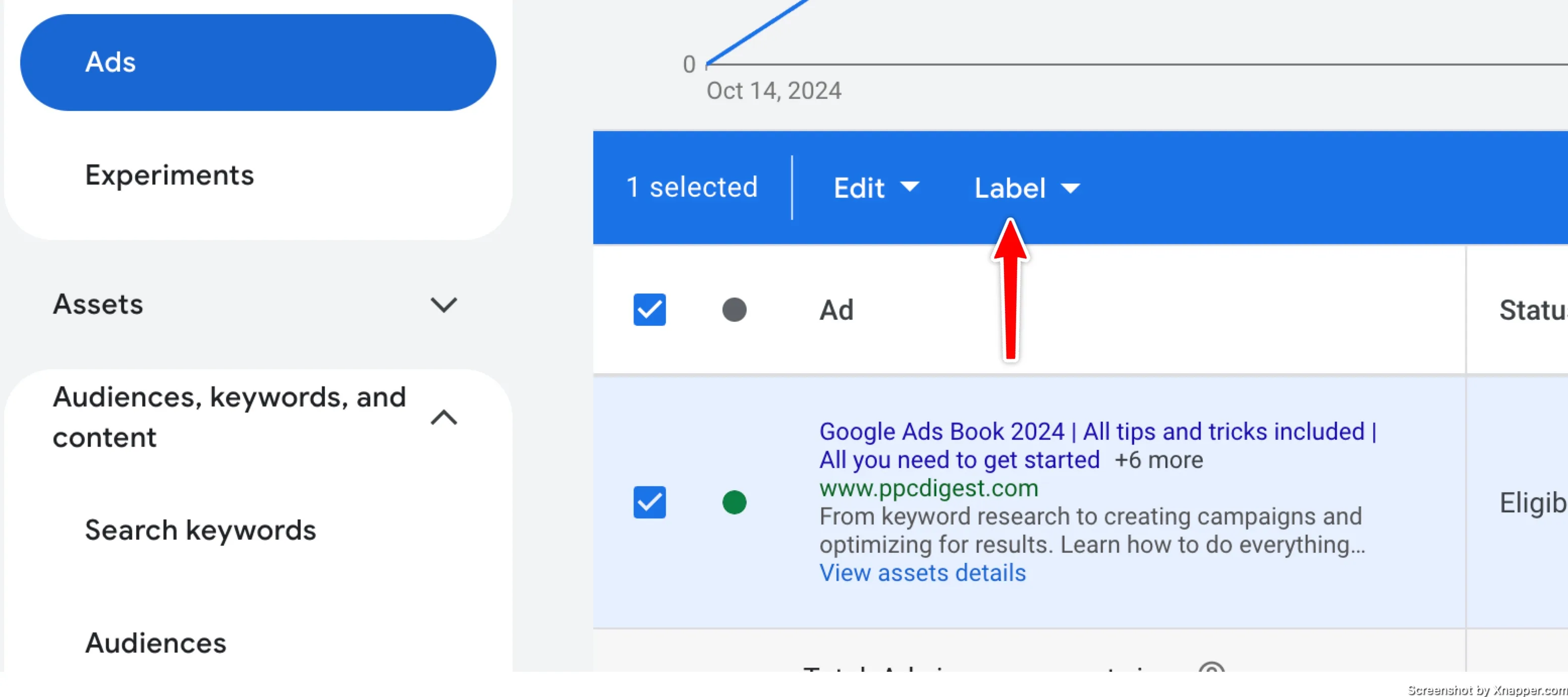
You can label your old ads as “regular” or whatever name you like and label your news ads as “BFCM.” If you will have different ads for Black Friday and Cyber Monday, create two different labels.
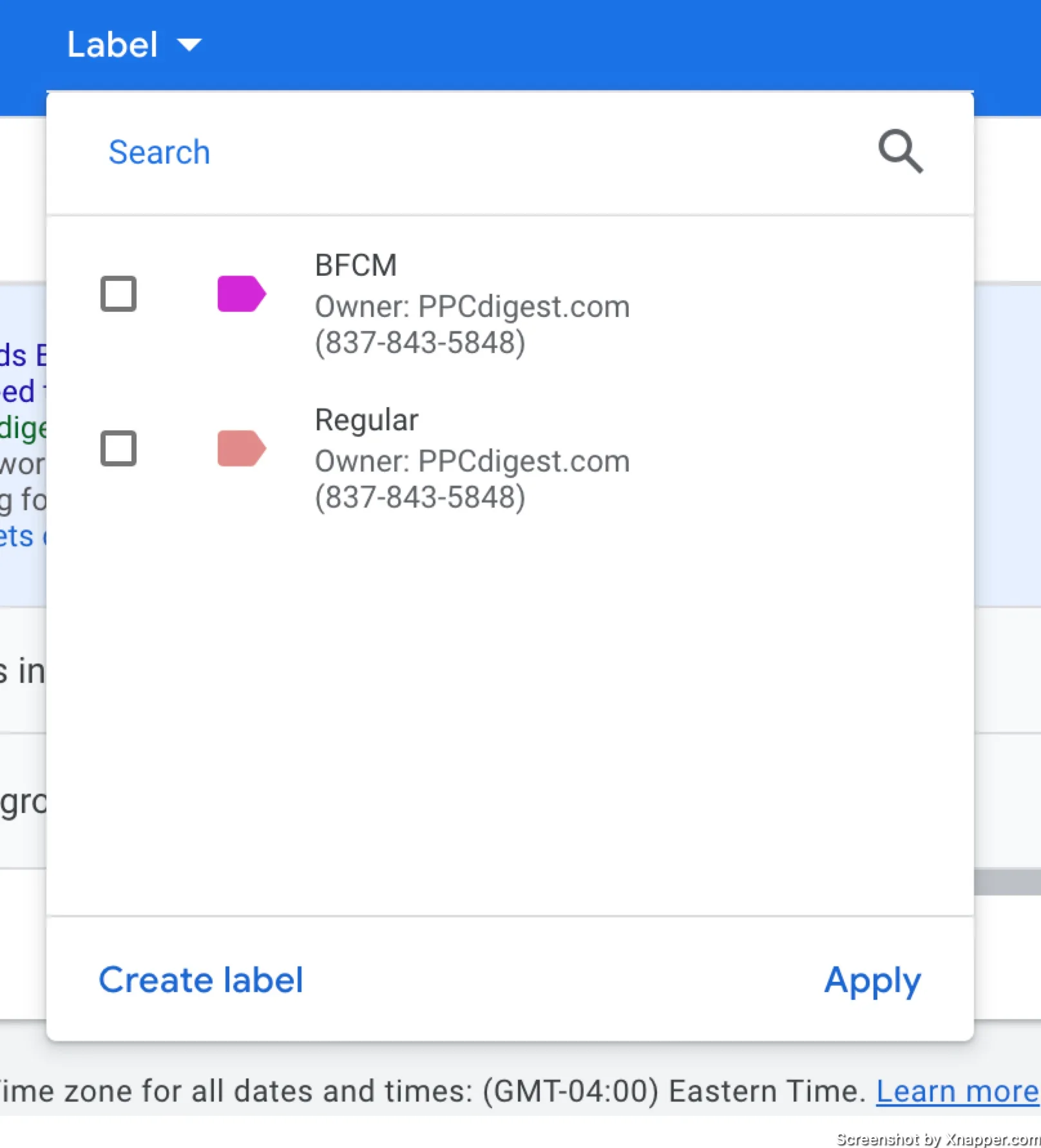
Add Promotion asset
This is very important. Don’t forget to add a Promotion asset to all your campaigns. You can set a start/end time and you don’t have to worry about turning them off. But having this asset is mandatory.
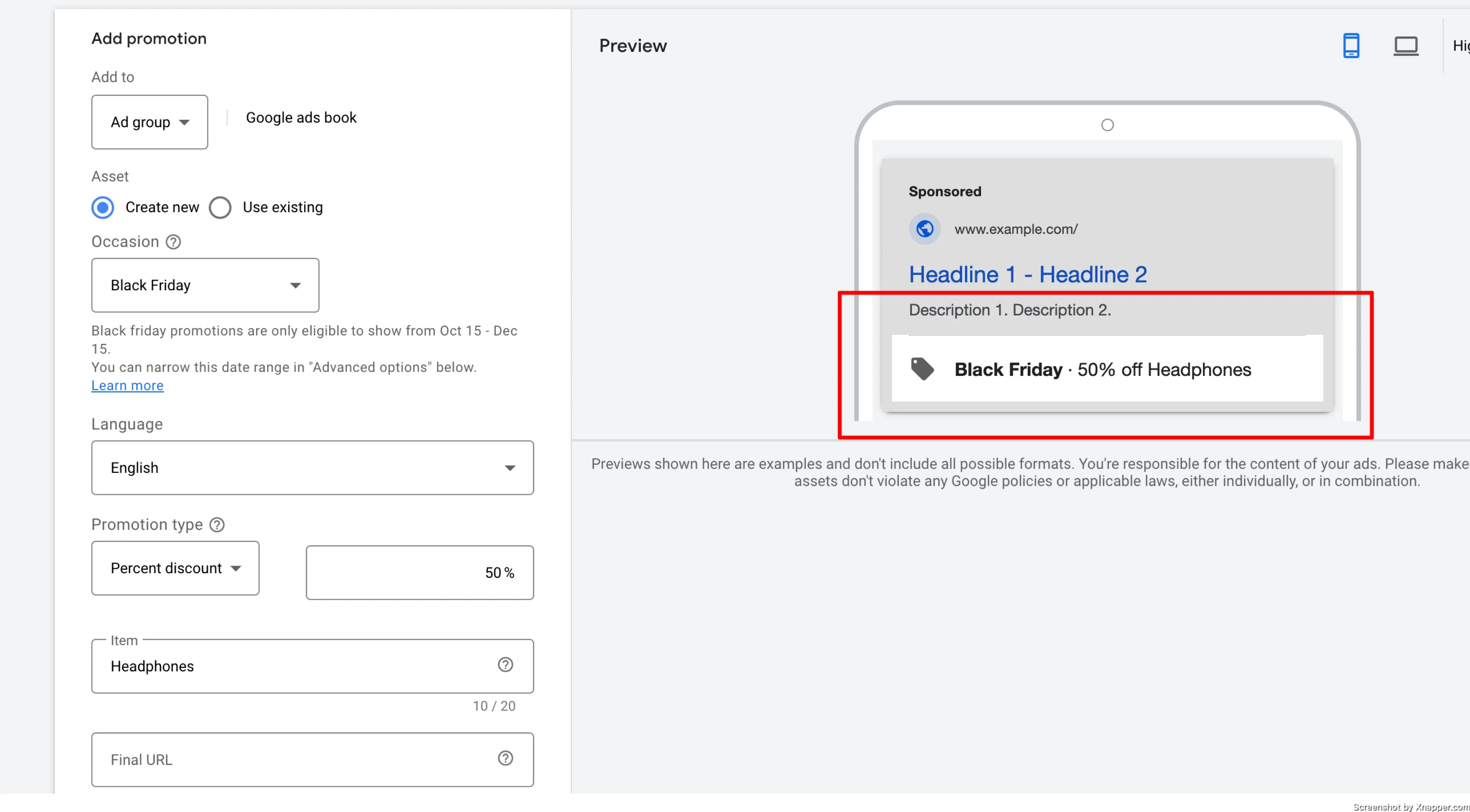
You can even select the occasion and the discount which makes your ad stand out. You can have assets for all your ad groups, depending on your structure.
Add a countdown timer
It’s a cool feature that is just perfect for this occasion. When creating responsive search ads, just type “{” and you will see an option to select the countdown timer. You can add to your description as well.
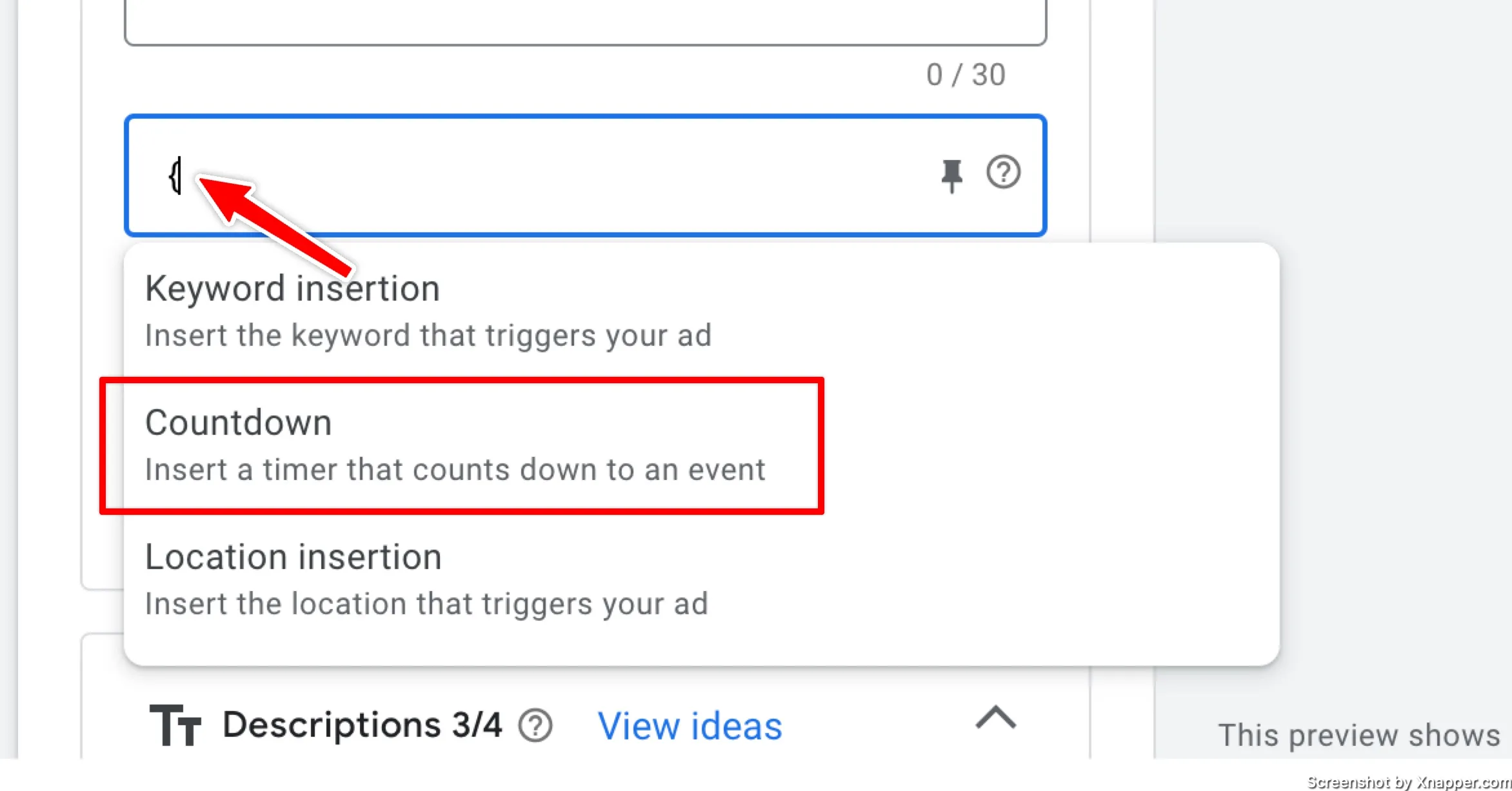
Once you select it, you will have to select the date it ends. Pay attention to time zones.
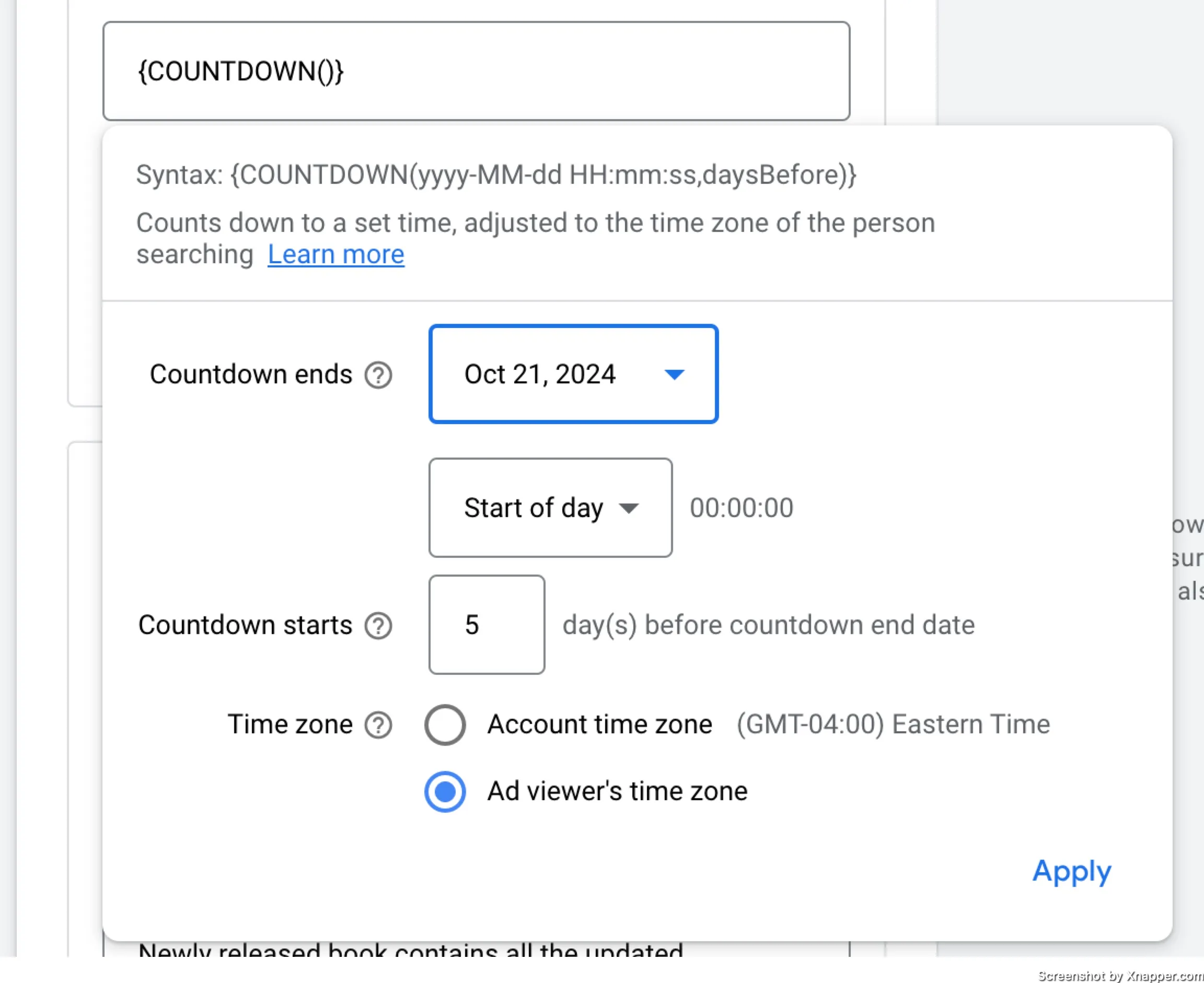
Update sitelinks
There are two ways you can go about here. First, is you update only the text and leave the URL untouched. Second, you change both.
Changing just text
To reflect sales you can update your sitlink texts. From “Awesome Headphones” to “Save 40% on Headphones”. The link can stay the same, of course, if you have the discount for headphones. Don’t lie, right.
Change both
You might have sales for specific products or categories; in this case, I would recommend creating new sitlinks with different texts and URLs. You need to promote your products everyway you can.
These sitelinks can go on all campaigns, even if that campaign does not promote Black Friday sales. Look at it as an upsell.
Either way is good. You will have sitelinks appear with your ads and remind people that you have sales or promote specific product or categories.
Update brand campaigns
Usually, you have your brand campaigns with generic messaging that direct users to a home page. You can change the ads and direct users to an “All discounts” page. You might not have one, in this case home page is fine as you will have BFCM messaging across your entire site.
However, some e-commerce sites have a separate section that contains all products on sale. In this case, replace your regular home page with this page in the ad.
Just don’t forget to update it after the sales end.
Updating your keywords
First of all, review all your keywords and check if there are any that you can enable for BFCM. The reason is simply that it’s the peak season, so if those keywords converted poorly during the rest of the year, they might convert better during BFCM.
Second of all, you could add additional keywords containing “Black Friday”. If you’re on an automated bidding strategy with broad match keywords, some searches will match your ads anyway.
But you can be more sure and add those keywords. For example, it can be “your product black Friday”.

As you can see from the keyword tool, there are a lot of searches with “black Friday”. You can see products and brands being searched. Check if there are searches for your products + Black Friday. These are very high intent, and I would recommend making sure your ads appear as often as they can.
Should you bid on more generic keywords, like “black Friday” or “black Friday deals”. Well, that depends on your budget and offers. People searching for those keywords might have different expectations (broad). Unless you’re Amazon, it might be hard to meet those expectations. So you might want to hold off.
You may have a Search retargeting campaign running for these keywords. The idea behind this is that it won’t be a random audience, it would be an audience that has visited your site or purchased at some point. I would recommend adding all of your audiences, at least your past buyers, like past 12 months. You could add your site visitors, but I would recommend adding more qualified users. For example, they visited your site and engaged with your content, led form, or added to the cart. You may have a lot of visitors, but that does not mean they are interested in your brand. At least exclude all bounced visits.
Check how it performs and adjust accordingly.
Budgets and bidding
You will have to increase your bids and budgets during Black Friday and Cyber Monday. Otherwise, you will see your impressions and clicks drop, along with your sales.
How much you have to increase your budget depends on your products and their search volume. For example, for “apple airpods” the searches increase by 81%.
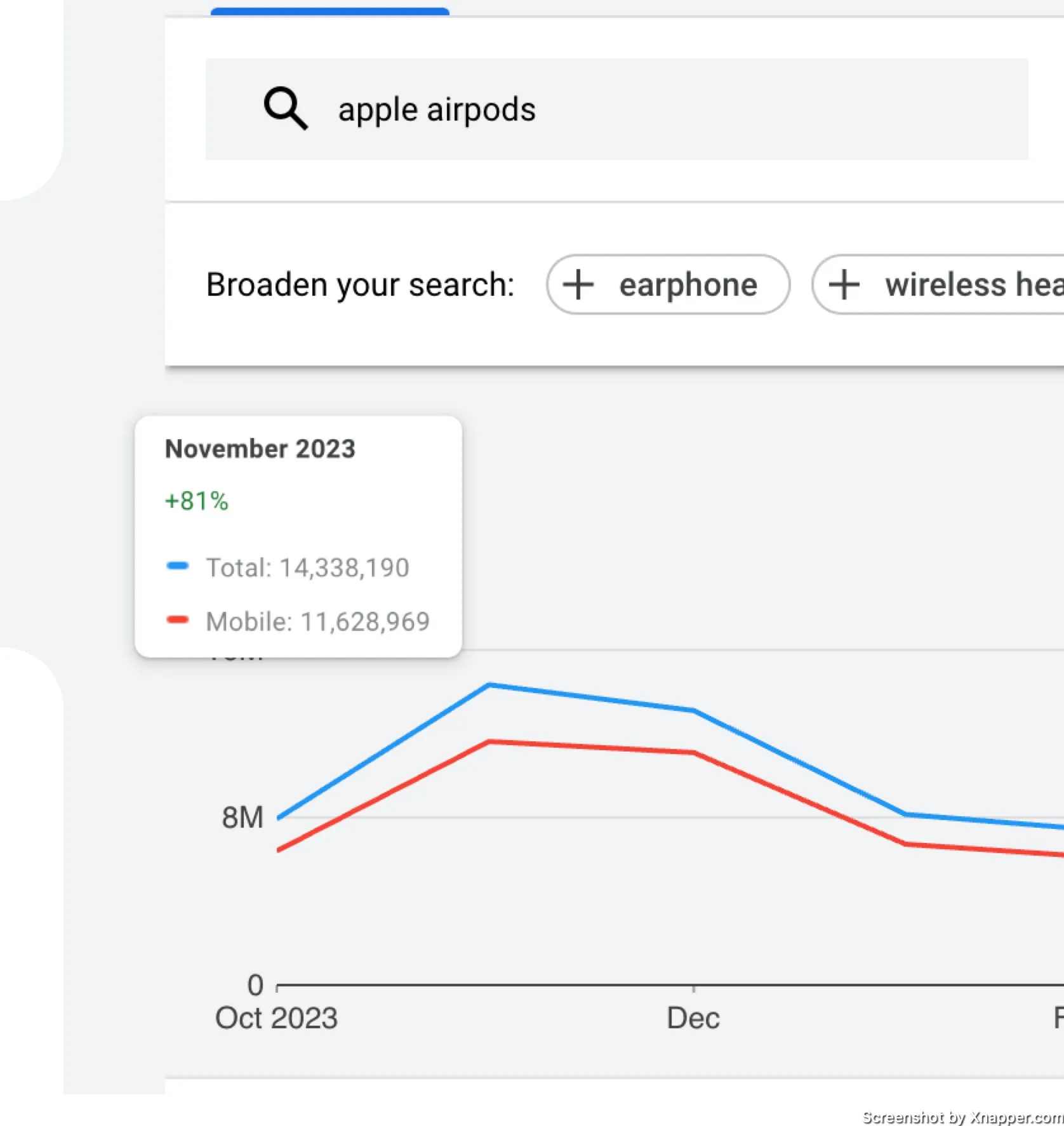
For different keywords, the increase is different. But it can go up 5-10 times. I would recommend checking the Keyword Planner to see how many searches increase for your main keywords. This will give you some idea by how much you should increase your budget.
Obviously, you will have to closely monitor the spending and adjust accordingly. You can increase the budget a bit earlier. For example, 3-4 days before Black Friday, increase the budget by 20% and keep doing that until the day comes. This way, you might capture growing demand leading up to Black Friday, and prepare the algorithm for increased budget.
In general, be prepared to increase your budget by up to 5x. Ideally, if it sells well, don’t limit the budget.
Manual bidding
If your account structure is smaller, then go through all the keywords to change the bids. You will also have to keep a close eye on bids, and react quickly. This is the price you have to pay with manual bidding.
But you are more nimble when it comes to adjusting bids on the fly.
Smart bidding
If you’re on ROAS or CPA bidding, you don’t have to change the bids, but you do have to update your goals to signal Google for more aggressive biding. If you have ROAS then you need to reduce it, which will signal Google that it can increase the bids.
However, with ROAS, you’re not sure by how much the bid was increased. It also takes time for the algorithm to register it. So you might want to change your ROAS earlier. How early depends on how many conversions you have. Google might take form 2 weeks to only days to react to major changes. 10% budget increase is not considered a major change, but the way.
If your users convert within 1-2 days after clicking (conversion cycle) and you have 500+ conversions, then major changes can take only 1 or 2 days. But even here, you have to plan in advance. If your conversion numbers are lower, the time to react increases.
Increase the budget by 10% each day five days before and decrease your ROAS at the same pace. It should have a smoother transition.
Backup billing option
The worst thing that can happen is you max out your card or forget to top up the funds, and your campaign stops. This could mean a lot of lost sales. Make sure you have a backup payment in your Google Ads account.
This might look like a no-brainer, but trust me, I’ve seen way too many times this happen. Once, I even got a call late Friday night, maybe at 11PM, a client complaining that the ads stopped. Further investigation showed that he forgot to transfer some funds to his credit card, and the charge was declined. It wasn’t during Black Friday, but in any case, campaigns stopped, some sales were lost, and this could have been avoided easily. Without scaring me with late phone calls, lol.
Display remarketing campaigns
There are two types of remarketing campaigns: dynamic and standard. Most e-commerce sites use dynamic remarketing campaigns because the ads show their products. They use your product feed to show relevant ads to people who viewed certain products. Works great.
However.
During Black Friday, you want to show a specific message. Your dynamic ads are not that. You want to showcase your best deals and largest discounts. You need to think about static banners (or animated, your choice) that are Black Friday “branded”.
It will be hard to attract attention with your standard dynamic ads during this time. Everyone will be advertising. You can update dynamic ads as well, but they still fall behind in terms of design options.
An additional recommendation is to create more segmented audiences for remarketing campaigns. Don’t just use one generic audience of all visitors. Create segments of your best product categories, at least.
Black Friday audience list
One tip that worked well in the past for me is to create a separate audience for people visiting during Black Friday and Cyber Monday. There are several use cases:
- This audience is after discount, bargain shoppers. So they might not be the best ones later after the holiday season. So you might want to exclude them.
- On the other hand, they like to spend money. In some cases, remarketing to that audience can get your additional sales. Heavily depends on the product.
- If you have a lot of traffic, set the audience duration to a maximum amount. You can use it next year.
- If you have large amounts of sales, like 10k+ then create an audience for Black Friday purchasers as well.
- Not Google Ads related, but you can do the same with emails. Segment Black Friday purchasers and see how they behave later on. Goldmine for insights.
You will have to test which works better with that particular audience. Remove it from your marketing, or up sell with additional products.
Optimize Shopping campaigns
Whether you’re running Shopping campaigns alongside PMax or not is irrelevant. You need to prepare both. If you just have PMax, then you can skip this section.
The easiest way to do that is to create a promotion in your Merchant Center so that your deals are visible in Google Search Results.
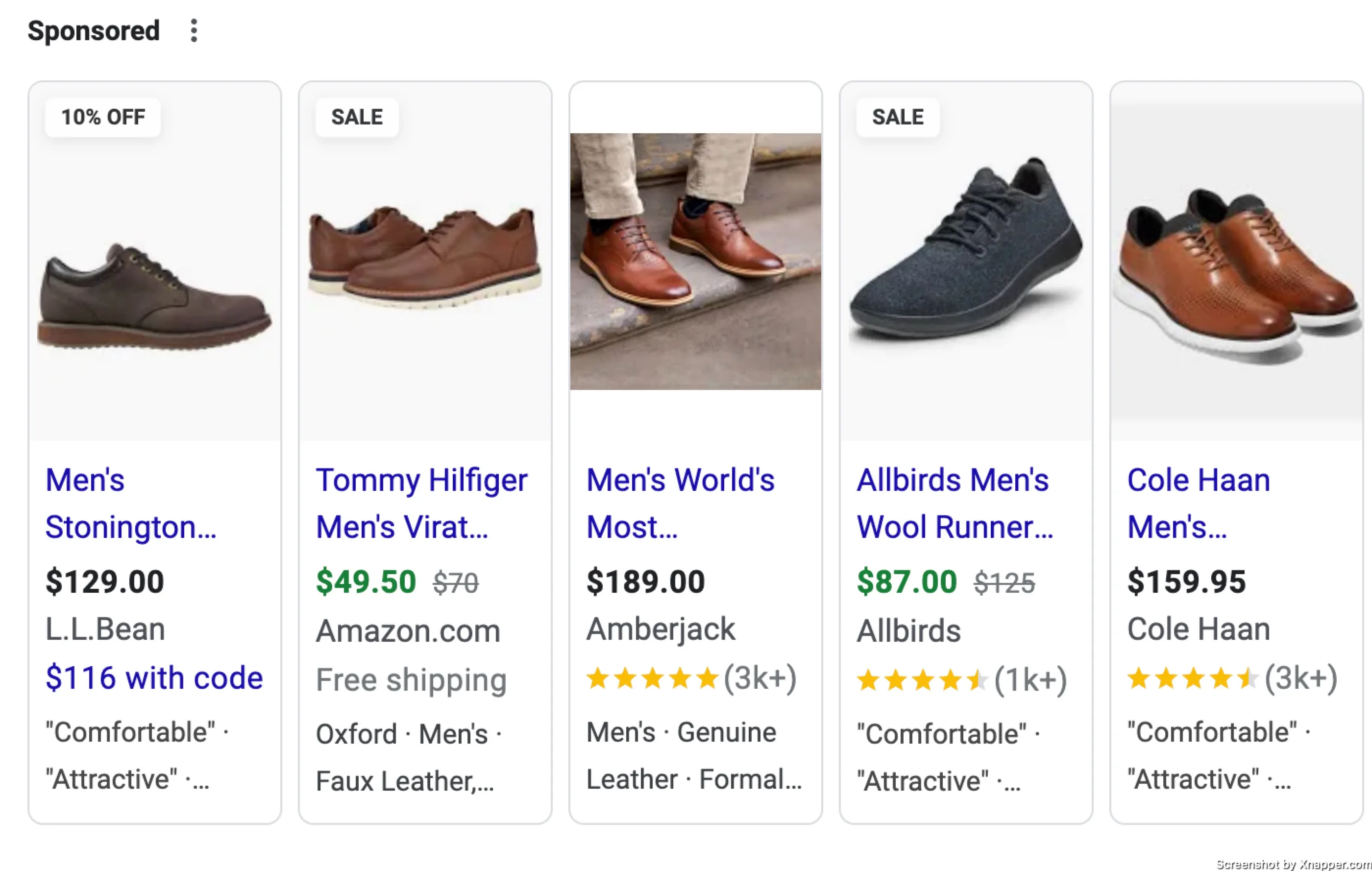
I assume everything else was optimized perfectly, as this post is not about that. There is a lot of content how to optimize your product feed, which has the biggest impact on Shopping campaign results.
Optimize PMax campaigns
I’m not going to explain how to optimize PMax campaigns. But if you haven’t, you need to understand your channel distribution in PMax. Run a script to see that. I think it’s free.
Why do you need to do that? At a basic level, it shows where your spending is going (Search, YouTube, Display, etc.). So if you see that there is no spend on YouTube, then it doesn’t make any sense to prepare video promotions for Black Friday.
Other than that, there isn’t a lot you have control over. Update assets with Black Friday promotional stuff:
- Add headlines and descriptions similar to Search ads
- Update banners*. Don’t overthink; add a discount or a badge that says Black Friday Deals or something.
- Add videos* or update existing ones.
* After checking the script to see spend distribution. Don’t waste time. It can be allocated somewhere else.
Don’t create a separate asset group for Black Friday with all the products. This might confuse the algorithm. This is a big change, and it will take time until it gathers enough data.
Change ROAS targets to start bidding more aggressively. Start earlier, NOT on the same day.
Increase budgets, and again, start earlier in smaller increments.
On Sale product vs. Regular
If you run PMax you may have all your products in one campaign. It’s fine; if you have site-wide sales, then you can adjust bids and ROAs and budget on that campaign.
However, what if you’re running Black Friday promotions only on certain products or categories? You can separate On sale products versus Regular, or not on sale.
When you have one campaign and it’s working well, you don’t want to make big changes and ruin the performance. In this case, try to move a smaller amount of products from the existing campaign into a new one. Depending on which one is smaller, which ones are on sale, or which ones are not.
When you segment like that, you can bid differently for both campaigns. Increase the budget and bids for your on-sale items and vice versa.
If you have already segmented your products based on how well they sell, then you can decide if you want to include your best sellers or worst sellers in the Black Friday promotion. Then, there is no need to segment. You already did that, just update ROAS accordingly.
You can also use a Shopping campaign to focus on your worst sellers. Then you will leave PMax going after your money makers and use the Shopping campaign to work on other products. Shopping campaigns offer more detailed bidding options. And after recent changes Shopping campaigns have the same priority as PMax. It also doesn’t waste your budget on useless Displays or YouTube Ads.
It will be interesting to see how this change impacts results, and Black Friday is definitely the right time to test it.
Post Black Friday
It’s over, you did good. The dust of the craziness settles in, and you count your chickens. However, there are some things you should do.
- Since you increase everything, you need to check on performance post-Black Friday. There will still be sales, as it’s the Holiday season, but your metrics can change. For example, your conversion rate can return to normal. Compare this period with the data before Black Friday. If it’s the same or better, you can keep the same settings.
- Black Friday and Cyber Monday are abnormalities in your daily Google Ads live, but the algorithm might not understand this. You can use data exclusions to exclude this period, and if you’re using automated bidding strategies, Google will not take that week into consideration. You can find it under Tools > Budgets and Bidding > Adjustments.
- Usually you do have to return to normal, meaning lowering your budget and restoring your bids. If you don’t have a lot of campaigns, you can go to Change History and just restore things.
- If you have an e-commerce store and sales continue after BFCM, keep in mind the shipping times. As you get closer to Christmas with longer shipping people might risk not getting their purchases on time, resulting in either complaints or refunds.
Monitor your campaigns until Christmas; if everything is performing well, you can ride that wave. Everything usually drops around December 20th, depending on your products or services, of course. And the January comes, the hardest month for most e-commerce sites.
Whenever you’re ready, there are 3 ways I can help you:
- Book a call with me. During a 1-hour call, we can go through your account and identify growth opportunities or do a quick audit to see what can be improved instantly. Short call, big gains.
- Get my book “The Google Ads Playbook”. It’s almost 300 pages on how to create, manage and optimize campaigns. If you’re just starting out, you will get massive value out of it. No fluff. No BS. No basic information. Nothing held back.
- Subscribe to my FREE weekly newsletter. Don’t miss new articles. Get them straight into your inbox.

Blogging gives me a chance to share my extensive experience with Google Ads. I hope you will find my posts useful. I try to write once a week, and you’re welcome to join my newsletter. Or we can connect on LinkedIn.