
Some of you may know that I also have a Facebook group about Google Ads. There are plenty of people helping each other out, and I, along with two awesome moderators, try to keep it nice and tidy.
I’m reading almost all the questions posted, and if I have time, I will reply as well. But I feel that some of you may have similar questions. So, I thought I would go through recent posts and see if we can discuss some of the questions and learn from the answers.
This is something I haven’t done before, so I hope you will like it. I think it is comforting to hear that you’re not the only one having questions or challenges with Google Ads.
Budget Simulator in Google Ads
Tim asks:
“…It seems that I’ll get 9 leads/week at $100/day. But if I increase my budget to $238/day I’ll get 11 (just 2 more), or increase to $492 and I’ll get 12 leads (just 3 more). Why would I increase my budget by so much to get only a few leads?”
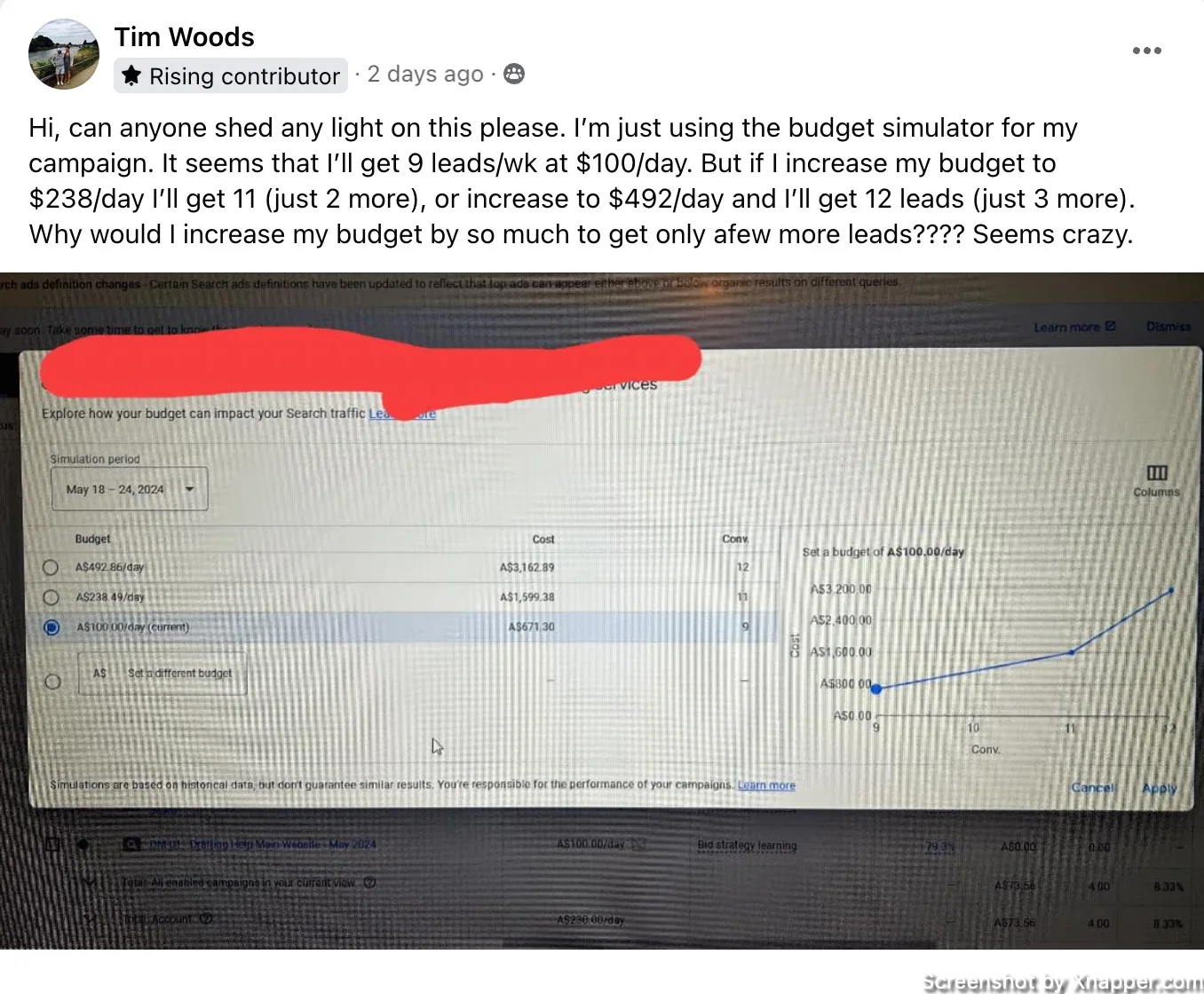
Basically, there’s one rule that most experts agree on – don’t listen to Google. A simulator is just that, a simulator, that usually works with limited data and does not really care about your business.
The budget simulator can be found in the Budget column.
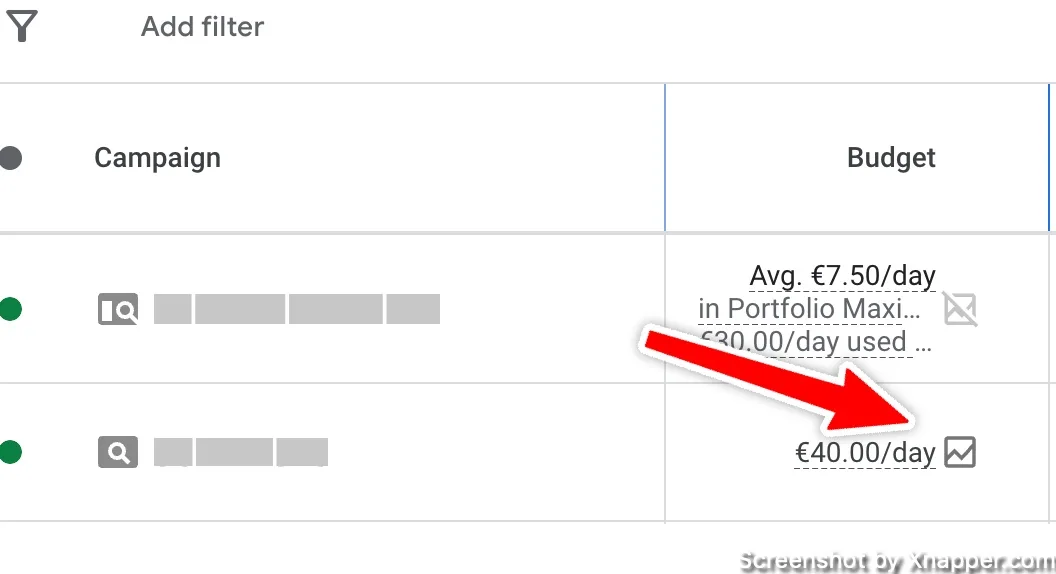
If you click on it, it will give you some “projections” of what might happen if you increase the budget. You might also notice that the icon is inactive on some campaigns. We will get to that later.
The budget simulator is based on the bid simulator. It analyzes data from ad actions on the Search network, while also taking into consideration your Quality Score, keyword search volume, competition and etc. Based on that it shows how your campaign might perform if you change something.
Even on the budget simulator, Google has a small disclaimer that it is based on historical data and doesn’t guarantee the same results. What else is new?
Why you might see similar numbers as Tim does:
- Most people forget that Google Ads is not a display network like Facebook. It does not generate demand. It only satisfies it. There is a limited amount of searches for each keyword. You can’t get more impressions than there are searches. Increasing bids will just increase costs not the amount of people coming in and converting.
- If keywords have limited searches, whatever the budget simulator shows can be a huge overestimation due to low data. Check your Impression share. If it’s 80%+, there is little you can do with a higher budget.
- For high-volume keywords, the situation is a bit different. But if you see a significant increase in costs but just a slight increase in conversions. It may mean that you would start ranking higher, which means higher CPCs. You’re entering an auction with the big guys, and it inflates your budget with less impact on conversions. At the end of the day, it is still an auction. Check your absolute top-of-page impression share. If it’s high enough, increasing the budget will increase costs but won’t get a lot of new clicks, resulting in just a small increase in conversions.
The top ad placement is not always the best. I would recommend increasing the budget slightly and see if the conversions increase by similar amount and the CPA stays more or less the same.
I’ve mentioned that the budget simulator icon can be inactive. Here’s why:
A bid simulator may not always be available to help you estimate how changes to your bid, budgets or target CPA/ROAS might affect performance. If a simulator is unavailable, the simulator icon (Bid Simulator icon) will be grayed out. In Google Ads, the simulator icon will be grayed out with a slash through it. Here are some common reasons why:
- Not enough data. Simulators use data from the last 7 days. If the campaign was created recently, there might not be enough data to show any estimates. Check back later if your keywords have a lot of search volume.
- Shared budget. If your campaign uses a shared budget, the budget simulator will not be available.
- You’re running campaign experiments, or they recently ended (within 8 days). You’ll have to give it some time.
- Daily budget. If your campaign, in the last 7 days, has reached or almost reached its average daily budget, you might not see any estimates.
Remember, no one knows your business better than you. Any estimates, projections, or simulations are not necessarily good for you. Look at it with a big grain of salt.
Maximise clicks or conversions with zero data.
A very common question, so it is no surprise Tyler has it as well:

Every expert has their own opinion about how to start when you have zero conversions. I always recommend starting with manual CPC. Here’s why:
- You can control how much you pay for each keyword. This is great, because you get a better understanding of the keywords, their intent, prices, traffic and conversions.
- Starting with maximum clicks usually works better if you’re sure you will get conversions (have product market fit). Clicks are not created equal. Using this strategy, you tell Google that you don’t care about the click quality as long as you get a lot of them. That’s the biggest downside.
- Anything automated has to have data from your business to work great. With maximize clicks, that data comes from Google, not your business. Think about it.
Performance Max performance
Even though Google continues to push PMax campaigns, there are a lot of people not having any success with it. The reason is that this campaign type seems easy to set up, but it’s hard to make it work.
Jacek asks:
“My campaign was launched with a target ROAS of 1,200%. After two weeks, it the sales/cost value amounted to 2000%. I decided to increase the target ROAS to 1600% and after that campaign failed. CPC, ad impressions and clicks dropped. What could happened? Is it possible that campaign simply stated that it had maintained the ROAS value at the required level (because it previously achieved a value well above the assumed goal) and now it doesn’t need to produce too much generate further sales? Or maybe I should have leave the ROAS at 1200 since it was still worth more… Thank you in advance for helping anyone who has had similar experiences. “

I assume the change he made was the only change, not only in Google Ads account but on the website as well. But here’s what happened:
- most of automated things Google has, CPA bidding, ROAS bidding whatever. It has to learn, depending on the volume of conversions and impressions it might take up to 4 weeks. Since I don’t see more numbers from the account, I would assume the change to increase ROAS from 1200% to 1600% was made too soon and it impact the algorithm.
- When you set up your CPC, CPA or even a budget the amount Google can spend fluctuates. For example, with CPC bidding Google can bid 20% more than you specified if the algorithm thinks it will result in a conversion. Same for CPA bidding. In the long run Google will get closer to your specified goal, but in the short term it can go up and down. And this is what happened in Jacek’s account, it went up to 2000%. But it does not mean it would have been at the same level afer another 2 weeks.
If you’re on automated bidding strategies (CPA, ROAS), let it run longer. Establish a good baseline and then optimize.
Attribution model in Google Ads
A very good question from Thomas about why he sees odd numbers near ins his conversion column. And many people feel confused when the conversion is a signup, but then you see 1.28 as Thomas does.

The reason is simple. It’s because Thomas uses a data-driven attribution model in his account. It’s a default model and is recommended by Google. The other type you can choose is the last click.
What’s the difference?
The last click attributes a conversion to the last ad clicked. And keyword along with it.
Data-driven model evaluates more actions that impacted the conversion and distributes it. So when you see something like 1.28 conversins near your keyword, it means that it drove a conversion and then contributed towards another conversions and that contribution is 0.28. The keyword becomes a bit more valuable and this gives you more insights into accounts performance.
Which model to choose. I know people hate this answer, but it depends. You might start with the data-driven attribution and later on check your reports to see how the two compare.
Go to Tools & Settings > Measurement > Attribution. Find model comparison.

In this example, the difference is small. Some campaigns perform better with the last click, and some with data-driven. After you get a lot of conversions, and I do not mean 30. I mean 3 months of data with a couple of thousand conversions. Then you can decide which one is better for you.
Geo location in PMax
Another question from PMax. This time, Tim is wondering if adding a customer list to PMax with some attributes (including geo-location) will impact how the ads are shown.

Uploading a list is good as it feed PMax campaign with your customers data and it’s a very strong signal. If you can, always use your customers data.
As for the question, PMax will use the geolocation you specified in the campaign. There are two options:

You need to select the second one to make sure the people seeing the ad are in that location. However, this is not an exact science. The location Google can detect is not always perceived, so there might be deviations.
But with the second option, you’re making it more precise.
Should you add more keywords?
This is a quite common question when people start out with Google Ads. This member has phrase match keywords in the campaign. I would assume only a few or several. They also have a small daily budget. The questions if they should add more keywords, since there are more matching terms.

This is what I always say. Sart with a few most important keywords if you have a small budget. This way you will only focus on what matters.
- Having phrase match keywords will match more search terms, as this is how the phrase match works. They should check the search term report to see what other terms they match.
- With a small budget and several keywords (assuming they are the main business keywords), it’s better to see if they convert. If they do, then check the impression share report and make sure you get all the impressions for those keywords (if they convert).
- Adding more terms might take a way the budget from your main keywords. This would be not good if they converted. You will also spread yourself thin with many keywords.
- I assume they see a recommendation in the account to add more “related” keywords, but should they? Absolutely not. Don’t blindly follow Google’s recommendations.
Black and white CEO
When I read this question, it made me smile, so I thought I would end with it.
“I work for a big company and the CEO has recently stated that he believes Google is the puppet master pulling all the strings. He believes it should the as black and white as if you spend $10 you should get back $40 (just an example). He doesn’t understand why when upping our budgets our ROAS is going down (revenue has increased but ROAS dropped from 4500% to 3800%). Ads are preforming really well. Is there a way to work out a ROAS calculator – if I spend this, I get back this, and cap it? Or do we just keep putting in budget as more competitors come into play? Please help me with an explanation. Thank you in advance. “

- Google is a puppet master pulling all the strings 😎
- Man, I wish it was the way this CEO wants it to be. You double your budget, and your revenue doubles as well.
- It kinda relates to what I was talking about in the first question. When you increase bids or budget, then you allow Google to go after a higher position, meaning bidding higher. Or going after a broader audience (depending on your campaign type). This means an increase in cost on day 1. But that does not mean that sales will follow. The graph below kind of illustrates what I mean.
There comes a point when increasing budgets or bids will not yield the same return. That’s why it is so difficult to scale campaigns profitably.
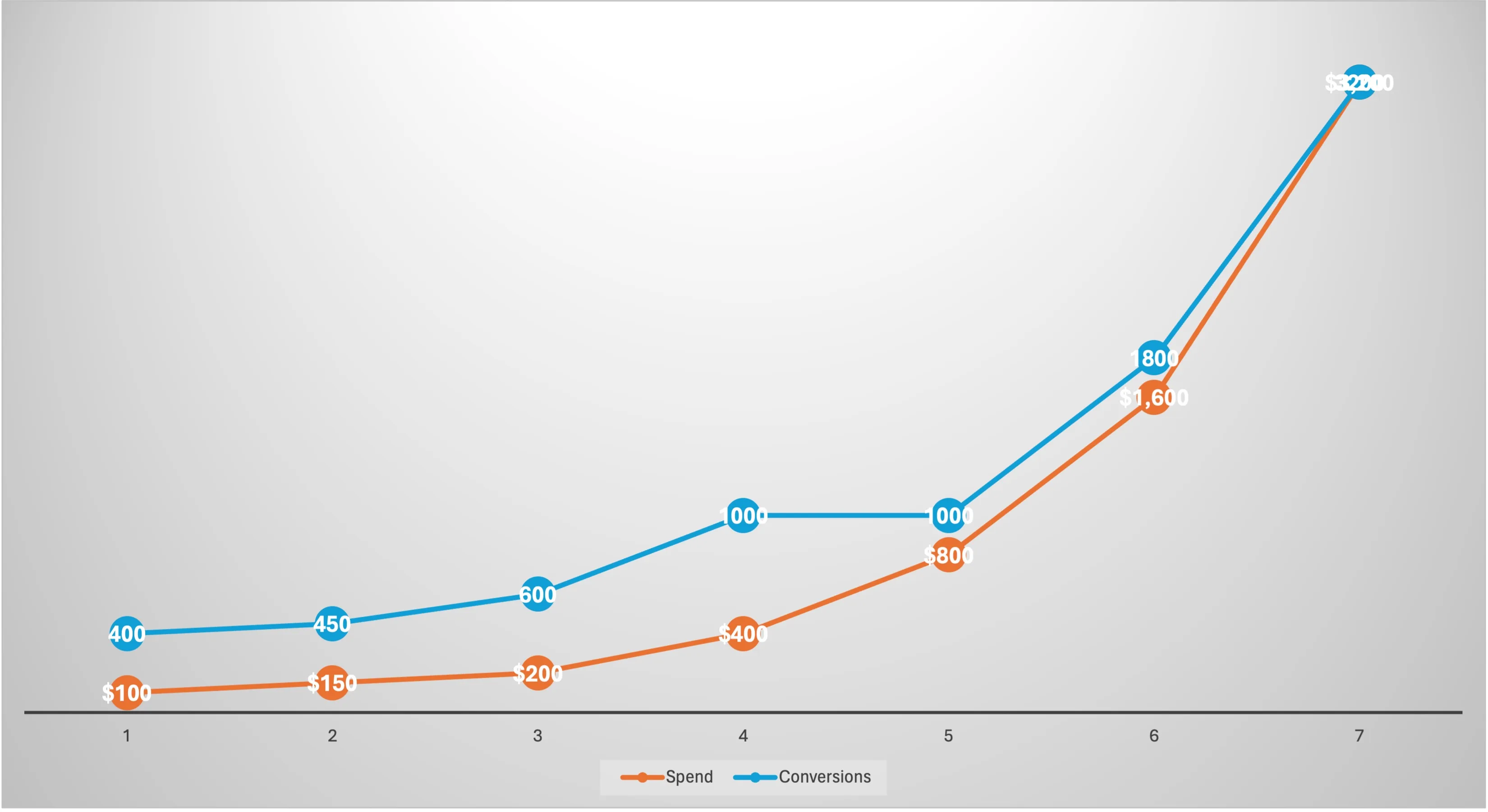
What you do in this instance is try to look for new keywords or try new campaign types. Obviously, check the search term report to see if you can add keywords to your negative list. Checking your device performance, landing pages, etc.
I share weekly tips on how to create, manage, and scale Google Ads campaigns. Subscribe to my free newsletter.
I’m also down with connecting on LinkedIn.
Or follow me on X, for some quick updates and fast insights.