
YouTube is the second biggest search engine. Did you know it is estimated that YouTube has about 3 billion searches a day? That’s 35 thousand searches every second. People are searching for recipes, travel recommendations, product reviews, songs, funny videos, and basically whatever you can think of.
It’s a massive audience that you can easily target, even with a small budget. No wonder so many people are trying to get in on the action. And this year won’t be an exception.
But should you do YouTube Ads?
Well, in this post, I’m going to shine a light on YouTube Ads so you can better understand if it’s a right fit for you.
I have a separate post explaining how to create YouTube campaigns, so I won’t get into this here.
Pros and Cons of YouTube Ads
Pros
Audience Reach
Not only is YouTube the second largest search engine, but it is also a social media platform. People come here not only to search for videos but to engage with the content and have fun. YouTube has 2.7 billion active monthly users worldwide. You might say everyone whom you’d like to reach comes there.
Targeting
YouTube has great targeting options, allowing you to reach specific demographics, interests, and user behaviors. Having that at your disposal can greatly increase the effectiveness of your campaigns.
Video Content
Watching videos is great. Everyone loves that. Your message is a lot more engaging and emotional; therefore, it could lead to a higher conversion rate. On the other hand, you have to make the video. This is a small downside as it is harder than writing text ads.
Ad Formats
YouTube offers multiple ad formats, which I will cover in more detail below. However, having different formats gives you more flexibility in crafting your ad. Take non-skipable ads. Yes, you have to watch the whole ad (yes, annoying I know), but it can only be 15 seconds(with few exceptions). Now, you have to come up with a message that is short yet impactful.
Detailed Analytics
Google Ads, in general, has great analytics. It’s no analytics tool, but as far as ad platform goes, I think it’s one of the best. Obviously, YouTube Ads provides you a lot of data to analyze and improve your campaigns. Brand Exposure: YouTube ads can help increase brand visibility and recognition as they are displayed alongside popular content, potentially leading to brand recall and customer loyalty.
Budget control and bidding
I love to control my ads. I need to know how much I spend, where, and whether it brings results. And with YouTube ads it’s easy. You can have even a small budget but still can show your ads to people. And you have plenty of bidding strategies to choose from depending on your campaign goal. You can drive conversions or just focus on reach.
Cons
Can be expensive
Even though YouTube Ads are great, they can get very expensive. And this does not depend on whether you know what you’re doing. The view might be cheap, but you may need millions to make a dent.
Ad Skipping
A classic “who watches those ads, I always skip them all” statement I hear quite often. Of course, they skip ads; who likes ads? It might seem like a con, but can be used to your advantage. You don’t pay if people skip ads (that’s 5 seconds). You can use it wisely.
Ad Fatigue (and ad blindness)
Similar to ad skipping, this is a con if you want it to be. You can bombard users with ads, or you can limit how many times one user sees your ad. It can lead to irritation if users see your ad every freaking day. I’m sure you probably had one or two ads annoy you.
The other potential problem is ad blindness, which is basically when people tend not to see the ads at all. Like on the website, when you come in, your brain kinda knows that those are ads and ignores them, focusing on the content. Similarly, as soon as the ad starts, people focus on the skip button, and they might not hear what the ad says.
Video production and cost
Making a video is not an easy task. And the more quality you want, the more expensive it becomes. It also heavily depends on your niche. If your competitors invest in video production and have high-quality ads, you have to do the same, at least. Otherwise, users might think your product or service is worse than your competitors.
The other part of this con is the creative part of the video. It has to attract users’ attention and be engaging so the user does not skip and, through the video, is hooked to click and maybe even buy. Someone will have to come up with a script. You can hire someone to do everything, but even then you have to explain what you want on that video.
Different video ad types
When creating YouTube Ads, you will have to choose a campaign subtype (I will explain later), and each subtype uses different video ads. There are 6 video ad types you can choose from.
- Skippable in-stream ads
- Non-Skippable in-stream ads
- In-feed video ads
- Bumper ads
- Outstream ads
- Masthead ads
But you only need 4. Outstream ads are unavailable on YouTube, only on partner websites. Masthead ads are available only through Google representatives. There is no point in talking about those two.
Skippable In-stream ads
An in-stream ad is an ad you see either before the start or in some part of the video. After 5 seconds, the skip button appears, and you can skip the ad. These are the most common ones and, in my experience, perform the best.

The biggest reason I like it is that you don’t pay for the first five seconds. This is great in two ways:
- It works as a filter to weed out all the people not interested in your offer. This way, you just save money.
- And you can hack the first five seconds. Since users have to watch and can skip until the button appears, you can put something really valuable right at the start. Or at least say your brand or product name, and maybe that will stick.
When starting with YouTube Ads, I would recommend starting with these ads. They are good for conversions, traffic, video views, leads, and conversions etc.. It’s sort of like a main type.
There are several instances in which you pay for this type of ad.
If you select CPV bidding, you pay when users watch 30 seconds of your video (or full video if shorter) or interact with your video. Whichever event comes first.
With Target CPM (cost per 1000 impressions), Target CPA (cost per action), and Maximize conversions bidding, you pay based on impressions. This may sound weird since the target CPA suggests you pay for the action taken by the user (e.g., conversion), but all this impressions calculation and payment is under the hood stuff. Yes, you pay for impressions; it’s just that the goal you set is based on your desired cost per action.
In-feed video ads
An in-feed ad is kind of like a display ad. You can watch it only if you click on it. You pay only if someone clicks on your video, which is not played automatically. This format is less popular.
In-feed video ads can appear in your YouTube home feed, as shown below. Also, they can appear in the search results and in the “watch next” column on your right.

The here becomes choosing the right thumbnail, as the user does not see the video, just an image. Naming the video also matters a lot, but as they say, “a picture is worth a thousand words.”
Non-Skippable in-stream ads
I’m sure you hate these the most. But jokes aside, these ads are shown in full to a user, meaning someone watched your ad from the beginning to the end. Unless, of course, they got pissed and closed the browser or clicked on another video.
You might recognize them by not having the skip button, just the text “video plays soon.”

I suppose the upside is that users have to watch your entire ad. On the other hand, it can only be 15 seconds long (in some cases, up to 20 seconds). You can tell a lot in 15 seconds, but it is not suitable for every product or service. That’s why most companies use it for branding purposes, spreading the word, increasing awareness, etc.
It works great as a teaser video. Invoke curiosity and then retarget those users who have seen this ad with another, longer version.
Note: 30-second non-skippable in-stream ads will be available in Google Ads in early 2024. You can get them now, but only through your representative. I say wait.
When you select non-skippable ads, you can only pay for impressions (CPM bidding).
Bumper ads
The last type is bumper ads that can only be up to 6 seconds. This type is like a broad match in Search ads. Designed to communicate one short message for a broader reach.
I don’t have an image since it’s much harder to catch these, but they are the same as non-skippable ads. Just shorter.
In fact, bumper ads are basically the same as non-skippable, only shorter. They both are priced on impressions (CPM), and they are both designed for awareness campaigns.
Which YouTube campaign is right for you?
It may sound a bit confusing, but when you create a Video campaign (also known as a YouTube ad), you have to choose a campaign subtype, and each subtype utilizes different ad types, which we discussed above.
Since you know the differences in the ad types, let’s see which ones go with which campaign subtype.
Video views
With the Video views subtype, you can get more views for your video ads at a lower cost by showing them where they perform best.
You set the average bid amount you’re willing to pay for a view, and Google automatically finds as many views as possible using different ad types. Sort like a Maximise click strategy in Search Ads.
This subtype uses:
- In-feed video ads
- Skippable in-stream video ads
- Shorts ads.
The bid strategy for this subtype is target CPV (cost per view). You set the average amount you want to pay for each view.
Google uses multiple formats to place your video everywhere and get those views for you. It still looks at your specified targeting, but you don’t have to worry about different video formats. Google mixes and matches your video across different formats to find the best performing combinations.
Your ad even appears on Shorts. However, since Shorts have a vertical format, it is better to have two versions of the video ad. Otherwise, your video in Shorts, will look like this:

If you don’t want to use multi-format video ads, you can unselect this check box in the campaign settings.

Efficient reach
This subtype is designed to reach more unique users or reach users with your entire message (Bumper ads). According to Google, you reach more users at a lower cost. Similar to the above, it also can use a mix of formats, or you can opt out.
This subtype uses:
- In-feed video ads
- Skippable in-stream video ads
- Shorts ads
- Bumper ads
The bid strategy available is only CPM bidding, which means you set a price per 1000 impressions.
Target frequency
This subtype is designed to drive higher viewership for your brand awareness campaigns. Google asks you to define the weekly target frequency, which is the average times you want your ad to be shown to the same user over 7 days.
The frequency is limited to 2, 3, 4 times. So if you select 4, Google will try to show your ads 4 times within 7 days, to the same user. This helps the message to sink in. But, it could also annoy the user. So tread carefully.
This subtype uses:
- Skippable in-stream video ads
- Non-skippable
- Bumper ads
You also pay for impressions with CPM bidding strategy.
Non-skippable
This one is easy because it matches the video format. This campaign subtype only uses non-skippable ads. You pay for impressions. But the only difference is that Google will check if the video is actually up to 15 seconds. And will not allow longer videos.
Drive conversions
The name certainly is attractive; who doesn’t want to drive conversions? In this subtype, Google tries to optimize towards your desired action. That’s why this subtype was (or maybe still is) called a video action campaign. You might find different names even in the Google help section. Regardless of the name, it takes your account conversion and does its magic to place the video and select formats to engage the users so they perform an action.
It also uses multiple formats, but you can’t opt out.
This subtype uses:
- In-feed video ads
- Skippable in-stream video ads
- Shorts ads.
The biggest difference is that this subtype has more information you can display near the ad. You can enter a call-to-action, headlines, and description, which help the user to perform that action.

Since everything evolves around conversions you can choose between Maximise conversions and Target CPA bidding strategy. To help Google optimize the campaign faster, you should specify the budget 15 times your target CPA. So, if your CPA is $20, your daily budget should be around $300. And that should take about a week for Google to wrap its “head” around. In theory.
You can have a smaller budget, but it will take longer to optimize. But we both know that it could go either way. You might have to leave the campaign for longer, depending on your offering, its price, targeting, and many other factors.
Ad sequence
This is a more advanced subtype. Not only that, but it is also only useful for certain business goals. This subtype allows you to tell a story using several video ads. It’s like a series of videos where people see a second video if they only saw the first one. And so on.
You can choose between Target CPM or Maximum CPV.
Ad sequence subtype uses:
- Skippable in-stream ads
- Non-skippable in-stream ads
- Bumper ads
- A combination of the above
This is what Google offers as a template to start your ad sequence. But it can be whatever you want.

Without getting into much detail, you can create different scenarios to show your ads based on whether a person saw your ad or not. Clicked on I or not, and so on.
There are many reasons why you would use this campaign, and it is good for both conversions and brand awareness. The hardest part is coming up with a scenario and creating many videos.
Due to that reason, it usually requires quite a large budget. For that reason alone, it is not recommended for most businesses.
Video is the key. How to create a great ad?
With any display campaign, be it a video or just an image. Visual appeal becomes very important. With Search ads, it is a lot easier. It’s a different story with video ads.
Video ads have a big upside. You can tell so much with images, sounds, and text. Unfortunately, it is also one of the biggest downsides, as you have to create that video.
Today, there are a lot of websites that provide templates for videos. Which can save a lot of time, but you still have to come up with everything else. Well, unless you outsource everything.
This is what I think might help you in creating a great video.
Tell a story
Storytelling is engraved in our nature. We love to hear stories. If possible, tell a story about your product. I know it’s not easy. But sometimes you don’t need to sell. Just tell how your solution helps people. Maybe don’t start with “…once upon a time”.
Keep it clear and concise
The attention span was short. With TikTok and Shorts, it is probably shorter, as the next video is just a swipe away. Get to the point quickly. As much as you lover your brand, people might not care that much. Tell them how you solve your problems and do it quickly.
Strong visuals
To echo the above, you have to grab attention (which is limited) and make a good, long-lasting impression.
Brand consistency
If you have a brand try to keep it consistent. People might know it from somewhere else and decide to watch the ad just because they know your brand. A brand’s look, feel, and tone builds recognition and trust.
Value proposition
“What’s in it for me?” should always be in your mind, as this is what users ask when they see your ad. Highlight what makes your product or service unique and why viewers should choose you over competitors. And most importantly how they benefit.
Make your CTAs clear and compelling
Instead of a generic “Click here,” a CTA like “Sign up to get exclusive tips” could be more effective. Remember, your CTA (Call-to-Action ) should align with your campaign goals, be easy to act on, and offer value to the viewer.
This is not a finite list and there is a lot more to it. This is what most video ads have. Those ads that you see on Super Bowl are in a different category. I wouldn’t compare to them.
But you can do a little research. Go to YouTube and try to find similar businesses, and maybe you will find an ad. It’s not easy, and it might take a while. But it can be a great starting point.
I also have a post on how to create YouTube ads for free. Check it out.
How much does it cost to start YouTube Ads?
Before we go into costs and budgets, I want to return to how you are charged in Video campaigns. There are four bidding strategies, but they all rely on two models: maximum CPV (cost per view) and cost for 1000 impressions (CPM).
I would always recommend using the CPV model, where you specify the maximum amount you want to pay for a view like you do with CPC. You can also use a target CPA bidding strategy, as here, you specify how much you want to pay for a specific action. Even though Google still charges you based on impressions, but this happens under the hood. In other words, you’re not directly paying for impressions. It doesn’t sound very clear, but you don’t have to remember that.
CPM, or cost for 1000 impressions, is the model used for awareness, where you pay each time your ad is shown 1000 times. No matter if the user watched the video, how long it was watched, or if any other action was taken.
Next, several factors that affect your cost.
Ad type and format
Different ad formats may have varying costs. For example, non-skippable video ads can be more expensive than skippable video ads due to their guaranteed view time.
Audience
Each targeting you use adds additional cost; the more specific you get, the higher the competition. On the other hand you increase the chance of conversion by targeting the right person at the right time. This is a game of balance.
Location
This is true for all campaigns. Users in the US are a lot more expensive to reach than users in Romania.
Competition
Competitive industries like e-commerce may have higher advertising costs due to increased demand and competition for ad placements.
It’s easy to say how much you need to start. You can get views even with $10 a day. The harder question is how much you need to spend before seeing any impact.
This is one ad group that has 51 conversions for a price or 29 euros. I needed to spend 1500 euros, which is 50€/day.

In other countries, I had no conversions by spending even 2000€. So it depends on many factors. But I know you can’t make the campaign work if your cost per conversion is 50€ and your monthly budget is 200€. The more your conversions cost, the bigger the budget you need.
Decoding statistics
Let’s look at statistics. You need to understand what you see when optimizing campaigns. And even tell if it’s working at all.
General numbers
Depending on your goal, you should be able to tell if the campaign is working easily. I usually work with conversions, so my main metric is conversion. I need to know if it makes sense to continue the spending. I look at the number of conversions and the cost per conversion. Usually I know the budget limit and what is the maximum amount I can pay for a conversion.

For this campaign, the CPA should be around 20€. YouTube CPA is 29€. It’s way too expensive. So I could try to lower it or pause the campaign. I already was trying to reduce CPA and see what happens.
Conversion rate
It’s a display campaign (in video format), so you should not expect high conversion rates. You are showing ads to people who are not looking for you. You’re trying to get in front of the eyes of people who might need what you have but haven’t expressed the need.

This is a campaign with a conversion rate of 0.01%. Very low by all standards. But even with a low conversion, the price per conversion is decent. It is too high for this account, but not totally crazy.
You might see something similar. But don’t forget that your goal is not a conversion rate itself. The key is to understand if the campaign makes you money. Meaning positive ROI.
View rate
View rate is a good metric to understand whether people watch the video and pass the 5 seconds (and skip button). Obviously, the higher, the better. From the screenshot above, you see that Google also breaks down the view rate by different ad formats. As you can see Shorts view rate is almost twice as lower compared to in-stream. This is because the video is not optimized for Shorts.
Reach
A great metric if your goal is to reach as many users as you can. Unfortunately, reach metrics are not available if you pause your campaign for a longer period. But you can view it for any active campaign by clicking on Columns and selecting Reach.
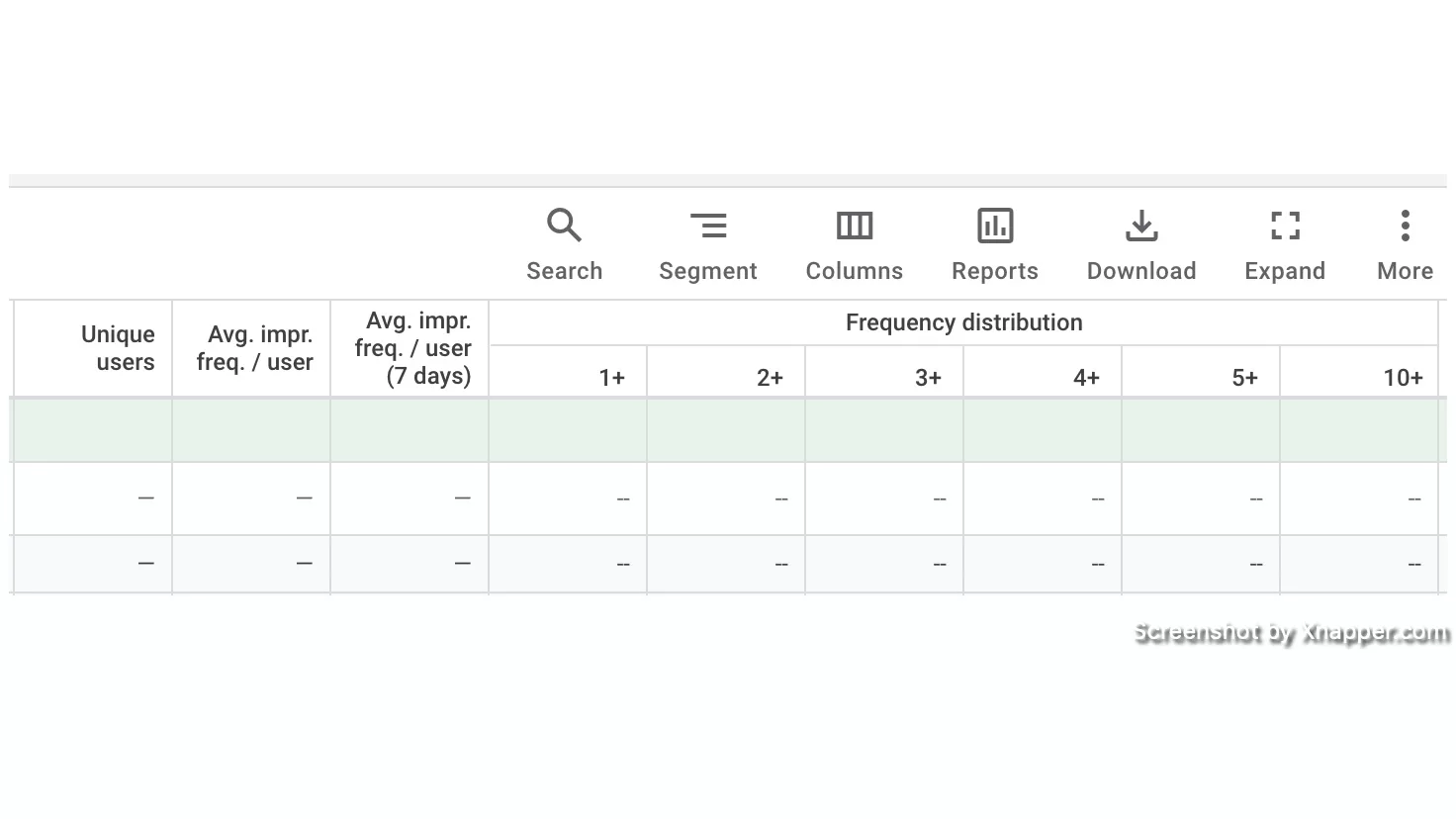
You can see how many unique users you have reached, and you can check the frequency distribution. This will help you understand if your ad is shown more to the same user or it is also spread to new users.
Video played to
I like to understand how the video is doing in terms of engagement. Video played to columns gives me exactly that. There are 4 marks, and the percentage of people reaching each played mark. It is useful especially if you have more videos, you can compare them and see if reaching higher watch percentage has an impact on conversion rates.

Those columns may not be enabled by default. So visit your ad, click on columns, and find Performance.
Devices
A breakdown by device category is useful in any campaign.

You can see that both computers and tablets did not have any conversions in this campaign. So, I excluded them.
Most conversions come from mobile phones, and some come from TV screens. TV screens are users watching YouTube on a TV that is connected to the internet.
Always check how your campaign is doing on different devices, it’s and easy way to save money.
Audience retention
You need also to understand if the video itself is engaging enough. Where do most people drop off? Do they see your product? Google has good insights about video ads. It shows where people are dropping off, making it easier to understand what needs to be changed.
Here, most of the people drop off as soon as the skip button appears. Make sense. Then, the retention slowly decreases, which is good as there are no other red flags. However, it would be a lot better if more users watched the video to the end. And I see a small drop closer to 40 seconds. I might take a look at replacing that part of the video.

You can find analytics in your Video campaign under Video > Analytics.
Earned views
You might also notice metrics such as earned views or organic views. Earned views occur when someone views your video ad, then within 7 days after the initial view acts on your linked YouTube channels. And organic views are views of your video ad, not through video campaigns. Your ads are hosted on your YouTube channel. If they are public, anyone can view them. Those metrics are nice to have, but for ads, they are rarely high.

Final thoughts
- Research your audience. Even though the view is cheap, you don’t want to show your ads to people who are not interested. Each dollar spent has to bring you some value. Google has a lot of audience targeting options; start there and then move on to creating your custom audience.
- Video ad is an important part. However, you don’t need fancy equipment and expensive cameras to create a persuasive ad. You can do it with your iPhone or other brand phone. I don’t know what they are called (a little burn for the Android owners, lol). Jokes aside, think of what the users might like. If I were a local plumber, I would record myself walking down the street to the client and just talk about what happened, how I’m gonna fix it, or maybe add more drama by saying it flooded the whole house and me to the rescue. Genuine videos like that might be welcome, as there are so many pushy and commercial ads. Sometimes, simplicity is a lot better.
- Don’t be afraid to spend a little. You need to invest to grow. You might find new clients that have otherwise did not find you. In the worst case, you will learn what is not working for your business.
- Learn statistics and metrics, at least a little. You don’t need to know everything, just enough to say if the campaign is working.
- YouTube Ads are watched with sound on. This is the biggest difference from Facebook video ads.
- Try many videos. It’s very hard to make the campaign work with one video. Make several versions shorter, longer, with music or without it. More pushy, less pushy etc.
I share weekly tips on how to create, manage, and scale Google Ads campaigns. Subscribe to my free newsletter.
I’m also down with connecting on LinkedIn.
Or follow me on X, for some quick updates and fast insights.