
Sometimes it’s hard to believe that YouTube started in 2005, 18 years ago. Over that time, YouTube has grown exponentially, and today, it boasts over 2 billion monthly active users, making it the second-largest search engine after Google.
For this reason, it’s no surprise that Google ads YouTube for businesses and brands cannot be overstated. In a landscape where attention is the new currency, YouTube advertising offers a unique opportunity to capture this attention and engage consumers. YouTube ads can target specific demographics, interests, and behaviors, making them an effective way to reach your desired audience. Whether you’re a small business owner looking to boost brand awareness, a marketer aiming to increase product sales, or a content creator hoping to grow your audience, YouTube advertising can be a powerful part of your digital marketing strategy.
In this blog post, we will explore the world of YouTube advertising. We’ll take a deep dive into the process of setting up your first YouTube ad campaign, provide strategies for optimizing your ads, and share best practices and trends for YouTube advertising. Let’s get started!
Understanding Google ads YouTube
YouTube ads are a type of online advertising where businesses pay to promote their content on the YouTube platform. These ads can appear in various formats and placements, including before, during, or after a YouTube video, in YouTube’s search results, or on the platform’s homepage. They can promote a product, service, or brand or aim to increase views of the advertiser’s YouTube videos.
Types of YouTube Ads and How They Function
I’m sure you have seen a few Youtube videos with ads. Most likely, the ads you can skip or the ones you can’t. These are just two types out of 6.
- Skippable in-stream ads
- Non-Skippable in-stream ads
- In-feed video ads
- Bumper ads
- Outstream ads
- Masthead ads.
Even though there are six types, we will focus on the first 4. The reason is that Outstream ads are unavailable on Youtube, only on partner websites. And Masthead ads are available only through Google representatives.
An in-stream ad is an ad you see either before the start or in some part of the video. You can skip or not skip the ad (Bumper ads, non-skippable). I’m sure you hate these the most. But jokes aside, these ads are shown in full to a user, meaning someone watched your ad from the beginning to the end. Unless, of course, they got pissed and closed the browser or clicked on another video.
In-feed ad is kind of like a display ad. You can watch it only if you click on it. You pay only if someone clicks on your video, which is not played automatically. This format is less popular, and I would not recommend starting with it.
The most popular format is skippable ads. It’s the ones with the skip button. You have 5 seconds to grab users’ attention before the “skip” button becomes active.
But there is also good news – you don’t pay for those first 5 seconds.
How do you pay for Google ads YouTube?
Before we dive into creating our first campaign, let’s discuss what bidding strategies are available in video campaigns. In other words, how you are paying for your campaigns.
There are four bidding strategies for all the campaign types:
- Maximum CPV (cost per view)
- Target CPM (cost per 1000 impressions)
- Target CPA (cost per action)
- Maximise conversions.
Some of these strategies are only available with certain campaign types. Let’s go over these strategies in more detail.
Maximum CPV
CPV stands for cost per view. But it’s not just a view. You pay when a user watches 30 seconds of a video (or the entire video if it’s shorter than 30 seconds) or takes some action (clicks a link, likes, comments, etc.). Whichever comes first. So you’re not paying only for a view.
Target CPM
CPM stands for cost per thousand impressions and is also used in display campaigns. In this instance, you pay for 1000 impressions of your ad regardless of whether someone watched the whole video or just a few seconds (compared to maximum CPV). This bidding strategy is usually used for branding campaigns when you don’t care about users’ actions but to spread your message as widely as possible.
Target CPA
This one should be familiar to you as it is also used in Search campaigns. Since video campaigns can also have conversions, you can pay for a conversion instead of a view. This strategy requires conversions in your account and a decent number for each campaign, at least 100-200. You set the target price per conversion, and Google will try to optimize toward that goal.
Maximize conversions.
Again, it should be familiar to you already. Here Google will try to get as many conversions as possible for your defined daily budget. You don’t set a price per conversion here, just the budget. But for it to work great, you need a few hundred conversions per campaign.
I mentioned before that with some campaign types, you wouldn’t be able to select a specific bidding strategy. For example, if you go with a Custom campaign, you can only use either target CPM or Maximum CPV.
With non-skippable campaigns, you have only target CPM available.
You don’t need to remember this, as Google will only show you the strategies that can be used. I’m just telling you this so you’re not surprised and wondering why you can’t use all the strategies with all the campaigns.
If you’re just starting, go with maximum CPV. It’s an excellent way to start, and it is kind similar to CPC. Because you pay for a certain “action” (30s view, click, like, comment), it’s not like a simple view, more like an upgraded view, if you will.
Later, you can try switching to a conversion strategy and target CPA. See if that brings more conversions for your desired price.
Why should you use YouTube Ads for Business?
Using YouTube ads can provide several benefits for businesses.
Firstly, it allows businesses to reach a vast audience. With billions of users, YouTube provides a global platform for businesses to get their products or services in front of potential customers.
Secondly, YouTube ads enable precise targeting. You can target viewers based on their demographic information, interests, search history, etc. This helps ensure your ads are seen by the people most likely to be interested in what you offer.
Finally, YouTube ads can drive action. A well-crafted YouTube ad can prompt viewers to visit your website, buy your product, subscribe to your channel, or engage with your brand in other ways. Plus, with YouTube’s powerful analytics tools, you can measure the effectiveness of your ads and adjust your strategy as needed.
Preparing Your YouTube Channel for Advertising
Step-by-step Guide on How to Create a YouTube Channel
Let’s leave the Google ads and talk about a YouTube account. You will be asked to provide a Youtube link to your ad when creating a video campaign. And that means you will first have to upload the video to YouTube and use that link later to create a video ad.
Creating a Youtube account is very easy. You just need your Gmail email and log in on the Youtube.com website. There’s a good chance you’re already logged in. I would not recommend using your personal Gmail account if you’re running ads for a business. But it’s up to you.
If you’re not going to use a Youtube channel for anything but video ads, you don’t need to do anything else.
Otherwise:
Add Channel Details: Fill in the details for your channel, such as a channel description (tell people what your channel is about), contact information, and links to your website or other social media profiles.
Add Branding Elements: Upload a channel icon (often your logo) and channel art to make your channel visually appealing and on-brand.
Upload Your First Video: Now, you can upload your first video! Let’s do that.
Click Create in the top right corner, then select Upload Video. Select your files or just drag and drop them.
You should see this:
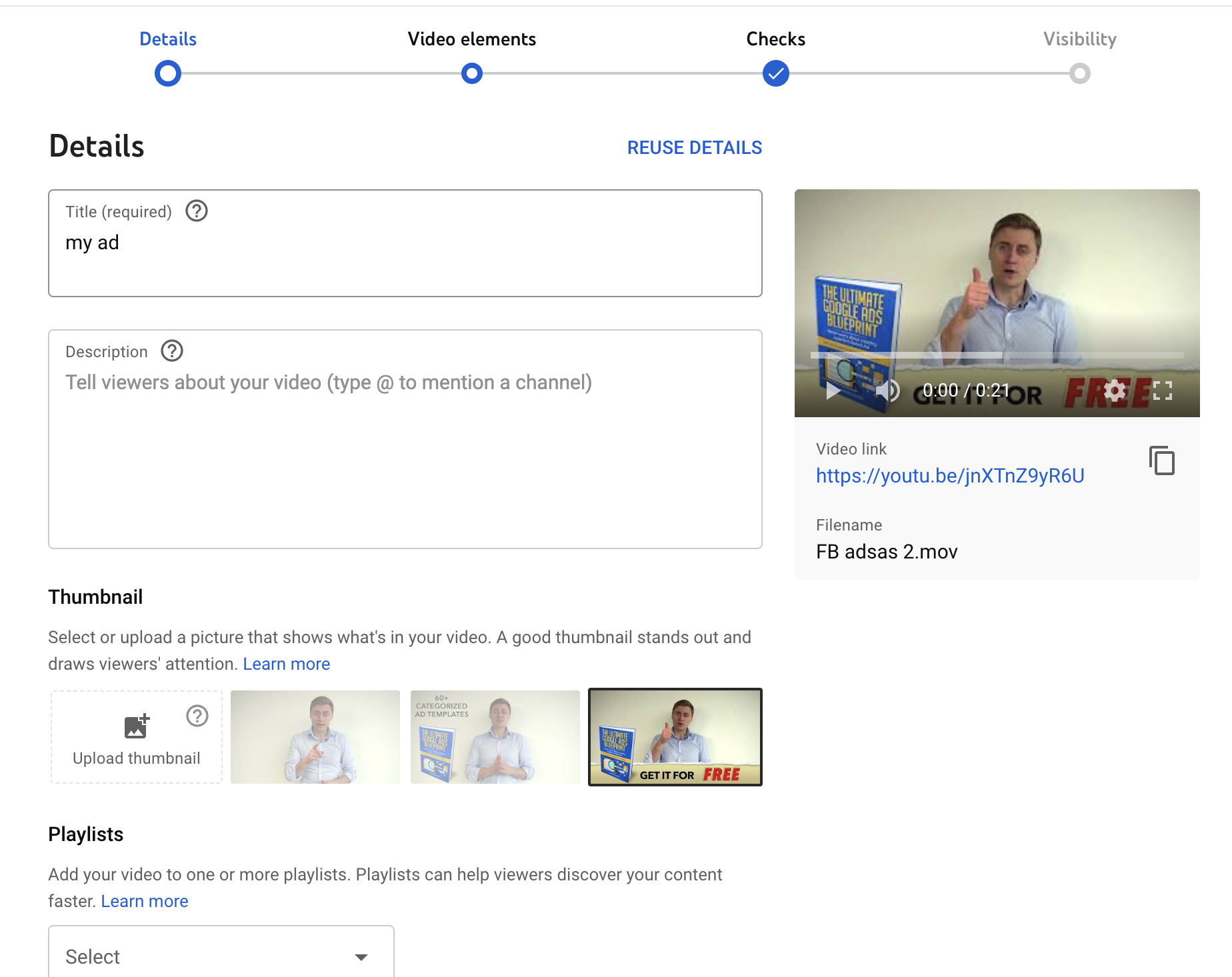
Depending on the video length, seeing thumbnails and a preview might take a while. But here, you can select one of the suggested thumbnails or upload your own. I wouldn’t worry about creating a custom thumbnail for video ads, as it doesn’t matter. Just select the one you like and move one.
You can name your ad to easily find them later, especially if you plan to create many ads. The description is optional because users won’t see it.
Click Next until you reach Visibility; you don’t need to add or change anything in those steps.
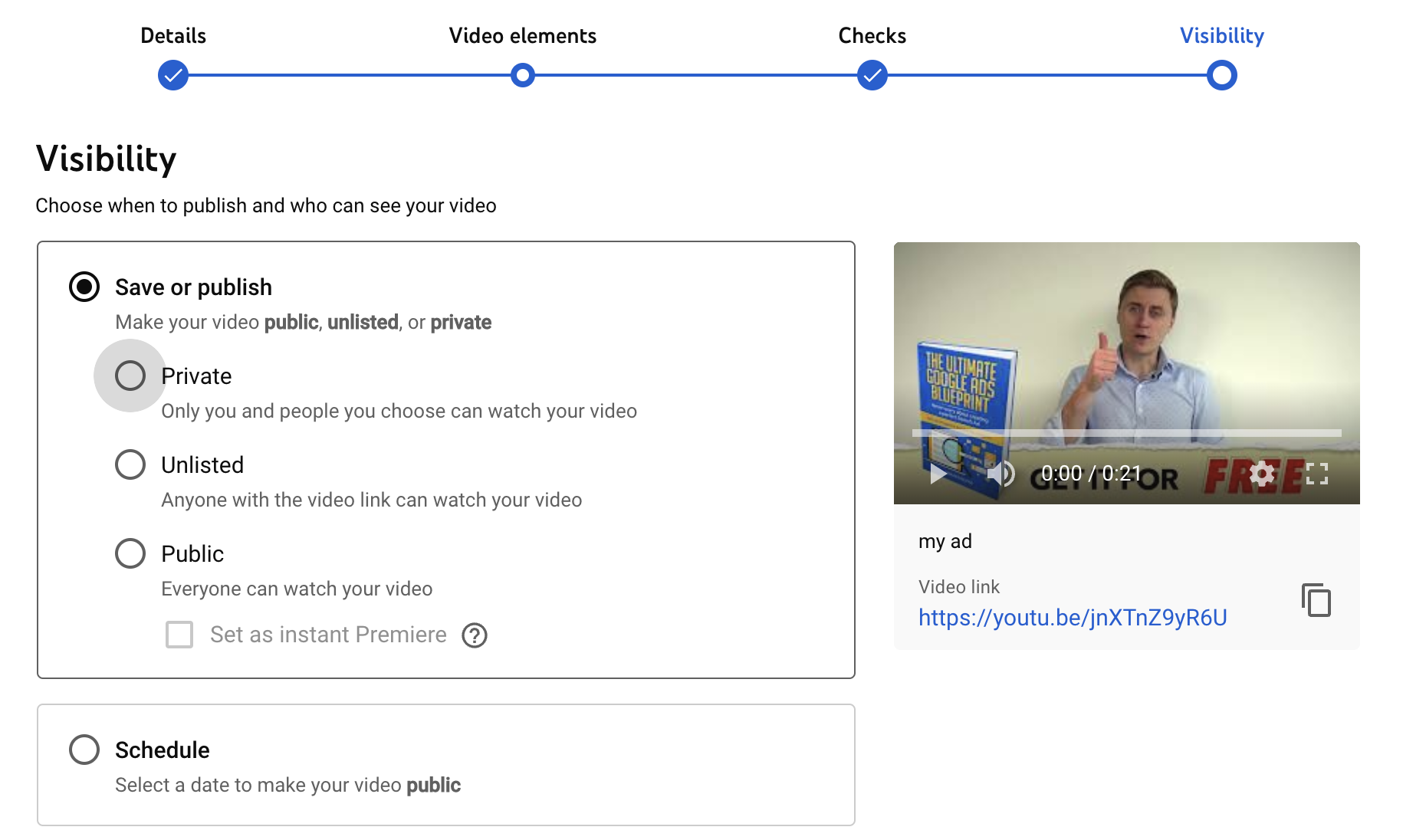
I recommend selecting Unlisted. This way, users won’t see it in your channel. If you think your videos are so interesting that people should find them in your channel, select Public.
If you choose private, you won’t be able to use that video in the ad.
Click save, and you should have a link you can use in your video campaigns. The procedure is the same for all new videos. Once you upload them to your channel, you can use them in any campaign. You don’t have to upload them again.
Connecting Youtube with Google Ads
I always recommend connecting accounts. Google has many products that interact with and complete each other. Youtube and Google ads accounts are no exception. By linking your accounts, you get more insights for your campaign. You can use that information for remarketing campaigns—for example, for users who have seen any video on your Youtube channel.
First, you must ensure that the YouTube and Google Ads accounts have the same email addresses. If you created accounts on a different email, just add the user to one or the other account.
Once you’ve done that, head to the settings at the top and Linked Accounts.

Most likely, you don’t have any linked accounts. Find Youtube and click on it. My channels are already linked, but you will have to press the big plus icon.

Paste your channel link, and you should see your channel. Select that you are the owner and proceed to Youtube to finish your linking process.
After that, you should see that your accounts have been linked. Additional metrics are available in the reports, and as mentioned before, you can use your channel audience for remarketing campaigns.
Tips on Optimizing Your YouTube Channel for Advertising
Some have a Youtube channel so they can launch YouTube Ads. They’re not going to grow that channel in the usual ways. And that is fine. All you have to do is to make sure that if someone does find your channel, it just looks presentable.
Consistent Branding. Ensure your channel’s visual elements are consistent with your brand to build brand recognition. This includes your channel art, logo, video thumbnails, and content style.
Complete All Channel Details. Fill in all sections of your “About” page, including description, email, location, and links to your website and social media. This gives potential subscribers more ways to interact with your brand.
Organize Your Content. Use playlists and sections to organize your videos into different categories or topics. This helps viewers navigate your content, and increases watch time.
SEO Optimization. Optimize your channel and video descriptions with relevant keywords to help your content appear in search results. Also, consider your video titles, tags, and descriptions, as these are important for SEO.
Engage With Your Audience. Respond to comments on your videos and engage with your audience. This encourages community building and boosts engagement.
Developing a YouTube Advertising Strategy
Importance of Defining Clear Goals for Your Advertising Campaign
Establishing clear goals for your advertising campaign is a critical first step. Your objectives should guide every decision you make, from the type of ads you choose to run, to the target audience, the messaging, and the metrics you track to determine success. Goals could range from increasing brand awareness, driving website traffic, improving sales, or growing your subscriber base. Be as specific as possible with your goals. For example, instead of saying “increase website traffic,” your goal could be “increase website traffic by 30% over the next quarter.”
I know this sounds like rocket science when you are just starting. Believe me; it’s not. You just have to ask yourself what you want to achieve constantly. The reason is that you can do so much stuff with Youtube ads. You will just spread thin if you don’t have a focus.
Here’s a simple example. If you have an e-commerce store or providing some services, most likely you want more orders and more people getting your services. Keep that goal in mind when creating the video because you want the video to be direct, clear, and inviting people to buy. Not the video that is just fun to watch, right? When writing a script for the video, you will also use language that clearly describes the product or service and pushes users to buy.
When selecting targeting, you will, again, think about the people who will have the biggest chance of buying from you. Your targeting will be specific. Not the whole country, maybe just one city. Not all genders, maybe just female, not all ages, maybe just 25-35, and so on. Basically, everything evolves around your goal – getting more sales. That’s how your goal keeps you focused.
Tips on How to Identify and Understand Your Target Audience
Understanding your target audience is key to creating an effective YouTube ad campaign.
Here are a few tips:
Demographic data: Look at the age, gender, location, and languages of your audience.
Interests and habits: Understand what your audience is passionate about, what other channels they watch, and what content they engage with. Crucial for the video it self as well.
Challenges and needs: Identify your audience’s problems or needs that your product or service can solve. You will have to include it in the video.
Competitor analysis: Examine who is engaging with your competitors’ content.
YouTube Analytics: Utilize YouTube’s in-built analytics to gather data about your channel viewers. This works if you have the channel already and it has videos and views. For a new account, this won’t do any good.
Remember that this knowledge will not only enable you to create ads that resonate with your audience and meet them where they are but also will help you with the targeting settings i the account.
Techniques for Crafting Engaging and Compelling video ad
Video ads have a big upside, and that’s the visual appeal. You can tell so much with images, sounds, and text. Unfortunately, it is also of the biggest downsides, as you have to create that video. Today, there are a lot of websites that provide templates for videos. Which can save a lot of time, but you still have to come up with everything else.
Here’s what might help you to get started:
Tell a story. People connect with narratives. Telling a story about your brand or product can engage viewers emotionally and help your ad stand out.
Keep it clear and concise. With the short attention spans of online users, your ad needs to convey its message quickly and clearly.
Strong visuals. Quality visuals are critical to grabbing attention and making a lasting impression.
Brand consistency. Ensure your ad reflects your brand’s look, feel, and tone to build recognition and trust.
Value proposition. Highlight what makes your product or service unique and why viewers should choose you over competitors.
Make your CTAs clear and compelling. Instead of a generic “Click here,” a CTA like “Sign up to get exclusive tips” could be more effective. Remember, your CTA (Call-to-Action ) should align with your campaign goals, be easy to take action on, and offer some value to the viewer.
Setting Up Your First YouTube Ad
OK, let’s create your first video campaign.
Click the blue plus icon to create a new campaign and select the last option.
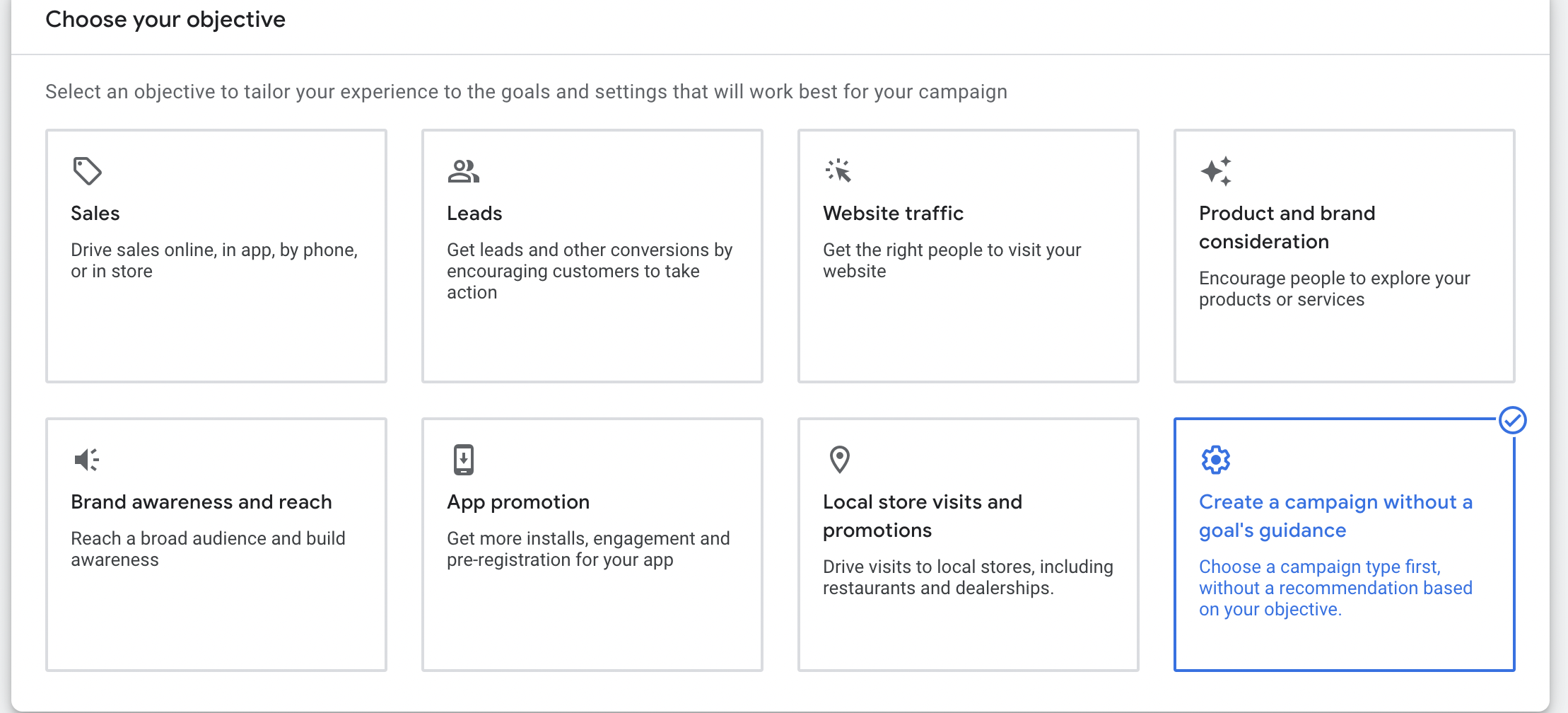
Then click on the video campaign type, and you should see the type selection:
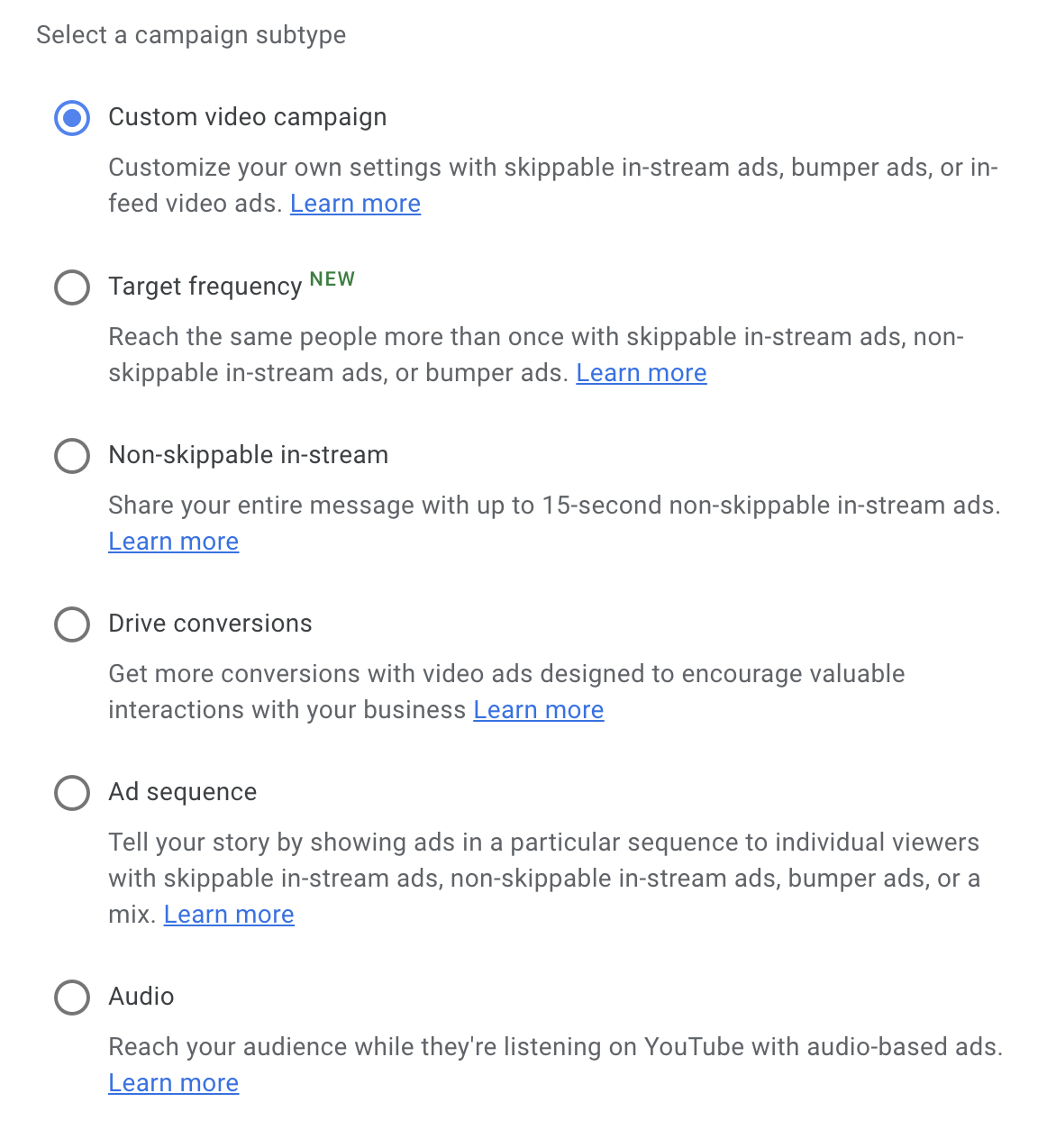
Let’s start with a custom campaign. On the next page, you will see campaign settings.
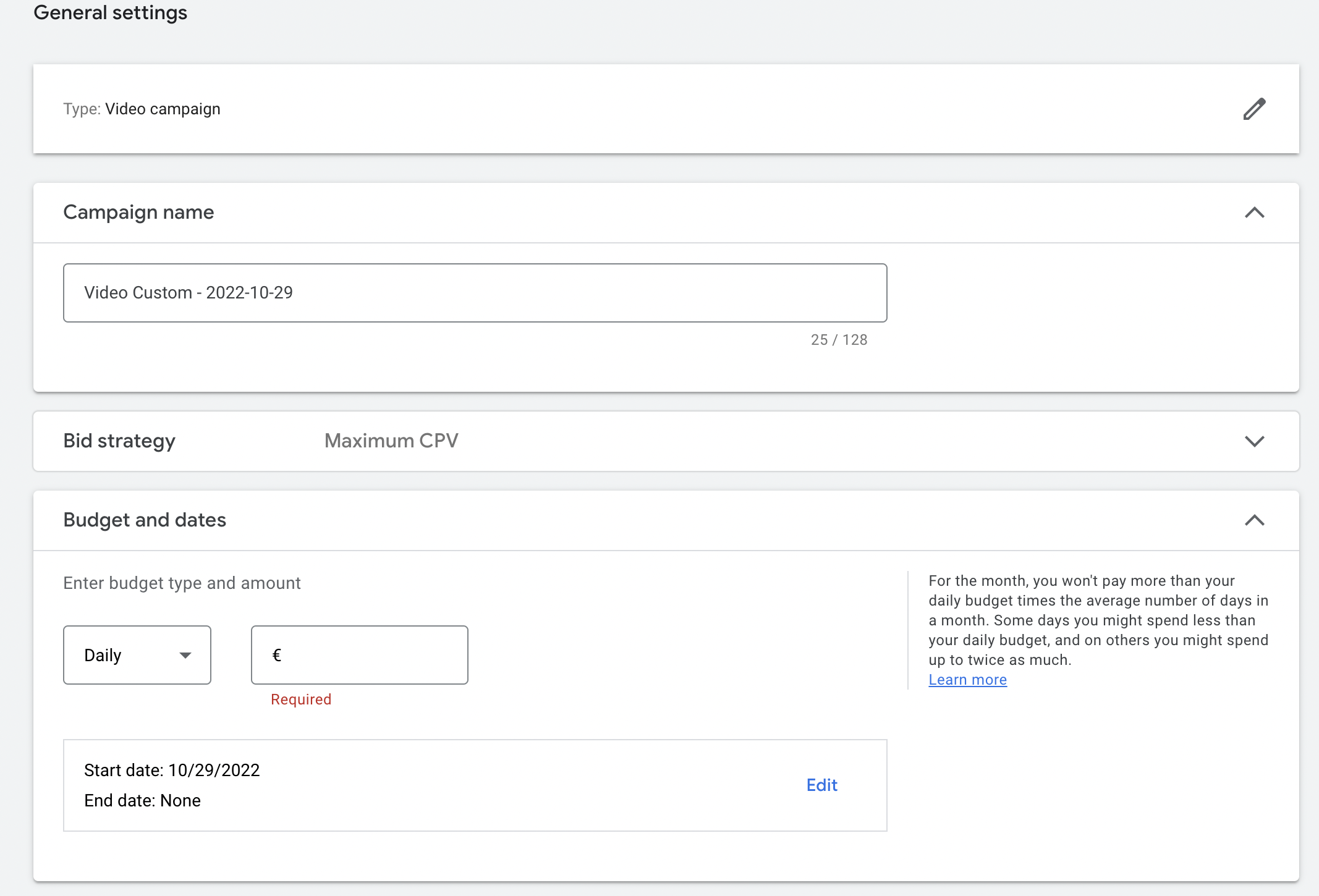
Enter the name of your campaign. The bid strategy will be preselected to Maximum CPV. You can change it if you want, but I recommend leaving it as it is.
Most likely, you will see a campaign total budget selection. Switch to a daily budget. I rarely use the campaign’s total budget. This is only good for a short-term campaign such as Black Friday. But even then, I prefer to go with a daily budget.
Next, expand the Network settings.

I recommend unchecking the Video partners selection. This expands your reach beyond Youtube and shows your video ads on partner websites. It’s great if you have larger budgets, but for better performance, I usually don’t use it.
After this, you have locations and languages, which we covered in the previous chapters.
Let’s skip it and go to Content exclusions and inventory type.

For inventory type, I recommend leaving the default settings. And for the excluded content, I usually exclude Live streaming videos and embedded videos. I think that the live video audience will be too engaged watching the live stream and won’t react to my ads.
But you can leave default settings here as well. There is no golden rule here. It heavily depends on a product or service, brand, country, etc.
And now we’re moving into creating an ad group.
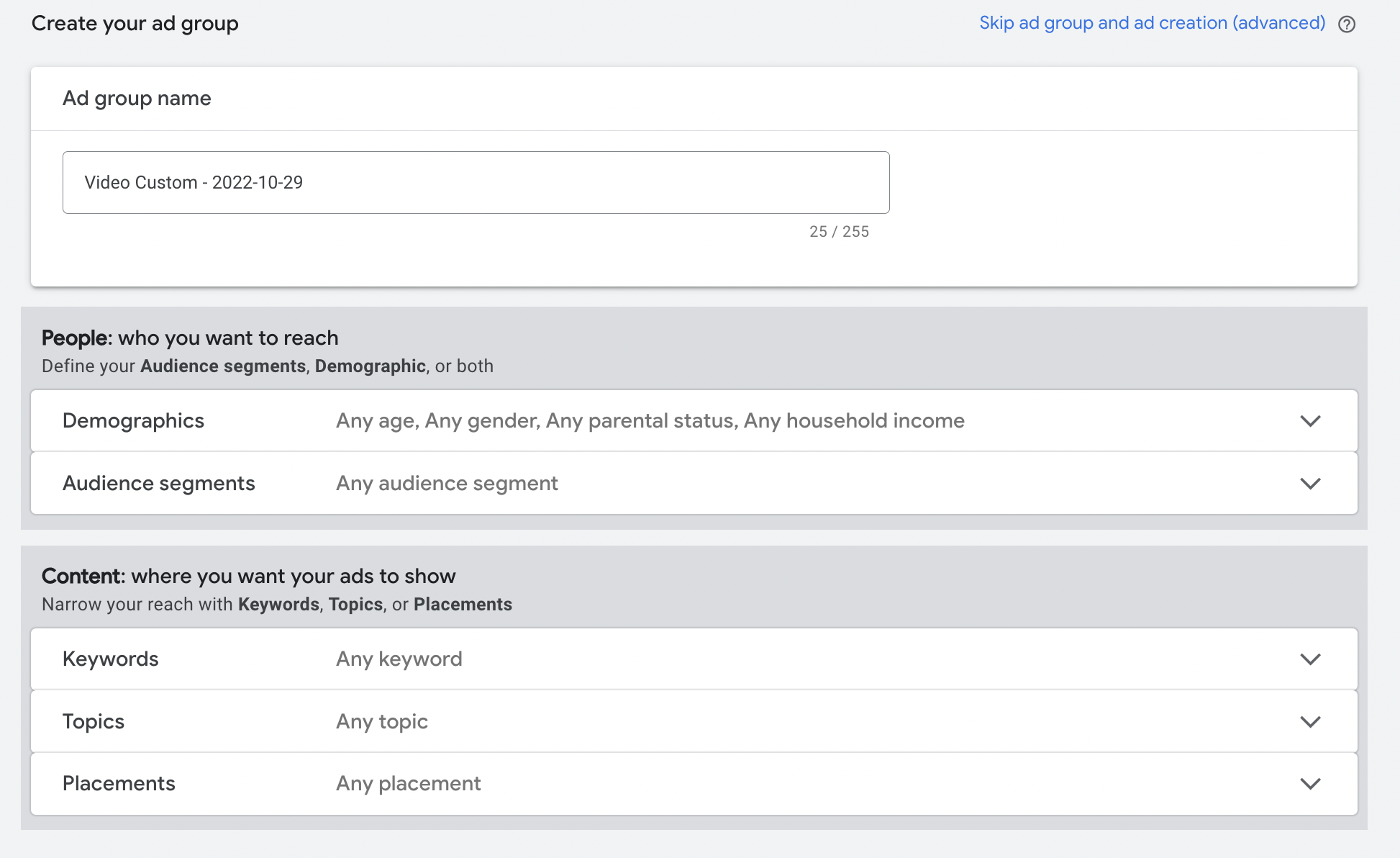
Name your ad group based on the target audience.
Now select who will see your videos. You have people and content. I would recommend staying with one audience per ad group. Don’t mix different audiences as it will be harder not only to look at statistics but to create an engaging video ad that would suit these audiences.
We’re almost done. This is where you paste your video link from Youtube. Remember I said that you will have to upload your ads to Youtube to get a link and use that link in your video campaigns? Well, this is where you use that link.

As soon as you paste your link and select one of the types available you will see your ad preview and additional settings.
You will need your landing page. This is where users will land if they click your ad.
I would also recommend clicking on the “Call-to-action” check box. You will be able to enter a button name and a short promo message.
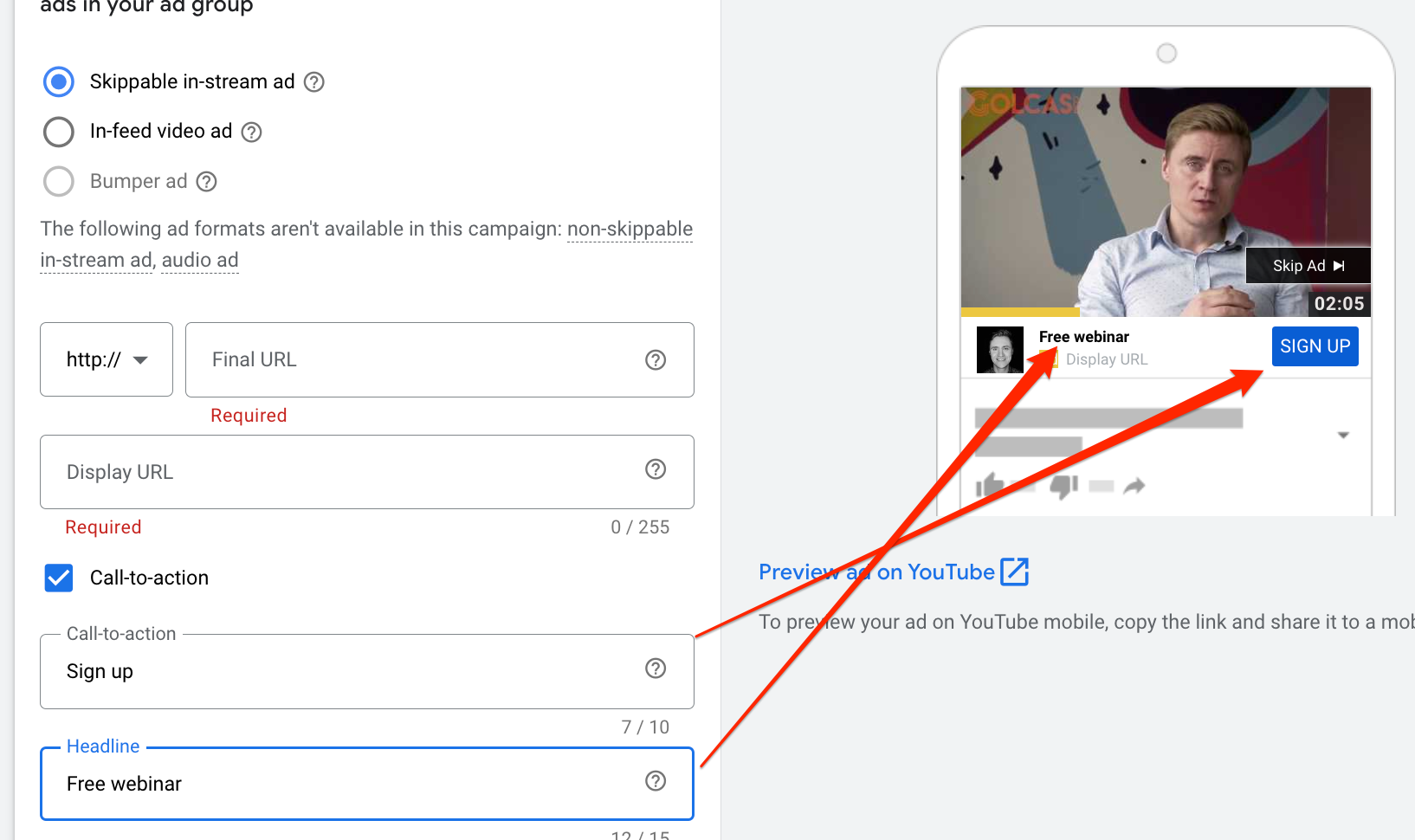
There isn’t a lot of space, so you will have to be creative. But it helps to have it there.
Now all you have to do is to enter your bid and click Create a Campaign. The bid will heavily depend on the country, but you can start with €0.15 in Europe and around $0.30 in the US. Check in the next day. If you don’t see any views try increasing the bid by 5-10 cents and checking in again the next day.
If the bid amount is high enough, you will see views coming in, sometimes even on the same day.
Understanding Ad Groups and How to Best Structure Them
Ad groups are subsets of your ad campaign, each with its targeting criteria. They allow you to organize ads based on different products, services, or messages. Each ad group can contain multiple ads, but it’s recommended to keep your ad groups focused and not include too many different ads in one group.
To help you better understand, here’s a table that shows what’s included in a campaign and what’s included in an ad group.
Campaign:
- Country targeting
- Daily budget
- Devices
Ad group:
- Demographic targeting
- Interests
- Keywords
- Topics
- Video ad
At the campaign level, you have countries, daily budget, and devices, the same as any other campaign.
In the ad group, you have your ad and your target audience.
The best way to structure your ad groups will depend on your specific campaign goals. If you’re running a campaign for brand awareness, for example, you might structure your ad groups around different aspects of your brand. If your campaign is product-focused, you could create separate ad groups for each product.
Tips on Targeting Your Ads to the Right Audience
It is essential to think hard about the audience that will see your ad. You don’t want to be wasting money on people with no interest in having any business with you.
You have your demographics, audience segments, and content-based targeting options such as topics, keywords, and placements. By the way, you can also create video remarketing campaigns. The audience you will create can be found under Audience segments.
With audience segments, you can create any audience you want, form the things people like, to the things they search online. This is why I mentioned that you should take some time to think about who is your audience and what it likes.
You choose what audience will see your video ad on Youtube. And you can also exclude specific audiences or types of content.
The targeting comes with a small cost. The more targeting you add, the more expensive your ad becomes. I’m not 100% sure as to why that is, but I think it’s sort of a surcharge for the ability to narrow your targeting. Google collects so much information and allows you to use that information to select the audience you want, but you pay for that “service” with increased CPV (cost per view).
That does not mean that you should not select your audience. Just be aware not to add additional targeting if it’s not essential. For example, don’t add age targeting unless you’re 100% sure about your target audience’s age. It is sometimes better to target a broader audience and pay less for the ads than narrow it too much and pay a higher CPV.
Analyzing and Optimizing Your YouTube Ad Performance
If you’re already thinking about campaign optimization, congratulations, you’ve certainly done quite a bit. You have created a video, uploaded it to your account, created a YouTube campaign, and got some views and clicks.
The question is, can these numbers be any better? Most of the time, they can.
Optimization is an integral part of any campaign. Be it search or display, optimizing campaigns is an essential part of your job.
The downside of Youtube campaigns is that you should work on the video as much, if not more, as you do on your account. We will go over some of the things you can do in your account to make your campaign perform better. But your video ad is the key.
With Search ads, it is easy to create different ads and see which performs better. Even with display ads, making the banners yourself or asking a designer to produce several versions is easier.
It’s different from the video. Not only it takes more time, but it is also more expensive to create several video variations. And even if you have time and resources, coming up with the storyline requires a lot of creative effort.
What I would recommend is to think about variations before you create a video.
I usually come up with a few different ideas. For example, one video can be focused on the product and its benefits (or features). The other would go in the opposite direction, showing more emotions, maybe people being happy after getting the product, and not so much about the product itself. This way, I will know what my audience prefers: a straight-to-point approach or an emotional connection.
Making a few videos in one go saves time and sometimes resources as the price might be slightly lower than making a second video later. Most freelancers (agencies) have a discount on the more videos you produce.
By examining key metrics like impressions, click-through rates (CTR), cost per click (CPC), and conversions, you can identify what’s working and what’s not. This data-driven approach can guide you in optimizing your ads, improving your strategy, and maximizing your return on investment.
Here’s what you can focus on:
Devices. These are computers, phones, tablets, and TVs. The latter might be a surprise to you. But no, it does not mean your video will be shown on conventional channels. This includes all internet-enabled smart TVs.

Here are the questions you should answer:
- which device category is bad (poor results) and should be disabled altogether?
- which device brings good results and can have higher bid adjustment?
- why a particular category is not performing? Could it be related to the website (landing page, product) or the video itself?
Demographics. In every campaign, you can choose specific demographics: men, women, and their ages. This can help you reach the right audience or simply cut costs. Look if there are differences between them. Does the female audience perform better than the male? What about age distribution? How do older audience reacts compared to younger ones? Excluding underperforming audiences can save you money.
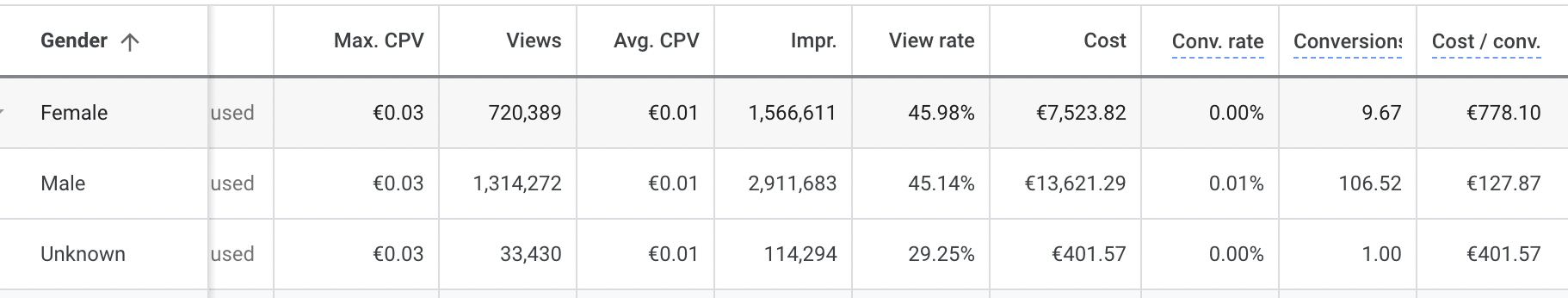
Placements. After the campaign launch, your video will start appearing on the YouTube network. And since your ad is displayed “on” someone else’s video, you can see what those videos were. Click on the campaign, then Audience, and find Where ads showed. Here you will see Youtube channels or placements. Remove the channels you don’t want your ad to appear on, based on the performance.

This is not the finite list, but if you’re starting out, this is where I would focus. As you get more familiar you will find more optimization tricks and techniques.
Case Studies of Successful YouTube Ad Campaigns
Case Study 1 – User-generated content
GoPro: GoPro has been wildly successful with its YouTube advertising campaigns, largely because they let its customers tell the story. User-generated content showcasing the capabilities of their cameras in exciting and extreme situations has helped to establish GoPro as a market leader. People not only see the product in action but also the emotions it gives. If you have a product that people love and use, you can always ask them to send you videos and use that in your marketing.
Case Study 2 – The “wow” factor
Blendtec: Blendtec’s “Will It Blend?” YouTube campaign is a classic example of viral marketing done right. The company’s videos demonstrating their blenders’ power by blending various items (from glow sticks to an iPhone) garnered millions of views and significantly boosted sales. Although it’s an old video, it demonstrates how we can look differently at a product. It could have been a boring ad where someone makes a smoothie. Instead, they started blending everyday objects. It’s a great example of thinking outside the box.
Case Study 3 – Humour
Old Spice: Old Spice’s “The Man Your Man Could Smell Like” campaign is another excellent example. The humorous and memorable ads reinvigorated the brand’s image and dramatically increased sales. Who doesn’t like to laugh? But, making a funny ad is not that easy. What is funny to you might not be to someone else. And you can always take a joke too far and offend someone. But if you nail it, you’re golden.
Dollar shave club is another example how a great and funny video campaign helped the company to get acquired for 1 billion dollars.
Insights from Industry Experts on How to Make the Most of YouTube Ads

Gary Vaynerchuk
Entrepreneur, and Digital Marketing Expert
Embrace Authenticity : In today’s digital world, authenticity trumps production value. Brands that come across as genuine and transparent in their advertising are more likely to connect with modern consumers.

Seth Godin
Author, and Marketing Guru
Storytelling is Key: Good marketing is all about good storytelling. Engage your audience emotionally with stories that are relevant to them, and your message will resonate more deeply.

Sheryl Sandberg
COO, Facebook
Video is the FutureSheryl Sandberg, COO, Facebook: With video content projected to claim more than 80% of all web traffic by 2023, it’s more important than ever to incorporate video into your advertising strategy.
As you embark on your YouTube advertising journey, remember it’s a process. Learn from each campaign, continually refine your strategy, and don’t be afraid to experiment.
The Future of YouTube Advertising
Rise of Shoppable Ads: Shoppable ads on YouTube allow viewers to make purchases directly from the ad. This can significantly streamline the buying process and improve conversion rates. Advertisers will need to consider integrating shoppable features into their ad strategy, as this can shorten the customer journey and potentially improve conversion rates.
Short-Form Content: The success of YouTube Shorts (YouTube’s response to TikTok’s popularity) underscores the growing demand for short, engaging video content. Brands should consider creating more short, engaging content to cater to the changing preferences of viewers.
Augmented Reality (AR) Ads: YouTube has started exploring AR ads, which can offer immersive and interactive experiences, potentially increasing engagement and conversions. As AR technology becomes more widespread, advertisers will need to understand how to effectively leverage AR ads to create engaging and interactive experiences for viewers.
Advanced Audience Targeting: YouTube continues to refine its targeting options, enabling advertisers to reach more specific and relevant audiences. Advertisers must continually refine their targeting strategies to ensure they’re reaching the most relevant audience.
Conclusion
If you’ve been considering venturing into YouTube advertising, there’s no better time to start than now. It might seem daunting at first, but with the right knowledge, tools, and strategies, you can effectively leverage this platform to achieve your marketing goals.
Remember, the key to successful YouTube advertising lies in understanding your audience, delivering valuable and engaging content, and constantly learning and optimizing. It’s a journey of exploration, experimentation, and learning. And the rewards can be significant.
So, go ahead and take that first step. Set up your YouTube channel, craft your first ad, launch your campaign, and start your journey toward YouTube advertising success. You’ve got this!