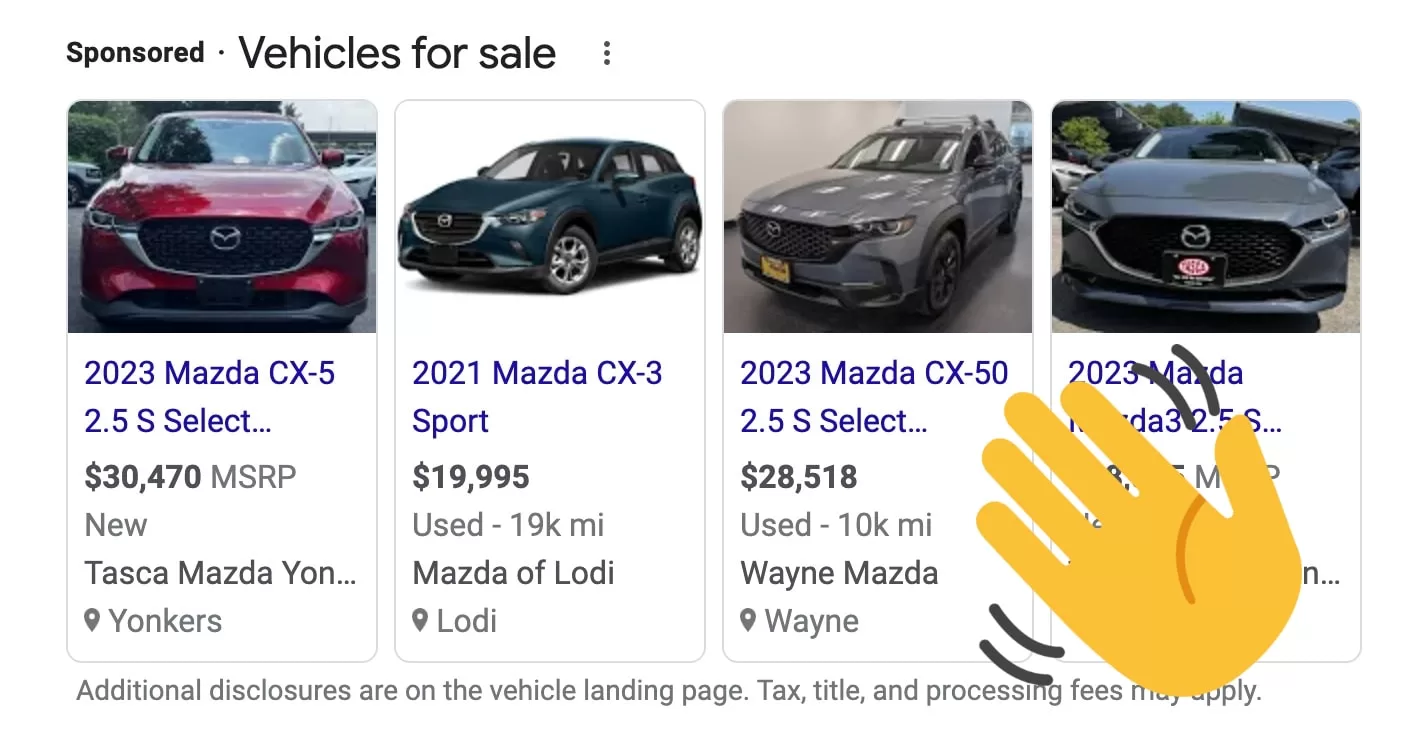
Google is taking no break in expanding their new start – Performance max campaigns. This time, it’s vehicle ads. They were introduced about a year ago. These ads initially have to be created via Smart Shopping campaigns using feeds. Now, they are coming to Performance Max campaigns, and you won’t be able to create them through Smart Shopping campaigns.
If you have used vehicle ads before, your campaigns will be upgraded. But let’s start from the beginning.
Vehicle ads were designed for businesses selling vehicles. Obvious right. User’s journey is constantly evolving and with a bigger shift to digital, even in the field that before was strictly offline – buying a car. Now more than ever, people are starting their research for a new (or used) car online. According to research done by Google/Kantar, 79% of new car buyers used a search engine to inform and influence a recent vehicle purchase. That’s a big number to ignore.
What this means for you, a marketer? The speed at which you need to analyze everything and adopt your message is increasing exponentialy. The right customer and right message is a moving target. You will have to rely more on AI to stay agile and adapt quickly to continued change.
What will happen to existing campaigns?
Starting September, existing vehicle ads campaigns will be automatically upgraded to Performance Max. This should enable car advertisers to reach customers across multiple touchpoints in their car buying journey, like YouTube, Display, Gmail, and Discover.
Your campaign settings, structure, audience signals, vehicle feeds, and assets will all be transitioned over to this new campaign to help you maintain consistent performance.
You’ll no longer be able to create additional campaigns for vehicle ads through Smart Shopping campaigns. If you haven’t been using vehicle ads, Performance Max with vehicle feeds will be available in open beta in the US and Canada, and closed beta in Australia. If you’re not in these countries, you will have to patiently wait.
Performance Max + Vehicle ads
Google had great success with Performance Max campaigns. Although, I’m not a big fan of Performance Max, but I tested it with these results. On the other hand, not all campaign types should work for all businesses. You have to test them and stick to the ones that bring you sales.
No suprise that Google decided to move Vehicle ads to Performance Max campaigns, so that marketers can reach their marketing goals across Google Ads.

You will get the same insights you had with Smart Shpping campaigns. But with a bonus. You’ll gain access to new inventory and automation insights, all from a single campaign.
Benefits
Enhance your marketing goals by reaching new customers on all Google platforms. Use one campaign to tap into the entire range of Google Ads offerings. Benefit from Google’s real-time insights on consumers to appear at the most opportune times.
Increase conversions and/or their value by targeting the most profitable opportunities. Your budget is smartly distributed across channels using Google’s top AI and attribution tools, tailored to your business goals. Performance Max leverages Google Ads’ advanced machine learning to boost results.
Enhance your expertise by sharing insights that address your business’s strategic queries. Learn how your AI functions and ways to refine your campaign. Discover the audiences, designs, and search trends influencing performance.
Get access to more insightful reporting. The Insights report provides the audience and other insights not currently available in Smart Shopping reports.
Performance Max has equivalent features as Smart Shopping campaigns, plus additional functionality and inventory.
How the upgrade to Performance Max works?
Upgrade timeline
Marketers will be able to create their own Performance Max Campaigns starting July 2023.
You choose not to upgrade your campaigns earlier, your Vehicle Ads Smart Shopping campaigns will be automatically upgraded starting September 2023. You’ll be given a 60-day notice of the automatic upgrade through mandatory service announcements and other comms. After your campaigns are automatically upgraded, you’ll no longer be able to create new Smart Shopping campaigns.
Note: There is no self-upgrade tool to upgrade existing Vehicle Ads Smart Shopping campaigns to Performance Max campaigns. You either pause your old Vehicle Ads Smart Shopping campaigns and create the new Performance Max campaigns or wait for the auto-upgrade stage.
How the Automatic Upgrade works
Your campaign structure and settings, such as goals, budget, bid strategy, location targeting, creative assets, and vehicle feed, will automatically be transferred to a new Performance Max campaign via automatic migration.
Campaign learnings will also be carried over to a new Performance Max campaign to maintain performance. The new PMax version of the campaign will have a different campaign name (named as “PMax: ”) and different campaign ID from the original campaign. If the original Smart Shopping campaign name is longer than 256 characters, it will initially be trimmed to 256 characters before being appended.
The new Performance Max campaign with vehicle feed campaign will appear as “enabled” or “paused” (corresponding to the status of the original Vehicle Ads Smart Shopping campaign).
The original Vehicle Ads Smart Shopping campaign will be automatically changed to “removed” status. While you won’t be able to edit, reactivate, or copy your Smart Shopping campaigns, you’ll still have access to the historical data in a read-only campaign in your Google Ads account.
What happens after the upgrade to Performance Max
After the upgrade, we recommend adding additional creative assets, such as text, images, and videos, to your Performance Max campaign to enable serving on additional inventory. You’ll also be able to add audience signals to speed up the machine learning optimization process.
This is highly recommended, as those additional assets what makes PMax campaigns work better. I’m sure you will have some images, but you might have problems with videos. But I have you covered here. Just last week I wrote a blog post on how to create videos for YouTube ads for free. Those videos will work fine for Performance Max campaigns as well.
How to enable vehicle ads in your Performance Max campaigns?
The instructions below are part of a new Google Ads user experience that will launch for all advertisers in 2024. Unless you’re in one of the beta realease countries.
1. In your Google Ads account, click the Campaigns icon Campaigns Icon. Go to all your campaigns and click the big blue plus icon to create a new camopaigns.
2. Choose your campaign objective. Performance Max with vehicle feed campaigns are only compatible with the Sales, Leads, Website Traffic objectives, or Create a campaign without goal guidance. Select one of them depending on your main goal.
3. Choose your conversion goal. Setting the right goal is essential for the success of the campaign, and it helps the algorithm to improve your bid strategy. It’s important to have the right conversion set up. Use these conversion goals to improve Sales:
- Purchases
- Contacts
- Qualified leads
- Store visits
- Submit lead forms
Using the same goals for all your performance campaigns is recommended. You can add multiple goals that are relevant for the campaign.
4. Choose Performance Max as your campaign type to access all Google Ads inventory from a single campaign.
5. After you choose Performance Max as your campaign type, the “Add vehicles to this campaign” section will appear. If your Merchant Center account is opted in for vehicle ads and you selected the supported campaign objective, the box “Advertise vehicles from a Merchant Center account” will be checked by default. Scroll down to continue creating your campaign.
The rest is the same as in any other campaign. Especially if you have already created Performance Max campaigns.
I share weekly tips on how to create, manage, and scale Google Ads campaigns. Subscribe to my free newsletter.
I’m also down with connecting on LinkedIn.
Or follow me on X, for some quick updates and fast insights.