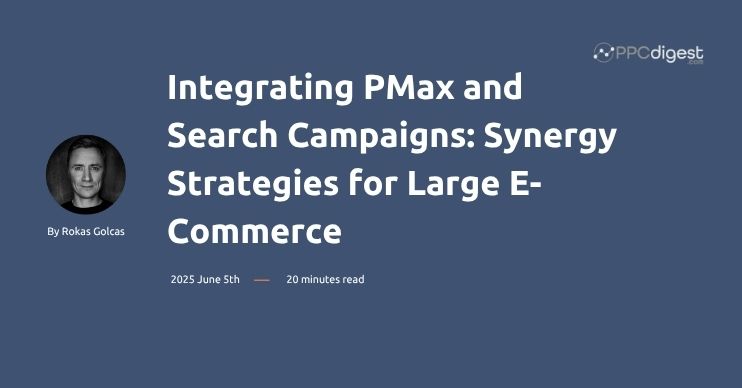
Large-scale e-commerce advertisers are discovering that Google’s Performance Max (PMax) campaigns and traditional Search campaigns work best as complementary parts of an integrated strategy. PMax is an AI-driven, goal-based campaign type that runs across all Google channels (Search, Shopping, YouTube, Display, Gmail, etc.), while Search campaigns focus on keyword-targeted text ads on search results. When used together thoughtfully, these two campaign types can cover the full customer journey and amplify each other’s strengths.
Complementary Strengths of PMax and Search Campaigns
Performance Max and Search campaigns play different roles, but they work best together. PMax goes beyond keyword targeting—it uses Google’s AI to find potential customers across Search, Shopping, YouTube, Display, Discover, Gmail, and Maps, all in one campaign. It’s designed to complement Search by picking up conversions you’d otherwise miss.
Think of it this way: PMax casts a wide net using automation and creative formats, while Search gives you control over high-intent queries. For large e-commerce brands, that means you can lock down critical keywords like brand terms and bestsellers in Search with tight messaging, and let PMax handle broader reach across channels and new audiences.
PMax helps you show up where Search alone can’t—whether that’s video, display, or shopping placements. But keeping your Search campaigns active ensures you don’t give up control where it matters, like your top-converting queries or when you need custom bidding and ad copy.
Bottom line: The best results come from running PMax with Search—not instead of it. When used strategically, they complement each other and help you scale across both branded demand and new customer acquisition.
Coordinating Audience Targeting and Customer Segmentation
Getting audience strategy right between PMax and Search is crucial. You don’t want overlap, and you want each campaign type to do what it’s best at.
Search campaigns give you control—targeting specific keywords, layering audiences, adjusting bids. PMax, on the other hand, is audience-first. You set a goal, feed it some audience signals (like custom segments, first-party lists, or remarketing data), and Google’s AI does the rest. But the quality of your signals matters. The better the data you feed in, the better the results you get.
A good starting point: take what’s working in your Search campaigns—like high-performing demographics or in-market segments—and plug that into PMax as audience signals. It won’t limit targeting to those audiences, but it guides the algorithm in the right direction.
For most large e-commerce brands in 2025, a common split is this:
- PMax = new customer acquisition
- Search (and other remarketing campaigns) = returning customers and brand traffic
Google even supports this strategy with a “New Customer Acquisition” goal in PMax, which lets you bid more for high-value new users. You can also exclude past purchasers or customer lists in PMax to keep it focused on fresh traffic. That’s real prospecting.
For example, you can exclude your existing customer lists and branded terms from PMax, so it doesn’t waste budget on people who already know you. Instead, use Search campaigns to handle those queries with controlled messaging.
Search can also use those same first-party audiences for bid adjustments or tailored copy. If someone’s already purchased, maybe you want to upsell. Or maybe you want to exclude them entirely because PMax is already handling that segment with dynamic creatives.
The key is coordination. If PMax is already doing retargeting with dynamic display, you might tone down your separate Display remarketing campaigns to avoid overlap. Or if you want more control over that audience, you can exclude them from PMax and handle remarketing yourself.
Google’s now rolling out more control here too—like letting you exclude age ranges or devices from PMax (currently in beta). That’s a big deal for large advertisers who want to align PMax more tightly with their strategy.
Bottom line: Let PMax do what it’s good at—broad reach and prospecting—and use Search for precision, returning users, and brand control. Each campaign should have a clearly defined audience, with as little overlap as possible. That’s how you get the most out of both.
Managing Keyword Coverage and Avoiding Overlap
One of the trickiest parts of running PMax and Search side by side is managing keyword overlap. If you’re not careful, they can start competing for the same queries—especially if your Search campaign uses broad match or doesn’t have exact-match protection in place.
By design, PMax doesn’t use keywords—it predicts conversions and serves ads accordingly, even on Search. That means it can show up for the same queries as your Search campaigns. Google does prioritize Search ads for exact-match queries, but if it’s a phrase or broad match, whichever ad has the higher Ad Rank (PMax or Search) can win.
So while Google says PMax “complements” Search, it does so only if your Search campaigns are well-structured and not budget-constrained. If you’re relying on broad match or your Search campaign isn’t eligible to serve (low budget, disapprovals, low volume), PMax can step in and steal the impression.
That’s why one of the first things large advertisers do is lock down critical queries—especially branded ones—with exact match in Search. Your brand terms and top sellers usually convert well. If PMax starts winning those queries, it’ll inflate its performance without bringing any real incremental value. You’ll be paying for conversions you were going to get anyway.
The fix:
- Bid on branded terms in exact match with strong ad copy and high Ad Rank
- Use PMax’s negative keywords or brand exclusions to keep it off those searches
This is standard now—Google rolled out negative keywords for PMax at the campaign level after a lot of pushback. Most advertisers now exclude their brand in PMax to stop it from taking credit for conversions Search already owns.
In 2025, Google added a more refined feature: brand exclusions for Search-only within PMax, while still allowing Shopping ads. That means you can keep tight control over branded text ads in Search, while still letting PMax show Product Listing Ads (PLAs) for those same terms. That’s key for visual presence without losing messaging control.
You can align this with your Search strategy. For example, if your Search campaigns already cover non-brand high-intent terms, add those themes into PMax to reinforce coverage. Google even reports now whether PMax traffic comes from your themes or its own discovery, so you can spot what’s working.
Also watch for unintended handoffs: if your Search campaign is hitting budget caps or underdelivering, PMax may start serving in its place. That’s not always what you want. So make sure core Search campaigns—especially brand—have enough budget and aren’t constrained by disapprovals or low quality scores.
Bottom line:
- Use Search for precision, control, and key queries
- Use PMax to explore, scale, and drive incremental conversions
- Avoid overlap by managing exclusions, match types, and budget properly
When done right, this creates a clean split: Search handles the known demand, PMax finds what you’re not targeting yet. No cannibalization—just full-funnel coverage.
Aligning Bidding Strategies and Budget Allocation
To get the most out of PMax and Search, your bidding and budget strategies need to work together—not against each other. Both use Smart Bidding (like Maximize Conversion Value or Target ROAS), and if you don’t manage them carefully, they can end up chasing the same conversions or inflating your costs.
Align bidding strategies to campaign roles
Start by giving each campaign a clear job. Then set your goals and ROAS targets accordingly.
For example:
- Search campaigns (especially brand or exact match) often convert better and can handle higher ROAS targets.
- PMax is broader and usually needs more flexibility to explore. Start it on “Maximize Conversion Value” without a ROAS cap so it can learn. Then tighten the target once performance stabilizes.
If new customer acquisition is your priority, apply value rules in both PMax and Search so they both optimize toward the same outcome. This ensures the AI isn’t optimizing to different definitions of “success.”
Let Search campaigns anchor your efficiency—and let PMax chase incremental volume. If PMax starts matching or outperforming your non-brand Search in efficiency, you can gradually raise its ROAS target to bring it closer to your benchmark.
Use budgets as control levers
Don’t let PMax eat your whole budget by default.
Start with a split budget: maybe 25–50% of your total goes to PMax, the rest to Search and Shopping. Adjust based on what’s actually driving value. For example:
- Keep a fixed budget for branded Search (you want full coverage there—always).
- Give PMax and broad-match Search a separate “prospecting” budget where you’re okay with higher CPAs in exchange for new customer growth.
This kind of budget separation helps prevent PMax from dominating just because it looks efficient (by scooping up cheap branded conversions). Keep it focused on what it’s best at—incremental reach.
If you see PMax overlapping with branded traffic too much or driving low-quality clicks, pause the budget increases and refine your exclusions.
Avoid internal competition in auctions
Google prevents your campaigns from directly bidding against each other in the same auction. But overlaps still happen—especially with broad match keywords or when bidding logic isn’t aligned.
If your Search campaign is using manual bidding or conservative ROAS targets, PMax might outbid it on shared queries. To prevent this, standardize your bidding strategies where possible. Most advertisers run both PMax and Search on Smart Bidding so Google can optimize across both using consistent signals.
You can also:
- Improve Ad Rank on Search (with strong ad copy and higher bids) to win where it matters
- Use negative keywords in PMax to defend key Search territory
- Watch for budget constraints—if your Search campaigns go offline midday, PMax may swoop in by default
Bottom line:
- Let PMax explore, but keep it focused with clear targets and controlled budgets
- Protect your core Search campaigns—especially branded ones—with strong bids and fixed budgets
- Sync your bidding logic to avoid unnecessary internal competition
When everything’s aligned, PMax and Search will support each other, not compete—and that’s when performance really scales.
Leveraging Automation vs. Precision: Creatives and Keywords in Tandem
PMax and Search differ not just in how they target, but also in how they build ads. Search gives you full control—manual text ads tied to keywords. PMax is automated—you upload assets (headlines, descriptions, images, videos), and Google mixes and matches them across all channels. When used together, you can pair PMax’s scale with Search’s precision—but only if your messaging is aligned.
1. Keep your messaging consistent across both
PMax builds ads automatically, but you control the inputs. So if your Search ads lead with “Free 2-Day Shipping” or a specific CTA, make sure those same lines are in your PMax asset groups. This ensures consistent value props across formats—whether someone sees a text ad, YouTube ad, or Shopping result.
Best practice:
Organize PMax asset groups around the same logic you use for Search ad groups—product category, theme, or funnel stage. That way, the messaging stays relevant to user intent, even when automated.
2. Feed winning insights across campaigns
Your Search campaigns are a goldmine for copy insights.
- What headlines convert best? Add them to PMax.
- Which keywords drive sales? Use them to inspire asset group structure or Search Themes.
- What images work on Shopping or Display? Include those assets in PMax.
And vice versa—PMax gives performance ratings (“Low,” “Good,” “Best”) for each asset. If it finds a combo that performs well across networks, adapt that into your Search ads or landing pages. In 2025, Google added even more asset-level reporting (by device, time of day, etc.), so you can see what works on mobile vs desktop and optimize accordingly.
3. Use PMax to cover what Search misses
Search is great for high-intent, well-known queries—but it can miss the long tail. PMax can act like a safety net, picking up long-tail searches, dynamic ad placements, and even misspellings.
You don’t need to build exhaustive keyword lists anymore. Let PMax test into unknown queries. If it finds one that converts consistently, pull it into Search as a formal keyword and run a controlled test.
This strategy gives you speed and scale with PMax, while keeping high-value queries under manual control.
4. Protect critical queries with manual control
Even with automation, you should always control the experience for key searches—brand terms, high-ticket products, or legally sensitive categories. Exclude those from PMax using negatives or Search Themes to funnel them into your Search campaigns, where you can control the copy, extensions, and landing page experience.
Let PMax handle experimentation, scale, and creative testing—but don’t compromise on brand consistency or compliance where it matters.
Emerging Best Practices and Trends in 2025
As Google Ads matures, large e-commerce advertisers are leaning into more refined ways of combining Performance Max and Search. The goal: get the scale and automation of PMax, without losing the control and precision Search provides. Here’s how top advertisers are making it work in 2025.
Smarter Campaign Segmentation (But Don’t Go Overboard)
Rather than running one massive PMax campaign, most brands now segment by product category, audience type, or region. This allows you to tailor creative assets and budgets to each business area. But the trend is to segment with purpose—not for the sake of granularity.
- Most advertisers stick to 3–7 PMax campaigns per account
- Too many segments = fragmented data and slower learning
- Match segmentation to how your Search campaigns are structured (e.g. if you have Search campaigns for Brand, Category A, and Category B, do the same for PMax—minus brand)
This creates a clean system: PMax goes after new customers for each category, while Search covers known high-intent queries. It’s efficient, scalable, and easy to optimize.
Protecting Brand Terms While Leveraging Automation
One of the biggest tensions in a PMax + Search setup is how to handle branded queries. Here’s how advertisers are approaching it:
- Exclude brand keywords from PMax’s Search placements so you control messaging in your Search campaigns
- Or, allow branded Shopping ads via PMax, but keep branded text ads locked down in Search
- Some advertisers let PMax hit brand queries, but monitor closely with tools like SMEC’s Brand Traffic Analyzer to track how much of PMax’s performance is really coming from brand terms
If too much of PMax’s volume is branded, it’s a signal to refine exclusions or improve your non-brand strategy. Google’s newer tools—like Search category reporting and brand exclusions by ad format—make this easier than before.
The key is simple: embrace automation without giving up brand control.
Feeding PMax with First-Party Data for Higher LTV
Top advertisers are now combining PMax’s AI with their own customer data to focus on lifetime value—not just conversions.
- Upload high-LTV customer lists into PMax via Customer Match
- Use Google’s High-Value New Customer mode to prioritize users with stronger long-term potential
- In Search, use audience segmentation to run different campaigns for new vs returning users—or apply bid adjustments based on LTV
This lets PMax act as a prospecting engine, while Search closes the loop and keeps high-value customers engaged. When both campaigns share a unified audience strategy, the result is more profitable growth.
Measuring the Right Way: Beyond Just PMax vs Search
When both campaign types are running, attribution can get messy if you look at them in isolation. Instead, shift your focus:
- Track total conversion lift or new customer acquisition at the account level.
- Use tools like PMax Experiments to A/B test and validate whether PMax is adding true incrementality
- Don’t just compare “Search vs PMax” results—look at how they influence each other
- Use 3rd party attribution tools to see which campaigns add value.
- Check your actual sales, are they increasing or not. Nothing is more important than you actually seeing more money in your account.
Set clear goals (e.g. more conversions at the same ROAS, more new customers, higher LTV) and use both Google’s insights and your analytics stack to keep strategy grounded in results.
Let Each Campaign Do What It Does Best
When coordinated properly, PMax and Search aren’t competing—they’re complementary.
- PMax finds new audiences, ad placements, and creative combinations you didn’t know to target
- Search keeps you anchored—giving control over key keywords, messaging, and high-converting traffic
PMax brings reach. Search campaigns bring precision and control. Together, they give you full-funnel coverage without giving up control.

Blogging gives me a chance to share my extensive experience with Google Ads. I hope you will find my posts useful. I try to write once a week, and you’re welcome to join my newsletter. Or we can connect on LinkedIn.