
Have you noticed that when you visit a website, you start seeing its ads “following” you? Sometimes, it can be a general type of message, and sometimes, you see the exact product you were interested in while on that site. That’s what remarketing is all about.
Repeat marketing, also known as remarketing or retargeting, is simply a way to reach users who have already visited your website. The terms “remarketing” and “retargeting” mean the same thing. One is derived from the word “marketing”, and the other from the word “targeting”. You either re-market something to existing users or retarget them on a specific platform.
Retargeting campaigns are just Display campaigns. Only the targeting is different since you are targeting a user who was on your site. For that reason, these campaigns need a different approach. And that’s why a lot of people talk about it as if it was a different type of campaign.
Using browser cookies, Google knows which users have visited which page, so it can show your advertisement to specific users. For example, if a user came to your page and visited the men’s shoes category, but did not buy anything. You can create a campaign that will target only these users, eliminating the rest. In this case, you will create very accurate ads that will be more interesting to your user, thus increasing your chance of getting that user back on your website. Retargeting gives you a second chance to engage the user, increasing the likelihood of conversion.
Not all users convert on the first visit, and sometimes it takes 2, 3, or even 10 visits before a user decides to become your customer. Retargeting allows to recovery of those who left. This is another chance to convince the user that your product or service is the best choice for them.
To create retargeting campaigns, you’ll first need to create audiences or lists.
How to create a retargeting list?
Retargeting campaigns don’t come out of the box with Google Ads. You will have to create your audience. You are working only with people who visited your site, and you only know best what kind of audience you want to create.
But before we go into how to create an audience, we need to add a Google tag to your website. This is not the same as Google analytics tag, that you might have.
Click on Tools and settings and then find Google tag.
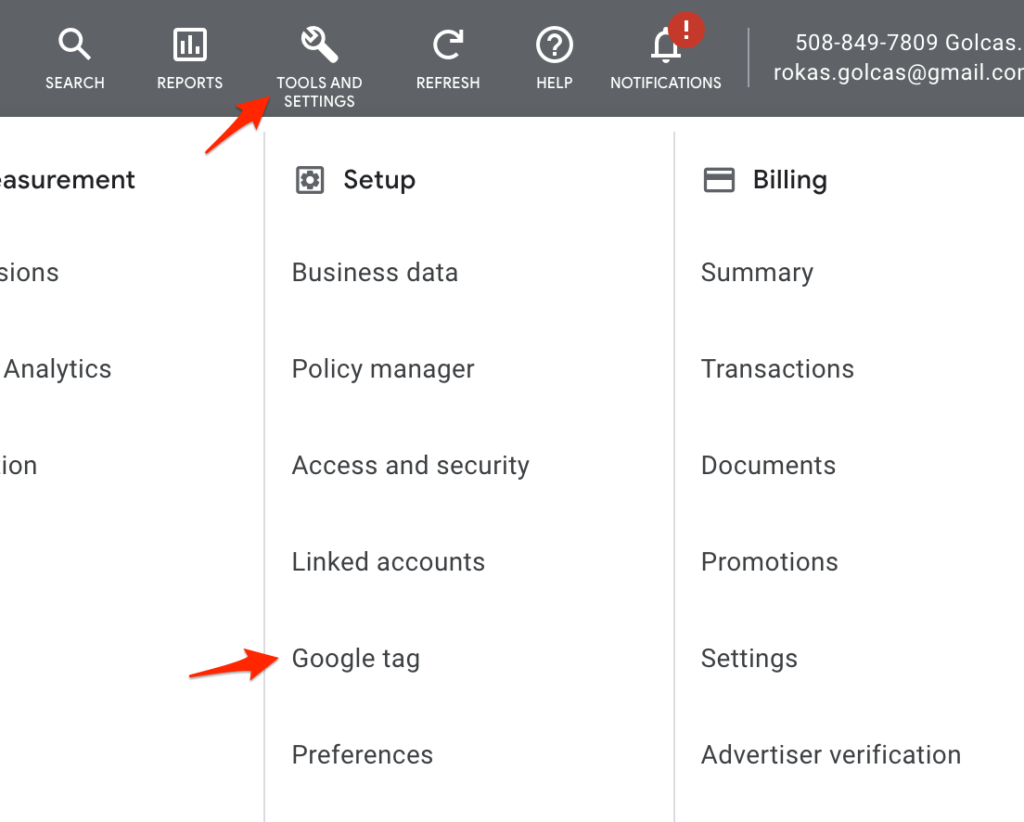
You might see your tag already created, so you don’t have to do anything. This might happen if you were working with an account created by someone else. Otherwise, click on Installation instructions.
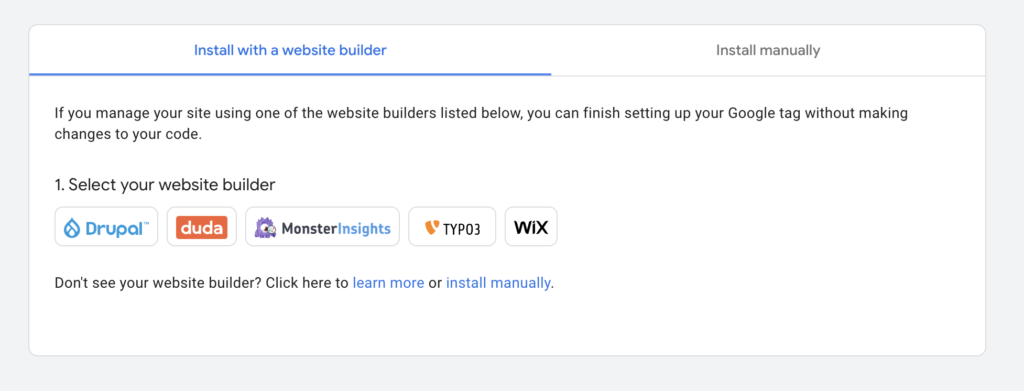
You can either install the tag with one of the website builders or add it manually. If you use one of the listed builders, choose that and follow the steps.
If you want to add it manually, click on the other tab, and you will see a tag that has to be added to EVERY page of your website.

The easiest way to do it is to give it to your developer. If you don’t have one, you might use Google Tag manager. If you don’t have that, you will have to dig around in your content management system (CMS) to see if it can add a third-party script or something similar.
Most CMS, like WordPress, have an additional field somewhere in the settings that allow placing a snippet. Worst case scenario Google about it. There should be many articles or videos on how to do it with your particular CMS.
After adding this tag, Google Ads will know what pages your users’ visit.
Now, we can create our audiences.
The most basic audience is everyone who visited your site. Usually, Google creates it automatically. It’s not a wrong audience, but this could be too generic if you have a lot of traffic. If you are selling a niche product or service, most likely, this audience might be enough.
The reason is that Google needs a minimum amount of people in that audience for the ads to start showing. A minimum of 100 active visitors or users within the last 30 days. If you create an audience that is too narrow, your ads will never be shown.
Let’s go through an audience creation process, and then we will cover the most common audiences.
Click on Tools and settings and select Audience manager.

You might see some audiences already created. Click the blue plus icon to create a new audience and select Website visitors.

Name your segment to reflect your audience so it is clear and understandable—for example, the men’s shoe category.
Below, you can select all pages, but if you click Refine action, you can specify rules.
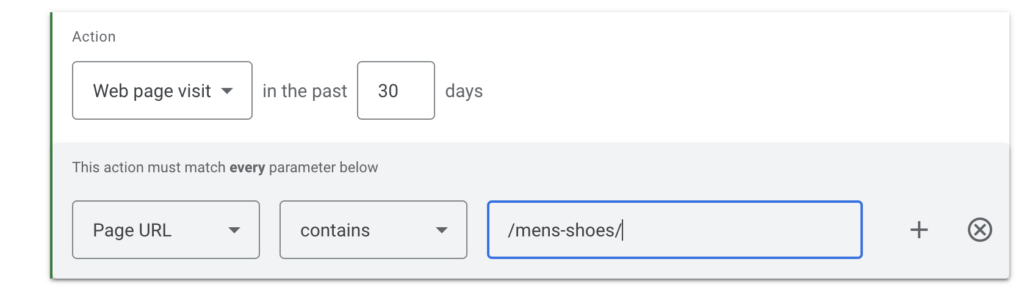
I chose the Page URL that contains “/mens-shoes/.” Google will use this rule to group people under this audience. Everyone who visited a page containing “mens shoes” will be added to that audience.
I can also add additional rules to narrow my audience if I think this one is too broad. But in this instance, I want to create an audience of people interested in “mens shoes.” Because I then want to create an ad featuring my new collection of mens shoes and show those ads to the audience I created.
Since this audience is not a “cold” audience, it has been on my website, browsed arround, saw my logo and etc. They are familiar with my business therefore will be more likely to buy that new collection.
This way, I can create any number of audiences I like.
If you don’t have an ecommerce store you can create and audience of people who visited “About us” page or “Contact us”. Presumably, these people might be more interested in your products or services than those who did not visit tose pages.
You can take any page or a combination of pages to create an audience you think has a higher chance of converting. Remember, not everyone converts on the first visit. Your job is to find those who expressed some interest and show them different ads, different offers, and different products, or just emphasize your advantages.
Now, let’s go through more common audiences.
Converters (purchasers)
This is one of the first audiences I create. These are the people who bought something or signed up or did anything that I constitute as a conversion.
Two reasons why:
- I can target those people to offer additional services or products;
- I can exclude them from other campaigns and not bother them again since they are already my customers.
If your conversion tracking is set up, Google will create that audience automatically.
Category visitors
This is what we talked about above during the creation process. I identify categories on the website to target users who visited those categories. It can be clothing categories, service categories, and so on.
Cart visitors
If someone visits your cart, that most likely means they have added a product to the cart, which is a strong signal. You don’t just randomly add products to your cart, right? I can retarget those people if they have not completed a purchase. I can remind them to complete the purchase, or entice them with some kind of discount.
Important page visitors
It depends on your website and what page you consider essential. For a company that does not sell anything online, it might be the “Contact us” or “About us” page or even “Where to find us.” This is an indication that people are expressing more interest in your company.
It also might be a Sales page or a Brochure page. Your goal is to identify users that are more engaged through your content. You will get many users who will never buy from your anything. And you want to retarget those who have a higher chance of converting.
Email subscribers
Even though you can send emails with offers to people who subscribed, I found that by using retargeting, you can also make sales and increase engagement. Consider it as a supplement to your email marketing.
Used search on your website
People who use the search on a website are usually a lot more engaged and have a higher conversion rate. You should utilize them in your retargeting campaigns as well. You should have search tracking enabled on your website.
Blog visitors
If you have a blog, you should create an audience that reads your blog and try to come up with an offer for that audience. They also have a higher chance of converting. They might also be still considering your competitors at that point, since they are researching something. Don’t let anyone else steal your blog readers, help them find your products or services through retargeting.
The list is endless. You can create hundreds of lists based on your page visitors’ actions. And it sometimes looks overwhelming.
Start with essential lists, see how they perform. Retargeting can be a great way to increase sales, but that does not mean it always works. You will have to go through several campaigns to find what is working for your business.
Creating retargeting campaign
We added a tag, created an audience, and let’s create our first campaign. If you are familiar with Google ads, particularly with Display campaign, then it’s the same. I talk in detail about how to create display campaigns in this post.
The difference is when you select your target audience. After you went through the common steps instead of selecting topics, or interests , you have to select the Audience segment, click Browse, choose “How they interacted with your business,” and then select Website visitors.
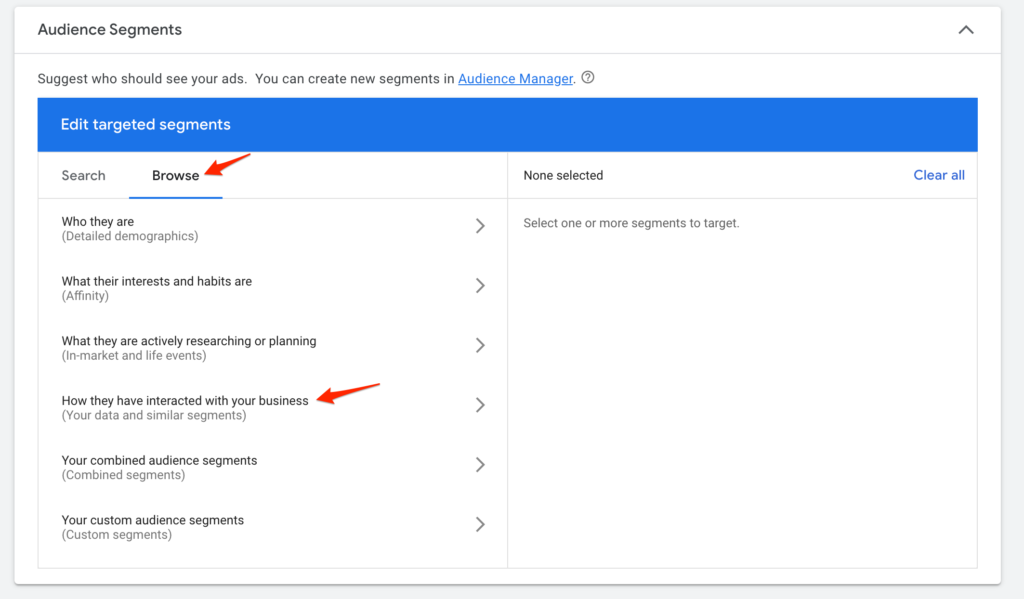
You will see the lists that you created earlier.
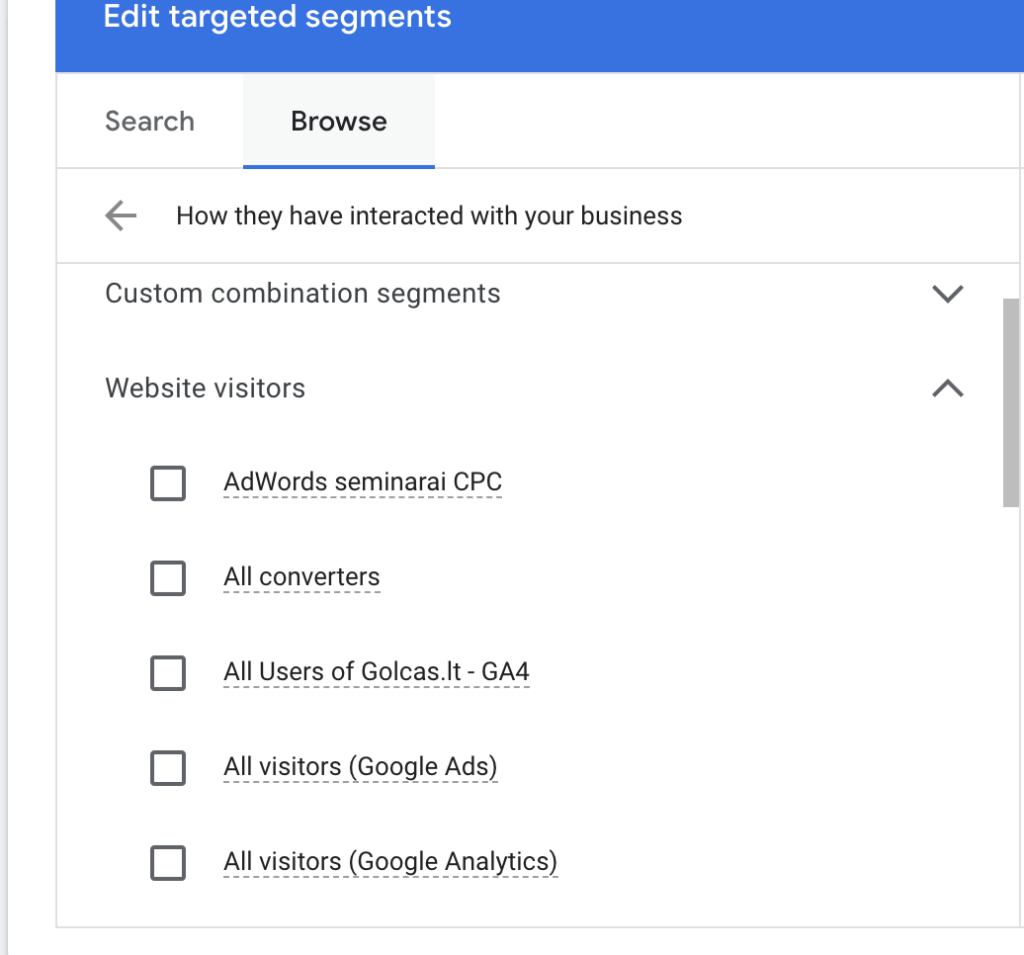
Select the list you want and continue creating your campaign. This campaign will only target the audience you just created.
You can also optimize retargeting campaigns the same way you do with display campaigns. Look at devices, placements, and of course, your ROI.
Few additional recommendations:
- I would recommend always separating regular display campaigns from retargeting campaigns. Theoretically, they are the same, but in practice, they are different.
- I would also recommend having different ads for your retargeting campaigns. Since you know your target audience, you can be a lot more creative and tailor those campaigns to your audience.
- If you work with several countries, separate retargeting campaigns by country or language.
Conclusion
From my experience, retargeting campaigns work 70-80% of the time. That means that 1 out of 5 times, you won’t see any success, but that’s OK. You should always test them.
Also, retergeting campaigns tend to be much cheaper, since they are based on your audience. So the risk is minimal. Sure, if you have a site with millions of visitors, your retargeting campaigns will also have larger audiences and higher costs. But you can limit the daily spend.
Google gives you a lot of control not to over spend and test everything they have to offer. Use that. I’ve seen account where retargeting not only boosted the ROI on ad spend, but also had a massive effect on other channels.
Try it out and let me know how it goes.
I share weekly tips on how to create, manage, and scale Google Ads campaigns. Subscribe to my free newsletter.
I’m also down with connecting on LinkedIn.
Or follow me on X, for some quick updates and fast insights.