
Not many know, but Youtube Ads can be used to boost your channel growth. And no, not just advertising your YouTube channel and asking people to subscribe. That helps too, but I’m talking about getting your YouTube videos seen by more people.
You might be thinking, “Sure, I get it. You boost your video and get views, but those views are paid”. Not exactly.
And this is what I want to unpack Today.
How Youtube Algorithm works
Let’s start by talking about Youtube algorithm. According to Hootsuite, Youtube prioritizes:
- Relevance: The YouTube algorithm tries to match factors like title, tags, content, and description to your search query.
- Engagement: Signals include watch time and watch percentage, as well as likes, comments, and shares.
- Quality: To evaluate quality, the algorithm looks at signals to determine the channel’s authority and trustworthiness on a given topic.
- User search and watch history: What have you enjoyed or viewed in the past? This will impact which search results the YouTube algorithm will assume will be helpful.
Remember, that here we’re talking about the algorithm in general. Youtube needs many signals to determine if the video is worth recommending. For example, if users search for something, obviously Google will look if the video is relevant to the search query.
But a big part is if the video is watched, which is engagement. As you can see watch time is one of the most important criteria in engagement. How many minutes the video was watched and what was the percentage of total time. Sure, likes and comments are important, but not as watch time.
Think about it, it’s quite easy to fake likes, comments and shares. This does not mean that the video is interesting. Usually they do correlate, but not necessarily.
Ideally, with your YouTube channel you should care about all 4. You should use great titles, descriptions, watch time and engagement, obviously increase authority and trust. But those take time.
And this is what brings me to Youtube ads. You see, when you create video ads you use a link from Youtube. Usually people create special videos (ads), then upload them to YoTtube to get a link. That’s all good.
But what many don’t know is that anything that the users watch after the “skip” button is counted towards your organic watch time. You heard it right!
Youtube doesn’t care if the watch time minutes came from ad or not. As long as the user has chosen to watch it. Since the first 5 seconds is mandatory (it’s an ad after all), this time is not counted. But if the user does not press “skip”, to Youtube this means that the user is enjoying the video, and that is engagement.
There you go. If you have a Youtube channel and you just created your video (not an ad). You can advertise it through Google Ads by creating a video campaign. This way, as son as you publish, your video will start getting some engagement. Those minutes will be counted towards your total watch time.
The video still has to be engaging as people can just skip it. That is up to you. But from my experience there are always people who choose to watch more.
Here’s almost a 2 hour long video, advertised as an ad.

It got almost 25k views and about 0.08% viewed 25% of it. Which sounds like a small number. But 25% of the video is about half an hour. And 0.08% out of 25k, is 20 views. Again, seems low. But those 20 views, generate 600 minutes of watch time.
And you can see from the screenshot that 0.03% watch the whole video. That’s 107 minutes times 7. Which is another 700 minutes of watch time. And now you have 1300 minutes of watch time. And I’m not counting other users, who dropped of but generated watch time minutes.
I also don’t count the 2800 clicks this video received. To be fair this is does mean that all of these clicks are on the cal to action to watch the video, but 100% there are many. So you get additional views from those people who clicked and watched the video not as an ad. That is visible in your Youtube analytics.
And this video is not even optimised when it comes to targeting. So the results can be better.
That can be enough to boost the video, so that Youtube can recommend it. This could also attract potential subscribes, even though it’s a paid ad.
Getting initial views and watch time on your publish day is important. You can allocate $10-$50 dollars per new video, to get it going.
Understanding the Basics of Google Ads for YouTube
As you probably know, Youtube ads, or video campaigns as they are called are created in Google ads account.
I won’t go into details here as this is not the goal of this post. Besides I have written a blog post on how to start with Youtube ads.
But I do want to emphasize few things. There are 6 types:
- Skippable in-stream ads
- Non-Skippable in-stream ads
- In-feed video ads
- Bumper ads
- Outstream ads
- Masthead ads.
Not all formats are suitable. For example, Non-skippable campaigns will not work because their max video length is 16 seconds.
You can only use skippable ads. Users have to actively want to watch your ad.
When you creating your video campaign you will be asked to select campaign subtype. This is what you can select:

I would recommend to select either “get views” or “efficient reach”. One focuses more on views, the other on reaching unique visitors. In your case this could be totally new users that otherwise would not have found your video.
Experiment with both and see which one yields better results.
Paying for views
Different campaign subtype will have different bidding options. And bidding options determines for what you pay.
There are four bidding strategies for all the campaign types:
- Maximum CPV (cost per view)
- Target CPM (cost per 1000 impressions)
- Target CPA (cost per action)
- Maximise conversions.
Some of these strategies are only available with certain campaign types. In this post I explain each in ore detail. But in the context of this post I recommend using only Maximum CPV bidding strategy.
CPV stands for cost per view. But it’s not just a view. You pay when a user watches 30 seconds of a video (or the entire video if it’s shorter than 30 seconds) or takes some action (clicks a link, likes, comments, etc.). Whichever comes first. So you’re not paying only for a view.
Targeting the Right Audience
If you have a Youtube channel and make videos, you probably thought about your audience. If you didn’t, please do so now.
You can’t make videos that appeal to everyone. Even Mr.Beasts’ videos that get millions of views are not liked by everyone.
And you’re not him.
So you need to think about your audience and what they would like to see. Only by catering to your audience your videos will be effective.
This is even more important when it comes to ads. When setting up Youtube (or video campaign) you have to choose what audience you will target.
YouTube has a lot of targeting options: location, age, gender, topics, keywords, placement and the list goes on.
Ideally, you would test what works best, but that requires time and money.
Here’s what I would do.
Custom audience
YouTube has audience segments, where you can create your own custom audience, based on what people do on line. When you create your campaign, when you get to Audience segments, click browse and find in-market and life events. These are the people that are actively search for stuff. Once you select that category you will be able to select various topics, such as shopping or vehicles.
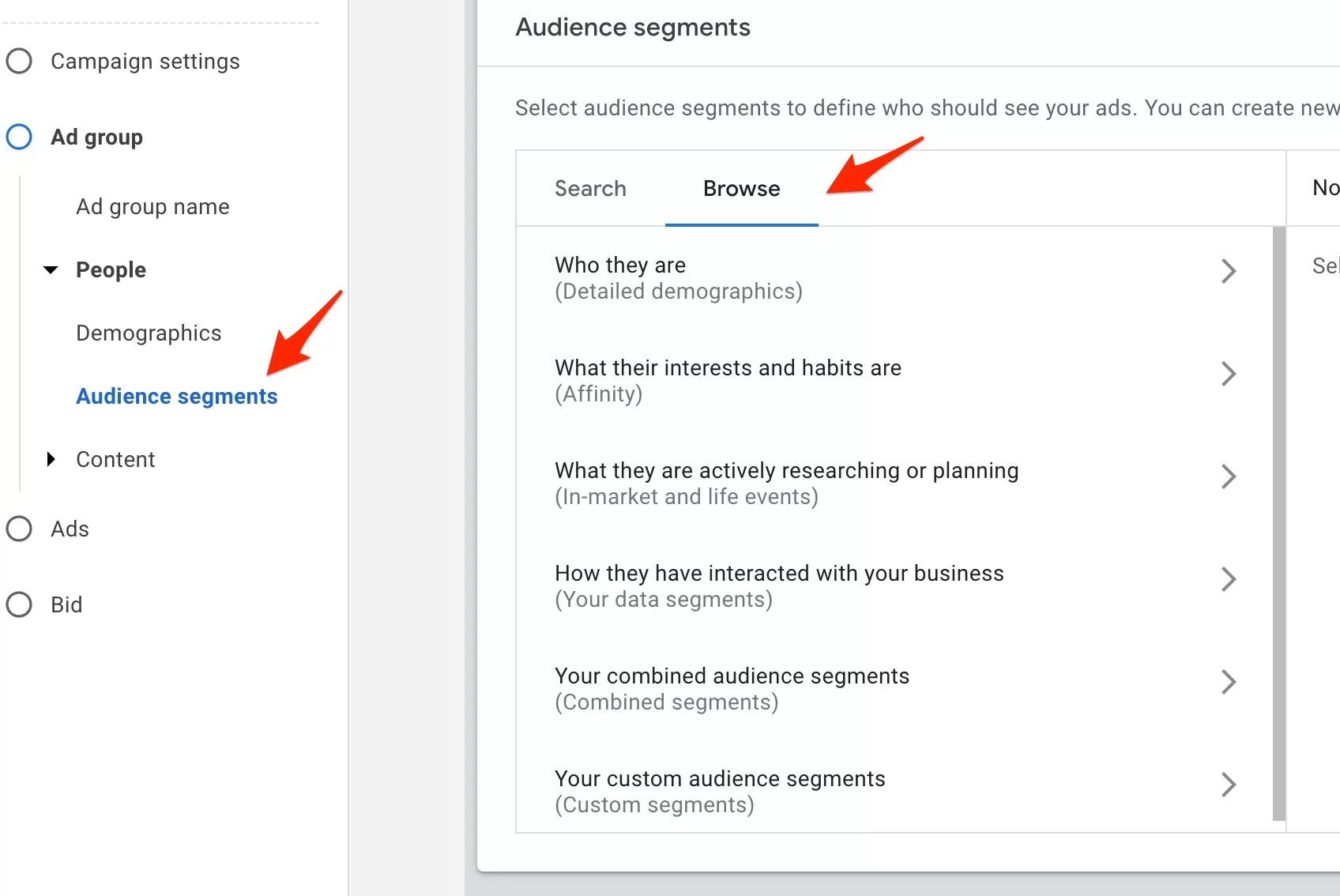
This way your ad will be shown to people that are a lot more likely to be interested in it.
By the way, I would ignore age and gender. But I would select location. Don’t do worldwide targeting.
Piggyback riding
Since Google allows you to target specific YouTube channels, you can piggy back on their success. Of course, this will only work if your audience matches that channels audience.
Here’s how to do it.

When setting up a campaign go to Placements, select YouTube channels, and the enter the links to the channels you want to target.
But make sure that YouTube channel has ads enabled. Some big Youtube channels don’t have Google ads on their channel as they work directly with brands. So you won’t have any success.
It’s easy to check. Watch their videos and if you see ads, then you’re good.
Youtube Ad structure
YouTube ads is pretty simple. It’s basically a YouTube video. But when setting up your ad there are few things I want to go over.
This is how your ad looks:
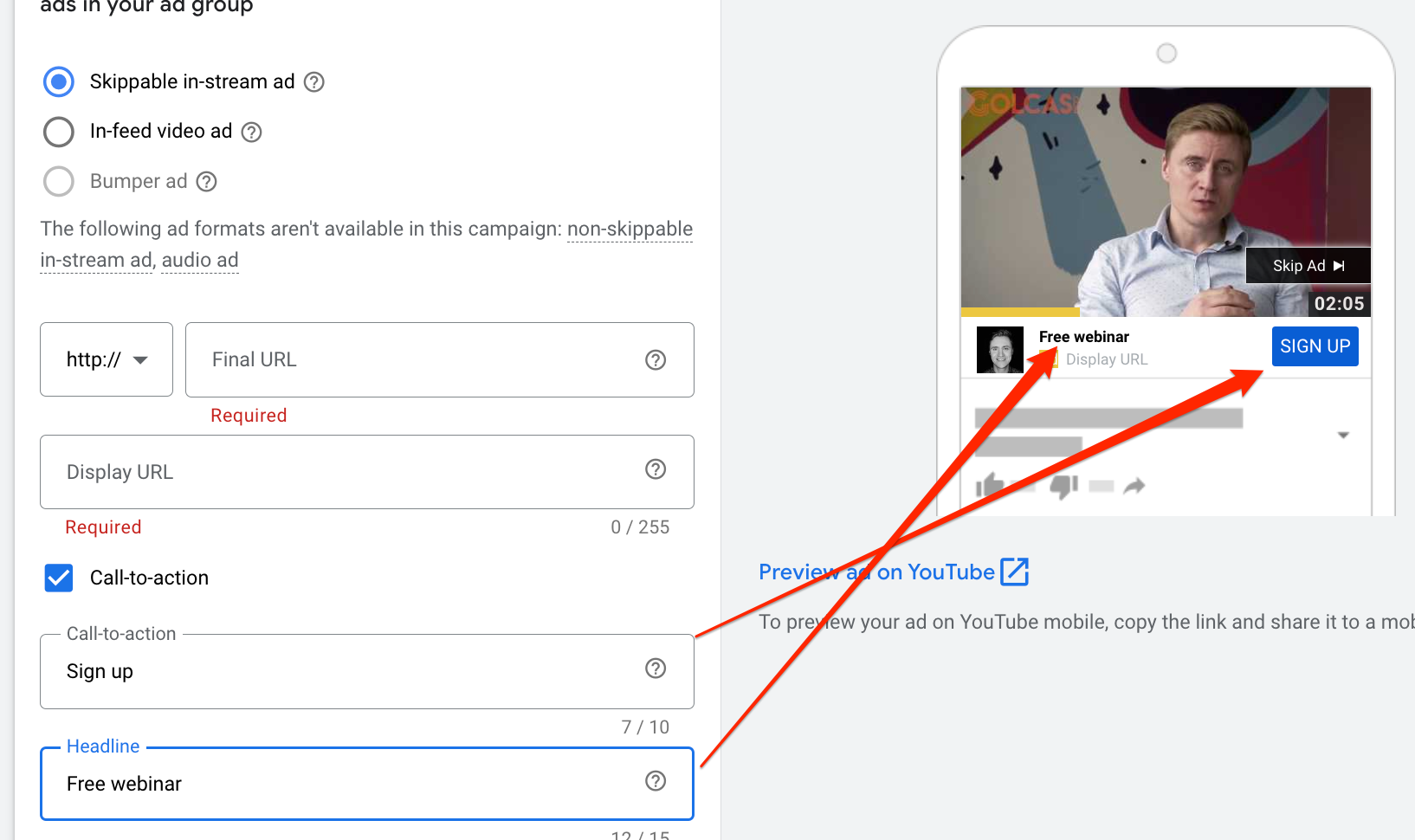
When you advertise your videos, you final URL will be to your specific video. So that the people who want to watch the whole video they can do it by clicking the call to action.
Make sure you have a headline and a call to action text filled out. You want the users to click on the CTA and watch the video. So you can play on the words “Continue”, “Full episode”, “Watch”, “Full version” and etc.
Common Mistakes
Setting unrealistic expectations
Look, this strategy works, but let’s be realistic it won’t get you 1 000 000 subscribers in a month, not even in a year. So make sure to manage your expectations. With Youtube or basically any other content the key is consistency. If you do this for a year, I promise you, you will have a decent follower base.
I recommend setting a budget for each new video. For example, $15 per new video published. If you publish once a week, that’s $60 per month or about $750 a year, which is nothing.
I mean Pumpkin Spice Latte is $7.45 in NY. So I would rather not drink two cups per week, and spend that money on Youtube. I’m sure you have better chances generating revenue from your videos, than from drinking coffee.
Over-targeting or too broad targeting
I’ve seen this many times. And the argument usually is “the more people view the ad, the more chances we have to make X or get Y”. It’s a wrong approach. It may work for brick and mortar stores, when you open your shop in a busy street and you get foot traffic from the people passing buy. But even this is not 100% guaranteed.
Focus on quality, not quantity. You’re better of having 1000 subscribers that watch your every video, than having 10 000 who barely watch a few.
Always target the right audience.
Neglecting organic growth
Don’t get hung up on videos ads. This is just something to help you out. You still have to think about organic growth and that means working a lot with your video content, thumbnail design, video descriptions, titles and etc.
Ads are great to give you a boost, but that’s about it. Sure, you can spend $50 000 per month and that will help a lot, but do you have that kind of money? And even if you did I would say there are better easy to spend it.
Conclusion
What I like about this approach is that it does not require a big budget to test or even to run. The setup is easy as well. You already did the heavy lifting but creating your videos, which is usually the hardest part when your want to do video ads on Google.
If you have a massive organic growth, that’s great. But Today more an more individuals and business used paid channels to boost their growth. Because its not only about if you’re growing or not, its how fast you are growing. I bet you would like to have 100 000 subscribers in a few years, rather than in 10 years. Because you can start making money a lot faster.
People ad about 500 hours of video every minute on YouTube. This is an insane amount. It would take you 17 808 years to watch all videos on YouTube. One way or the other you will need to find a way to “hack the system” and get your video in front of more eyes. And I think YouTube video ads is a great way to do it. At least for now. No one knows if this will continue forever.
I share weekly tips on how to create, manage, and scale Google Ads campaigns. Subscribe to my free newsletter.
I’m also down with connecting on LinkedIn.
Or follow me on X, for some quick updates and fast insights.