
If you’re in the world of digital advertising, you’re likely familiar with Google Ads. But have you ever wondered how your ads are performing compared to your competitors? Or wish you could get a sneak peek into their strategies?
Well, that’s where Google Ads Auction Insights comes in.
What are Google Ads Auction Insights?
Google Ads Auction Insights is a powerful tool that provides a wealth of data about your ad performance. It’s like having a spyglass that lets you peek into your competitors’ strategies. This tool allows you to see how your ads are stacking up against others who are participating in the same auctions. It’s a treasure trove of information that can help you understand where you’re excelling and where there’s room for improvement.
But why is this important? Well, in the world of digital advertising, knowledge is power. The more you know about your performance and competitors, the better you are equipped to optimize your campaigns and get the most bang for your buck. Google Ads Auction Insights gives you that knowledge.
You might be wondering, “Is this tool relevant to my campaigns?” The answer is a resounding yes! Whether you’re running Search campaigns, Shopping campaigns, or Performance Max campaigns, you can benefit from Auction Insights. Each type of campaign comes with its own set of metrics in the Auction Insights report, giving you a tailored view of your performance.
So, whether you’re a seasoned advertiser looking to gain a competitive edge or a newbie just getting your feet wet, Google Ads Auction Insights is a tool you’ll want to have in your arsenal. Stick around as we dive deeper into this topic and uncover how you can use Auction Insights to supercharge your Google Ads campaigns. Let’s get started!
Understanding Google Ads Auction Insights
Let’s start by demystifying what Google Ads Auction Insights is. In simple terms, it’s a feature within Google Ads that allows you to see how your ad performance compares to other advertisers participating in the same auctions. Think of it as a friendly spy that lets you peek into your competitors’ performance.
But how does it work? Well, every time a Google Ads auction takes place, Google looks at all the ads competing for a spot. It then determines which ads will show and in what order based on their Ad Rank. This rank is calculated using your bid amount, your ad’s Quality Score (which includes factors like your landing page experience, ad relevance, and click-through rate), and the expected impact of extensions and other ad formats.
Now, here’s where Auction Insights comes in. It provides a snapshot of how your ads are doing in these auctions compared to other advertisers. It’s like getting a report card that shows your grades and how you’re doing compared to your classmates.
Accessing the Auction Insights Report is a straightforward process. I assume you have a Google Ads account and at least one keyword you spend money on. Otherwise the auction tool won’t work. Obviously.
Go to campaign, then to ad group and find your search keywords. Then select on keyword and you will see Auction insight appear in the menu.

Then just click on Auction insights and you will be taken to this report:

The more clicks you have the more data you will see. You might see a lot of competitors or only a few. That depends on many factors such as: keyword, country, season, and etc.
Remember, the Auction Insights Report isn’t just a bunch of numbers and percentages. It’s a treasure trove of insights that can help you understand your ad performance, identify opportunities for improvement, and, ultimately, run more successful campaigns. So, take the time to explore it and understand what it’s telling you. Your future self will thank you!
The Importance of Google’s Auction Insights
In the world of digital advertising, staying ahead of the competition is crucial. But how can you do that if you don’t know what the competition is doing? That’s where Google’s Auction Insights comes in. This tool gives you a peek into your competitors’ performance, helping you understand where you stand and what you can do to get ahead.
So, why should you, as an advertiser, use Google’s Auction Insights? Here are a few reasons:
Competitive Analysis: Auction Insights allows you to see who else is bidding on the same keywords as you. This can help you identify your main competitors and understand their advertising strategies.
Performance Benchmarking: By comparing your performance to your competitors, you can identify areas where you’re excelling and where there’s room for improvement.
Strategic Planning: The insights gained from this tool can inform your advertising strategy. For example, if you notice that a competitor consistently outranks you, you might decide to increase your bids or improve your Quality Score.
However, it’s important to note that while Auction Insights can provide valuable data, it also has its limitations. For one, it only includes advertisers who meet a certain threshold of activity. So, if your competitors aren’t very active, they might not show up in your report. Additionally, the data provided is relative and aggregated, which means it might not reflect the performance of individual ads or keywords.
Despite these limitations, the consensus among digital marketing experts is that Google’s Auction Insights is a valuable tool for advertisers.
As Larry Kim, the founder of WordStream, puts it,
“In PPC, knowledge is power. And the more data you have, the better decisions you can make.”
Auction Insights provides that data, giving you the power to make informed decisions and optimize your campaigns.
Google’s Auction Insights is more than just a tool—it’s a window into your competitors’ strategies, a benchmark for your performance, and a guide for your advertising strategy. So, if you’re not already using it, now’s the time to start!
Key metrics in Auction Insights
Now, let’s talk about the metrics you’ll find in the Auction Insights Report. These can give you a wealth of information about your ad performance.
Impression Share: This is the percentage of impressions your ads received compared to the total number of impressions your ads could get.

Overlap Rate: This shows how often another advertiser’s ad received an impression in the same auction that your ad also received an impression.

Outranking Share: This is how often your ad ranked higher in the auction than another advertiser’s ad or if your ad showed when theirs did not.
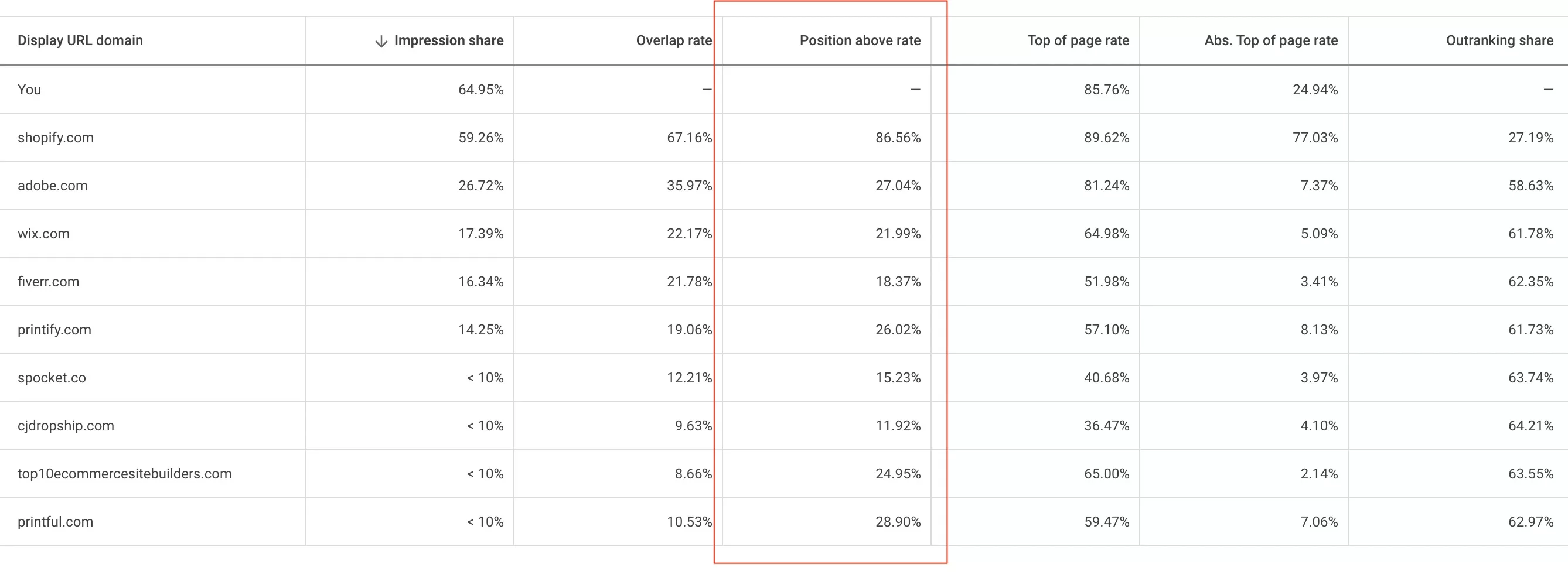
Position Above Rate: This shows how often another advertiser’s ad in the same auction shows in a higher position than your own when both ads are shown simultaneously.

Top of Page Rate: This is the percentage of your ad impressions that are shown anywhere above the organic search results.

Absolute Top of Page Rate: This is the percentage of your ad impressions shown as the first ad above the organic search results.

To illustrate, let’s consider a hypothetical scenario. Let’s say you run a small online bookstore and use Google Ads to drive traffic to your site. You notice that your Impression Share is lower than you’d like. By diving into your Auction Insights, you find that a larger bookstore is often outranking you. With this information, you can strategize on how to improve your ad rank and increase your Impression Share.
Competitive Analysis Techniques with Google Auction Insights
One of the key benefits of Google Auction Insights is its ability to facilitate competitive analysis. By understanding the metrics provided, you can gain insights into your competitors’ strategies and adjust your own for better performance.
Here’s how you can leverage these metrics:
Impression Share: This metric tells you the percentage of impressions your ads received compared to the total possible impressions in the market. If your impression share is significantly lower than a competitor’s, it might indicate that they are bidding more aggressively or have a better Quality Score. In response, you could consider increasing your bids or working on improving your Quality Score through better ad relevance and landing page experience.
Overlap Rate: This shows how often another advertiser’s ad received an impression in the same auction that your ad also received an impression. A high overlap rate with a certain competitor could suggest that you are targeting similar keywords or audiences. You might want to analyze this competitor’s ads to understand their messaging and offers and see if there are any lessons you can apply to your own campaigns.
Outranking Share: This is how often your ad ranked higher in the auction than another advertiser’s ad or if your ad showed when theirs did not. If a competitor has a high outranking share, it might suggest that they have a higher bid or better Quality Score. You could consider strategies to improve your own outranking share, such as increasing your bids, improving your Quality Score, or adjusting your ad schedule to times when the competition is lower.
Remember, the goal of competitive analysis is not to copy your competitors but to learn from them. By understanding their strategies, you can identify opportunities to differentiate your own ads and find unique ways to connect with your audience.
Stealing Competitor Strategies from Google Auction Insights
Google Auction Insights can provide a wealth of information about your competitors’ strategies. Here’s how you can infer their strategies from the data:
High Position Above Rate: If a competitor often appears in a higher position than you in the same auction, they might be using aggressive bidding strategies or have a high Quality Score. This could suggest that they are investing heavily in certain keywords. You might want to analyze your own bidding strategy and Quality Score to see if there are areas for improvement.
Here’s what you can do:
1. increase bids and start competing o the same level, but that will increase your spend as well. Make sure you’re OK with it.
2. pause those keywords and allocate that budget to different (maybe better performing) keywords. Maybe it’s not worth competing with bigger advertisers.
3. improve your Quality score, which should increase your positions. This means working on your ads, your keywords and the landing pages.
High Top of Page Rate or Absolute Top of Page Rate: If a competitor’s ads frequently appear at the top of the page, they might be focusing on maximizing visibility and brand awareness. They could be using strategies like increased bids, improved ad relevance, or the use of ad extensions to achieve this. You might want to consider if similar strategies could be beneficial for your campaigns.
High Outranking Share: If a competitor often outranks you, they might be using strategies to optimize their Ad Rank, such as increasing bids, improving Quality Score, or using ad scheduling to target specific times of the day. You could consider implementing similar strategies to improve your own ranking.
Remember, while Google Auction Insights can provide valuable data, it’s important to interpret it in the context of your business goals and strategies. What works for one advertiser might not work for another, so always consider your unique situation when deciding how to apply these insights.
Real-Life Applications of Google Auction Insights
Let’s look at one of the accounts I have. Here’s an auction insight report for one of the keywords. Let’s see what insights can we draw from this and what can we do about it.

First, it’s clear that I’m against big players, Shopify, Adobe, Wix and Fiverr are bidding on this keyword. These companies have big budgets and it would be hart to go against them head on.
I do get the most impression share out of the bunch. That’s good, but comes at a price. Besides, I know that this particular keyword that we all bid on is mostly my target audience. Others are sort of trying to cash in. Their business are related but not as much as. Probably that’s why they are not bidding too agresively.
TIP: if you see big players bidding for the best keyword and you’re winning in impression share that means either they are not considering this keyword important or something has been overlooked. You can benefit from both.
Second, from position above rate I see that mostly I compete with Shopify. Now I can find their ad and see where are they directing those who click. Landing is an important part and I sometimes you can learn a thing or two looking at competitors landing pages. Also, Shopify is the only that is more often showed in the abs. top position. This tells me that they bid higher, but most likely their Quality score and ad rank is lower, because I get a higher impression share.
TIP: If the competitor is getting high abs. top of page rate and lower than yours impression share, you can catch them by increasing your bid. It can be that easy. Just watch out for increased costs.
Just by looking at this I see that my main competitor is Shopify and only because they bid more, which is because they have higher budgets. I can’t beat them at this game, so I have to make sure that my CTR is high so I can utilise higher impression share. My ads are shown more often. So i should work on ad copy.
At the same time I need to improve my landing page as much as possible. Next to each of you keyword you can see if your landing page relevancy. If it’s low, try to increase it. This should also help with conversions. That’s a double win.
Conclusion
In conclusion, Google Ads Auction Insights is a powerful tool that can give you a competitive edge. It provides valuable data that can inform your ad strategy and help you optimize your campaigns. But remember, it’s not just about having the data – it’s about understanding it and using it effectively.
So, why not give Google Ads Auction Insights a try? Dive into the data, see what insights you can uncover, and use those insights to optimize your campaigns. You might be surprised at what you find!
If you’re interested in learning more about Google Ads Auction Insights, this might be helpful:
Google Ads Help Center: About the Auction Insights report
And, of course, if you have any questions or experiences with Google Ads Auction Insights that you’d like to share, feel free to leave a comment. We’re all here to learn from each other!
I hope you found this guide to Google Ads Auction Insights helpful. Happy advertising!