
Google Search Ads are based on auction, meaning several advertisers might be bidding for the same keywords. As a result, some keywords have less competition as they might be too niche or have low traffic. But for popular keywords, the competition is fierce.
If you’re an advertiser using Google Ads to promote your business, it’s essential to understand what your competitors are doing. The Auction Insights tool gives you valuable insights into how other advertisers bid for keywords that match yours.
In this article, we’ll explore what Auction Insights is, how it works, and how you can leverage it to improve your Google Ads campaigns. After reading this article, you’ll better understand how to use Auction Insights to gain a competitive edge and achieve greater success with your Google Ads campaigns.
What is Auction Insights?
Auction Insights is a tool that provides advertisers with information about their ad performance in comparison to competitors’ ads. The tool is built into the Google Ads platform and based on real-time data from auctions in which your ads are participating.
Auction Insights provides information about how often your ads appear at the top of the search results page, how often they appear in any position, and how often they are shown with extensions. You can also see how your impression share compares to your competitors and their average position, overlap rate, position above rate, top-of-page rate, and outranking share.
Using this information, you can make strategic decisions about bidding, budgeting, and other aspects of your campaigns by seeing where you’re succeeding and where you may be missing opportunities for improved performance. The Auction Insights report is available for Search, Shopping, and Performance Max campaigns.
What details does auction insights provide?
The Auction Insights report is a valuable tool for advertisers running Search campaigns on Google Ads. It provides six essential data points that can help you understand your performance compared to your competitors:
Impression Share: This metric shows the percentage of times your ad was shown to someone searching for a keyword. A higher impression share means your ad is showing up more often and reaching more potential customers.
Overlap Rate: This metric shows you the percentage of times your ad was shown alongside a competitor’s ad for the same search term. A higher overlap rate means you are competing with more advertisers for the same keyword.
Position Above Rate: This metric shows you the percentage of times your ad was shown above a competitor’s ad for the same search term. A higher position above rate means you are outranking your competitors more often.
Top of Page Rate: This metric shows the percentage of times your ad was shown at the top of the search results page. A higher top-of-page rate means your ad is more likely to be seen by potential customers.
Absolute Top of Page Rate: This metric shows the percentage of times your ad was shown as the first ad at the top of the search results page. A higher top-of-page rate means your ad is showing up at the very top of the page, giving you more visibility.
Outranking Share: This metric shows you the percentage of times your ad ranked higher than your competitor’s ads or appeared when their ad did not appear at all, allowing you to measure how often your ad is outranking your competitors.
Next, we will look at few examples of how these metrics look.
How do Auction Insights work?
To get a sense of how Auction Insights works, it helps to understand the basics of Google Ads’ auction system. When a user searches for a keyword, an auction is triggered, and advertisers bid on the opportunity to show their ads for that keyword. The factors that determine which ads show include bid amount, ad quality, and ad relevance.
Auction Insights gathers data from these auctions and uses it to generate reports showing advertisers how they’re performing compared to their competitors. You can generate a report for one or more keywords, ad groups, or campaigns (as long as they meet a minimum threshold of activity for the time period selected), and segment results by time and device.
I usually look at each keyword to understand who else is bidding on it and what I can do. To access the auction insights report, go to your campaign, find a keyword, select it, and you will notice an additional menu. Click on Auction insights.
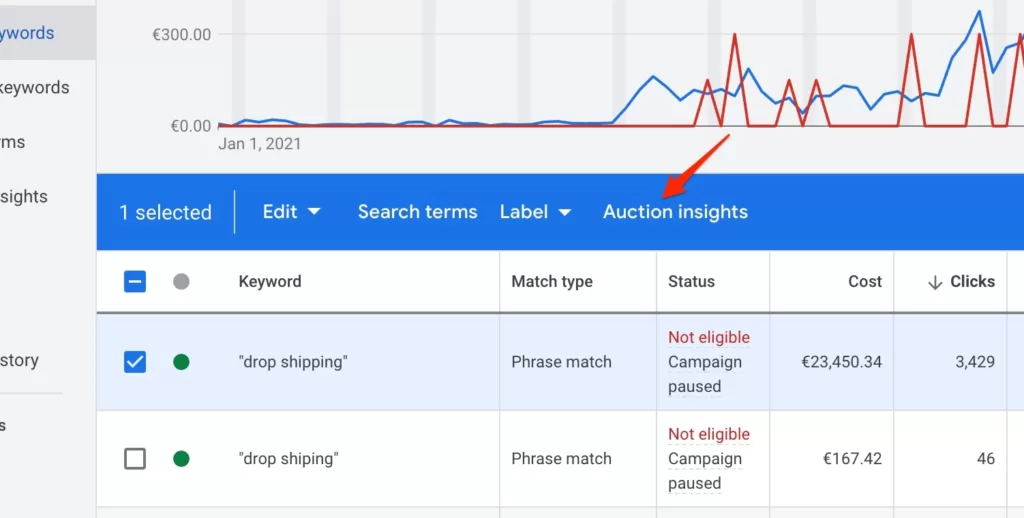
You will see a list of websites that bid on that keyword, along with some metrics. Let’s go over some.

The first one is the impression share. You can see how much of all the searches you have and how much goes to your nearest competitors. It shows with whom you’re competing with the most, as your ads most likely show up together.
And the second column, overlap rate, shows precisely that – how often your and competitors’ ads overlapped.
The position above rate shows how often competitors’ ad was shown higher when both of your ads were shown.
Then we have the top of the page and the absolute top of page rate. One shows how often your ad was in the top positions. The second shows how often it was in the first position.
And the last column shows how often your ad ranked higher in the auction than another advertiser’s ad or if your ad showed when theirs did not.
Combining all these metrics helps you see who you are competing against and how successful you are.
Using Auction Insights to improve your Google Ads performance
Now that you have a basic understanding of what Auction Insights is and how it works, let’s explore how you can use it to improve the performance of your Google Ads campaigns.
Identify your competitors
This is the most helpful information from all the auction insights. You can run a report for a campaign or ad group, but I like to get my hands dirty and check every keyword. You get a list of the competitors that you’re competing against in the ad auctions. You can use this information to just your bidding strategy, as well as your overall campaign strategy.
Analyze your competitors’ performance
Once you’ve identified your competitors, you can use Auction Insights to analyze their performance. The report will show you how often your competitors’ ads appear at the top of the search results page, how often they appear in any position, and how often they’re shown with extensions. You can also see how your competitors’ impression share compares to yours and their average position, overlap rate, position above rate, top-of-page rate, and outranking share.
By analyzing your competitors’ performance, you can identify areas where you may fall short and adjust your campaigns. For example, if you notice that one of your competitors is consistently outranking you, you may want to increase your bid amount or improve the quality of your ads to improve your ad relevance.
Adjust your bidding strategy
Another way to leverage Auction Insights is to adjust your bidding strategy based on the information you gather from the report. For example, if your competitors consistently outrank you, you may want to increase your bid amount to improve your ad position. On the other hand, if you notice that your competitors’ ads aren’t appearing as frequently as yours, you may want to lower your bid amount to improve your ROI.
It’s important to note that bidding strategies should be adjusted carefully and based on a thorough analysis of your data. Making sudden, drastic changes to your bidding strategy can have negative consequences and may result in wasted ad spend.
Improve the quality of your ads
Auction Insights can also be used to identify areas where you can improve the quality of your ads. If your performance is lower than that of your competitors, you can make your ads better. And by better I mean improve their Ad Strength. This will help you win more impressions and you ads might appear higher. I’ve write all about how to create great Responsive Search ads.
Conclusion
Auction Insights is a powerful tool that can provide advertisers with valuable insights about their competition. Knowing who you’re up against is rare in many advertising platforms, and a blessing that Google Ads have that.
Although Auction Insights can be a useful tool for advertisers, it’s important to remember that it is just one piece of the puzzle to improve Google Ads performance. A comprehensive strategy that considers various factors–including ad copy, landing pages, and bidding strategies–is necessary for successful campaigns.
- You can make your ads more clickable and you will get more clicks with the same amount of impressions
- You can optimise your landing page to get more conversions from the clicks you’re already getting. This is way better than compete for impression share
- You can improve your product and/or pricing. This will get your more revenue, that you can spend on ads.
Don’t set the goal of beating the competition. Set the goal to earn more revenue.
I share weekly tips on how to create, manage, and scale Google Ads campaigns. Subscribe to my free newsletter.
I’m also down with connecting on LinkedIn.
Or follow me on X, for some quick updates and fast insights.