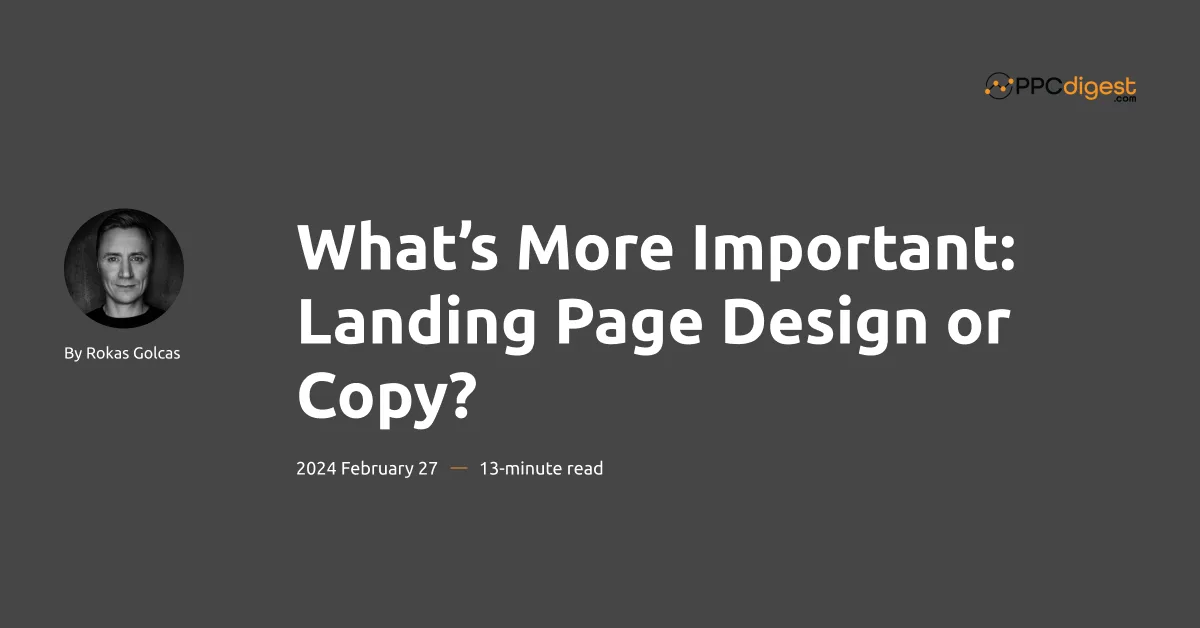
The debate is over—data shows that copy has twice the impact of design on landing page conversions. A machine-learning analysis of over 36,000 landing pages across 16 industries proves that while design supports user experience and brand perception, it’s the copy that drives action.
For marketers with limited resources, focusing on copy optimization delivers bigger results than perfecting visuals. Let’s dive into the data, explore the role of each element, and uncover ways to boost your landing page performance.
Why Copy Wins in Conversion Strategy
How Copy Shapes User Decision-Making
Effective landing page copy directly addresses visitor pain points, articulates value propositions, and guides users toward a single call-to-action (CTA). According to Unbounce’s decade-long analysis, pages with fewer than 100 words convert 50% better than text-heavy variants. This underscores the importance of conciseness—distilling complex offers into digestible, benefit-driven statements.
For example, Blue Apron’s “Easy meal kits. Quality ingredients. Delivered to your door.” succeeds by immediately answering the visitor’s unspoken question: “What’s in it for me?”.

Images of various meals only enhance the emotional response.
Quantifying Copy’s Impact
Unbounce’s comparative modeling reveals that copy accounts for 65-70% of conversion influence across industries, dwarfing design’s 30-35% contribution. Even in visually oriented sectors like hospitality or fashion, textual content’s relative importance remains consistent.
A/B tests further validate this disparity: pages that refine headline clarity and CTA urgency see 1.6x higher conversion lifts than those optimizing color schemes or imagery.
Crucially, AI-powered tools like Smart Copy now enable rapid iteration of high-performing variants. By generating industry-specific suggestions based on historical data, these platforms reduce the creative burden while maintaining a conversion-centric focus.
The Supporting Role of Design
Design still matters—but mostly as a way to remove friction and highlight great copy.

Visual Hierarchy: Eye-tracking studies show visitors spend 80% of their attention on the page’s top half. Strategic placement of headlines, CTAs, and trust badges within this “golden triangle” ensures critical copy elements capture focus.
Mobile Responsiveness: With 60% of landing page traffic originating from mobile devices, fluid layouts, and thumb-friendly button sizing are non-negotiable.
Loading Speed: Pages that load within 2 seconds retain 90% of visitors, versus 40% retention at 5 seconds. Compressed images and minimalist design prevent delays.
When Design Amplifies Copy
The synergy between visual and textual elements is paramount. Even if the copy is important, that does not mean you should ignore your design.
Color Psychology
Understand the emotional impact of colors. Different colors evoke specific emotions and associations:
Red: Creates urgency, excitement, and passion; ideal for clearance sales or limited-time offers.
Blue: Conveys trust, calmness, and reliability; commonly used by financial or healthcare brands.
Green: Represents growth, nature, and eco-friendliness; great for environmental or wellness products.
Yellow: Evokes optimism and energy but should be used sparingly to avoid overstimulation.
Purple: Symbolizes luxury, creativity, and sophistication; often used for premium or high-end products.
Orange: Encourages enthusiasm and action; effective for call-to-action (CTA) buttons.
However, using too many colors on your website can overwhelm visitors. Follow the 60-30-10 rule:
- 60% for a dominant background color (e.g., white or light tones for simplicity).
- 30% for a secondary color (e.g., headers, menus).
- 10% for an accent color (e.g., CTAs or icons).
As for your CTAs, use high contrast between your CTA buttons and the background. This will ensure they stand out. Oftentimes, it’s not the color of a button but its relationship to the background and other colors. The biggest mistake I see is having the same color for your primary and secondary CTAs.
- A bright orange or green CTA button on a blue or white background grabs attention.
- Avoid monochromatic schemes for CTAs as they reduce visibility.
Whitespace
White space helps guide users’ attention to the most critical elements of the page:
Headlines and CTAs: Surrounding headlines and call-to-action (CTA) buttons with ample white space ensure they stand out.
Content Grouping: Use micro white space (small gaps between lines or elements) to group related content, such as a headline with its subheader or a CTA with supporting text.
Line Spacing: Add sufficient spacing between lines of text and paragraphs to enhance readability. Studies show that white space improves reading comprehension by 20%.
Chunking Information: Break content into smaller sections separated by macro white space (larger gaps). This reduces cognitive load, allowing users to process information more efficiently.
Pages with ample negative space often feel more upscale and luxurious compared to cluttered designs. Minimalist designs signal professionalism by focusing attention on essential elements while avoiding unnecessary clutter.
However, over-designing—such as adding decorative animations or complex navigation menus—distracts from core messages. Pages with a single CTA convert 13.5% of visitors, versus 11.9% for multi-CTA layouts.
Testing and Optimization Strategies
As we all know, you need to test everything. Your website, your business, and your customers are unique. No best practice should override testing.
However, split-testing frameworks should follow the “80/20 rule”: focus on variables offering maximum conversion lifts with minimal effort.
Recommended tests include:
- Headline Variations: Testing emotional (“Transform Your Skin”) vs. rational (“Dermatologist-Recommended”) angles.
- CTA Wording: “Get Started Free” outperforms “Learn More” by 24% in SaaS contexts.
- Form Complexity: Reducing fields from 5 to 3 increases lead volume by 34%.
Avoid testing low-impact elements like footer designs or decorative icons until the core copy and layout are optimized.
Recommendations
Allocate 70% of Resources to Copy: Use AI writers for ideation, but finalize manually to preserve brand voice.
Automate Design Best Practices: Platforms like Unbounce and Leadpages enforce mobile optimization and loading speed.
Test Relentlessly: Even minor copy tweaks (“Free Trial” → “7-Day Risk-Free Trial”) yield 5-10% conversion bumps.

Blogging gives me a chance to share my extensive experience with Google Ads. I hope you will find my posts useful. I try to write once a week, and you’re welcome to join my newsletter. Or we can connect on LinkedIn.