
Google Ads’ Discovery campaign (a.k.a. Discovery ads) allows you to engage with more than 3 billion customers monthly across Google’s properties to achieve your performance goals. Since Google’s audience and customer intent signals help you deliver highly visual and inspirational ads to people who are finding, engaging with, and discovering your brand, this campaign type works through a single Google Ads campaign. It allows you to grow your audience without watering down the quality of your ads.
Google Discovery ads are a powerful tool to help you grow your business.
If you don’t know what they are or how they work, it’s time to learn! In this article, we’ll discuss everything you need to know about Google discovery ads: what they are, how they work, and how best to use them for your business.
How do Google discovery ads work?
A Discovery campaign is a type of display campaign. It runs on various Google properties such as YouTube, Gmail, Discover, and others. I’m sure you have seen ads when you read the Google News feed on your app or in your Gmail account.
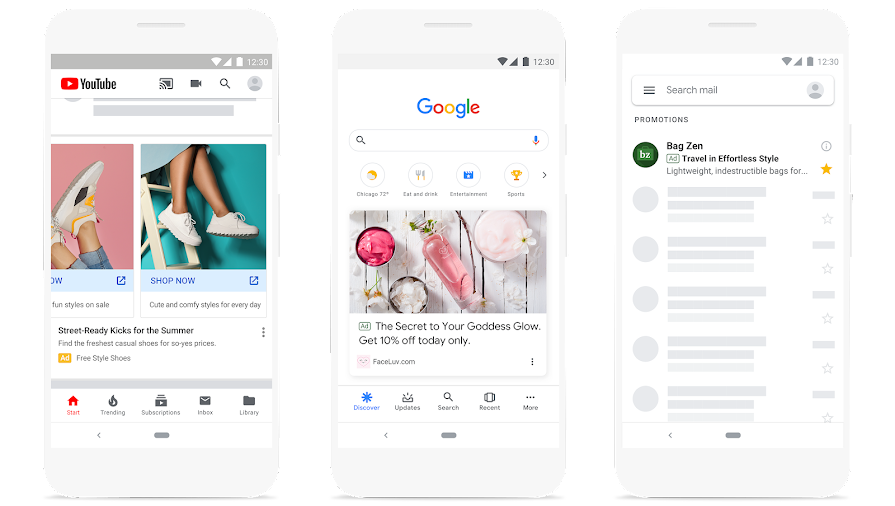
As we know, display campaigns don’t perform as well as Search campaigns, but they can be a great way to expand your horizons. There are plenty of people who might buy from you, but they don’t know you exist.
However, Discovery campaigns also come with a downside, in my opinion. You can’t choose a lot of settings. For example, there are no manual bid strategies, and you can bid only for conversions. No device targeting, placement targeting, and frequency capping. A lot of which usually helps optimize campaigns.
All of this, according to Google, is to save time and deliver optimum performance. In other words, the clever AI will take care of stuff. Does it always do a great job? No.
You only control the audience, daily budget, and location.
Before you start with Discovery ads, it is recommended to have conversion tracking set up and a significant amount of conversions, at least several hundred.
Your campaign will be optimized toward conversions. The more you have the more precise the algorithm will be. I would also recommend choosing a conversion that happens a lot. What do I mean here? If you have a purchase conversion that happens a few times a day, that might take a while before Google will “catch on.” The result – higher spend over a longer period.
In this case, it is better to have email leads as conversion, as there will likely be hundreds of leads from Discovery campaigns. And that will help Ai learn faster over a shorter period. It doesn’t have to be email leads. Basically, any conversion that has at least 20 conversions a day.
Why should you use Google Discovery ads?
Google Discovery Ads are a great way to reach new audiences at scale. Not only do they help you generate more leads, but they also allow you to build brand awareness and increase sales.
Setting up Google Discovery Ads is easy, fast, and efficient.
Single campaign
You only need one campaign to get the most out of Discovery ads. Compare that to Search ads, where you have to create many campaigns based on your account structure. So it saves a lot of our time.
Responsive, rich media ads
Discovery ads are based on responsive display ads. You can add many headlines, descriptions, and images to make the ad more engaging and relevant. And since you can create those ads without any design just using your website, this also saves a lot of your time.
Automated bidding
With the right conversion, this is a lifesaver. If the campaign works, you will get an influx of new users without worrying too much about choosing the correct bidding strategy. O the other hand, if it doesn’t work, you can’t choose manual bidding to try and optimize that part.
So if you want to:
- drive conversions (sales, newsletter signups) with your media at scale
- reach new customers by sharing your awesome content
- reconnect (through remarketing campaigns) with your customers using your engaging content and thus keeping the customer always aware of your brand.
- and not spend a lot of time doing that.
You should try Discovery ads.
How to create Google Discovery Ads
Click on a big blue plus to create a new campaign. Select “create a campaign without a goal” and then click on Discovery.

You can change your conversion actions below. Otherwise, a default action will be taken, sales for example.
Next, you’ll see location, bidding, and budget. If you created at least one campaign you should be familiar with these settings. If you haven’t, then the Discovery campaign should not be your first campaign. Stop here.
As for the budget, it can be anything you want, but remember that a low budget will limit exposure and that will reduce conversions, which in turn will affect the algorithm that determines how your ads work and how to optimize your campaign. If can’t spare at least a few hundred dollars a day on Discovery campaigns, you should not run them at all. Stop here as well.
If you expand the settings, you will notice the Lead form option. Before I told you that collecting leads might be a great way to get some new users. Usually, you get more conversions here than from sales. This option allows you to attach a form and collect leads right in the ad.
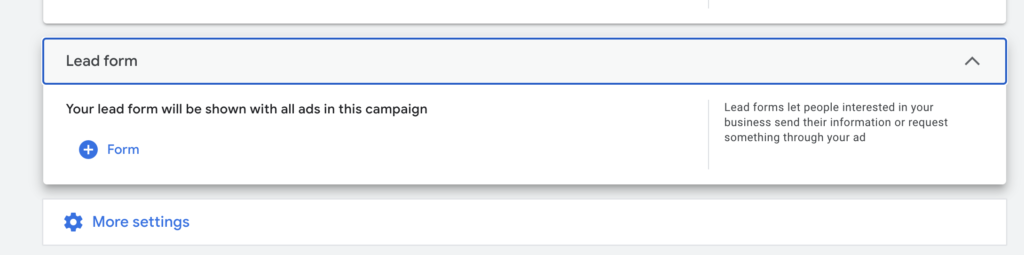
Next, we’re moving to targeting options. This is where you create your audience.

You should be familiar with them, but let’s just go over them quickly. You have an in-market audience, like Apparel & accessories. Affinity audience, like Home & garden. You have your demographics and of course, you can create your custom audience. It might be just your website users, which turns it into remarketing Discovery ads. Or you can create an audience based on anything else, say people engaging with your YouTube channel.
You will have to think about it hard. The goal is to get new customers, so one way or the other they have to be interested in what you have to offer. Don’t go to broad.
Afterward, we create ads. It’s a responsive display ad. It is similar to Responsive search ads, but with images.
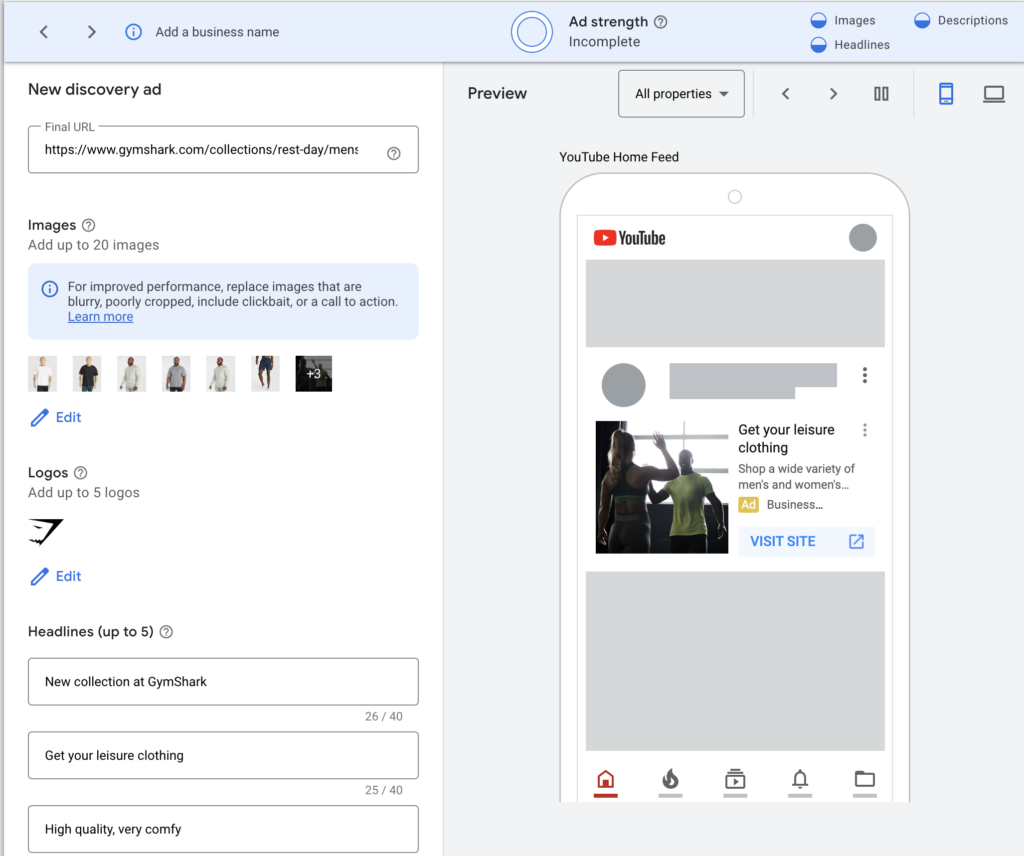
You can borrow your headlines and description from your search campaigns. You might have to adjust some to make it more appealing to a broader audience. Remember, that in search campaigns people are searching for you. In Discovery campaigns, you are searching for them. Big difference.
If you have images at your disposal, upload them here. If not, use your website. Add a link and Google will show you images from your website that can be used in the ad.
Usually, you will have various-size images. But sometimes you might be missing larger ones, in which case you can browse royalty-free images and see if you can use them in your ad.
I used GymShark website and they have a lot of product images that are more vertical. I was missing a horizontal (widescreen) image. So I browsed around and found something that depicts people working out.
Review your ads and settings, click save and you’re good to go. Give it some time as Google needs it to find people that might be interested in your products or services. Don’t judge too quickly.
Conclusion
There are a lot of benefits to using discovery ads. Here are some key ways that you can use them to grow your business and improve your user experience:
- Increase sales
- Increase brand awareness
- Improve customer experience
But I have to admit that most of the time Discovery ads are too expensive for me. I tried it with several clients that have big budgets and it was hard to convert customers. That price per conversion just did not make any sense. However, I had success with getting more emails. This is an easy conversion for the user and with the right lead magnet you might hit the gold as well.
I share weekly tips on how to create, manage, and scale Google Ads campaigns. Subscribe to my free newsletter.
I’m also down with connecting on LinkedIn.
Or follow me on X, for some quick updates and fast insights.