
I’m sure most of you know what YouTube is. And if you think it is an entertainment channel where people spend hours watching funny or interesting videos, you are only half right. It is the second-largest search network.
It is also a source of knowledge where people find answers to their questions. It’s just that the format is a lot more interesting.
People love YouTube, they spend a lot of time there. So it is pretty natural that businesses also like Youtube. You know this better than me, clicking on that “skip” button to see the video you want. There is a reason that there are so many video ads on Youtube. They work.
The biggest reason businesses tend to not try YouTube ads is video production. It takes a lot of time and it might cost a penny or two. But what if I tell you that it doesn’t have to.
In this blog post, I want to briefly tell you how you can create a video for YouTube ad for free. Yes, you heard it right. I have created many video ad campaigns, and they brought good results. You don’t need to have your video studio or contact an expensive agency. It’s not about how much money you spend creating a video ad. So buckle up and let me show you how we do things with no budget.
Google Ads’ built-in solution
First, let’s start with what Google Ads has to offer. Yes, they have a built-in solution to help you with your video needs. If you ever created a video campaign, you know that towards the end Google will ask you to provide a YouTube link. This is your video ad.
If you haven’t created a campaign, no problem. You can go through all the steps and just skip the video ad part. Later, go to your campaign, ad group, click on Ads & assets. When you press the big plus button, you will be taken to this page.

Again, you can provide a YouTube link, but we don’t have one, so we click on the link bellow. This takes you tot he template selection page. Take your time, view all templates and select the one that fits your product or service. The downside, is that there aren’t a lot of templates. But it’s free, right?

I like the one with the phone swap, so I will be using this. After selecting your template, you will be taken to the editting page. This is where you enter your texts, logos, images, whatever is needed. For most part I used screenshot of my blog. Don’t forget to preview your video.

This is the video that I created, watch it here. Honestly, looks amazing.
Once you’re done, you will be taken to the ad page. This is the same page, where you are taken if you do have a YouTube link. You still have to create a video ad. Because in the previous step you only created a video.

Here you have to specify your page URL, and some headlines, descriptions and a call to action. Should be a pretty straightforward process. Once done, you will have your video ad. Click save and wait for the video ad to be approved.
Royalty free videos
There are plenty of website offering free stock videos and various templates that you could reuse. This might take some time as you will have to browse a lot of websites. Some of them require registration, and the others will have only a handful free videos.
But as I always say, if you can’t invest money, you invest time.
Most of the websites will have are ready-made videos with animations and texts where you can insert your information. Or simply raw videos that you can use for your ads.
The advantage of these videos is that everything is already done. You can use the video right away after a bit of editing.
Shutterstock
Everyone knows it for images, but they also have videos. Shutterstock.com is a paid website, but they have a free 30 day trial. You can subscribe and then cancel at the end of a trial. To make the most of it, think about several videos you want to create and download more stock videos during your free trial.
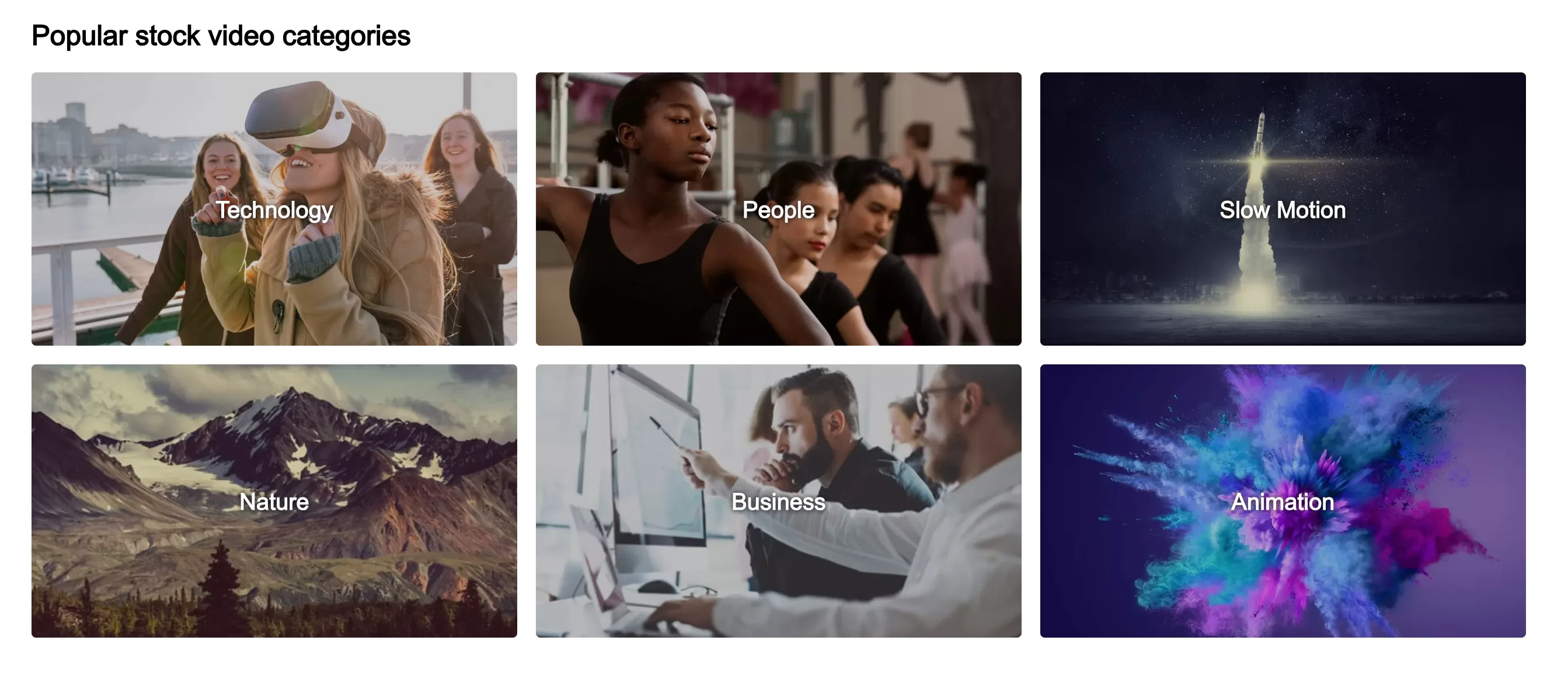
The videos are nicely categorized and you can use search. Obviously, you might not find exactly what you want, but this is a sacrifice you need to make in order to get the video for free.
Artist.io
Artist.io has a lot of videos, requires registration and allows you to download the videos with watermaks. Not ideal, but free.
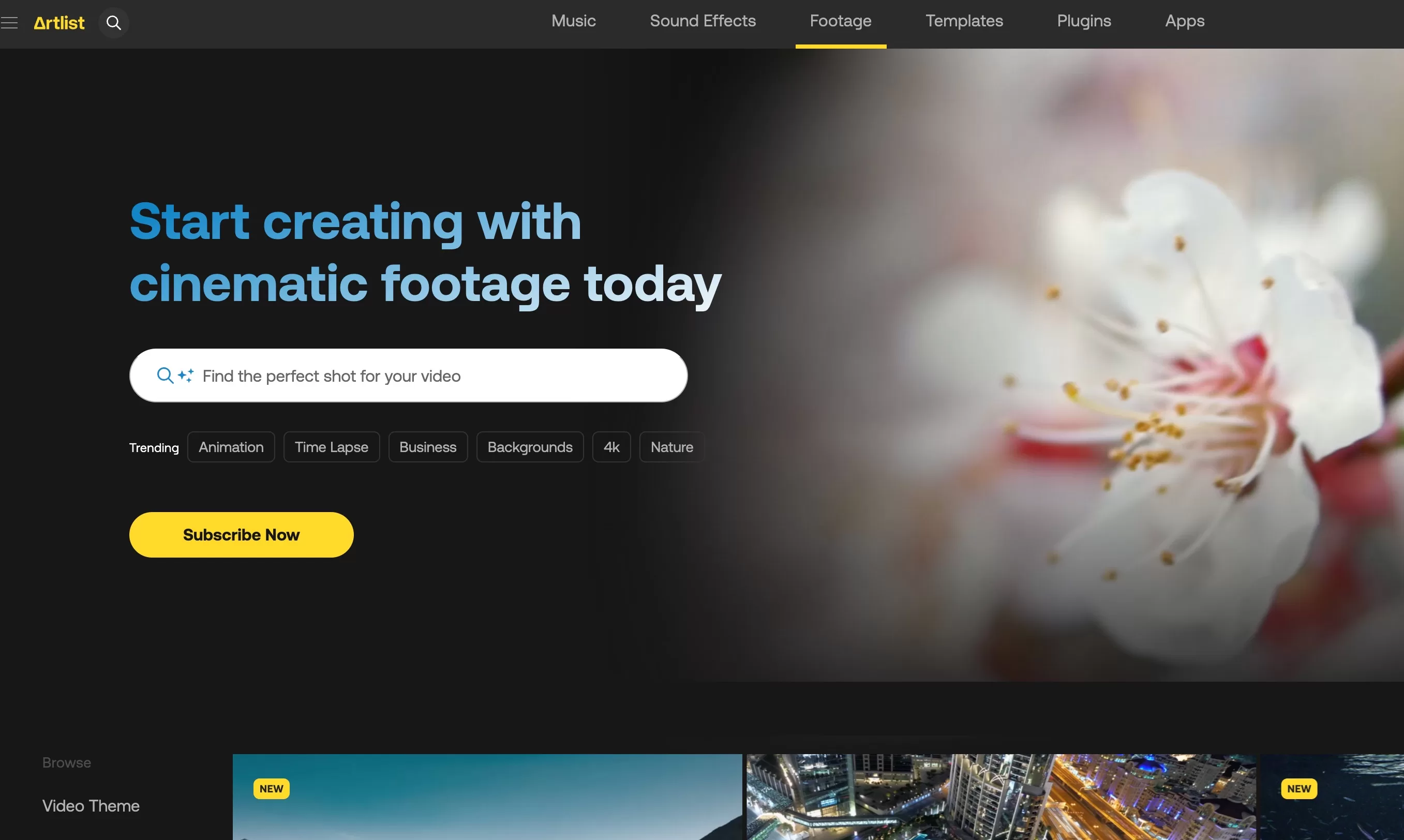
You can get around this, by using watermark remove tools. I tried online-video-cutter.com, it kinda did it’s job, but wasn’t ideal. But I saw plenty of tools, that might be better. Also, there might be some videos, where either the watermark is not that visible, because a lot of things happening in that video.

Second method is add something onto the watermark, like text or an image. This way it will cover the watermark and you can use that video in your ad. I just added some random text and already it looks OK.

MotionArray
Motionarray.com offers free videos if you sign up. Free videos are marked with a badge, hard to miss.

Some categories only contain a few videos, so it might be hard to find a good fit for a niche product. Otherwise, it’s a great website.
Envato
Envato.com is a paid website but it allows you to donwload a preview of the video with a watermark. And you already know how you can get around it.
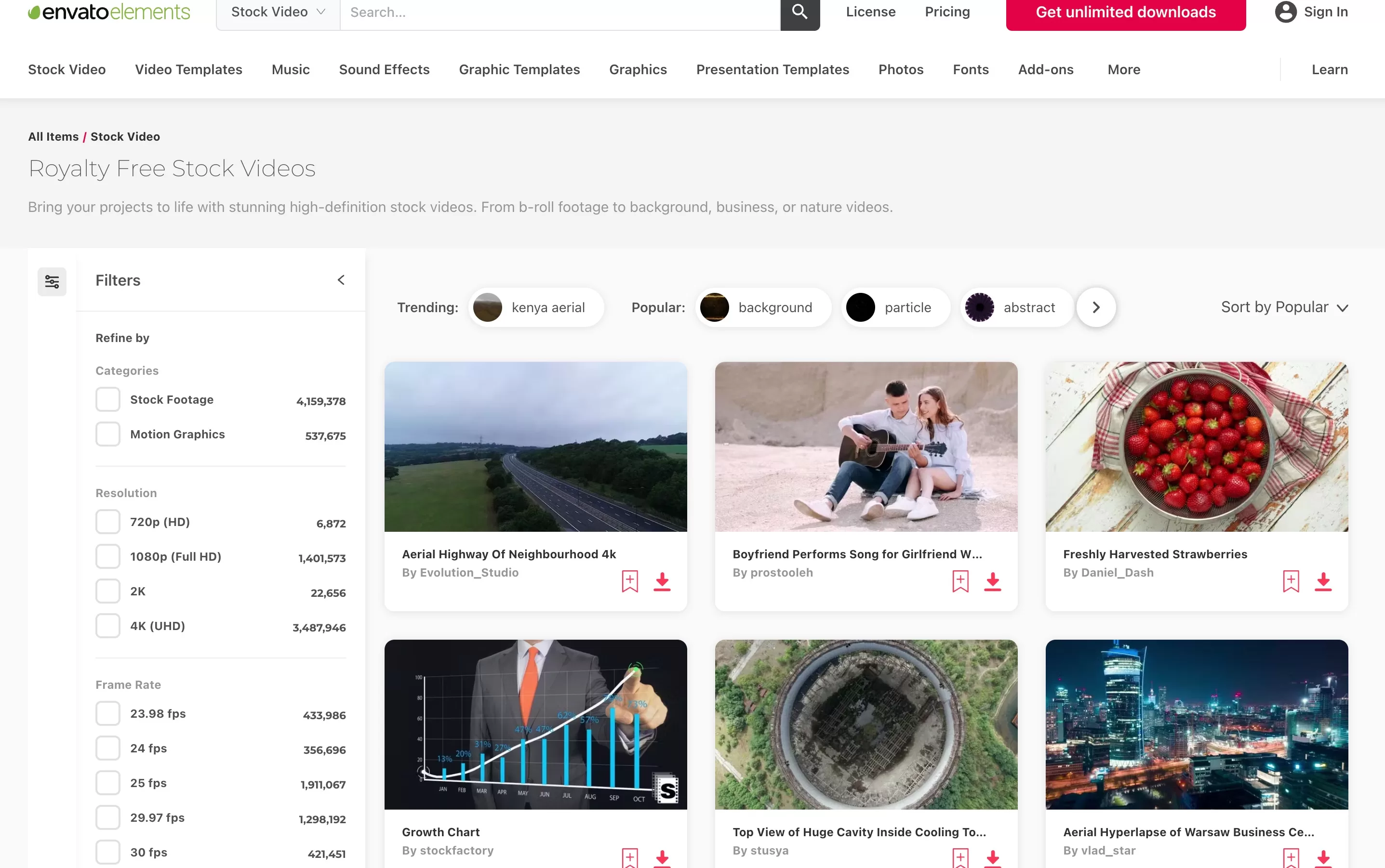
Pexels
I love Pexels.com. They have images and videos that you can download for free. No watermarks, nothing.

There are even more website that offer either free images, free trial or preview with a watermark. Most likely you will be creating your video ad from several videos, editing the length, adding icons, texts etc.
Sure, it won’t look professional, but sometimes good enough is, well, enough.
DIY
Can’t find videos that fit your product or services? No problem. Grab your phone.
Most new phones have amazing cameras and you don’t need expensive equipment. Just check this video on Youtube on how to create professional ads.
It will take some time, you will make mistakes and trust me your first videos won’t look that amazing. But again, they are free and probably good enough for you to start Youtube ads.
Don’t want to film anything? No worries.
I made some videos using just images. I use iMovie above, but you can use any software you want. I have created quite exciting videos as a slideshow. Get some high-quality images, add some text, some background music, and voilà. Yes, it won’t win the Cannes Lions, but it might be worth the test.
For example, take your product images from a product page, add music, a logo, and a call to action, and you’re set. This can be enough, especially if you combine it with a discount. Your goal is to test video campaigns and see if that channel can bring more business to you. You’re not trying to impress Hollywood, so don’t worry about it is simple and straight to the point.
It’s even easier with travel-related business. There are many royalty-free pictures of almost all cities, countries, etc. You can put everything into a beautiful video (slideshow).
You don’t need thousands of dollars to make a good video, but remember that your video reflects your brand.
It might be hard to know if the video is good enough to use as an ad. I sometimes show it to some friends or my wife. And if they don’t laugh at my face or cringe, I consider it a good sign.
Even though it takes some effort to create a video, it should stop you from trying out video ads. You might not get any results at all. But there is a chance that it might boost your business significantly.
(bonus) Hire someone to create a video
Now, let’s talk about the sites where you can order videos. I know the title says “free videos”. But sometimes you can spend less than $50, to get a decent video. And you don’t have to lift a finger.
If you have ever worked with freelancers, you have probably heard of Fiverr.com and Upwork.com.
Fiverr.com offers slightly cheaper services. Although there are also more expensive services, as in the example below, as far as I had to search, the services of Fiverr.com turned out to be cheaper.

I found Upwork.com a bit more professional but with higher rates. But this may just be my experience. In any case, when looking for someone to make a video, be sure to check out their work, read reviews, etc.
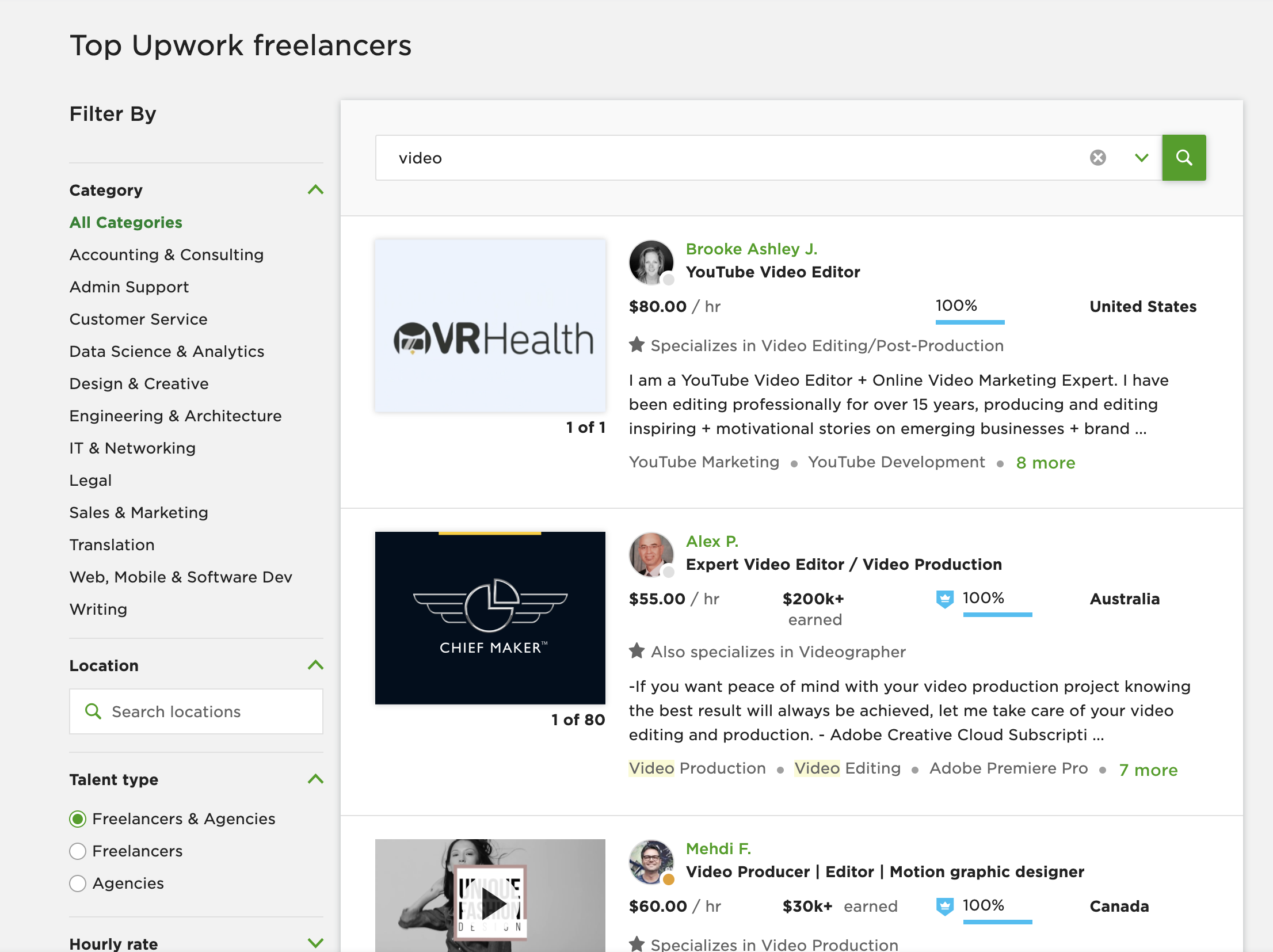
I found ordering a service through Fiverr.com easier. Because on Upwork.com, you can hire someone or post a job. In the latter case, everyone sends you their offers (CVs), and you choose with whom to work. Posting a job seemed complicated because you needed to write down the requirements, etc. And I only sometimes knew precisely what the requirements were, their experience, or what software they should be proficient at.
I recommend checking out both platforms and sticking with the one you’re more comfortable with or where you found the right people.
Conclusion
YouTube is a huge platform that can drive additional traffic and sales. There are zero excuses for you to try it out.
As you have probably experienced, there are quite a few ads. And even though no one likes those ads and tries to skip them as fast as possible, they work. And the best part is that anyone can get in front of thousands of people regardless of their budget or product.
On average, 8 out of 10 people aged 18 to 49 watch YouTube videos. This is a truly impressive statistic that cannot be ignored. And people don’t just watch funny videos there. Every fifth consumer seeks information to help them decide which product to buy.
So Youtube is a great place to show your product from a different angle.
I share weekly tips on how to create, manage, and scale Google Ads campaigns. Subscribe to my free newsletter.
I’m also down with connecting on LinkedIn.
Or follow me on X, for some quick updates and fast insights.
