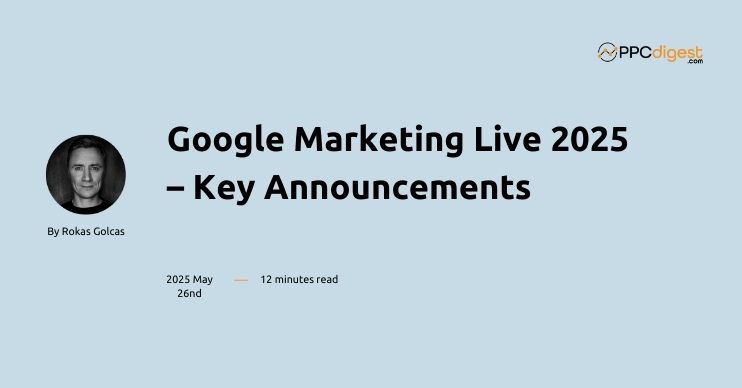
Performance Max Transparency & New Controls
Google announced significant updates to Performance Max (PMax) campaigns to address advertisers’ calls for more visibility and control. PMax, which automatically runs across all Google channels, will now provide channel-level performance reports and a full search terms report, similar to standard Search campaigns. Advertisers can also finally add negative keywords directly to PMax campaigns (up to 10,000 per campaign) without going through a Google rep.
These changes aim to shed PMax’s “black box” reputation by revealing where ads serve and which queries they trigger.
Advantages:
- Channel Reporting: See how PMax budget is allocated across Search, Display, YouTube, Maps, Shopping, etc., enabling better optimization and insights.
- Search Term Visibility: Identify actual search queries driving PMax ads, allowing more informed keyword strategy and content alignment.
- Negative Keywords: Exclude irrelevant or low-converting searches to avoid wasted spend, bringing PMax in line with Search campaign controls.
- New Customer Exclusion: (Coming soon) Option to exclude brand-engaged users and recent site/app visitors, so PMax can focus on acquiring new customers
Disadvantages:
- No Channel Opt-Out: Even with new channel insights, advertisers cannot turn off specific channels in PMax. You must still use all channels, even if some perform poorly.
- Data Overload: The influx of new data (search terms, channel breakdowns) adds complexity – smaller advertisers may struggle to interpret and act on these insights without expertise.
- Limited Manual Control: PMax remains an AI-driven campaign; aside from negatives or creative tweaks, advertisers still have limited manual levers to control delivery across channels.
“AI Max” for Search Campaigns & Smart Bidding Exploration
AI Max for Search campaigns is a new one-click enhancement that “supercharges” standard Search Ads with Google’s latest AI. When enabled, it expands beyond your provided keywords using broad match and keyword-less AI to find untapped, high-performing queries, while still giving transparency and control (e.g. you retain negative keywords and can see what queries were matched).
Alongside AI Max, Google introduced Smart Bidding Exploration, its biggest bidding update in over a decade. This AI-driven bidding mode uses flexible ROAS/CPA targets and advanced algorithms to capture additional conversions from less obvious search queries.
In beta tests, campaigns using Smart Bidding Exploration saw an 18% increase in unique search query categories with conversions and 19% more total conversions on average. These tools aim to boost Search campaign performance by leveraging AI to broaden reach intelligently.
Advantages:
- Broader Reach: AI Max + Smart Bidding can identify long-tail and emerging queries that strict keyword targeting might miss, bringing in new customers.
Performance Gains: Early results show significant conversion uplifts by allowing AI to explore query variations and adjust bids dynamically. - Advertisers who relied on exact match may see even larger gains (Google cited up to +27% conversions) by opening up to AI-driven matching.
- One-Click Simplicity: AI Max is a toggle on existing Search campaigns – easy to activate, rather than creating a new campaign type. It also preserves some control (you can still use negatives and see matched terms, maintaining a degree of transparency).
- Time Savings: Smart Bidding Exploration automates the process of finding profitable queries and optimizing bids, reducing the manual work in expanding keyword lists or tweaking bid strategies.
Disadvantages:
- Reduced Keyword Control: Relying on broad-match and AI “keywordless” targeting may show ads for queries that feel less relevant. Advertisers cede granular control, which can raise concerns about wasted spend on tangential searches.
- Learning Curve: AI Max’s suggestions and reports may be confusing initially. Marketers must learn to trust (but verify) the AI’s choices, and adjust how they structure campaigns (less emphasis on exhaustive keyword lists, more on website content and conversion tracking quality).
- Performance Variability: The actual results will depend on Google’s AI quality. Some advertisers worry that broad-match expansions could hurt ROI if the AI isn’t accurately gauging intent or if conversion data is sparse. Close monitoring is needed to ensure the AI is truly finding valuable queries.
- Data Reliance: These features work best with ample conversion data to inform the algorithms. Smaller advertisers or new campaigns without data might see inconsistent outcomes until the AI “learns,” potentially wasting budget in the learning phase.
Ads in AI-Powered Search Results (AI Overviews & Mode)
With Google’s Search generative AI experiences expanding, Google is inserting ads into AI-driven search results. Specifically, sponsored ads are now appearing in AI Overviews (the summary answers at the top of Search) on desktop, not just mobile. Google is also testing ads in the new “AI Mode” – the conversational chat-style search interface. In AI Mode, ads can show integrated within or below the AI’s answers, presented as a “logical next action” for the user.
These ads still look like ads but are more native to the AI context. Google says this is opening up inventory for advertisers on more complex, long-form queries that previously might not have shown many ads. (Early data indicates AI Overviews have driven >10% more usage in Search, so Google is keen to monetize this new search behavior.)
Advantages:
- Expanded Inventory: Advertisers get access to brand new ad placements in AI-driven results, reaching users who use the AI features. This means more opportunities to capture high-intent traffic, especially on broad exploratory searches where traditional text ads might not show.
- Integrated Experience: Ads in AI Overviews/Mode appear as part of the conversational result flow, potentially catching users at a point of inspiration. If done well, an ad can feel like a helpful next step (e.g. a product listing after an AI summary about a product category), which could improve click-through rates.
- Desktop Inclusion: Bringing ads to AI Overviews on desktop ensures advertisers maintain visibility as search evolves – previously, AI answers on desktop had no ads, possibly reducing traffic. Now marketers can engage users in that experience as well.
- Future-Proofing: As user search habits shift toward AI-assisted querying, these ad formats ensure that the Google Ads ecosystem remains relevant. Brands can start learning how to craft ads that fit into conversational or AI-generated contexts.
Disadvantages:
- Unknown Performance: It’s unproven how users will interact with ads in AI answers. There’s a risk users might ignore or distrust ads embedded in a conversational answer, possibly leading to lower ROI until best practices emerge.
- Limited Control: Advertisers cannot specifically choose to appear only in AI Overviews or AI Mode – eligibility is determined by campaign type (broad match Search, Shopping, or PMax). This lack of placement control means you can’t yet tailor creative specifically for the AI context (beyond using responsive ads and assets).
- User Experience Concerns: There’s a fine line between helpful ad placement and intrusive disruption. Overloading the AI answers with ads could harm user experience and trust. Google will need to balance monetization with relevance, and any misstep (irrelevant ads in an answer) could lead to user backlash.
- Measurement Challenges: It may be harder to analyze performance of these AI-integrated ads separately. Marketers might see impressions/clicks, but understanding the context (which AI query, what content preceded the ad) is less straightforward than a normal search query report.
Industry experts agree that as users turn to AI-driven search results, Google’s move to introduce ads there is expected – ensuring businesses can still connect with consumers even in AI-centric search journeys.
Shoppable Video Ads on YouTube (Masthead & Connected TV)
Google is blurring the line between watching and shopping by rolling out new shoppable video ad formats on YouTube. The flagship YouTube Masthead – the banner atop the YouTube homepage – is now shoppable, allowing advertisers to showcase a scrolling product carousel in that prime placement.
This means viewers can see products (with images, prices, etc.) directly within the Masthead unit and click to purchase or learn more. Additionally, Google introduced Shoppable ads on Connected TV (CTV). When running video campaigns via Demand Gen or PMax on YouTube CTV, advertisers can enable an interactive overlay that displays products on-screen (often with a QR code) so users can shop from their TV.
This essentially turns a TV ad into a “digital storefront,” letting viewers browse or scan to buy without needing to search on another device. Both formats leverage an advertiser’s product feed from Merchant Center to pull in product images and details in real time.
Advantages:
- High-Impact Placements: The YouTube Masthead already offers broad reach and visibility; making it shoppable adds direct-response potential to what was traditionally a pure awareness unit. Brands can drive immediate e-commerce actions from a branding placement.
- Seamless Viewer Experience: Shoppable CTV ads allow viewers to engage with products in the moment of inspiration. Rather than just passively viewing an ad, the audience can interact (via remote or QR code) to explore products, shortening the path from awareness to purchase.
- Leverages Existing Feeds: Advertisers can use their existing Merchant Center product feed integration (used previously for Video Action campaigns) to enable these formats. No massive creative overhaul required – Google dynamically inserts the product listings alongside the video ad.
- Gen Z and Mobile Shoppers: The Masthead’s shoppable carousel (especially on mobile devices) and shoppable Shorts (short-form video ads with product links) appeal to younger audiences accustomed to social commerce. It meets users where they are already discovering products via video.
Disadvantages:
- Premium Cost: The YouTube Masthead (shoppable or not) is an expensive placement, often requiring large budgets or reservations. Smaller advertisers might find it cost-prohibitive to access this format.
- Ad Experience Learning Curve: These formats are novel, and users aren’t universally accustomed to shopping via their TV screen or within YouTube’s UI. There may be an adoption period; some viewers might ignore or be confused by the on-screen shopping elements initially.
- Limited Interaction on TV: Even though CTV ads are shoppable, interacting via a TV remote can be clunky. Many users will likely opt to scan a QR code to continue on mobile. If that step isn’t compelling, the conversion drop-off could be high. Essentially, the intent-to-action funnel on TV is unproven – marketers will need to monitor if impressions truly turn into purchases.
- Feed Maintenance: These formats rely on up-to-date product feeds. Any feed errors (out-of-stock items, incorrect pricing) will directly impact the ad experience. Retailers must ensure their Merchant Center feed is accurate in real time, which can be a challenge with large catalogs.
Creator Partnerships and New Video Ad Formats
To help advertisers produce more authentic and engaging video ads, Google launched a Creator Partnerships hub in Google Ads. This tool lets brands discover and collaborate with YouTube creators/influencers directly within their ad account.
Through the hub, advertisers can find relevant creators, manage partnerships, and launch Partnership Ads featuring creator-produced content or endorsements. The goal is to streamline influencer marketing on YouTube and tie it into ad campaigns. Google also unveiled several new video ad formats: “Peak Points” are a new AI-driven ad format that finds optimal moments in videos to insert ads seamlessly (using the Gemini AI, it picks precisely timed placements when viewer engagement is highest).
Additionally, Google is enabling video ads in more places – for example, advertisers can now add video assets to Performance Max to reach users on Google Search, Image Search, and Shopping results pages with video content, not just text or images.
And to shorten the purchase journey, a new “Accelerated Checkout” feature in Demand Gen campaigns lets YouTube viewers click an ad and be deep-linked straight to the checkout page or cart on the advertiser’s site (bypassing intermediate product pages).
These innovations aim to boost prospecting and conversion by combining engaging content with frictionless shopping. Google is also expanding Demand Gen ads to Google Maps (via Promoted Pins) – allowing visual discovery ads to drive store visits by appearing while users browse Maps.
Advantages:
- Influencer Authenticity at Scale: The Creator Partnerships hub makes it easier for advertisers to incorporate trusted creator content into ads. Creator-led ads can build trust and engagement, especially with hard-to-reach audiences, and now you can manage this workflow inside Google Ads.
- Optimized Ad Timing (Peak Points): By using AI to choose the best moment to show an ad (when viewers are most receptive), advertisers could see higher video ad completion and click-through rates. It takes the guesswork out of ad insertion timing.
- Video Everywhere: Allowing video ads on Search results and Shopping feeds means advertisers can provide rich, informative content in places that were traditionally static. A high-quality video in search results might capture attention better than a text ad, potentially lifting CTR.
- Faster Conversions: The accelerated checkout link dramatically shortens the funnel – a user who likes what they see in a YouTube ad can jump right to purchasing that item, reducing drop-offs. Early use cases (e.g. a movie ad linking to ticket purchase) can drive quick actions.
- New Inventory on Maps: Demand Gen ads on Google Maps turn map browsing into a marketing opportunity. Businesses can capture nearby users’ attention with visual ads (e.g. a restaurant ad with imagery appearing on the map), potentially driving foot traffic.
Disadvantages:
- Creator Coordination: While the partnership hub simplifies finding creators, brands still must invest time in relationship management and content review. Poorly chosen influencer partnerships or inauthentic content can backfire. There’s also cost – top creators will charge for collaborations, adding to campaign expenses.
- Measurement of Creator Ads: It may be tricky to measure the direct ROI of creator-driven ads versus standard ads. Engagement might be high, but attributing conversions or lift due to the “authenticity” factor is not always straightforward.
- Video Production Overhead: With videos now being useful in even Search campaigns, advertisers may feel pressured to produce a lot more video content in various aspect ratios. Not every business has the resources or expertise to create high-quality video for all these placements.
- Ad Fatigue and Intrusiveness: More video placements (especially on previously static surfaces like Search or Maps) means users might feel bombarded or find it jarring. If not frequency-capped properly, these could annoy users – e.g. a user might not expect a video playing on a search results page and could find it intrusive.
- Checkout Deep-Link Limitations: Jumping users directly to cart/checkout is powerful but assumes a high intent. If users aren’t actually ready, they might bounce, and the advertiser loses the chance to upsell or provide info typically on a product detail page. Also, technically, the site must be set up to handle deep links to cart for many products, which can be complex.
AI-Powered Creative Tools (Asset Studio & Product Studio Updates)
GML 2025 brought a suite of creative tools that leverage generative AI to make ad content production faster and easier. Asset Studio is a new unified creative hub in Google Ads where advertisers can craft, generate, and preview all their assets in one place.
It incorporates Google’s advanced image generation model (Imagen) and video generation model (Veo) so you can create high-quality images and videos on the fly. For example, you can generate lifestyle product images (e.g., your product “in action” in a real-life scene) or automatically create videos from text and image inputs. Google demonstrated image-to-video transformation: you provide a static image, and the AI (Veo) can expand it into a short video, even filling in background beyond the original frame (AI outpainting).
Product Studio (launched in 2023) got enhancements like a “Generated for You” feature that suggests new AI-generated images or videos for your products, identifies content opportunities, and even recommends improvements like adding a background or creating a seasonal version of a product image.
Merchants can also now create product-centric images more easily (e.g., showing a furniture item in a furnished room) and short videos synthesized from product data. To maintain brand consistency, Google is letting advertisers input their brand guidelines (colors, logos, etc.) so that AI-generated creatives adhere to the brand’s look and feel.
All these creative tools aim to help businesses produce compelling, customized ad visuals at scale, even if they lack in-house design teams.
Advantages:
- Scale and Speed: Marketers can generate dozens of ad variants (images, videos, text) in minutes. This vastly speeds up creative testing and localization. Small teams can produce content like a large agency might, leveling the playing field.
- Creative Enhancement: AI can improve or augment existing assets – e.g. extending a 16:9 video into vertical format automatically, or suggesting more engaging backgrounds for a product image – potentially boosting ad performance with more eye-catching visuals.
- Brand Storytelling: New features like Brand Profile in Search (now manageable via Merchant Center) let retailers curate how their brand appears on Google, with unique stories and visuals. This, combined with AI-generated lifestyle imagery, helps even smaller brands maintain a strong, consistent presence across ads.
- Cost Efficiency: Rather than expensive photoshoots or video production for every ad creative, advertisers can use AI to generate high-quality assets. This can lower production costs, especially for seasonal or limited-time campaigns where AI can quickly create a themed image (e.g., adding holiday decorations to a product photo).
- Optimized Creative Performance: Google’s tools can generate multiple variations and even use predictive models to suggest which creative might perform best. This data-driven creative approach means campaigns can start with optimized assets and continuously improve them.
Disadvantages:
- Quality and Authenticity: AI-generated images or videos, while impressive, might sometimes miss the mark (e.g., subtle off-brand elements, unnatural human depictions, etc.). There’s a risk of uncanny or inaccurate outputs that require careful human review. Brands must ensure AI content truly reflects their product (e.g., colors, textures) to avoid misleading ads.
- Brand Consistency Concerns: Despite brand guideline inputs, some marketers worry that generative tools could produce content that doesn’t fully align with brand voice or identity. It may take time and iteration to get the AI outputs to a point where brand managers are comfortable.
- Creative Jobs and Skills: Over-reliance on these tools could potentially reduce the role of human designers or videographers in the ad process. Also, marketers now need to develop new skills: prompting AI effectively, curating and editing AI outputs, which not everyone is immediately equipped to do.
- Data Privacy for Asset Generation: If advertisers input their own imagery or data to have the AI create assets, they might have questions about how that data is used. (Google has policies, but any AI involving your assets raises IP and privacy considerations – though Google likely keeps these internal, it’s a point of due diligence.)
- Regulatory/Social Acceptance: Using AI to create ads might draw scrutiny if, for instance, an AI-generated model is used (instead of a real human with consent/releases). Advertisers should be transparent when needed, and avoid scenarios that could be seen as deceptive (e.g., an AI-simulated testimonial).
Enhanced Measurement & Data Tools
Google rolled out several analytics and measurement updates to help advertisers gauge performance and leverage data amid a privacy-focused world. A new metric called Attributed Branded Searches will show how many users later search for your brand after seeing your video ads.
This is essentially an “always-on” brand lift indicator available to advertisers of all sizes – filling a gap left by traditional search lift studies (which were expensive and only run for big spenders).
Google is also lowering the bar for running incrementality experiments: you can now more easily test the true lift from Google Ads with reduced spend thresholds and quicker results shown directly in Google Ads’ Experiments page.
For customer acquisition, a new New Customer Acquisition (NCA) goal is coming to Demand Gen campaigns, allowing those campaigns to optimize specifically for new customers vs. existing ones.
On the data side, Google introduced a Commerce Media suite that lets retailers use their first-party shopper data with Google’s AI to reach new customers across Google Ads and DV360 (in beta).
Data Manager in Google Ads now connects to more sources (BigQuery, Salesforce, Shopify, etc.) and provides an assessment of your data “strength,” along with recommendations to improve it.
For better tracking in a privacy-safe way, Google launched the Google tag gateway for advertisers, which allows your Google Ads tags to be served from your own domain – this increases site tracking accuracy and resilience (e.g. advertisers who used this saw 11% more conversion signals captured) by avoiding browser restrictions, while using confidential computing for privacy.
Finally, Google announced upcoming support for enhanced multi-touch attribution in Google Analytics 4, including view-through conversions from impressions, and a cross-channel campaign planner in GA4 to help allocate budgets across media channels.
All these tools are meant to give advertisers deeper insight into the customer journey and campaign impact, even as third-party cookies wane and user paths become more complex.
Advantages:
- Better Brand Impact Measurement: Attributed Branded Searches provides a tangible way to measure upper-funnel impact. Advertisers can now see if video or display ads are driving users to actively seek out their brand, bridging the gap between awareness and consideration metrics. This metric is automatically tracked, so even smaller advertisers get insight that was once reserved for large-budget brand lift studies.
- Easier Incrementality Testing: Reduced thresholds and direct integration in the Google Ads interface mean more advertisers can run experiments to see true lift (vs. relying on modeled conversion or just last-click). This helps justify ad spend by showing incremental conversions, and the quicker results allow for more agile decision-making.
- First-Party Data Utilization: The Data Manager improvements and Commerce Media suite help advertisers securely use their own data (CRM, loyalty, past purchasers, etc.) to enhance targeting and bidding. This can improve ROAS by focusing on high-value audiences and also future-proofs marketing in a world with less third-party data.
- Privacy-Safe Tracking Boost: The Google Tag Gateway and on-device conversion measurement for iOS (expanding to use app events) help recover lost signals without compromising user privacy. More conversion data (e.g., 11% uplift in signals) means Smart Bidding can optimize more effectively, and marketers get fuller funnel attribution, all while respecting user consent and browser rules.
- Cross-Platform Insights: Integrations with GA4 (multi-touch attribution including view-throughs, and cross-channel budget planning) give a holistic view of marketing performance. Marketers can see, for instance, if Google Ads influenced a conversion that finalized via another channel, enabling better credit assignment and budget optimization across channels.
Disadvantages:
- Attribution Complexity: With new metrics (like attributed searches, view-through conversions) and modelled insights, analyzing performance becomes more complex. Small businesses might struggle to interpret these metrics or might misattribute success (e.g., seeing an uplift in branded searches and directly attributing all to ads when other factors might contribute).
- Experimentation Costs: While thresholds are lower, running incrementality tests still means diverting budget (holdout groups, etc.). Not every advertiser can afford the potential short-term sacrifice in conversions to prove a point – there is still a cost to learning, even if reduced.
- Data Integration Effort: Using the Data Manager and first-party data sources requires technical setup (connecting CRMs, importing data) and compliance checks. Not all businesses have their data house in order to fully take advantage of these features. Those who don’t invest in data strategy might not benefit as much.
- Privacy and Consent Challenges: Features like tag gateway help with tracking, but advertisers must ensure they’re using them in compliance with privacy laws and user consent. Also, more first-party data use means brands shoulder responsibility for data security and respecting user privacy preferences.
- Over-Reliance on Google’s Black Box: Some of these measurement improvements (e.g., modeled conversions, GA4’s attribution) are essentially Google’s estimates. Advertisers have to trust Google’s modeling to a degree. Skeptical marketers might be hesitant to accept modeled uplifts as truth without external validation.
AI-Powered “Agentic” Assistants in Google Ads
Perhaps the most futuristic announcement was the introduction of AI “agentic” capabilities – essentially, AI assistants for campaign management. Google Ads will feature “Your Google Ads AI Expert,” a chatbot-like helper inside the platform that can assist in creating campaigns, optimizing settings, and even troubleshooting issues.
You can interact with it in natural language – for example, ask it to “improve my campaign performance,” and it might suggest new keywords or tweak bids. It can also generate custom performance reports and insights on the fly, acting like a virtual account strategist.
Similarly, “Your Google Analytics Expert” will live in GA4 to answer analytical questions and surface insights (“Which campaigns drove the most new customers in Q3?”, etc.).
Going beyond the ads interface, Google unveiled a “Marketing Advisor” AI that works in the Chrome browser as an extension. This Advisor can understand the context of whatever website you’re on (say, your CMS or a competitor’s site) and provide guidance or even step-by-step help. For example, it could notice you’re building a landing page and offer SEO tips, or help you implement a Google tag on your site by talking you through it. All with voice-enabled interaction. These agentic tools are in beta or coming soon, and represent Google’s vision of an AI co-pilot for marketers to simplify campaign management and problem-solving.
Advantages:
- Time-Saving Automation: Routine tasks like generating campaign drafts, writing ad copy, or analyzing trends can be handed off to the AI assistant. This frees up marketers to focus on strategy and creative thinking while the “grunt work” is expedited by AI.
- Accessibility for Small Businesses: For a small business owner with limited marketing know-how, having a “Google Ads expert” on call (via AI) lowers the barrier to entry. It’s like having an agency consultant guide you, without the added cost. This could lead to better campaign setups and outcomes for those who can’t afford dedicated marketing staff.
- Instant Insights and Troubleshooting: The GA4 AI expert can quickly answer questions that might take a human hours of digging (e.g., “why did my conversions drop last week?”). And the Ads expert claims to proactively identify and fix problems before they impact campaigns, potentially preventing wasted spend (for instance, detecting a broken URL or disapproved ads and alerting you immediately).
- Cross-Platform Guidance: The Marketing Advisor in Chrome is like a marketing coach that goes with you outside Google Ads. If you’re on your website’s editor, it can still provide Google Ads-related advice (like ensuring you have conversion tracking on a new page). It breaks the silo – you get help in context, whether you’re on Google Ads, Analytics, or elsewhere
- Democratizing Expertise: These AI agents are built on Google’s vast knowledge (and presumably trained on lots of successful campaign data and best practices). They can bring expert-level recommendations to any user. This could uplift overall campaign quality across the board, as best practices are more readily shared and implemented.
Disadvantages:
- Reliability and Accuracy: As with any AI chatbot, the advice given may not always be accurate or optimal. There’s a risk of “hallucinations” or generic suggestions that don’t fit your unique business. Over-relying on the AI without understanding the logic could lead to mistakes or missed opportunities (e.g., the AI might recommend increasing budget when it’s not feasible, or apply a strategy that doesn’t align with your brand goals).
- Loss of Hands-On Skills: If marketers start relying on the AI to do tasks, they might lose some of the manual expertise. For example, new practitioners might never learn how to structure a campaign or analyze data deeply if the AI handles it – creating a future skills gap.
- Trust and Control: Handing over optimization (or especially letting an AI implement changes automatically) can be uncomfortable. Many clients and advertisers are not ready to “hand over the keys” entirely. There will likely be a need for oversight on what the AI is changing. Some may use it only for suggestions, not one-click implementation.
- Privacy and Data Use: The cross-website Marketing Advisor raises questions: it “understands your browser context,” which means it’s reading what’s on your screen. Some companies might have security or privacy concerns with an AI that can see internal web tools or data. Ensuring this assistant doesn’t log or leak sensitive information will be crucial. Google will need to build trust here.
- Undefined Boundaries: It’s not yet clear how far the AI will go. Will it bid up our keywords without asking? Will it rewrite large swaths of ads? The scope needs to be carefully managed. In beta, it’s likely conservative, but as it evolves, clear user controls (approve changes, undo, etc.) are necessary to maintain confidence.
This captures the cautious tone many have: while the idea of an AI sidekick is exciting and could supercharge productivity, advertisers still want to keep a watchful eye. Seasoned marketers suggest using these AI assistants as a second set of eyes and a source of ideas, but not blindly following every recommendation. The consensus is that these tools will be incredibly helpful for brainstorming and routine optimizations, so long as humans remain the strategic decision-makers.
The updates are interesting, scary, and exciting. We’re moving faster than at any time before. The only thing you should remember is that you have to test things and don’t just blindly apply or use anything Google or anyone else suggests.
In marketing slides, everything sounds amazing, but things can change as soon as you try to apply it to your business.

Blogging gives me a chance to share my extensive experience with Google Ads. I hope you will find my posts useful. I try to write once a week, and you’re welcome to join my newsletter. Or we can connect on LinkedIn.