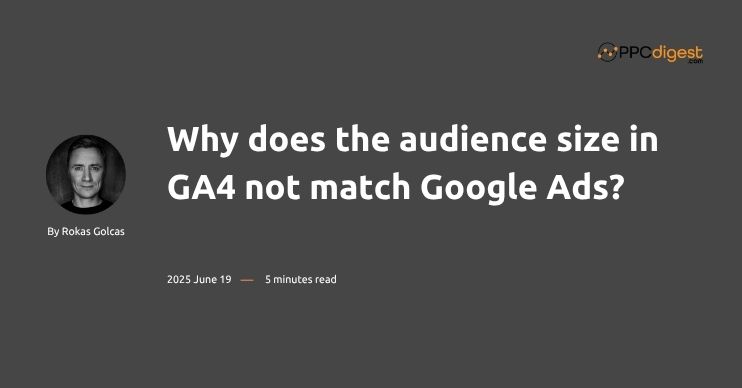
The audience size in Google Analytics 4 (GA4) often differs from what’s shown in Google Ads due to a range of technical, consent, syncing, and eligibility differences. While GA4 may include users based on analytics data, Google Ads only counts users who meet specific remarketing and personalization criteria.
Table of Contents
- How does user consent impact audience size?
- What eligibility rules affect audience sharing?
- How do data latency and sync delays contribute?
- How do GA4 and Ads measure audiences differently?
- What role do privacy thresholds and sampling play?
- How does cross-device tracking affect counts?
- What policy factors cause exclusions?
How does user consent impact audience size?
Consent choices directly influence whether users are included in remarketing lists. A major factor is the difference between analytics and advertising consent.
- Ads vs. Analytics Consent: Users who agree to analytics cookies but not ad cookies are counted in GA4 but excluded from Ads lists.
- Delayed Consent Inclusion: With Consent Mode, users initially excluded from Ads can be added only after they give advertising consent.
- iOS ATT Restrictions: iOS users who deny tracking appear in GA4 (via event data) but can’t be targeted in Ads.
What eligibility rules affect audience sharing?
To share audiences between GA4 and Google Ads, several settings and permissions must be correctly configured.
- Account Linking: GA4 must be linked to Google Ads with ad personalization enabled.
- Google Signals: Audiences created while Signals is off are visible in GA4 but cannot be exported to Ads.
- Data Controls: You can block specific events, regions, or user types from ad personalization. These users stay in GA4 but are excluded from Ads.
- Minimum Audience Size: Google Ads requires a minimum number of users (e.g., 100 for Display, 1,000 for Search). GA4 shows audiences even if below these thresholds.
How do data latency and sync delays contribute?
Delays in how GA4 and Google Ads update audience data can cause temporary discrepancies in size.
- Refresh Delays: GA4 updates more quickly than Ads, leading to a time gap where counts don’t match.
- Initial Sync: New audiences take up to 48 hours to appear in Google Ads after linking.
- Backfilling Differences: Google Ads can backfill up to 30 days of eligible users; GA4 only adds users after they trigger an event post-creation.
How do GA4 and Ads measure audiences differently?
GA4 and Ads use different systems for identifying and counting users, which naturally leads to different audience sizes.
- Users vs. Cookies: GA4 counts de-duplicated users, while Ads often counts individual devices or browser cookies.
- Estimates vs. Actuals: GA4 displays estimated users who match audience criteria, while Ads shows the number of actually targetable users.
- Network Differences: Ads lists sizes per network (e.g., Display vs. Search); GA4 does not differentiate.
What role do privacy thresholds and sampling play?
Privacy protections in GA4 can mask or estimate audience sizes, unlike Google Ads which shows usable data.
- Privacy Thresholds: GA4 may hide or round down small user counts to protect identities.
- Sampling: Custom GA4 reports may rely on partial data, causing differences from Ads’ exact counts.
- Obscured Values: GA4 might display values like “<10 users” where Ads may show nothing or delay visibility.
How does cross-device tracking affect counts?
GA4’s use of Google Signals or User-ID enabled cross-device user tracking, unlike Ads which may count devices separately.
- Deduplication: GA4 may count one user across devices, whereas Ads might list three if one person uses three devices.
- Login Dependency: Only logged-in users with personalization enabled are unified across both systems.
What policy factors cause exclusions?
Google Ads enforces stricter rules on who can be remarketed to, based on user age, content type, and privacy choices.
- Age-Based Filtering: Users under the digital age of consent are excluded from Ads, but counted in GA4.
- Sensitive Categories: Ads limits remarketing for topics like health, finance, or personal hardships.
- Opt-Outs and Deletion Requests: Users can be removed from Ads lists after opting out or requesting data deletion.

Blogging gives me a chance to share my extensive experience with Google Ads. I hope you will find my posts useful. I try to write once a week, and you’re welcome to join my newsletter. Or we can connect on LinkedIn.