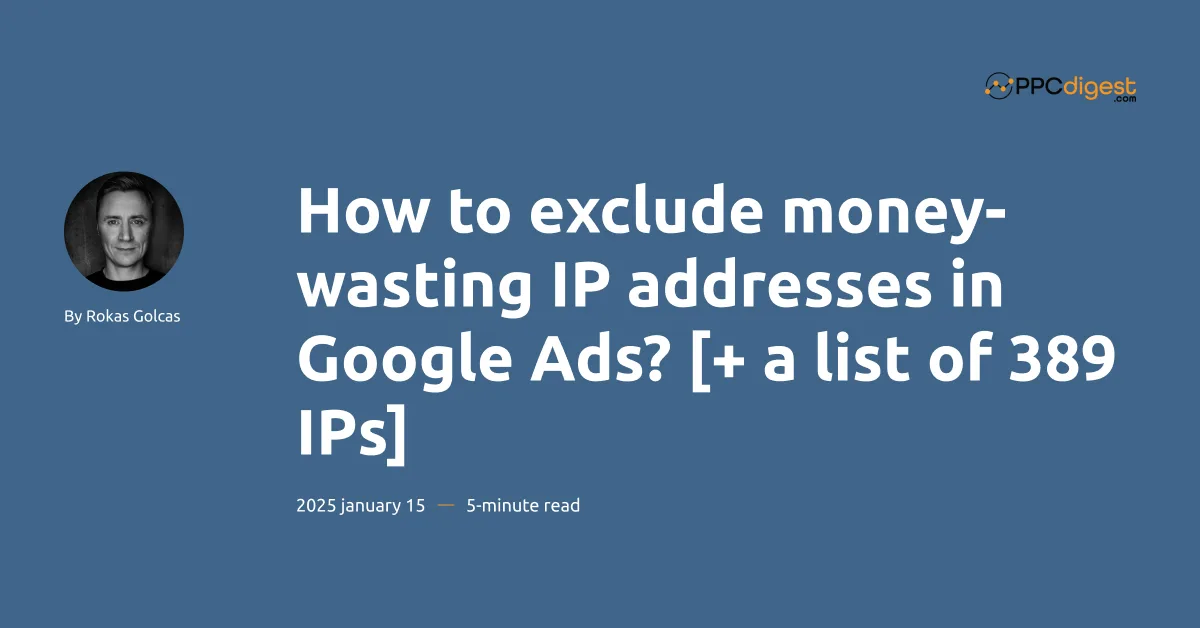
Running a successful Google Ads campaign requires more than just creating great ads and targeting the right audience. It’s equally important to ensure that your budget isn’t wasted on irrelevant or fraudulent traffic. This is where excluding money-wasting IP addresses comes into play.
By identifying and excluding problematic IP addresses, you can protect your campaigns, optimize your ad spend, and improve overall ROI.
I will also provide you a list of 300+ IP addresses that I exclude.
Why Exclude IP Addresses?
You exclude IP addresses to limit the traffic that clicks on your ads. Usually, there are two reasons why you would do it:
- You want to exclude “good” IP addresses, for example, your company IP, because employees tend to click on Brand or other ads, wasting your money. This IP is not fraudulent or spam; this is just housekeeping. This is pretty common, too, especially in bigger companies.
- You want to exclude spam, bots, and other bad traffic.
I would recommend doing both unless you’re a small company and you know that it’s not a problem if one or two clicks come from you or your employees.
The downside of excluding companies’ IP addresses is that you won’t be able to Google yourself. So, have that in mind.
I actually had a client who started panicking that no ads were shown because he tried to Google them. I told him that we excluded the IP on his request and he should try it from home. We forget things, that’s natural.
Various spam bots are a different thing. They drain your budget in larger volumes. Of course, if your account is small, focusing on niche keywords, this might not be a big problem.
However, even one click is one too many if it is wasted.
How to exclude IP in Google ads?
You can exclude IP on the Account and Campaign level. When excluding spam IPs, you would usually use the account level, as there is no reason not to exclude them for some campaigns.
Both campaign and account levels have a limit of 500 IPs. So use that list wisely.
Go to Admin and Account settings.
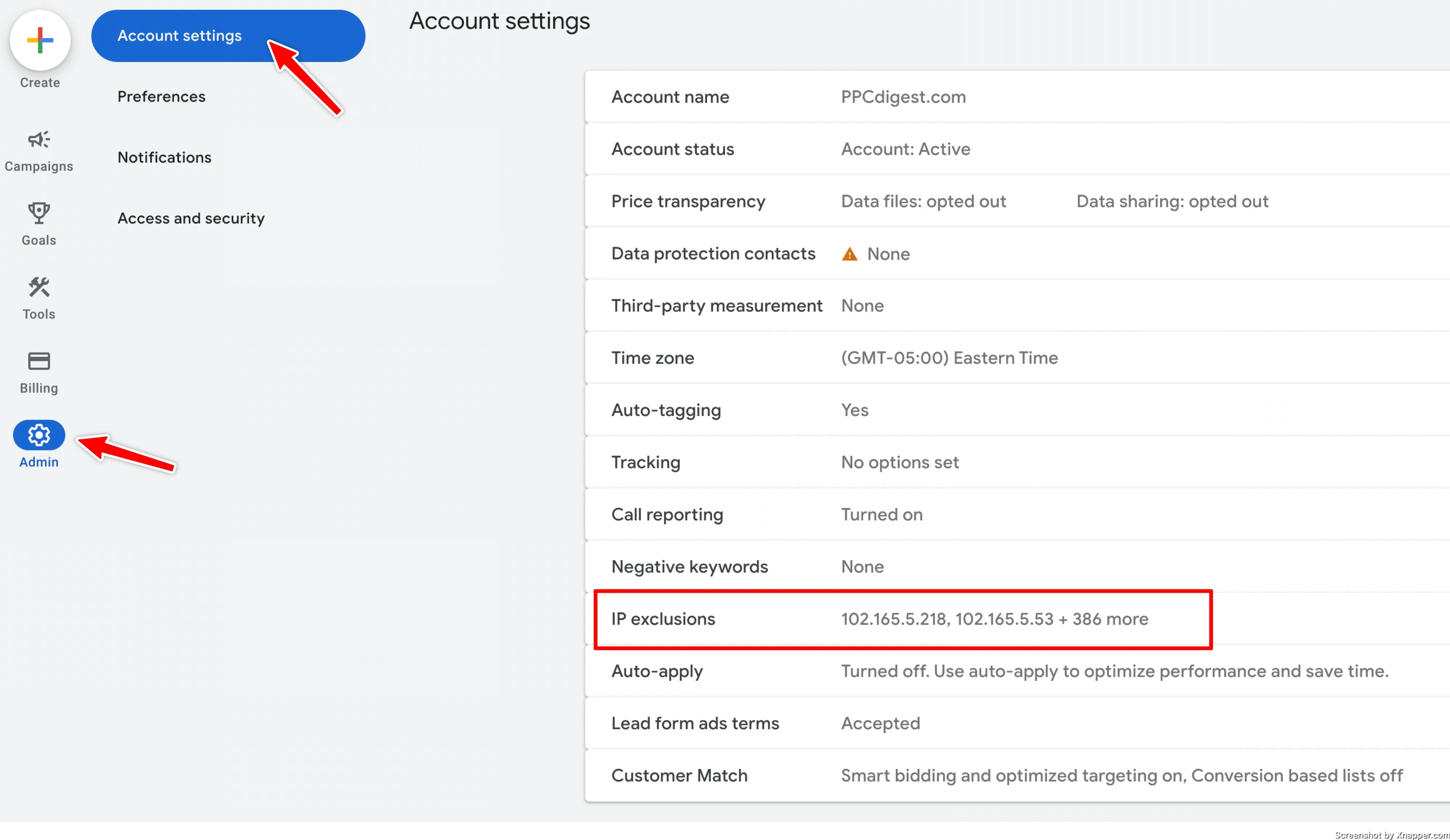
Find IP exclusions and expand it. You will be able to copy and paste your list of IPs. You can also use an asterisk to exclude a range of IPs.
Examples:
123.4.5.67
123.4.5.*
123.4.0.0/16
2620:0:1003:1011:fa1e:dfff:fee6:2711
2620:0:1003:1011:fa1e:dfff:0:0/96
If you decide to exclude them on the campaign level, go to Campaign settings, scroll down to expand additional settings, and you will find IP exclusions.
A list of IPs to exclude
I’ve gathered some of IPs that you can exclude on the Account level. I found them on the websites that work with battling all the fraudulent activities online.
Here’s the Google Sheets file.
🚨Even though I checked the websites, and they seem to be legit, if you see any unwanted changes in your campaigns, remove that list. Of course, you might see some clicks go down as you filter out bots, but there should not be drastic changes. So please monitor your campaigns more closely after excluding a list.
Other sources for IPs
If you have a big problem with spam bots or fraudulent clicks, you could check out these websites. They are dedicated to solving those issues. Some of them might require you to sign up. Others might have a paid service.
Some of them go beyond just providing IP addresses.
I haven’t used them myself, and there might be other companies as well. I’m just putting several so you would have somewhere to start. I have no affiliations with these companies.
An international organization that tracks spam and related cyber threats. They provide several blocklists, including the Spamhaus Block List (SBL) and the Exploits Block List (XBL), which are widely used to filter out unwanted traffic.
A project dedicated to combating hackers, spammers, and abusive activity on the internet. It provides a central blacklist for webmasters and system administrators to report and find IP addresses associated with malicious activity.
FireHOL IP Lists
Offers aggregated IP blacklists from various sources, focusing on cybercrime, fraud, botnets, malware, and other malicious activities. The lists are updated regularly and can be integrated into firewalls and security systems.
IPQualityScore’s IP Block List
Contains malicious connections that should be blocked by firewalls or similar filtering mechanisms. The list includes IPs associated with VPNs, open proxies, and abusive behavior.

Blogging gives me a chance to share my extensive experience with Google Ads. I hope you will find my posts useful. I try to write once a week, and you’re welcome to join my newsletter. Or we can connect on LinkedIn.