
Let me show you a secret setting that helped me generate a lot of sales in the past. This is a feature that is buried in the settings, and many people miss it. It’s called dynamic search ads. Ads that Google generates itself based on the content of your website. You only write descriptions of the ads. The rest is generated automatically, including a landing page.
In this article, we will explore how you can use dynamic search ads to get the advantage you need. So buckle up, and let’s go.
What are dynamic search ads (DSA)?
In your search campaigns, you have to add keywords to an ad group. Then you have to write ads based on those keywords and select the landing page. That’s a usual process of creating search campaigns.
With dynamic search, you don’t have to do that. You only have to write descriptions for the ads, the headlines, and the landing page is generated from your content. Along with the keywords your ads will target.
Look at this dynamic ad. For the regular search ad, you had to enter all the headlines and select the landing page based on your keywords in the ad group.
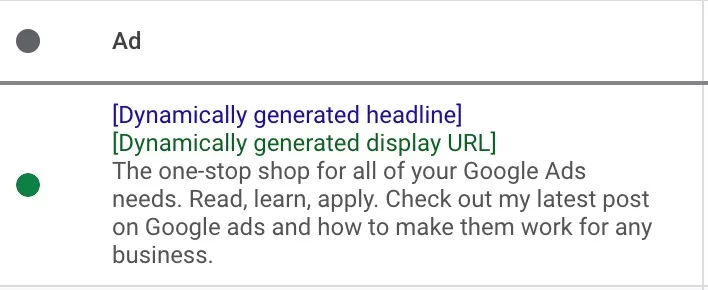
With dynamic ads, you only have to write these description lines. That’s it. The rest is taken from your website. You don’t even have to select keywords.
Dynamic Search Ads (DSA) are a type of Google Ads campaign that automatically generates ad headlines and landing pages based on the content of your website. DSA matches your ads to relevant search queries, ensuring that users see the most appropriate ads for their search intent.
This is how Google describes dynamic search ads:
Dynamic Search Ads are the easiest way to find customers searching on Google for precisely what you offer. Ideal for advertisers with a well-developed website or a large inventory, Dynamic Search Ads use your website content to target your ads and can help fill in the gaps of your keyword based campaigns. Dynamic Search Ad headlines and landing pages are also generated using content from your website, which keeps your ads relevant and saves you time.
In this description, you might notice two downsides of dynamic search ads.
First, you need a well-developed website. What does this mean? It means that in order for the ads to work great, Google needs to “understand” your website. You have to have a well-indexed website, friendly URLs (no dynamic ones), image ALT descriptions and etc. Basically, you need to do an SEO for the site. Because everything that Google generates is from your website.
Second, a large inventory. Dynamic search ads work best for eCommerce sites. The reason is simple – a lot of products. Each product page becomes a keyword and a landing page. Google has a lot of content to work with. Having said that, I had success using dynamic search ads with content websites such as blogs. But you still have to have a lot of content. Dynamic search ads won’t work on, say, a B2B website with several pages.
Key components: targeting, ad content, and bidding
Let’s quickly explore they key components of this campaign type. Although, I have to say that it’s not a campaign type per se. It’s an ad group type. But we will get back to it later when talking about how to create dynamic search ads.
Targeting
One of the most crucial aspects of a successful DSA campaign is accurate targeting. You can target specific categories or web pages on your website, depending on your marketing goals. Google’s algorithms then match your ads to relevant search queries, ensuring that they are displayed to users interested in your products or services.
Ad content
The ad content in DSA consists of automatically generated headlines and manually written ad descriptions. Google’s algorithms create headlines based on the content of your website and the user’s search query, increasing the likelihood of clicks and conversions. The ad descriptions, however, must be crafted by you, the advertiser, to provide additional context and encourage users to click on your ad.
Bidding
If you have ran any search campaign, then bidding part won’t be a problem as the same strategies apply to dynamic search ads as well. You can choose between manual bidding, where you set the maximum cost-per-click (CPC) for your ads, or automated bidding strategies like Target CPA or Target ROAS, which optimize your bids based on your desired cost per acquisition or return on ad spend.
Benefits of using Dynamic search ads (DSA)
Improved ad relevance
One of the coolest things is that you don’t have to write headlines, since they are generated based on your content and search query. This makes the ad highly relevant to the users, thus increasing the chance to get a click. In turn, this also increases conversion probability and higher ROI.
Time savings
Creating ads usually takes some time. You have to write at least 5-6 headlines and 2 descriptions. Even for a small campaign that might take hours. Not only that, you don’t have to think about the keywords as well. DSA takes care of it for you. This allows you to focus on other aspects of your marketing campaign, such as crafting compelling ad descriptions and optimizing targeting.
Increased ROI
By improving ad relevance and reducing the time spent on keyword management, DSA can significantly increase your return on investment. Additionally, the use of automated bidding strategies can help you optimize your bids and maximize your campaign’s performance.
Filling gaps in keyword coverage
One of the best things I like about DSA, is that it helps identify and target search queries that may not have been covered by your traditional search ads. This additional coverage can drive more traffic to your website and potentially lead to increased conversions. Most of the keywords are long-tail and convert a lot better.
Scalability
Scaling search campaign is no joke. But DSA campaigns can quickly adapt to changes in your website’s content, ensuring that your ads remain relevant and up-to-date. This scalability makes DSA particularly useful for businesses with large or frequently changing product catalogs.
How to create dynamic search ads (DSA)
Make sure you have a lot of inventory because Google scans your website and it knows all the pages and keywords. This means the more information it has, the better targeting it can select.
You can start by just targeting all your website pages. This means that you’re telling Google to take all your products and try to match them to searches on Google. This gives you a broad reach, so make sure you always keep an eye on the spending and conversions.
I mentioned that this is more of an ad group type than a campaign. So you start with creating regular search campaign. Then find a place where it says More settings. Expand it and find Dynamic search ads setting.
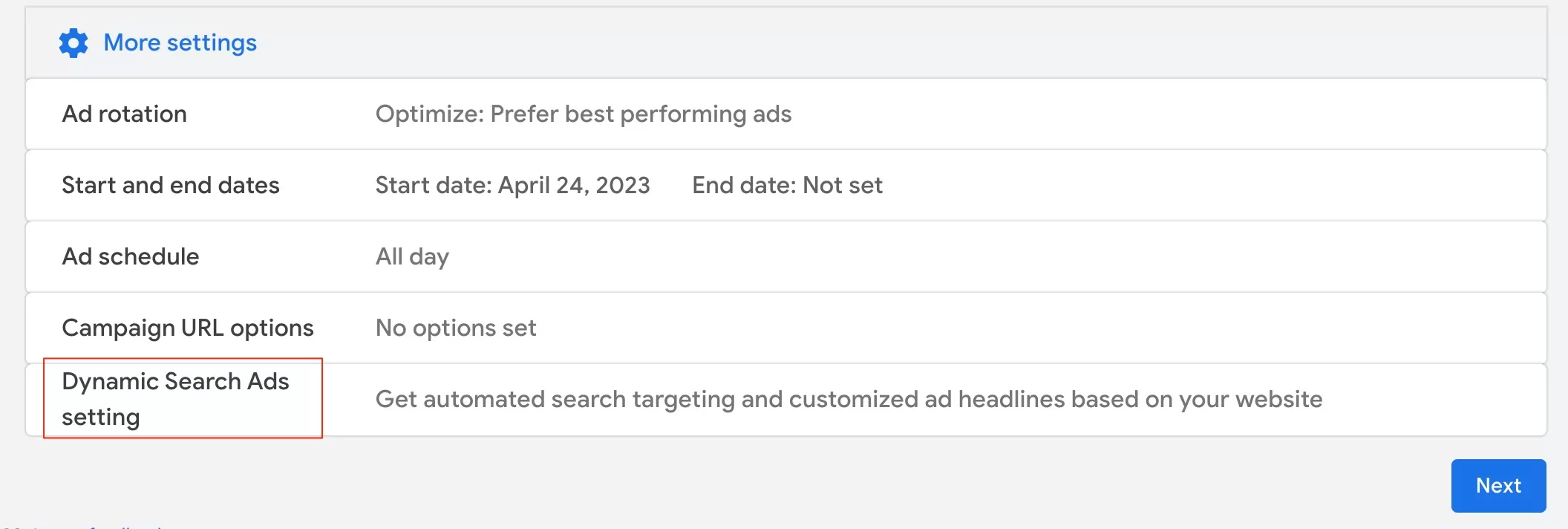
After you click here, you will be asked to select your website language and input your website URL.

Then, just skip creating ad group, adding keywords and ads. We will do that later. I should mention that you can create dynamic search ads in the existing campaign. But it is best to keep them in the separate campaign.
Once you create you campaign and publish it will be without any ad groups. Navigate back to this campaign go to ad groups and select to create new ad group. Right at the top you should see a drop down. Click on it and select Dynamic.
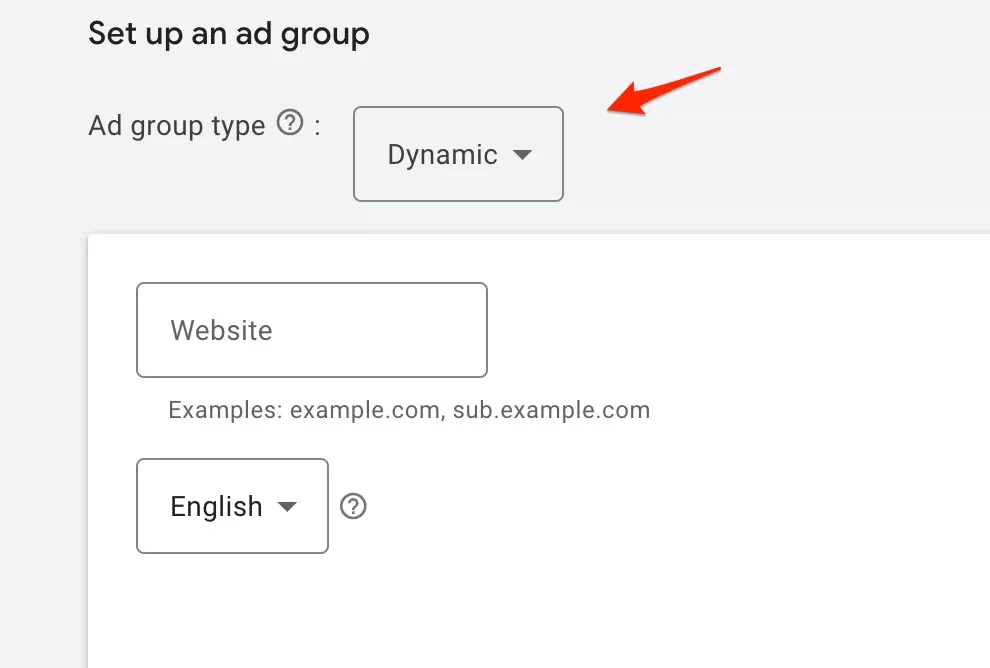
Scroll down and you will see that some setting have changed compared to usual ad group.
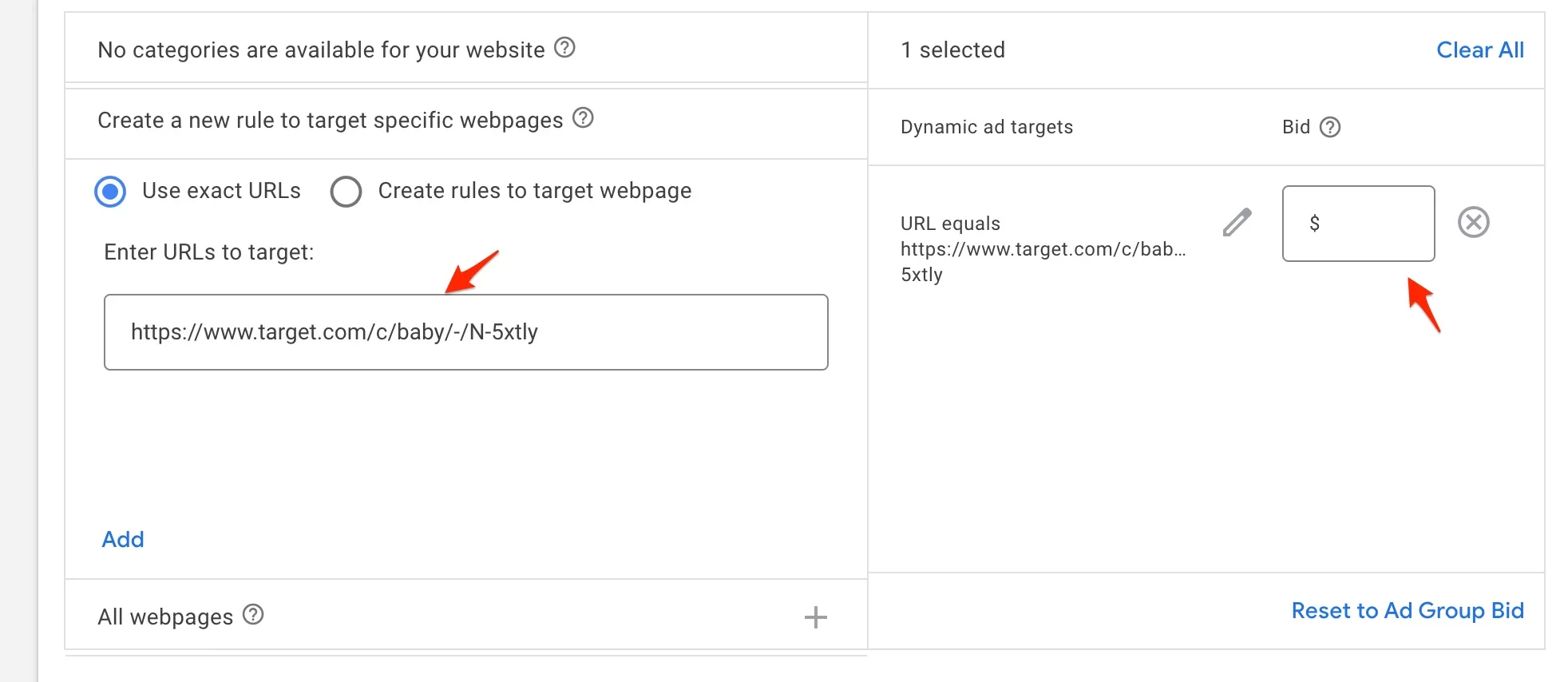
Let’s unpack what we see here. First off all, you can input URLs, that you want to target. In my example, I enter “Baby” category on Target.com website. After you enter your URL, don’t forget to click add. As you can see you can also adjust the bids for each category. Or you can use default ad group bid for all targets.
You can also create rules that target a combination of pages. This is a more advanced setting but you can explore it on your own.
You can target your entire website. But do that when your website is not that big. I wouldn’t do that for a site that is similar to Target.com as it is too big to just target all pages. In general if you have a big eCommerce website, that houses a lot of categories, I would not advise to start with all pages. Pick on category.
Even though you don’t have to think about the keywords and their themes, you still have categories on your website. This means that you can control which categories are subject to dynamic ads. And at the same time, exclude the categories that you don’t want to bid on. The reason for this is that some categories will not convert. So you can either down bid or exclude together. Most likely, after some time, you will have just a few categories that convert well.
You can have both search and dynamic campaigns running together. Let the revenue be the decision-maker here. Just don’t leave it running for a long time without reviewing them.
After that, you will have to create ads. Not the whole ad, as mentioned above. Just the descriptions.

To make it faster and easier just copy descriptions from your Search ads. And that’s it. You have your DSA ready. Just don’t forget to check on it after a day or two, just to see if it’s getting traffic and if it needs any adjustments.
Dynamic search ads best practices
Dynamic search ads can be a life saver. Especially for eCommerce owners with limited time on their hands. These ads don’t require a lot of attention and if done right can be a huge source of sales. However, I’ve seen people making a lot of mistakes when using DSA. Let’s make sure you are on the right path form the get go.
Ensure website content is well-structured and up-to-date: DSAs rely on Google’s ability to crawl and index your website. Make sure your website has a clear structure, with relevant and updated content, as well as meta tags, titles, and headers to improve indexing. In other words, if you’re doing your SEO correctly you shouldn’t have problems with DSA campaigns as well.
Use negative keywords wisely: with DSA campaigns you don’t select keywords, this is done for you by Google using your websites content. However, you can exclude irrelevant search queries and avoid targeting low-converting or off-brand keywords. Continuously review and update your negative keyword list to optimize your DSA campaign performance.
Create ad group themes: I mentioned that before, but structure is very important. Use similar structure I recommend for search campaign. I talk about it a lot in my book. Segment your DSA campaigns into ad groups based on common themes or categories. This allows for better control over targeting and budget allocation, as well as more specific ad copy and landing pages.
Optimize landing pages: I know what you’re thinking “landing pages are generated by Google automatically”. Correct. But they are pages on your site. Like product pages. Good product page will convert better, no matter the campaign.
Test different targeting options: Experiment with different targeting settings, such as using categories, URL, or page content. Regularly review and adjust your targeting settings to refine your campaign’s performance. Sometime targeting all pages works, sometimes it does not. It’s for you to find out.
Monitor performance and adjust bids: That should be a no brainer. Regularly review your campaign’s performance and adjust bids based on the results. Focus on optimizing for conversions. You don’t need just clicks, those are easy to get.
Leverage automation: DSA has the same bidding strategies as regular Search campaigns. Use that. Start with manual CPC, then move onto automated bidding strategies, such as Target CPA. This can save time and improve campaign performance.
Regularly analyze and optimize: Continuously review your DSA campaign performance and make necessary adjustments to targeting, bids, ad copy, and landing pages. This iterative approach helps you fine-tune your campaigns and achieve better results over time.
Conclusion
I’ve used DSA campaigns mostly for eCommerce businesses as it makes more sense. You have a lot of products and each product can become a keywords, an ad, and a landing page. I can put all my products in front of users in a matter of hours. If you follow what we talked about in this post, you should see results immediately. I would say this feature is one of the best ones. I’m always surprised that Google does not promote it that much.
I also had some success with content. If you have a blog with a lot of (50+) articles it can be a great way to cover those long tail keywords, that you would not cover otherwise. It is a bit trickier to track results as you don’t sell anything. But you can make email subscribers your primary goal.
I would to recommend DSA for a small website or B2B website as it will lack the content needed for dynamic search ads to work.
I share weekly tips on how to create, manage, and scale Google Ads campaigns. Subscribe to my free newsletter.
I’m also down with connecting on LinkedIn.
Or follow me on X, for some quick updates and fast insights.