
Google Search Ads are based on auction, meaning several advertisers might be bidding for the same keywords. As a result, some keywords have less competition as they might be too niche or have low traffic. But for popular keywords, the competition is fierce.
If you’re an advertiser using Google Ads to promote your business, it’s essential to understand what your competitors are doing. The Auction Insights tool gives you valuable insights into how other advertisers bid for keywords that match yours.
In this article, we’ll explore what Auction Insights is, how it works, and how you can leverage it to improve your Google Ads campaigns.
What are Google Ads Auction Insights?
Google Ads Auction Insights is a powerful tool that provides a wealth of data about your ad performance. It’s like having a spyglass that lets you peek into your competitors’ strategies. This tool allows you to see how your ads are stacking up against others who are participating in the same auctions. It’s a treasure trove of information that can help you understand where you’re excelling and where there’s room for improvement.
But why is this important? Well, in advertising, knowledge is power. The more you know about your performance and competitors, the better you are equipped to optimize your campaigns and get the most bang for your buck. Google Ads Auction Insights gives you that knowledge.
You might be wondering, “Is this tool relevant to my campaigns?” The answer is a resounding yes! Whether you’re running Search campaigns, Shopping campaigns, or Performance Max campaigns, you can benefit from Auction Insights. Each type of campaign comes with its own set of metrics in the Auction Insights report, giving you a tailored view of your performance.
But how does it work? Well, every time a Google Ads auction takes place, Google looks at all the ads competing for a spot. It then determines which ads will show and in what order based on their Ad Rank. This rank is calculated using your bid amount, your ad’s Quality Score (which includes factors like your landing page experience, ad relevance, and click-through rate), and the expected impact of extensions and other ad formats.
Now, here’s where Auction Insights comes in. It provides a snapshot of how your ads are doing in these auctions compared to other advertisers. It’s like getting a report card that shows your grades and how you’re doing compared to your classmates.
Accessing the Auction insights is a straightforward process. I assume you have a Google Ads account and at least one keyword you spend money on. Otherwise, the auction tool won’t work. Obviously.
Go to Campaign, then to ad group, and find your search keywords. Then select one keyword, and you will see Auction insights appear in the menu.

Then just click on Auction insights, and you will be taken to this report:

The more clicks you have, the more data you will see. You might see a lot of competitors or only a few. That depends on many factors such as keyword, country, season, etc.
The Importance of Google’s Auction Insights
So, why should you, as an advertiser, use Google’s Auction Insights? Here are a few reasons:
Competitive Analysis: Auction Insights allows you to see who else is bidding on the same keywords as you. This can help you identify your main competitors and understand their advertising strategies.
Performance Benchmarking: By comparing your performance to your competitors, you can identify areas where you’re excelling and where there’s room for improvement.
Strategic Planning: The insights gained from this tool can inform your advertising strategy. For example, if you notice that a competitor consistently outranks you, you might decide to increase your bids or improve your Quality Score.
However, it’s important to note that while Auction Insights can provide valuable data, it also has its limitations. For one, it only includes advertisers who meet a certain threshold of activity. So, if your competitors aren’t very active, they might not show up in your report. Additionally, the data provided is relative and aggregated, which means it might not reflect the performance of individual ads or keywords.
Despite these limitations, the consensus among digital marketing experts is that Google’s Auction Insights is a valuable tool for advertisers.
Key metrics in Auction Insights
Now, let’s talk about the metrics you’ll find in the Auction Insights Report. These can give you a wealth of information about your ad performance.
Impression Share: This is the percentage of impressions your ads received compared to the total number of impressions your ads could get.

Overlap Rate: This shows how often another advertiser’s ad received an impression in the same auction that your ad also received an impression.

Position Above Rate: This shows how often another advertiser’s ad in the same auction shows in a higher position than your own when both ads are shown simultaneously.
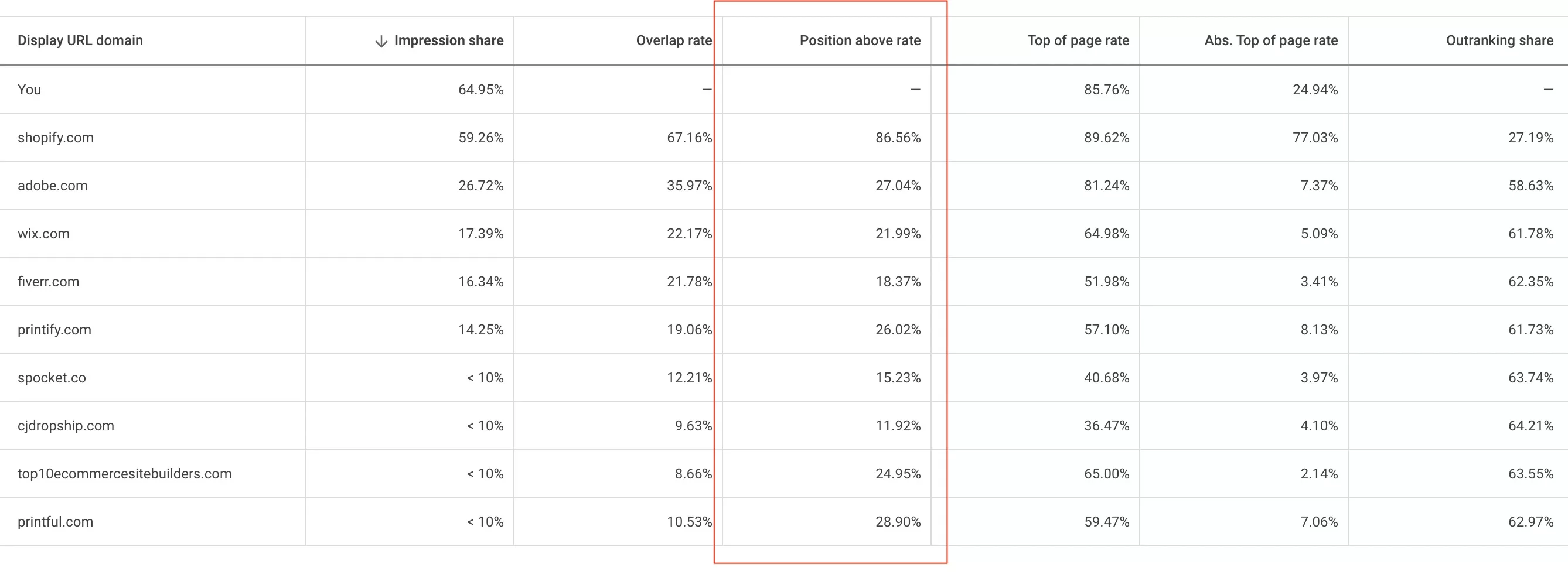
Top of Page Rate: This is the percentage of your ad impressions that are shown anywhere above the organic search results.

Absolute Top of Page Rate: This is the percentage of your ad impressions shown as the first ad above the organic search results.

Outranking Share: This is how often your ad ranked higher in the auction than another advertiser’s ad or if your ad showed when theirs did not.

Stealing Competitor Strategies from Google Auction Insights
One of the key benefits of Google Auction Insights is its ability to facilitate competitive analysis. By understanding the metrics provided, you can gain insights into your competitors’ strategies and adjust your own for better performance.
Here’s how you can leverage these metrics:
Impression Share: This metric tells you the percentage of impressions your ads received compared to the total possible impressions in the market. If your impression share is significantly lower than that of a competitor, it might indicate that they are bidding more aggressively or have a better quality score. In response, you could consider increasing your bids or working on improving your Quality Score through better ad relevance and landing page experience.
Overlap Rate: This shows how often another advertiser’s ad received an impression in the same auction that your ad also received an impression. A high overlap rate with a certain competitor could suggest that you are targeting similar keywords or audiences. You might want to analyze this competitor’s ads to understand their messaging and offers and see if there are any lessons you can apply to your own campaigns.
Track their impression share over time. This is a bit harder to do as it requires more manual work. But you can check if your competitor’s spending decreases at some point, for example, towards the end of the month. Most companies have fixed budgets, and sometimes they spend it faster and then have to reduce it. This is where you come in. You can increase your bids or budget, to jump over your competitors.
Look at this snapshot:
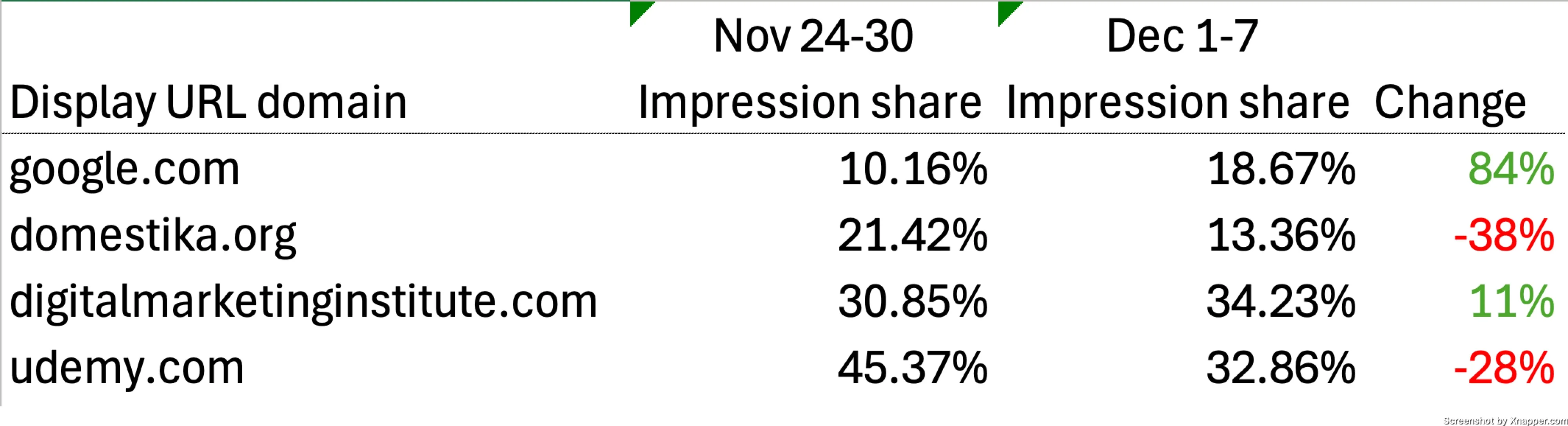
Google’s impression share increased significantly in the first week of December. However, both Udemy and Domestika dropped. Sometimes, comparing weeks over a longer period of time, you might spot patterns and use them to your advantage.
You do not always have to go head-to-head with big names. Play it smarter.
Real-Life Applications of Google Auction Insights
Let’s look at one of my accounts. Here’s an auction insight report for one of the keywords. Let’s see what insights we can draw from this and what we can do about it.

First, it’s clear that I’m against big players, Shopify, Adobe, Wix and Fiverr are bidding on this keyword. These companies have big budgets, and it would be hard to go against them head-on.
I do get the most impression share out of the bunch. That’s good, but it comes at a price. Besides, I know that this particular keyword that we all bid on is mostly my target audience. Other businesses with lower impression share, are not as aggressive.
TIP: If you see big players bidding for the best keyword and you’re winning in impression share, that means they are not considering this keyword important or something has been overlooked. You can benefit from both.
Second, from a position above rate, I see that I mostly compete with Shopify. Now I can find their ad and see where they are directing those who click. Landing page is an important part, and sometimes, you can learn a thing or two by looking at competitors’ landing pages. Also, Shopify is the only one that is more often shown in the abs. top position. This tells me that they bid higher, but most likely, their Quality score and ad rank are lower because I get a higher impression share.
TIP: If the competitor is getting high abs. top of page rate and lower than your impression share, you can catch them by increasing your bid. It can be that easy. Just watch out for increased costs.
Just by looking at this, I see that my main competitor is Shopify, and only because they bid more because they have higher budgets. I can’t beat them at this game, so I have to make sure that my CTR is high so I can utilize higher impression share. My ads are shown more often. So I should work on ad copy.
At the same time, I need to improve my landing page as much as possible. Next to each of your keywords, you can see your landing page experience. If it’s low, try to increase it. This should also help with conversions. That’s a double win.
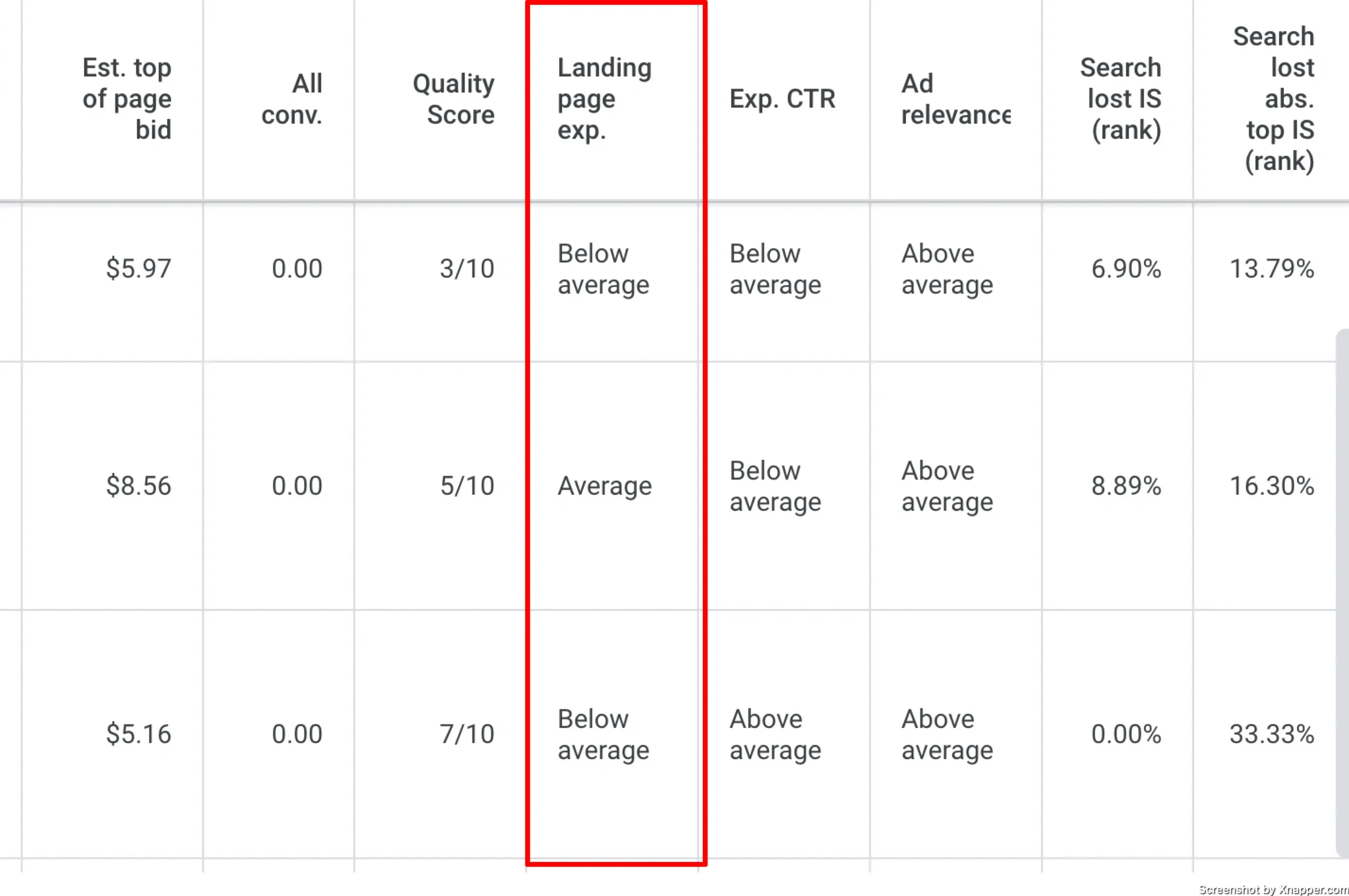
Sometimes, you have to take the “fight” out of your Google Ads account.
Although Auction Insights can be a useful tool, it’s important to remember that it is just one piece of the puzzle to improve Google Ads performance. A comprehensive strategy that considers various factors–including ad copy, landing pages, and bidding strategies–is necessary for successful campaigns.
- You can make your ads more clickable, and you will get more clicks with the same amount of impressions.
- You can optimize your landing page to get more conversions from the clicks you’re already getting. This is way better than competing for impression share
- You can improve your product and/or pricing. This will get you more revenue that you can spend on ads.
Don’t set the goal of beating the competition. Set the goal to earn more revenue.
Whenever you’re ready, there are two ways I can help you:
- Book a FREE call with me. During a 30-minute call, we can go through your account and identify growth opportunities or do a quick audit to see what can be improved instantly. Short call, big gains.
- Subscribe to my FREE weekly newsletter. Don’t miss new articles. Get them straight into your inbox.
- Learn Google Search Ads in 4 weeks. Stop wasting money on campaigns that don’t work. Let me guide you step-by-step to your first success with Google Ads.
I share weekly tips on how to create, manage, and scale Google Ads campaigns. Subscribe to my free newsletter.
I’m also down with connecting on LinkedIn.
Or follow me on X, for some quick updates and fast insights.