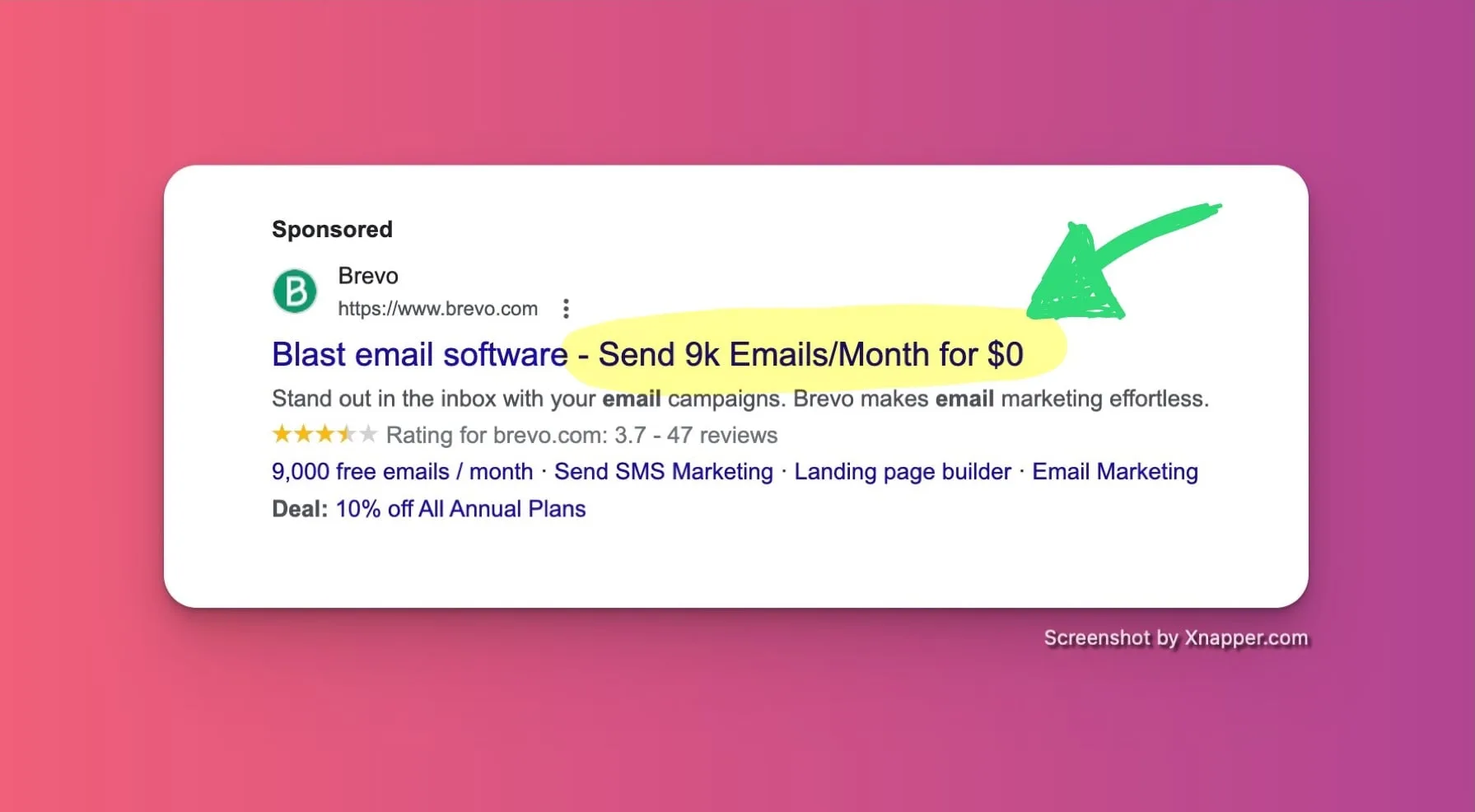
We can talk for days about what we can do with our campaigns, how to optimize them, what landing pages to use, and so on. But all this doesn’t matter if your ad is not clicked.
It all starts with a simple user action—a click. Obviously, it can’t be just a click. It has to be possible to convert later. We don’t need just clicks; we need “good” clicks.
To make things even more challenging, the ad itself is just text—a limited amount of text. Not a lot to work with, right? So we have to be smart about it.
I thought I’d share some tips on creating great ads that I use myself. All of them work, but obviously, not for all businesses.
Word of caution: Never lie in the ad. Don’t exaggerate too much. Firstly, users will form wrong expectations and be disappointed when they click through. Secondly, Google might not like it and either disapprove of the ad or, worse, ban you.
Let’s dive in.
Note. I say that often and will continue saying it. If something works for one business or account, it does not mean it will work for you. You need to test everything you hear or read, including my posts. I wrote a post about using the Experimentation tool in the account, so if you haven’t started using it, you can’t find a better opportunity to start.
Be unique
Use anything in the ads others don’t have and show it.

This advertiser uses two things. First, the sneakers are handmade, differentiating your ad and implying high quality. Second, it comes from Venice, Italy, where everyone knows Italian craftsmanship. It’s a big punch packed only in the first headline.
The word “free.”
It is still one of the best marketing words out there. So if you have something free, then say it proudly. Usually, people use “Free shipping” when possible in the ads, which greatly helps. “Free trial” is also very popular.
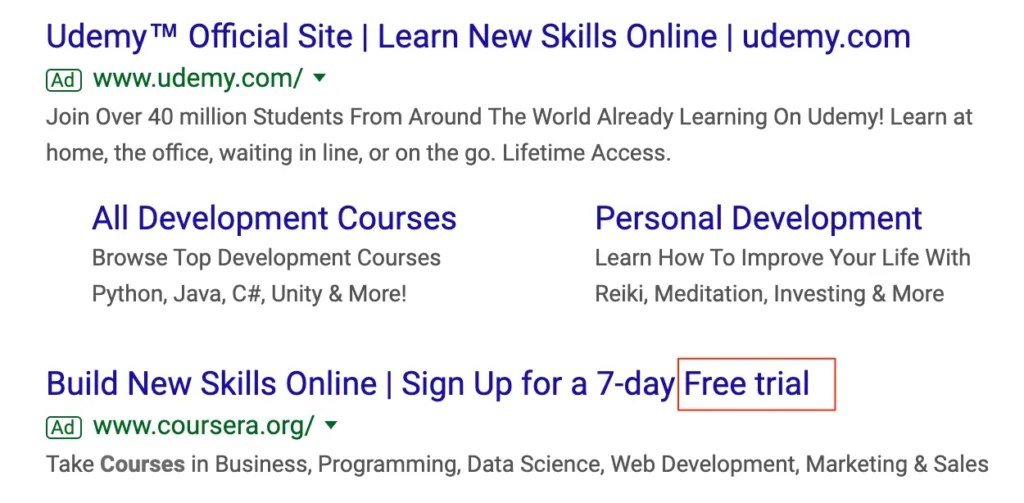
Numbers
Numbers are great as they can tell much more than words (and take less space). You can use any number: discount, price, quantity, percentage, etc.

Here you see a discount being advertised. Of course, the discount amount is the leading hook in this case (70% off is a lot). But it works even if the discount is smaller. Sometimes, even saying something like “Prices range from $19” makes a difference.
Repeat your main keywords
This one is quite an old trick. It comes from when keywords were highlighted in the headline, so if you have several keywords in the ad, they would all be highlighted. Now, the headlines don’t do that. The keywords are highlighted within the description. But it is sometimes good to repeat the keyword throughout the ad.
For example, you can mention it in the headline and then again in the description. But don’t overdo it. Don’t add the same keyword in each headline and description.
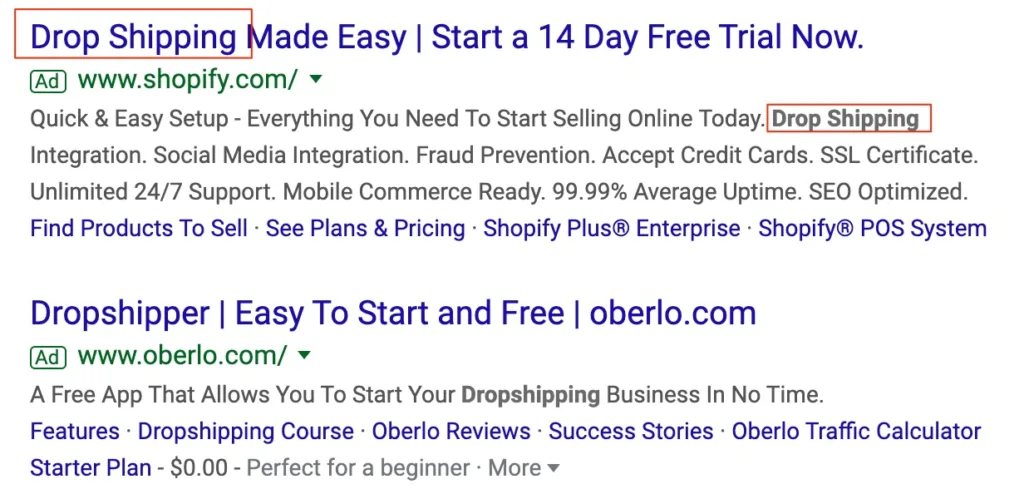
Notice the keyword in the headline and then again in the description. And the one in the description is highlighted.
Time-based words
Words like “now,” “Today,” and “soon” have an impact on clicks. They create a sense of urgency and, therefore, might attract more clicks. I bet you have seen many use cases, especially of the word “now.”
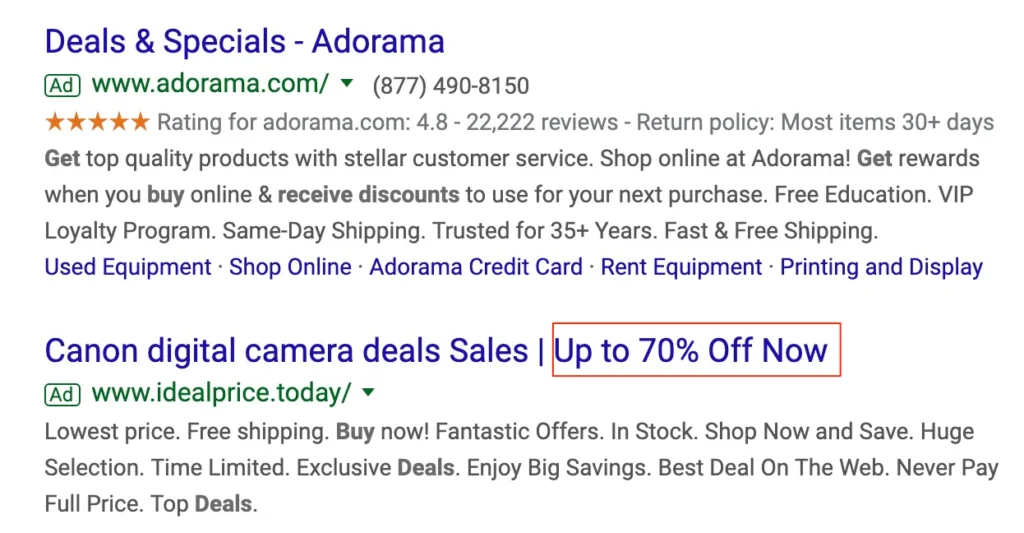
We have seen this ad with the discount, but it also says “now.” So it combines two tricks. You can do it too. Mix and match to create an even stronger headline. Use “get it now” or “get it today”.
The word “download”
People love to download stuff, be it ebooks, brochures, or guides—whatever they like. You can even combine “free” and “download” to make it more potent.
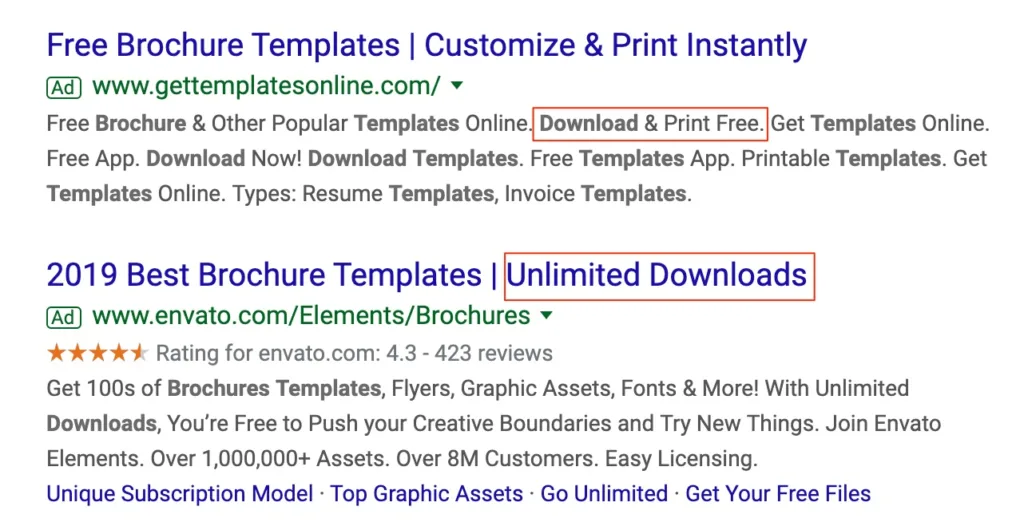
“Unlimited” works as well. It’s not always possible to use it. If you have nothing for people to download, don’t use it. There are plenty of other words you can use. Never lie.
Use “?” or “!”
A question mark evokes curiosity and gets attention. People use Google Search to find answers, so with a question mark, you’re double-checking whether the user wants what you have.
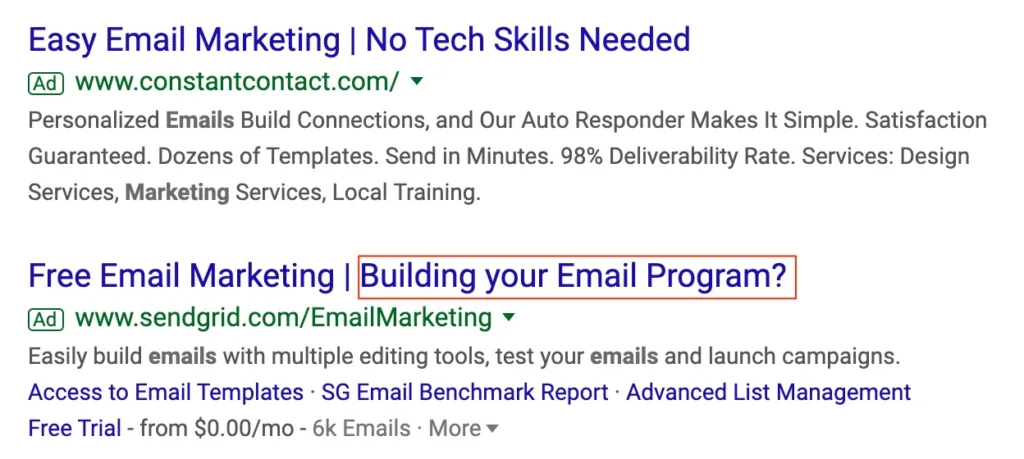
Look at the second ad. People might think, “Yeah, I am building my email program,” which increases your chances of getting a click. However, don’t overuse it. Google doesn’t like too many exclamation points in the ad.
The word “buy”
That is a great word, but be careful. Depending on how they search for something, it can nudge people in the right direction if they are ready to buy. A good tip is to use this word in the ad when bidding on keywords that have “buy” or “price.” For example, “Where can I buy ….” or “iPhone 12 pro price.” This usually indicates they are more likely to buy.

If you use it too early, you might scare people off. For example, searches like “Brown men’s shoes” do not show any purchase intent. That doesn’t mean users won’t buy. But in this case, you don’t know if a person is browsing, comparing prices, etc., or if they want to buy. Pushing too hard might have the opposite reaction.
“Get” more often
Who doesn’t like to get things? You can use it even instead of “buy.” I like this word a lot. It feels like it is between “buy” and “free.” It does not imply that something is free, but it also does not say that you will have to buy anything. You can just get stuff for a price.

Use ™
It’s a Trademark icon or symbol. You should have it on your keyboard (option+2 on Mac). Something about it attracts people. It looks more official and legit. People probably used to see it on almost every product. Unregistered Trademark (TM) has virtually no legal power, so you can use it freely.

Use ®
Same as above. But in this case, a Registered Trademark has legal backing. So be careful how and when you use it. If you can use it, do it; it works like magic.

Usually, you will see it near the big names, but you can use it in your brand ads.
The word “official”
It’s not always possible to use it, and it doesn’t always make sense, but this word sounds so official (pun intended).
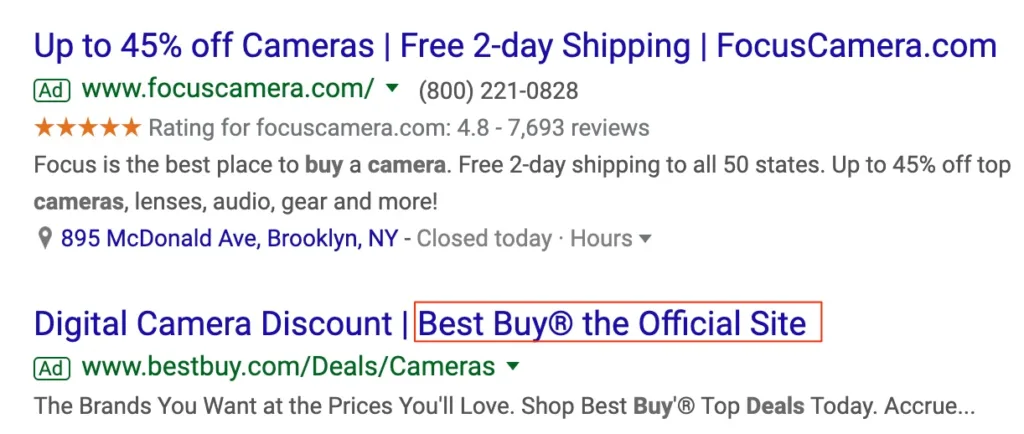
Usually, just like ®, it is used with brand ads, like “Official website.”
I keep this in mind when creating ads. Sometimes, I get stuck because I need to create a few hundred ads; these tips are handy. Minor changes also help. Not only people who use search like different and unique ads, but Google also tries to push you to add more unique headlines.
It’s becoming increasingly difficult to stand out among the vast number of ads and organic results. Use anything at your disposal to make your ads stand out. It always pays off. Let me know if you have anything to ad to the list and I will update my post.
I share weekly tips on how to create, manage, and scale Google Ads campaigns. Subscribe to my free newsletter.
I’m also down with connecting on LinkedIn.
Or follow me on X, for some quick updates and fast insights.