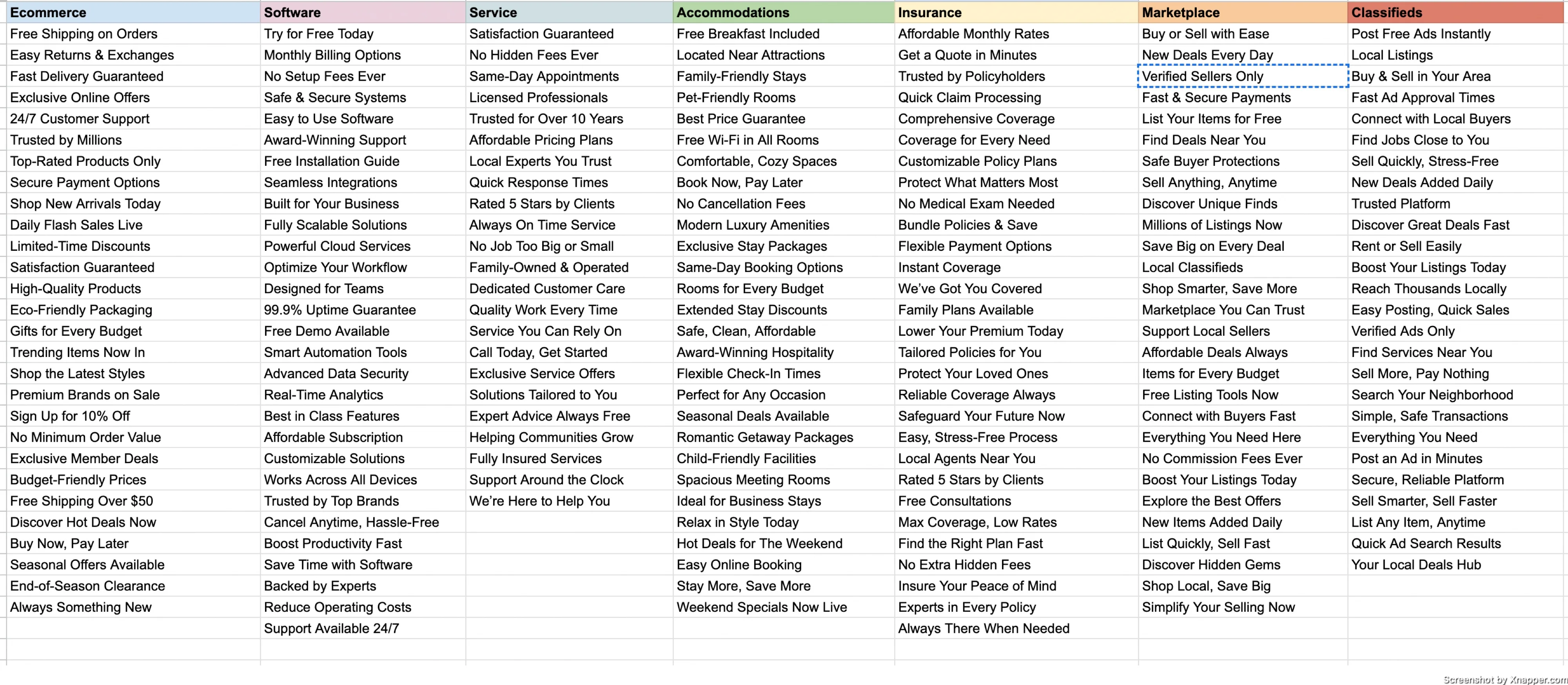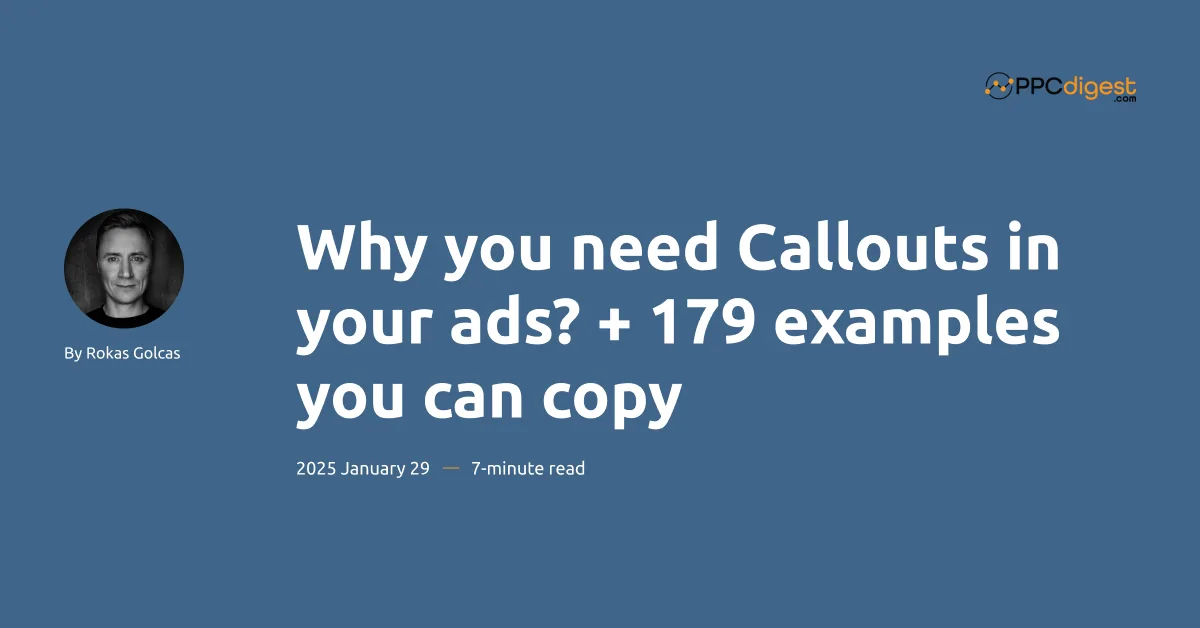
Callouts are ad assets, formerly known as ad extensions in Google Ads, that let you add extra text to your search ads to highlight key information about your business, products, or offers—without additional cost. Think of them as quick, attention-grabbing tidbits that make your ad stand out.
I will share my list of 179 callout examples broken down by industry. You can just copy the list and use it for your campaigns.
Why do you need to use Callouts?
Callouts appear under your main ad copy. Like this one:
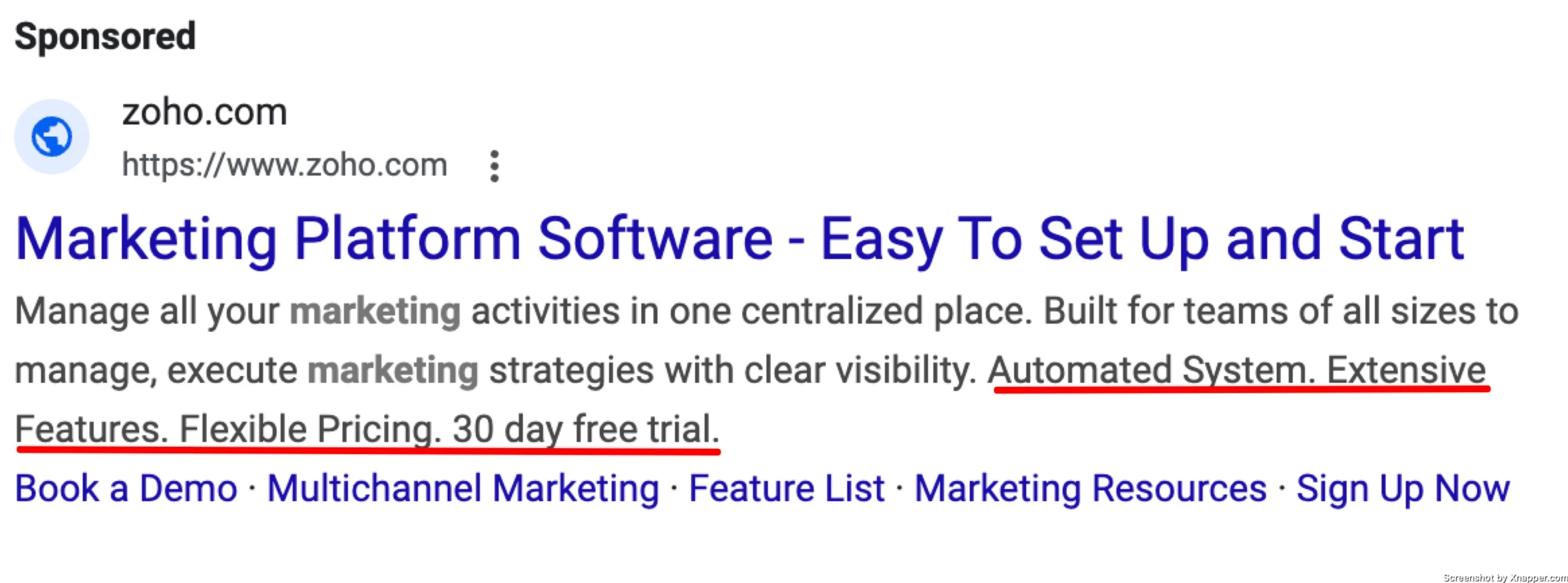
They’re perfect for highlighting benefits like:
- Free Shipping
- 24/7 Support
- Price Matching
- Flexible Returns
You can set them at the account, campaign, or ad group level, and they’ll show automatically when Google thinks they’ll boost your performance. I’m not going to expand on this too much because I think most of you are familiar with Callouts.
In short, they:
- Increase Visibility: Makes your ad more noticeable with extra lines of text.
- Boosts CTR: More details = more clicks = more conversions.
- Zero Extra Cost: Callouts are free to add—no-brainer!
Make sure your callouts are short, clear, and benefit-focused. Use them to answer customers’ questions before they even click.
Here’s how I approach Callouts.
I try to add about 3-4 callouts per campaign. You can add more if you wish.
If the account is small, then I use Account level callout as there is no point having them on a campaign level. However, if I can, I always adapt callouts to a specific campaign. Most campaigns will be split according to a specific reason. If you cater your ads to your keywords, you should cater your callouts to the campaign theme as well.
In some cases, I use ad group callouts, but it is only when there is something about that ad group I want to highlight. It may be a different service or a product.
Here’s my list of callouts
I know how hard it can be to write several callouts. Sometimes, your brand just doesn’t want to cooperate. Here are two hacks for you.
The first one, is to just rewrite your ad headlines. Those are already short (30 characters), you can turn some of them into a callout. It doesn’t always work, but it helps when you’re stuck.
And the other is my list of callouts. I’ve been doing this for a while and noticed that most callouts are the same. I mean, how can you not use the “Free Shipping” callout, right?
So I’ve collected some, I reuse, but that list was scattered all over the place. Some were in my head, others in various notes. I combined them into one Google Sheet and shared it with you.
Make a copy of the sheet, and you should never run out of callout ideas.
Test them with Experiments
Another reason to have a lot of them is to test them. Unless your account is very small, you should be testing something at least every month. And callouts can have a great impact on CTR.
Changing one callout might not have an effect on CTR. So this is what I do:
- Product Features vs. Benefits
- Emotional vs. Functional
- Company info vs. Product/service info
- Numbers vs. Text
- CTA vs. Plain text
Let me briefly explain each.
Product Features vs. Benefits
This one is probably clear. You can have product or service features as your callouts, but you can also have Benefits. Which ones are better? You find out through testing.
Emotional vs. Functional
We’re emotional beings, so sometimes, it is best to use emotional language not only in the ads but in the callouts as well. “Shop Smarter, Save More” vs. “No Minimum Order Value”. One is geared towards a person; the other is just a feature or a function, cold.
Company info vs. Product/service info
You might see callouts where everything is about the company. And that’s fine. You need to build trust in the ad. But maybe you could test if talking about the product or service is better.
Numbers vs. Text
This is similar to ads. You can have numbers-heavy callouts or just text. “24/7 support”, “20% off”, “10000s of products”. All these contain numbers, and sometimes this works better.
CTA vs. Plain text
“Explore the Best Offers” is a CTA-driven callout. “Verified Sellers Only” is just a benefit. Through testing you find out which one better resonates with your audience.
There you have it. You have a bunch of callout ideas to use and a bunch of tests to do.

Blogging gives me a chance to share my extensive experience with Google Ads. I hope you will find my posts useful. I try to write once a week, and you’re welcome to join my newsletter. Or we can connect on LinkedIn.