
Retargeting was and for now is one of the best strategies to drive returning visitors to your site. I would probably say it’s in the top 5 campaigns for most businesses. But with third-party cookies going away, retargeting will change.
Will Google and other platforms introduce new ways of doing retargeting without third-party cookies? Absolutely. Google already has a solution, so you don’t need to worry. Well, maybe just a bit.
But you can still do good old-fashioned retargeting, at least until the end of the year. So, let’s talk about what you can still do (and should do) and how retargeting will change in the coming years.
The goal of this post is not to teach you how to create great retargeting campaigns but to give you some insights into what awaits us, what is likely to change, and how to adapt. And maybe reduce that anxiety about this whole topic.
Retargeting vs. Remarketing
First things first. I know many, including me, use both terms interchangeably because both are very similar. But some time ago, there weren’t.
Retargeting, in the classic sense, involves targeting users who have interacted with a website but have not made a purchase, using cookies to display ads on other sites they visit. This is where third-party cookies come in.
Remarketing is about re-engaging existing customers through email, paid ads, or other media platforms, encouraging repeat purchases or upselling.
You can see why the lines between these tactics have blurred over time. Retargeting is suitable for gaining new customers and one-time purchases, while remarketing is ideal for repeat purchases and upselling, especially with a limited marketing budget. Both methods aim to increase conversions by targeting interested customers.
As technology evolved, retargeting campaigns became even more powerful. You can upload your email list to a Google Ads account and target those users as well, increasing engagement and even promoting upsell and cross-sell.
It’s all in the strategy and not the name. So next time someone uses one or the other term or points out to you that you’re not using it correctly, you can say that it depends on your chosen strategy.
What is Google Ads retargeting, and how does it work?
Even if you haven’t run remarketing campaigns, you have probably been remarketed to. Let me explain it through an example:
- You visit the site, browse the products, and maybe add something to your cart, but never purchase and leave the site. Suddenly, you start seeing the same product while browsing other sites.
- Or you visited a site, maybe it’s some service, you browsed around and left. A few days later, you see a different service from the same brand.
There are many variations and scenarios, but they all have to do with people who have been on your site. Retargeting was possible because websites would place snippets of code that allowed other parties to display ads there and share information between the websites. This way, you could follow a user through different sites and collect various data.
It’s not surprising that many people found it a bit creepy. Hence, we are here today, counting the days when third-party cookies will be gone. Without those, you won’t be able to do what you did before.
I need to point out that many other browsers, such as Mozilla and Apple, have already discontinued third-party cookie support. The problem is that Chrome is the most popular one.
When will third-party cookies be gone?
Chrome is the only browser (I think) that still uses third-party cookies, and that will change this year.
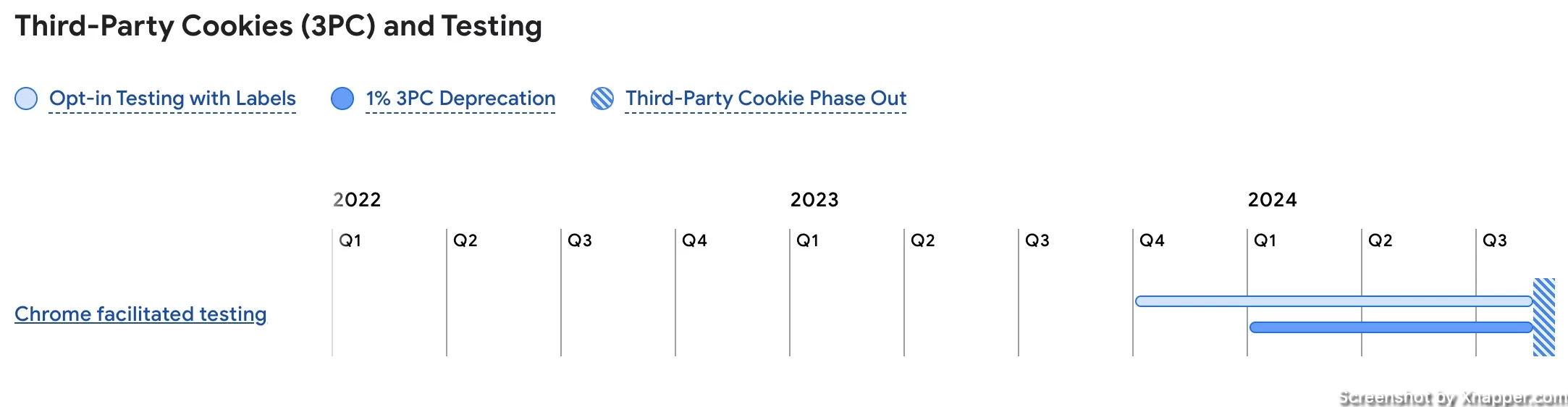
There will be two phases:
- In the first quarter, removing them from the 1% of browsers to see what happens and allow the industry to “watch” as well.
- In the last quarter – 100%.
You can see the progress in the Google Privacy Sandbox timeline. You should review your website for third-party cookies. Google even has a site to help developers prepare for the change. I suggest you send it to your developer.
By the way, it’s not that third-party cookies will be 100% gone. It’s just that the Google Ads Network takes a 99% market share of website advertising networks. Millions of websites are part of Google Display Network, reaching about 90% of internet users.
You can imagine that if Google stops using cookies, there isn’t much left.
Does Google have something that will replace remarketing?
Yep. Here’s what Google says:
You can prepare today by leaning into the predictive capabilities of Google AI-powered solutions, which—combined with the durability of your first-party data—will become key to driving sustained growth.
This means Google will rely more on AI to adjust (guess) the audience based on the many signals that they have, including your first-party data. In some ways, this is already happening with Performance Max campaigns. You don’t have much control and depend on the algorithm. I wouldn’t say I like this part a lot; I need control over campaigns. There is way too much power for Google.
And there is more:
That’s why Google Ads, Google Analytics, and Display & Video 360 have been integrating the Privacy Sandbox Protected Audience API into their platforms’ backend to support re-engagement for Display campaigns. This integration, alongside other privacy-preserving signals, will help you connect with people who’ve visited your website, while protecting their privacy.
You can read about it here. But what is interesting is the Protected Audience API, formerly known as FLEDGE.
This may get a bit techy.
Protected Audience is designed to enable interest-based advertising while preserving user privacy. It aims to move some ad auction and decision-making processes from centralized servers to the user’s web browser. This means that user data can be processed locally on the user’s device rather than sent to external servers, reducing the risk of data leaks and privacy violations.
In other words, a lot of stuff happening in the servers somewhere will happen in your browser (device).
Here’s why:
- These technologies aim to protect user privacy by keeping user data on their device and limiting the amount of information shared with advertisers.
- Advertisers can still target users based on their interests and preferences, but this targeting is done locally within the user’s browser.
- Users have more control over the ads they see and the data shared for ad targeting. They can access information about the ads they are exposed to and manage their ad preferences.
- Most importantly, reducing Third-Party Tracking.
It’s not the same level of targeting; not all businesses will like it, but others will benefit.
And here’s the downside compared to what we have now:
The API also introduces several privacy techniques that may limit the ability to reach an individual user who’s previously visited a product page with the hyper-precision possible today. These techniques include stricter minimum thresholds of users to serve an ad and shorter list membership durations.
It’s clear that we will lose precision in targeting users. I’m not sure how it will affect performance until we start running campaigns. I imagine it will be a combination of your data and AI to target users based on their interests. It’s hard to wrap the head around, but there isn’t much we can do.
Capitalize on the time left
This brings me to another point. You can run remarketing campaigns now. Seriously, if you haven’t, do it. If you have, ramp it up. Remarketing the hell out of your traffic. Obviously, don’t do it if the ROI doesn’t make sense, but if you see at least some positive impact, go ahead.
If you have run remarketing campaigns, revisit them. Find what worked before and try it again. You have several months left, allocate the budget, and start rapid testing to find what works.
Rapid testing is a scientific method when time is of the essence. It allows us to find results with minimum resources. Maybe sacrificing accuracy a bit. But in this case, you need to find what works fast.
Let’s go over what you would need to start your campaigns.
What do you need to run retargeting ads?
As I mentioned, retargeting is about users who have been to your site. Additionally, you can use any data you have, including uploading your entire email list. But this is key for any retargeting campaign: you need an audience.
Creating audiences in Google Ads account
To create an audience in your Google Ads account, you must place a Google tag on your entire website. Similar to what you do with GA4 tag or Facebook pixel. Google Ads has to know what pages are visited by your audience.
Click on Tools & Settings in the top menu. Find Shared Library > Audience Manager. If you haven’t added a tag, Google will prompt you to do it. You can either use GTM to add it yourself or send it to your developer. It should be easy since it has to work on all pages, and there are no additional rules.
You will have several options for how you create an audience. I won’t get into all of them, but the creation process is similar.

Let’s go with website visitors, as this is the most popular. Since Google Ads knows what pages are visited, you can create audiences based on that.
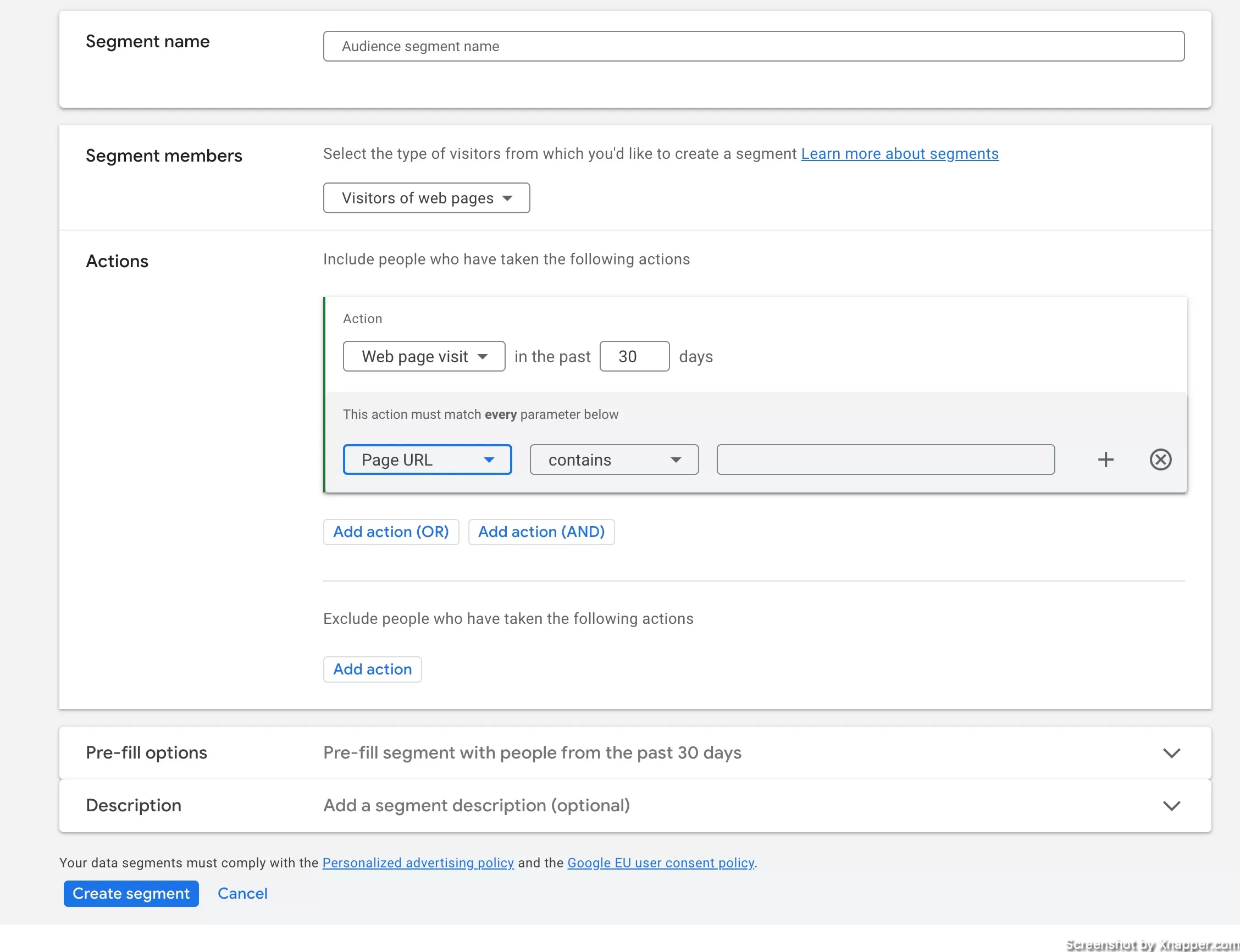
Don’t be surprised; it’s called a segment. What you need is to add some rules here. You can select all users, meaning all the people who visited any of your pages during a specific period. But it is a bit too broad (but it can work, nonetheless).
I would advise narrowing the audience and maybe selecting those who browsed specific pages, like pages containing /products/. Or maybe even /cart/ or /checkout/. Remember that you need people in that audience, so don’t make it too narrow.
You can add several conditions, as seen from the picture above.
Then, you can pre-fill users from the last 30 days if you have the tag. If you did not, you will have to wait until Google gets enough traffic to fill your created audiences.
If you’re starting out (having rapid testing in mind), just start with all users. Create an audience, create a campaign for that audience, and start getting traffic. You’ll optimize later.
Creating audiences in GA4 account
Your other option is to create audiences in GA4 and import them into your Google Ads account. For that, you need both accounts connected, which is a breeze. Have your email on both accounts with admin access and go to Tools & Settings > Setup > Linked accounts.
In your GA4 account, go to Admin and find Audiences.

You can create any audience there, and it will be available to target in your Google Analytics account. I have written a post on how to create a retargeting audience in GA4, so I won’t get into this here.
What you can do to prepare?
Here’s what you can do to make your life easier:
- First, check if retargeting actually brings value to your business. If you have done it before with no success, there is a chance nothing will change, and retargeting just doesn’t work for you. That happens. But the upside is you don’t have to care about it at all.
- If you’re using a platform for retargeting, such as Criteo, check if they can retarget without cookies. I think Criteo is working with Google on this. Not sure about the others.
- If you are running retargeting campaigns, make sure you have the data so you can compare old retargeting campaigns with new ones.
- Start collecting more first-party data. You will need it. Collect more emails, send out surveys that help segment the audience, community polls etc. The more data you have the easier it will be to market your product.
I share weekly tips on how to create, manage, and scale Google Ads campaigns. Subscribe to my free newsletter.
I’m also down with connecting on LinkedIn.
Or follow me on X, for some quick updates and fast insights.