
If I had to pick the top strategies that help optimize campaigns, negative keywords would probably be in the TOP 5. Negative keywords can be your secret weapon. And it doesn’t matter if you’re just a novice or a seasoned marketer. Using negative keywords is a straight path to better ROI.
Unfortunately, many people forget about it. They start to chase the newest shiny toys from Google or jump from one best practice to another. Don’t get me wrong, trying out new things is good. But only when you nailed the basics, and have a “test everything” approach when it comes to best practices, or those new features in the account.
Today, let’s take things back to the core of what Google Ads is, and explore the ways in which negative keywords can have a big impact on your results.
What are negative keywords?
If you know this, you can skip the whole section. For the rest of you, negative keywords are words (or phrases) that you don’t want your ad to show up with.
Remember, in Google search campaigns, you pick the keywords you want to target. As soon as someone searches for that keyword, your ad might appear. Well with negative keywords, you reverse everything. You select keywords you don’t want your ad to show when people enter them into search.
If you’re familiar with keyword match types, then you know that if you have broad or phrase match keywords, your add will show up with a lot more searches. This is due to how those two match types work.
However, even if you have exact keywords in the ad group, Google will still try to squeeze in some closely related terms. Here I have an exact match keyword in the ad group and viewing it’s search term report.
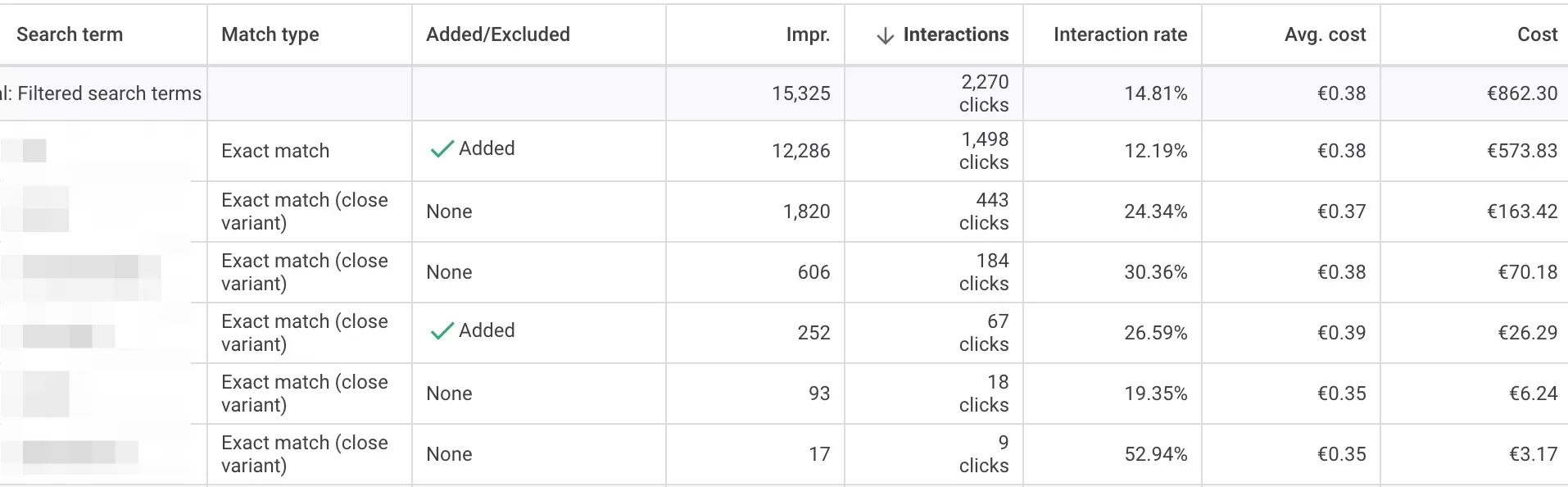
If you’re not familiar with Search term report, don’t worry, I will explain it in detail later. Notice that most of the clicks are coming from my exact keyword, but there are other (close variant) matches. That also get a decent amount of clicks.
A while back exact match, meant only that. You wouldn’t be able to find anything in the search term report. But several years ago, Google changed it.
Broad and phrase match keywords (and exact to some degree), will bring traffic from various other keywords. Even if you started with phrase match, there is still a chance a person enters a few additional words after your phrase match keyword.
For example, if you have a keyword “womens shoes” as a phrase match, your ad might show up if someone searches “blue womens shoes”. If you have blue shoes, great. But what if you don’t and you still want to keep your phrase match keyword? You want the ad not to show up when someone adds the word “blue” to any of your keywords.
In this case, you use the negative keyword “blue” in your ad group.
Now imagine having thousands of keywords and they all might bring traffic from those “extra matches” that you don’t really want. With a large spend that could be a hefty amount you’re losing every month.
This is way adding negative keywords is so important. It literally saves you money the next day.
The Importance of Negative Keywords
Negative keywords aren’t just about excluding certain terms. They have a broader impact on your advertising strategy:
Reduce Wasted Spend
I mentioned this one earlier. By filtering out irrelevant searches, you’re not paying for clicks that have a low probability of conversion. Each saved dollar can be spent on another campaign or not spent at all. Remember the saying “a penny saved is a penny earned”.
Improve Ad Relevance and Quality Score
Google rewards ads that are relevant to search queries. By using negative keywords, you refine the searches your ad appears for, increasing its relevance and, subsequently, its Quality Score. What it does is also reduce your CPC, which further reduces cost and your ads appear higher. Double win.
Targeted Audience Reach
Ensure that your ads reach people who are genuinely interested in what you offer, leading to a higher likelihood of them taking the desired action. Because at the end of the day your goal is not to save money, but to get more conversions (sales, leads, revenue etc.).
Finding negative keywords
Hopefully by now your sold on the negative keywords benefits and you want to go into your account and find them all. If this is not the best place for this meme, then I don’t know.

Moving on. There are two ways to find negative keywords. One is to right them down having your business in mind, the other is to use search term report.
Business insights
The biggest advantage you have over Google is that you know your business better that it does. Whether you’re the owner or someone working for the company, you understand the business, you know the customer, you know the product.
Which means you should be able to come up with a list of keywords that you already know will not be good. An easy example would be the word “used”. Usually people sell new things, like “iPhone 14”. But there is also a demand for used products “used iphone 14”. So if you don’t have anything used in your store you can exclude this keywords from all your campaigns.
Another example good be the word “repair” or “warranty”. A store that sell electronics, not necessarally fixes it. But there are plenty of searches with those two words, that can increase your spend, without getting any sales.
Set aside some time, think about how people search for you services or product. It’s like looking for word synonyms.
Search term report
I mentioned, that if you have broad or phrase match keywords (and even exact), you might get a bit broader searches.
Look at the table. If you have this keyword, then your ad might show up for more searches.
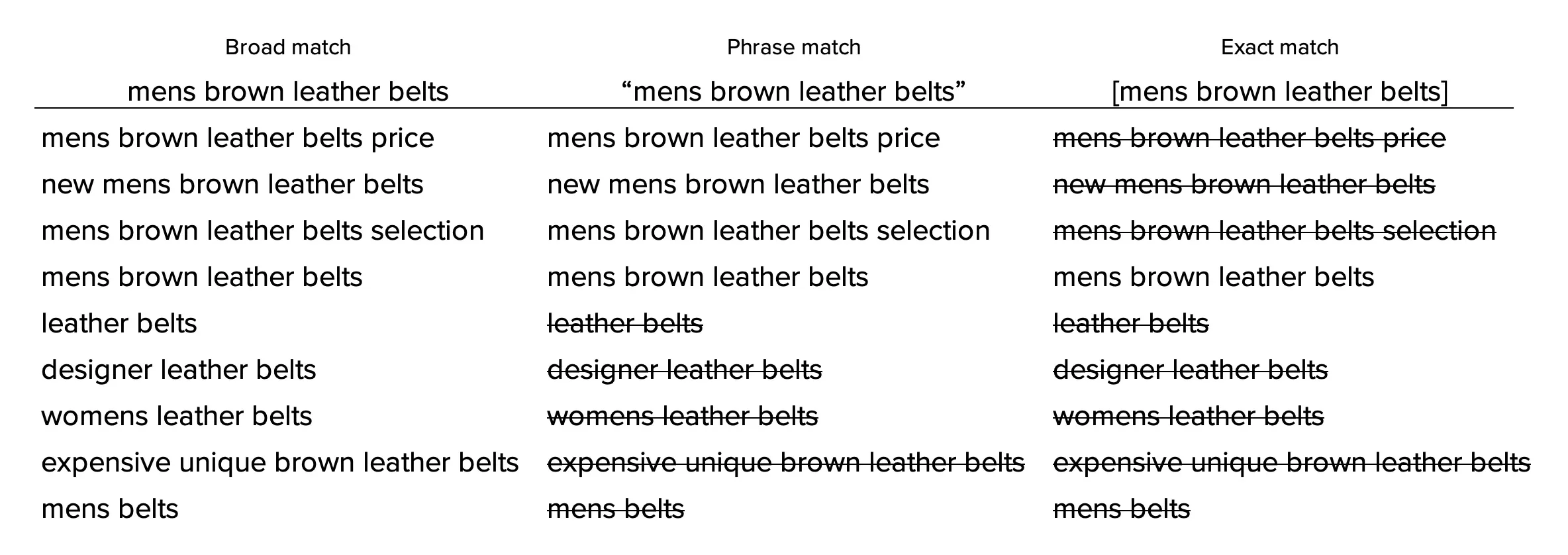
But when you look at the keyword in your ad group, all the clicks on those “extra” keywords will be lumped under one keyword as this is what you added to your account.
The search term report shows what specific keywords users entered that matched your keyword and the ad was shown.
It might sound confusing. Say you have the keyword “sony LED tvs” as a phrase match. If a user enters “cheap sony LED tvs” your ad will show up, because this search matches your keyword. This is how phrase match works.
Search term report sort of “unpacks” your keyword to show what users have entered into their Google search when your ad was triggered.
All you have to do is go to your ad group select one or all keywords in that ad group and click on search terms report. And here you can see all the variations.

These are all the variations of users’ searches that matched my main keyword and triggered my ad. Now you have even more insights into how people search.
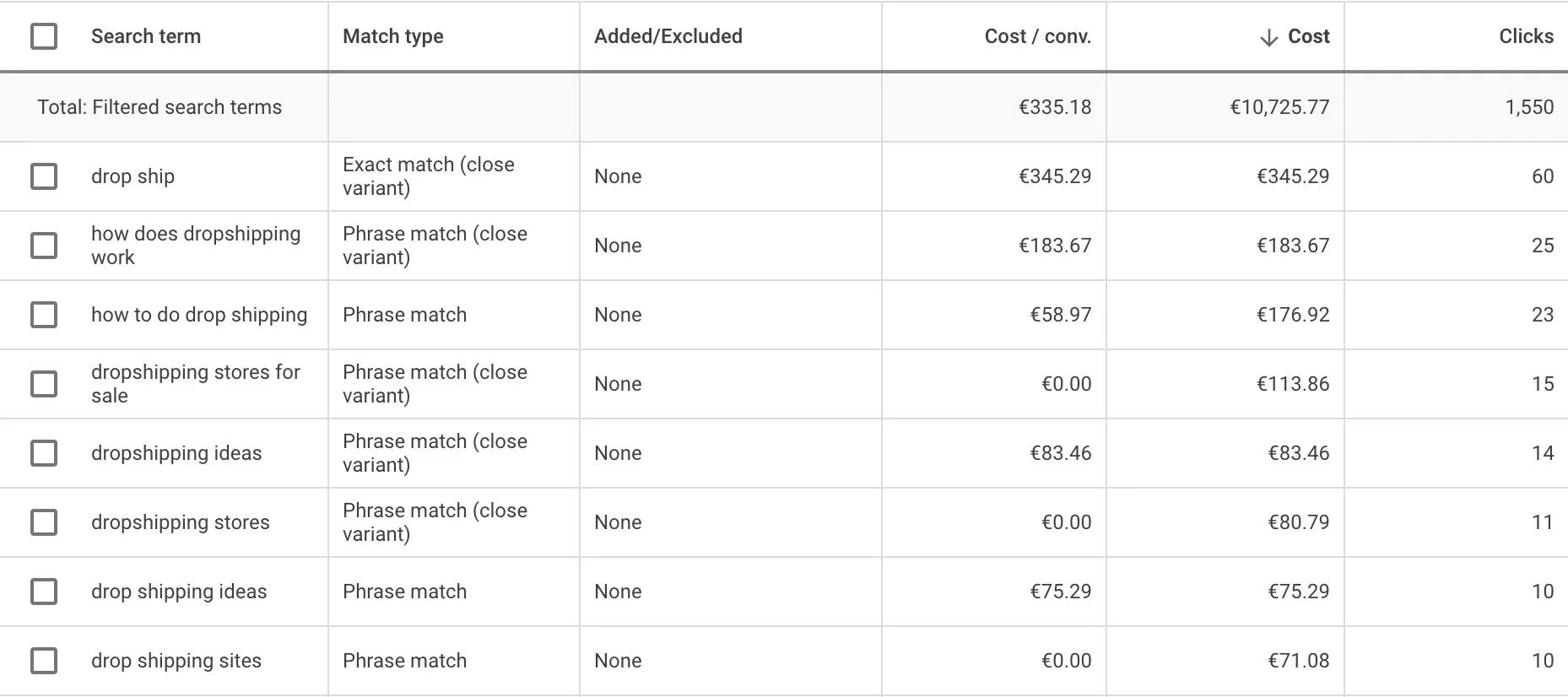
Furthermore you can include or exclude these keywords. And exclude means adding them to a negative keywords list, which is what we want.
You want to look for keywords that are not related to your business. As you comb through all the keywords try to spot phrases that you don’t want to bid on. Then you just simply select them and click here to add them as a negative keyword. This tells Google not to show your ad when users enter this exact search query.

This is a big and tedious task. But you have to go through all the keywords and find all the negative keywords and exclude them.
Upon completion, you should see costs going down, and maybe the price per conversion lowering as well. Because now you’re not paying for keywords you don’t want.
This cleanup of your keyword list needs to be performed constantly. How often depends on your keywords, niche, budgets and etc. You will notice that after a while you don’t see any bad keywords popping up, which means you probably removed all or most of them.
If you have a lot of broad keywords, that get a lot of clicks, you should be doing this at least weekly. If the keywords are more niche and you don’t get as many clicks. Monthly should be ok.
Ad group level or campaign level?
You can negative keywords to ad group level, campaign level or even account level. There reason you have this choice is that sometimes you just want to exclude specific keywords from campaign or ad group. For example, before e mentioned that you might not sell anything used. But what if you sell new and used items in your store. You might want to have separate campaigns for used and new items and exclude terms from each other. This allows for a better cost control.
There might be also a lot of overlap if you sell mens and women’s clothing. The keyword “blue jeans”, could be searched by men or women. Using negative keywords on different levels, you can better control when your ad shows up.
If none of this applies to you. Just add your list to all campaigns, or to the whole account. Account level negative keywords are a bit trickier to find. Go to all your campaigns and select settings from the middle column. Once you expand settings you should see account settings alongside campaign settings.

But thread carefully. Make sure you only adding keywords that you know 100% are not relevant for you. At least in the near future. And don’t forget that you have negative keywords there. I’ve seen accounts when business owners complain about poor performance and when doing an audit I find keywords at the campaign or account level, that were added a long time ago and are not relevant anymore.
Businesses expand, change, and so should your keyword list.
Negative keyword lists
There is another way to manage negative keywords – negative keyword list. You can create a list of different negative keywords and assign that list to a new or old campaign.
Why is it useful? Because you don’t have to go and add each keyword to campaign. You have your main lists and you just assign them to selected campaigns.
I recommend having at least one list with your main negative keywords. These are all the keywords that usually are applicable form all or most campaigns. And once you create new campaigns it’s very easy to apply it. Head over to settings and select negative keywords lists.

Click to create a new list and copy/paste or type your keywords. You can add more keywords later, it’s an ever expanding list.

Click save. Then click on the keyword list again and you will be able to assign this list to any campaign.

After a while, you will get used to adding a negative keyword lists to you new campaigns.
Best Practices for Managing Negative Keywords
I’m sure you already know what you will have to do on a regular basis, right?
Regularly Review Search Terms Reports
This is your window into the exact queries people use that trigger your ads. Scrutinize this report to unearth terms that aren’t aligned with your ad’s goal. Add them to you list or just ad group/campaign.
How often you visit search term report depends on your spend mostly. Of course, there are other factors, such as match types. But if your spend is low, lower than $500, then you won’t accumulate a lot of impressions and clicks to visit search term report daily.
At the start visit it more often to get the hang of it and get used to this routine. Later, you will notice your self how often new keywords appear and how often you should review them.
Understand Keyword Match Types
Broad, phrase, and exact match types for negative keywords help control the spectrum of queries your ad will be exempted from. Familiarizing yourself with these can allow for nuanced campaign refinements. I’m sure for most of you keyword match types is nothing new, but trust me, even with all of this being a click away people still don’t understand how match types work.
There is a lot of different ways in structuring your accounts. But you might have different ad groups with different match types and this is where negative keywords are especially important.
Organization is Key
While it might be tempting to dump all negative keywords into a campaign, it’s often beneficial to categorize them at the ad group level. This granular approach provides more control and can lead to better campaign outcomes.
My recommendation is to have several lists. Just like you organize the keywords you bid on, you have to have a structure with negative keywords. Don’t name the list “list 1” or “list 2”. Try to be as descriptive as possible.
Also, if you’re unsure about excluding keywords on the campaign level do it on ad group level. This way you will know that this negative keyword won’t impact your whole campaign just that particular ad group.
Review negative keywords
Things change. Keywords that were not converting or were not relevant to your business might be useful now. This is important for old accounts, especially those which were managed by different people/agencies.
Once I’ve seen an account with 20 lists (which is max) with thousands of keywords in each. After looking through I found keywords that were added by accident and once removed started performing very well. People who manage accounts also make mistakes. It’s human nature.
Negative keywords have match types
Yep. As if it’s not confusing enough, you can add negative keywords with different match types. Why? Better control. For instance, having “shoes” as a broad match negative keyword while having “red shoes” as a phrase match negative keyword. This provides nuanced control over which queries trigger your ads.
When scaling accounts there are different approaches you can take. Start with “wide net” approach or just with exact match type keywords. In the first strategy negative keyword match types is a must.
Conclusion
Negative keywords are more than just exclusions; they’re a strategic tool in your arsenal. Their proper implementation can mean the difference between an efficient, high-ROI campaign and one that bleeds resources.
Your first tasks is go an check if your account has negative keywords. If so, what kind? Should they be excluded?
If you don’t have negative keywords, in the coming weeks search term report should be your best friend. You eat with it, you drink with it, you sleep with it.
After that, check if you can combine some keywords and create a list that you can easily apply to more campaigns fast. You should see results immediatelly.
I share weekly tips on how to create, manage, and scale Google Ads campaigns. Subscribe to my free newsletter.
I’m also down with connecting on LinkedIn.
Or follow me on X, for some quick updates and fast insights.