
Conversion tracking is key to making your campaign successful. I’ve mentioned it many and will continue to say it. Without it, you’re just throwing away your money.
Setting up conversions is not a hard task. It’s basically adding a snippet to your website. However, there are some things that are constantly overlooked, even by seasoned experts.
Let’s talk about what they are and how you can avoid these common mistakes.
Conversion tracking structure
Before we go into discussing conversions, I want to make sure you understand how conversions are organized in the account.
You have a conversion goal (former categories), and within that, you have conversion actions like in this screenshot.
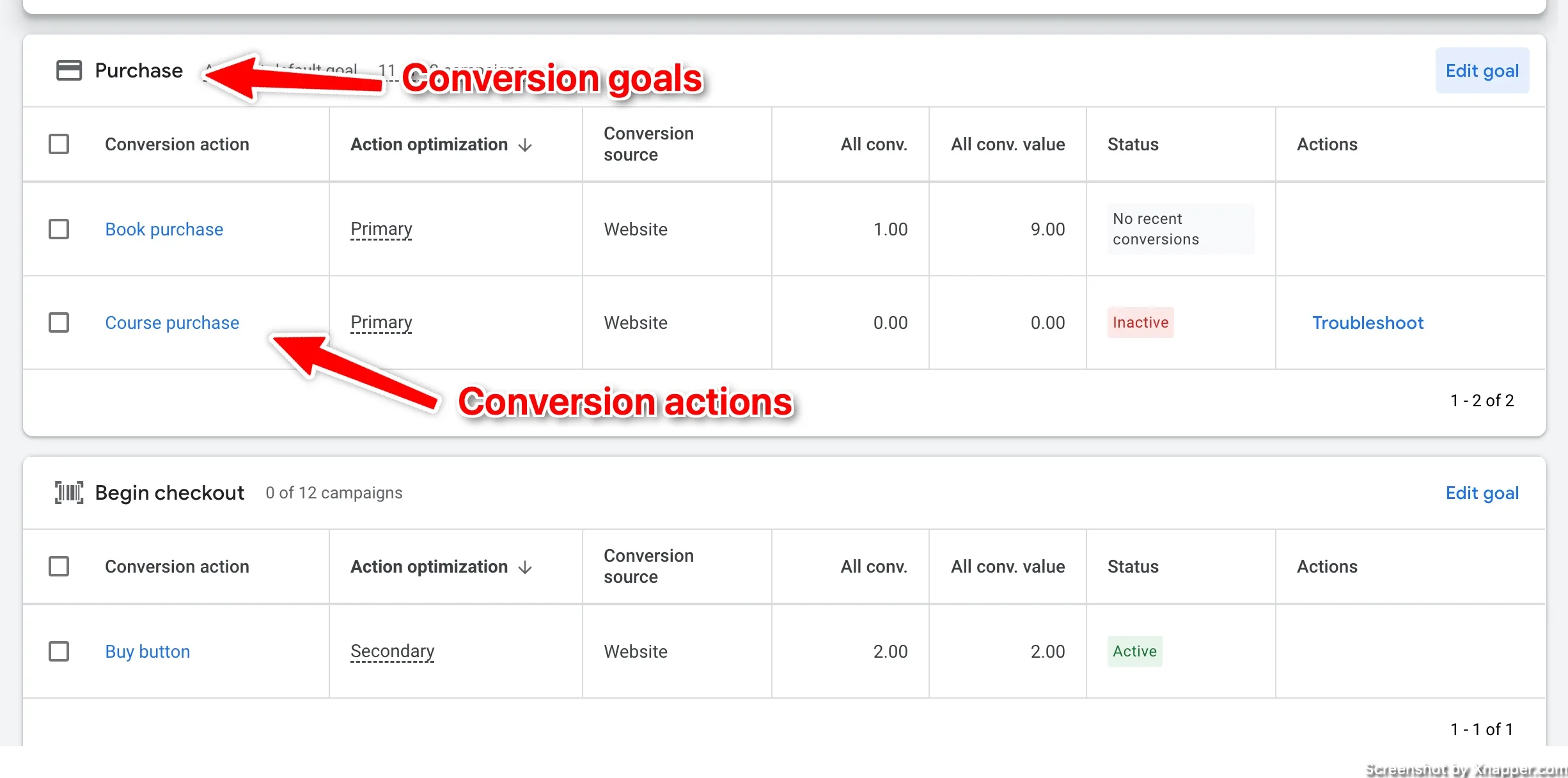
You may see more goals depending on your business. A good rule of thumb is to align conversion action with the goal. It does not impact the results, but is is just a better structure and will help you down the line.
To me, the new switch from the Conversion category to the Conversion goal is a bit confusing. Category seemed a more proper name for all the actions within it. The goal is a bit confusing as, usually, when we talk about a goal, we think singularly and do not think about it as a conversion action. Anyways.
Each time you create a conversion action, Google asks you to select a category. You can choose any from the predefined or just select Other. You can also move a conversion action to a different category later. However, the same conversion action can only be in one category.
Now we’re aligned, so let’s get to the gold.
Organize your conversions
Let’s start with something that brings more clarity and convenience to your account. Organizing your conversions will not help you get better campaign performance but will keep your account more organized and less prone to mistakes.
Google has predefined goals, and when you create a conversion action, you will have to select one of the following.
- Purchase
- Add to Cart
- Begin Checkout
- Subscribe
- Contact
- Submit Lead Form
- Book Appointment
- Sign-Up
- Request Quote
- Get Directions
- Outbound Click
- Page View
- Other
If you have one conversion action, then you can ignore this. However, more conversion actions might hinder your performance. Don’t add a purchase conversion under the Subscribe goal.
The place where you can make a costly mistake is when you choose a campaign-specific goal when creating or editing a campaign. When you do that, you don’t see what exact conversion actions are in that goal. Here:
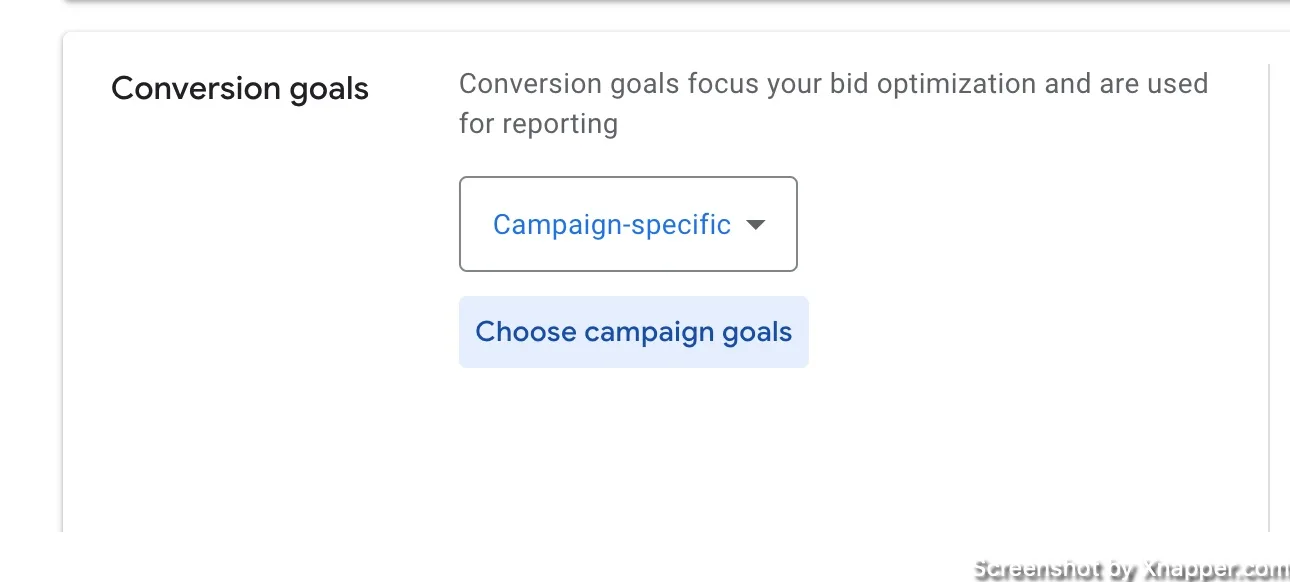
Once you select the campaign-specific goal, you will be able to select that goal. But you don’t see the conversion actions.
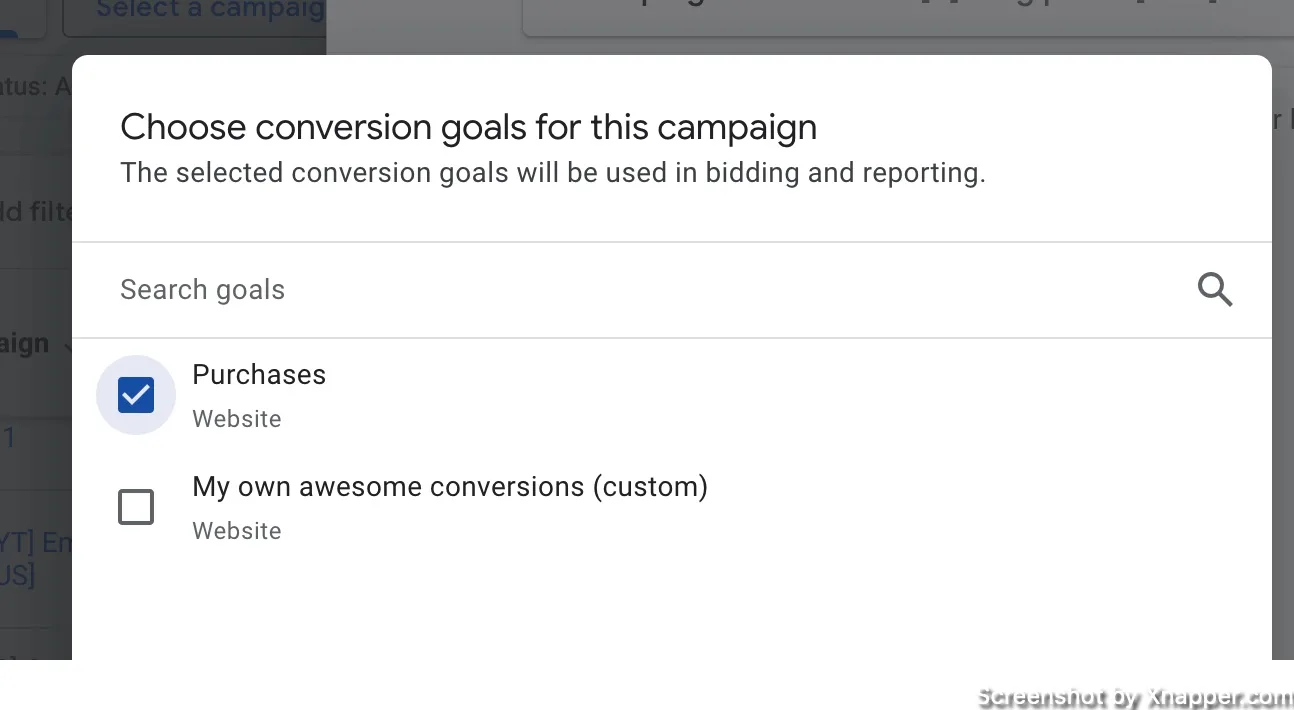
That’s why it is important to keep each conversion action under the appropriate conversion goal. It makes it easier to understand what conversion actions are under this particular goal.
There is also a part about account default goals, which I will cover later in the post.
Check your goals Today and make changes accordingly.
Primary vs. secondary conversions
As you know, conversion actions can be either primary or secondary. This is where most make the mistake of having all their conversions as primary as this is the default setting when creating a conversion action.
What’s the difference?
A primary conversion action is the one that is used for optimization and bidding. This is key, especially if you’re using any of the automated bidding strategies. This conversion is counted in the Conversions column.
Secondary conversion is only for reporting. It is tracked in the account and can be viewed in your reports via the All Conversions columns with the applied segment. It is not counted in the Conversions column.
You can see which conversion are primary in the Goal overview page:
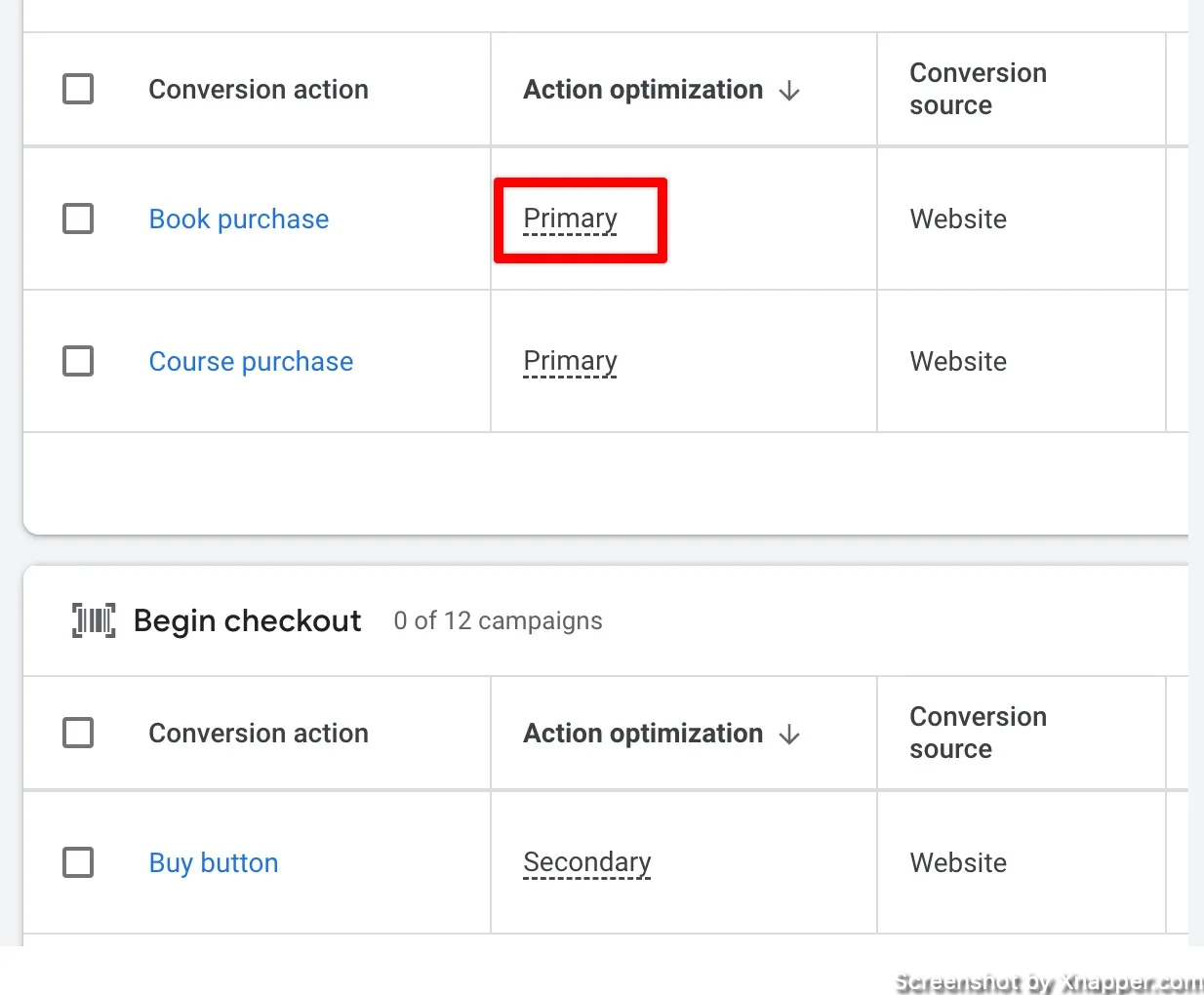
When you have many conversions as your primary conversion, you can imagine the frustration Google’s AI has to deal with. From page views to leads to purchases. How do you optimize for all of them at the same time?
This could be the reason your campaign is not performing or you do not see a good ROI.
You can edit a conversion and change it to secondary. Click on the conversion action and then click to edit it. Just below your conversion name, you should see Action Optimization. Expand it and change it to secondary. Click save.
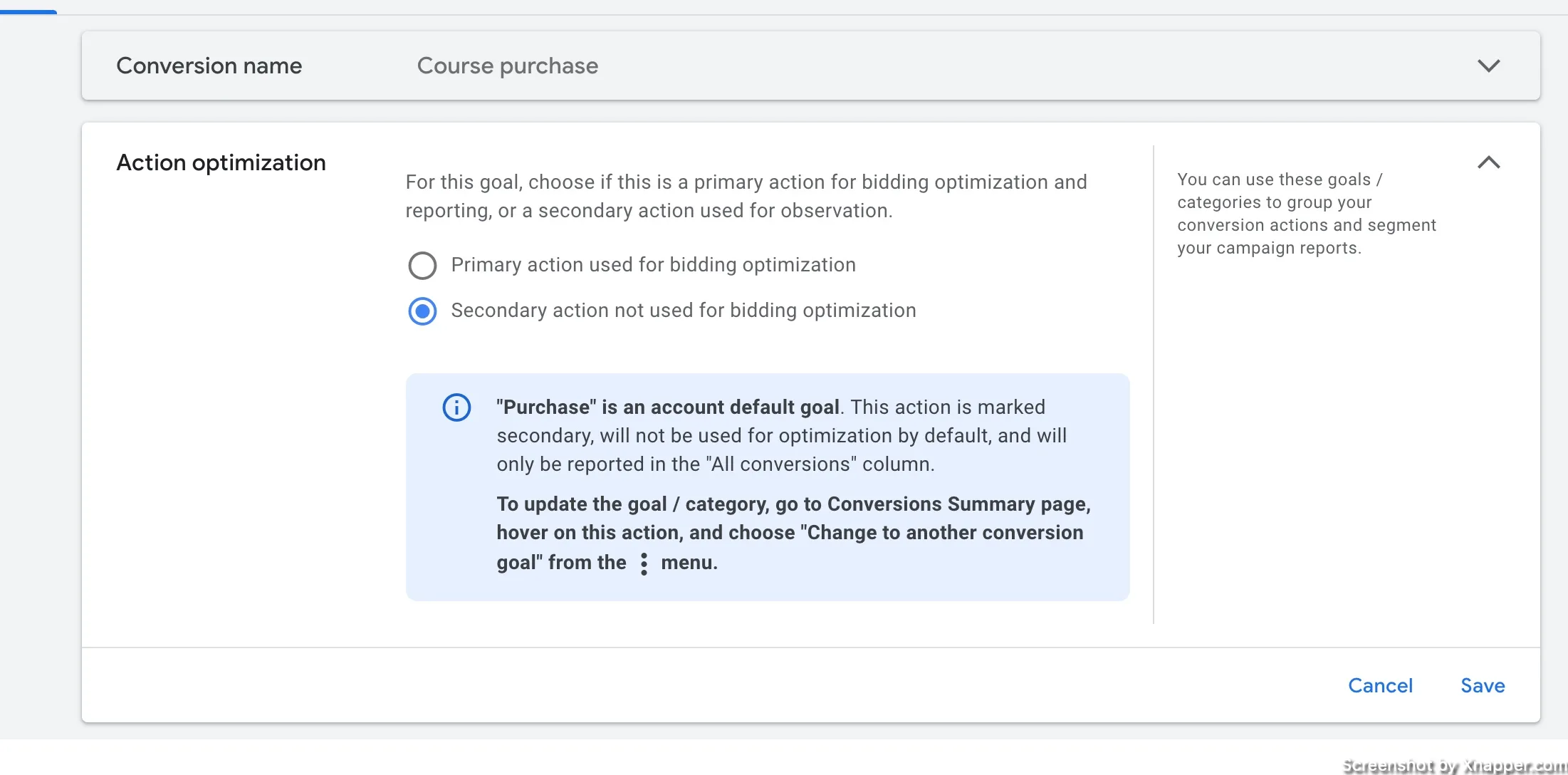
Now, this conversion will not be used in campaign optimization. Go on and check all your conversions in the account. Ideally, you should have one primary conversion.
If you have a lot of conversions, then make sure you have one Primary conversion per Conversion goal. In this case, when creating campaigns, you should always choose a campaign-specific goal.
Account default goal
I’ve mentioned account default goals above, and here’s why they’re important. When creating a new campaign, the conversion action is your account’s default goal. So the new campaign will be optimized toward all the primary actions in that goal. Like in the screenshot below.
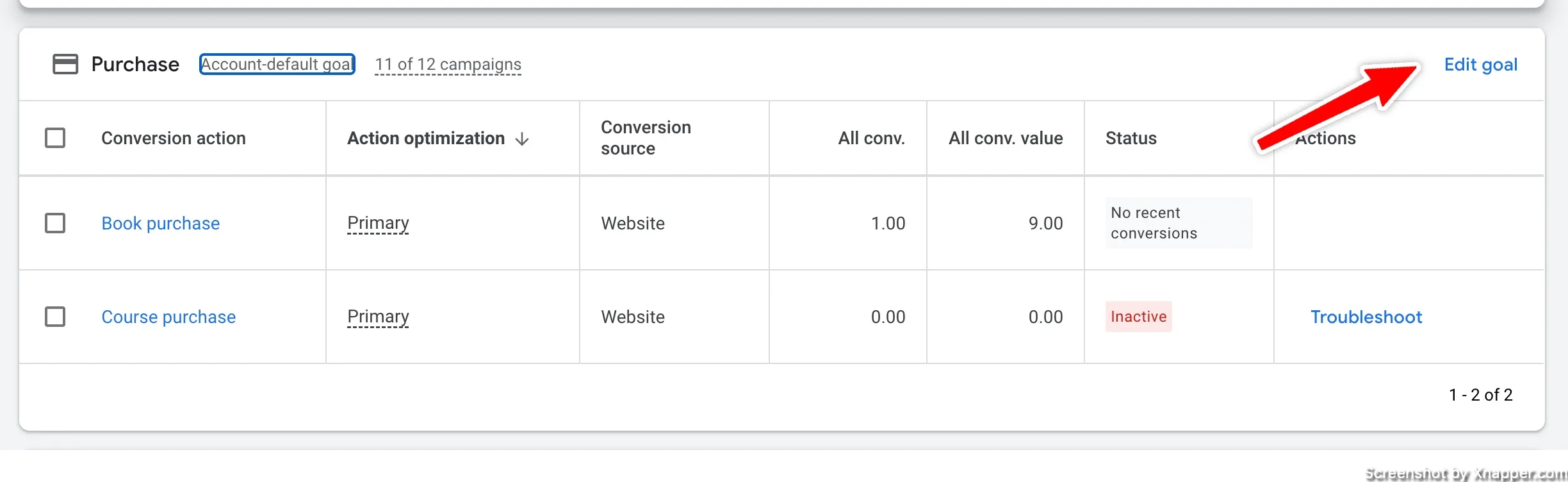
And there might be several account default goals. You don’t want that. So you need to change the goal. Click on edit goal and select that it would not be used as the account default goal.
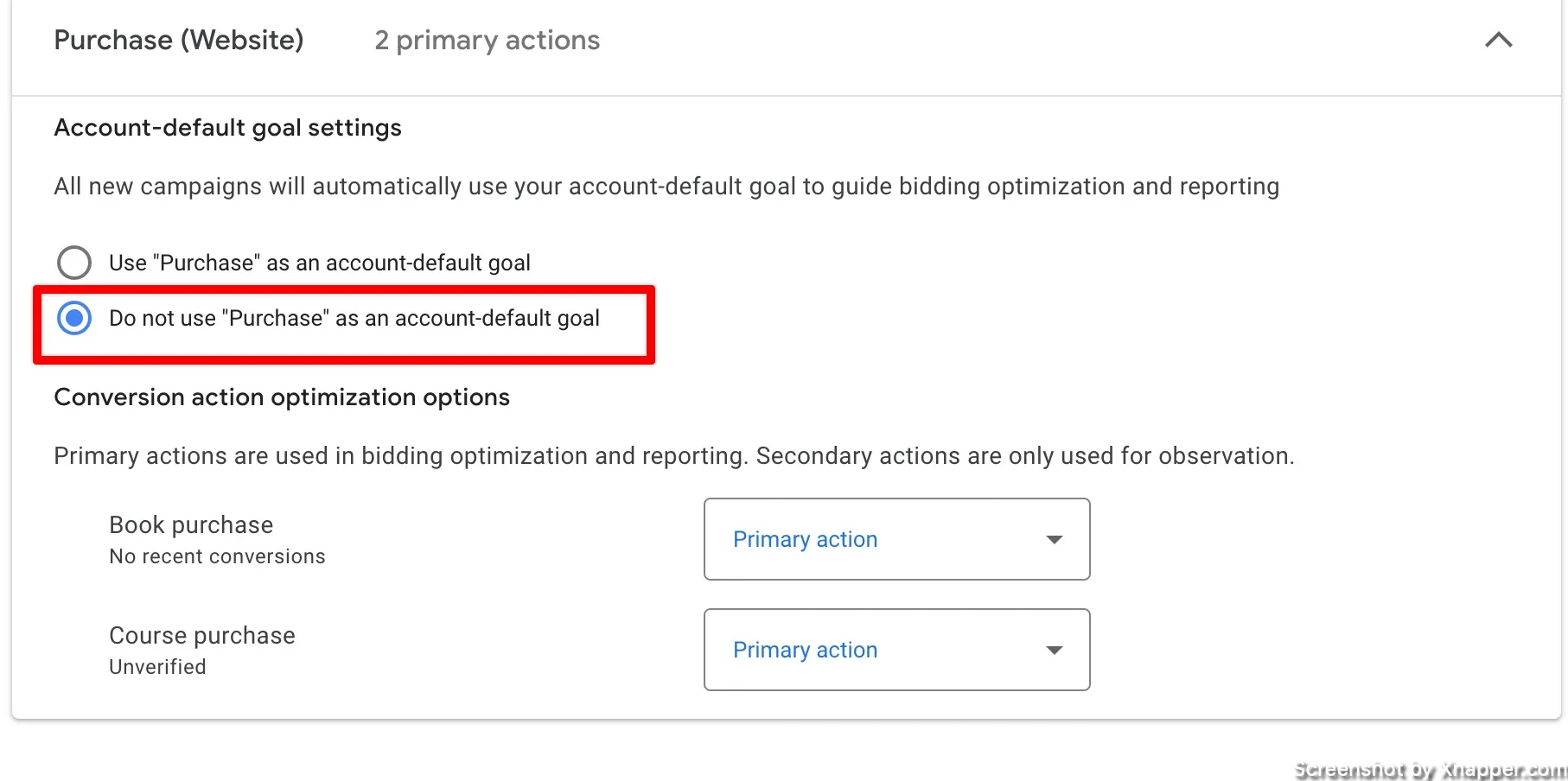
You can have one account default goal with one primary conversion action. But I would recommend setting a conversion action as a campaign-specific goal.
Campaign-level conversions
Most will create a new campaign and just go with default settings, which will take the Account default goals and optimize the campaign toward all these actions. It is a lot better to always choose a campaign-specific goal.
You don’t need to do this if you have only one conversion. Then, it is better that more campaigns share that conversion as you will accumulate more data for that conversion. And that data can be used by AI to optimize your campaigns better.
However, if you have lead campaigns and then purchase campaigns and maybe even awareness campaigns, all of them would have to use a campaign-specific conversion.
In this case, make sure that each of your goals has one primary action. As you remember from the above, that when you select campaign-specifc goal, you don’t see any action within it.
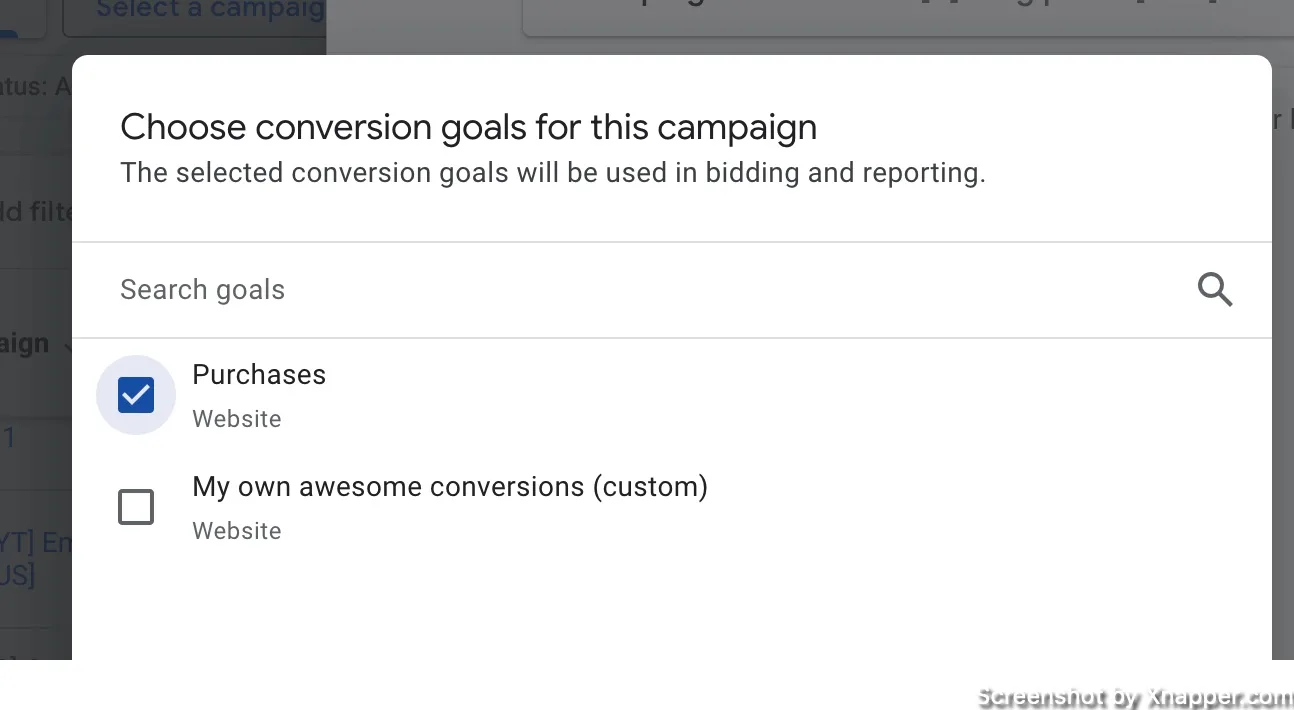
If all your actions are primary in that Purchase goal, they all will be used for bidding and optimization. You have to go in and change other covnersions, so you only have one primary per goal.
Conversion value hack
When creating a conversion, you can input its value, which I always recommend you do.
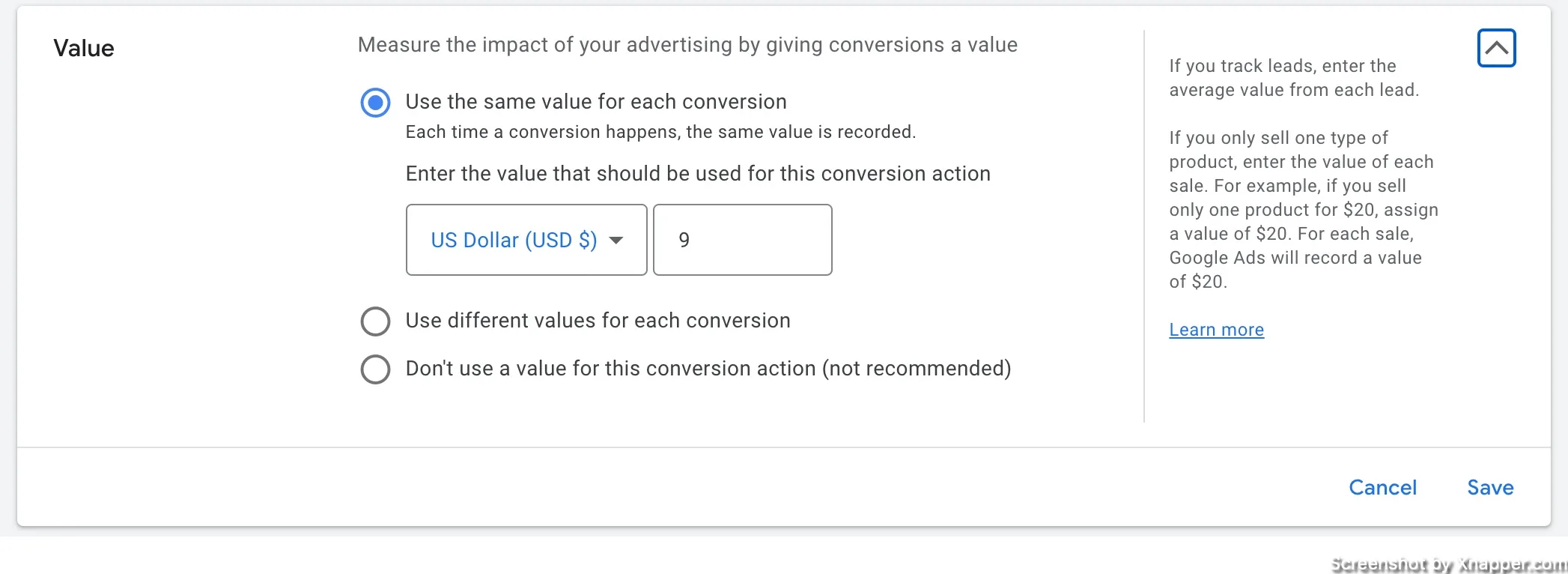
There are many ways to calculate value. It could be as simple as an online purchase where value is the price of the product. Or it can be a lead, where value is calculated depending on how much money, on average, your leads generate for your business.
Usually, this is what most do.
Let’s take a simple online purchase of a t-shirt that costs $29. And imagine this is all we sell, just t-shirts, at the same price. When creating a conversion, most people would enter $29 as a conversion value.
But you can go a step further and enter the profit. This is how it goes:
- product price $29
- product cost $10
- Other costs $2
- Profit $17
So, I only enter $17 as a conversion value. The reason this is great is that now when you look at your column Conversion value, you see your profit. Pair it with the Cost column, and you will know exactly how much money your ads generate.
Not only that. If you use a bidding strategy like ROAS it will focus on profit now, not just revenue. A lot more precise signal. It is also a lot easier to see your ROI.
Custom goal
This is a more advanced stuff. Tucked away is the ability to create a Custom goal. In your Goals page, scroll down to the very end:
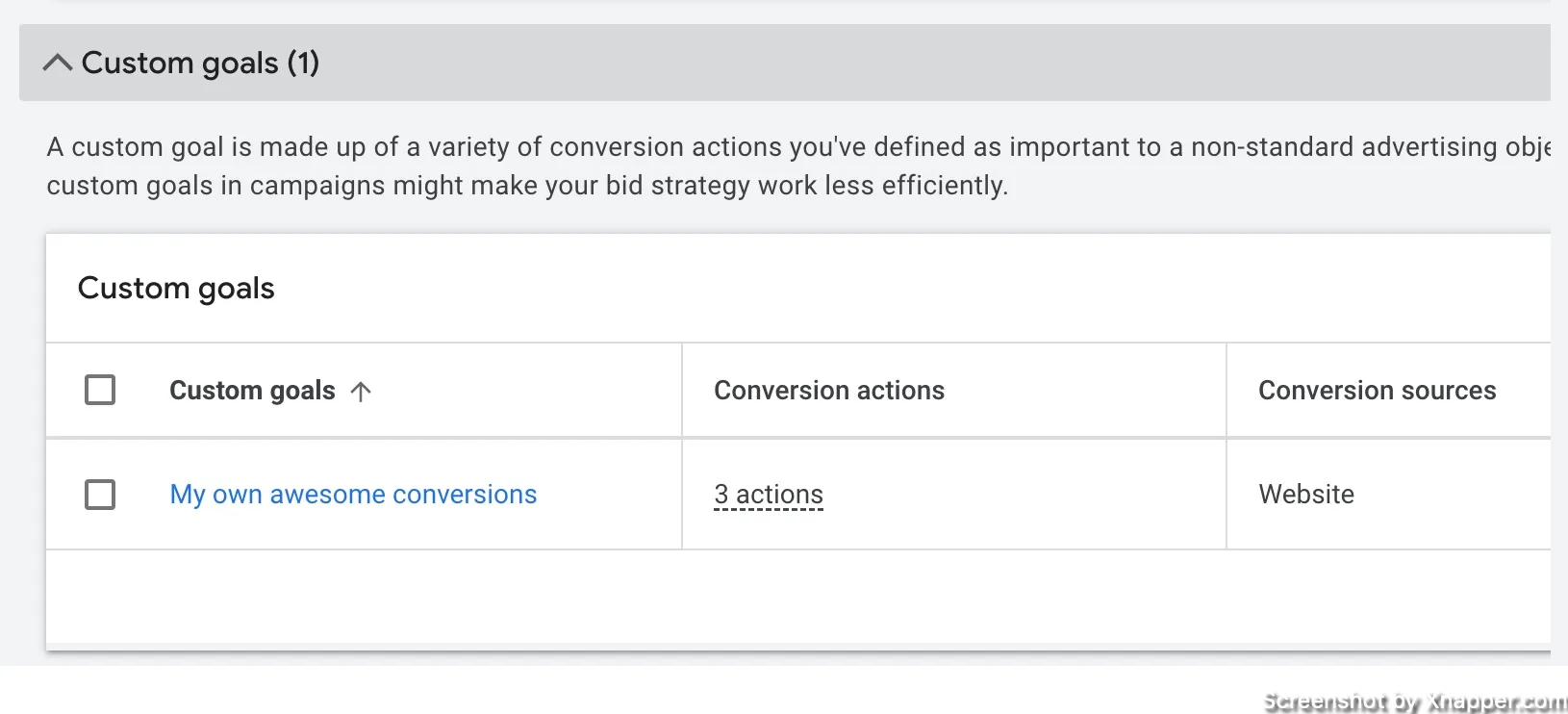
There is little information about it, and I think know why. Notice the small grey text in the picture. The last part says …”might make your bid strategy work less efficiently”. Maybe it’s Google’s way of protecting our conversions, or maybe it doesn’t want anything to hinder it’s AI. Who knows.
What are custom goals? You can create a goal that combines your other conversion actions. It’s like blended conversion. Here’s what I mean.
When you click to create a new custom goal, you will be promted to select conversion actions:
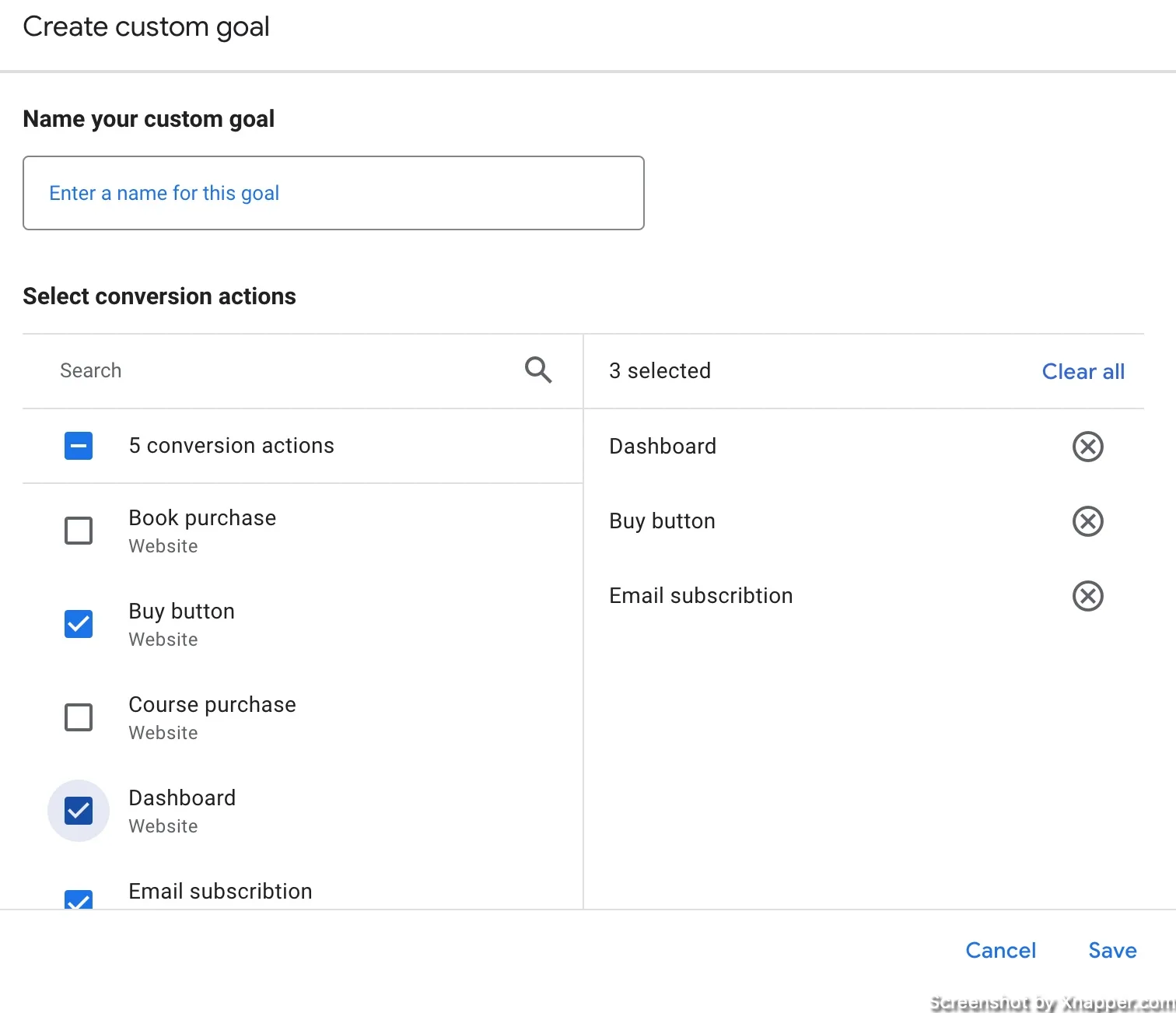
A combination of these actions will be your new goal. Do you see why it’s more advanced?
A conversion will be counted if all 3 actions are completed.
You might be thinking, why do I need such a goal? There are several reasons:
- By combining several actions, you create a more precise conversion. For example, you might combine call conversions, clicks on the About Us page, and clicks on directions. All of these can have something in common, and if user completes all of them he is a lot more engaged than a user who only completed one.
- If you don’t have a purchase conversion or leads, you might start from users’ behavior. For example, you might combine actions like “viewed 3 pages” and “click on the product”. Or “clicked on the product” and “Added to cart”. I think you know where I’m going with this.
These conversions can also be created in GA4, as it has more advanced tools to do so, and then imported into Google Ads. But in that case, they will use a different attribution. Here, you can combine native Google Ads conversions.
💡If you’re going to combine conversions, make sure they have a similar conversion window. You don’t want to combine something like a click conversion, which happens within a session, with a conversion that might take a week or a month (travel purchase or qualified lead). Your conversion data might not make a lot of sense and your campaign optimization might go to waste.
Whenever you’re ready, there are 3 ways I can help you:
- Book a call with me. During a 1-hour call, we can go through your account and identify growth opportunities or do a quick audit to see what can be improved instantly. Short call, big gains.
- Get my book “The Google Ads Playbook”. It’s almost 300 pages on how to create, manage and optimize campaigns. If you’re just starting out, you will get massive value out of it. No fluff. No BS. No basic information. Nothing held back.
- Subscribe to my FREE weekly newsletter. Don’t miss new articles. Get them straight into your inbox.
I share weekly tips on how to create, manage, and scale Google Ads campaigns. Subscribe to my free newsletter.
I’m also down with connecting on LinkedIn.
Or follow me on X, for some quick updates and fast insights.