
When chatGPT was launched it was something. It seems so long ago, but the wave started just over a year ago. Now, it seems everyone is using AI to generate texts, documents, and images. I know people who even craft their email using AI. It saves them time. And I agree.
There are some things AI can do, or does it poorly. It’s because it’s not yet on that level but will be. I tried a lot of things with it and it always needed my corrections. But what it does great is being an assistant. Maybe it can’t write the whole blog post, but it can give you a decent outline for you to improve on.
I’ve been using it for over a year now. Mostly I use it to generate Search Ads, and sometimes generate images as well. So, let’s look at how AI can help us with Google Ads campaigns.
Crafting Killer Ads with AI
The Basics of Responsive Search Ads
I’ve written a post about responsive search ads (RSAs) so I don’t want to get into details here. I recommend you give it a read. When Google created RSAs the goal was not only to have them responsive, and adaptable to mobile and desktop and in other placements, such as Display Network, but also to show the best-performing headlines and descriptions.
That’s why you can add up to 14 headlines and 4 descriptions. However, only 3 headlines and 2 descriptions are visible in the ad.
Bare minimum of RSAs:
- Write multiple headlines. Google will mix and match to find the best combo.
- Don’t skimp on the descriptions. More options mean more opportunities for a perfect match.
- Remember, relevance is king. Your ad copy should align with your keywords and landing page.
Embrace the flexibility of RSAs. They allow you to provide several headlines and descriptions, giving Google’s AI the chance to assemble ads that are tailored to your audience’s search queries in real-time.
It’s not just about setting it and forgetting it. You’ve got to keep an eye on performance and tweak as necessary. But hey, that’s part of the fun, isn’t it? Finding that sweet spot where your message clicks with your audience is what it’s all about.
Leveraging ChatGPT for Unbeatable Ad Copy
I’ve been diving deep into the world of AI-driven ad copy, and let me tell you, it’s a game-changer. Personally, I was using ChatGPT and it has become my go-to for crafting responsive search ads that just click with audiences. It’s like having a secret weapon; you feed it your brand’s voice, your campaign goals, and a sprinkle of creativity, and out comes ad copy that’s tailored to perfection.
Here’s the kicker: with ChatGPT, I can generate a variety of headlines and descriptions, which Google’s Responsive Search Ads (RSA) system then tests and optimizes for the best performance. It’s like having a tireless assistant who’s always A/B testing for you, finding that sweet spot between relevance and engagement.
The downside of any AI-based generator is that you still have to tell it what you want. And that can be frustrating. It sometimes feels as if you’re talking to a child. If you spend some time, you can improve the prompt and get better results.
Here’s a simple prompt that you can start with:
Imagine you’re a Google Search ads expert and you need to create a responsive search ad for blood pressure monitor. Be sure to include the keyword “blood pressure monitor” in a few headlines. Also, use the PAS copywriting framework. Generate at least 6 headlines and 4 descriptions. The headline’s maximum character count is 30 and the description’s maximum character count is 90.
Here’s the result:

Perfect? Nope. But you can improve the prompt or you can just edit the headlines and descriptions. But it took me just a couple of minutes. And you might argue that you can write the ad yourself in that time. True. But what about other ads in that account? Using the same prompt you can just replace the keyword and you will get a new ad.
By leveraging AI, I’ve seen a noticeable uptick in click-through rates (CTR) and a satisfying dip in cost-per-click (CPC). It’s all about getting the right message in front of the right person at the right time.
And it’s not just about the numbers. ChatGPT helps me tap into the psychology of persuasion, using frameworks like AIDA and PAS to create ads that don’t just inform but compel action. It’s a blend of art and science, and honestly, it’s pretty thrilling to see it all come together.
Refining Your Ads with A/B testing
I’ve always been a fan of A/B testing. It’s like having a crystal ball that tells you exactly what your audience prefers. But throw AI into the mix, and you’ve got a powerhouse tool at your fingertips. AI is crucial for decision-making in advertising. It’s not just about gut feelings anymore; it’s about letting the data lead the way.
Here’s the thing: More data leads to better AI performance. So, when I’m running A/B tests, I make sure to feed my AI with as much data as possible. This helps in refining the ad copy to an almost uncanny extent. You have to make sure that whatever decision you make is statistically significant.
Here’s a screenshot of one of the tests (not ads), but notice the statistically significant text below each metric. Even though a built-in solution in the Google Ads account is not very sophisticated it will do the job. Additionally, you can always double-check the results with external calculators. I use this conversions calculator.

When it comes to A/B testing with AI, it’s not just about finding the winning ad. It’s about understanding why it won and using that insight to inform future campaigns.
Here are the steps I follow when creating ads with AI and testing them out:
- Create a prompt for chatGPT, and make sure it writes ads
- Generate at least one ad (you can have more, but one ad group can have a maximum of 3 responsive search ads)
- Launch a test in the account using Experiments
- Add your new ad, and pause the old one.
- Launch the test and wait for results
- Check who one (depending on the traffic might be from 7 to 30 days).
- Take the winning ad and create another ad based on it. Rinse and repeat.
Bonus! You can use the winning RSA in the AI prompt and ask to create a similar ad. You will have to adjust the prompt by adding a text like “Bellow I will post an ad that performs great. Use that when creating new ads”.
By testing ads, you will have a track record of what works. And you can even test your writing skills against AI. It’s not that enjoyable to lose to AI, but a lot of fun beating it.
Google Performance Max (PMax)
Generating text assets
I’ve been testing Google’s Performance Max campaigns, in several countries and it seems to perform well. Is it a magic solution for all your sales problems? No. I also heard that it doesn’t work that well for generating leads. In PMax campaigns Google’s AI does the heavy lifting, automating bids, placements, and creatives across its vast network. It constantly tweaks and improves your ads to hit the sweet spot with your audience.
Performance Max campaigns don’t just use keywords; they harness machine learning to optimize your ads across all of Google’s channels. This means your ads can show up in places you hadn’t even thought of, like YouTube, Gmail, and the Google Display Network.
Here’s the lowdown on how they stack up against traditional campaigns:
- Traditional Campaigns: You pick the keywords, set the bids, and choose the placements. It’s hands-on and relies heavily on your expertise and constant tweaking.
- Performance Max: Google’s AI takes the wheel. It decides the best time and place for your ads, aiming to get you the most conversions for your budget.
To get the most out of Performance Max, you need to feed it quality assets and audience insights. It’s not just about setting it and forgetting it; you’ve got to nurture this AI with the right inputs. As you may know, PMax also uses text assets, just like your Search Responsive ads.
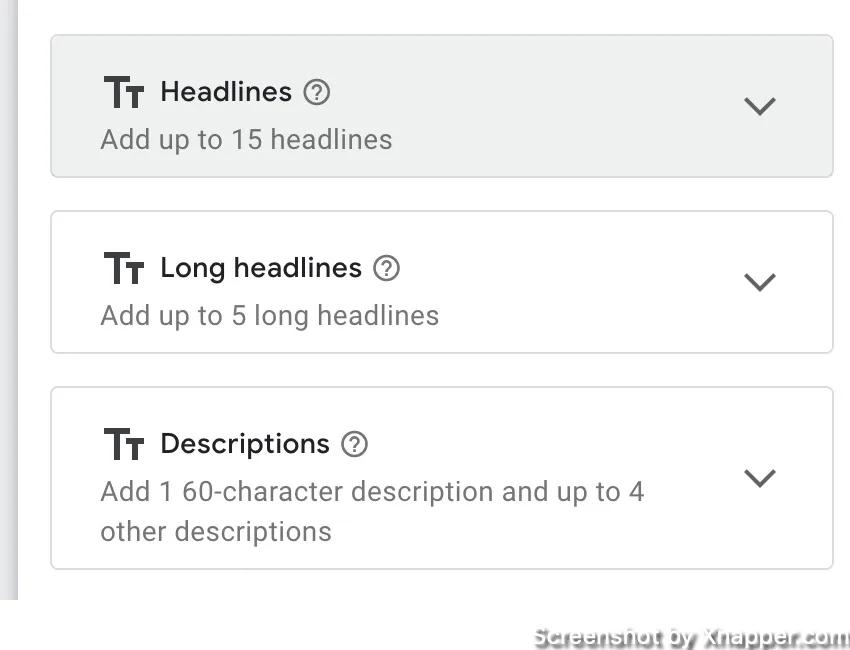
What’s great is that the requirements are the same as for Search ads. Except for the Descriptions which have a max length of 60 characters. You can just create those descriptions from the texts you already have or tweak a prompt a bit, like this:
Imagine you’re a Google Search ads expert and you need to create a Performance Max ad for blood pressure monitor. Be sure to include the keyword “blood pressure monitor” in a few headlines. Also, use the PAS copywriting framework. Generate at least 6 headlines and 4 descriptions. The headline’s maximum character count is 30 and the description’s maximum character count is 90. Additionally, generate 4 headlines with a maximum character length of 60.
Here’s what I’ve got:

Don’t mind the names (descriptions, headlines etc.) They are irrelevant, you only need the ads themselves. Just copy and paste and you’re done.
Adding images to the mix
I’ve mentioned that PMax also uses images in the mix. This is because it shows ads not only on Search network but on Display networks as well as YouTube. Usually, you do have your product images or images of the services you provide. You have a website, so I assume on that website there are some images. You can use those.
However, sometimes you want something new. Besides, you can’t run PMax campaign with the same images forever. AI can help you here as well. There are plenty if of image-generating AI. I will use chatGPT, which uses DALL-E3. You’re welcome to use Midjourney or Nightcafe.
With just a simple prompt “generate an image of the blood pressure monitor on the table”, get this:

You have to admit, looks amazing. Combining all the above assets you get a pretty good PMax ad:

You have your Search ads, Gmail ads, and Discover, to name a few. I know you can add a YouTube link to the mix as well so that the ads also appear as video ads on YouTube. But it’s optional. Also, YouTube rarely performs great and should be approached with caution.
The other reason is that there are fewer AIs that can generate great videos. That could change quickly, however. You may have heard about a new video generation AI, by OpenAi, named Sora. For now, it’s not available to the public.
Maintaining Campaign Excellence with Continuous Learning
I’ve come to realize that the key to keeping my campaigns at the top of their game is embracing the evolution of Google Ads bidding strategies. It’s not just about setting up a campaign and letting it run; it’s about staying on the ball, constantly learning from the data, and tweaking things as we go.
- Testing different bidding strategies: CPA bidding can be a game-changer, but it’s crucial to test and compare to find what works best.
- Analyzing auction insights: Understanding how my ads stack up against competitors helps me make informed decisions.
- Learning from performance data: Every click, conversion, and interaction is a lesson that helps refine my approach.
- Enrich your campaigns with data. AI needs to learn and the best way to teach it is on your own data. Conversion set up is a must. Bonus is feeding additional data about your customers or purchases.
It’s all about staying agile and adaptable. The moment you think you’ve got it all figured out is the moment you fall behind. So I keep pushing, keep testing, and keep learning. That’s how I ensure my campaigns continue to excel.
And let’s not forget the importance of testing. It’s one thing to have a hunch about what might work, but it’s another to back it up with solid data. I’ve been running A/B tests like there’s no tomorrow, tweaking and refining my message to see what resonates best with my audience. It’s a never-ending process, but that’s what makes it so exciting.
Beyond the Click: Measuring What Matters
Key Performance Indicators (KPI)
Let’s talk KPIs, folks. In the AI advertising game, it’s all about knowing what to measure and how to interpret it. The right KPIs can make or break your campaign’s success. We’re not just chasing clicks anymore; we’re after meaningful engagement and conversions.
- Conversion Rate
- Cost Per Acquisition (CPA)
- Return on Ad Spend (ROAS)
- Lifetime Value (LTV)
These are the bread and butter of ad performance metrics. Having AI is great, but at the end of the day, it’s you, who will have to make the decision. Make sure you look at the right metrics. Click-through rate, clicks, and cost are important metrics, but not the ones I mentioned.
Click-through rate (CTR) shows you how attractive your ads are to the user. If it’s low, the ad shows up but no one clicks it. If it’s high, you nailed it.
Cost is how much you spend, which is obviously important. But it does depend on other things as well.
Clicks, this is more of a vanity metric. It’s an outdated belief that clicks are somehow important and worst can be a goal. Clicks are just traffic, they need to convert, otherwise it’s useless.
Diving into the analytics can feel like you’re deciphering an ancient script, but trust me, it’s where the magic happens. Turning numbers into narratives is what separates the pros from the amateurs. It’s all about spotting patterns, understanding the flow of your campaign’s performance, and making tweaks that can really move the needle.
Analytics isn’t just about the ‘what’ – it’s about the ‘why’ and the ‘how’. It’s the difference between a shot in the dark and a strategic strike.
You have to understand if whatever you do has an impact on your bottom line. And your bottom line should be money in the bank. In other words, every dollar you spend on ads has to bring more. Otherwise, you’re losing money.
Selecting the right KPIs
If you’re starting I would recommend selecting a metric that shows that you’re making your money back, like ROAS or CPA. With CPA you have to know how much you can pay for a conversion and still make money. ROAS shows your return on ad spend and it’s immediately clear how are you doing.
Ideally, you have to align your KPI with your business goal. For example, at the start, it can be ROAS. Once that is achieved your KPI can be changed to a metric that allows you to expand your business, or increase revenue. So you can switch to LTV or conversions. LTV will increase your profitability and conversion will increase your revenue (but not necessarily profit).
You don’t have to stick to one KPI forever, it’s actually not recommended. Don’t be afraid to change it as it shows that your business is evolving and you’re learning how to optimize it, by finding what’s working and what’s not.
And remember, you don’t have to go all-in on day one. That can be overwhelming. Pick one metric that will be your KPI and review your campaigns. Try to understand why one campaign performs better than others.
Long-Term Strategy
I’ve been around for a while now in this marketing world, and if there’s one thing I’ve learned, it’s that you’ve got to roll with the punches. Market trends? They’re like the weather in my hometown—unpredictable but always on the horizon. Staying ahead of the curve isn’t just a fancy phrase; it’s my mantra.
I keep my eyes peeled on reports like ‘The Top Marketing Trends of 2024‘ to keep my ads fresh and relevant. It’s not just about what’s hot today, but where the wind’s blowing tomorrow.
AI will evolve, quickly. Soon it might predict trends, help you analyze data even better, and probably make suggestions. Not the Google ones (lol), the good ones. But even Google will evolve with its Gemini AI. Now recommendations in the account are kind of biased towards Google. But hopefully, it will become something useful.
Frequently Asked Questions
How can ChatGPT help in writing Google Responsive Search Ads?
ChatGPT can assist in generating creative and relevant ad copy for Google Responsive Search Ads, ensuring a variety of messages that can adapt to different search queries and user preferences. It can also help with brainstorming headlines and descriptions that are likely to resonate with the target audience.
What are the benefits of integrating AI into my advertising workflow?
Integrating AI into your advertising workflow can lead to improved targeting, dynamic creative generation, and enhanced performance analytics. AI tools, like Google’s AI and ChatGPT Plus, can help automate and optimize various aspects of your campaigns for better results.
What is Google Performance Max and how does it work with ChatGPT?
Google Performance Max is an AI-driven ad platform that optimizes your campaigns across all of Google’s channels to maximize performance. When combined with ChatGPT, you can create more effective ad copy and leverage AI for improved targeting and bidding strategies.
Can I generate videos with ChatGPT?
Not yet. But with the introduction of Sora, I think it will be possible in the coming months. I will definitely write about it.
Will Google reject my ads if they are written by AI?
No. Google cares about relevancy and of course, its guidelines. If you’re not violating them, it doesn’t matter who writes the ads.
Can I use software instead of trying to get my prompt right?
Of course. But I doubt that any software will work out of the box. Most likely it will need some adjustment. Unless you find a product that write ads specifically for Google.
I share weekly tips on how to create, manage, and scale Google Ads campaigns. Subscribe to my free newsletter.
I’m also down with connecting on LinkedIn.
Or follow me on X, for some quick updates and fast insights.