
Click fraud will exist as long as there are clicks and a way to make money out of them. I’ve seen some posts and threads about how Google Ads has a lot of click fraud. But to be honest, it’s the same on any platform. No one can guarantee that the clicks you pay for are 100% genuine.
As they say, if there’s a demand, there will be a supply. In this case, the tools to help you battle click fraud. I thought I would spend some time looking at different tools and then review them here. It should make it easier for you to decide if you want to try one or two.
Google’s click fraud system
Before we go, I want to point out that Google is also battling this problem. They have a sophisticated multi-layered approach to identify an invalid click. They don’t call it fraudulent clicks, but this is basically what they mean.
They have their own definition:
Clicks on ads that aren’t a result of genuine user interest, including intentionally fraudulent traffic and accidental or duplicate clicks.
This is what Google considers an invalid click:
- Manual clicks meant to increase your advertising costs or to increase profits for website owners hosting your ads
- Clicks by automated clicking tools, robots, or other deceptive software
- Accidental clicks that provide no value to the advertiser, such as the second click of a double-click
If the invalid traffic is detected before the invoice is generated, you will not be billed for those clicks. However, after the invoice was generated, Google issues “invalid traffic credits” where possible. They appear on subsequent invoices and in account transaction history reports.
In fact, you can check if your account had any invalid clicks and if Google reimbursed you for it. Go to Tools & Settings > Transactions. You should see a list of various charges, and if you scroll down, you might see this:
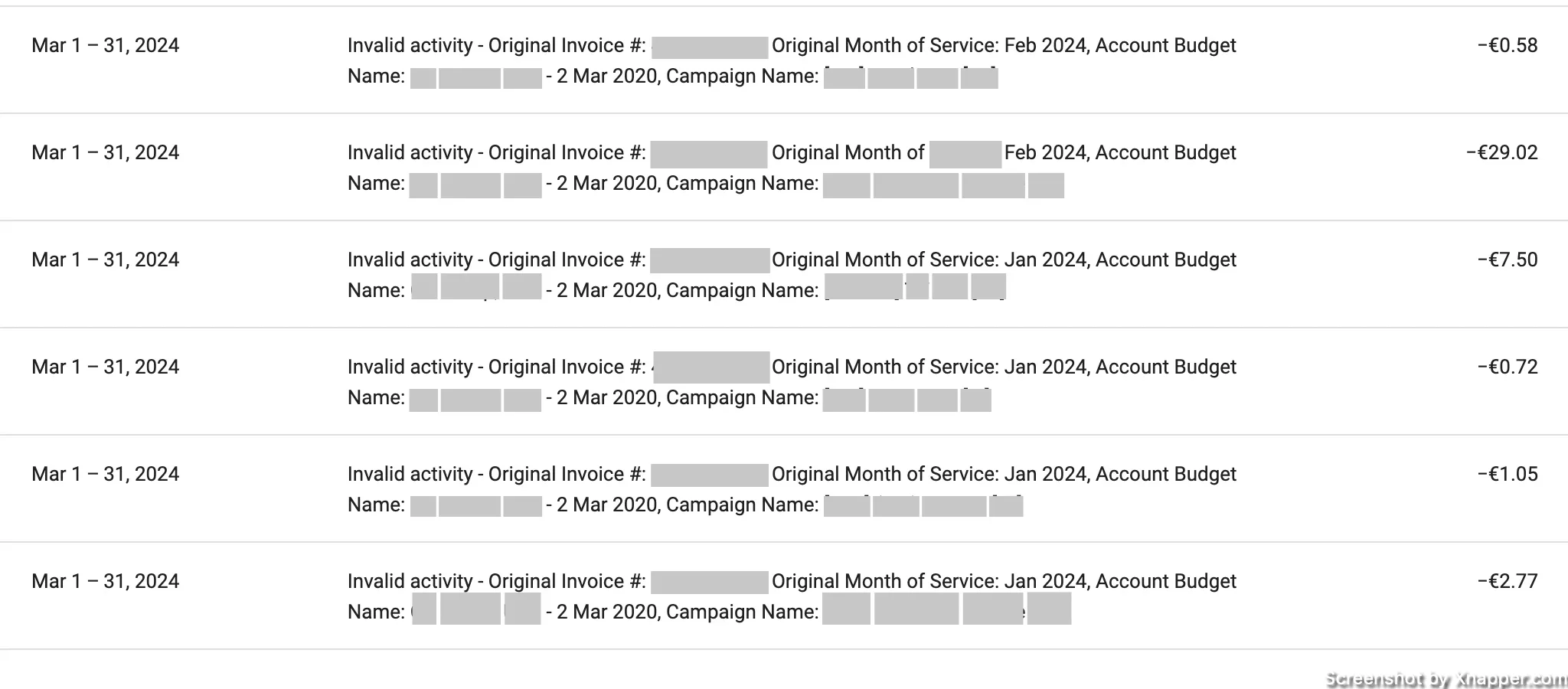
The amount might be small, but if you take 12 months, that adds up to a decent amount. You can also add additional columns in your campaign view to see how many invalids clicks in total and which campaigns drive the most. Just click on Columns > Modify and do a search for “invalid.”

You can select just clicks or add a click rate as well. I added just clicks. And this is what I have for a quite large account.

That’s roughly 3% of total clicks. Is it a lot? Depends on your CPC. In this case it can be around $9000 per month. It’s impossible to know for how many of these clicks the account was charged. However, it could be a good reason to double-check with a third-party provider, as Google, no matter how hard it tries, will not catch everything.
You can also use segments to understand where the most invalid clicks are coming from. For example, in this campaign, most of them are coming from the Display network, which is no suprise.

You might segment Search vs. Search partners. If you see that search partners have a lot of invalid clicks, you can remove it from your campaign settings.
It might be that you don’t even need third-party tools to help you battle click fraud. But if you do, below is the list of companies you might want to test.
Click fraud tools
Cheq.ai
The USA-based company Checq.ai works with many known brands. They offer a lot more than just click fraud, so that’s why you can only Book a demo. I thought that was not that necessary. You could onboard users through signup and then up-sell your other services. But that’s me.

The price starts at $149 per month, so it’s not a cheap product. However, you can easily calculate your possible ROI just by looking at how many invalid clicks you have. Also, test a monthly plan for a month or two to see if they can save you money.
They also have 213 good reviews on Capterra.com, with an average score of 4.7. And 101 reviews on G2.com.
This is for bigger accounts, hence the pricing, so if you’re a small business, I would probably consider a different option.
ClickGuard.com
ClickGuard.com is also a USA-based company with an even higher score on Capterra.com (4.9). I love their dashboard. It kinda looks busy, but at the same time, you want to explore it.
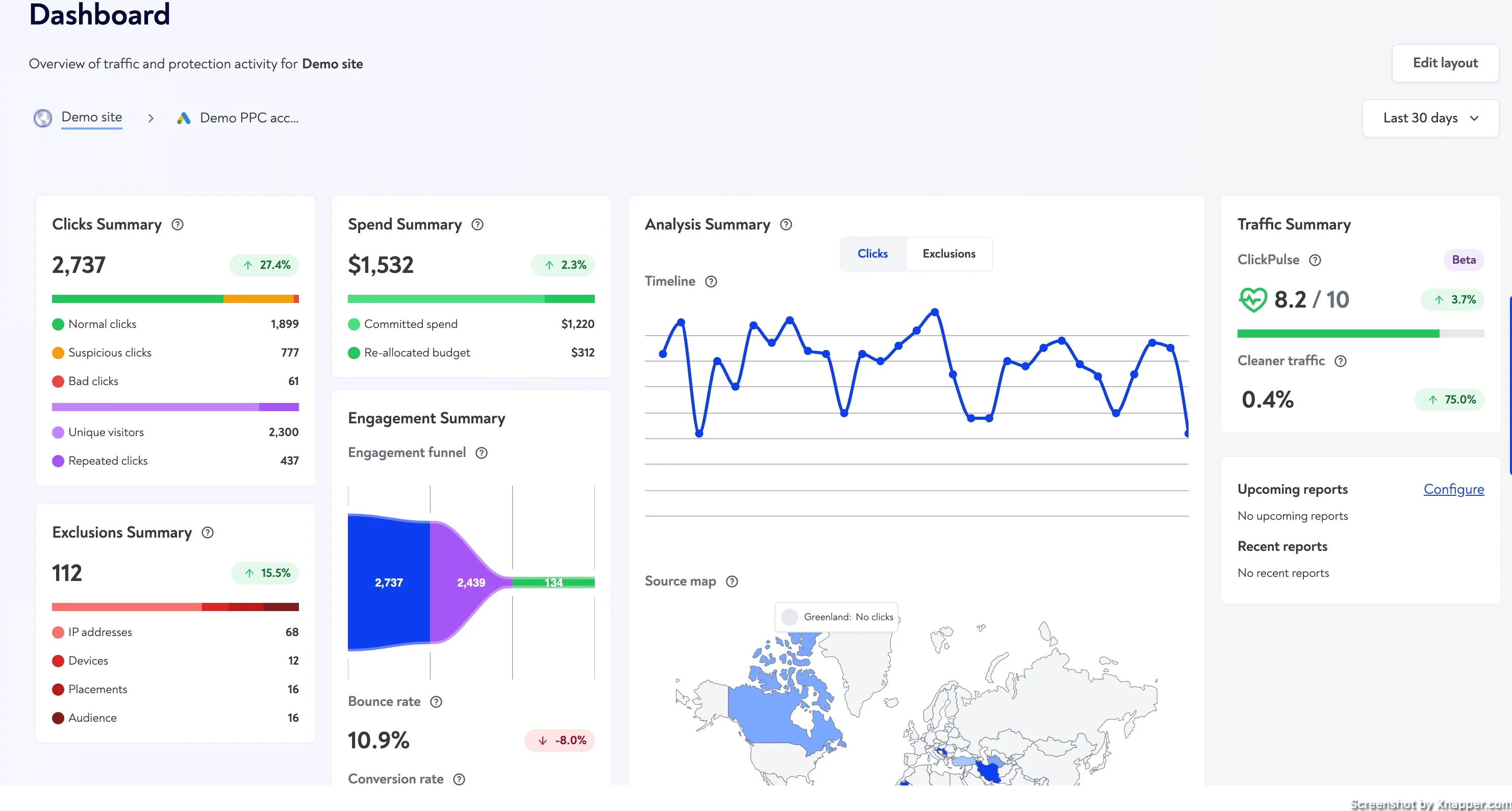
They are almost twice as cheap as Cheq.com, and they have a free 7-day trial. You can get a small glimpse at the account. The monthly price starts at $89, but you can save 20% by paying yearly. But I would not recommend to commit immediately. Give it some time, see if they work for you and can save you money. Then, you can upgrade to a yearly plan.
ClickPatrol.com
Netherlands-based ClickPatrol.com is a bit cheaper than ClickGuard.com at $71 per month and offers a free version of the product. Obviously, it will be limited, but it offers you a chance to get acquainted.
The dashboard is not as sophisticated as ClickGuard.com, but on the other hand, you just want savings on your invalid clicks.
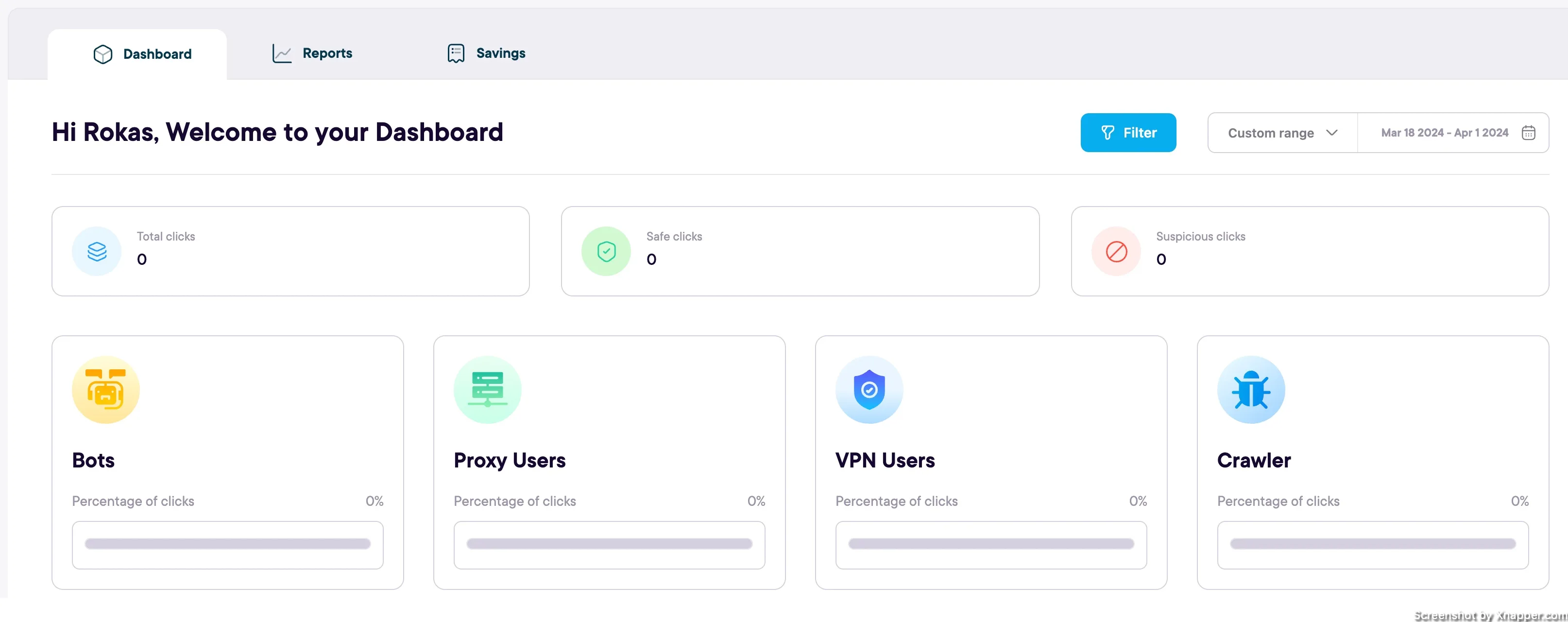
I did not find a lot of reviews about it. Here are some on G2.com. The average score is 4.2 out of 5, but there are only 6 reviews. On SourceForge only 4 reviews. They have 6 people working, so it’s a small venture. I also could not find how to delete my profile, and I never liked it when this happened. I’m really strict when it comes to my accounts and data, so I need to know that I can remove it when I need to. That’s a bit of a red flag for me here. I wrote to support asking how to do it, and will update the post.
They work mostly with European companies, and I see that they have a sales guy in Africa. It could be that they focus on specific markets, for example Europe. Either way, you can always test it.
FraudBlocker.com
FraudBlocker.com is another US-based company with only 4 employees. I love small companies as they are more customer-centric. So don’t take it as a downside. They might not be a great fit for big corporations, but for SMB it can be amazing.
They charge only $59 per month, but they have a usage limit. This plan has 5000 ad clicks. Once you reach that threshold, you will have to upgrade to a more expensive plan.

I love their simple dashboard, especially the “total saved” part. They have 28 reviews on G2.com with an average score of 4.5. It seems people like it. I think the price point is very good compared to others.
Lunio.ai
Lunio.ai is an enterprise-level tool that works with big brands. You can tell by not seeing pricing on the website. That’s sort of unwritten rule; if there is no pricing displayed, most likely it’s because it ‘s expensive.

You can only request a demo, which is another sign that it’s not for small businesses. It’s a big company with about 80+ employees. However, they have 14 reviews on Capterra.com with an average rating of 4.7 and 133 reviews on G2.com with a similar rating.
If you like sales calls and you have a lot of ad spending, I would give it a go. Having dedicated managers (which I bet they do) might be good as they will help you out with onboarding and setup.
TrafficGuard.ai
Another enterprise tool TrafficGuard.ai. They have 47 reviews on G2.com (4.4) and Capterra.com (4.7). They do allow you to sign up without a credit card.

TrafficGuard.ai is probably the most expensive one. The paid plan starts at $1000/month. And they also charge you a percentage based on your ad spend.
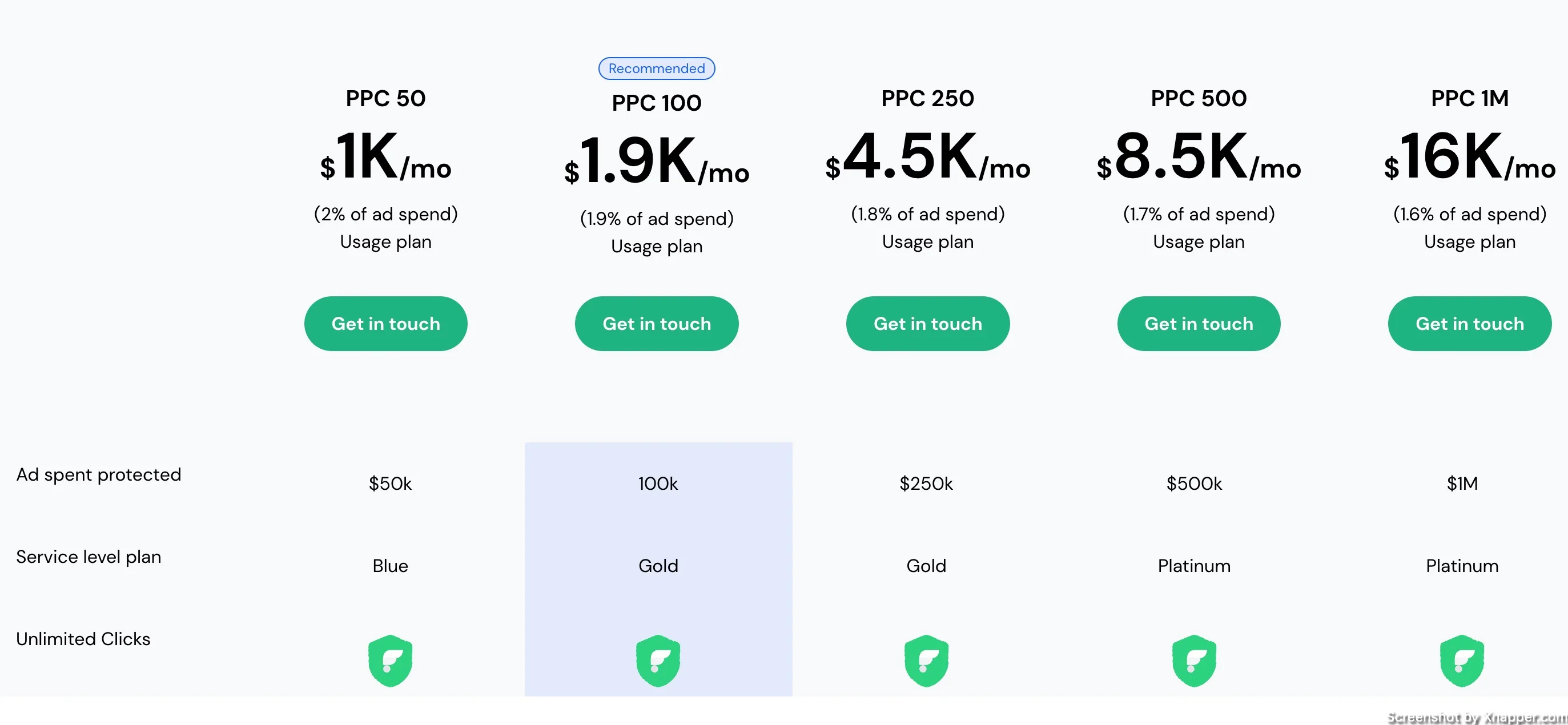
Frequently asked questions
Do I need to use a click fraud tool?
No. It’s not mandatory and is only recommended when you see a lot of invalid clicks.
When is a good time to use a click fraud tool?
It depends on how much it can save you. As you see, they might cost you $50-150 per month; the question is, can they save you this amount? If not, then it’s irrelevant to have them.
Will the click fraud tool affect my campaigns?
It should not affect it in a negative way. You might see some metrics improve, for example, your CPA can drop, your costs decrease as you save money on fraudulent clicks.
Do I need IT support to implement click fraud tools?
Most likely not. But if you’re using a tracking template or any URL parameters, it would be wise to double-check if everything will work. Also, in some cases, you might need to add a script to your website.
I share weekly tips on how to create, manage, and scale Google Ads campaigns. Subscribe to my free newsletter.
I’m also down with connecting on LinkedIn.
Or follow me on X, for some quick updates and fast insights.