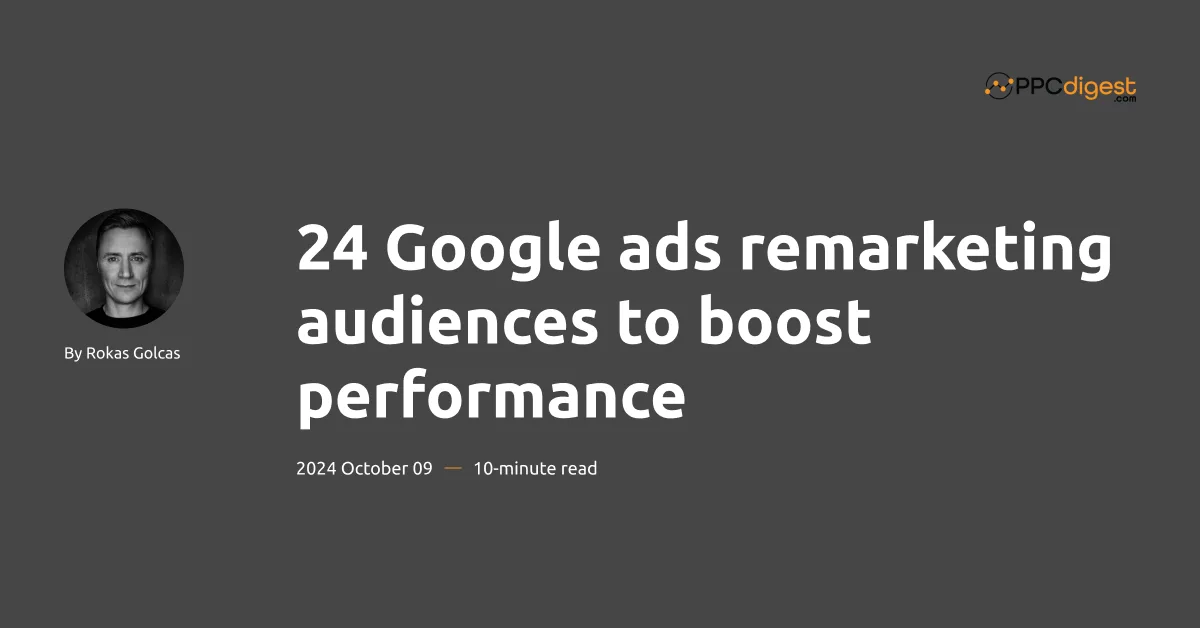
Google ads remarketing is a great way to target people who’ve already visited your website or viewed specific pages. This can be a huge benefit since you’re not just wasting money and resources advertising to people who may have no interest in what you have to offer—you’re targeting people who engaged with your business in some manner. And this increases the likelihood of getting a conversion.
Remarketing is the cornerstone of many digital campaigns. I can’t imagine any successful business which does not utilize remarketing capabilities. So let’s dig in.
Visitors who viewed a specific product
This audience works great with an e-commerce store. Even if you have a 3% conversion rate, that leaves 97% of people on the table, some of them will never convert, but others should be reminded about your offering.
#1 Visitors who viewed a particular product.
Google Ads offers dynamic remarketing based on your product feed. It either comes from a Merchant center, or you upload that feed yourself. Either way, people see ads with products that they have viewed on the website during their visit.
#2 Visitors who viewed a particular product category
Quite similar to the above, but in this case, you target people who have been browsing in a particular category. For example, you might target people who have been browsing men’s shoes. Your assumption here is that if someone browsed men’s shoes, they probably are in the market for them. So, with remarketing, you can try to bring those people back by showing what else you have. You can show related products, your best deals, or what’s on sale right now. Chances are, they didn’t see your entire website.
#3 Visitors who viewed a particular brand or product in the last 30 days, 60 days, 90 days, 180 days, or 365 days
Here, we’re focusing more on the timeframe. You can set the timeframe for when users will be in your remarketing audience. After that period, users will drop out of that audience and will not see your ads. Usually, this duration is based on your product sales cycle. If you know that most of your purchases happened within two weeks, then maybe it doesn’t make sense to show ads for 30 days.
On the other hand, sometimes people need more time to make a purchase decision. Your remarketing ads can help nudge them to make a purchase on your website.
Visitors who added a particular product to a shopping cart
Adding a product to a shopping cart is probably next to buying a product in terms of important actions. These people were very close to completing a purchase but left. They are also called cart abandoners. You can try getting them back with remarketing campaigns.
#4 Visitors who added products to a shopping cart and did not buy
Usually, you would have email notifications go out within an hour or so. But you can target those people with banners as well as soon as they leave your site. You might have seen ads with a message like “You forgot [product] in your cart.” This is where you can direct users back to their cart to finish the purchase. Important to remember that a product in your cart shouldn’t expire quickly.
You could also offer a discount when purchasing all of the products within a short period of time, say 2 hours.
#5 Visitors who added a particular brand to a shopping cart and did not buy
It’s the same as above, but you can experiment with ads. There is likely a reason why someone abandons your cart. Maybe you could offer related products from the same brand?
Works with product categories as well. You can try to cross-sell some of your products from the same of different categories.
Customers who viewed specific pages on your website
Each page on your website can be a signal that reveals users’ behavior. No matter if you sell anything on your site or not. A remarketing audience of people who viewed specific pages on your website might help you close that sale or increase engagement.
To set it up, use Google Analytics to find the top pages visited by unique visitors within the last 30 days (or whatever time period works best for you). Then, look at those pages and try to understand why people are visiting them. Sometimes, the answer will be quite clear, and other times, it might take a while to understand.
For example, your shipping policy page. If it’s visited often, then users want to know how much your shipping costs or where you ship. In any case, this is what we call a warm audience. A random person won’t be checking out your shipping policy. On the other hand, it might not be a good signal, and you probably need to think about how you can optimize your product page better so that users never leave it.
A non-e-commerce example is your contacts page. Users who visit that page want to know how to reach you and maybe even visit you if you’re a local business. It can also be your lead form, your guide, your case study etc.
You must find pages that indicate a deeper interest in your business and create an audience from those users.
#6 People who visited your specific content pages
A lot of B2B websites would have special content for their audience: case studies, guides, cheat sheets, etc. Create an audience for each of these pages (if you have a lot of traffic) and show your ads to that audience. For example, if someone visited your case study, you could run ads inviting to have a demo call.
#7 People who visited the Contact page (or similar)
This is a very basic audience for a small website. Not all websites might have a lot of content on the page. But if people visit your contact page or About page, that shows additional interest in your company. Running ads will just remind them about you. Don’t forget that most people view several companies before making a decision.
Visitors with a specific demographic, such as age and gender
Customers who fit a specific demographic, such as age and gender, are quite often overlooked. But it can be a great way to engage your visitors or increase sales.
If you have a lot of product categories for different age groups you might be better of creating campaigns based on age as well. You can’t target a specific age, but Google gives you ranges, like 25-35. This should be enough to get you started.
Gender also gives insight into consumer interests because men and women tend to browse different pages on your site. This makes it easier for advertisers, such as clothing retailers or online dating sites, to show custom-tailored ads to particular genders.
#8 People who visited your site AND fall into a specific age range, like 25-35.
This is a combination of two conditions: they have visited your site and fall into a specific age range. This works great if you have a lot of traffic and want to segment your audience. Some of your clothing collections might be more suited for younger people. Or you might show cheaper clothing, assuming they might be students.
There are so many combinations and scenarios you can produce. I would encourage you test a few and see if the conversion rate is different. If there are no significant difference there is no point in segmenting by age group. Just waste of your time.
#9 People who visited your site And are identified as male or female.
Same as above, but for genders. Some businesses see different CPAs and different conversion rates based on gender. If that’s the case in your business, running different remarketing campaigns for both genders might increase your ROI. You can also run for one gender only, for the one that performs better. Smaler spend, better ROAS.
💡Don’t create too many campaigns with different age groups and genders. This might complicated your campaign management and increase spend. Start small. Also, the age and gender data is not 100% correct. It is based on users behaviour rather than an actual age.
Visitors from a specific location
If you’re doing business in several countries or even across several states (or the whole USA), then you should try remarketing to people from specific locations.
This is very useful if you want to compete for certain visitors. For example, you see that people from LA are converting better. So, you create a campaign with custom messaging just for them.
#10 Visitors from a specific state or city
With local ads you can include location in the ad, like “Best agency in LA” or “best pizza on the 9th street”. Catering ads to your audience, not only increases CTR, but your conversions as well.
#11 Visitors from a specific country
For international advertisers this might be no brainer. But I still see remarketing cmapaings running for all website visitors. If you have traffic from several countries, you need to think if there are any big differences between them: currency, culture, language, VAT, shipping prices, customs etc.
Customers with a specific purchase history
This is one of my favorites when working with eCommerce websites. You can create an audience based on their purchase value. And then use it in your remarketing campaigns. For example, I can create an audience that has spent more than $1000 in the last 90 days and try to upsell additional products or services to them.
#12 Customers who have made a purchase in the past 12 months
A simple audience consisting of every past purchaser. The time frame is up to you as it depends on your offering. But if someone has already bought from you, then they trust you. Use that.
#13 Customers who have made a purchase with a specific value
You can take this very far. I usually have 3 segments based on value. You got your whales, purchase value above $1000. Then you have your Dolphins, which have a medium spend ($500-$1000) but are consistent and represent a solid part (60%) of your revenue. Minnows, with their low-value purchases, probably represent a lower 20% of your revenue.
The names are for fun, you can use whatever you like. And of course there might be more than 3 segments. You will also have to adjust the time frame. Usually, it’s the last 12 months.
You would show different offers to those segments. Upsell to whales, new products for Dolphins, And on-sale stuff for Minnows.
#14 Customers who have made a purchase with a specific frequency
Similarly to value, you can use purchase frequency. This also works great if you don’t have value passed to Google Ads and track only purchases. Well, you should have value as well, but I know that sometimes it’s a hassle (no developer etc.).
💡 If your website does not have a lot of traffic, some of this audience will be too small. But you can still create an audience of people who made at least one purchase, and offer them a discount on a second purchase. Works like a charm.
Retargeting app users
If you have a mobile app, retargeting users who have downloaded it is an effective way to deepen engagement, increase sales, or maybe even upsell.
If you have a conversion set up that tracks your downloads, just use that in your Google ads remarketing campaign.
#15 Users who downloaded your mobile app.
You can split by OS (iOS vs. Android) or combine all audiences together. That is up to you.
#16 Users who completed (or not) an action in your made
This audience is great if you have an onboarding flow. So you can have two audiences, one of which did not complete the onboarding after download. The other, that has.
List of email addresses from current customers or leads in your CRM system
No matter what kind of business you have, you probably have your customer’s emails or leads. You can upload these into Google Ads and create an audience. It will work best if you have a lot of emails, 100 000+.
#17 Users who purchased from you
You might think this is similar to the above audience, but this audience is based on your emails, not on visitors. This is a more precise audience and usually performs better. If you have a lot of emails, then I would probably start with this audience.
#18 Users who left you their email but did not become your customers.
Most of the heavy lifting for these users is done by your email automation. But you can combine both. Don’t forget that your ads can appear in Gmail as well. So seeing the ad AND an email from you has a bigger effect.
Visitors who used search on your website
Most websites have search, and users who use search almost always have better conversion rates. They are a lot more engaged and a lot more wiling to spend money on your website. Use that in your Google Ads remarketing campaigns.
#19 Visitors who used search on your site but did not purchase
Visitors from a specific source
I like these audiences as they give me a chance to segment my campaigns by source. The success of these campaigns depends largely on your website and the diversity of your acquisition channels. But this is something you should definitely try.
#20 Visitors from specific sources (organic search, affiliates, referrals, etc.)
Remember that most users need additional visits to convert. With a lot of traffic, segmenting your remarketing audiences by traffic source, can lead to additional insights about that audience and help the teams responsible for those channels.
Visitors engaging with your YouTube videos
If you do YouTube ads or have a popular YouTube channel, you might try out this Google Ads remarketing audience.
#21 People who viewed any of your videos
Start with people who viewed any of your videos. Simple, but can have great results. A video view it self is not the strongest signal, but it’s something you can test.
#22 People who engaged with any of your videos.
You can move from view to engagement. It is a lot more stronger signal. It will narrow your audience, but most likely will yield better results.
#22 People who viewed a specific video
If you have videos that have a lot of views, you can retarget viewers of a specific video. For example, maybe you have a video that shows you unpacking a product. Or you have a marketing video for a specific product. You can then show ads to people who viewed that video, increasing the chance for conversion.
Increasing user retention
Retaining users is probably a lot more than getting new ones. At least, the cost is a lot cheaper. You can employ remarketing, to engage users from specific groups.
#23 Users who haven’t been on the site for some time
This can be done for any website, but usually, it’s for businesses that rely on people visiting frequently, like online tools, communities, etc. Email notification will probably play the biggest part here, but what about those who are not subscribed to your email list? You can’t send them emails without consent. This is where remarketing comes in handy.
#24 Users who haven’t used certain (new) features
Websites evolve all the time, and sometimes, people need a little push to discover what’s new. Again, email is your primary channel. But you combine it with remarketing campaigns for that extra push.
💡You don’t have to try all of them or use very granular audiences. Start from the audience that, in your opinion, will have the most impact. For example, if you’ve never done retargeting, just do it for the entire audience (unless it’s very big). If you have more traffic (20k+/month), try one or a few segments to see how the conversions differ and if there is an impact. Don’t create many audiences just because you can. Don’t overcomplicate things.
💡Bonus! Remarketing campaigns also work as brand campaigns. People still see your brand name and products. You’re not letting them forget about you even if they don’t take action immediately.
Whenever you’re ready, there are 3 ways I can help you:
- Book a call with me. During a 1-hour call, we can go through your account and identify growth opportunities or do a quick audit to see what can be improved instantly. Short call, big gains.
- Get my book “The Google Ads Playbook”. It’s almost 300 pages on how to create, manage and optimize campaigns. If you’re just starting out, you will get massive value out of it. No fluff. No BS. No basic information. Nothing held back.
- Subscribe to my FREE weekly newsletter. Don’t miss new articles. Get them straight into your inbox.
I share weekly tips on how to create, manage, and scale Google Ads campaigns. Subscribe to my free newsletter.
I’m also down with connecting on LinkedIn.
Or follow me on X, for some quick updates and fast insights.