
Google Consent Mode V2, rolled out in late November 2023, represents a significant update to Google’s original Consent Mode framework. This technology enables websites to transmit user cookie consent preferences to Google’s suite of tags more efficiently. A key development with the advent of V2 is its mandatory implementation for all websites utilizing Google services by March 2024.
What happens after March 2024? Without Consent Mode V2, no data about new European Economic Area users will be captured by advertising platforms like Google Ads and GA4, affecting your marketing.
Let’s discuss what changed with Consent Mode V2 and how you can easily implement it on your website so your marketing is not affected.
What changed with the new Consent Mode V2?
Google Consent Mode was launched in 2020 in response to the privacy regulations in the EU (you probably heard of GDPR). It allows you to control tag cookie storage and send user consent preferences from cookie banners to Google.
Having that data from the website, Google adjusts how Google tags like Google Tag Manager, Google Analytics, Google Marketing Platform, and Google Ads perform based on user consent.
Google Consent Mode V2 introduces several noteworthy advancements over its predecessor, focusing on improved privacy controls, enhanced data handling, and increased flexibility for website owners in managing consent. These enhancements are designed to give users more power over their data while ensuring that websites can comply with evolving global data protection regulations such as GDPR in Europe and CCPA in California.
The leap from the original Consent Mode to V2 is marked by several critical differences, primarily centered around usability, compliance, and technical capabilities. The most significant distinctions include:
Mandatory Compliance: Unlike its predecessor, where implementation was encouraged but not required, Consent Mode V2 has a mandate for all websites using Google services to integrate the system by a specified deadline.
Improved Data Processing and Privacy: V2 emphasizes data privacy, with enhanced mechanisms to ensure user consent is respected and adhered to across all Google tags. This includes better support for scenarios without consent, ensuring that non-consensual data collection is minimized.
Google also added two parameters to the existing ones (analytics_storage and ad_storage) in Consent Mode V2:
ad_user_data: controls whether user data can be sent to Google for advertising purposes.
ad_personalization: controls whether personalized advertising (remarketing) can be enabled.

Furthermore, V2’s mandatory implementation requirement means that websites using server-side tracking with Google services must ensure their systems can accurately respect and process consent signals. This may require adjustments to existing server-side tracking configurations to align with the new consent mode standards.
Basic and advanced Consent Mode V2
With Consent Mode V2 comes two implementation methods (as if that’s not enough, right?): Advanced and Basic Consent Mode.
No Consent Mode. Consent Mode is not implemented on the page at all. All data collected to Google services is assumed to have consent from the user. If you’re not operating in specified countries, this is most likely what you have.
Basic Consent Mode. Consent Mode is implemented, but data is collected only if the user consents.
Advanced Consent Mode. Consent Mode is implemented, and data is collected from users when they grant consent and when they deny consent.
Why is it collecting data when users did not consent? Let me explain. These are the differences, according to Google.
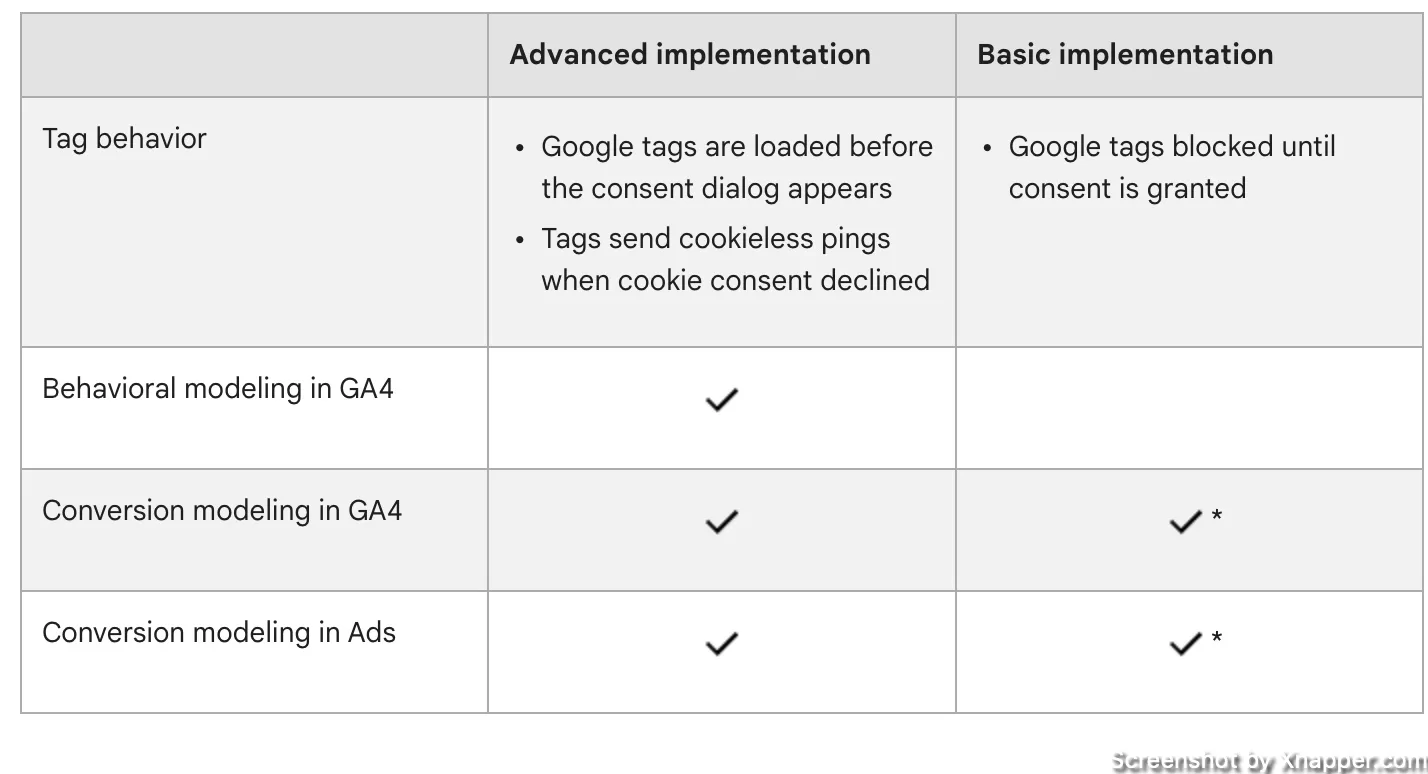
In the basic implementation, all your tags are blocked until you get consent from the user. It does not affect your conversions because conversion modeling in Ads is based on a general model. It uses browser type, conversion action type, time of day, and other high-level, non-identifying variables.
In the advanced version, Google loads the tags before the consent is given, but the data is sent to its servers as cookieless pings. Basically, it is anonymous and aggregated data. This allows Google to fill in the gaps in your GA4 reports.
That is the biggest upside for the advanced consent mode. It gives you insights into people whose behavior you wouldn’t have seen otherwise. Since they did not consent to give data.
The model tries to match user behavior with those granted consent and gives you additional insights. It sounds simplistic, but it’s pretty sophisticated machine learning. If Mr. X is very similar to Peter, and Peter behaves like this, chances are Mr. X behaves similarly.
Since Advanced Consent Mode V2 is optional, it is up to you to decide if you need modeled data in your GA4. Can you trust it 100%? No. Will it help make you better decisions? Maybe.
Google Tag Manager (GTM) settings for Consent Mode V2
Google Tag Manager has an easy-to-use interface to adjust your Consent mode. If you open any of your tags, click Advanced Settings, scroll down to Consent Mode, and you can add additional consents.

Remember that if whatever you added here does not contain the status granted, the tag will not fire. Those are tag-blocking conditions. You can have different settings offer each of your tags.
And these are just GTM settings, which means they are not enough for you to have consent. These are just rules for tags. You need a cookie banner on your website, and one of the easiest ways to do it is just to use a consent management platform or CMP.
Important note! You don’t have to change how your tags are set up, nor do you have to start sending any data without consent (advanced method). What you need to do is set up Basic Consent Mode, where you fire tags (and send data) only when users consent.
Additionally, if you’re collecting first-party data and want to use remarketing, you have to add additional consent options: ad_user_data and ad_personalization.
Do you have a consent management platform (CMP)?
If you have a developer on hand or your website changes are handled by a third party, then you need to ask them if everything is ready in the Consent Mode department. I would not recommend going in and breaking the code or how your tags work. Besides, you’re paying them to do it, so just bring it up and ask them to implement what is required.
If you’re on your own, like me. Then The easiest way is to sign up for CMP. I randomly found cookiebot.com, no affiliation. But Google has a list of all Consent management platform integrations. I would recommend choosing one of these.
Also, check your website admin, or GTM to see if anything was implemented before. Chances are something was set up already and maybe you can just use that. I can’t advise any further here as whatever you have might be custom-built. The main question for you is can you edit and update what has been done to use Consent Mode V2? If yes, then use what is already built.
How to set up Consent Mode V2 with CMP?
I will use my example, but I would imagine any other CMP has a similar implementation.
After signing up, you will be prompted to configure your cookie banner and add your domain. That’s an easy part. Then you have to declare what information you track.

Cookiebot allows you to scan the website for cookies or add the cookies you want manually.
The beauty of CPMs on the list is that they all have pre-built tags in Google Tag Manager. For example, all I have to do with Cookiebot is to search in the template gallery.
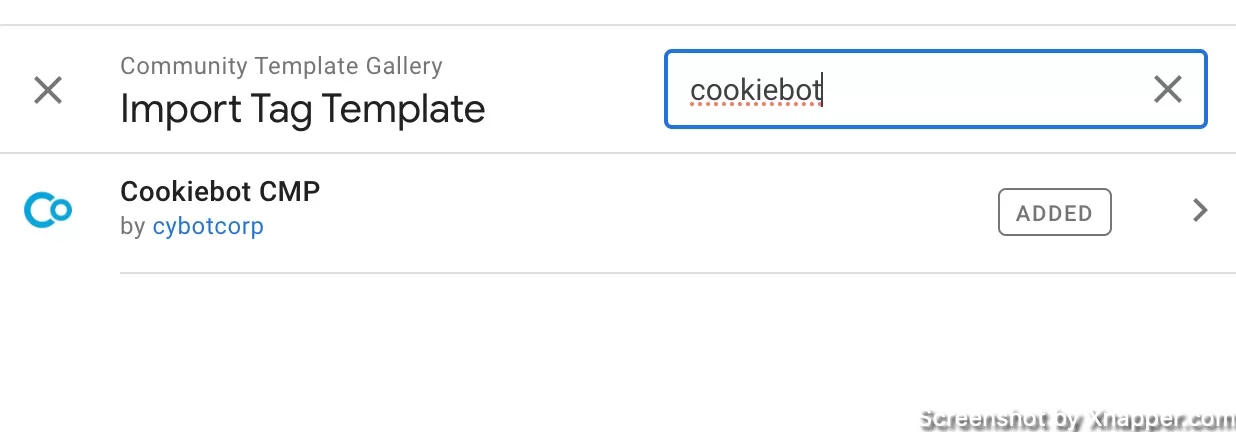
Then, I only need to add Cookiebot ID, which I can find on their website, and add a firing rule – Consent initialization.

There are more settings, which will depend on your needs and personal preferences, but since you might choose a different CMP, I won’t get into this. I’m sure every CMP will have a detailed instruction on how to add a cookie banner and set up GTM.
I only wanted to show you an example, so you know it’s not that hard and does not require any extra knowledge (or a developer).
The bottom line is, that if you have to (or just want to) implement Consent Mode, you should do so as soon as possible.
FAQ
Do I need Google Consent Mode V2?
Yes. The basic implementation is required after March 2024. Afterward, you can’t send any data if a user has not provided their consent. An exception can be if your website operates in countries outside EEA or some States in the US. But you should double-check each country’s policy on collecting data on the website.
What happens after March 2024?
Honestly, no one can say for sure. With the third-party cookies going away, this year is going to be “interesting”. Probably audience building and remarketing will be impacted if not disabled altogether.
Your data between GA4 and Google ads might not be shared.
Conversion tracking, as Google says, should not be impacted, but are they 100% sure? Time will tell.
If you are using Google products, Consent Mode V2 is a must for you.
What is a consent management platform?
A Consent Management Platform (CMP) is a platform that controls user consent on websites. Through a cookie banner on your website, it controls how your users’ personal information is handled.
Do I have to implement Advanced Consent Mode?
No. You just need to make sure that whatever data you are sending has consent from the user.
Does the Consent Mode V2 apply to all tags?
No. This is more of a Google thing. Other platforms can utilize this but that should be approached individually (and if needed). However, with the changes coming this year I would not be surprised as more companies will try to do similar things. So there is a chance most or all tags eventually will be able to use Consent Mode V2.
I share weekly tips on how to create, manage, and scale Google Ads campaigns. Subscribe to my free newsletter.
I’m also down with connecting on LinkedIn.
Or follow me on X, for some quick updates and fast insights.