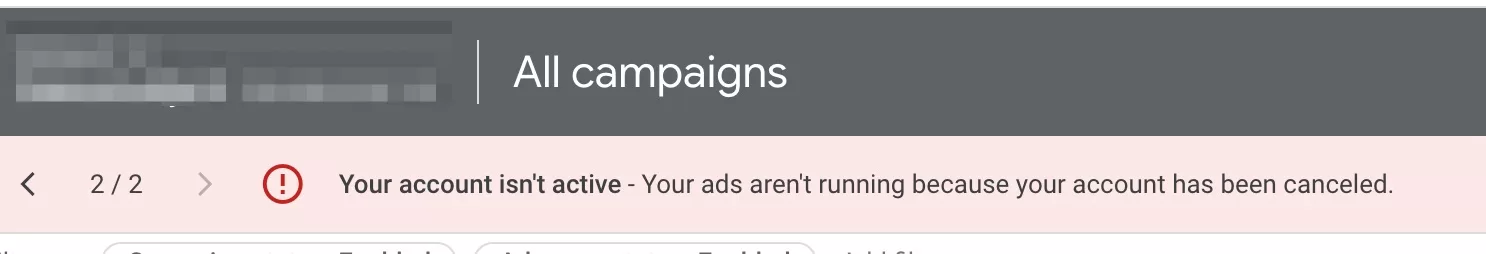It is frustrating when you set up everything and your ads are still not running. It’s even worse when the campaigns had a good run, and then suddenly dropped in performance. These and similar issues pop up, and it seems more often these days.
Recently, I noticed a few questions about why Google Ads is not spending any amount. Or that it dropped after being OK. Here’s one from my Facebook group:

Even though campaign setup seems easy, there are something you should know about. There might be account issues, ads, payments, or even wrong bidding strategies. So Today I’m gonna list 17 reasons why your campaigns might not spend at all or your performance suddenly dropped.
1. Account issues
This is important for new accounts as sometimes Google can suspend your account due to many reasons. You should get either a warning or a notification. You might miss an email, but notification in the account is hard to miss.
Your ads won’t show up until the issues are resolved. Notification will look similar to the one below.
2. Date ranges
Simple yet some people miss it. If you don’t see any impressions or clicks, just check your date range.
By default it shows 7 days (or 30 days). But some people set it to fix range and when it’s passed they don’t see any data.
Happens to the best of us;)
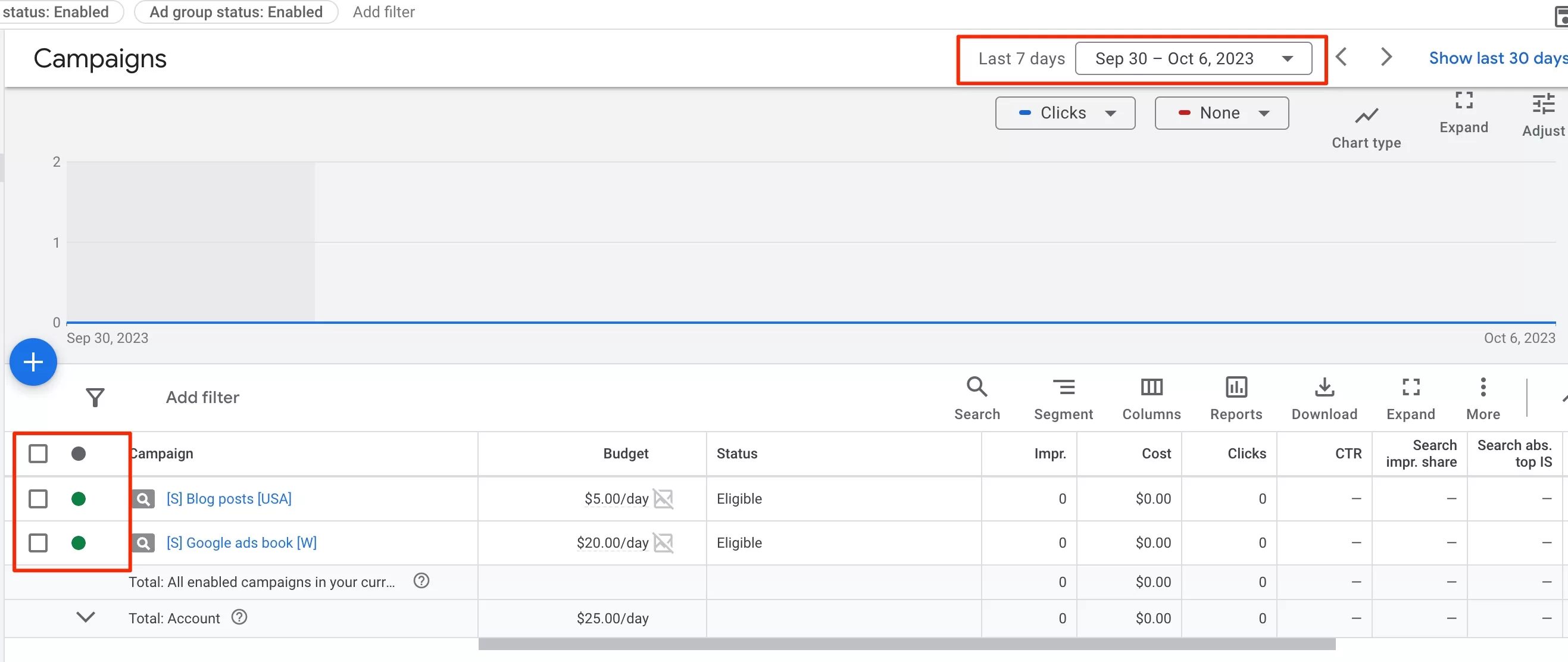
3. Campaign start/end dates
You can set a campaign start and end date when creating it. Although, not recommended, but people do have campaigns that are set to run for a specific period and then stop. You can’t resume that campaign.
And, of course, if you will try to look at the performance of such stopped campaign you might see nothing.
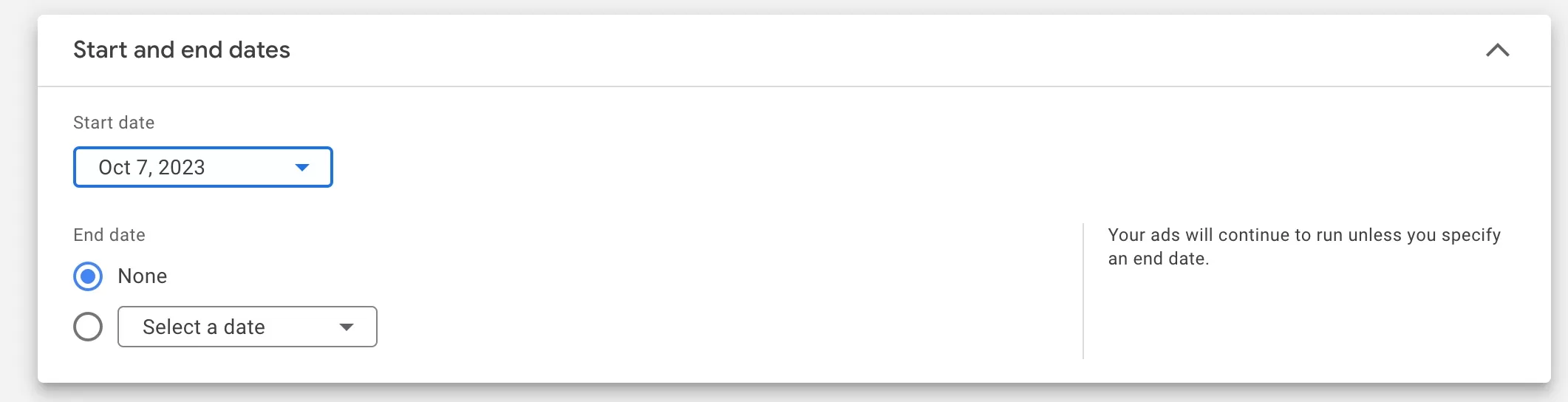
4. Policy issues with your ads (assets)
This one is a bit tricky as the campaign might be active, but some ads that are not approved due to some policy issues.
Check the status column. If you don’t see it enable it by clicking on Columns in your ads view.
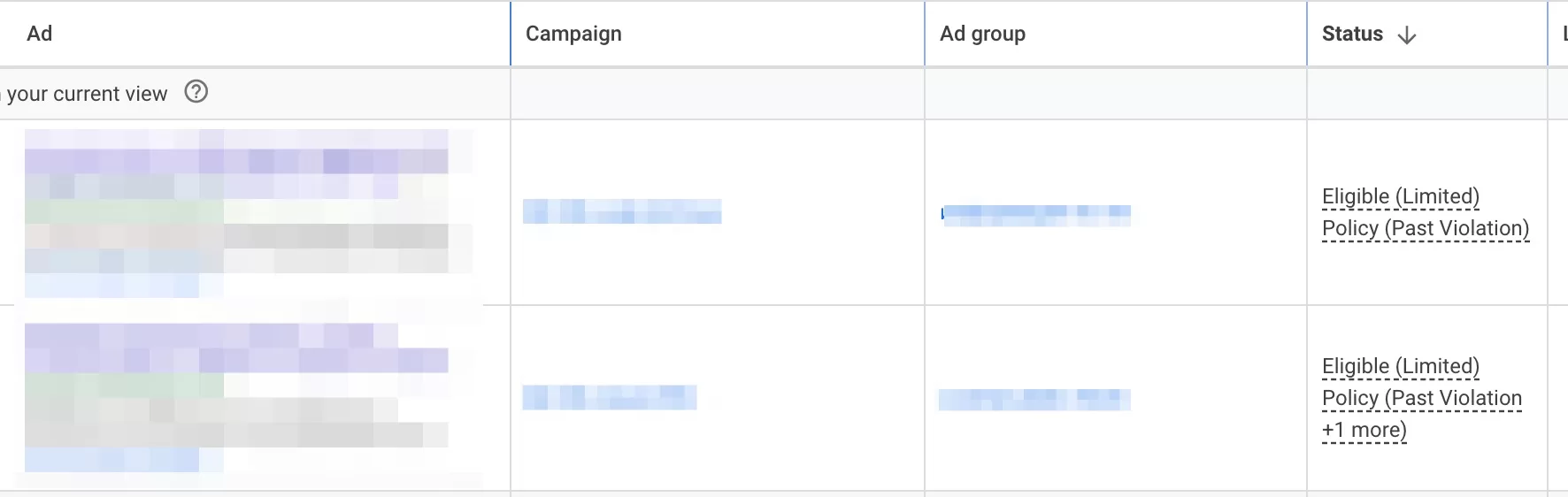
I would recommend checking out policy before creating ads (sometimes even before creating an account). You will find it here.
If you will violate policy too often your account might be suspended. Before correcting, make sure you understand what it wrong with it.
5. Low Ad Strength
With search campaigns (also including responsive display ads, PMax, app campaigns) you need to get your ad strength up. Even though, your ads might show up with low ad strength it might be significantly limited.
The easiest way is just to add more creatives, headlines or other assets. Google loves that.
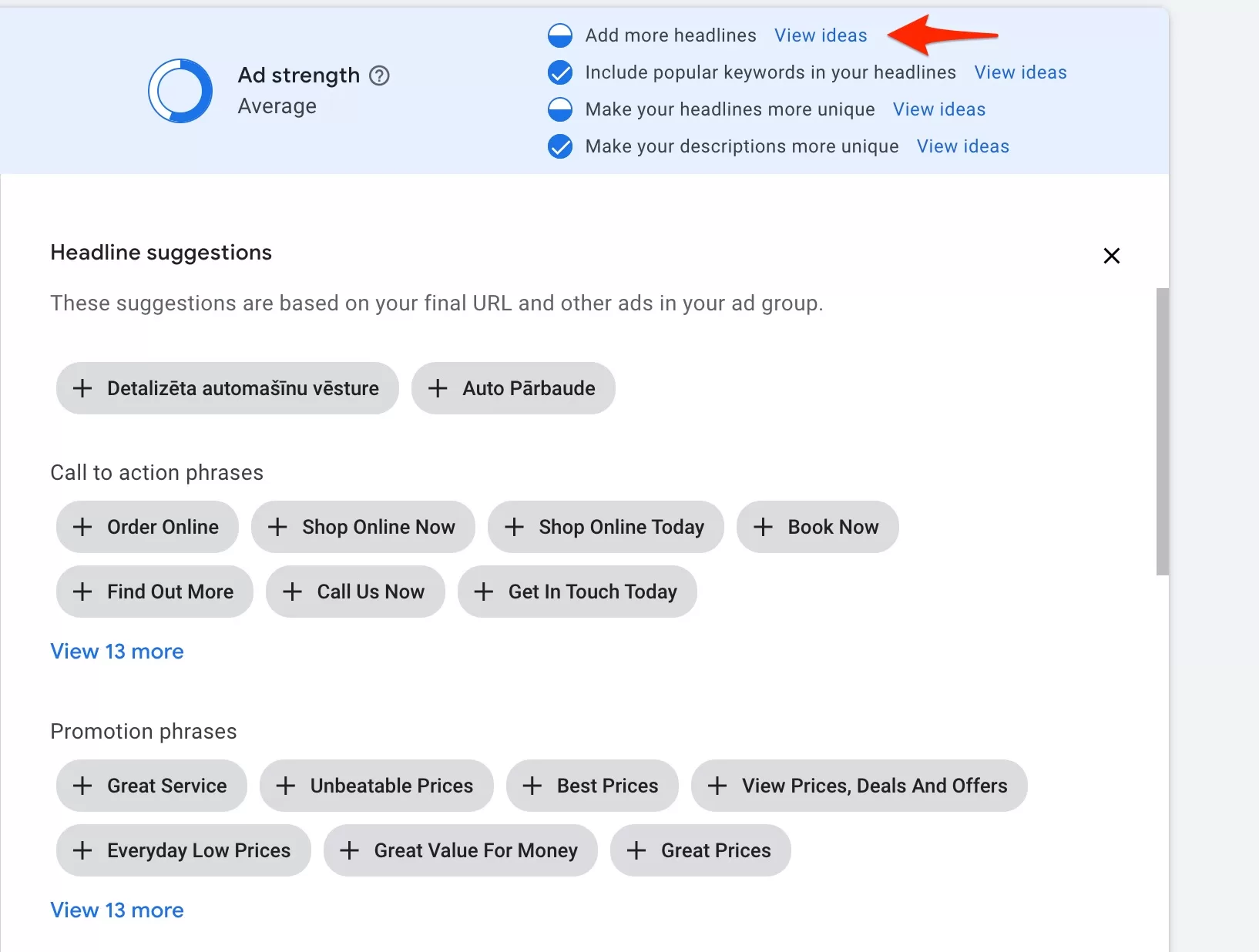
I also have a detailed post on creating responsive search ads.
But remember to not take it too far. Average ad strength is more than enough. And you should fix things only if you see a significant limitation in impressions or clicks.
I experimented with ad strength and findings suggest that highest ad strength is not always better.
6. Low bid
Even though Google is an auction based system, it still relies heavily on your bids. If your bids are too low, your ads won’t serve. No matter how competitive the landscape is, there will always be a minimum bid. I know, doesn’t make any sense for a bid to be higher than $0.01 if there are no competitors. But it is what it is.
Usually you can see a notification in the Status column informing that the bid is below first page. This means that your keywords either not showing up or are lower in the search results (page 2 or further down the scroll)
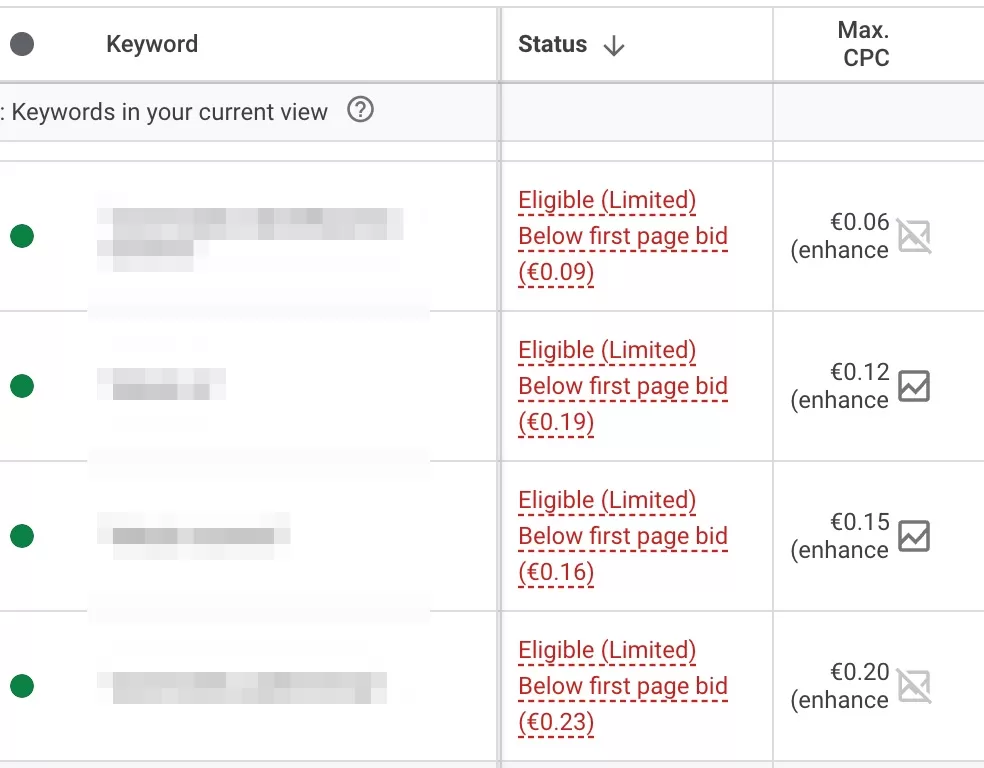
That’s why I recommend at the start increase your bids, to get into higher positions, get a better CTR and some clicks. Afterwards, lower it to your acceptable level.
You can also use keyword planner to check the bids on your keywords. Take it with a grain of salt, but it will give you an approximate price for each keyword.
7. Low budget
You set the daily budget for each campaign, and if your keywords are highly competitive and your budget is low, you might receive fewer impressions, or none at all.
There are keywords that cost several dollars a click. So your daily budget can’t be $5. My advice, is to set the budget to at least $20 and check the performance daily. Obviously, consult with your client or manager.
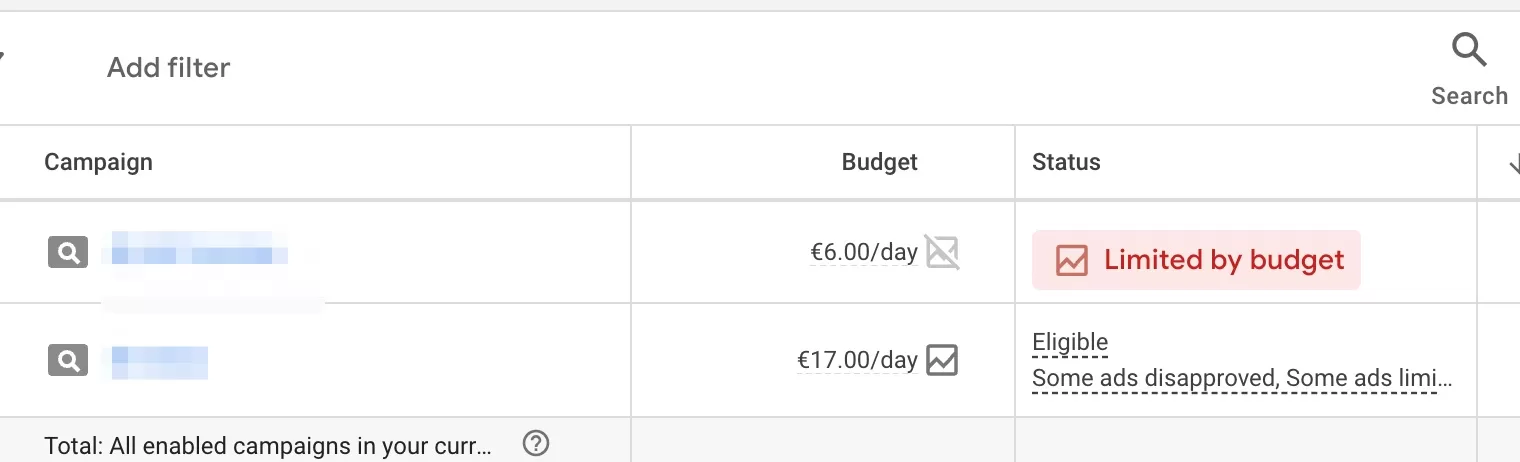
Google can overspend during one or the other day, but it will not exceed your monthly spend limit ($20 x 30).
Don’t be afraid to set higher bids and higher budgets to get the things rolling. But check in daily.
Same goes for automated bidding strategies. If the industry average cost per action (CPA) is $20, you can’t set a lower one at the start. And your daily budget should be at least double that amount.
You can set a lower CPA later. But at the start you might want to match the average.
8. Targeting is too narrow
This applies to all campaigns types that need audience targeting (youtube, display, retargeting). If you narrow your audience too much, Google won’t have anyone to show your ads.
My tip is to see the audience size while creating your campaigns. When selecting each audience, on your right you should see how much impressions are available. This should give you a good indication if you’re too narrow. You will have to add budget, bid, and your video ad. Otherwise, it usually shows 100M+ impressions.
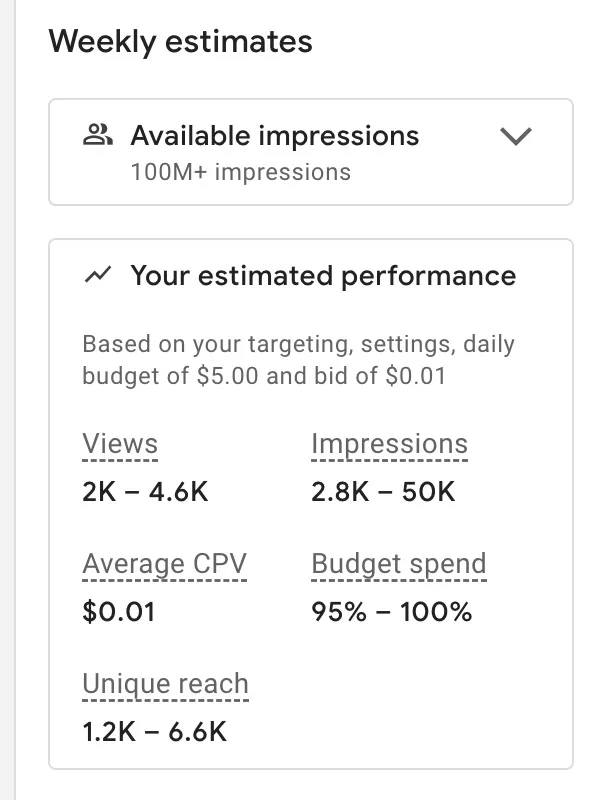
As for retargeting audiences, the minimum size is 100 people. But that is low. I would recommend aiming for at least few thousand. FYI, here’s the list of retargeting audiences you might want to try out.
9. Overlapping keywords
This happens more often than you think. You can’t have same keywords in different ad groups. They all compete in the same auction. That’s why campaign and ad group structure is very important and I spend a lot of time talking about it in my book. With a good structure you’re safe from overlapping keywords.
Check your account and try to find same keywords in different ad groups. The easies way is to go to all campaigns and then to keywords. you should see all keywords within your account, click on keywords column to sort alphabetically.
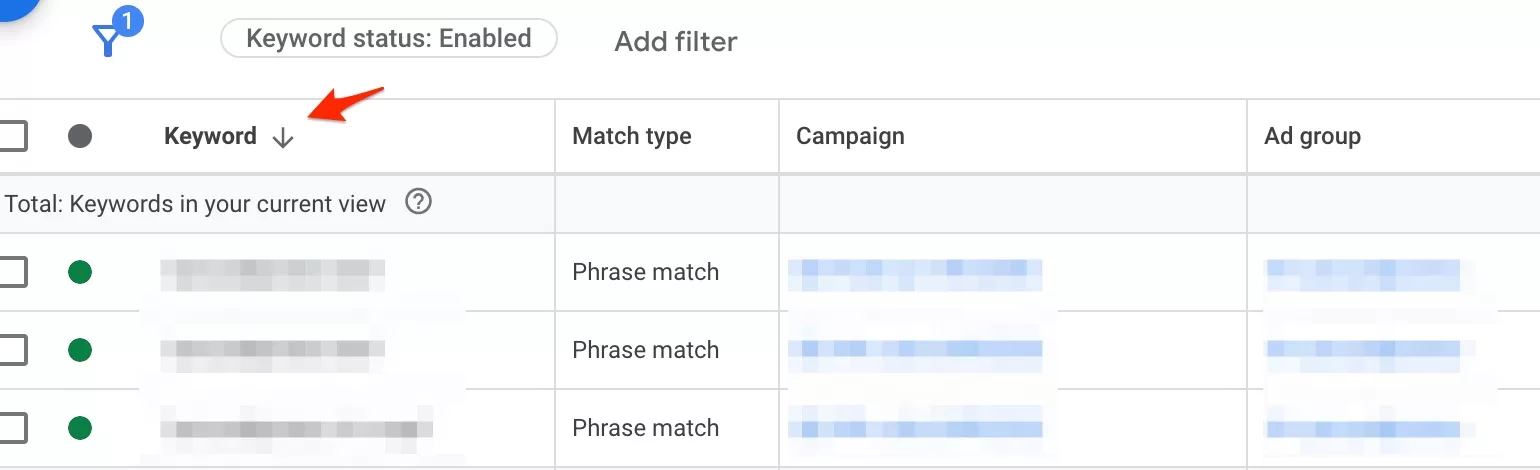
Pause the ones that are the same, but in different ad groups.
Same goes for other targeting options (display, youtube). Don’t create campaigns with overlapping audiences. Try to create audience as unique as possible.
10. Conversion tracking issues
This is valid for any campaign that uses Automated bidding to optimize towards conversions. If your conversions are set upo incorrectly, Google will not have sufficient data to optimise your campaign and you will be loosing on potential impressions, clicks or conversions.
Check your conversions in the account and see if it shows any activity. The easiest way to check is to test it your self. Replicate your conversion path and check if the activity changed.
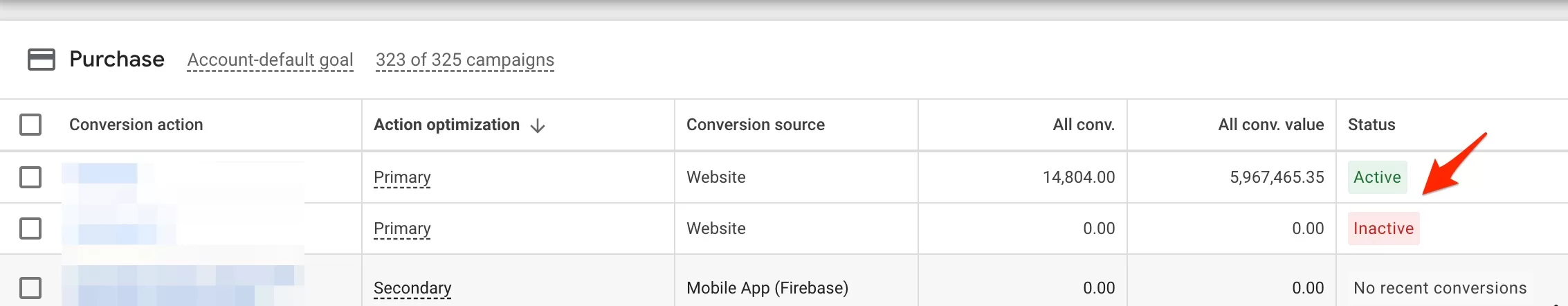
You can even ask you friends to buy from you or sign up. And you can refund the money. You will not only test the funnel and get feedback from actualyu users (even if it’s your mom) but you will see if those conversions are recorded.
11. Payment issue
Payment issues are very common. I work with a lot of different countries and both credit cards and banks are different. Sometimes the payment is rejected by banks for unknown reasons. And sometimes Google just doesn’t like some credit cards.
Go to payment settings and check if everything is OK with your payments. I also recommend adding a backup payment. This way you will always know that your campaigns won’t stop running.
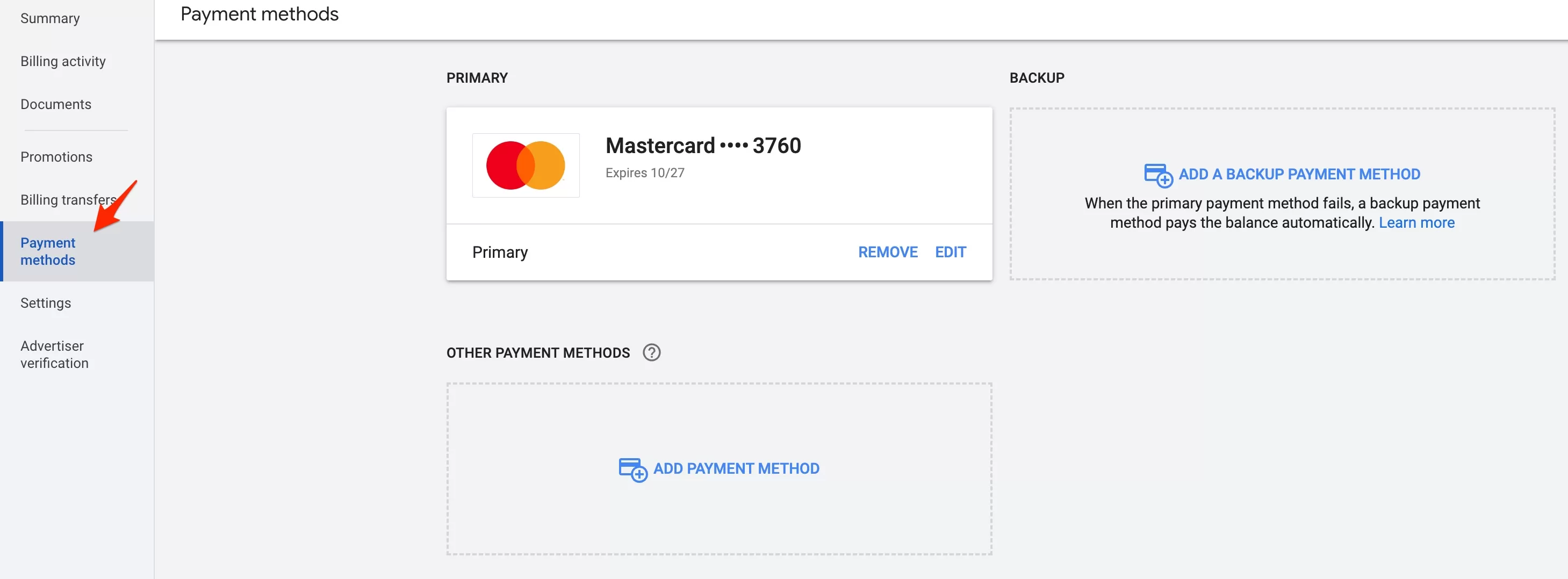
12. Low search volume
Classic one. Not all keywords are equal. Google is based on what users search. If they don’t search for the keywords you have, you ads will not show up. Simple as that.
You can add them, but Google will tell you that these keywords have low search volume. They might show up from time to time. But this is not the way you get your business.
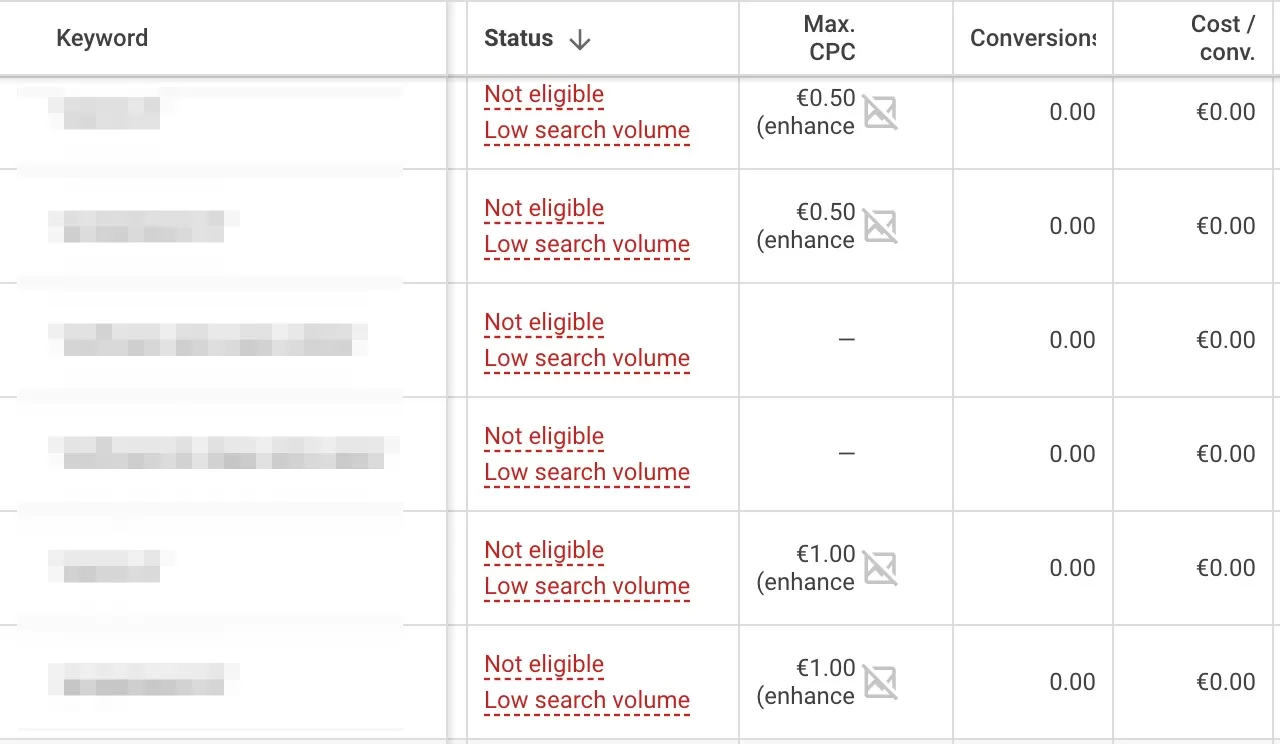
Check your keywords with keyword planner that you will find the the top menu under Tools and Settings.
Remove all the low search volume keywords as they are not bringing any value and just making it harder for you to optimise your account.
13. Negative keywords
This is also very common. Especially when several people are working on one account, or the account was taken over from an agency or a freelancer. If your account is new, it’s very unlikely that negative keywords can be the issue. Unless you added them your self.
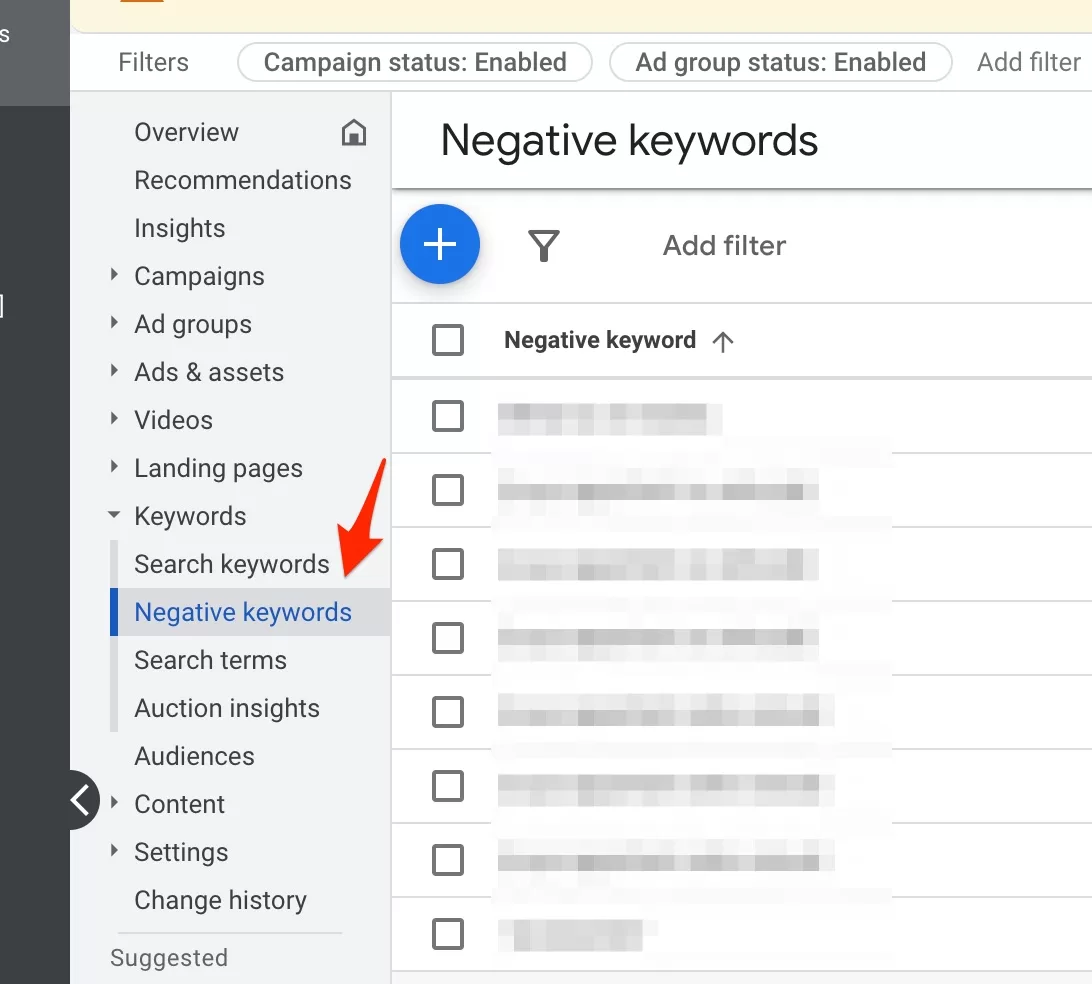
Unfortunately there are many people (agencies included) who don’t know how Google Ads work but still sell their services.
If a negative keyword is added, and it’s a keyword you want to bid, it will prevent your ads from getting any impressions.
Most common mistake is to add the word “free” as negative. In some cases it’s OK. But for e-commerce it depends. People might search for something like “Best buy free shipping”. Your negative keyword would prevent it from showing on search results.
Always check negative keyword lists to make sure there is nothing that could prevent your ads from being displayed.
14. Scheduling mistakes
Depending on your business you might want to limited your ads, say o the weekends. And for that you use an ad schedule. And it is a great tool to optimise spend. But sometimes people forget they had it on or in some cases they set it up incorrectly.
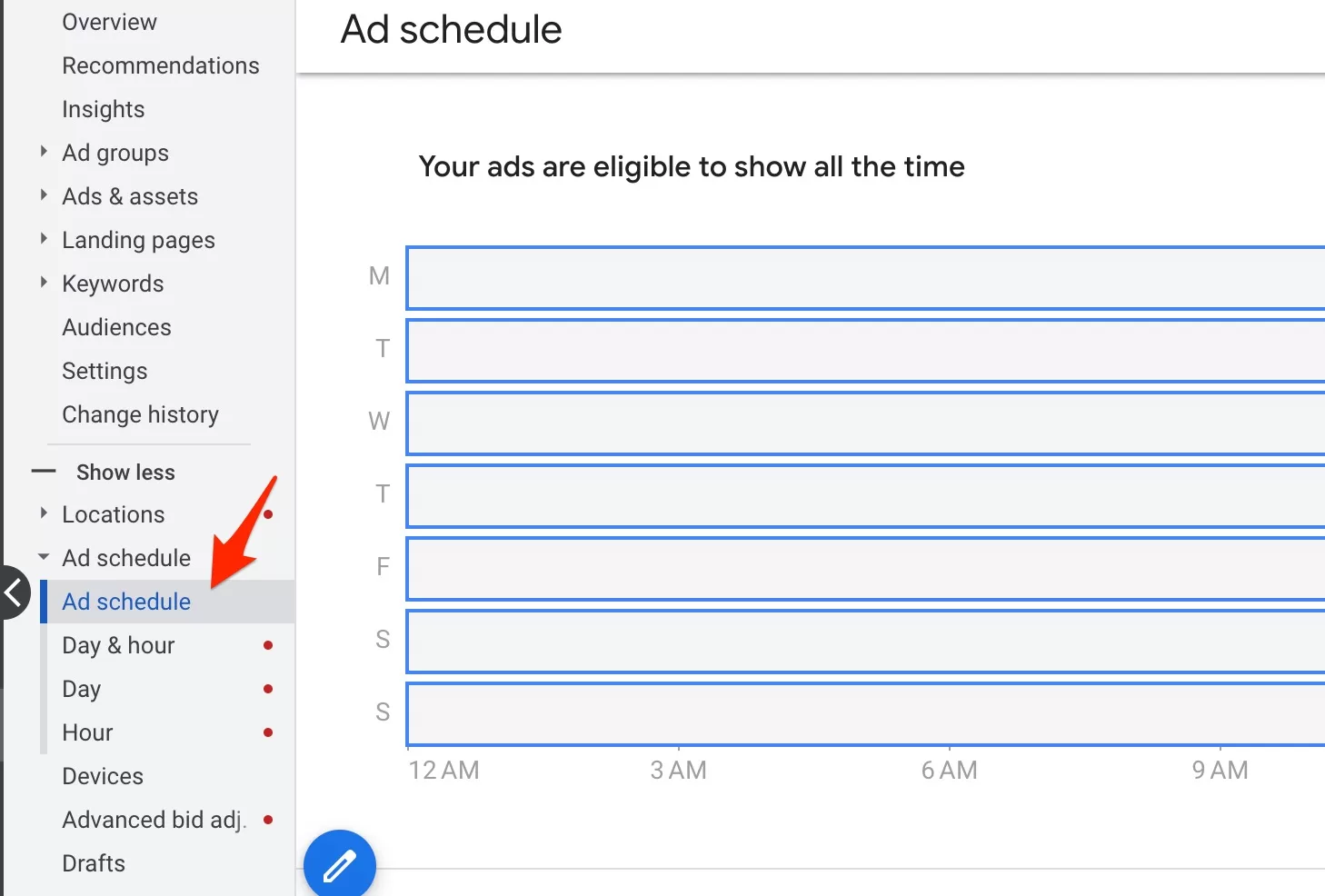
When you add a schedule you add the time and day you want your ads to run. Which means if you don’t add a specific day, your ads won’t show up. It can become a it confusing when you start adding different days and times.
But, if you notice some discrepencies, check ad scheduling to make sure that your ads are running all the time or the created schedule is correct.
15. Pending ad review
All new ads are reviewed, there are no exceptions. But with new accounts it might take a while longer to get approved.
Also, some businesses advertise products (services) that are in, what I call grey area. For example, financial services. Google requires you to get special documents and comply with local regulations. This is way you might get longer times, since Google wants to make sure everything is fine.
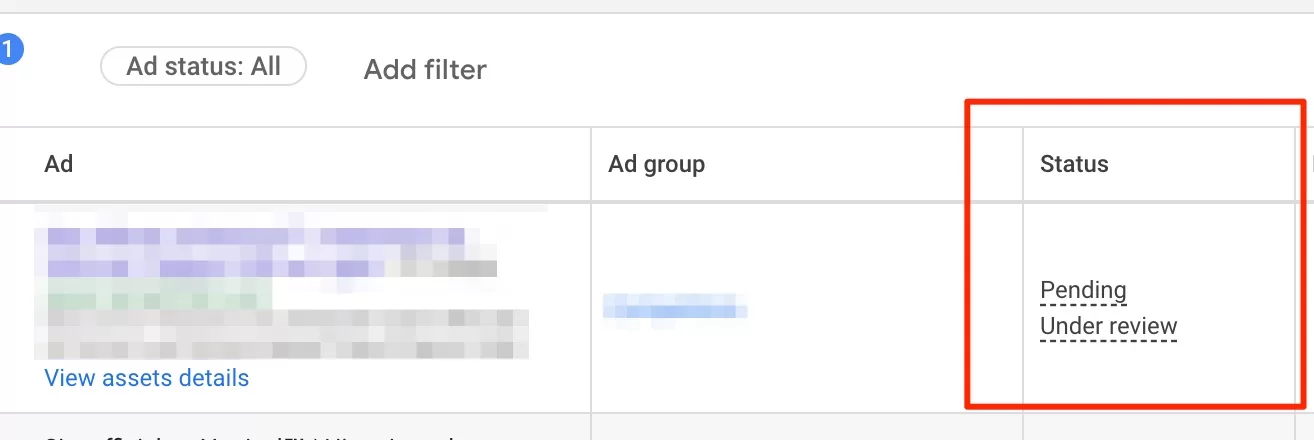
Usually it takes a few days. So just wait a bit. I did have some accounts where we waited for a week. I just wrote to Google about it and it was fixed within a day. At the end of the day each business, no matter how big, has it’s ups and downs.
16. Low ad rank
This one is a bit tricky. Google uses Ad Rank to determine your ads position and if it will be showed at all. To determine ad rank, Google looks at CTR, landing page, ad relevancy, bids and etc. So when you write poor ads, your bid is low and your landing page sucks. You will get a low ad rank, and people probably won’t see your ad.
You can check how much impressions you are loosing due to ad rank. There is a column Search lost top IS (rank), add it to your campaigns or keywords to understand if this is what causing low impressions. There are several columns, they all mean the same, except they show your lost impressions share either TOP or absolute TOP.
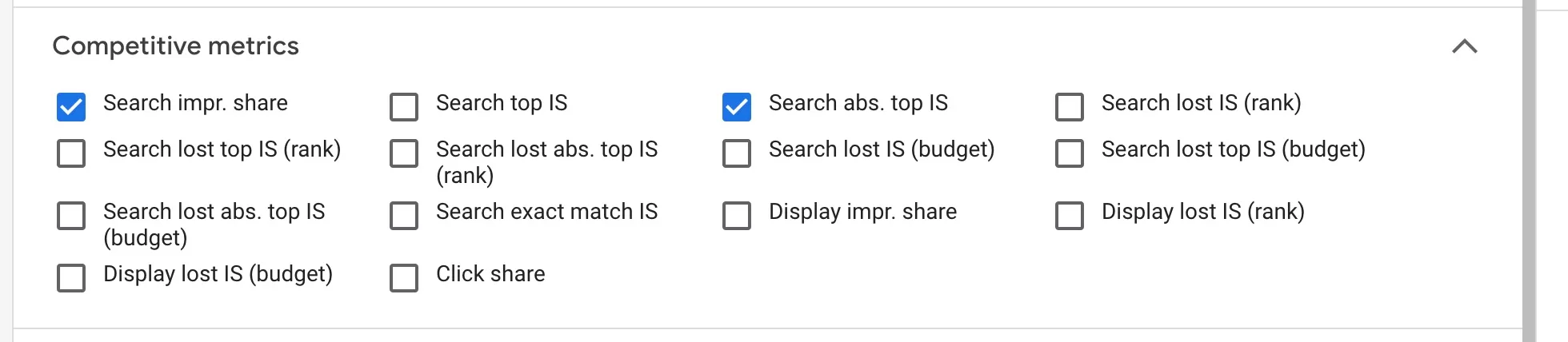
When looking at your campaigns, find the ones that lose a lot of impressions doe to ad rank. You will need to fix those campaigns: increase CTR, rewrite ads, increase bids, maybe even budget, check landing page experience.
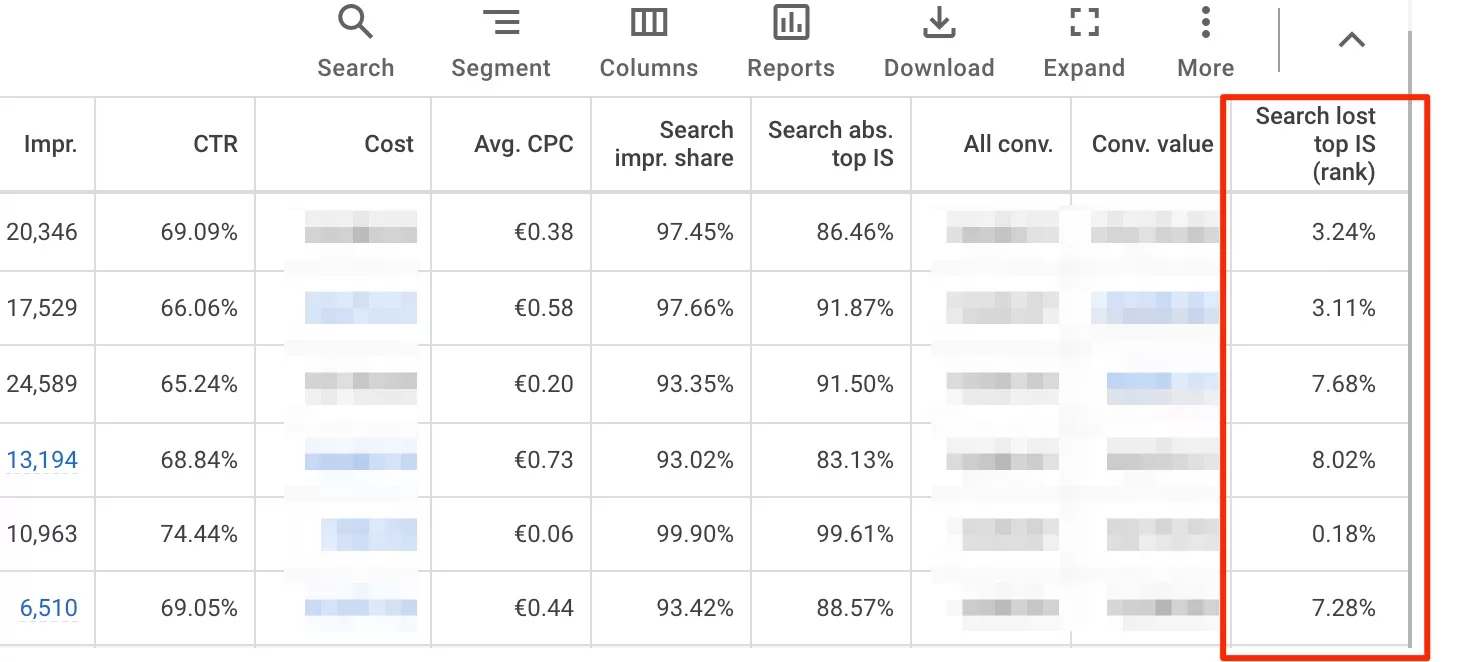
Within few weeks you should see an improvement.
17. Wrong bidding strategy
Very common these days as Google pushes their automated bidding strategies, especially Performance Max. You have to understand that most of these operate well when they have a lot of data. Most of advertises are fine with eCPC bidding. I never ever start with automated bidding strategies.
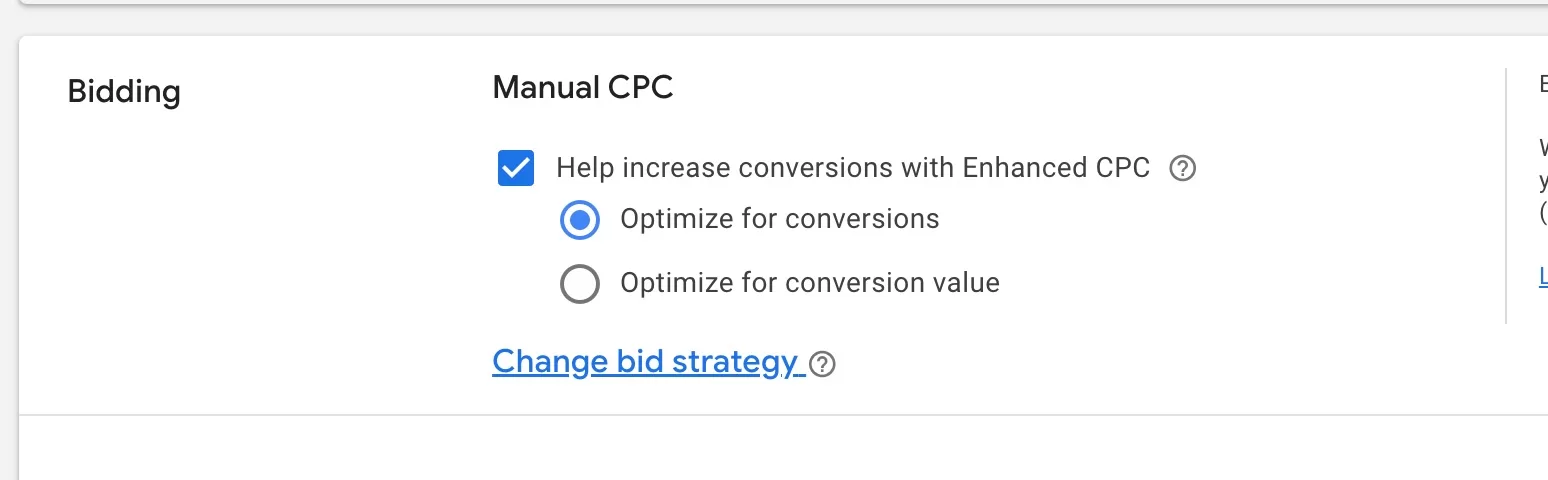
If you switch or start with automated bidding strategy too soon, having little conversions, you might get either very expensive clicks or nothing at all. Remember, that what Google recommends ( I think 30 conversions per campaign per month) is not enough. you have to have at least 150 conversions.
Yes, there might be exceptions where these strategies work. Most likely, for businesses that can get conversions fast after launch. Meaning campaigns convert well and accumulate conversions within weeks.
You can, and should test different bidding strategies, but only when you have enough data to feed to Google.
Conclusion
Usually the not spending issue arrises due to our fault. If we’re not breaking any policies, Google will not punish us. The rest is up to you. Google likes everything to be in high quality. So you will need to step up your game and learn how to properly manage campaigns.
There is a lot of information out there, but most of people who put it out there have little experience. And people implementing so called “best practices” end up with poor account performance, lost impressions and conversions.
If you encounter a similar situations, my outlined cases should be enough to fix it. Otherwise, drop me an email and I will help you fix it.