
Location targeting is one of the most overlooked settings in Google Ads. You can target the whole world, but why would you? Usually, people select their target country or a few, which is OK. Advertisers look at location as a part of the target audience. Hence, most of them specify a country and never look back.
And that could be a mistake…
Locations in Google Ads can do more than that. It can be used to optimise your campaigns reducing spend, CPA and increasing your ROI (return on investment).
Let’s take a look at how we can use location targeting to our advantage.
How Google Ads Location Targeting Works
Contrary to what many think, Google uses a set of various signals to determine users location.
For instance, a user’s IP address offers a general indication of their geographic region. But there might be instances where IP address is tied to a providers location and not the users location. This is why some people might see ads tailored to Los Angeles, although they might be in San Francisco.
Device settings may provide the option for users to share more precise location data, and for those on mobile devices, GPS data can pinpoint a location with remarkable accuracy. With so many people being on mobile phones, users location got more accurate indeed.
Then there is your browser that can also provide location and your behaviour online in general. Don’t forget that whatever you do online is track by someone. Always. Scary? It shouldn’t be as it’s anonymous data.
And don’t forget that it’s never 100% accurate.
Types of location targeting available
Google Ads provide several ways to target the location of your audience.
First, is when you select the country. Google will recommend the country your account is in or to enter it manually.

But you can get more detailed and select cities or regions.

Second is when you target a radius. This is more advanced, but sometimes work great.

This is Googles’ office in San Francisco with 1 mile radius targeting. I can write ads like “Hey, do you work at Google? Then we have a special discount for you”. Other people will see it too, of course. Since they are in that radius. But most likely they won’t click on the ad.
And then there is a setting that allows you to adjust how “precise” the targeting is. Well it’s not exactly that, but I will explain.

The first option, which is recommended, will include people not only from a specific location, but people who express interest in that location. For example, people who google “hotels in San Francisco”. You see how this could help your business. But on the other hand, you might be spending additional dollars if Google somehow makes a mistake.
In this case you’re better of selecting the second option. This limits targeting to an actual physical location.
Don’t forget that locations are added to the campaign level. You can’t add them to ad groups. This means that if you want to target two different countries you can either add both of them to one campaign or create two same campaigns for those two locations.
Optimizing campaigns with locations
Now that we know how locations work and what types there are lets see how we can use that information to optimize our campaigns.
It’s important to understand that it’s not always works. Sometimes just adding your target country is fine. For example, in the smaller countries targeting options are limited. USA has zip code targeting and it works great but Poland doesn’t have it. And in Germany zip code targeting has a limited reach and won’t work either.
Never use any features just for the sake of using it. Make sure you have a need (limit your audience, reduce cost etc.) or you have tested it and you see that it works.
Always use one location per campaign
Don’t put several locations under the same campaign as it is harder to optimize. You can add several locations, and sometimes it’s fine, for example, with niche keywords. You have control over the bid adjustment for each location, but that’s it. You can either increase or decrease bids. But that means you can’t control each individual keyword. So you loose a bit of control.
So if I take a country and input a percentage by which I want the bids to be increased. Google will just take all the keywords and increase the bids if the user is from that country.

The downside of this is when you go to your individual keywords and change the bids there, you have to remember that the adjusted bid is on the country level. See, it’s a bit confusing. And the more countries you have in one campaign the more complicated it becomes.
If you want to advertise in several countries you have to create a campaign for each of them. You can start with several locations in one campaign, just to see if there are locations that perform better. And separate those into different campaigns.
Breaking down one country
Now let’s take it to the next level. You can break down each country further. This gives you even more control.
Take the US for example. Break it down by state. This way you will be able to adjust bids on the state level to maximize conversions.
Take a look here.

We have several states and I already see that some conversions are more expensive than others. I can easily reduce the bids for those states and increase them for the other states to try and get more clicks.
This works great when you have limited budget, but you’re in a big country such as US, Australia UK. There is a big chance that not all people in your country will want what you offer. Due to many reasons. And on top of that there are differences in competition and cost in different parts of the country. For example, in US, California and New York have higher cost per click.
And you can go even further. Use cities to break down states. If you have enough traffic you will notice that some cities might not convert as good. With detailed control, you can save your budget and direct it to better converting locations.
ZIP codes for local businesses
You can even drill down to zip codes. Again, not in all countries. But I had very good results in the US. This is also great if you’re business serves in a particular location, like a flower shop, or auto repair shop.
Having this detailed location targeting gives you the ability to exclude locations that would either never convert or you would not be able to serve them.
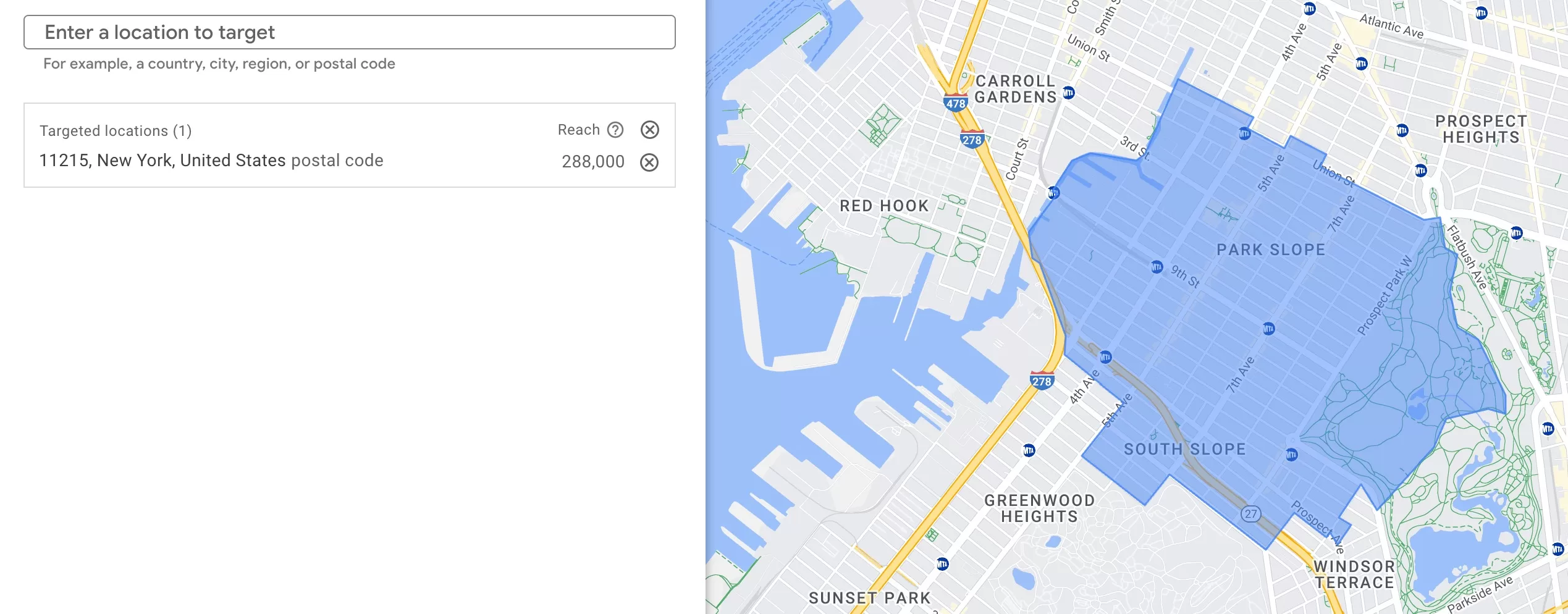
I can add only one zip code where my business is located and write localized ads, such as “Great coffee only 5 mins away” or “Flower shop around the corner”
Or I can add several zip codes around my area and see if people are coming from those locations.

New York is a big city, and if I have a local business there is no way someone will go from one end to another to buy from me. I better concentrate on the area around me.
Excluding locations also helps
This is a “reverse” optimization (patent pending). Instead of adding locations you want to use, just exclude the ones that don’t perform. What’s the difference you ask? Well, because Google is not 100% accurate in determining location. And this is less limiting than targeting a location.
Sometimes it is better to target the whole country and exclude a few states, you know are not gonna convert, rather then target all other states.
Especially at the start when you don’t know how the campaign will perform. For example, you might start with all the states, except Alaska. Now, there is nothing wrong with that state in general, but, you know, you might think that the shipping will take too long. Or that the audience in Alaska has no use for your product.
Either way, you continue excluding locations until only performing ones left. As you might have guessed, this takes longer and requires more spend. Because in esense you start broad and narrow down, instead of starting narrow and then widening your locations.
Combining locations and keywords
Although this is also an optimiztion technique I wanted it to be a separate one from the mentioned above. Take a look at these searches:

This is only targeting New York city. You see that keywords with phrases “near me” have a lot higher search volume than just “pizza in new york”. It might be different for other keywords. But this shows that keywords are an important layer of location targetting.
Let’s start with “coffee near me”. Obviously you can target the whole USA. You have to pick a specific location, which is probably a walking distance from a user. Those phrases will be in their separate campaign.
But when we talk about “pizza in new york”, would you target just New York? What about the whole state or country? What if people are planning to visit New York from other part of the sate, or even a different state? You will exclude these people, but they may be your clients.
Keywords tell a lot and you should take that into consideration. Sometimes you put them in the same category and limit location targeting, other times it is more beneficial to broaden location targeting because the keyword it self limits it.
Conclusion
I understand if it all seems like a lot. And it is. You don’t have to start as detailed as this. You can just start with a country, or if you’re in the US, pick a state or several. It depends on your budget, product and competition. These factors impact CPC and if your budget is low, you want to spend it where it will have the biggest return.
Also, don’t forget that the more detailed you go (bidding on a city level instead of a country), the fewer clicks you might get because you’re limiting the audience. So if your keywords are already quite niche you might not get as many clicks as you want.
The location targeting is just one option you have to control the clicks and spend.
I share weekly tips on how to create, manage, and scale Google Ads campaigns. Subscribe to my free newsletter.
I’m also down with connecting on LinkedIn.
Or follow me on X, for some quick updates and fast insights.