
Audiences are mainly associated with display campaigns, YouTube, or retargeting. Then there are Facebook Ads, where audiences are a key element. Everything there revolves around creating a good audience. Perhaps that’s why people rarely think about the audience when creating or optimizing Search campaigns.
As with any display campaign, audiences can be applied to your Search campaigns. You might consider how this might work if Search campaigns are based on keywords. Whatever people search on Google, my ads can show up.
True, but…
Google collects a lot of information about people who search and neatly categorizes it. This doesn’t mean it’s 100% accurate, but it might help you get much more from your Search campaigns.
What are audiences?
Audiences in Google Ads are groups of people with specific interests, intents, and demographic information. Google estimates this information and uses various methods to group people into certain audiences, such as their activity using Google products and third-party websites or even the content certain groups are more likely to be interested in.
You can use these audiences:
- Affinity segments: what are their interests and habits?
- Detailed demographics: married, homeowners, parents etc.
- In-market: What are they actively searching for or planning?
- Your data segments: your website data or any data you choose to upload to Google
- Custom segments: segments that you can create based on URLs, apps, etc. This is where you can combine audiences.
Audiences can be found in the middle column of your campaign settings. Once clicked, you can see a link on the right.
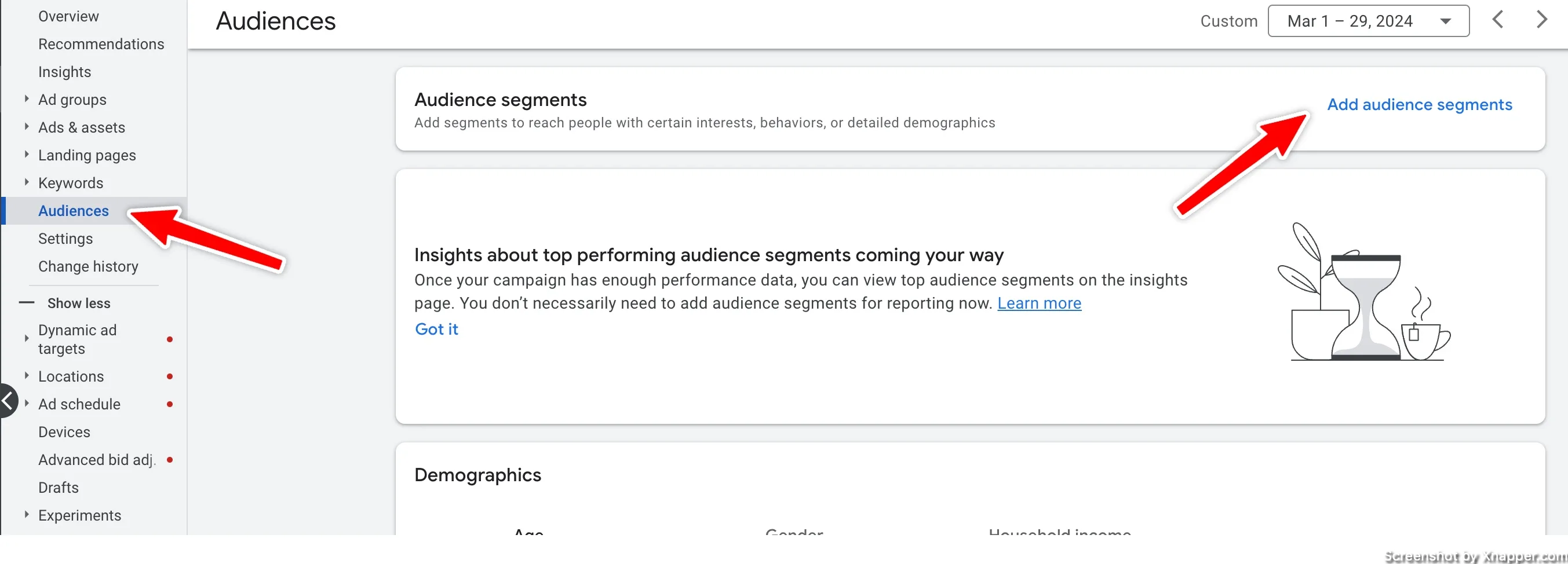
Google’s audiences
Affinity, in-market, and demographic audiences are available by default in your account. At any time, you can choose any of the audiences to use in your campaigns.

Let’s break it down.
Detailed demographic targeting allows to target users with a specific status, like:
- Parental status
- Marital status
- Education
- Homeownership status
- Employment
Not all targeting is available in all countries. There might be some restrictions.
Affinity audiences are based on what users like. This is broader than the In-market audience, and I will explain why shortly. This audience is based on user behavior, what websites they visit, what content they consume etc. Based on that, Google groups them into segments. Of course, users can overlap as one user can be into many things. This is similar to Facebook audiences as they are also based on similar factors.
The in-market audiences, on the other hand, are a bit narrower as they are based on what people are currently searching for or planning. These users are also grouped into specific segments, like Autos & Vehicles or Apparel & Accessories. These people are not into these interests; they want something that falls into these categories. Maybe someone is searching for a car to buy or a repair shop. That’s the difference between affinity and in-market. Affinity is what they like; in-market is what they need.
Custom audiences
Then, you can create your own audience. The best way to do it is to use your data, like your website visitors. Similar to GA4, you can create segments of people who visited your checkout page or a specific brand category or clothing category.
The more powerful way is to upload your data to Google Ads. This can be as simple as emails of all your purchasers or a more sophisticated approach where you pass all users’ journeys from your CRM to Google Ads and create campaigns around it.
The most common approach is to have all your emails in Google Ads and either target them or exclude them. For example, exclude all users who made a purchase on your website. Or maybe target them with an upsell.
The key here is to remember that you can create your audience based on any data you have.
Layers of targeting
Audiences can be applied on a campaign or an ad group level. It is your choice, but I would start with a campaign-level audience. It’s easier to manage, especially if you don’t have enough experience.
But a more important layer is targeting or observation setting when adding an audience, whether you use it on a campaign or ad group level.

If you select Targeting, your ads will be shown only to your audience. This means you will be limiting traffic.
If you select Observation, you will not limit the targeting, but you will see how your clicks and conversions are distributed between different audiences.
This is what it might look like:

I have several audiences in the Observation and it gives me insights into how it performs compared with other audiences as well as to the average campaign. You might notice that some audiences have a higher conversion rate or lower CPA. And we can use this information to optimize our campaign. But we will get to that.
Obviously, I recommend using only Observation, as your campaigns and traffic are not impacted. You can use targeting only if you’re absolutely sure that you want to target only that particular audience. One reason could be retargeting.
Using audiences to optimize your campaigns
Now that we know what audiences are and how they work let’s look at a few ways you can use them to optimize your Search campaigns.
Retargeting with Search Ads
As with audiences, retargeting is usually associated with a display campaign. But you can do search retargeting campaigns as well. However, you would need a larger minimum audience compared to the display.
For search retargeting to work, you need at least 1000 active users in the last 30 days. And I can tell you that this is not enough to gain a good result. Usually, for search campaigns to have an impact with retargeting, your audience has to reach at least 20,000 – 50,000 users. I’m not saying having 10k won’t work. It’s just that the audience is so small that your campaign will have a small number of clicks and conversions that you will waste time on it.
If you have a lot of traffic, then retargeting with search ads can be useful. The approach can be similar to display campaigns. You create audiences and apply them to your search campaign—for example, people who performed a search on your site, or people who purchased.
Now, it’s not enough to perform a Google search that matches your keyword. The person has to be in that audience as well. Since you know what audience this user belongs to, you can adjust your strategy by writing different ads or even increasing bids, knowing that users already engage with your brand.
This usually lowers your CPA, as people are familiar with your website. This can also lower CPC, increase CTR, and reduce cost.
When applying to this audience, you must select targeting this time. You don’t need to for observation.
This strategy can be useful in a very competitive niche. It can also help you optimize your spend by including or excluding your existing clients.
Adjusting bids to increase conversions
When you add an audience with Observation, you see how it performs. The key is to add as many relevant audiences as possible. And don’t just add the top-level audience; expand it and add sub-audiences, like her in the image.

I could add Consumer electronics, but I expanded it and added all the sub-audiences. I will explain why shortly.
After you add audiences, leave that campaign to run. How long it takes depends on how much traffic you get. You can’t make decisions with just a few clicks, right? Once you receive enough traffic, you can increase or decrease bids for a specific audience if it performs better. It works similarly to device bid adjustment.
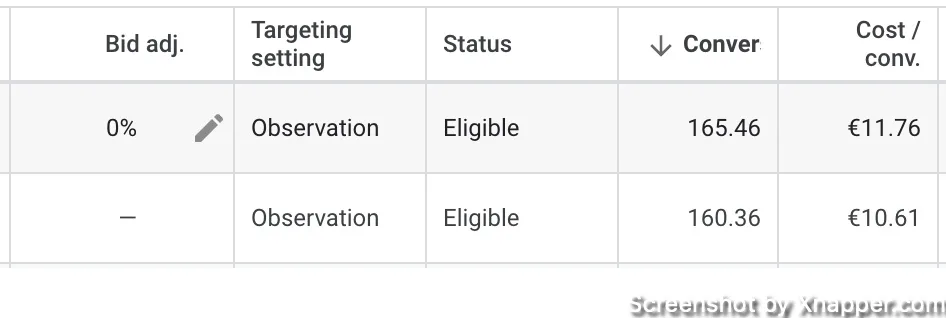
Note. This only works if you are on manual CPC. If you use automated bidding strategies, you won’t be able to adjust your bidding per audience.
After a while, you should notice more conversions because you have reduced CPC for the audience that converts poorly and increased bids for the one that brings in better conversions. Your budget is now located better.
Combining audience with broad match keywords
Another way you can use audience is to combine it with broad match keywords. There are two ways of doing it:
- use retargeting with broad match keywords
- use either Googles’ or your custom audience to adjust bids
In the first instance, you would just have broad match keywords and layer your audience for retargeting. Since you will be using targeting and not observation, your reach is still limited, but you get to have traffic from broader keywords. It’s like a controlled broad match. I’ve seen it work great with retargeting, using all website visitors and then targeting broader keywords that otherwise would have been too broad and too expensive.
On the other hand, you can just use Observation to add a lot of audiences with your broad match keywords and control it with bid adjustments. In this case you don’t start with high CPC, because you might spend a lot. You layer in audience, wait for traffic and results and then make bid adjustments.
The goal of this approach is to try out new keywords. Maybe you have tried them before, and they haven’t converted well. Or you want to go broader, but you have a limited budget. With audience targeting, you can make it work.
Excluding audience to reduce spend
This strategy works great if you want to reduce your spend without removing keywords or reducing CPC. Remember before, I said to add as many audiences as possible and also add sub-audiences, not just the top-level ones.
The reason is that after you see that it does not perform, you can exclude it. Exclusions are added in the same place but in a different section; you have to scroll down the page.
Once you know the audience that just wastes your budget remove it from targeting and add it as an exclusion. Remember, you can’t target and exclude an audience at the same time.
This approach takes time, as you need to make sure that the audience does not perform. You don’t want to exclude an audience too soon and lose possible conversions. In a way, this is similar to working with a Search term report, where you hunt for negative keywords.
It takes time, but it adds up, and you can relocate additional budget to other campaigns or channels.
FAQ
What if my website traffic is low, and I can’t create a custom audience?
Then you are only left with Googles’ audience. It’s not a downside and can still benefit your campaigns.
Can I mix affinity and in-market audiences in one campaign?
In theory, yes, but I would not recommend it. Those are different audiences and better left separated.
Is there a limit to the audience number?
I haven’t found one. I tried adding all audiences, and it was fine. However, not always you need all audiences, it’s not like you advertise everything.
Do audiences work all the time?
Of course not. Nothing does. You have to test it on your own campaigns. Usually it brings better results, but I’ve seen campaigns without any difference at all.
When should the audience be used on an ad group level?
For more detailed targeting and optimization. Usually, it also means big budgets and thousands of keywords. It all goes back to data; you need clicks and conversions to make the decision to exclude or include an audience or adjust CPC.