
If you have heard about structured snippets in Google Ads, you know a thing or two. To me, this is quite a technical name for it.
But what exactly are these snippets, and how do they work?
In Google Ads, structured snippets have become a vital asset for enhancing the visibility of search ads, improving click-through rates, and highlighting key information about products and services. So, let’s dive into the concept of structured snippets, their benefits, how they function, the various types available, and the know-how required to create and measure their success effectively.
Benefits of using structured snippets
Structured snippets are an ad asset (formerly ad extension) that marketers can use to augment their search ads on Google Ads. By capitalizing on structured snippet extensions, they provide potential customers with a clearer understanding of what to expect from a product or service before clicking through to a website. This level of specificity not only tailors the ad to suit the search queries better but also ensures that the information displayed is directly relevant to the target audience. The use of structured snippets has been correlated with a range of benefits, from boosting the prominence of an ad on the search results page to increasing the actual engagement with the advertised content.
Enhanced visibility in search results
When a company uses structured snippets, it effectively expands its real estate on the search engine results page (SERP). Google tends to favor ads that are rich in information, and structured snippet asset satisfies this by showcasing additional details that are directly pertinent. Think of them like an informative billboard that stands out amid a sea of standard signs.
For example, an educational institution might include a structured snippet highlighting its various “Degree programs” such as “Business Administration,” “Creative Writing,” and “Computer Science,” thereby giving its ad more prominence.
Improved click-through rates
The presence of structured snippets can significantly impact the click-through rate (CTR) of an ad. With specific details such as “Service catalog,” “Featured hotels,” or “Insurance coverage” readily visible, potential customers are better informed and may be more likely to click on an ad that aligns with their needs. By pre-qualifying the audience through detailed snippets, businesses optimize their ad spend, as the traffic driven to their sites is more relevant and intention-driven. This optimization toward a target audience creates a more efficient marketing strategy and enhances the overall performance of search ads.
Highlighting key information
Structured snippets enable advertisers to highlight the most important aspects of their offerings directly in their ads. For instance, a retailer might emphasize its “Product features” or list essential “Product categories” using header types like “Brands” or “Models.” This ensures that the headline information about a product or service reaches the consumer at first glance. With limited character space in search ads, structured snippets maximize every opportunity to convey value propositions and appeal to customers’ specific interests, making them a powerful tool for communicating key differentiators quickly and effectively.
How does a structured snippet extension work?
Structured snippet assets operate by allowing advertisers to add a layer of specific, categorized information beneath their standard text ads in search engines. When setting up these assets in Google Ads, the advertiser selects a predefined header from a list of options, which correlates to their business’s product or service offering. They then provide a list of values related to that header, which are displayed to users as part of the ad.
For example, this ad below has a snippet with Styles.

Components of a structured snippet extension
The main components of structured snippets include:
Language
You have to select the language of your snippet. The values that you enter have to match the language you selected; otherwise, your snippet might be dissapproved.
Header
A predefined category that sums up the nature of the values provided. Headers are selected from a given set of choices, each corresponding to different business sectors and offerings.
Values
These are specific attributes or items related to the chosen header. Advertisers provide a set of values per header to highlight different aspects or categories of their services or products.
These snippets help users to quickly understand what a company offers without necessitating additional browsing or clicks. They are designed not only to enrich the ad with valuable information but also to match the search intent of the user more precisely.
Structured snippet example
Let’s imagine that we run ads for the insurance company, and we want to add a structured snippet. We might use a structured snippet with the header “Insurance Coverage” to lay out our array of offerings. The resulting snippet could look something like this within the ad:
Header: Insurance Coverage
Values: Health Insurance, Vehicle Insurance, Life Insurance, Homeowner’s Insurance, Travel Insurance
This succinct listing appears directly below the main ad copy, letting users quickly scan the types of insurance coverage available and determine if the ad is relevant to their needs.
Limitations and requirements of structured snippets
While structured snippets are highly beneficial, they come with certain limitations and requirements that advertisers must adhere to:
Character Limit: Each value provided under the header is subject to a character limit, ensuring the snippet remains succinct and easily scannable.
Numbers of Values: You must provide a minimum number of values (usually around 3) for the snippet to be eligible to show. There is also a maximum number (10) of values that can be included, which ensures clarity and readability.
Content Relevance: The values under each header must be closely related to the header type chosen and relevant to the main ad’s content.
Header Options: You are limited to the headers provided by the ad platform and cannot create custom headers. The headers reflect a range of business types and services to accommodate various industries.
Policy Compliance: Snippets must comply with the advertising policies of the search engine, including guidelines on appropriate and truthful content.
Not always shown: Structured snippets are not shown all the time, just like any other asset. It depends on several factors, including ad rank and ad position. Don’t expect to see all your assets all the time.
Additionally, the actual appearance of structured snippets and whether they show up alongside the ad can depend on the search query, the device being used, and other ad extensions that might be running concurrently. Such factors can influence how often snippets are displayed and which snippets are chosen for display by the ad platform’s algorithm.
Types of structured snippets
Structured snippets come in distinct varieties, catering to diverse business sectors and advertising goals. Let’s see all the categories.
Amenities
This snippet is perfect for a hotel or gym, listing the amenities a place has, such as Wi-Fi, pool, sauna, fitness center, etc. This will help you list everything without sacrificing the space in your search ad.
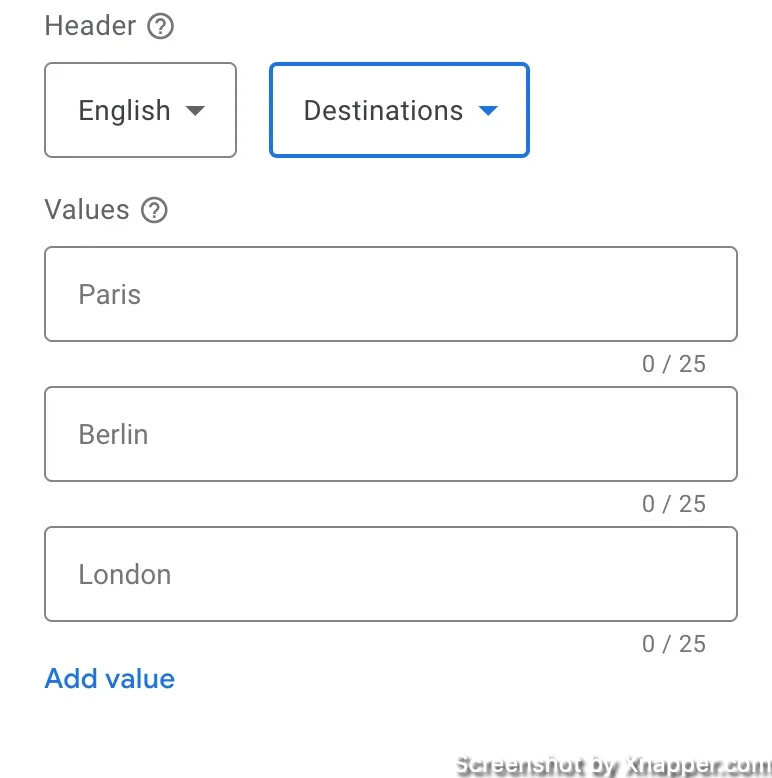
Degree programs
Educational institutions can utilize structured snippets to display their “Degree Programs” effectively. This header provides a snapshot of the various academic degrees offered, such as “Bachelor’s in Psychology,” “MBA,” and “Ph.D. in Biology.” Prospective students and researchers using search engines become instantly aware of the programs available at a glance, which can greatly influence their decision to explore further or apply.
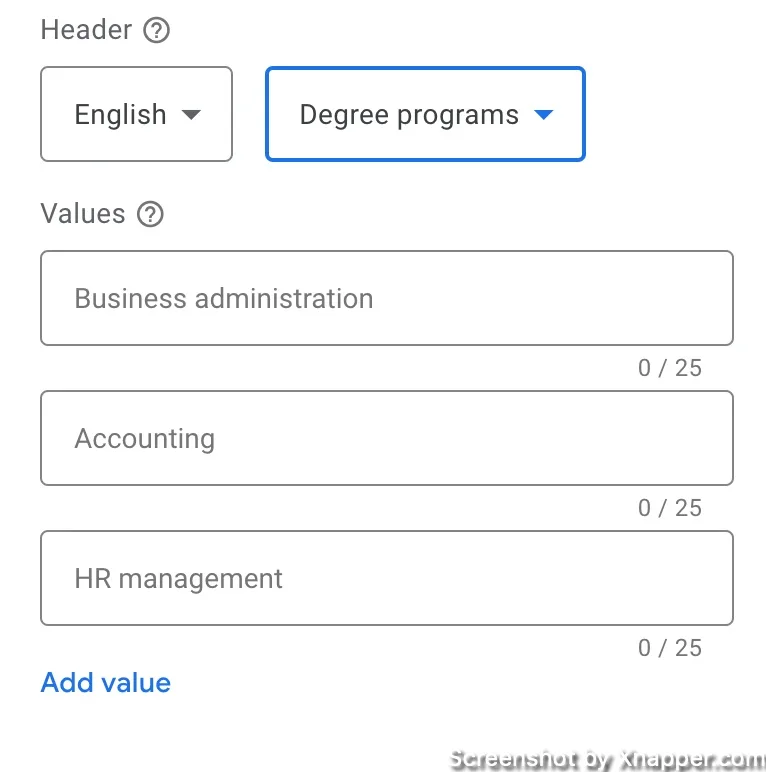
Featured hotels
“Featured Hotels” snippets highlight top accommodation options or promotions, giving businesses a competitive edge. Utilizing this extension, travel agencies or hotel chains can spotlight properties like “Beach Resorts,” “Boutique City Hotels,” or “Family-Friendly Stays.” These snippets entice travelers by showcasing special venues or deals, and they align closely with their search queries related to lodging and vacations.
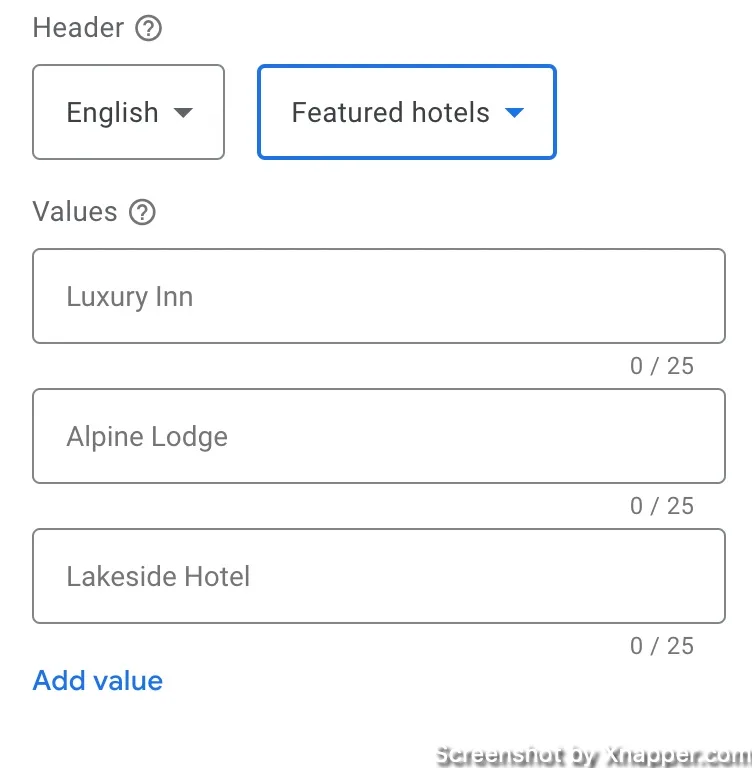
Insurance coverage
For insurance companies, the “Insurance Coverage” header showcases the breadth of policies they offer. It paints a broad picture of their services, listing options such as “Auto Insurance,” “Health Insurance,” “Property Insurance,” and more. These snapshots assist potential clients in identifying if an insurance company can cater to their specific needs, making it a vital tool in attracting relevant clicks and inquiries.
By strategically selecting the appropriate structured snippet extension, advertisers can effectively convey the scope and variety of their services or products, which can positively impact the user journey right from the search results page.
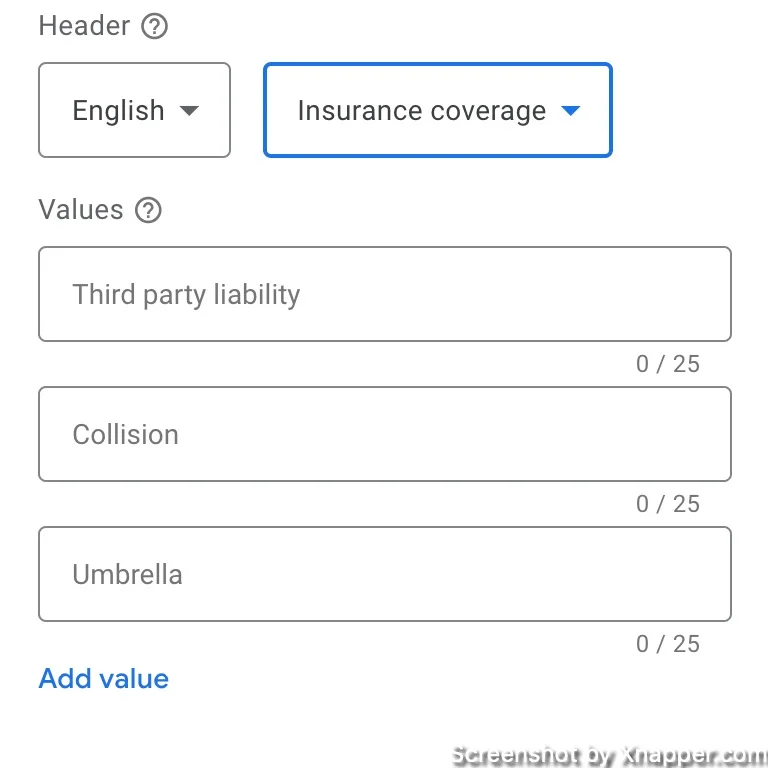
Brands
Brand snippet lets you enter various brands you have in your store. It’s one of the most common assets for eCommerce stores.
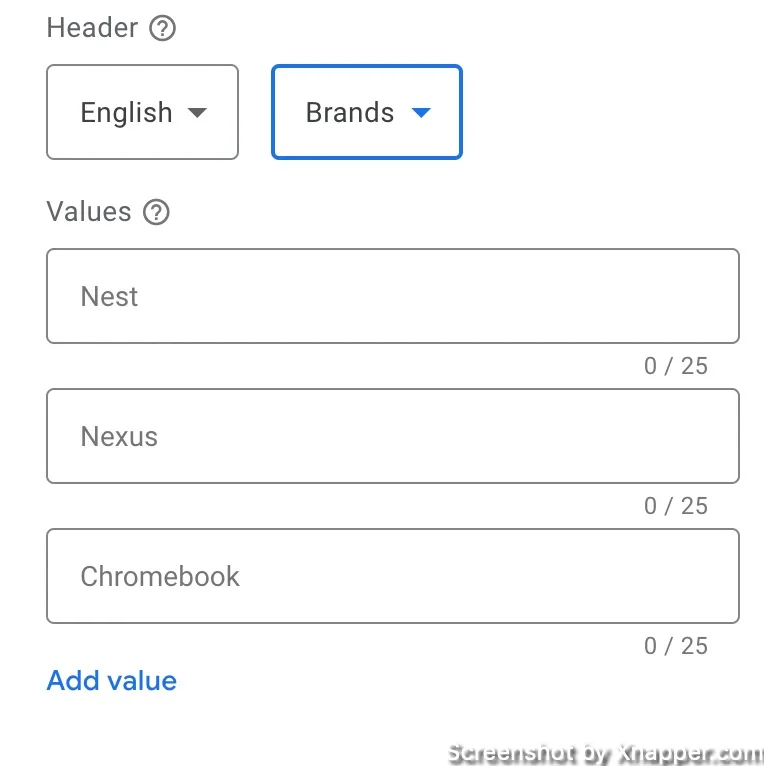
Courses
If you’re in the education vertical, then the Courses snippet might be the one for you. You can list all the courses you are selling so that users can instantly see the offering and be willing to click on the ad.
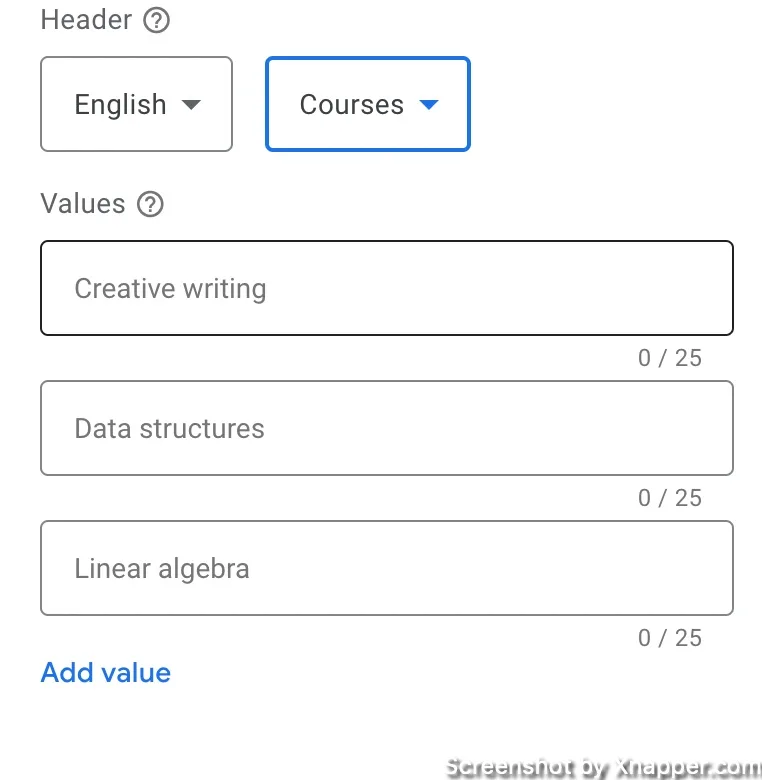
Destinations
Destinations snippet is ideal for travel agencies. It allows you to specify various destinations, and combined with an ad and a search query, it can be a powerful CTR booster.
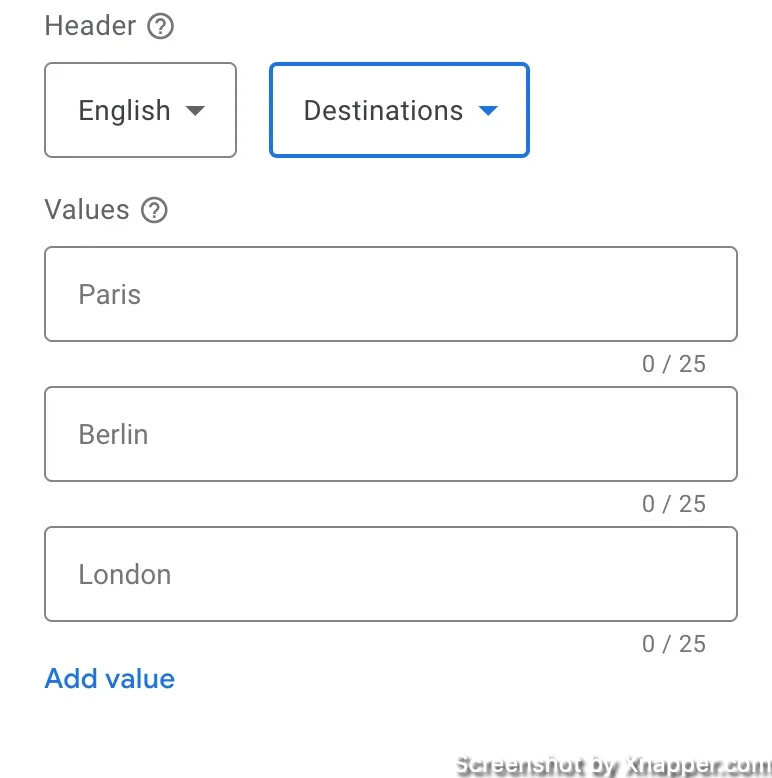
Models
Models snippets, in a way, can be similar to Brands. Just one level deeper. If you take cars, for example, you can list all the Toyota or Mercedes models. Of you can list all iPhone models that you have in your store.
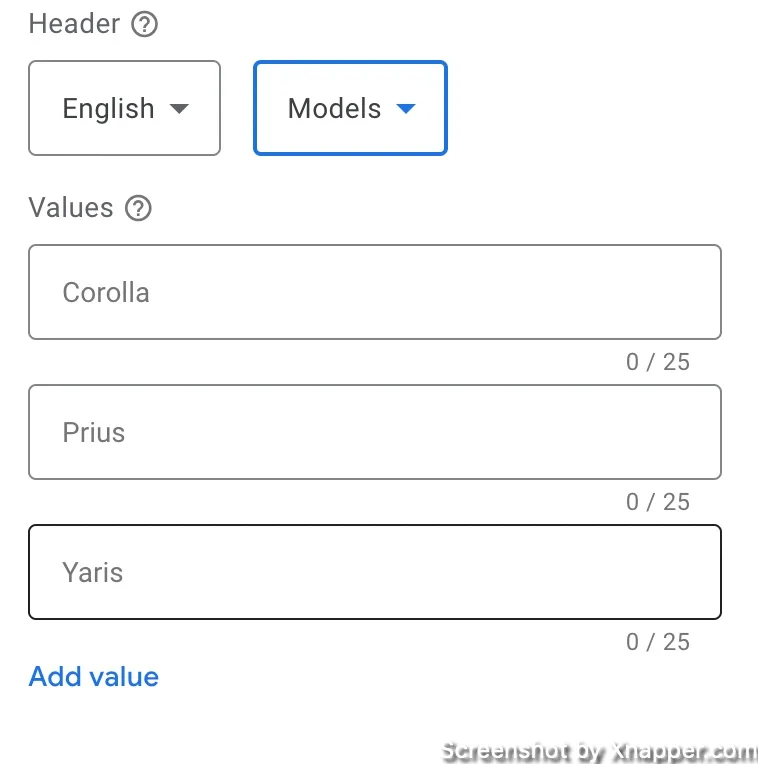
Neighborhoods
Neighborhood snippets can be used in several ways. You can use it if you sell or rent real estate. Combined with the search query, you can give the user a lot more information. It can also be used if you have multiple stores or offices around the city.
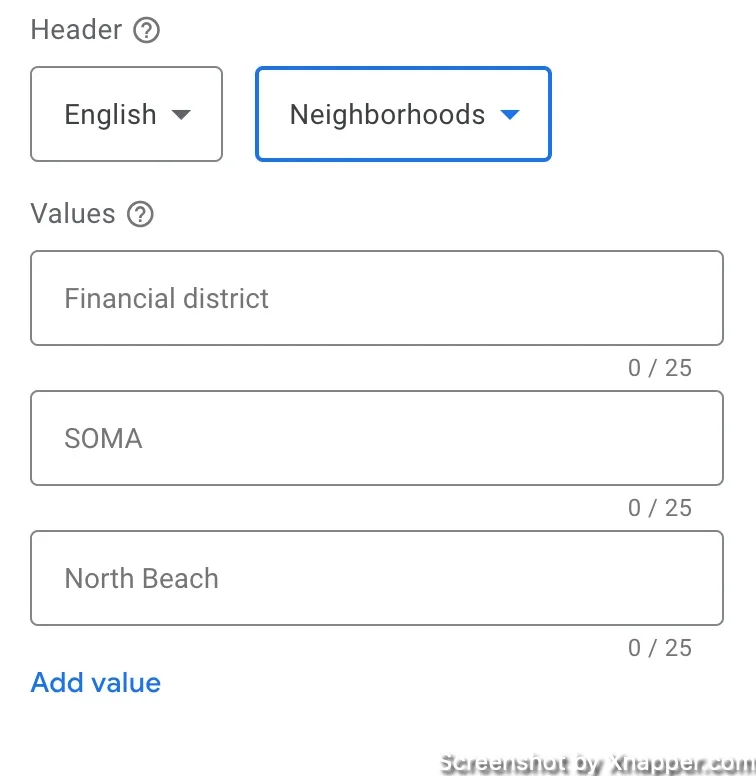
Service Catalog
If you’re not selling anything online, you may be providing services, and this snippet might be perfect for you. Obviously, it does not have to be online. You can have a car repair shop, as outlined in the picture. Or you can have a computer repair service. Either way, you can specify what services you provide exactly.
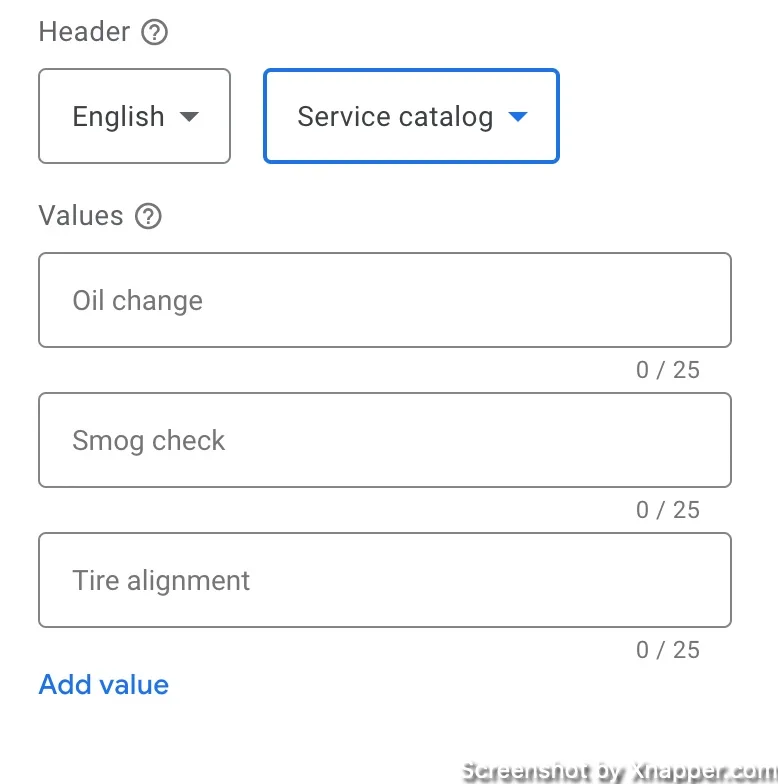
Shows
This snippet is not used that often, as you would have to be a media company. It allows you to list the shows you have. Netflix could be using that to a full extent.
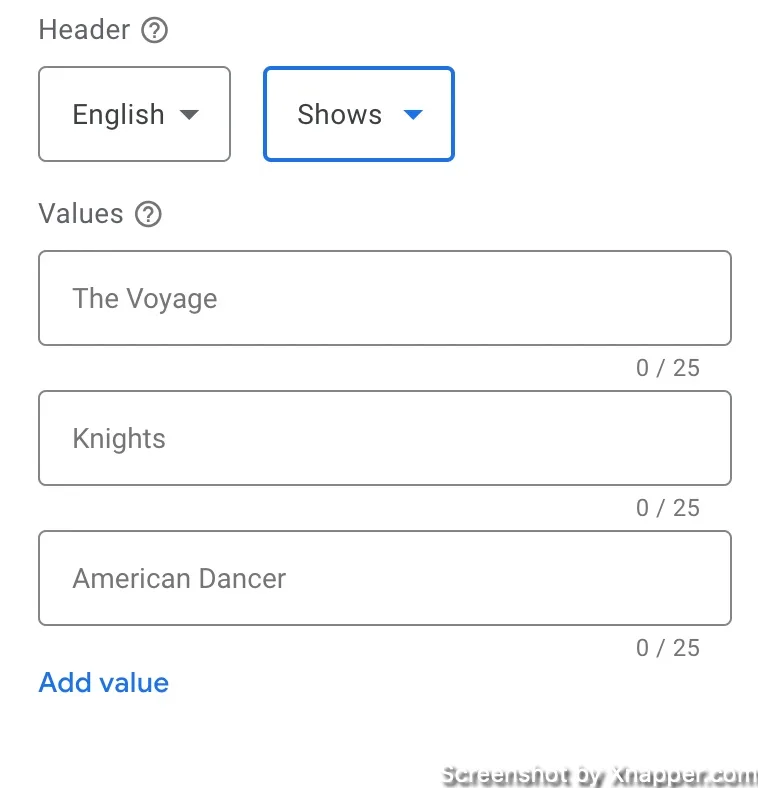
Styles
The last two are mostly used by clothing stores. with Styles snippet, you can specify the styles or a particular product, like shoes. It works great with specific search queries, expanding the information provided by the search ad.
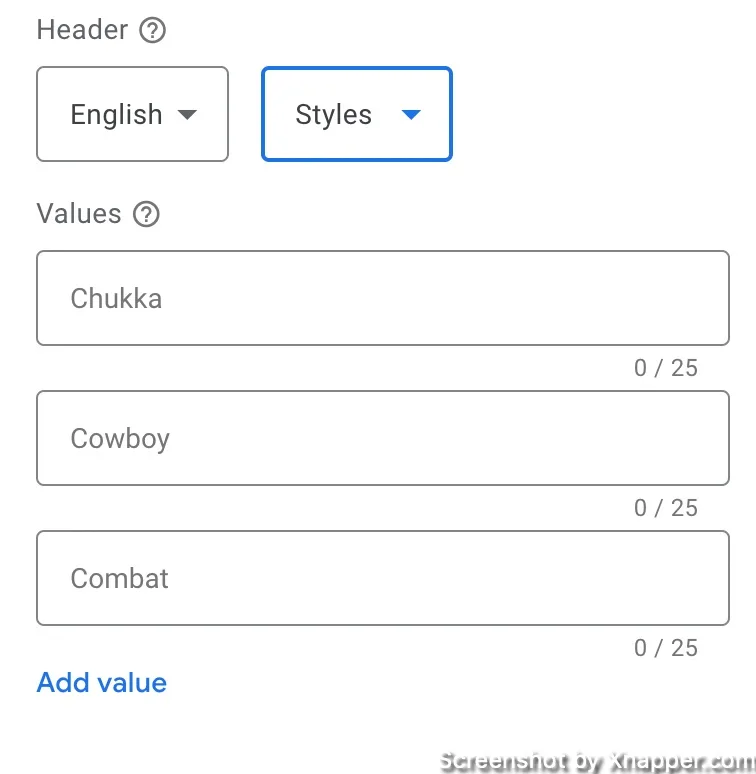
Types
Similar to Styles, Types snippet shows different types of clothing you may have.
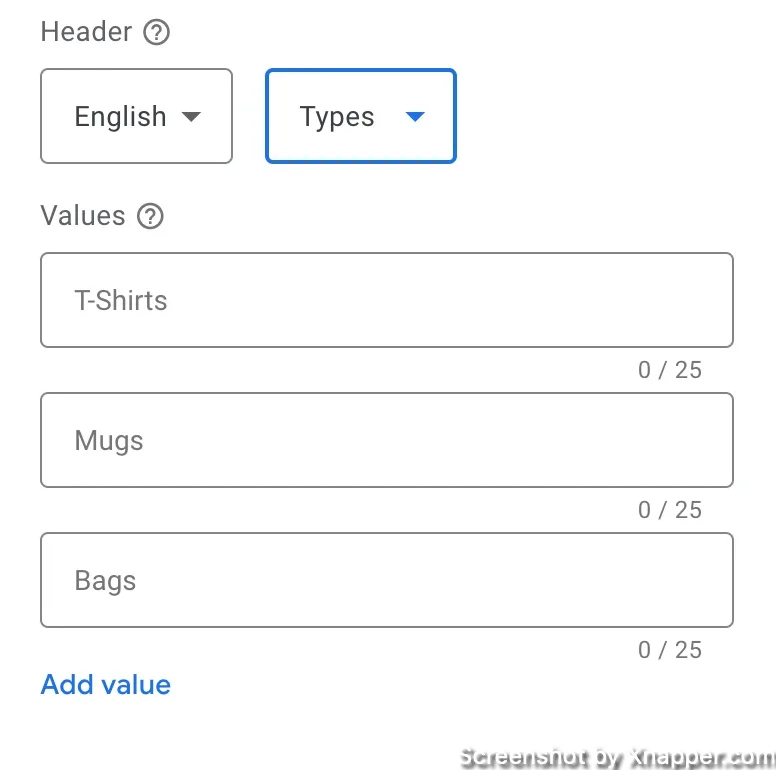
How to create a structured snippet extension
All assets are in the same place, and the process is similar. You have to go into a campaign, and then go to Ads and then Assets. What is confusing is that they are called assets (previously extensions), but for some reason, the drop-down (marked) says Associations. But you get used to it. Google changes things and renames stuff constantly.
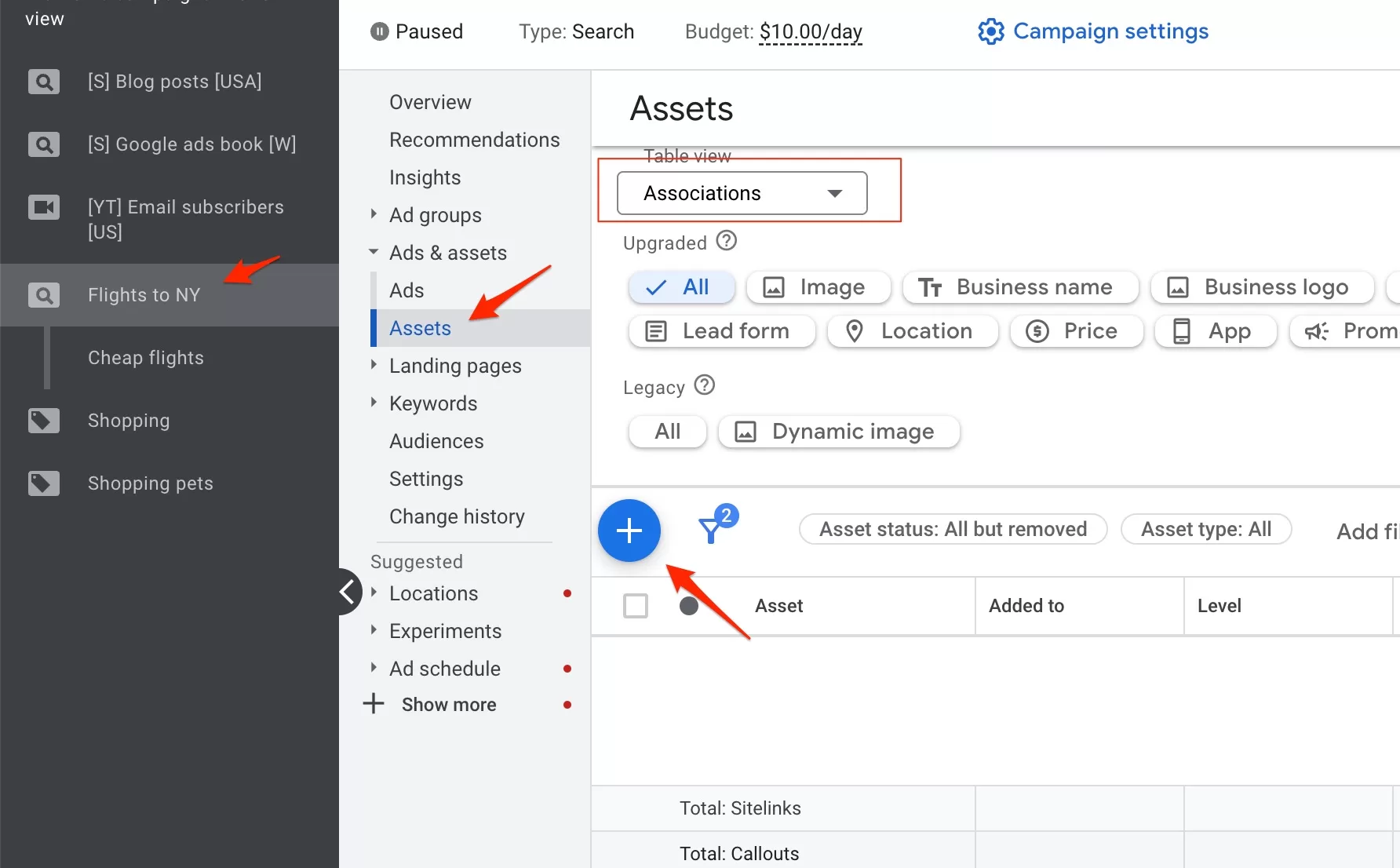
If you press the blue button it will give you a drop down of all available assets in your account. Select the asset you want and input require information. Now you know where to find assets and how to add them. Let’s look closer at each assets what what you need to know when creating them.
You will be prompted to choose the level at which you want the snippet to apply – account, campaign, or ad group level. After selecting the desired level, you proceed to fill out the details of the snippet.
First, choose a language that corresponds with the language of your target audience. Then, you are required to select a header type from a predefined list that best fits your business needs. Following this selection, you move on to input the values that you want to display under the chosen header. These will be the specific items or services you wish to highlight. It’s essential to ensure that the items listed are closely related to the chosen header to maintain coherence and relevance.

The choice of a header is crucial as it determines the category under which your values will be listed. When choosing your header, consider what aspect of your business you want to highlight to your target audience. This could be a range of products you offer or specific services that differentiate you from competitors. Select the header that allows you to showcase these points effectively. Each header comes with its options and a set of guidelines that restrict irrelevant or repetitive entries.
Once you’ve chosen your header, the next step is to determine the values or specific items you want to showcase. The values should be directly related to the header and reflect the breadth of options your company offers.
Google Ads restricts the amount of text you can use – there’s a 25-character limit for each value, with a total of 10 values allowed per snippet. It is important to be concise and to ensure that the values provided are as specific and as relevant to the user’s search queries as possible. That means skipping generic or broad phrases in favor of detailed and descriptive items. This specificity not only fits within the character constraints but also makes the snippet more informative for potential customers.
By following these guidelines, you can effectively build a structured snippet extension that showcases key elements of your service or product range, leading to better targeting of your ads and potentially improving your ad’s click-through rate.
Best practices for using structured snippets
When harnessing the power of structured snippet assets in your Google Ads, best practices can substantially improve the performance of your campaigns.
Here are a few guidelines to consider:
Relevance
Ensure your snippets are highly relevant to the advertised products or services. This enhances user experience and ad relevance.
Diversity
Use a variety of headers to showcase different aspects of your offerings. This may lead to broader coverage for various search queries.
Updates
Regularly review and update your snippets to keep them current with your inventory or service offerings.
A/B Testing
Experiment with different headers and values to determine which combinations resonate most with your audience and drive the best results.
Avoid Duplication
Refrain from repeating information that’s already stated in the ad text. Structured snippets should provide additional info that complements the ad.
By adhering to these practices, advertisers can create compelling and informative snippets that capture user interest and drive engagement.
Aligning structured snippets with target audience
To successfully align structured snippets with your target audience, you should:
Understand Demographics
Tailor your headers and values to reflect the interests and intentions of your target demographics.
Speak Their Language
Use terminology and phrases that are familiar to your audience to increase relatability and comprehension.
Highlight Benefits
Focus on features and services that solve problems or fulfill needs specific to your audience.
Match Intent
Align the information in your snippets with the search intent of potential customers to improve the ad’s relevance.
When structured snippets precisely mirror the interests and expectations of your target audience, it can lead to increased engagement and a higher click-through rate.
Measuring the success of structured snippets
Evaluating the impact of structured snippets on your search ads requires a detailed analysis of key performance metrics. Structured snippets are designed to enhance your ads by providing additional information, but it is crucial to assess their effectiveness in achieving your digital marketing objectives.
Assessing click-through rate and conversion rates
One of the primary indicators of success for structured snippets is the click-through rate (CTR). A higher CTR suggests that the additional details provided by the snippets are resonating with your target audience, driving them to engage with your ads. It is important to compare the CTR of campaigns with structured snippets to those without to gauge the snippets’ effectiveness accurately.
Conversion rates also offer valuable insights
These rates detail the percentage of users who took the desired action after clicking the ad, such as completing a purchase or filling out a form. If conversion rates increase alongside the implementation of structured snippets, it’s a strong sign that the snippets are not only attractive but also relevant and valuable to potential customers.
Analyzing the impact on ad performance
Analyzing ad performance in the context of structured snippets involves examining metrics such as the Quality Score, ad position, and the cost per click (CPC). An effective structured snippet may contribute to a higher Quality Score, improved ad positions, and possibly even lower CPCs due to increased ad relevance and better user experience.
To evaluate the impact, marketers should closely monitor performance before and after snippet implementation. Use Google Ads performance reports to track these changes over time. Additionally, observing user engagement levels with the ad’s landing page can provide further insights into the snippets’ effectiveness in setting the right expectations for users.
Where to find asset performance?
After you create your assets, Google will have to approve them. So it might take some time. Also, your assets have to be eligible to be shown. So, if your spending is not high or you have low-quality ads, you might have to wait a while for the first statistics to appear.
To see how your assets are performing, you have to go to the same place where you created them. You can visit weekly to see if your assets are eligible and if you have any statistics.
Depending on your assets, you might see something like this:
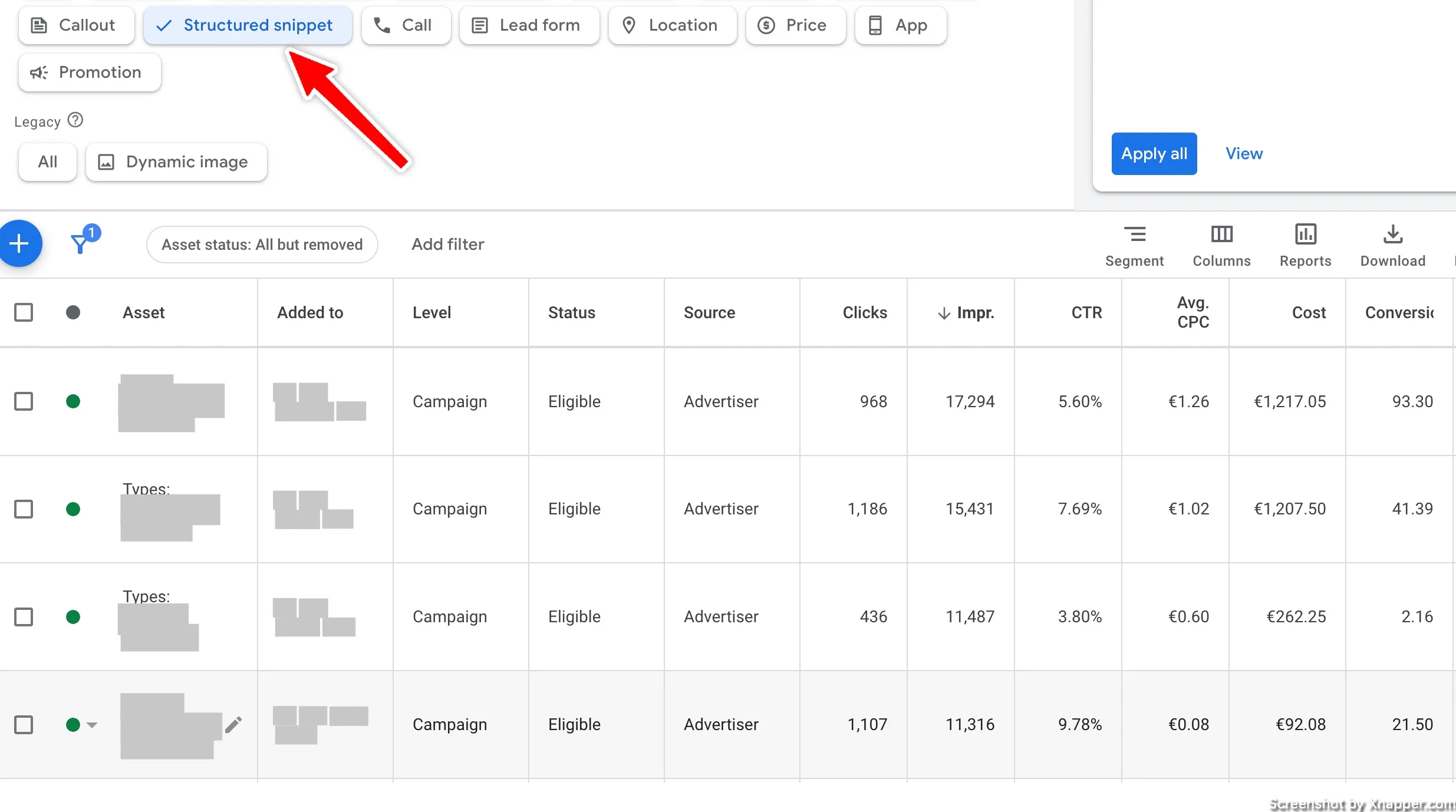
These are structured snippets in different campaigns, and you can see how many clicks, impressions, CTR, and conversions there are. What’s important to remember, that the clicks are not on the assets, but on the ads, that contained those particular assets.
But you can see with which site links your ads get higher CTR or get more conversions. Then you can start thinking why and maybe create more of the assets around the best performing one.
Looking at all your assets you can understand why some assets are more attractive to people. Then incorporate that in the ad text, even a landing page. This is additional source of information, that can help you optimize your Google Ads campaigns.