
Performance Max campaigns seem to be everywhere. Not only is Google heavily pushing every advertiser to use them, but many advertisers praise them for getting great results.
I have to admit that PMax took online advertising by storm. And I was skeptical at the beginning. The biggest reason is that I did a test just when it appeared, and the results were bad, with no visibility into performance.
Since then, I have done more tests and campaigns, and it has performed better, but not always. It can still be hit-and-miss and depends on many factors.
So, in this post, I will try to explain everything, from what to how. What are the benefits of using PMax, the downsides to watch out for, how to set it up, and how to optimize those campaigns?
What are Performance Max Campaigns?
Performance Max Campaigns, or PMax in short, represent the evolution of digital advertising through the Google Ads platform. A Performance Max Campaign is a single campaign type that operates across all of Google’s advertising channels, including the Google Search Network, Display Network, YouTube, Gmail, and even Google Maps.
These campaigns autonomously target potential customers throughout the Google ecosystem by leveraging a combination of creative assets, such as images and videos, along with a product feed. This innovative campaign type capitalizes on Google’s AI to optimize bids and placements, aiming to maximize conversion goals that advertisers set beforehand.
Unlike traditional keyword-based search campaigns, Performance Max does not solely depend on manual keyword targeting. It allows advertisers to provide “audience signals,” which are inputs that guide Google’s AI in understanding the ideal target audience. The AI technology then extrapolates from these signals to find potential customers likely to convert, thus expanding the reach of the campaign.
Beyond audience targeting, Performance Max uses an advertiser’s conversion goals, such as leads or sales, as its core directive. Campaign settings and asset combinations are constantly refined and optimized automatically to achieve these goals. This campaign type employs a holistic marketing strategy, combining inputs like product feeds and assets with intelligent placement across Google’s ad network to meet business objectives.
Benefits of using Performance Max Campaigns
I always tell people that each campaign has its benefits. It all depends on your goals and business. I will list what I think are the benefits of Pmax.
Greater Reach
Since your creatives appear across many Google properties, you get more people to see your ads.
Streamlined Campaign Management
You can save time and resources by managing a single campaign that automatically distributes ads across multiple platforms. A lot of things happen under the hood. You don’t have to do much.
Target Efficiency
If you feed it good data (more on that later), thanks to audience signals and Google’s AI, these campaigns can better target individuals who are more likely to convert, improving the chances of customer acquisition.
Optimized Bidding
Performance Max Campaigns come with a smart bid strategy that is automatically adjusted to meet campaign goals. Quite similar to CPA bidding in a regular campaign, Google machine learning does the job for you.
The downside of PMax campaigns
I personally don’t like PMax campaigns due to limited visibility into their performance. It’s a black box. Google is releasing more and more insights, but it’s in their benefit to keep us in the dark. I know it sounds a bit like conspiracy theory, but Google did increase bids to increase their yearly revenue. And they have a huge lawsuit case in US for manipulating their algorithm to their benefit.
Lack of insights
The PMax campaign has some insights into performance, but not nearly enough to see what is performing. And what’s even worse, we can’t do a lot to optimize performance. Excluding keywords is messy and limited. You can’t exclude placements or adjust device bids. You can’t exclude networks, such as YouTube or Gmail if you see that they are not performing.
You need data
PMax is based on audience signals, and it works best if you feed it good data. And by good, I mean data coming from you, like sales. Furthermore, you need a lot of data. This means that if you get around 30 conversions per month, this could not be enough.
Poor quality leads
If your goal is leads, PMax is not very good. I’ve tested it and even though you get a lot of it, which seams great, almost none of them qualify or convert later in the funnel. If you’re feeding leads, you need to feed it converted leads. Leads that paid you money. This way you’re training PMax on good quality leads.
Overspends a lot
Since PMax shows ads on all of its properties, and you can’t control that, it has a tendency to overspend on crappy ones. It’s hard for Google to monetize all of its properties, so PMax is a great way to steer some spending to placements where you would never advertise.
Slow to learn
Since PMax operates on automated bidding strategies it needs to learn what converts. It might take a lot of time and in the mean time it might get you very expensive conversions.
Should you use PMax?
Before we go deeper into understanding and creating Performance Max campaigns, let’s see if you should using it in the first place.
We talked about the benefits and downsides of performance Max campaigns, and you should get an idea of whether this type of campaign is something that you can use in your overall Google ads strategy. However, the most important thing to ask is whether your search campaigns are performing well. If they’re not performing, I would highly recommend starting with them. Search campaigns are still one of the best-performing campaign types in Google ads.
If you haven’t succeeded with search ads or optimized them to see good performance, do not consider starting Performance Max campaigns. Fix your Search campaigns, get positive ROI or your desired CPA goal, and then you can think about expanding your reach with PMax.
What about B2B?
I’ve mentioned before that PMax relies heavily on the data you feed it. With B2B, that data is usually limited, meaning that most of the B2B sites have lower traffic and get fewer conversions, whether it’s leads or sales. At the same time, their sales cycle might be a bit longer than your usual B2C sales cycle. For that reason alone, running Performance Max campaigns might not be a viable solution for you.
If you’re keen on expanding reach or adding additional conversions or engagements, I would definitely recommend retargeting campaigns. Most businesses forget about them, but they could be a great boost. They will have a limited reach since they are based on the audience that visits your site. But you will also not spend a fortune.
Obviously, look at your search campaigns first and see if there are keywords that you’re not bidding on that you could possibly bid on. Once you nail search campaigns, go through all the keywords that might be good for your business. Maybe, only maybe (a big maybe), you could look into testing Performance Max campaigns.
How do Search and PMax campaigns interact?
PMax campaigns also show ads on Search Network. This might raise questions about how regular Search campaigns and Performance Max campaigns work together.
- If the user’s query is identical to your keyword of any match type in your account, the Search campaign will be prioritized over PMax.
- If the query isn’t identical to your keyword, the campaign or ad with the highest Ad Rank will be selected.
- PMax might be picked over Search campaign keywords due to factors such as limited budget, low volume keywords, paused ads etc.
- Search themes in PMax have the same prioritization as phrase match and broad match keywords.
Ad Rank also plays a decisive role in YouTube in-stream and Leadgen campaigns. Ads with higher ad rank are showed no matter the campaign type.
On the other hand, PMax prioritizes standard shopping campaigns or dynamic remarketing.
Conversions
Conversions are key to getting the most out of Performance Max campaigns. However, not all conversions are created equal. I’ve mentioned briefly that if your PMax campaign goal is leads, then you should use converted leads. What do I mean here?
This is what your typical lead funnel might look like. There might be more stages. But for this example, let’s stick to three.

You have your Lead when someone fills out your form. Then, you might have an intro call or an email conversation to make sure that the person wants what you have and that you can deliver. You qualify that lead. And finally, a sale happens.
If you just use the Lead conversion goal in PMax campaigns, you will get crappy leads. You will get a lot of them, but most of them won’t qualify, let alone buy.
Ideally, you should send sales conversion data to PMax campaigns so that the algorithm is trained on conversions that have a 100% impact on your business.
Furthermore, when setting up your PMax campaign, you should NOT use your account goal as your PMax conversion goal. You need a lot of data for that setting. I recommend using campaign-specific goals. You can edit your campaign, go to Conversion goals, click on the drop-down, and change it.

Add enhanced conversions
Enhanced conversions can improve the accuracy of your conversion measurement. It is designed to supplement your existing conversion tags by sending first-party conversion data from your website. It uses a secure algorithm to hide the data before sending it to Google.
You can set up enhanced conversions using Google Tag, GTM, or API.
How it works is when someone completes a conversion on your site, you might get the customer’s data, such as email or phone number. This data is hashed (secured) and passed to Google and can be used to enhance your conversion measurement. Google uses hashed information to match users to Google accounts when they are signed in.
With third-party cookies going away and a big focus on first-party data, using enhanced conversions is key to getting better data.
Campaign structure
The best advice I can give you is to keep it simple. The structure is simpler with PMax than with search ads.

If you have one conversion goal, for example, leads. Then, you only need one PMax campaign. You have your location, bidding and budget setting on the campaign level. Then, create different asset groups for your services. It also works if you have one product to sell, like a course or a book.
If you have several goals, then you would need a separate campaign for each goal. The same goes for countries if you need to show different creatives for different countries. But in general, avoid having too many campaigns as you need more data consolidated under one campaign.
eCommerce structure
It is a bit more complicated for eCommerce campaign structure. But if you have down Shopping campaigns, you should know that. If you have a smaller website with fewer conversions, you should go with all your products in one campaign and use the Asset group to promote various subcategories.

With larger spending, more conversions, and a bigger selection of products, you might want to go with a slightly different structure. For example, you can separate your high or low-margin products into different campaigns because your bidding goals can be different. Leave other categories in another campaign with lower CPA or ROAS.
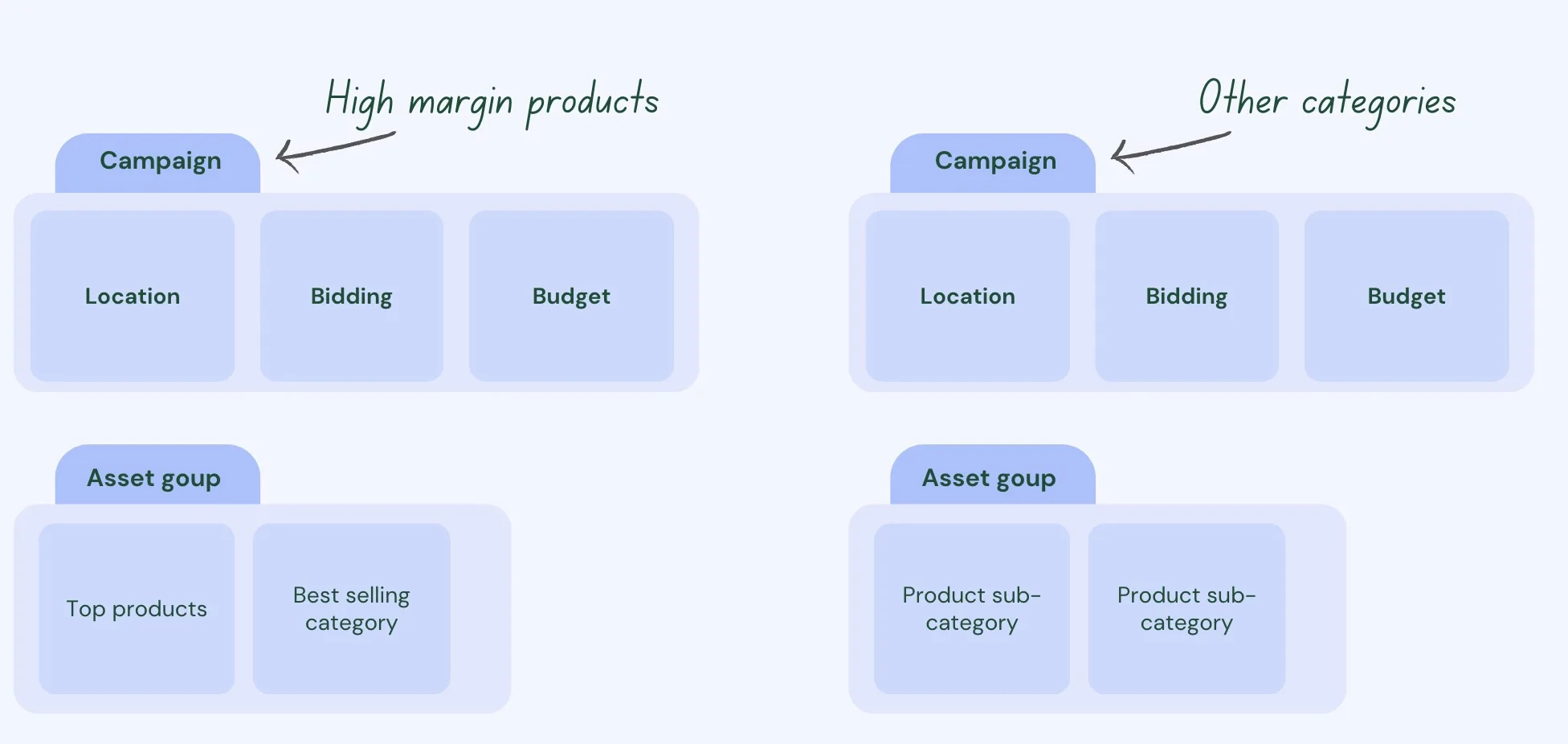
If you have a lot of sales, you can also have a separate campaign for all your discounted products. This is important, as with discounts, your margins are thinner, which means you will have to adjust your bidding. Another campaign can be for your worst-selling product or products that haven’t sold at all.

You don’t have to nail the structure on your first try. Start simple, get results, and then optimize or restructure if needed.
Audience signals
Audience signals in Performance Max Campaigns refer to the data provided by advertisers that help Google’s AI target potential customers. These inputs are critical as they provide a starting point for the AI to identify and reach the most valuable audiences for your campaign.
Audience signals are basically the only targeting option available (besides campaign settings). When you create an asset group, which is something similar to an ad group in Search campaigns, you will have to add an audience signal.
You can add Search themes based on keywords. This is, again, like search campaigns. You specify what phrases people might search for. Those keywords will be prioritized the same way as your broad and phrase match keywords in Search campaigns. Adding search themes helps you better steer PMax machine learning. You can use only this signal and not add anything else.

You can also create a custom audience, just like you would for other display or search campaigns. You can add that audience here as an audience signal. You don’t have to use all the signals. You can have one asset group with just the Search themes and the other with your audience segment.
You can also use Google predefined audiences. Just click on Additional signals, and you can choose in-market and affinity audiences as your signals.
As I mentioned above, you should always use your own data. Using predefined audiences might be too broad targeting and will waste your budget. If you have a list of customers or any other data, use that to create a custom audience and then use that audience in your PMax signals.
Setting up a Performance Max Campaign
PMax is not a complicated campaign to set up. The main things are the audience and your creative assets. The rest of the settings are pretty straightforward. Nevertheless, let’s go over the setup process.
When you choose to create a PMax campaign, on your first page, you will have to select conversions and select or deselect if you want to use a Merchant Center account for your product feeds.
If you’re not an e-commerce store, you will need to deselect the checkbox.

On the next page, you will be asked to choose a bidding strategy. Only two bidding strategies are available: Conversions or Conversion value with an option to set a target CPA or target ROAS.

You can also choose to focus more on new customers. I would recommend separating campaigns in this case. One would focus on new customers, the other will be your regular PMax campaign.
Next, I think the location and languages are clear enough. But let’s expand the automatically created assets section. This setting will allow Google to create additional creatives based on the ones you provided and your landing page. If you have strong creative assets, then uncheck this. If you need help, Google might create some good ones. Just always check what it creates.

With the final URL, Google will select the landing page. Similar to dynamic search ads. If you go with this selection, make sure to exclude pages you don’t want to be used in ads. Trust me, you’ll find one or two. Otherwise, just use the landing page you planned.
You can skip the rest of the settings and skip the AI assets generation. You’re welcome to try it, of course.
Now, we’re in the asset group. Enter a name that represents what you advertise, and upload your assets. I recommend uploading as many assets as you can, including YouTube videos, even though it’s optional.
Next is the audience signals we talked about, so I’m not going to expand here further.

The last part is the daily budget. Google will recommend various budgets, but you can ignore them. But what you have to remember is that PMax needs to spend money to get data. So if you don’t have at least a $1000 per month, I wouldn’t even start with PMax. Obviously, you can, no one forbid you, but your results might be suboptimal if any at all.

Otherwise, select a custom budget and enter around $50/day. Run it for about 2 weeks and see what is happening. If you’re getting some traction, you can leave it for longer. If not, lower the budget and leave it for another two weeks. The budget is always tied to the results. If you’re getting very good results but plan to spend only $1000 per month, maybe you might reconsider and increase the budget.
That’s about it. Once the campaign is created, you can create another asset group for a different service or product category, depending on what you have.
Understanding PMax campaign performance
The main metric you should be looking at is the so-called “money in the bank” metric. This means sales or revenue. This is true for any campaign, but especially with Performance Max, due to its nature to overspend on useless clicks.
You need to know that you earn more money than you spend on PMax. How many conversions are you getting? How’s the CPA? If you’re not getting conversions, the campaign is not working and you should not continue. Or at least fix it before continueing further.
Having said that, there are some insights and metrics providede by Google (although not a lot), that you might find usefull optimizing your campaign.
Let’s start with an overview. If you go to Insights and Reports and then choose Insights, you will see this. An overview of your PMax campaign.

You can see how it is performing in terms of conversions, cost, and CPA. It’s good for a quick glance, especially at the start when you want to see those first conversions.
If you scroll down, you will see Performance highlights. It shows if there were any significant changes. If you have products, you can click on different types to see additional information.

This oeverview is good to notice anything strange. It might be that the conversions go up or suddenly drop (common to PMax), then you have to check if there was anything changed on the website. Maybe some products are out of stock or something is not working. Other than that, hard to get any deep insights from this.
Next up, we have something familiar from Search campaigns – auction insights. Does exactly the same thing. It shows other advertisers and how you are doing against them.

If you click on “view detailed report,” you will be taken to a different view with more data on each competitor. If you’re doing Search campaigns, you know what kind of insights you can get. If you’re competing with big boys and you have a low budget, perhaps a PMax campaign for this product category or service is not the best choice. However, always look at conversions.
Now we’re getting to more interesting data. Since PMax also shows up in Google Search, you are provided with search term data.
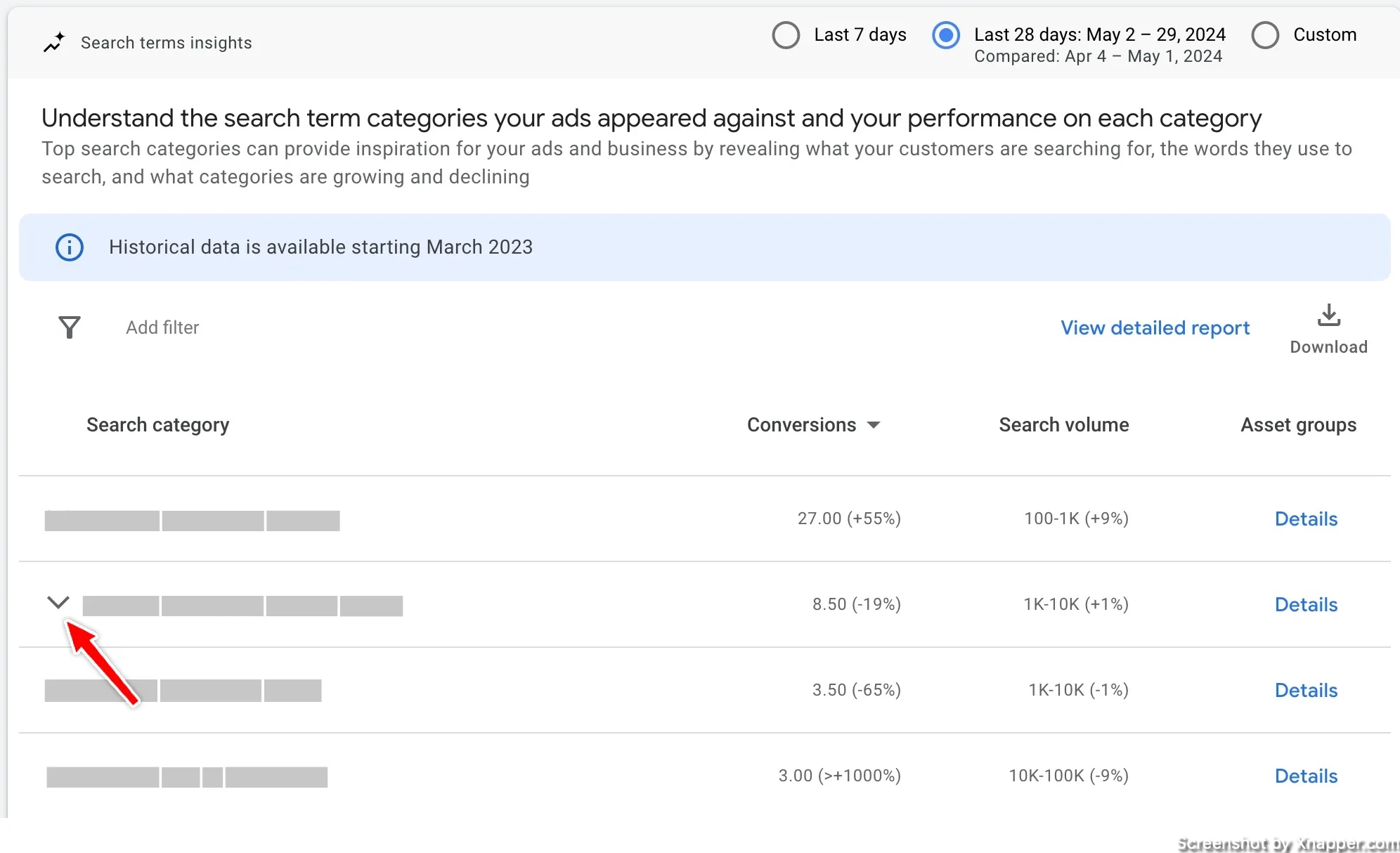
What I found to be a nice touch is that you can expand each search term to view more terms. This is more interesting data as it shows individual search terms and conversions. You can also click on “details” to get more data.
But this is great as you can single out keywords that are not performing and exclude them. You can also update your Search themes if you see that there are a lot of keywords that are not getting any conversions.
And lastly we have audience insights. You will see a bunch of audiences. In this campaing I don’t sea a conversions tab, near clicks and impressions. I don’t ahve a lot of conversions here. But you might see it in your campaign.
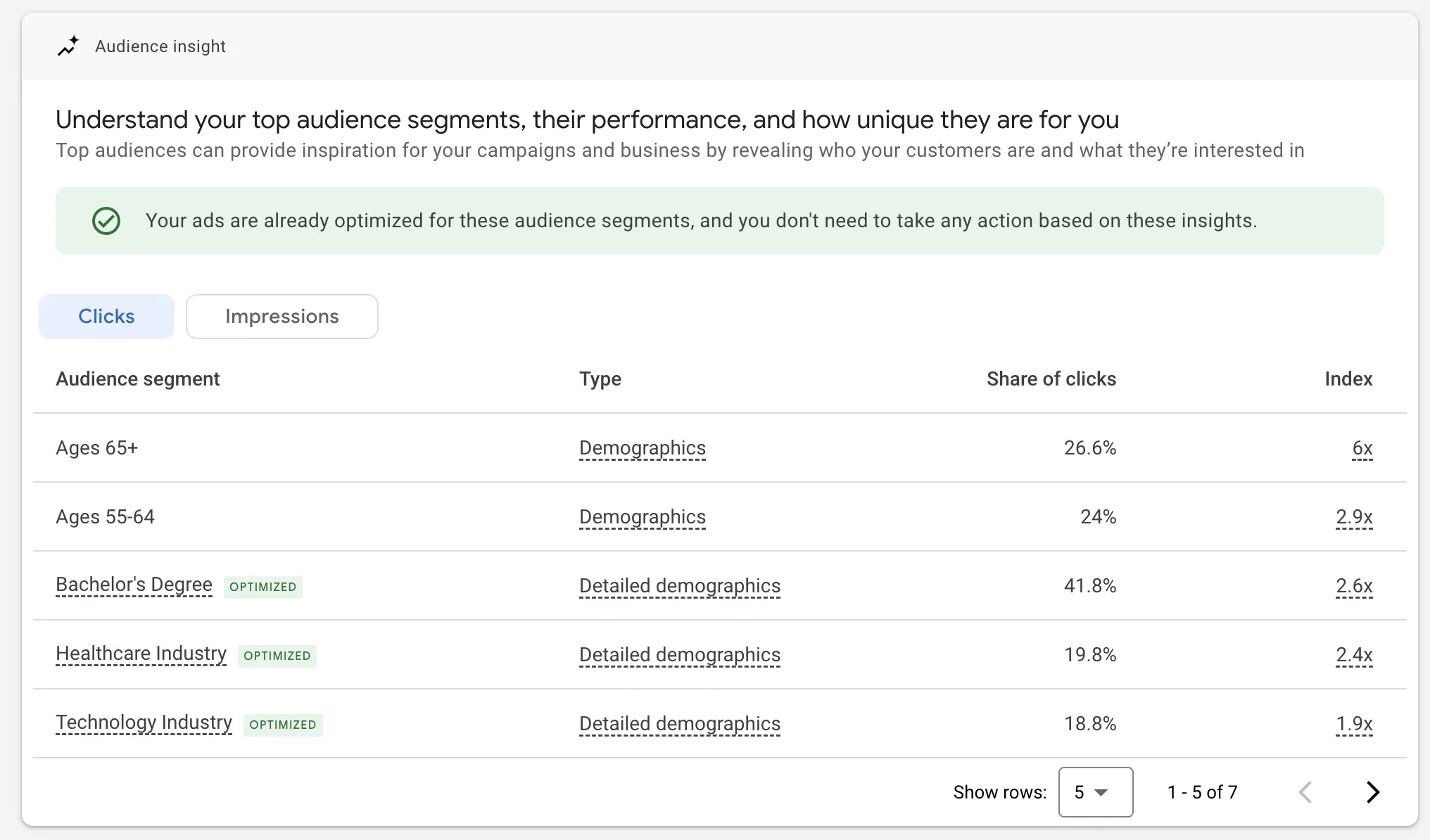
How to read this report? You will see click share percentage or conversion share percentage and an index. With clicks it shows what audience drives the most amount of clicks. The important thing to remember that the audience is not exclusive. People can be in several audiences, that’s why the percentage is not adding up to 100%.
It will be the same with conversions. You will be able to see what audience resonates with your product. The higher the Index, the better they resonate.
Looking at this, you can find an audience that is not performing and exclude them. For example, in the picture above, I might exclude people who are 65+. This is not my main audience, but I get a lot of clicks from it.
In the same way I could improve my audience signals with additional information. Or even create a different campaign or asset group targeting a more specific audience.
Optimizing Performance Max campaigns
When to start making changes?
Any campaign sooner or later needs some tweaks to optimize performance. But the question is when, not if. With any automated bidding strategy, machine learning needs some time to adjust to show some results. Tweaking things too soon might do more harm than good.
With PMax campaigns, you don’t want to rush things. I would recommend waiting about 4 weeks. Is it a golden rule? No.
If you have a bigger budget and more conversions coming in, you might see results faster and can make some adjustments earlier. By bigger budgets, I mean 5 digits per month.
PMax campaign results fluctuate heavily, especially at the start. So, you might be tempted to reduce spend or decrease/increase CPA. Don’t do that unless you have plenty of data. Can you tell anything from 30 conversions? Probably not. Keep bidding and budget changes to a minimum. If your account does not have a lot of conversions, I would recommend starting with higher than your normal CPA. Just to give more room for AI.
With eCommerce, you can start with maximise conversion value bidding. But watch your ROAS carefully. If it’s performing well you can increase the budget up to 30%. If not, then switch to tROAS. This will put a cap and will try to steer PMax closer to your goal.
Using Assets Effectively
Google doesn’t give a lot of information on assets even though they are quite important. But you can get a rough idea of what is performing. If you go to your PMax campaign, then to Asset group, and click on View details near a group, you will see this:

A list of all your images, text ads, and videos. Take a look at the performance column. You don’t have to strive for the “best,” but keep an eye on your low-performing assets and try to understand why. You don’t have to remove them; just add additional ones based on what you think might perform better.
Poor does not equal bad. It’s Google’s rating, so look at it with a grain of salt.
Try to add more diverse assets, as long as they are within your asset group targeting. Your audience and product should be your guidelines for assets. Leave the rest for Google to play with.
If your campaigns are running for a while, it might be a good idea to refresh some of the creatives. Don’t forget that ad blindness still exists. After a while, they might just not notice your ads.
Crafting creatives that capture the target audience’s attention and communicate your message clearly can result in a higher CTR and better campaign performance.
If you have videos in your asset list, you will have to work on those at some point. There is a lot you can do, but it requires more resources compared to text and images unless you have a video team in your company.
- experiment with video length
- try adding influencer videos (if you have them)
- direct product videos vs. emotional
- benefits vs. features
- different CTAs
Excluding negative keywords
You will want to exclude some keywords, just as you do with Search campaigns. However, it’s not that easy.
There are two ways you can do it:
- Ask Google reps to exclude negative keywords. You can fill out the form in the account by clicking the help icon and Contact us.
- Add negative keywords at the account level. But this has a limit of 1000 keywords. It might be for most accounts, but not for all.
There is no easy way at the moment. I hope Google will change that soon.
Work on your product feed (eCommerce)
If you don’t have an eCommerce store, you can skip this part. If you do, you must know that your feed is the most important part of your PMax campaign with product feed.
There are some things you can do in your Google Ads account. But a lot of your focus should be on optimizing your product feed.
Feed optimization goes beyond the PMax campaign, but I will list what I would recommend doing with your product feed.
- Start from the most important part – the product title. Since everything in the ads is basically from your store feed, optimize your product titles and descriptions to include relevant keywords and convey essential information to potential customers. Ensure that your titles are clear and concise while your descriptions provide valuable details about the product. Avoid keyword stuffing, as this can negatively impact your ad performance.
- Pricing. Add a sales price attribute (if applicable). Play around with different prices.
- Product category. Properly categorize your products using Google’s product taxonomy to improve the relevance of your ads and help customers find your products more easily. Accurate categorization can also lead to better-targeted ads, higher click-through rates, and increased conversions.
- Images. Use high-resolution images that accurately represent your products. Clear, visually appealing images can significantly impact click-through rates and conversions. Be sure to follow Google’s image requirements and recommendations for size, format, and background. This will improve not only your shopping ads but also your e-commerce store. Win-Win.
- Add other optional product attributes to enrich the feed.
- Add custom labels to your feed. This will help you better segment your product feed into different asset groups.
Check what your competitors are doing and how your products compare to them. Google shows a lot of products, so yours has to stand out. Use the title, images, description, and other attributes to achieve that.
As for the campaign, view the detailed report as discussed above and check if you can create a different asset group for certain products to improve performance. Maybe something that resonates better with those specific products. Exclude poorly performing product categories or products.
Segmenting Audiences
Can you create a new asset group to better cater to a specific audience? If yes, do it.
By segmenting audiences based on detailed customer knowledge and audience signals, you can bolster conversion rates and amplify ROI. Segmentation allows you to tailor messaging and creative assets more precisely to different audience subsets, which in turn, increases ad relevancy and persuasiveness. For instance, different messages might resonate with new customers versus returning ones, and segmenting them can help address their unique needs and pain points.
You have to remember that there isn’t a lot you can control in PMax. Audience and creatives are your best tools.
Some ideas you can try:
Loyalty Segments: Differentiate messaging for new, returning, and loyal customers. It’s harder for new accounts unless you upload emails of your existing customers and create an audience.
Value-Based Segments: Focus more on spending on users who historically bring higher value. This is a great strategy to focus on money-makers if you need good ROI (cash flow). Later, you can expand into new audiences.
Lifecycle Stages: Tailor messages for users at different points in the customer life cycle. If your purchase journey is longer and consists of various stages, you could cater your campaign to a specific stage.
Cross-sell or up-sell: If you have a wider range of products and a lot of purchasers, you could create audiences based on what users bought and try to offer additional products or services.
Holidays or seasonal trends
This is no different from other campaigns. It’s not a secret that during Black Friday competition grows and prices go up. You have to think ahead and decide how you want to handle that. Increase or decrease the budget, update assets etc.
Don’t forget other holidays or seasonal trends like summer or winter, especially if you’re an eCommerce business. Bikini sales might spike during the summer. Be ready for that in advance.
I would recommend to start preparing at least a month in advance and launch your campaign before the trend hits. At least 2-4 weeks. Don’t forget that AI needs time. You don’t want your campaign to start showing good results at the end of the holiday season, right?
The Future of Performance Max Campaigns
As the Performance Max platform matures, we can expect a future where its features become more tailored and strong. This will drive ad performance to never-before-seen levels. At least, this is my hope. I would love to have a deeper and more detailed report.
Improvements in AI and machine learning algorithms are ongoing. They will be crucial to the future of Performance Max Campaigns. These advances will likely enable better audience targeting. They will also improve bid strategies and make campaigns more efficient. Automation will continue to refine itself, minimizing manual input while maximizing campaign outcomes. Whether it’s good or bad, time will tell.
Also, data privacy is an increasing concern. Cookies are phasing out. As a result, Performance Max Campaigns are poised to lead a privacy-first approach in digital advertising. Using first-party data and privacy-centric models will help businesses. They will get effective targeting and measurement. And, they will do this while following strict data protection standards.
It was first added to Smart Shopping as an enhancement. Since then, Performance Max has grown into a full solution. It can serve ads across all of Google’s ad channels.
Google’s AI is getting better at understanding diverse signals, asset combinations, and ad formats. Performance Max campaigns will now reach potential customers more efficiently.
Personalization is another area where Performance Max is in lockstep with current trends. The ability to use audience signals to tailor ad experiences is key. It matches the growing demand for custom customer engagement. As a result, you can craft campaigns that resonate on a deeper level, improving their chances of converting customers.
My only concern is Google keeping it as a black box and not allowing us to see more data and have more control over campaign targeting and settings. Similar to Search campaigns. At the end of the day, it’s our money, and we understand our business better than AI, at leas for now.