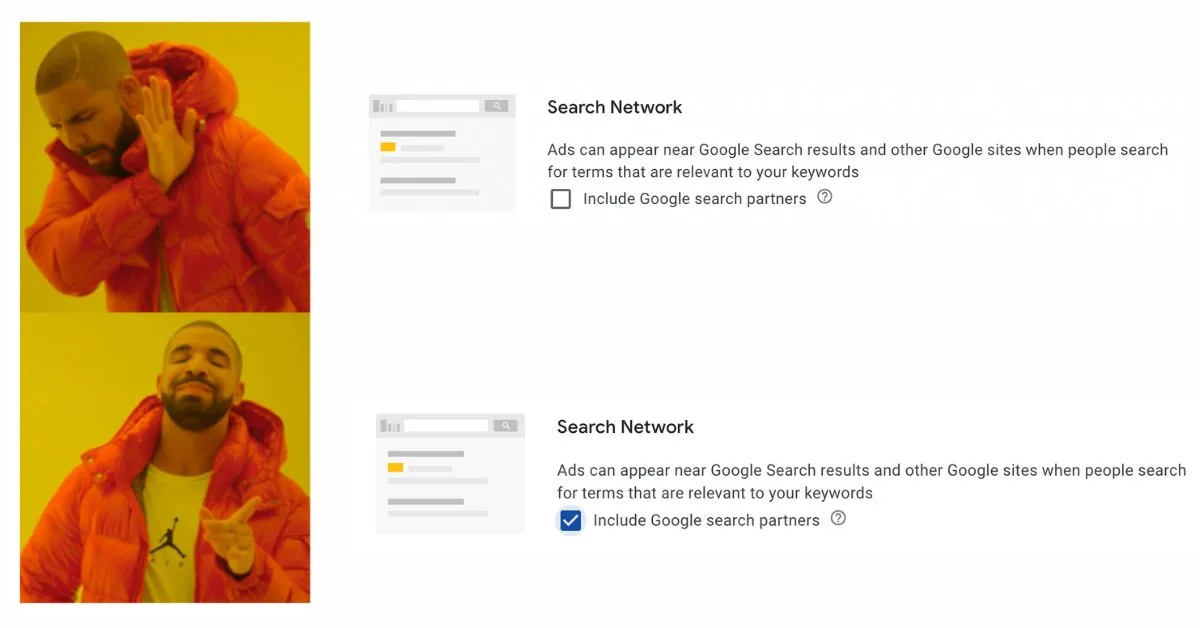
I know what you might be thinking “What the h*** is Search Partners?”. I get it, so let’s settle that first.
According to Google:
Search partners include hundreds of non-Google websites as well as YouTube and other Google sites. Ads can appear on search partner sites that display and link to products for sale.
When you create your Search campaign, there is an option to either include or exclude Search Partners. Right here:

You can do it while you create your campaign, or after by going into campaign settings.
Most people working with Google Ads usually include Search Partners, you might say it’s sort of best practice. There is no risk to you, it’s still a search-based campaign (not display) and your quality metrics are not affected. You can only gain extra exposure and maybe extra conversions for a similar cost.
A few months ago, during my webinar, someone asked if I had tested campaigns with or without Search Partners. And I said no, because, again, it was sort of agreed that it just helps. But then I started thinking, does it really? And if it does, by how much?
It’s only fair we know how much additional value comes from this checkbox. So I decided to test it. And oh boy, was I surprised.
Segmenting Search Partners in Your Campaigns
First of all, you have some visibility into how Search Partners perform. You can segment your campaigns to see how many conversions they bring and what is the cost. Just go to all campaigns, select segments in the top menu, then Network.

You might see just a Search campaign or a bit of data for Search partners as well. Just like I have here:

It doesn’t seem a lot compared to how many conversions are coming from Search. I see here that the cost per conversion is higher and the conversion rate is a lot lower. But with only 18 conversions a month, it won’t even make a dent. So I wasn’t expecting a lot.
The initial test in one country
I decided not to test it on many accounts. Just picked one with more traffic, decided on a country, and launched the test. I’m sorry I can’t say the country, but it’s in Europe. But that is also not relevant, and you will see why.
The preparation is easy because there are no creatives or landing pages. This is just a setting. To my astonishment, here’s what I saw after 10 days:
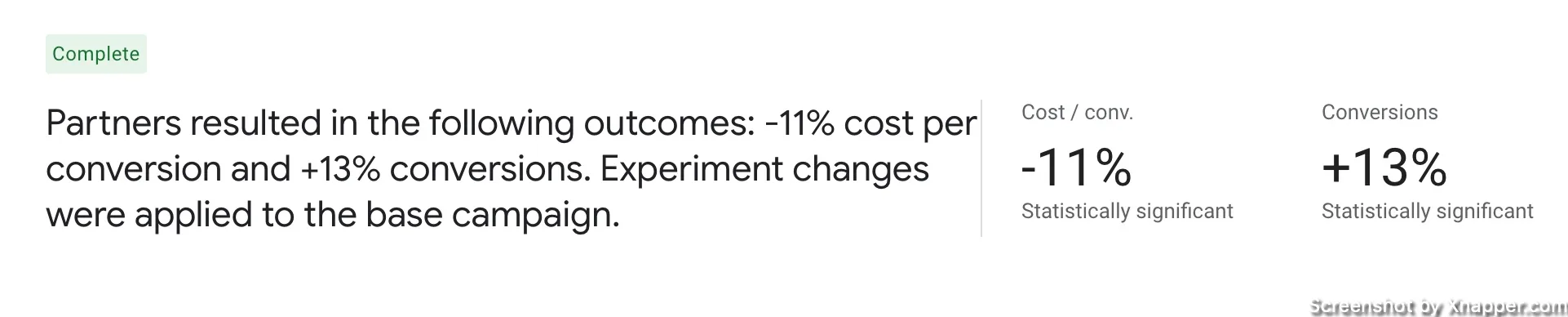
11% lower cost per conversion and 13% more conversions from the campaign WITHOUT the Search Partners included. What? 🤯
I got 9% fewer clicks, which is obvious since the exposure is limited without the Search Partners. CTR and Conversion rates were similar. And I spent about 15 000€ on this test. So it is a statistically significant test.
I was expecting to spend less and get fewer clicks, at the same time getting fewer conversions. That makes sense by looking at the segmented data. But I did not expect to get more conversions.
Being me, I had to test in several other campaigns, accounts, and countries.
Additional tests
I launched an additional 4 tests. Included two brand campaigns as well. You know, just in case. All results were statistically significant. The overall spend was around 28 000€ and all variations got about 50k clicks.
Here are the results:

Let’s break down what we see here:
- 3 out of four tests failed. Well, well not failed, I just learned what is not working.
- Brand campaigns seem to be negatively impacted. This makes sense as this is the warmest traffic and it doesn’t matter where users search, they want that particular brand.
- Since in both campaigns, the cost increased but the number of clicks hasn’t (that much), it means I was getting a more expensive click. I assume this is because of the algorithms’ search for cheaper clicks and for the same budget showing my ads on Search partners when possible. Still puzzled a bit.
- One regular Search campaign showed bad results. Even though the cost per conversion decreased a bit, I’ve got 19% fewer conversions. And it seems it’s due to lower reach as I got fewer clicks, and spent less as well.
- The last regular Search campaign performed better. The biggest difference is in the cost per conversion. The amount of conversions barely changed.
Why should you care?
This proves again and again, that you should test things and not listen to anyone. Well maybe me, sometimes 😄.
- Even the basic settings can be challenged in the test. So do it now. Go to your account and test something you thought was just good practice.
- Countries, accounts, and campaigns are different. When you test something, don’t settle on the results after only one test. Try it with a few other campaigns, just to make sure you’re making the right decision.
- Google recommends having this setting on by having this small message just below the checkbox if you’re trying to uncheck it “Most advertisers include their ads on Google search partner sites”. Well, most advertisers do what Google says and see their campaign performance plummet. That’s not You! Put their suggestions to the test.
- It might be that if your budget is limited in the Search campaign and you have Search partners included, by removing them more budget goes to Search. In this case, you might get better results, since people seeing your Search ad on YouTube, might not be ready to convert. Maybe that’s why they are on YouTube searching for reviews about your product. Doesn’t explain all the test results, however.
- Test > Learn > Iterate > Improve. Period.