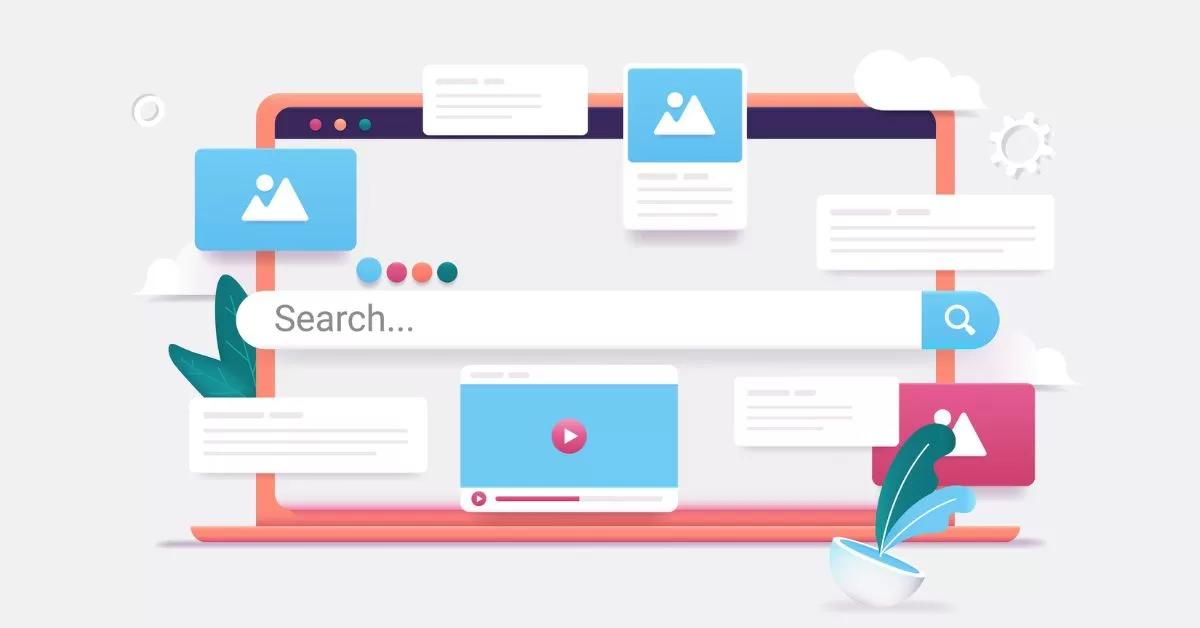
Targeting Google Display ads is a crucial component of any successful advertising campaign because it ensures that your message is seen by the people who are most likely to be interested in it. While a great ad is essential, it will be effective if shown to the right audience.
Google Ads is a powerful tool for targeting your display ads, offering several options to help you reach your desired audience. For example, you can target people based on their search history, location, device type, and even the time of day they will most likely be online.
Another way to target your ads is through demographic targeting, which allows you to target your ads to specific age ranges, genders, and even household income levels. This can be useful if you’re trying to reach a particular audience, such as men between 24 and 34.
Google Ads also allows you to target people who have previously interacted with your brand, such as visitors to your website or people who have already made a purchase. This is called remarketing. This can be an effective way to encourage repeat business or to target people who have already shown an interest in your products or services.
But there are changes to the targeting for Google Display ads that will take effect in March. Let’s see how those changes might impact your ads.
Content targeting
Starting in March 2023, Google will consolidate all content targeting options under “Content” page on your left menu. You will be able to manage all your content targeting in one view.
“Topics”, “Placements”, “Display/Video keywords”, and “Exclusions” in one convenient place. What I like is that you can find where your ads where shown a lot easier. And this is very important when running display campaigns.
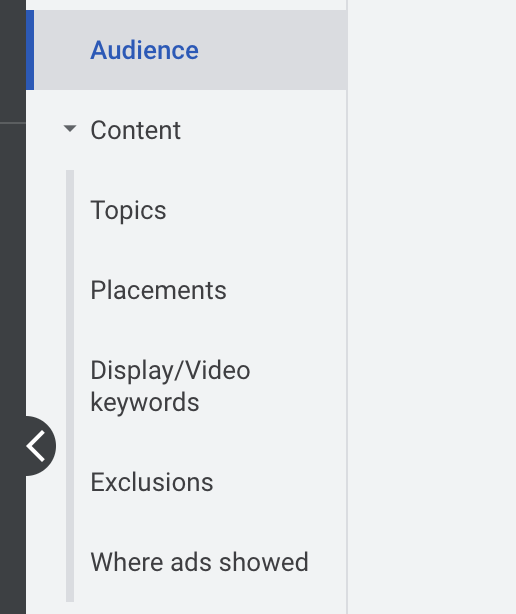
The next change is very important. Now if you add topics, placements or other content targeting, your ads can only be shown if they match all of your targeting options simultaneously. After the change, your ad can be shown if it matched either. This means you will get more impressions and your targeting becomes broader.
You have to watch closely how it will affect your metrics. You might see your cost go up. If conversions follow, great. Otherwise you will have to narrow down your targeting. Or maybe even pause the campaign. I’m a bit sceptical of this change as more impression or clicks does not mean more conversions. But let’s wait and see how it goes.
Audience targeting
In Google ads, your audience is who you want your ads to reach. These can be:
- Who they are (demographics, age)
- Their interests and habits (affinity)
- What they’re actively researching (in-market)
- People who’ve already interacted with your ads, website, or app (remarketing)
Audience targeting changes as well. Although, not as big as for Content targeting. To make it easier for us to find things, you will see all Audience reporting under one roof.
You will find reporting about audience demographics, segments, and exclusions in your left navigation menu. You can view your statistics and manage audience from the same place.

What may not be very obvious is that to see your audience you have to click on show table. And if you want to edit your audience there is a link on the right as well. Not too intuitive, but once you find it, you won’t miss it again.
Google also will change some terms. Basically they’re calling different audience types segments. You have your custom audience, in-market, or affinity. Now they are called audience segments.
Bigger change is in remarketing department as it will be called “your data”. I know where it’s coming from, but I don’t agree with this name. A lot of people use that to specify a type of campaign. Everyone knows these types as remarketing or retargeting. So it will be interesting how this pans out.
Content targeting Today
Youtube Ads content targeting
If you’re running Youtube Ads, there are some changes for you as well. One of Youtube Ads bidding strategies is when you bid for conversions and here you wont be able to add content targeting. What does it mean? You will only rely on your audiences. It is still sufficient for a successful Youtube campaign. But if you’re previous campaigns had success with content, that will be gone. Google will remove any content targeting from your current Youtube campaigns that drive conversions. You should see that already in your account. You can’t add content targeting.
Topics
You can target an ad to multiple pages on the Display Network related to a specific topic. Google Ads analyzes web content and considers factors such as text, language, link structure, and page structure. It then determines the central themes of each webpage and targets ads based on your topic selections.
Placements
Target websites on the Display Network that your customers visit. With this type of targeting, Google only looks at your chosen sites (called managed placements) when searching for relevant sites. Unlike contextual targeting (automatic placements), placement targeting doesn’t require keywords. A placement might be an entire website or a subset of a site, for example, just a page.
Content keywords
Use keywords that are relevant to your product or service to target users making searches using those same terms. You can manually reach certain demographics or meet specific goals by tailoring a set of keywords. For instance, you can change your keywords to reflect seasonal interests or make the most of a sale.
Display expansion for search
Usually, I don’t recommend using this feature. You can expand your search campaigns to Display, just by selecting this expansion. But the reporting is not separate, so you will see combined CTR of both Search and Display. Which is not good. You should never mix those together as it makes it harder to optimize. But if you’re curious you can always test this expansion with one campaign. In this case Google Ads find users for you with a combination of automated bidding and smart targeting. Just carefully watch your results and spend.
What this means for you?
It’s hard to tell, but I would say it should be for the good. Google has a tendency to overcomplicated things especially in the UI department, but this time these changes makes sense.
As I mentioned, I don’t like the new remarketing name. I think it’s going to confuse people. But let’s wait and see.
I also am quite sceptical about the targeting options where ads are shown if any of your targeting options match. Most of the campaigns might be too broad and therefore not worth running at all. But you can use custom audience to create more different segments to avoid that.
Until the changes take effect I would avoid using multiple targeting methods per ad group. Stick to one option. This is what I recommend always. After the changes I would test ad groups having multiple targeting options, even though I’m not a believer. But you can start creating custom segments now as this will your primary targeting method in the future.